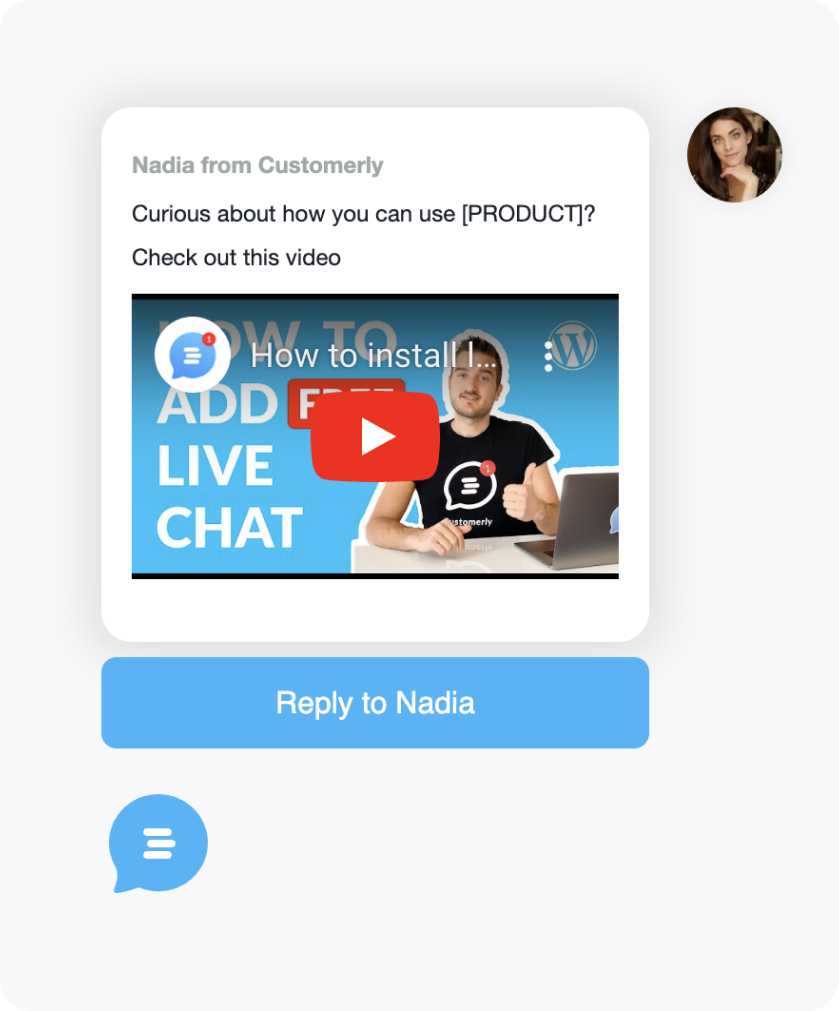Today is key to your SaaS success to engage with your users at the right time with the right message. This article will show you the best 7 live chat triggers you can install today to engage and retain more customers.
At the end of this article, you will have a series of live chat trigger ideas you can implement today in your SaaS.
What is a live chat trigger?
Instead of chasing your customers on your website manually, live chat triggers allow you to send the right message at the right time to engage with your customers in a positive and proactive way. Live Chat triggers are behavioural messages sent automatically by live chat software on websites or SaaS.
The live chat triggers you can use are:
- When a visitor/user loads a page
- When a visitor/user clicks on a page element
- When a visitor/user hovers on a page element
- When the visitor/user is exiting the page
This way you can create proactive customer service and better help your customers when they are in need of help before they reach out to you.
What is a proactive chat?
Proactive chat is a live chat software that helps you to engage automatically when the user behaviour matches some rules.
Eg. When the user is about to purchase but is abandoning the page.
Out of 11,176 live chat triggers our customers have created so far, we have collected here the best-performing ones to let you adopt the best strategies.
Here is a video tutorial if you prefer learning about the live chat triggers examples
Which are the benefits of adopting chat triggers?
Well, first of all, they are behavioral conversations. This means they will trigger a message based on what your customer is doing or searching for.
It’s all about anticipating customer needs and offering a quick solution to their questions or issues.
They are also great to recover abandoned pricing or upgrade pages.
As mentioned here, people who use chats spend on average 60% more per transaction than ‘non-chatters’. So it’s time to trigger more chat conversations instead of leaving money on the table.
How much money are you leaving on the table? 105% of ROI according to these stats.
There are different types of chat triggers and we’ll split them based on your goals:
- Engaging with visitors to get more contacts from sales or landing pages
- Recover key pages and abandons
- Welcoming new users
- Getting feedback
- Nurturing users with tutorials
- Share product updates
- Recovering leaving upgrade intent
1 Live Chat trigger to engage with visitors
For top-of-the-funnel engagement, you might want to use a chat trigger to engage with your visitors on your landing pages.
From human to human: Please do not welcome your visitors with a boring message saying: hello if you need any help we are here.
It’s like when you get into a shop to browse and you are harassed by the salesperson next to the products you want to explore.

Instead, try to use something like this…
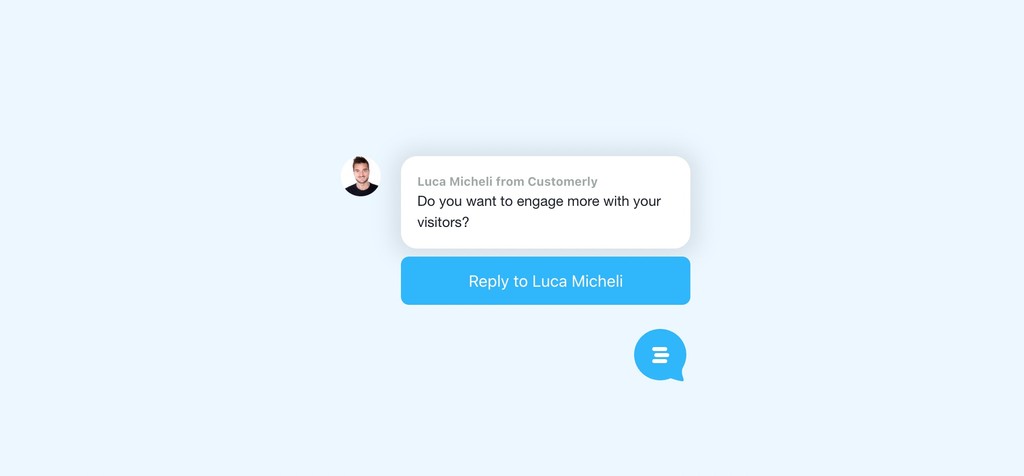
This is an example of a chat trigger you can use. It’s a question about what your visitors search for while browsing your page.
Pro Tip 🤓
To craft the perfect message, think about which question will lead to a reply.
- What they are searching for when they land on that page?
- What problems are they trying to solve with your solution?
In your question try to leverage the problem they have.
Which conditions should I use?
Well, the more specific the better.
If someone is visiting a chat trigger page be consistent and send them something specific.
Use the condition Page URL that contains “chat-trigger” in this case.
I’d also add a condition only for desktop users to avoid bothering mobile users with a notification.
Then decide which will be the trigger.
You can trigger a message:
- on page load: immediately after the page loaded or after a certain delay
- on exit intent: when someone is exiting your web page. Working only on Desktop.
- on click on an element: when someone clicks on an HTML element with a CSS Selector of your choice.
- on hover on an element: when someone hover on an HTML element with a CSS Selector of your choice.
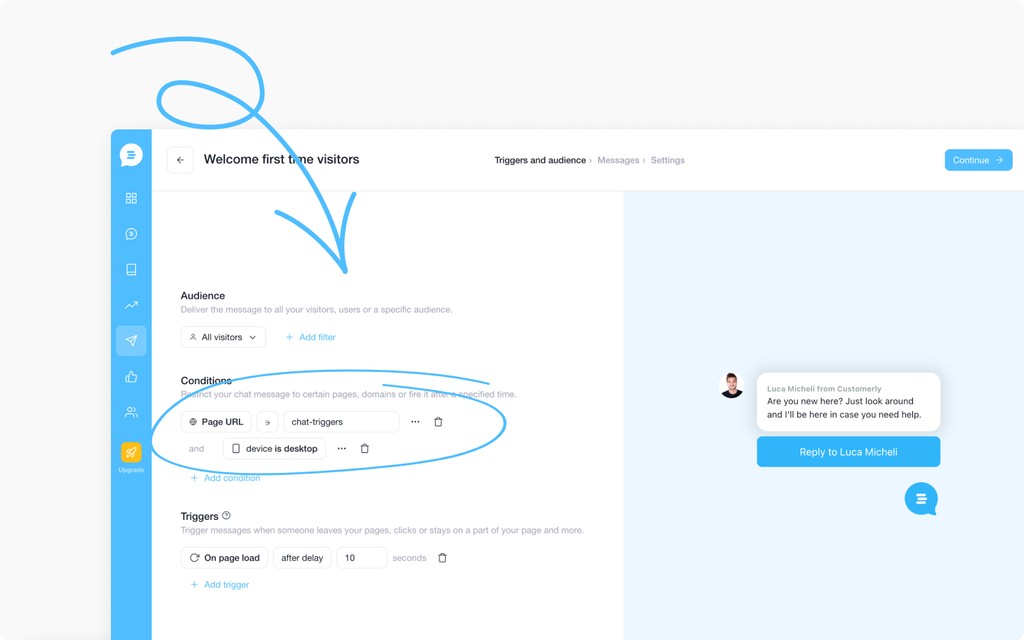
In this case, you can trigger a “welcome message” at the right time by considering the average session duration on that specific page.
Open Google Analytics, and go to Engagement ➡️ Pages and screens.
Filter for Page path and check the path you are going to use your chat trigger on and check the average session duration.
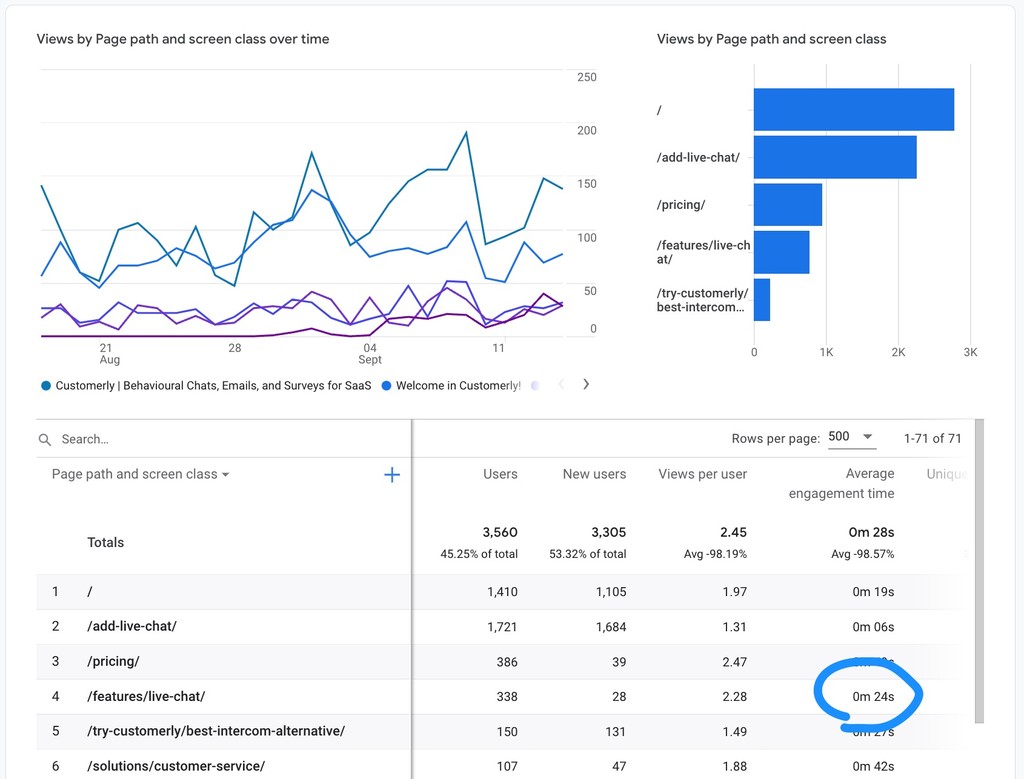
If the average session is 24s, you will need to re-engage with your visitors around 15/20s after the session has started.
Remember to use this kind of chat trigger whenever you want to increase the average engagement time of your pages.
2 Live Chat trigger to recover pricing page abandons
Losing a prospect on the pricing page (the highest purchase intent) is never good. You want to understand why they are leaving and what is not convincing them.
For this reason, a chat trigger triggered on the exit intent on the pricing page is a good strategy to recover a part of them.
This will create a conversation for you that otherwise would be a lost opportunity.
A simple question like the following is as simple as powerful.
“Need help finding the right plan for your business?”
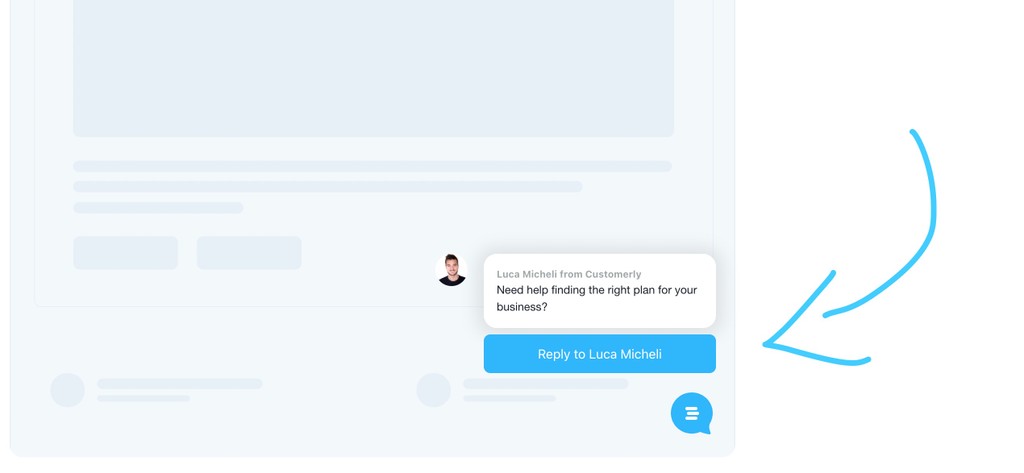
Just asking if they need help finding the right plan for their business increases the chances of starting a conversation.
Reminder: make it personal. Make it human.
Regarding the conditions, triggers, and audience it’s quite simple to set up.
The audience on All Visitors. The Conditions is on Page URL contains “pricing” or your pricing page URL. The trigger is on Exit intent.
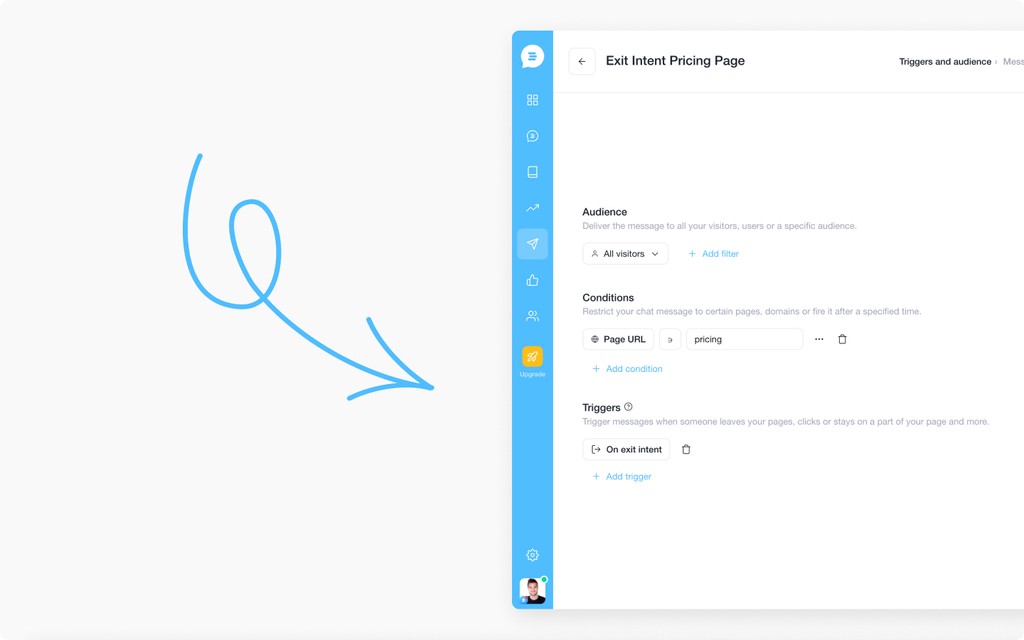
3 Live Chat trigger to welcome new users
The first 7 minutes of your onboarding are key to converting your new users into raving fans. A chat trigger will definitely help you with that.
At Customerly we have been having great conversations with new users asking a single question.
This question will help your success team to better engage with them, and provide the right materials and guidance.
This is what our welcome chat message looks like:
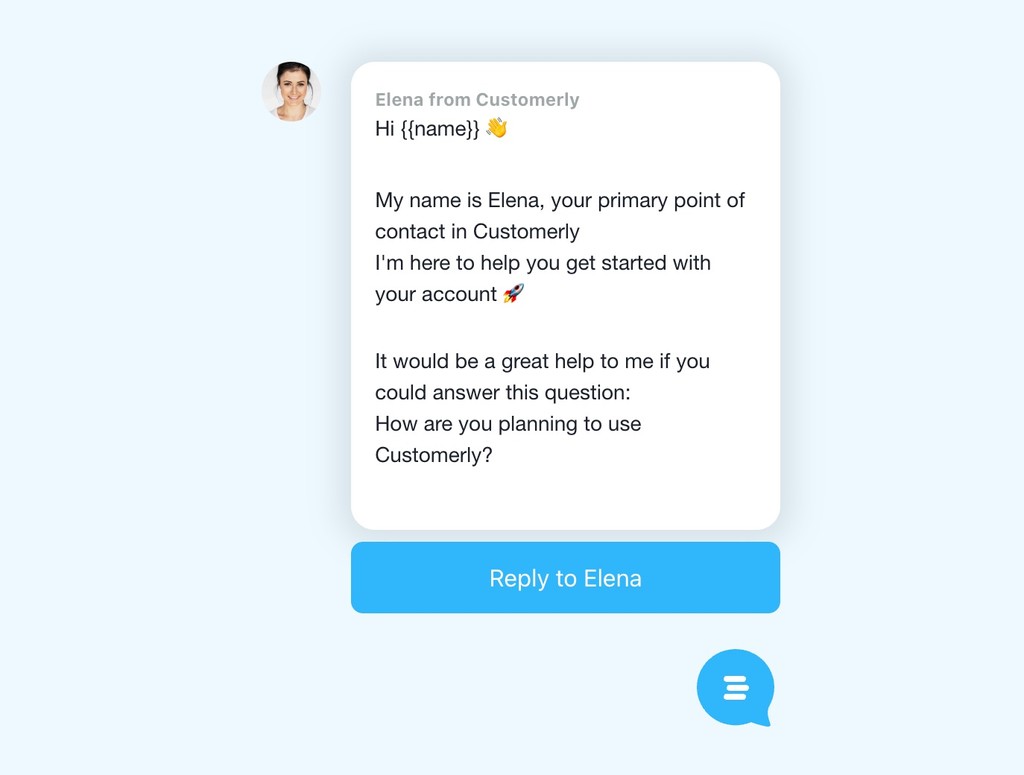
You can also create an onboarding team in your inbox to assign all the replies coming from this message.
And this is the result. This is our actual Onboarding team conversations inbox.
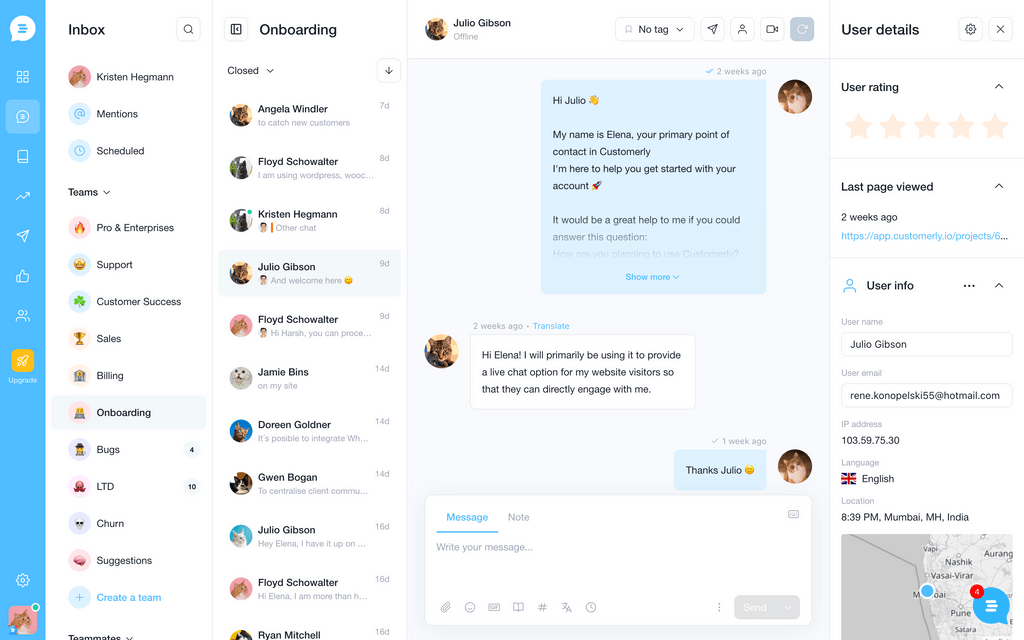
Interactions with new users lead to discussions and stronger relationships.
Now you know what they are searching for you can deliver content or tutorials if needed.
4 Live Chat trigger to gather feedback
Sometimes our users get lost in tutorials or help center articles.
This is why a chat trigger fired when someone is waiting too much time on a tutorial or a knowledge base article can lead to good feedback on how to improve that tutorial.
Here is the message that is working good on our customer help center.
So simple and yet effective.
Help Center issue
Ask to the people staying too long if they need any help
5 Live Chat trigger to nurture your users with tutorials
Leading your users to achieve their goals as fast as possible is key to their success and yours as a consequence.
This is why popping the right tutorial at the right time can be the difference between a user that will leave and a user that is engaged with nurturing content. Boom 📈
The following chat trigger is set up for any user that is visiting our in-chat survey page for more than 5 seconds.
This trigger will show an inline Loom video tutorial to nurture our audience.
That video has been shown to the right people at the right time.
Curious about how you can use [PRODUCT]? Check out this video
Add In-app tutorials
Add chat messages triggered when a user hover on an element in your web app
We have also got replies thanking us for the valuable info shared. Guess what, that user adopted the surveys and she’s now super happy about them and a paying customer.
Find the sections where your users get stuck the most and use a chat trigger to send them a video tutorial.
You can also exploit the trigger when someone is hovering over a page element.
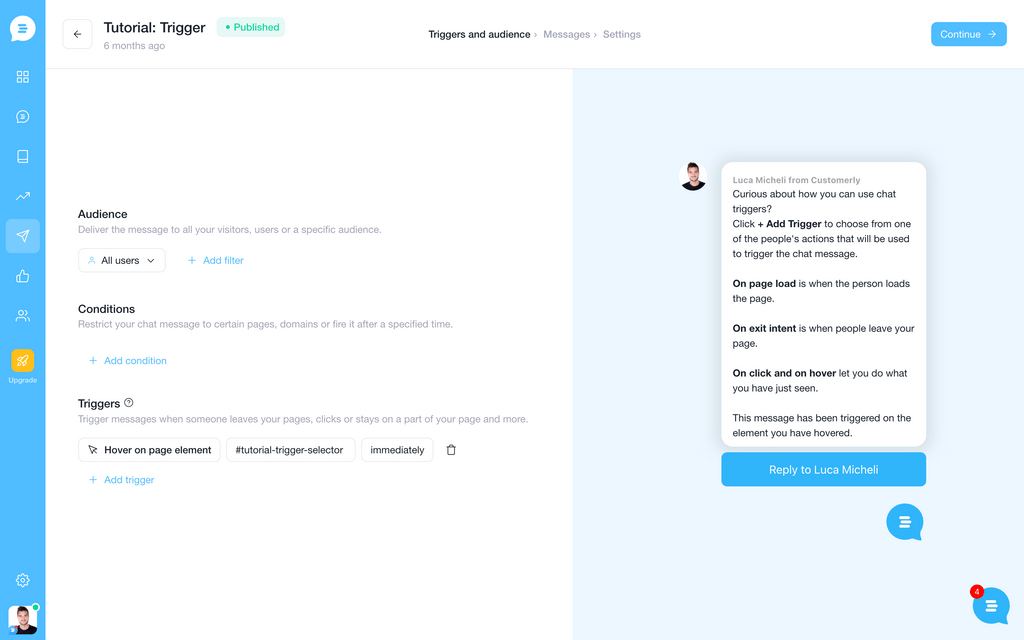
This is an example of how we are using the hover trigger to trigger a chat trigger with an inline tutorial about chat triggers. Inception.

When we launched our dark mode we wanted to make sure all our active users received the message.
They have been waiting for it badly.
So we have decided to release the news to anyone using the inboxes with a chat trigger and a GIF showing the dark/light mode.
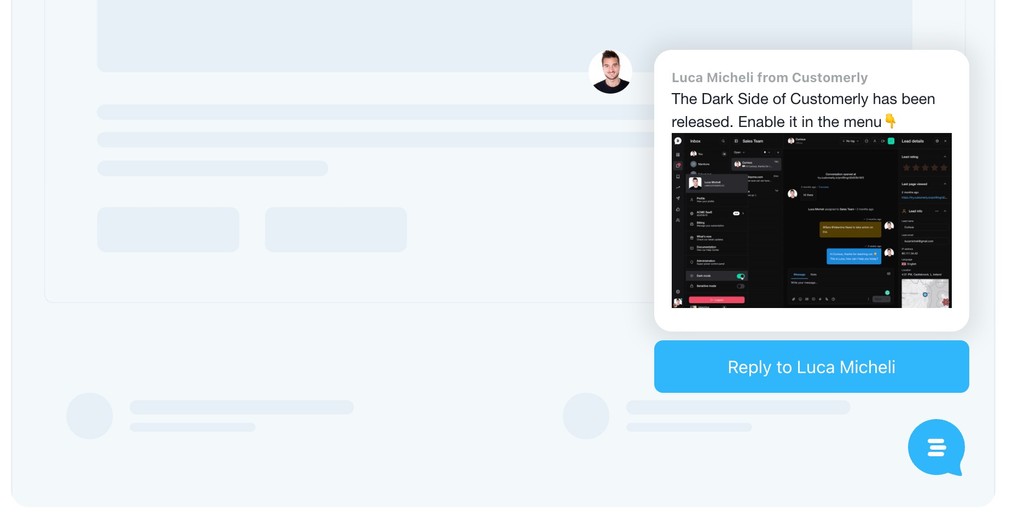
The results were amazing. A lot of people discovered immediately how to enable the feature and thanked us.
If you don’t know how to update your customers when you launch a new feature, a chat trigger might be the right way to do it with your active users. Otherwise, we suggest using a one-shot email.
7 Live Chat trigger to recover leaving upgrade intent
As for the pricing page, recovering someone on the upgrade page that is leaving the page is key for your business to succeed.
The question will be super easy and straightforward: What is stopping you from upgrading?
The conditions will be on your Page URL containing the upgrade page.
Of course, the trigger will be on the exit intent.
This is how we have set up ours:
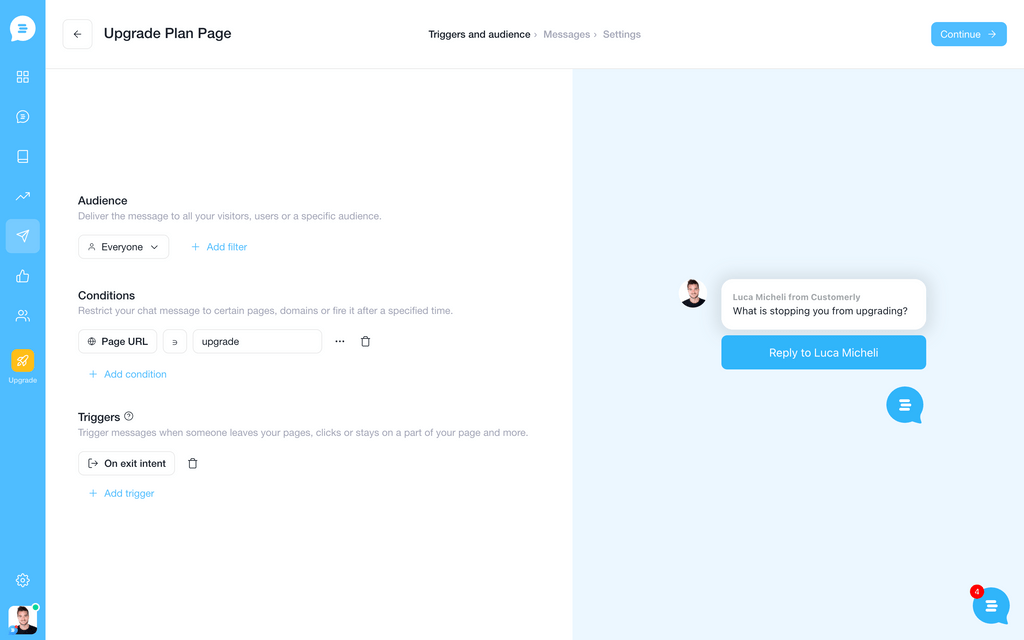
Since we released the chat triggers we have been seeing great implementations of them from our customers.
Product page
Engage with high intent prospect ready to buy but leaving the page
Bonus live chat trigger from one of our customers
Another one that might interest you is to link the chat trigger to a contact us button.
Just put a button on a page with an ID like “#contact-us” and then create a chat trigger with the destination button and voilá.
This is the question I’d ask to engage an actual reply: Hi there, with whom do I have the pleasure of speaking?
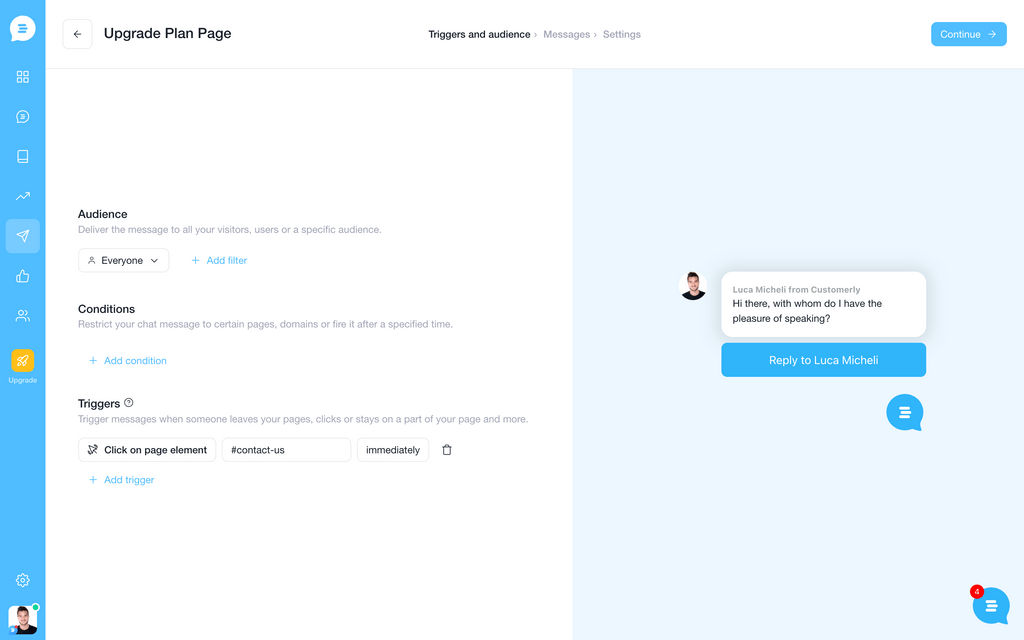
The same concept can be used for quote requests or more info about a product.
The new chat triggers open to you millions of possibilities and we are looking forward to what will work for your business.
Pro tip #1 🤓
If you are running paid ads and you want to track performances in terms of leads generated through the chat you can use a callback to send the conversion back to Google or Facebook ads.
This is how we did it.
When you integrate the chat, add the callback onLeadGenerated and push back to the dataLayer the event lead_generated.
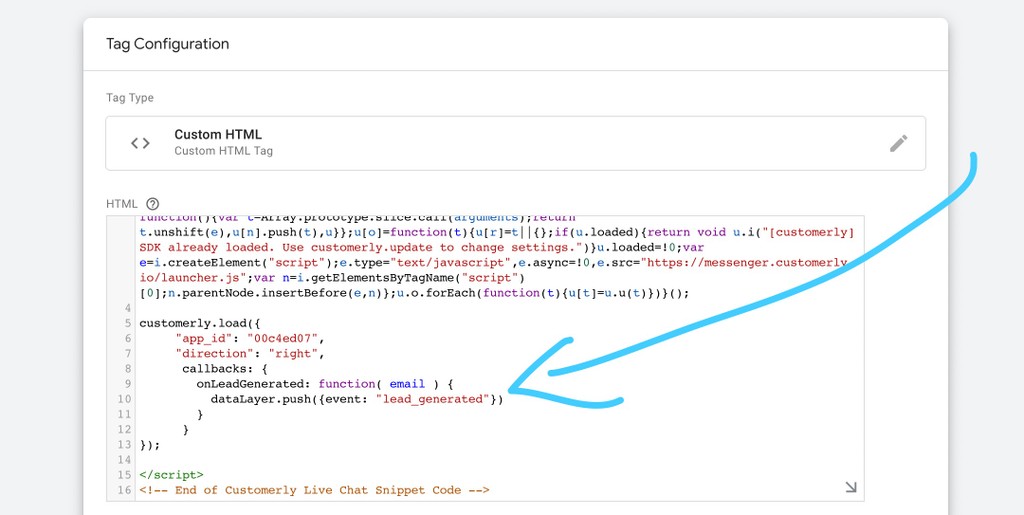
If you are using Google Tag Manager and you want to do event tracking with Google Tag Manager without coding read the article and start engaging via email with people that visit the pricing page.
Pro tip #2 🤓
Always localize your chat trigger messages when possible. With localization, you will be able to reach more people and talk their language.
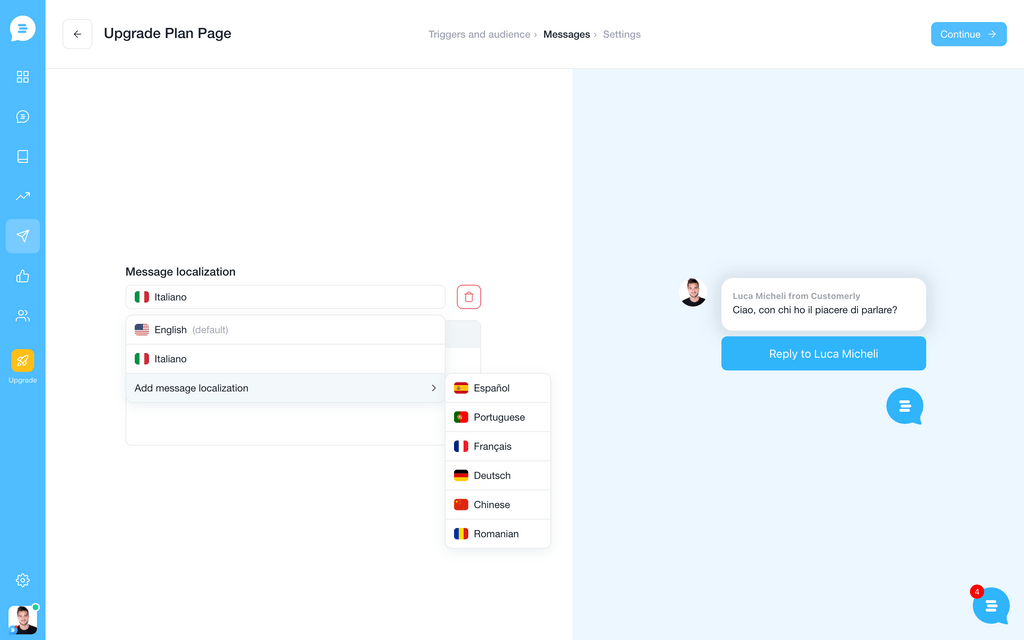
I know what you are thinking: What if they reply in their own language and I don’t know how to reply?
No problem. We have got you covered. The messages received in the inbox can be translated immediately and you can reply in your language and translate them immediately before sending in their native one.
Track your live chat trigger performance
It’s important to track your performances on which live chat trigger led to a conversation.
To achieve this you can use a live chat callback. Every time some visitors are getting a chat triggered you can fire an event on Google Analytics or other tools to track which trigger led to a conversion.
The following example is sending to Google Tag manager an event named customerly-chat-trigger-fired with the customerly-trigger-id.
customerly.onTriggerFired = function(triggerId){
window.dataLayer.push({
'event': 'customerly-chat-trigger-fired',
'customerly-trigger-id': triggerId,
});
};What’s next?
If you don’t have a Customerly account yet you can signup from here and easily adopt these triggers into your strategy and convert more customers from today.
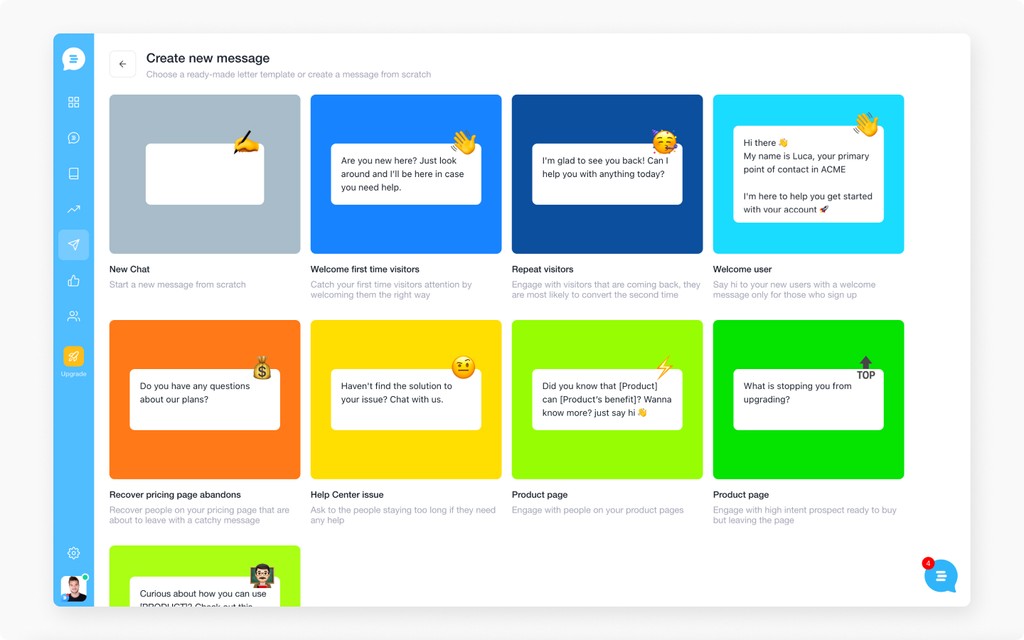
If you have found it useful consider sharing it with a friend in need to better engage with his/her customers.
Got questions? Ping me on Twitter