As the CEO of a thriving SaaS startup, I’ve come to appreciate the transformative power of Software-as-a-Service (SaaS) tools. They’ve become integral to our operations, helping us navigate the fast-paced and ever-evolving business landscape.
In this article, I’m excited to take you on a journey through the world of SaaS. I’ll share with you why I believe businesses, regardless of their size or industry, should consider integrating SaaS tools into their workflows.
We’ll delve into the various categories of SaaS tools that my team and I use daily.
I’ll highlight the top SaaS tools that have significantly impacted our operations from business management to marketing and sales, human resources, and financial management.
Choosing the right SaaS tools can be daunting, given the many options available.
I’ll share some key considerations that have guided our selection process, hopefully making your decision-making easier.
Finally, we’ll gaze into the crystal ball and discuss the future of SaaS in the business world. Spoiler alert: it’s brighter than ever.
SaaS tools have been a game-changer for us, streamlining our operations and boosting our efficiency.
Whether it’s customer support, sales, marketing, email marketing, analysis, subscription management, project management, finance management, feedback analysis, market research, or internal team messaging, a SaaS tool can make your life easier.
Understanding SaaS and Its Importance in Business
I’ve understood the power and potential of Software-as-a-Service (SaaS) firsthand.
But what exactly is a SaaS tool and how does it work?
Often referred to as “on-demand software,” SaaS is a software distribution model where applications are hosted by a service provider and made available to customers over the Internet.
This eliminates the need for businesses to install and run applications on their servers, which can be costly and time-consuming.
One of the most compelling advantages of SaaS is its cost-effectiveness.
With SaaS tools, businesses can significantly reduce upfront investment in hardware and software licenses.
This makes it an attractive option for startups and small to medium-sized enterprises (SMEs) that are looking to optimize their resources.
Moreover, Software as a Service typically operate on a subscription-based model, allowing businesses to scale their usage and costs according to their needs.
Now, let’s delve into why businesses need Software as a Service in today’s competitive business landscape.
Efficiency and agility are paramount, and SaaS tools offer numerous benefits that can help businesses stay ahead.
Scalability
SaaS tools can easily scale to accommodate growing business needs.
Whether you need to add more users or access additional features, SaaS tools can adapt seamlessly.
This is particularly beneficial for businesses experiencing rapid growth or seasonal fluctuations in demand.
With SaaS, you can easily scale up or down without significant infrastructure investments or disruptions to your operations.
Flexibility
A SaaS tool can be accessed from anywhere with an internet connection, enabling businesses to embrace remote work and globalization.
This flexibility allows employees to work from different locations, collaborate in real time, and access important business data and applications on the go.
Whether it’s a salesperson closing a deal on the road or a team collaborating across different time zones, SaaS tools enable seamless communication and productivity regardless of geographical boundaries.
Cost-Effectiveness
One of the key advantages of SaaS is its cost-effectiveness. Businesses can avoid upfront investments in hardware and software licenses by leveraging SaaS tools.
Instead, they can pay a regular subscription fee based on their usage. This pay-as-you-go model allows businesses to allocate their resources more efficiently and reduce operational costs.
Additionally, SaaS providers are responsible for maintaining and updating the software, further reducing the burden on businesses’ IT departments.
Continuous Updates and Support
SaaS providers often release regular updates and provide support, ensuring businesses can access the latest features and assistance when needed.
This continuous improvement and support help businesses stay competitive and adapt to evolving market needs.
With SaaS, businesses can benefit from new features, security patches, and performance enhancements without the need for manual updates or disruptions to their operations.
Furthermore, SaaS providers usually offer customer support and troubleshooting services, ensuring businesses receive timely assistance and minimize downtime.
In conclusion, SaaS is revolutionizing the way businesses access and use software applications.
Its cost-effectiveness, scalability, flexibility, and continuous updates make it an indispensable tool for businesses looking to streamline their operations, improve efficiency, and stay competitive in today’s fast-paced business environment.
Evaluating Your Business Needs for SaaS Tools
Before diving into the world of SaaS tools, it is crucial to evaluate your business needs.
This involves identifying your business processes and determining the software requirements for each process.
When evaluating your business needs, it is important to consider the unique aspects of your organization.
Every company has its own set of processes and requirements, so a one-size-fits-all approach may not be suitable.
Understanding your business processes will allow you to make informed decisions when selecting SaaS tools.
Identifying Your Business Processes
To determine the right SaaS tools for your business, start by mapping out your business processes.
This includes understanding how different departments and functions operate and identifying areas that can benefit from automation and optimization.
During this process, involving key stakeholders from various departments is beneficial.
This will ensure that all perspectives are considered and that the selected SaaS tools will meet the entire organization’s needs. By involving different teams, you can also gain insights into potential pain points and areas for improvement.
Furthermore, it is important to prioritize your business processes.
Not all processes may require SaaS tools; some may be more critical than others.
By prioritizing, you can focus your efforts and resources on areas that will significantly impact your business.
Determining Your Software Needs
Once you have identified your business processes, determine the specific software needs for each process.
For example, your project management team may require a tool that enables the following:
- collaboration
- task tracking
- reporting
Similarly, your sales team may need a Customer Relationship Management (CRM) tool to manage customer relationships and track sales activities.
During this stage, it is essential to consider the scalability and flexibility of the SaaS tools. As your business grows, your software requirements may change.
Therefore, selecting tools that can adapt to your evolving needs is crucial.
Look for SaaS providers that offer customizable solutions and integrations with other software systems.
Additionally, consider the user experience and ease of implementation. The success of SaaS tools depends on the adoption and engagement of your employees.
Choose intuitive and user-friendly tools, minimizing the learning curve and maximizing productivity.
Furthermore, don’t forget to evaluate the security and data privacy features of the SaaS tools.
Protecting sensitive business information is paramount, so ensure that the tools you choose comply with industry regulations and have robust security measures in place.
In conclusion, evaluating your business needs for SaaS tools is crucial in the adoption process.
By identifying your business processes and determining your software requirements, you can select the right tools that will streamline your operations and drive growth.
Take the time to involve key stakeholders, prioritize your processes, and consider scalability, user experience, and security.
You can make informed decisions that will benefit your organization in the long run with careful evaluation.
Today there is a SaaS tool for everything.
I’ve always asked what tool do you use for this at Customerly?
Here’s the list of the best SaaS tools we know and our favorites.
What does SaaS stand for?
SaaS stands for “Software as a Service”.
In this article, we’ve compiled a list of some of the Top SaaS tools in each category to help businesses find the right tools for their needs.
Customer Support Software
These Customer Service Tools are designed to enhance customer service operations. They provide features like live chat, ticket management, a knowledge base, and more. Some of the Top 15 Customer Service Tools include Customerly, Zendesk, Freshdesk, Help Scout, and Intercom.
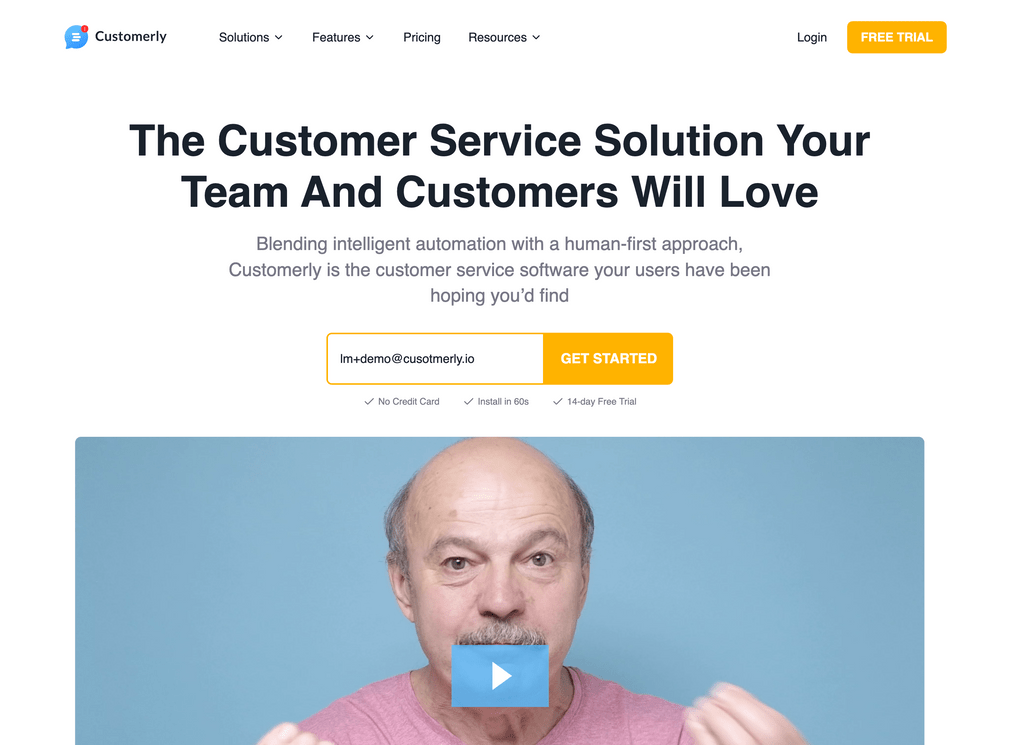
- Customerly Customer Service – The complete customer service tool with powerful AI that fixes the bad chatbot experiences you always had. From live chat, to help center, reduce support workload while increasing customer satisfaction.
- Zendesk – This tool offers a range of support features, including ticket management, chat support, and a knowledge base.
- Freshdesk – A cloud-based customer support software that enables businesses to streamline their customer support operations.
- Help Scout – This tool provides customer support solutions for businesses of all sizes, including email management, automation, and reporting.
- Intercom – A customer messaging platform that enables businesses to communicate with customers in real-time through chatbots and live chat.
Knowledge base software
In the realm of knowledge base software, there are several notable options to consider. However, three platforms stand out due to their comprehensive features and user-friendly interfaces.
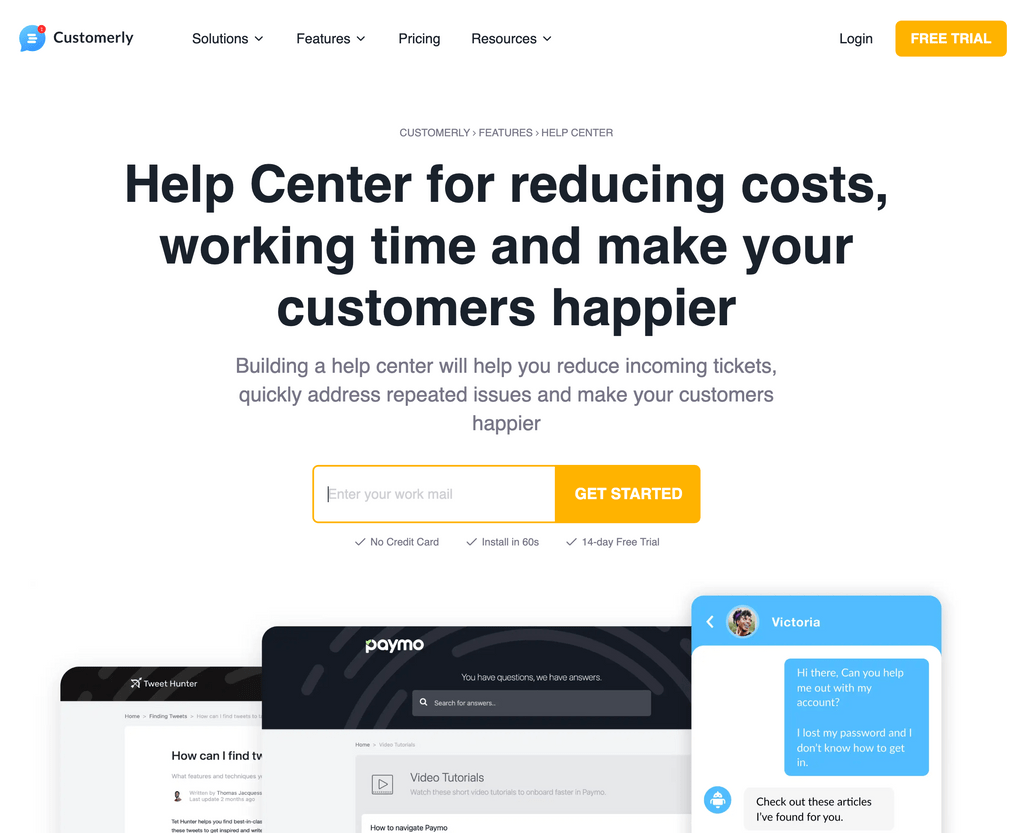
- Customerly’s Help Center Software: This platform is designed to reduce incoming tickets and quickly address repeated issues, thereby enhancing customer satisfaction. It features a powerful editor for creating articles, an intelligent auto-reply system, and a beautiful self-serve website. The software also provides tools for better organization of articles and collections, and it offers insights into article performance based on user feedback.
- Zendesk: Known for its simplicity and customization options, Zendesk offers knowledge base software that can be used as an internal knowledge base, IT knowledge base, support (agent-only) knowledge base, or a customer-facing FAQ software tool. It features intelligent knowledge management, robust search engine, customization options, and reporting capabilities.
- Helpjuice: Ideal for scaling businesses, Helpjuice offers a knowledge base software with a search engine specifically designed for knowledge bases. It features intelligent knowledge management, robust search engine, customization options, and reporting capabilities.
Don’t forget our definitive guide on how to build the perfect knowledge base for your Saas.
Customer Engagement and Onboarding Software
These SaaS tools are essential for ensuring a smooth customer onboarding process.
They help create engaging product walkthroughs and facilitate real-time communication with customers.
As we covered extensively on our 9 Best and Reliable Onboarding Software for SaaS you might want to find software that includes plenty of templates to onboard your customers, like the following chat template and emails.
My name is Luca, your primary point of contact in ACME
I'm here to help you get started with your account 🚀
It would be a great help to me if you could answer this question:
How are you planning to use ACME?
Welcome user
Say hi to your new users with a welcome message only for those who sign up
Some onboarding SaaS tools include Customerly, UserGuiding, UserLane, and Intercom.
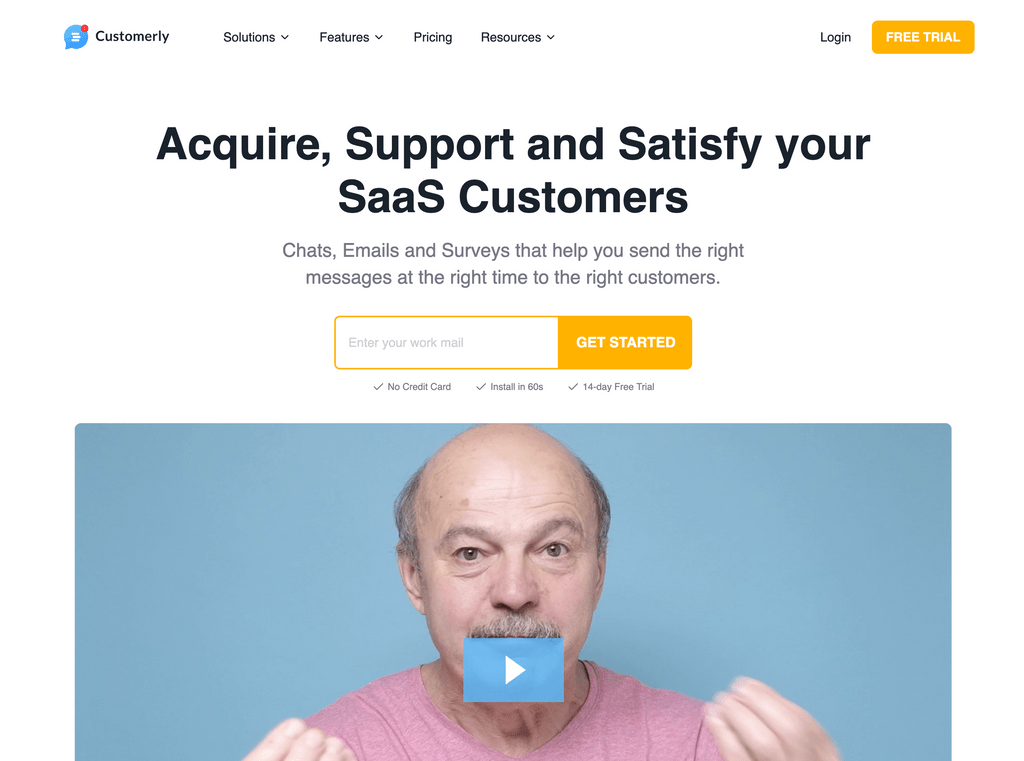
- Customerly – Acquire, Support, and Satisfy your SaaS Customers. One suite to engage more with your customers during their entire journey.
- UserGuiding – Create beautiful product walkthroughs in a couple of clicks without breaking the bank
- UserLane – Its customer onboarding features help you to create an easy customer onboarding process that will help you engage, convert, and retain customers.
- Intercom – A customer messaging platform that enables businesses to communicate with customers in real-time through chatbots and live chat.
Sales and Customer Relationship Management Software
CRM SaaS tools are designed to automate sales processes, manage leads, and provide forecasting. Some of the best SaaS CRM tools include Salesforce, Pipedrive, Hubspot, Zoho CRM, Snov.io, Apollo.io, and Customerly CRM.
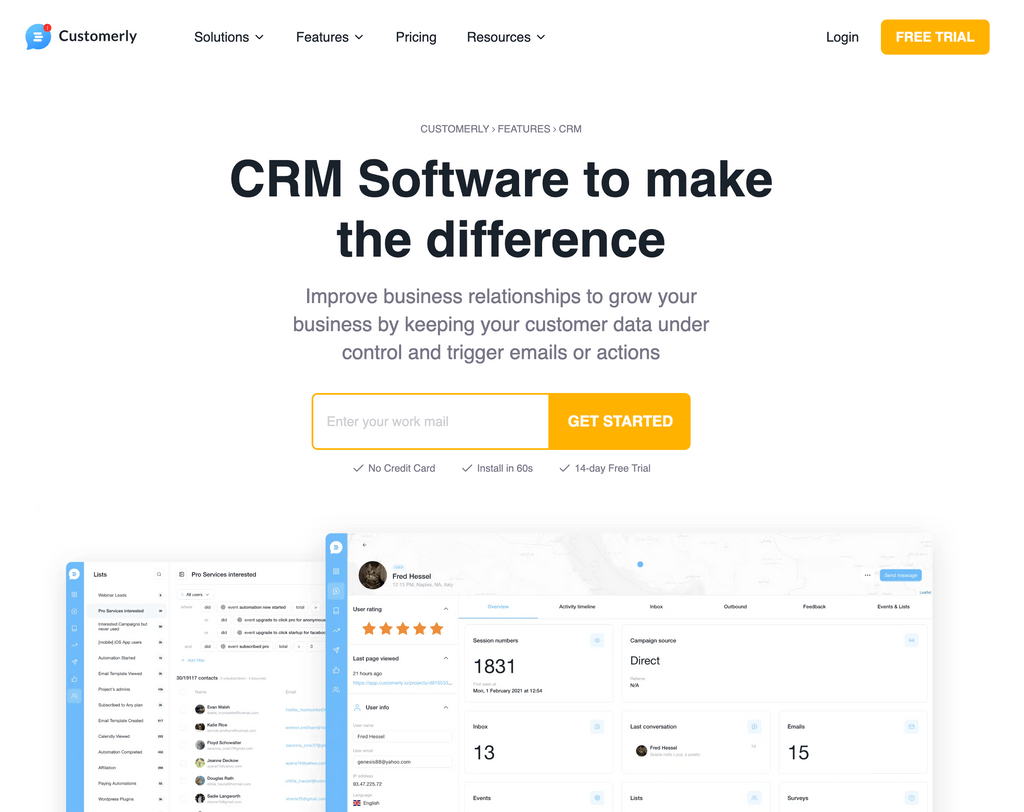
- Customerly CRM – A CRM to help you communicate through all the stages of your sales cycle of your SaaS customers.
- Salesforce – A leading CRM tool that offers sales automation, lead management, and forecasting.
- Pipedrive – A CRM software that provides sales teams with a visual sales pipeline, automation, and analytics.
- Hubspot – A marketing and sales software that offers lead management, email marketing, and analytics.
- Zoho CRM – A CRM software that provides sales automation, lead management, and forecasting.
- Snov.io – This tool is a comprehensive sales platform that comes with a CRM, email automation, and a host of other tools you need to close more sales for your business.
- Apollo.io is a cloud-based sales engagement and prospecting platform that helps businesses accelerate their sales processes by providing powerful tools for lead generation, prospecting, and management.
Marketing and Sales Software
Marketing and sales are critical functions for driving business growth.
Fortunately, a wide range of SaaS tools are available to support these functions, enabling businesses to attract, engage, and convert leads into customers.
In today’s digital age, where competition is fierce, and customer expectations are high, businesses need to leverage technology to stay ahead.
SaaS tools have emerged as a game-changer, providing powerful solutions that help businesses optimize their marketing and sales efforts.
Email Template Builder Software
When it comes to designing responsive emails, the choice of an email template builder is crucial. Here are three top picks:
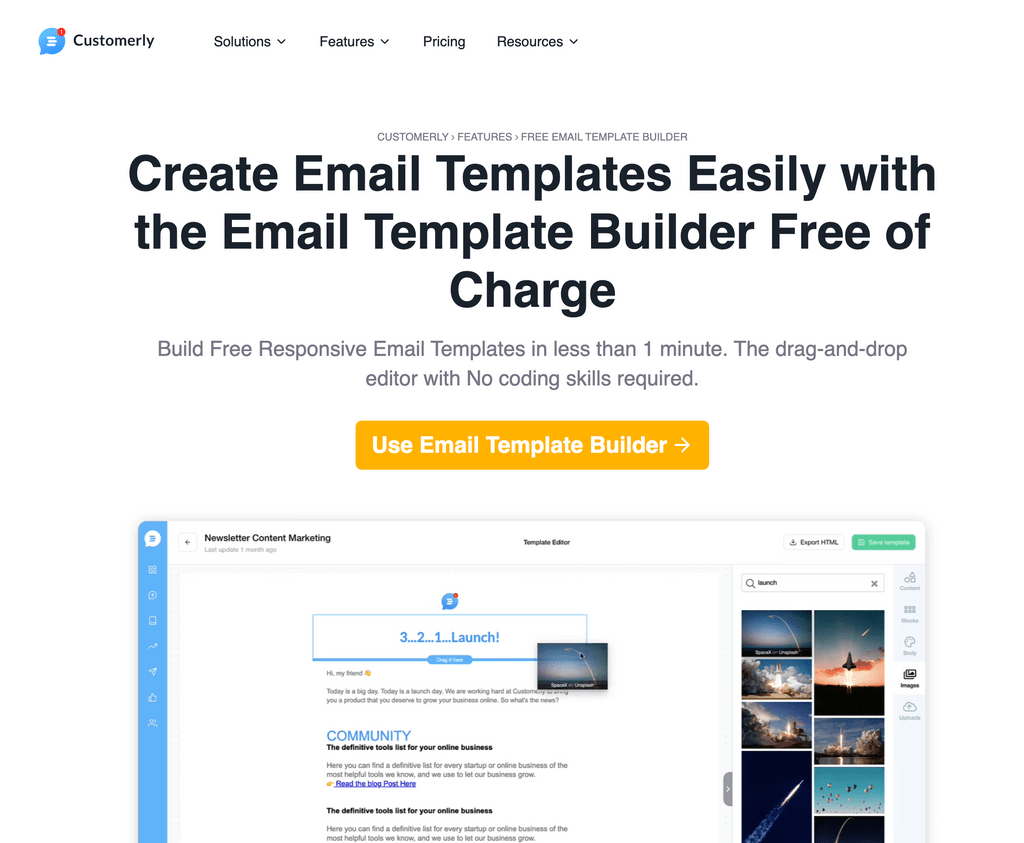
- Customerly’s Email Template Builder: This free tool allows you to craft beautiful and responsive emails with the help of AI. It offers a user-friendly drag and drop editor, no coding skills required. You can create engaging email templates, import HTML, and easily drag and drop blocks. It also provides an upload folder to save your templates and pictures for future use. The drag and drop editor ensures your emails will look perfect on all email clients and allows you to preview your templates on different devices. For HTML coders, you can add your own HTML code, and when your template is ready, you can download the HTML code.
- BEE: This tool stands for “The Best Email Template Builder & Editor”. It offers a handy email editor where users can use pre-built free responsive email templates. You can create your own look and feel using the built-in content and structural email blocks and elements. BEE is completely free to use and allows users to choose the width of column structures from a specific selection.
- Stripo: Stripo is a free email template builder with drag-n-drop and HTML editor modes. It provides its users with a library of content modules for storing the most frequently used email elements and components. It also offers an embedded photo editor for building email banners.
Remember, the best email editor for designing responsive emails should offer a good email template library, high-quality responsive email output, a convenient user interface, built-in image editing, quick preview option, collaboration features, compatibility with email clients, and integration with email service providers.
Speaking of email service providers, you might want to check one of the following to handle your sending and tracking.
Email Marketing Software
These platforms help businesses run effective email marketing campaigns with features like automation and analytics. Examples include Customerly Email Marketing, Mailchimp, and AWeber.
Read also our shortlist of the Top 7 Best Email Marketing Automation Software.
Email marketing automation remains one of the most effective ways to reach customers.
SaaS email marketing automation tools such as Customerly, Mailchimp, and ActiveCampaign provide features for creating and sending targeted email campaigns, analyzing campaign performance, and automating email sequences.
These tools help businesses build and nurture customer relationships, resulting in increased brand awareness and higher conversions.
With these tools, businesses can easily segment their email lists based on various criteria such as demographics, behavior, and purchase history.
This allows for personalized and relevant email content, increasing the chances of engagement and conversion.
In addition, SaaS email marketing tools provide advanced analytics and reporting capabilities, allowing businesses to track key metrics such as open rates, click-through rates, and conversion rates.
This data helps marketers understand the effectiveness of their campaigns and make data-driven decisions to optimize their email marketing strategies.
Furthermore, automation features offered by these email marketing automation tools enable businesses to set up automated email sequences, triggered by specific actions or events.
This saves time and effort, as businesses can nurture leads and build relationships on autopilot.
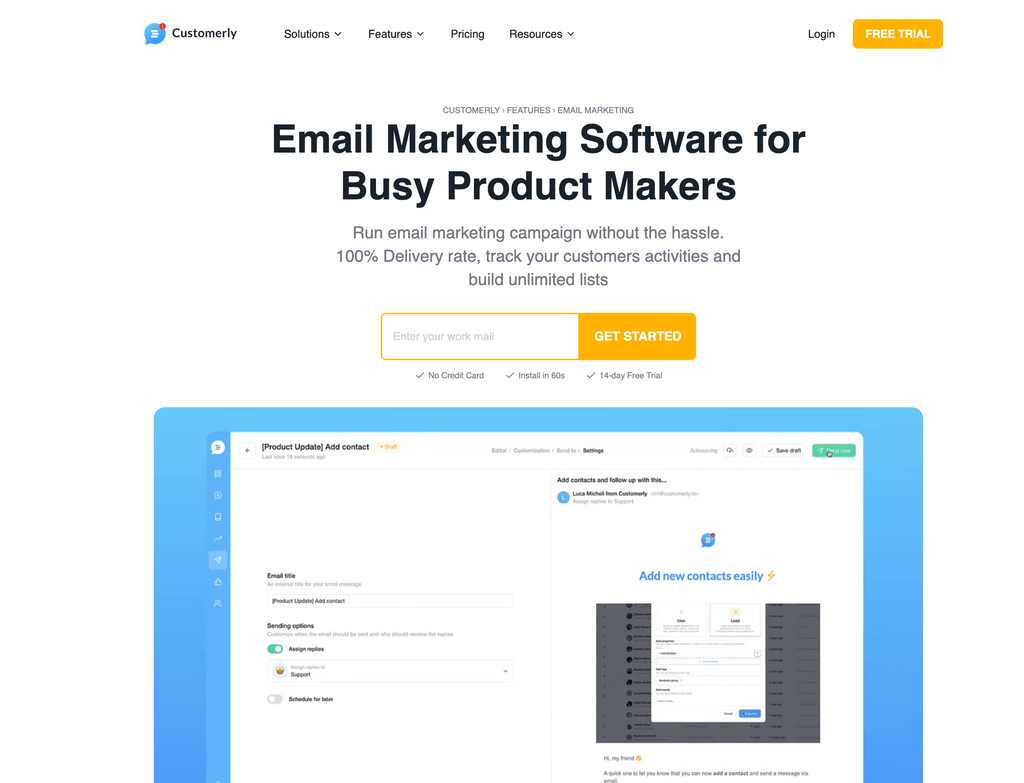
- Customerly Email Marketing – Email Marketing Software for Busy Product Makers. Run email marketing campaigns without the hassle. 100% Delivery rate, track your customer’s activities and build unlimited lists
- Mailchimp – A popular email marketing tool that offers automation, email design templates, and analytics.
- AWeber – A tool that provides email automation, segmentation, and analytics.
- Sendinblue – An email marketing tool that provides automation, transactional email, and SMS marketing.
Marketing Automation Software
These platforms help businesses automate their marketing processes.
Some of the First-choice SaaS tools for marketing automation include Customerly Marketing Automation, Mailchimp, and Hubspot.
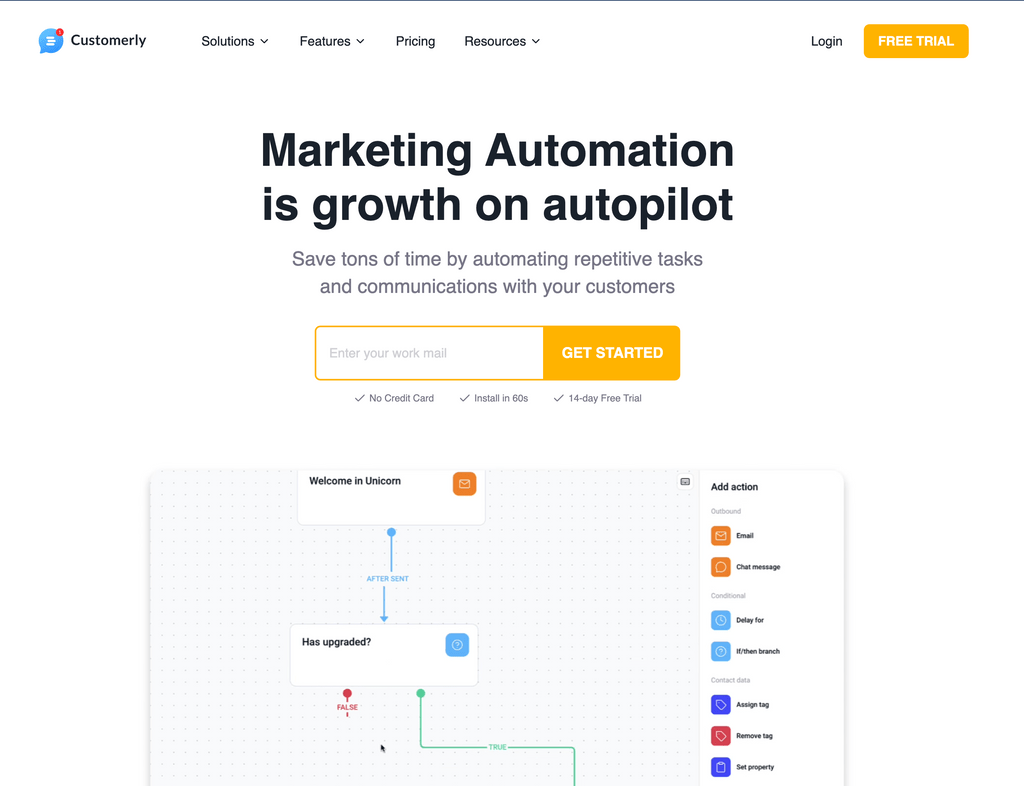
- Customerly Marketing Automation – Building effective automation has never been so easy
- Mailchimp – A popular email marketing tool that offers automation, email design templates, and analytics.
- Hubspot – A marketing and sales software that offers lead management, email marketing, and analytics.
Sales Automation Tools
Sales automation tools are designed to streamline the sales process and maximize sales efficiency.
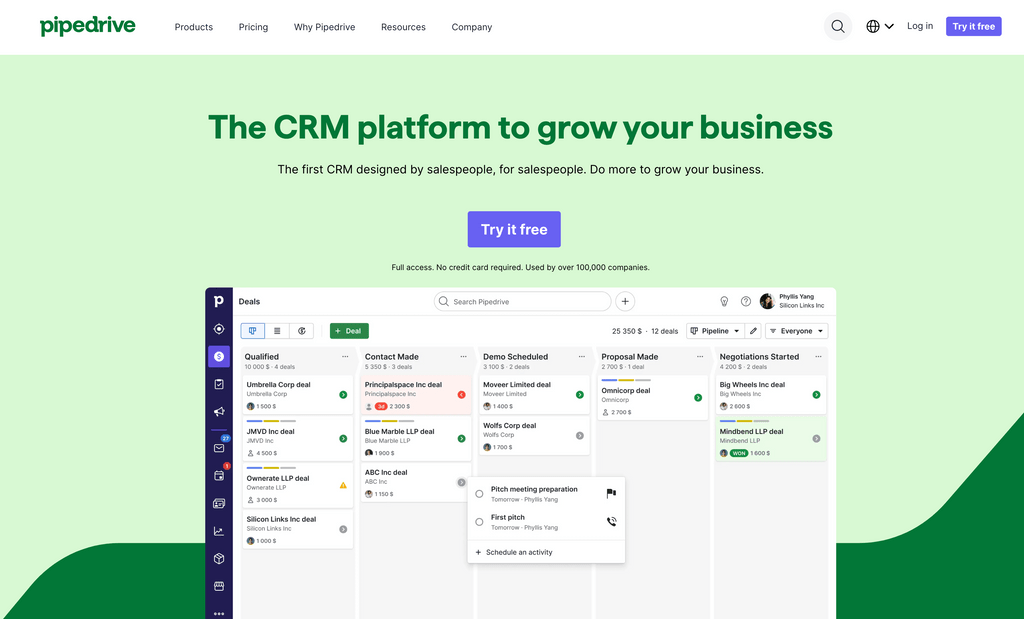
SaaS sales automation tools like Pipedrive and SalesLoft offer functionalities for pipeline management, lead qualification, and automated follow-ups.
By automating repetitive tasks and providing insights into sales activities, these tools empower sales teams to focus on building relationships and closing deals.
With these tools, businesses can effectively manage their sales pipelines, ensuring that no leads fall through the cracks.
They provide a visual representation of the sales process, allowing teams to track the progress of each lead and identify bottlenecks. This helps sales teams prioritize their efforts and allocate resources effectively.
Lead qualification is another crucial aspect of sales automation. SaaS tools provide features for lead scoring, allowing businesses to prioritize leads based on their likelihood to convert.
This ensures that sales teams focus their efforts on high-value leads, maximizing their chances of success.
Automated follow-ups are also a key feature of sales automation tools.
These tools enable businesses to set up automated email sequences or reminders, ensuring that no potential opportunity is missed.
This saves time and ensures that leads are consistently engaged, increasing the likelihood of conversion.
Lead capture and Form creation Software
These solutions help businesses capture leads and create forms. Some examples include Contact Form 7, MailMunch forms, and KingSumo.
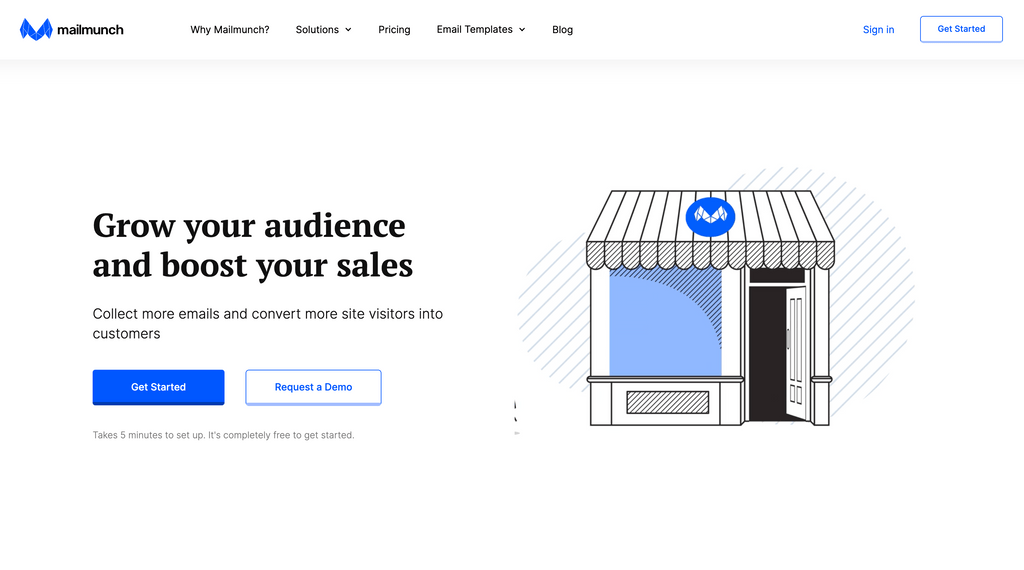
- MailMunch forms: Grow your list and integrate with Customerly Funnels
- Contact Form 7: Create Forms for your WordPress website to collect leads
- KingSumo: Run Giveaways easily
Affiliate Marketing SaaS
Another powerful strategy that we’ve leveraged in our SaaS journey is affiliate marketing.
This involves getting your customers and website visitors to promote your product in exchange for a commission on every product they sell.
To manage this effectively, you need robust SaaS affiliate marketing software. Here are the top three that we’ve found to be particularly effective:
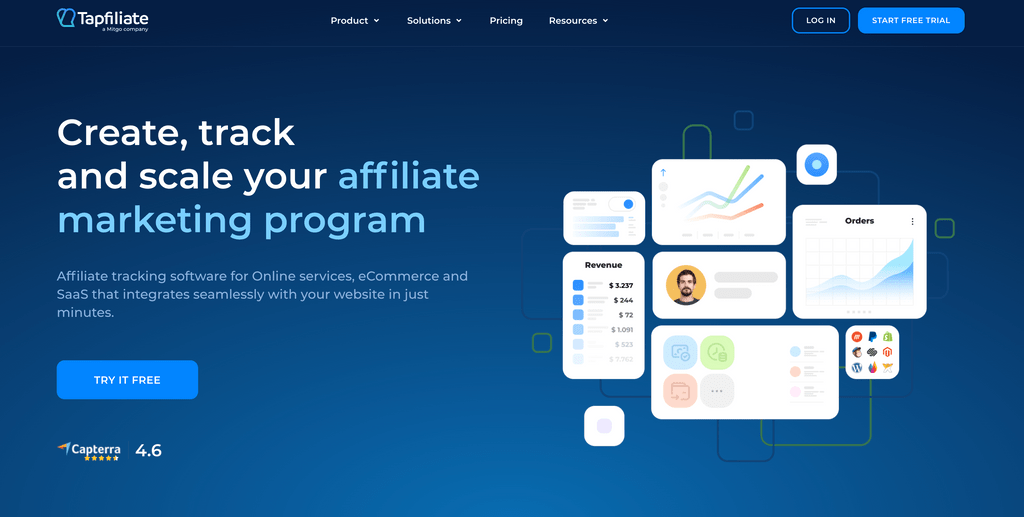
- Tapfiliate: This easy-to-use affiliate marketing software offers a 14-day free trial and doesn’t charge transaction fees. It allows you to reward, track, and incentivize your affiliates as desired. With features like social media sharing, affiliate page customization, and multiple language support, Tapfiliate is a great tool for both SaaS and e-commerce businesses.
- FirstPromoter: This software integrates with third-party tools like Stripe, Recurly, Braintree, and Chargebee, making it easy to launch your affiliate marketing program. It offers a 14-day trial and features like mass payouts, coupon code tracking, and affiliate segmentation.
- OSI Affiliate: With OSI Affiliates, you can easily create and integrate an affiliate program with your website. It offers features like social share widgets, discount codes and coupons, multiple reward options, and exit intent and timed pop-ups.
These tools have been instrumental in our growth strategy, and I highly recommend them to any SaaS business looking to leverage the power of affiliate marketing. Remember, a successful affiliate program not only brings in new customers but also strengthens your relationship with existing ones.
For a more comprehensive list of affiliate marketing software for SaaS, you can check out this article on our blog.
Referral Marketing SaaS Tools
In the world of SaaS, one of the most effective ways to grow your user base is through referral programs. As a SaaS CEO, I can attest to the power of word-of-mouth marketing and how it can significantly boost your customer acquisition efforts.
Let’s look at some of the top referral SaaS tools we’ve found to be incredibly useful in our journey.
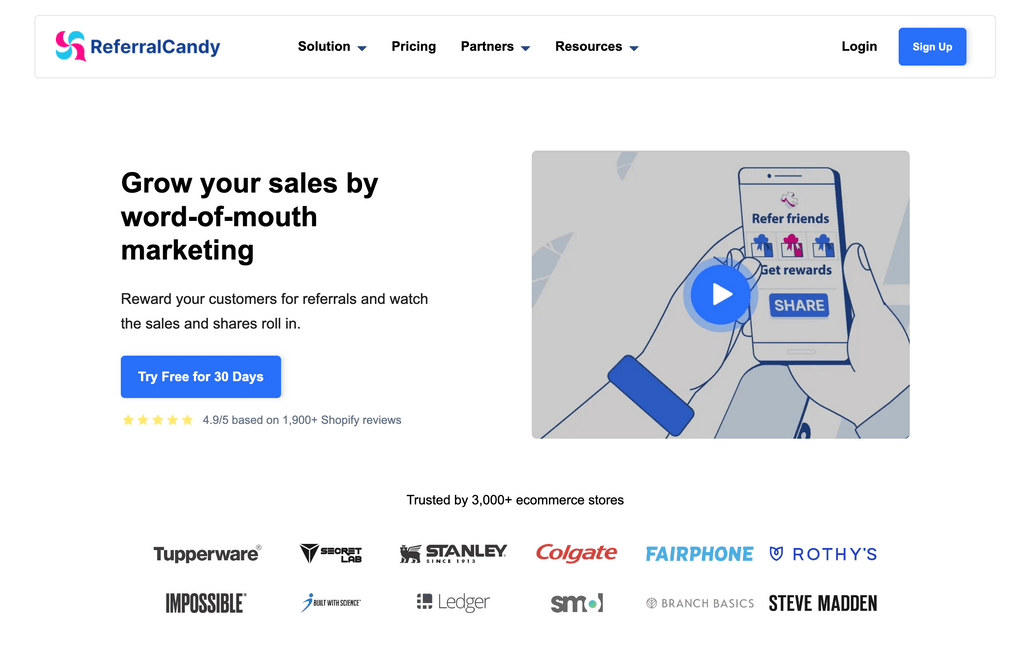
- ReferralCandy: This is a referral marketing tool that’s easy to set up, configure, and customize. It’s designed for both SaaS and e-commerce businesses. With ReferralCandy, you don’t have to ask your customers to share codes with their friends; you simply configure and launch the app. It helps you to get more sales for your SaaS product by tracking referral engagement and revenue in one dashboard and automatically sharing rewards with your customers.
- ReferralRock: This tool offers robust reporting, analytics, customization, and tracking. The user interface is clean and simple, making launching, monitoring, and editing referral campaigns easy. It lets you release rewards from the system, automate workflows such as referral approvals and rewards, and prevent abuse with fraud or suspect rules.
- ReferralMagic: This is an easy-to-use referral marketing tool that provides features like a full-featured API, 1000+ integrations, responsive customer service, and reward management. It allows for fast and easy installation, multiple referral campaigns, and real-time referral statistics.
These tools have been instrumental in our growth strategy, and I highly recommend them to any SaaS business looking to leverage the power of referrals.
Remember, a good referral program brings in new customers and strengthens your relationship with existing ones. It’s a win-win situation!
You can check out this article on our blog for a more comprehensive list of referral marketing software for SaaS.
These platforms help businesses manage their social media profiles and schedule, publish, and analyze their social media posts. Some examples include Not Just Analytics, Hootsuite, and Socialcat.
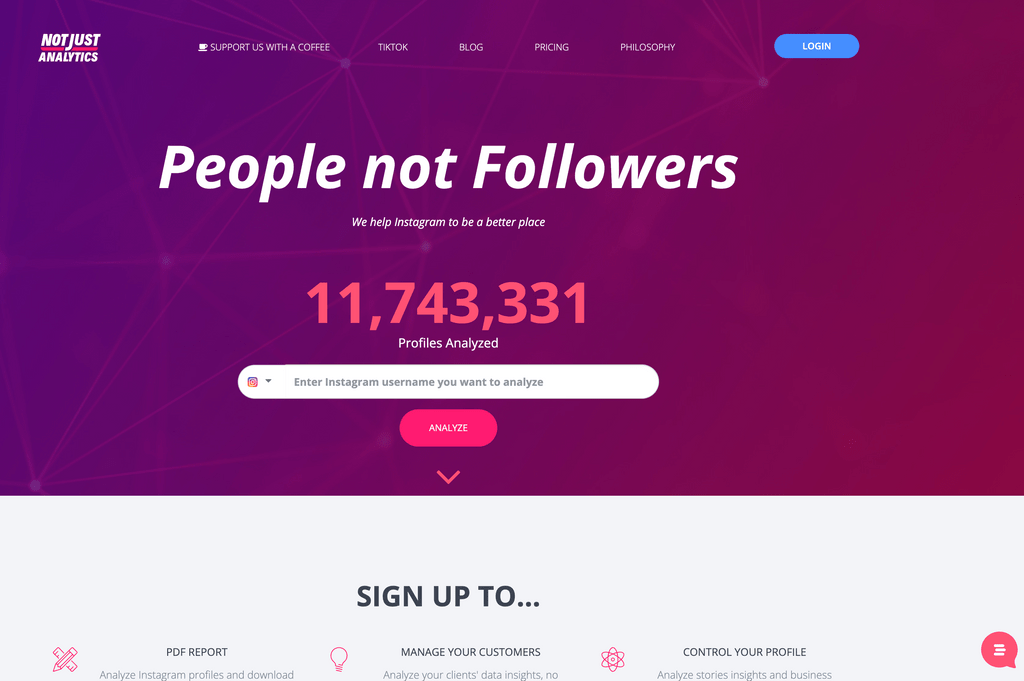
- Not Just Analytics – Helps people to better manage their Instagram profiles and those of their clients through the reading of insights in a meaningful way.
- Hootsuite – A social media management tool that enables businesses to schedule, publish and analyze their social media posts.
- Socialcat – A social media tool that helps micro-influencers and brands connect with each other. From finding creators and brands to managing the relationship, you can do it all.
Link Management
This SaaS tool helps businesses brand, track, and share short URLs using a custom domain name.
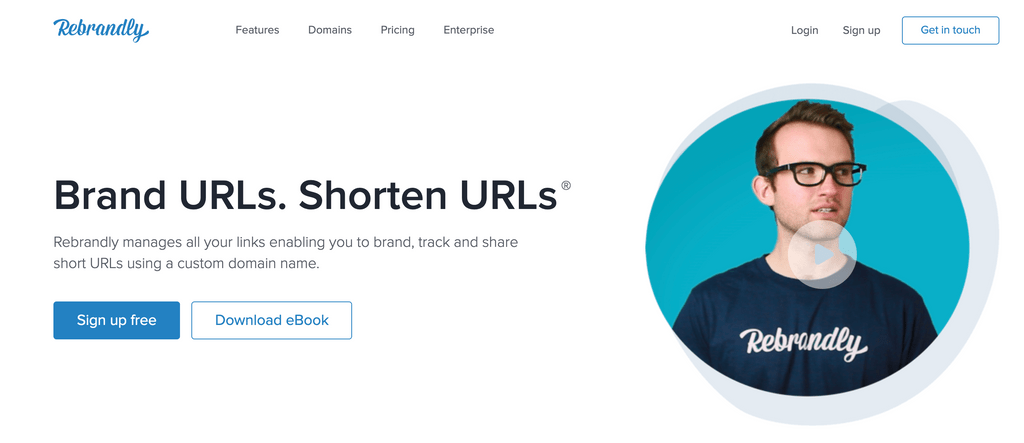
- Rebrandly: brand, track, and share short URLs using a custom domain name
Content Marketing
Content Marketing Software helps businesses create, distribute, and track digital content. It streamlines content creation, automates distribution, and provides insights into content performance.
- Picsart: A free online photo editing solution that can make your content look 10x better.
Analysis
These Analysis tools help businesses track user behavior and product usage. Some of the best SaaS tools for on-platform analysis include Mixpanel, Google Analytics, Hotjar, Amplitude, Kissmetrics, and Yandex.
SaaS Tools for On-Platform Analysis
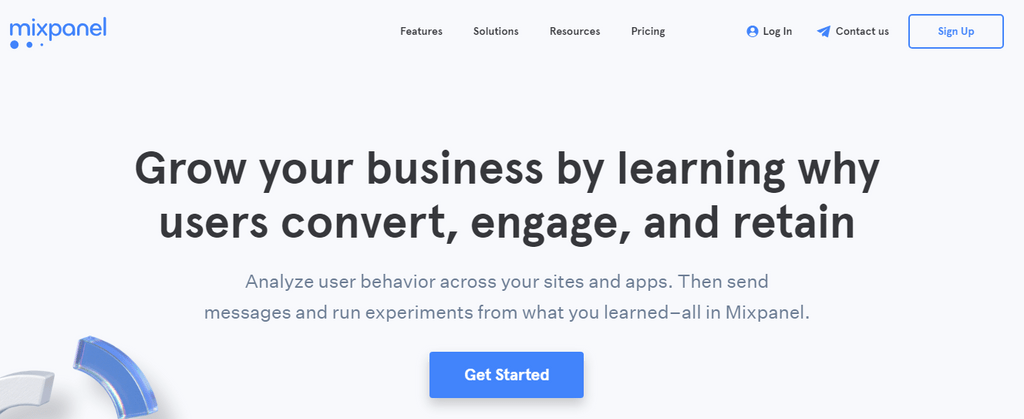
- Mixpanel – A product analytics tool that enables businesses to track user behavior and product usage.
- Google Analytics – A free tool that provides website traffic analysis, user behavior tracking, and goal tracking.
- Hotjar – A tool that provides website behavior analytics, heatmaps, and user feedback.
- Amplitude – A tool that provides user behavior tracking, cohort analysis, and funnel analysis.
- Kissmetrics – A tool that provides user behavior tracking, cohort analysis, and funnel analysis.
- Yandex: Analyze your traffic and see every visitor’s session.
Read our detailed review of the Top 5 Mindblowing Analytics Tools for SaaS.
Competitor Analysis
These tools help businesses analyze their competition’s analytics and online strategy. Some examples include SimilarWeb and Whois.
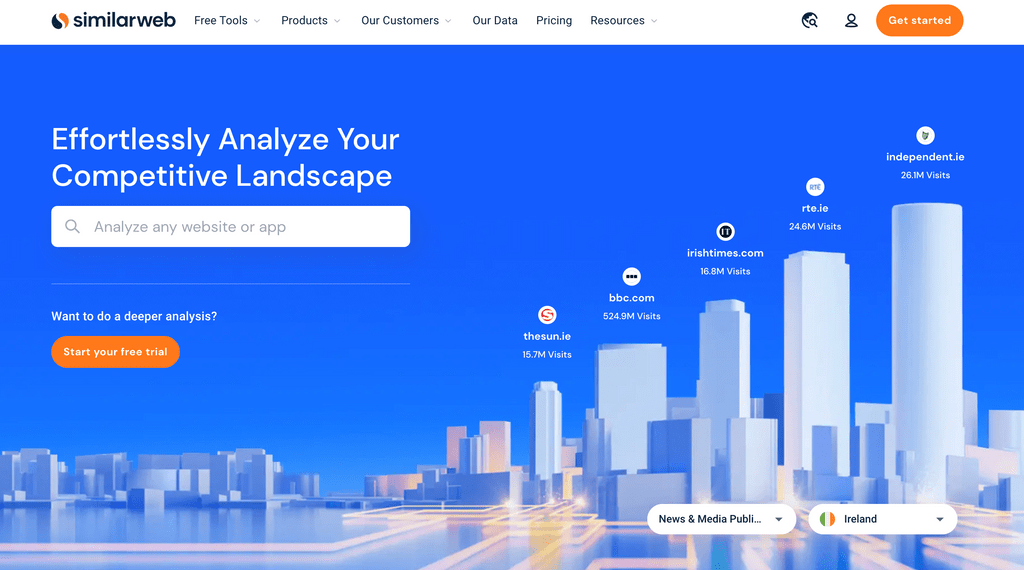
- SimilarWeb: Reveal your competition’s analytics & online strategy
- Whois: Find who is behind a website domain
Best Subscription Management SaaS
Subscription management software for SaaS helps you get consistent revenue and predict recurring revenue monthly or annually.
These SaaS tools help businesses manage recurring payments and subscriptions. Some of the best SaaS tools for subscription management include Stripe, Chargify, Recurly, Zuora, and Chargebee.
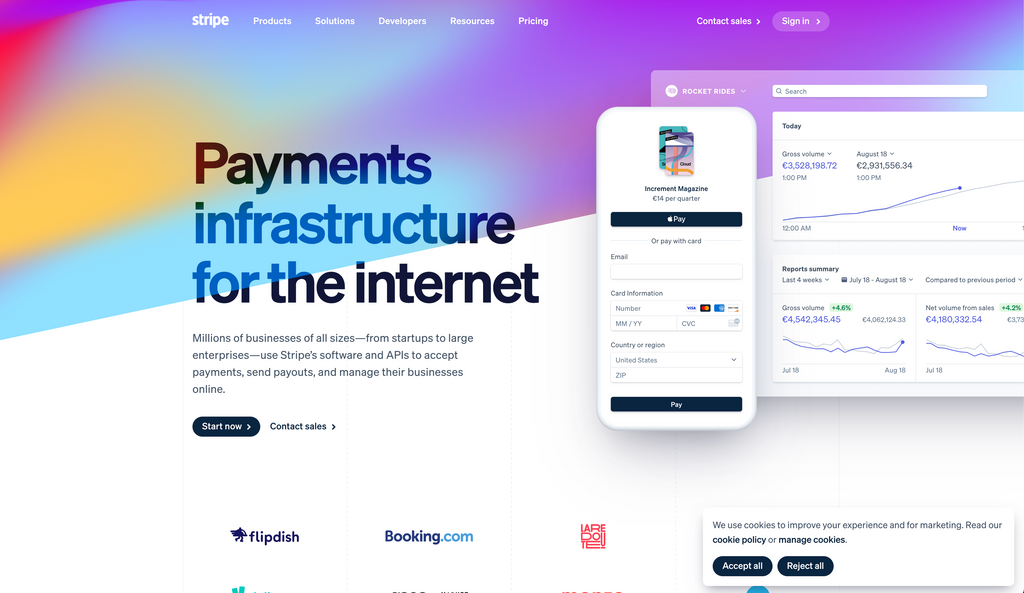
- Stripe – A payment processing tool that enables businesses to manage recurring payments and subscriptions.
- Chargify – A subscription management tool that offers flexible billing, subscription management, and analytics.
- Recurly – A subscription management tool that provides revenue recognition, invoicing, and subscription management.
- Zuora – A subscription management tool that offers billing, revenue recognition, and analytics.
- Chargebee – A subscription management tool that offers billing, subscription management, and analytics.
Project Management SaaS
Effective business management is essential for growth and success. Fortunately, several SaaS tools are available that can streamline and enhance different aspects of business management.
Regarding project management, organizations of all sizes understand the importance of staying organized and ensuring tasks are completed on time.
That’s where SaaS project management tools come in. Three popular options in this space are Paymo, Trello and Asana.
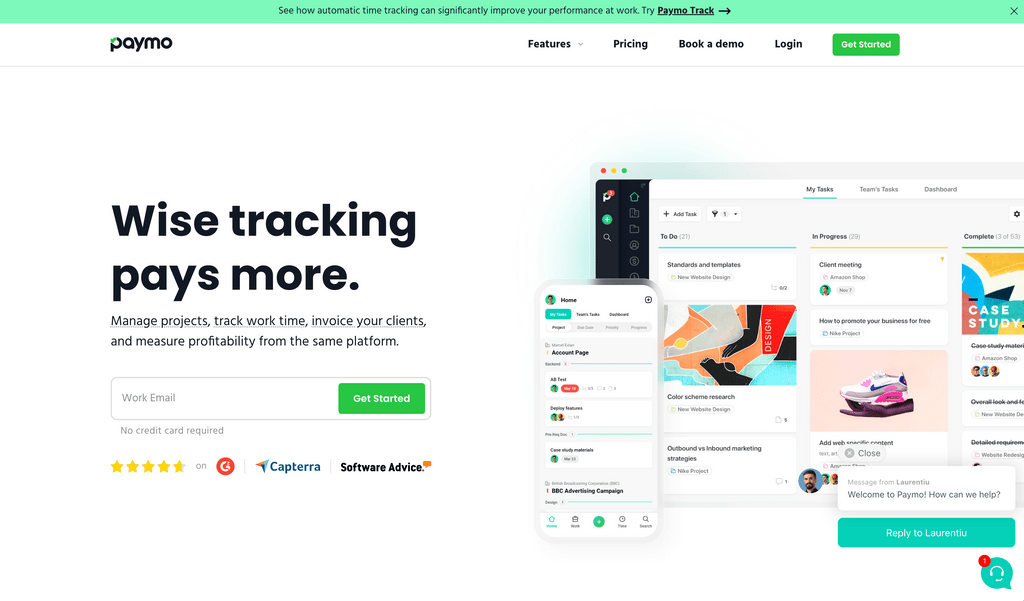
- Paymo – Allows small businesses to manage projects from planning to payment.
- Asana – A project management tool that offers task management, team collaboration, and progress tracking.
- Trello – A visual project management tool that enables teams to track their projects on boards and cards.
- Jira – A tool that provides project management, issue tracking, and agile planning.
- Teamwork.com– is a project management platform built to help agencies manage the entire lifecycle of their client work in one place.
- Basecamp – A project management tool that offers team collaboration, task management, and messaging.
- Apploye – Time Tracking for Remote & Work From Home Employees
- Zluri – A cost-saving solution for SaaS expenses that allows you to monitor, measure, and control SaaS app spending with the right license management solution.
- Teamly – A remote team managing tool that helps you in real-time chatting with the team, screen capturing & audio recording, employee time tracking, and project & task management.
Finance Management Software
This software helps businesses manage their finances, track expenses, and generate reports. Some of the best tools for finance management include QuickBooks, Xero, Freshbooks, Wave, Zoho Books, and Revolut.
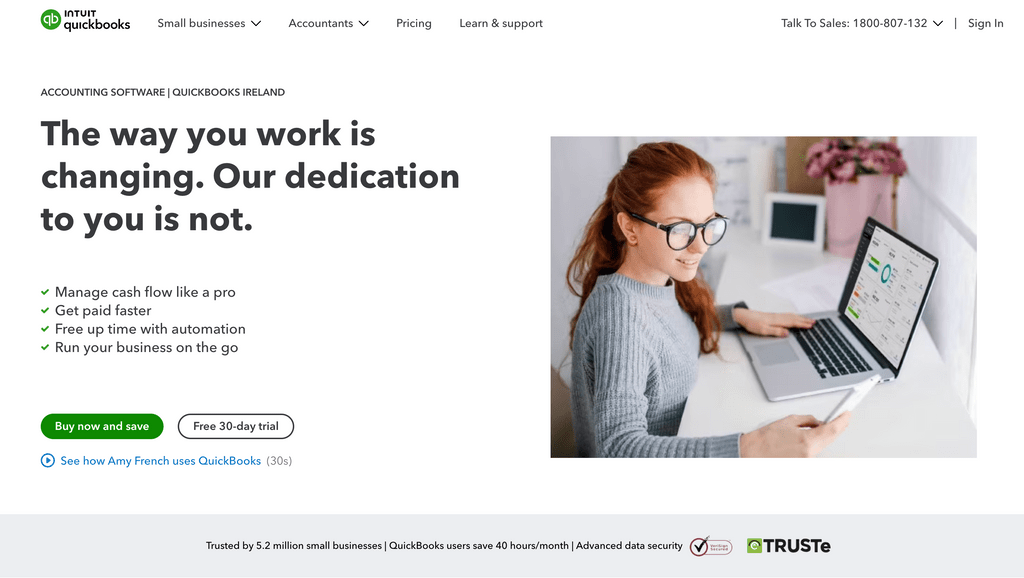
- QuickBooks – A popular accounting tool that enables businesses to manage their finances, track expenses, and generate reports.
- Xero – A cloud-based accounting software that offers invoicing, payroll, and financial reporting.
- Freshbooks – A tool that provides invoicing, time tracking, and expense management.
- Wave – A tool that provides invoicing, accounting, and receipt scanning.
- Zoho Books – An accounting software that provides invoicing, expense tracking, and financial reporting.
- Revolut: Manage your money easily with Invoicing, Subscriptions, Cards, Rules, and much more. (It’s our favorite)
Feedback Analysis Software
These solutions help businesses gather feedback from their customers.
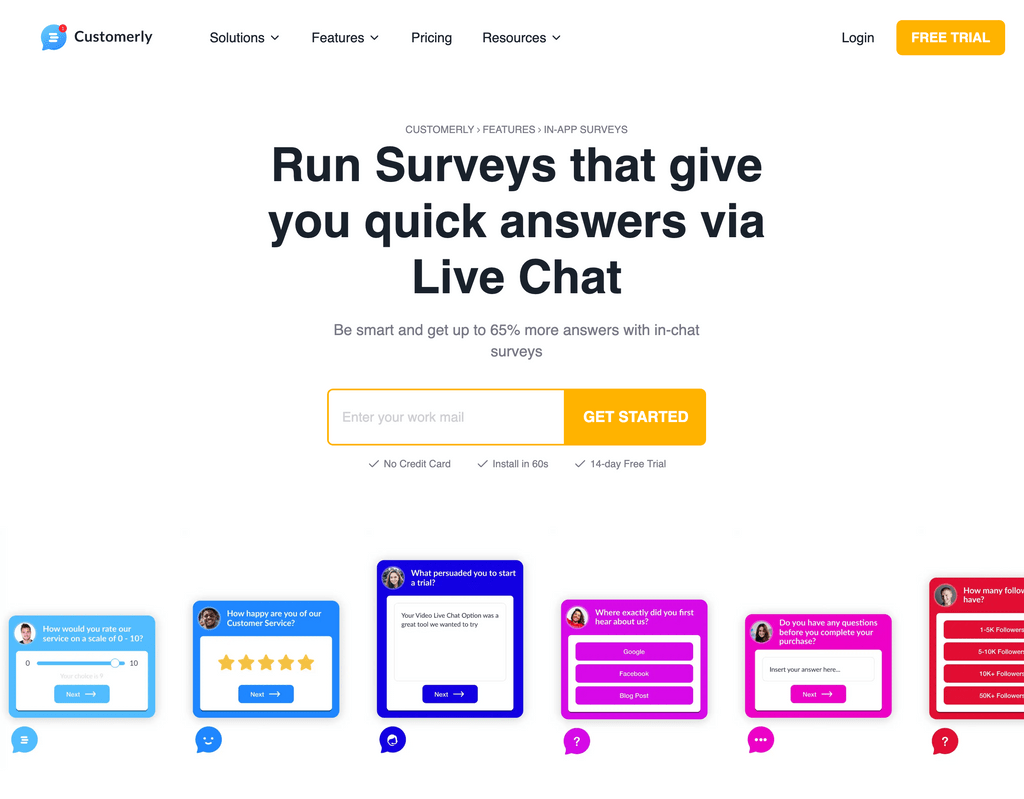
- Customerly Surveys – A tool to run in-app surveys that give you quick answers via Live Chat
- SurveyMonkey – A tool that enables businesses to create and send surveys to gather customer feedback.
- Qualtrics – A tool that provides survey creation, data analysis, and reporting.
- SurveyGizmo – A survey tool that offers survey creation, data analysis, and reporting.
- Typeform – A tool that enables businesses to create interactive surveys and quizzes.
- Google Forms – A free tool that enables businesses to create surveys and forms to gather feedback from their customers.
Internal Team Messaging Software
These solutions help businesses communicate in real-time through channels and direct messages. Notable platforms include Slack, Microsoft Teams, and Flock.
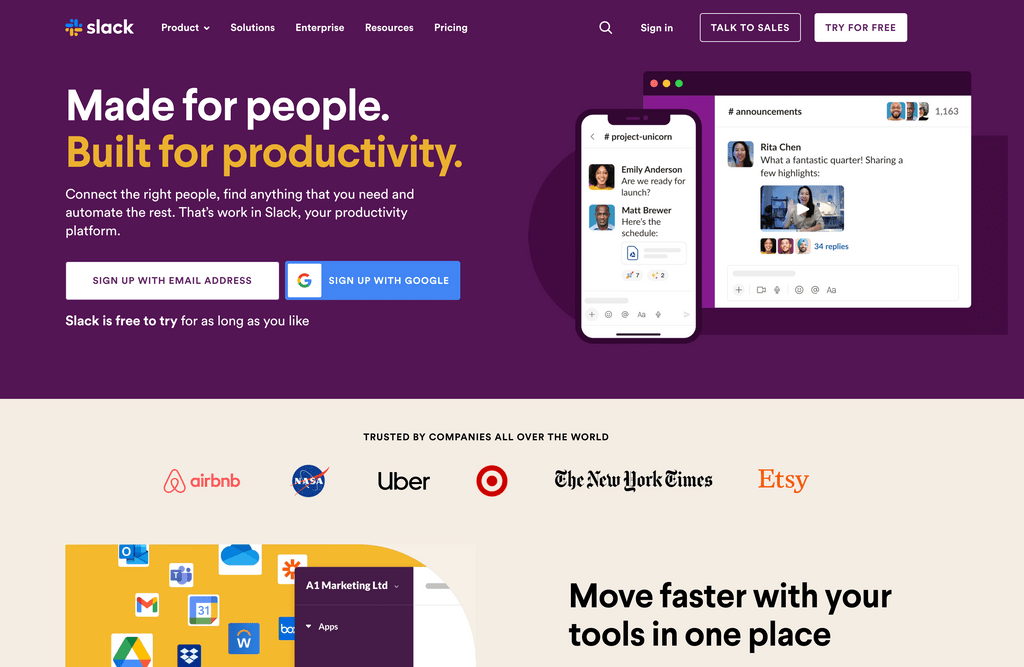
- Slack – A team communication tool that enables businesses to communicate in real-time through channels and direct messages.
- Microsoft Teams – A team communication tool that enables businesses to communicate in real-time through channels and direct messages.
- Flock – A team communication tool that provides team messaging, video conferencing, and project management.
- Twist – A team communication tool that provides threaded conversations and project management.
- Chanty – A team communication tool that provides team messaging, voice calls, and screen sharing.
Hosting and Domains
These platforms provide secure and scalable hosting services for businesses. Examples include Amazon Web Services, NameHero, Siteground, and NameCheap.
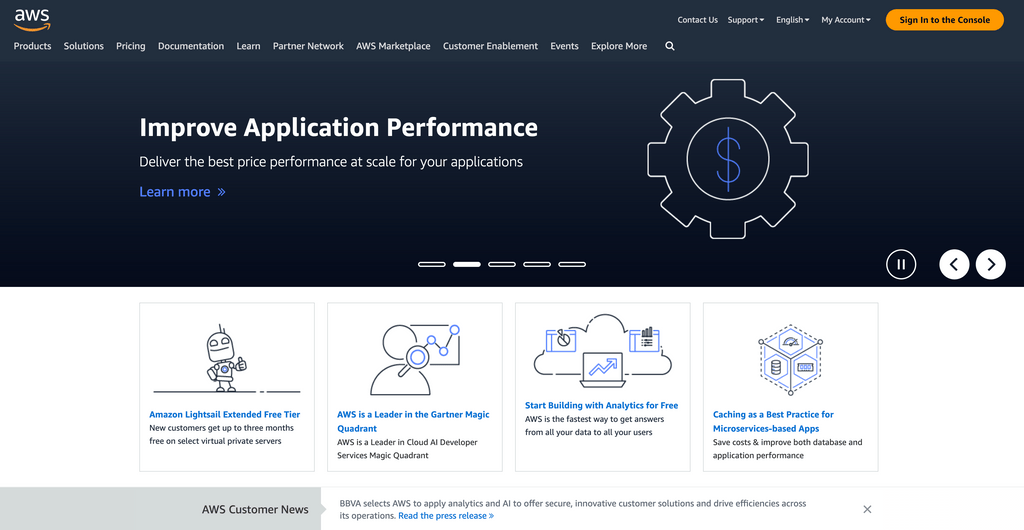
- Amazon Web Services: The most complete, secure and scalable hosting in the world
- NameHero: Best-in-class cloud web hosting, reseller hosting, VPS hosting, WordPress hosting, WooCommerce hosting, and enterprise hosting.
- Siteground: The easiest and cheap hosting service I know. We use it for our WordPress instances
- NameCheap: The cheapest domain provider
SEO Tools
These solutions help businesses improve their search engine optimization and reach new customers online. Notable examples include ahrefs.com, WordPress SEO by Yoast, and Google Webmaster Tools.
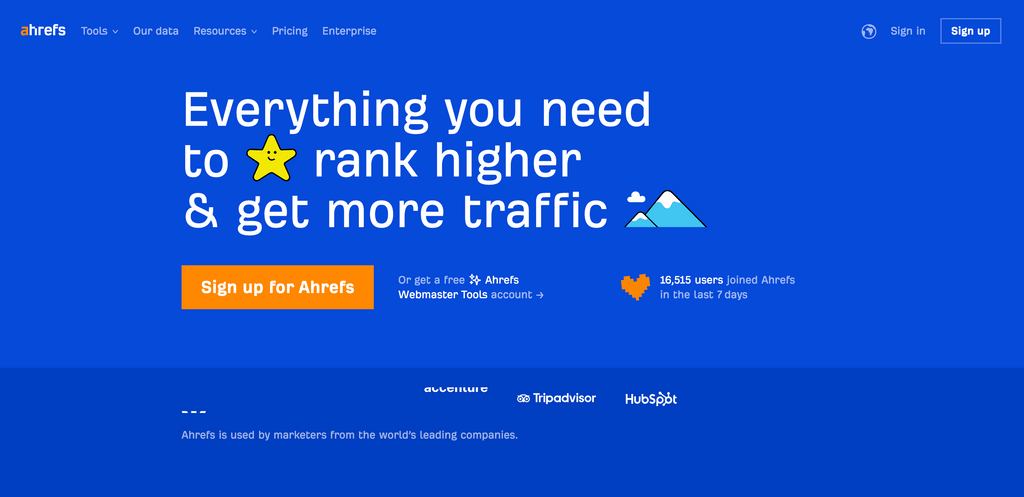
- ahrefs.com: Improve search engine optimization, study the competition moves, and reach new customers online
- WordPress SEO by Yoast: Optimize your blog posts
- Google Webmaster Tools: Analyze clicks from Google Search.
- Rank Tracker by Sitecheker: Track and monitor the website’s daily position
Writing SaaS tools
These solutions help businesses improve their English writing and optimize their SEO.
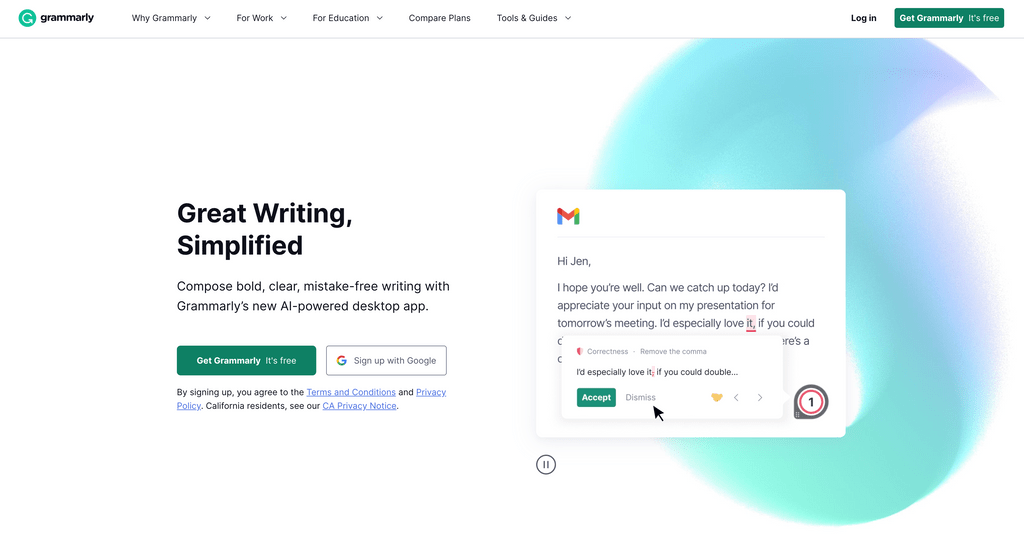
- Grammarly: Improve your English writing
- SurferSEO – AI-Enabled SEO Tool to improve your SEO Game.
- Jasper – the generative AI platform for business that helps your team create content tailored for your brand 10X faster, wherever you work online.
Images optimization Software
These solutions help businesses optimize their images for better website performance.
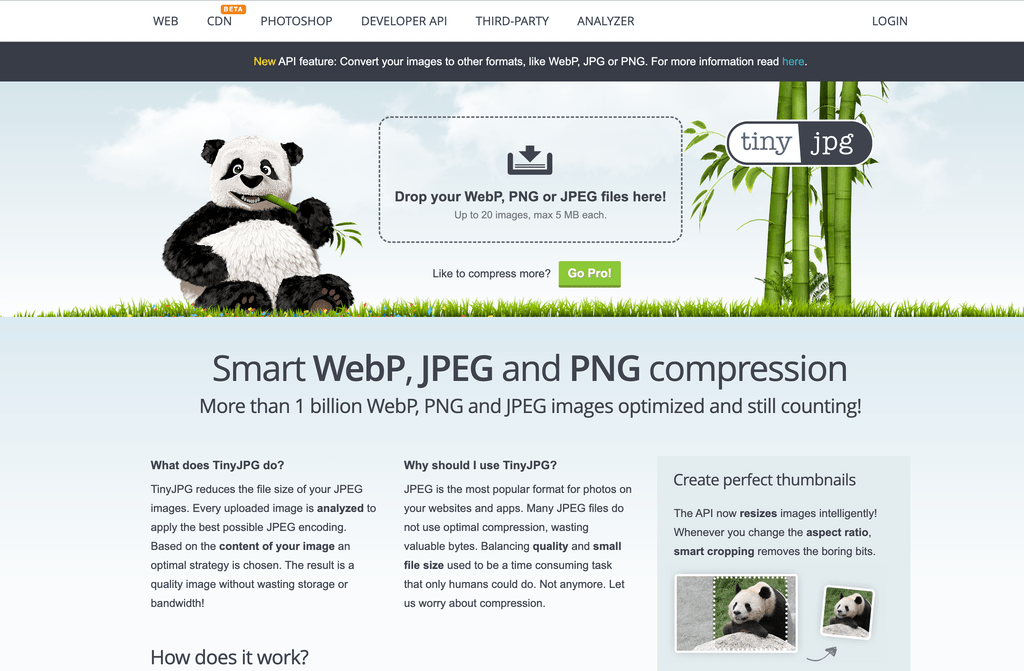
- TinyJPG: Optimize JPG images
- ImageOptim: Optimize your images
- TinyPNG: Optimize PNG images
- Canva: Design graphics easily
- Icons8: Great resource for Icons, vectors and Pictures
- Unsplash: Great resource for free pictures to use without license
Mobile Apps Tools
These solutions help businesses improve their app store positioning and analyze their mobile app traffic. Examples include AppTweak, AppRadar, and Firebase.
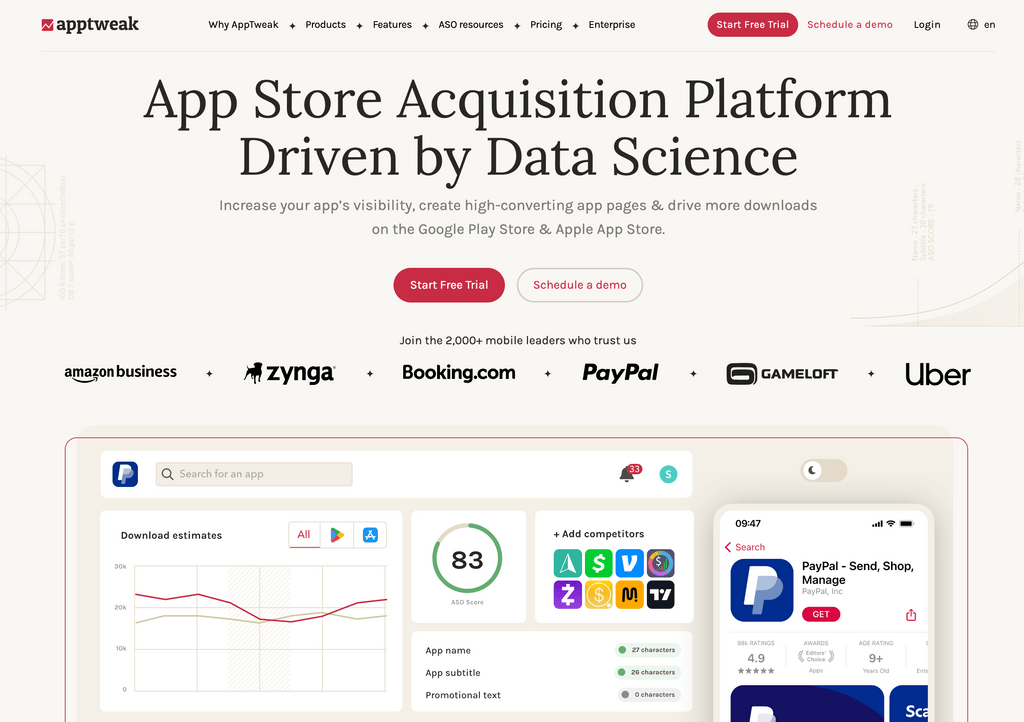
- AppTweak: ASO App Store Optimization
- AppRadar: ASO to improve your store positioning
- Firebase: Goole Analytics for mobile apps
Choosing the Right Tools for Your Business
With a myriad of SaaS tools available in the market, selecting the right ones for your business can be overwhelming. Consider the following factors to ensure you make the best choice:
Considerations When Choosing SaaS
- ✅ Compatibility: Ensure the SaaS tools you choose integrate seamlessly with your existing systems and software.
- ✅ Scalability: Opt for tools that can accommodate the growth of your business and offer flexible pricing plans.
- ✅ Security: Look for SaaS tools that offer robust security measures to protect your data and ensure regulatory compliance.
- ✅ User-Friendliness: Choose tools that are easy to use and offer a user-friendly interface to maximize adoption and productivity.
Implementing SaaS solutions in Your Business
Implementing SaaS tools requires thoughtful planning and execution. It is essential to involve key stakeholders, train users, and establish processes for ongoing maintenance and support. Regularly monitor and evaluate the performance of the tools to ensure they continue to meet your business needs.
The Future of SaaS in Business
The SaaS industry continues to evolve, driven by advancements in technology and changing business needs. Here are some emerging trends in the world of SaaS:
Emerging Trends in SaaS
- Artificial Intelligence (AI) Integration: SaaS tools are increasingly incorporating AI capabilities to automate tasks, provide personalized insights, and enhance user experiences.
- Vertical-Specific Solutions: As businesses become more specialized, there is a rising demand for SaaS tools tailored to specific industries, addressing unique challenges and requirements.
- Collaboration and Integration: SaaS tools are now focusing on seamless integration with other tools and platforms, enabling businesses to create cohesive workflows and streamline data management.
How to Stay Updated with New SaaS Tools
Keeping up with the ever-growing landscape of SaaS tools can be challenging. Here are some tips to ensure you stay updated:
- Subscribe to industry newsletters and blogs to receive the latest news and updates on SaaS.
- Attend industry conferences and webinars to learn about new SaaS tools and hear from industry experts.
- Engage with SaaS communities and forums to connect with other professionals and learn from their experiences.
Conclusions
In conclusion, SaaS is revolutionizing the way businesses access and use software applications.
Its cost-effectiveness, scalability, flexibility, and continuous updates make it an indispensable tool for businesses looking to streamline their operations, improve efficiency, and stay competitive in today’s fast-paced business environment.
As we’ve seen, there are a plethora of SaaS tools available, each designed to cater to specific business needs.
Whether it’s referral marketing, affiliate marketing, knowledge base software, or email template builders, the right SaaS tools can significantly enhance your business operations.
However, to truly leverage the power of SaaS, it’s crucial to understand its terminology.
From MRR (Monthly Recurring Revenue) to CAC (Customer Acquisition Cost), understanding these SaaS terms can help you navigate the SaaS landscape more effectively.
Remember, the key to successful SaaS utilization lies in choosing the right tools that align with your business needs and goals.
So, explore, experiment, and embrace the world of SaaS to propel your business to new heights.



Social Media Marketing