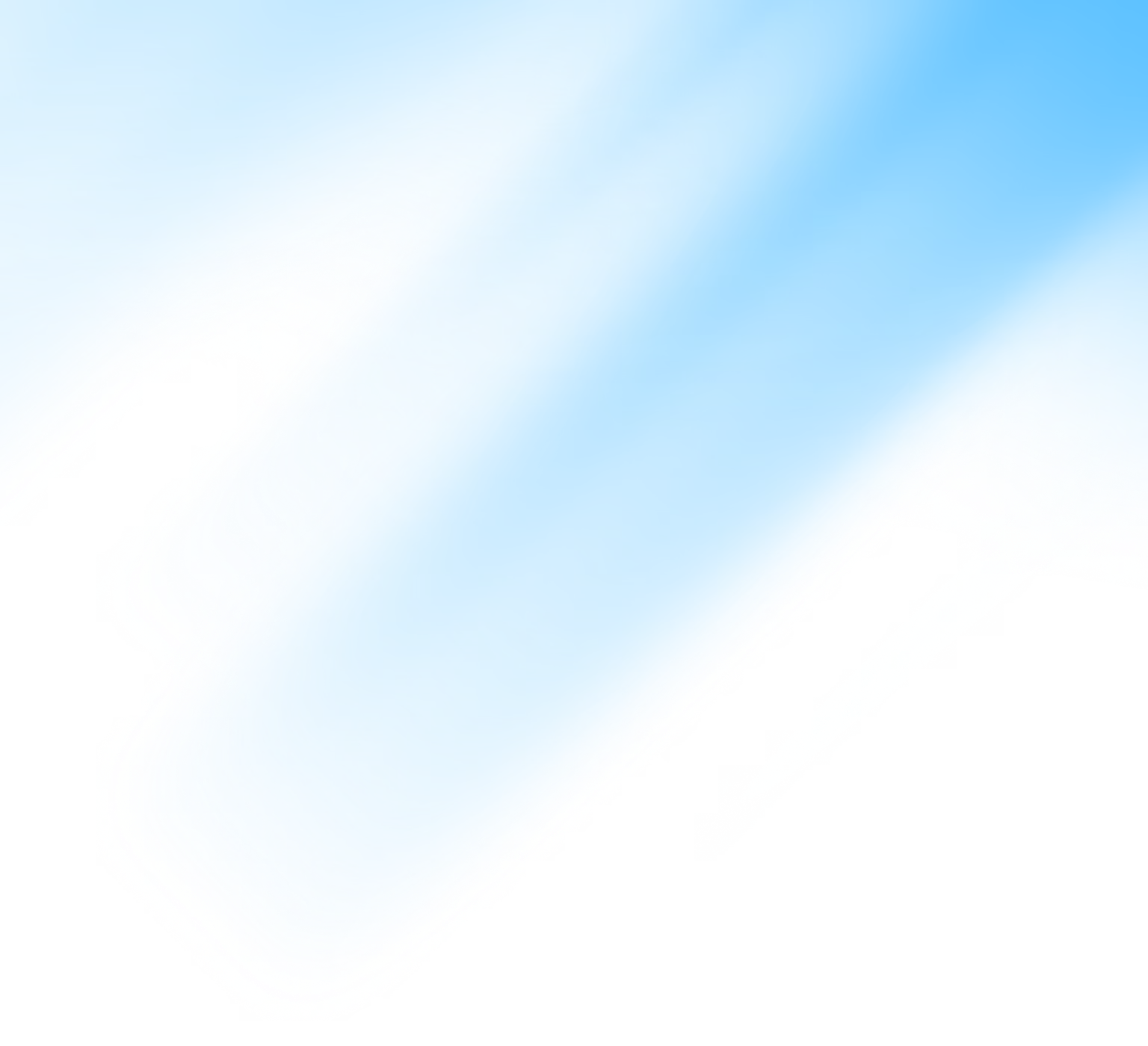
15 Best Customer Service Tools To Improve Your Business Performance in 2025

While it is hard to determine the most critical business aspect, customer service tools play a huge role in customer support, which is a direct connection to your customers and their questions and concerns.
The issue is that customer support needs are constantly growing, as 61% of customer care leaders report it is challenging to meet capacity even now and expect the demand to rise. Because finding personnel is becoming increasingly difficult, quality customer support software is necessary to reduce pressure on customer agents.
This post will tell you more about the importance of quality customer service software tools for a modern business. Understanding customer service is key to addressing these challenges effectively and ensuring a seamless experience for your clients.
We will summarize the 15 most popular solutions, describing their strengths, weaknesses, and use cases. When you finish reading this, you will know exactly what tool best suits your current business needs.
What to look for in a customer service tool
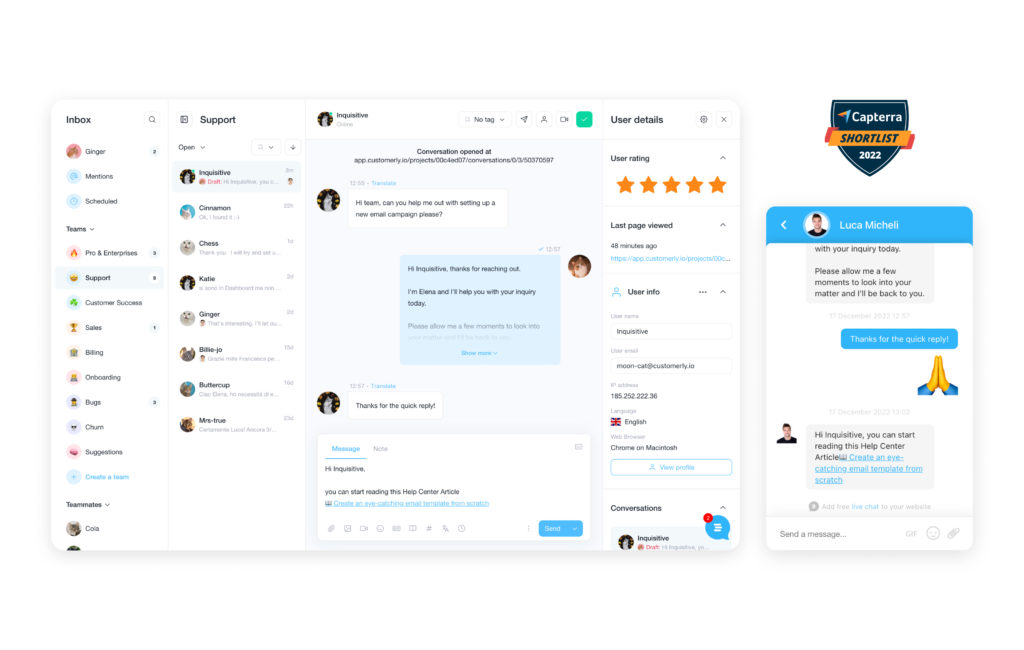
With so many options available, it can be overwhelming to choose the one that’s best for your business. Before we dig deeper into customer service software, let’s give you some important criteria. These will help you understand our choices, but also think about the features that will be the most useful for your particular case.
User-friendly interface
No matter how good the tool is regarding features, it is only good if it is simple and unintuitive. This will not only be a problem for agents themselves – if they can’t get around the tool quickly, the support time will increase, and the customers will wait long to resolve their tickets, which is a big no-no.
Integration with other tools
The lists below will have some truly powerful customer service software, but integrations with other apps are crucial. The jack of all trades, a master of none, also goes for customer support tools. It is much better to have fewer but outstanding functions and expand them through integrations with features other apps already contain.
All-in-One Platform for Smarter Support
Customerly combines AI-powered automation with CRM, help desk, and communication tools. Streamline workflows, scale support, and boost efficiency today!
Real-time support
Tickets are great, but the ultimate customer experience comes from providing real-time support. The tool you choose should have advanced live chat capabilities, automation, and, ideally, more than one way to contact customers, such as live chat, video chats, and screen sharing.
It is also essential that the tool you choose has a dedicated and knowledgeable support team. You don’t want to wait for ages to get help, especially when your customers are on the other side of the line and waiting for you to help them.
Reporting and analytics
The tool you choose should have excellent reporting and analytics features. This will help you determine bottlenecks in your organization and define the adjustments to make. You should be able to see how the whole team performs as well as how happy the customers are with the existing customer service. Advanced analytics will help you uncover that in a glimpse of an eye.
Scalability
Lastly, the tool you choose must let you grow. To do this, you need to look into the future a bit – we know budgets are tight, but it is always a good thing to choose a tool that will easily scale with your organization than to switch to an entirely new system once you find your current toolbox lacking.
Top 15 customer service tools to consider
There’s no shortage of options in the customer service software market, that’s for sure. To help you navigate around, here’s a list of 15 customer service software we think deserve your attention:
#1 Customerly
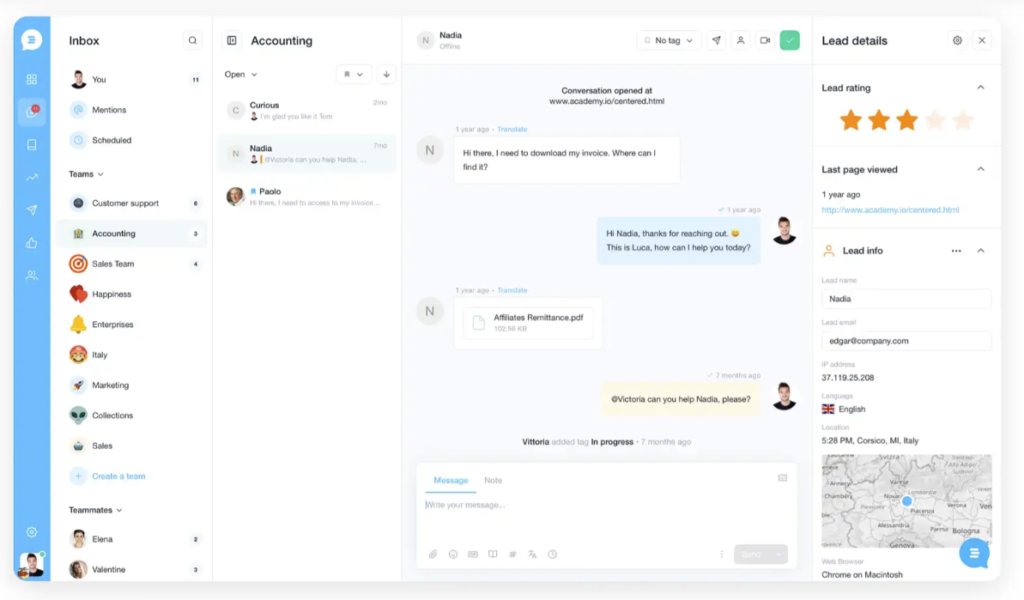
Description and features
Customerly is a customer support platform that has a plethora of advanced tools intended for the ultimate customer experience.
With Customerly, customer support efforts will be streamlined into a single dashboard. You can send personalized emails, answer tickets, receive customer feedback, and provide live support, create a knowledge base, all from a single help desk software.
All of that will be backed up with outstanding reporting and analytics features that will help you draw the correct conclusions and estimate the level of support your team provides.
Benefits
Customerly stands out from the competition in several ways:
Use cases
While any type of business will profit from Customerly features, SaaS companies will find it the most beneficial, as they rely on providing online support to their clients.
Also, online stores and other customer-facing websites will find powerful Customerly chat capabilities useful. It is super easy to set up, primarily due to Customerly’s live chat WordPress plugin. Customerly will also allow you to provide customer support from your mobile app, thanks to its Live Chat SDK integration.
Meet Aura: Your AI-Powered SaaS Support Solution
Empower your SaaS business with Aura’s AI-driven automation. Solve customer queries faster, scale support, and reduce ticket volume. Start now with Customerly.
#2 Zendesk
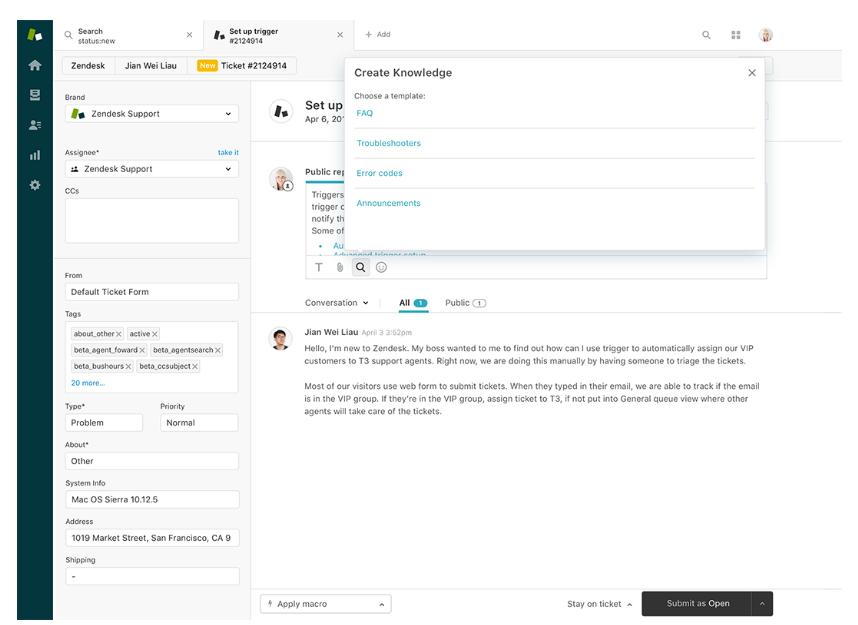
Description and features
Zendesk is a well-known customer support app out there, and there are a few reasons why.
It serves as a centralized platform for all customer-oriented activities. With Zendesk, you can interact with customers via chat, phone, email, set up self-service options, answer tickets, and more. In other words, Zendesk will serve as a do-it-all customer service software, which is why some of the biggest companies use it.
However, before diving in, it’s important to consider both the Zendesk pros and cons to see if it’s the right fit for your needs.
Zendesk takes a lot of time to learn how to use it properly. You must be patient if you want to integrate it into your workflow fully. It is powerful and has six premium plans, but there’s no free one available, which many Zendesk competitors have.
Benefits
Zendesk is a well-known name, and its strongest features are no secret:
Use cases
Zendesk is powerful, and as such, it is used by companies in various industries. But, due to its complexity, larger businesses will find it most beneficial.
This tool is a good option for eCommerce websites and larger IT teams who need to solve tickets at scale. However, even sales and marketing teams use Zendesk for their operations, as it is pretty flexible.
#3 Freshdesk
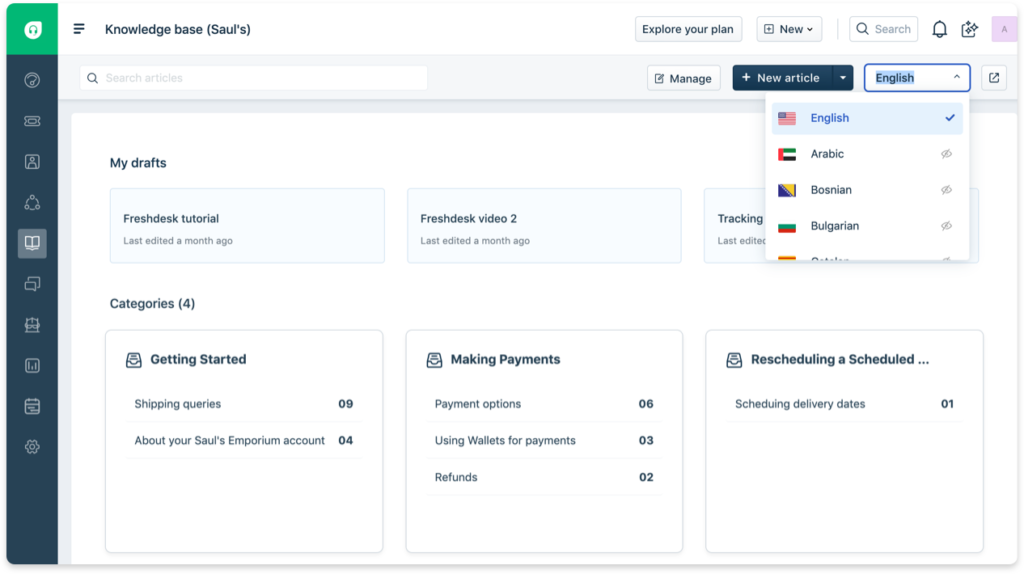
Description and features
Freshdesk is another popular tool for managing customer communication. With it, you will be able to interact with customers and answer their customer queries and support tickets quickly and effectively, keeping all channels in one place.
This comprehensive tool will keep your customer-facing side of the business running, no matter the scale. Learning how to use it to the fullest takes time, but it will pay off.
Freshdesk has a free plan for up to 10 agents, which is nice. It also has three premium plans, which aren’t expensive, but, unfortunately, you will need the most expensive one if you want to use some of its best features. Some Freshdesk alternatives offer some of those features in their free plans.
Benefits
Here’s how Freshdesk can help your company:
Use cases
Because Freshdesk streamlines all customer communication in one dashboard, it is a good option for support but also for sales, marketing, HR, and recruitment. It can help businesses of all sizes keep their customer interactions streamlined.
#4 Groove
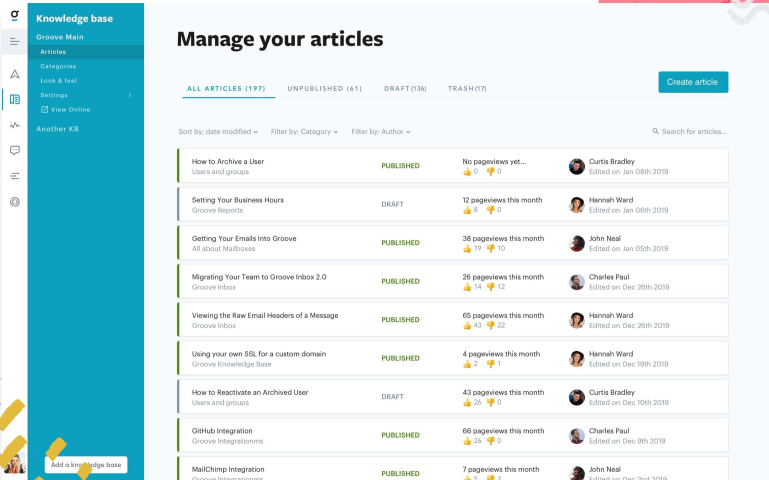
Description and features
After big names like Freshdesk and Zendesk, we have Groove, an app primarily intended for smaller and medium-sized companies.
Groove isn’t as complex as some other customer service software on the list, but what it does, it does well. You will have a shared inbox letting your agents provide swift support and keep customers satisfied.
Groove will let you set up a knowledge base, which will cut support time, as customers can find answers themselves. But your agents can always assist them via live chat powered by automation. Unfortunately, there’s no video chat support.
Groove does not have a free plan, which is a minus. Plus, its premium plans have some limitations, as you will need to purchase the more expensive ones if you want to get the most out of its integrations.
Benefits
Here’s where Groove excels at:
Use cases
Groove helps businesses of all kinds with their customer operations. It has case studies displaying firms in various industries using their product – finance, software development, eCommerce, consulting, and even commercial real estate.
#5 HelpScout
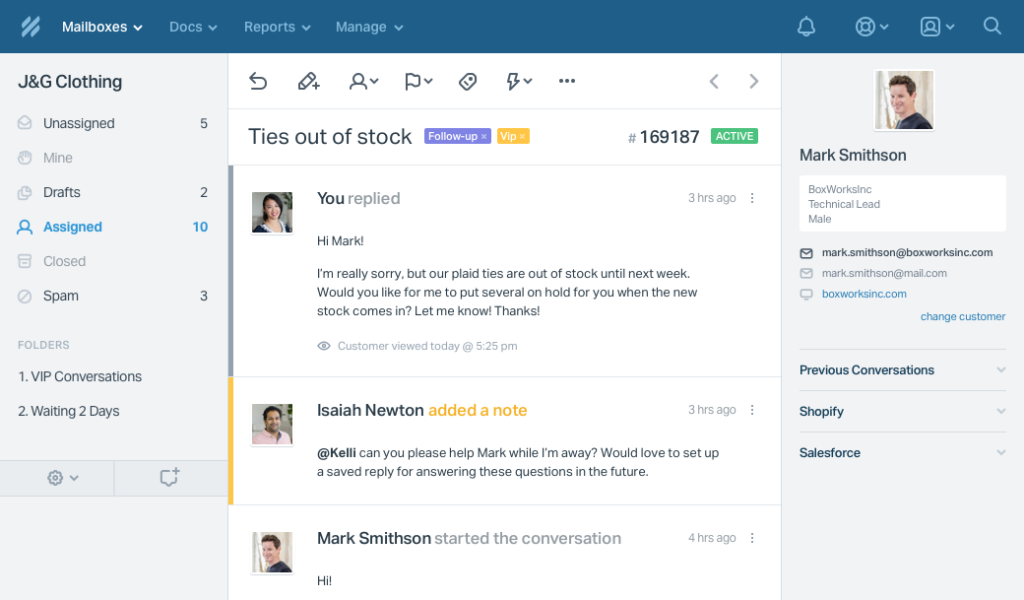
Description and features
HelpScout is an easy-to-use cloud-based customer service software for efficient support.
It will help you provide help to your customers in various ways, streamlining all communication to make it easy for your agents. You can set up knowledge bases, use automation and create workflows to speed up the processes and communicate on multiple customer support channels.
But, there are also a few limitations when it comes to automation, as HelpScout limits the number of workflows you can run per conversation. Also, unlike HelpScout alternatives, there are no free plans, meaning you must go premium after the trial expires.
Benefits
Here are some of the HelpScout strengths:
Use cases
HelpScout has customers in various industries, including universities, tech companies, software developers, and even some larger online recruitment platforms, which means it is quite flexible.
#6 Intercom
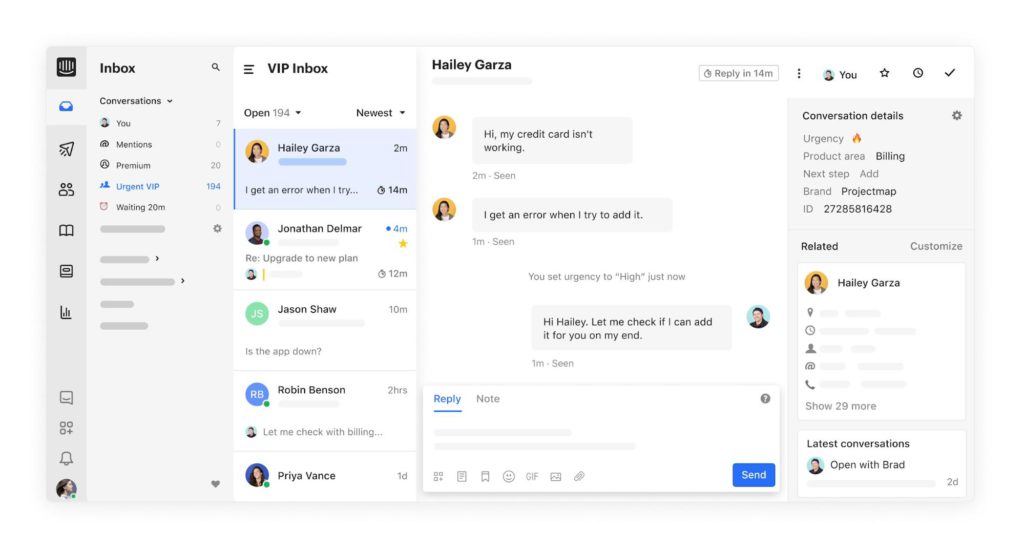
Description and features
Intercom is another popular customer support platform that helps businesses across the globe get on top of any customer-related situation. It’s a robust app but has some limitations, which is why there are many Intercom alternatives on the market.
It has a very powerful chatbot that lets you send targeted messages automatically, saving you time and increasing success chances. Intercom has outstanding automation capabilities, allowing you to customize how your chatbot approaches each customer type, ensuring you leave an impression.
The issue is that it takes time to set up Intercom to perform at its fullest. And it is far from the cheapest customer support tool on our list. Plus, not many businesses need that amount of customization and automation in the first place.
Benefits
These are some of the Intercom’s strengths:
Use cases
Due to its powerful chatbot and automation features, Intercom is useful for companies in various industries. It can help teams close sales, onboard new customers, and provide them with consistent and timely support.
#7 Salesforce Service Cloud
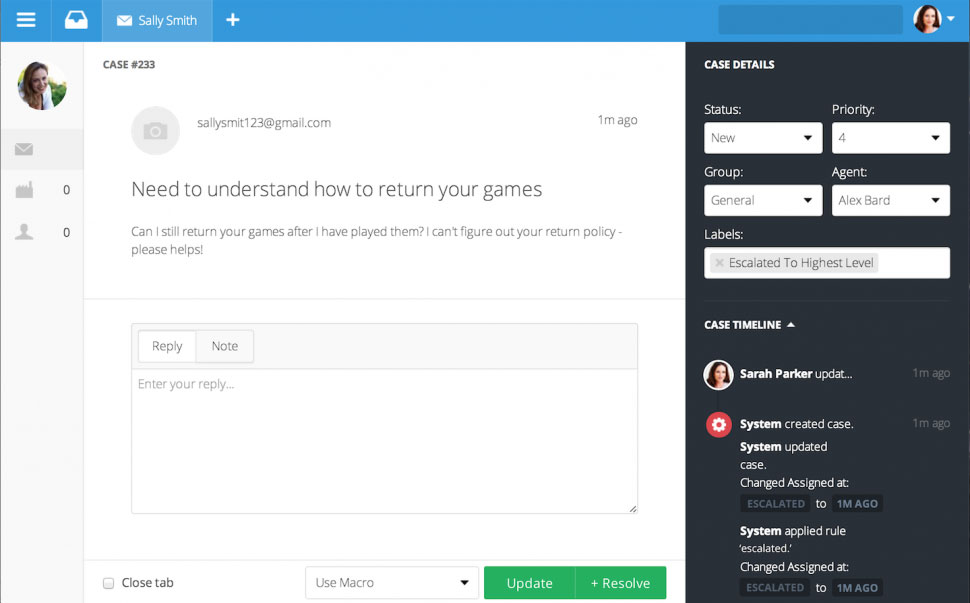
Description and features
Salesforce needs no introduction, as it is probably the most popular customer relationship management (CRM) platform out there. Service Cloud is their customer support solution, making itself an automatic recommendation if you already use Salesforce.
Service Cloud is very capable and will help your support department provide an outstanding experience after your sales teams do a good job closing the deal. Features such as knowledge bases, customizable workflows, centralized customer management, and a good amount of customer and agent data will help you stay ahead and solve customer issues proactively.
But, Salesforce Service Cloud is not perfect. If you are unfamiliar with Salesforce, you will find getting used to Service Cloud a bit hard. Plus, it is pretty pricey – if you want the best features, the price will rise dramatically with each new user.
Benefits
Salesforce Service Cloud has some obvious advantages:
Use cases
Because it is a part of the Salesforce suite, Service Cloud is best suited for companies that already use its other tools. But, on its own, Service Cloud is very good at providing omnichannel customer support at scale through advanced case management, automation, and deep analytics.
#8 Hubspot Service Hub
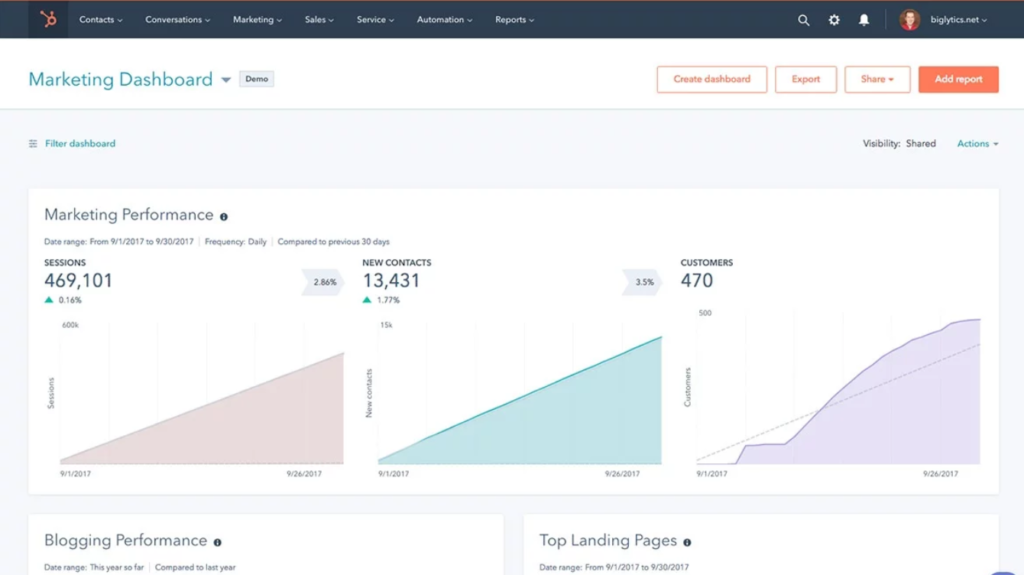
Description and features
Alongside Salesforce, Hubspot is one of the most famous CRM out there, supporting businesses for over 15 years. They also have a dedicated customer support tool called Service Hub.
Of course, if you are already familiar with other Hubspot tools, you will find incorporating Service Hub into your workflow seamless. But, it is a very capable app on its own and will help your firm maintain high customer satisfaction. You can automate workflows, create knowledge bases, use one inbox for all activities, communicate through live chat, solve tickets, and more.
While robust and filled with outstanding features, Hubspot Service Hub is expensive. That means it is only suitable for larger businesses, as it will burden the budgets of companies still growing. Many Hubspot competitors are better suited for growing businesses.
Benefits
Hubspot Service Hub is an excellent customer support app, and here are a few key reasons why:
Use cases
Service Hub will be most beneficial for companies already using Hubspot for their sales activities or have the need and the budget for a comprehensive tool like that. Because of this, many enterprise-level companies rely on the Hubspot suite, which means you will never have issues with this platform lacking capabilities, no matter how big your firm is.
#9 Zoho Desk
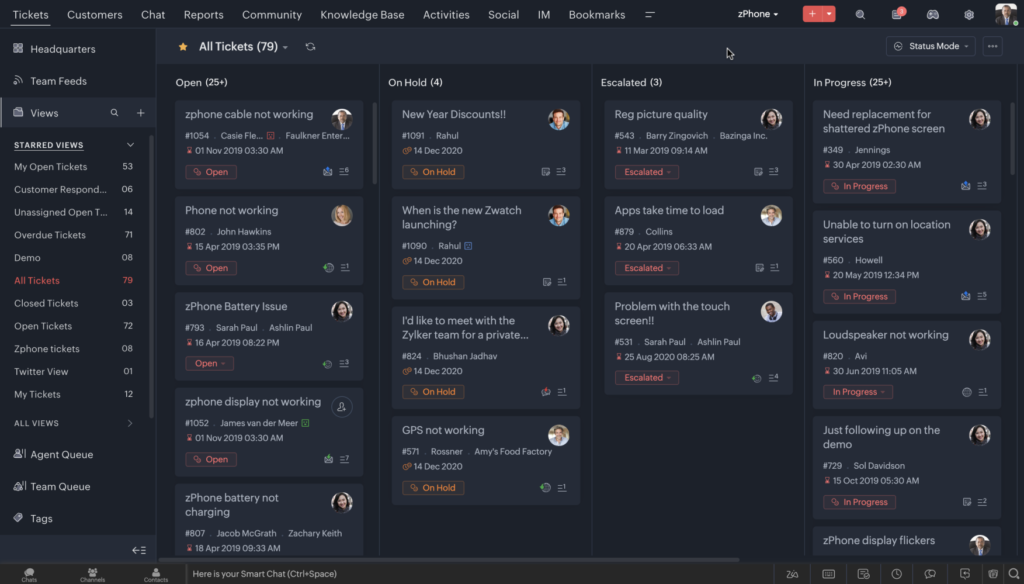
Description and features
Zoho Desk is a part of the Zoho suite, another ecosystem capable of delivering all-inclusive customer-oriented communication. Desk is their customer support platform.
Zoho Desk allows your customer support teams to provide omnichannel support without worrying about jumping from one app to another. They can provide data-driven, contextualized support and eliminate redundant tasks using AI.
But, Zoho Desk has some limitations regarding customization and getting used to the interface, as it will take some time to set up. Also, although it starts cheap, the price will rapidly increase with each new user, which might become very costly as your team grows.
Benefits
Even without other Zoho tools, Desk has some big positives going in its favor:
Use cases
Zoho Desk is a powerful customer service software, especially when expanded with other Zoho Suite tools. That’s why it has some enterprise customers in the automotive, health, education, and software development industries.
#10 LiveChat
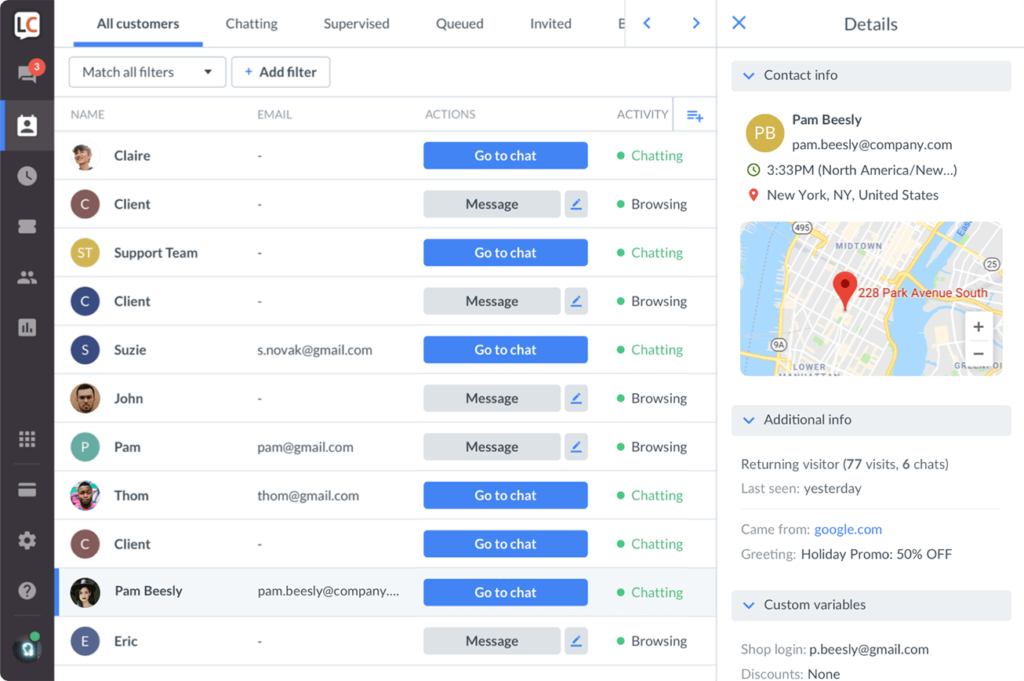
Description and features
As the name suggests, LiveChat is primarily a live chat customer support app. Although it lacks features besides live chat, as other customer communication apps on the list have, it still does an excellent job with what it has to offer.
LiveChat will help you simplify cross-platform communication. It will give your customer service agents a single place for customer interaction, whether from your site, email, or social media channels. It also features a chatbot with some ready-to-use templates, which will speed up the setup process. Additionally, all interactions will be shown in easy-to-understand reports, allowing you to improve.
LiveChat is a great chat application, but apart from that, you won’t have much else. It isn’t expensive, but considering you will need other customer service tools for other activities, such as call management, you will likely find its feature set lacking.
Benefits
LiveChat does deliver what they promise, as you will get a capable chat app:
Use cases
LiveChat is a very flexible app, and businesses of all sizes find it useful. For that reason, they have small clients who are just starting and need a capable chatbot, all the way up to large enterprises in the manufacturing and media industries.
#11 Kayako
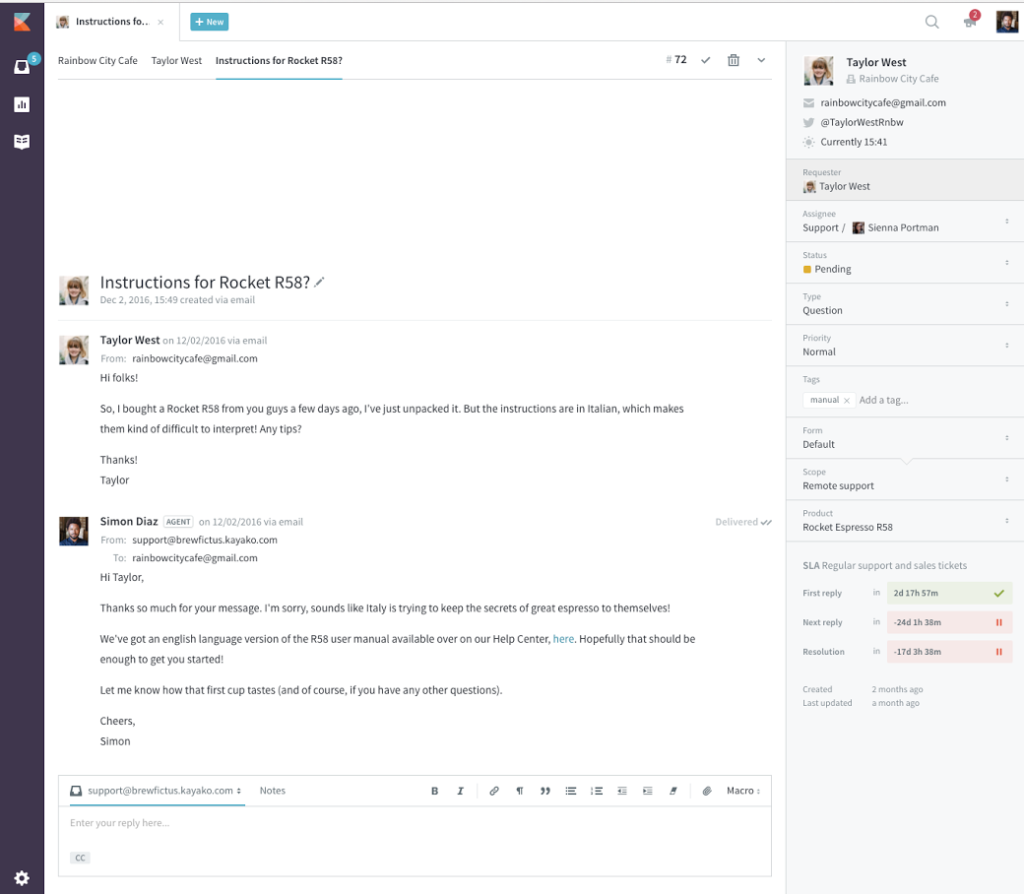
Description and features
Kayako empowers teams to assist customers and close more deals through real-time, omnichannel communication. As such, it is a good option for helping marketing, sales, and customer service teams.
Kayako will help you automate tasks and eliminate tedious and time-consuming activities. With it, you can speed up a live chat, emailing, and ticketing support. You can also create a self-service knowledge base and customer portal that will save even more support time. It provides solid analytics to help you understand what needs to improve.
Although Kayako does have its own set of apps and can be connected with other tools using API and webhooks, it can be challenging to set up and deploy. Plus, the rapidly increasing pricing structure can be problematic for smaller businesses just starting their growth.
Benefits:
Kayako is a complete customer service platform that does many things well:
Use cases
Kayako is often a preferred option to enterprise-level clients. You will find some of the biggest names in the production, automotive, health, and manufacturing industries using their app. Whether it is a good option for small businesses – we will leave it up to you to decide.
#12 TeamSupport
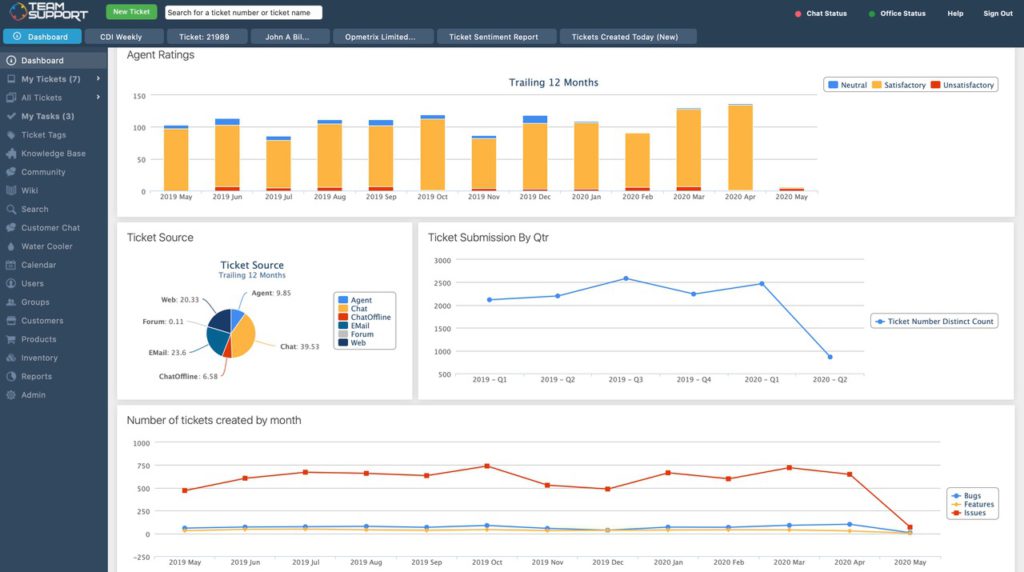
Description and features
TeamSupport is another customer support solution that aids businesses with their customer activities.
It will help your team provide efficient support through chat, ticketing, emails, analytics, and reporting, all powered by automation. It’s pretty simple to use and set up, and it won’t take time away from your customer service teams by complicating unnecessarily.
The biggest issue with TeamSupport is its steep pricing structure, as it is one of the more expensive customer service tools on the list. Even the basic plan is price, and the price increases with each new agent, which can quickly become a problem.
Benefits
TeamSupport is definitely a powerful support suite:
Use cases
Because it is expensive, TeamSupport is best suited for medium to large-scale companies that need all its features and must provide support across several channels. That’s why they have clients in the finance, manufacturing, education, and development industries.
#13 ServiceNow
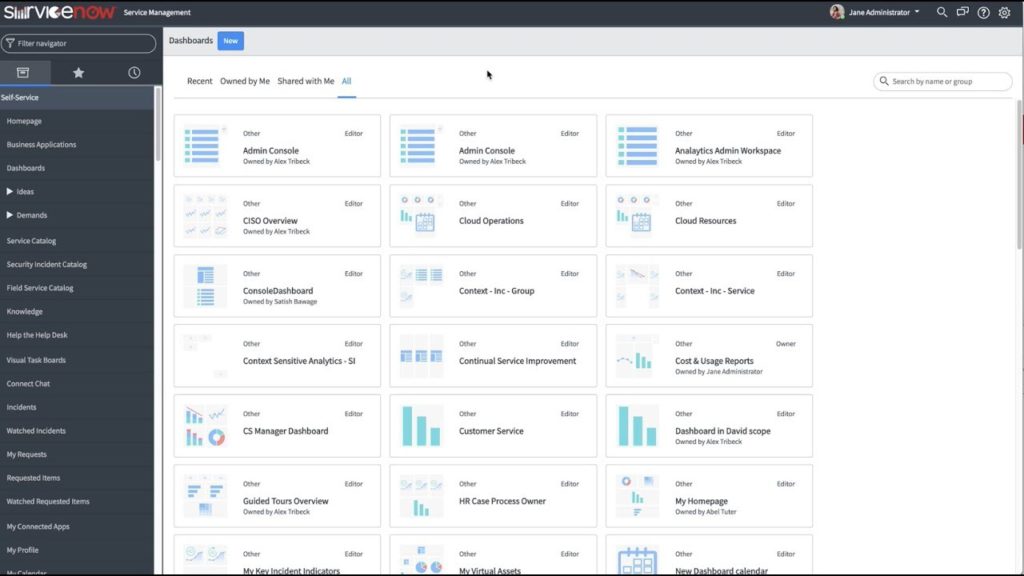
Description and features
ServiceNow focuses on providing help for IT companies and assisting their workflows but also helping other businesses handle their employees and customer relations.
Because of these digital workflows, ServiceNow is an excellent option for creating a unique and personalized customer experience to meet your company’s needs. It uses automation, advanced analytics, and a massive set of connected tools to support your other operations.
Unfortunately, getting the most out of ServiceNow will mean you will need to use several of their apps. This comes with a price, as they only offer pricing upon request, making them a more suitable option for larger companies.
Benefits
Here are some of the biggest advantages of ServiceNow:
Use cases
ServiceNow is intended for larger or enterprise-level companies that need a full suite of tools to handle their day-to-day. If you are a part of such a company, you will find this customer service tool an excellent choice. If not, you will likely find its feature set an overkill and not worth the price tag.
#14 Crisp
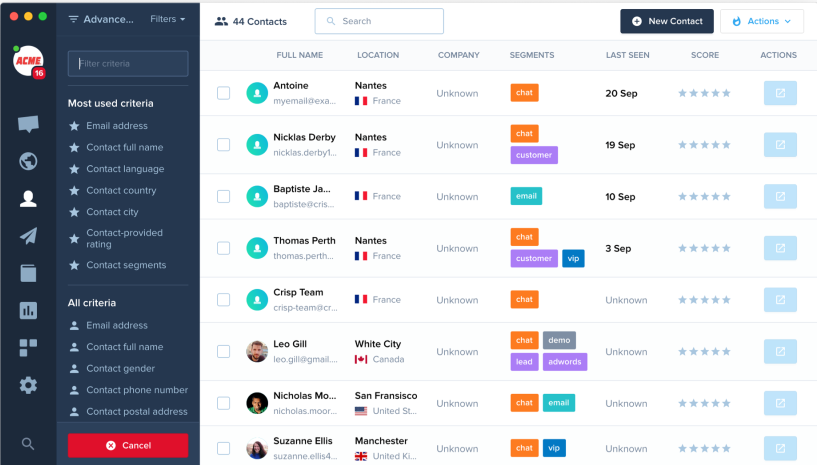
Description and features
Crisp helps companies manage customer communication channels, keeping everything in a single place. Your customer service team will see all social media inquiries and live chat interactions in a single dashboard.
What’s more, Crisp will allow you to segment customers, ensuring each person gets the right approach, increasing conversion chances, and optimizing the customer experience.
But, the platform has some limitations. While it does have a free plan, its features are very limited. If you want to get the most out of it and use its chatbots, you will need to purchase its most expensive plan, which is quite costly.
Benefits
Crisp has some advantages going in its favor:
Use cases
Crisp is best suited for small and medium-sized companies that get in touch with customers on social media, as well as their site. For this reason, eCommerce and tech companies will find its feature set the most beneficial.
#15 Drift
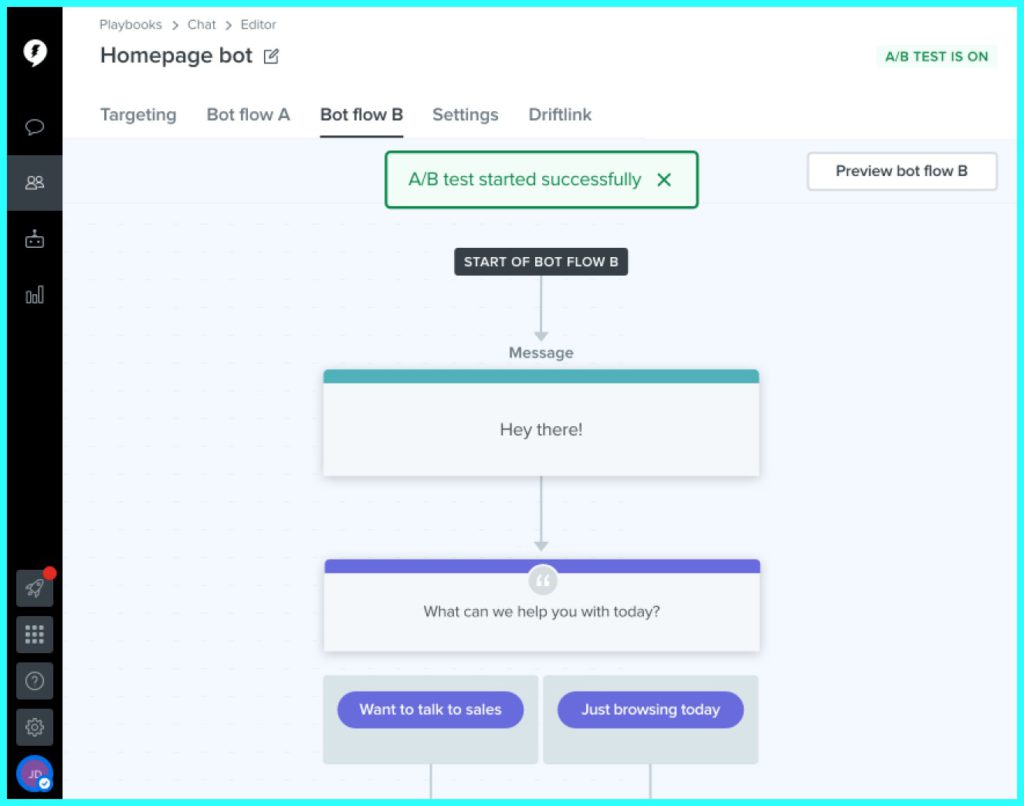
Description and features
Last on our list is Drift, another well-known enterprise-level customer communication platform. It is best known for its powerful AI-powered chatbot, which can help you close more deals.
Drift is designed to help you convert casual visitors into customers. It will approach each customer differently, based on their buyer’s journey stage, increasing success chances.
While it is very powerful, Drift is incredibly expensive, costing over 20x more than other platforms on this list. That’s why there are many Drift competitors with more affordable price tags and decent features at a fraction of the cost.
Benefits:
It is pricey, but Drift does provide a lot:
Use cases
Drift is a good option for large and enterprise-level clients relying on its powerful chatbot for the bulk of their sales and marketing activities. Therefore, many large finance, health care, retail, and tech companies use it, comparing Drift to Intercom, for instance, they find the latter enterprise customer support tool lacking.
Comparison table
Conclusion
Using the right customer communication tool will help you streamline your operation from sales to support. That’s why it’s imperative to make the right choice early and pick a tool that will help you scale your company no matter how large it is.
Customerly is a simple-to-use yet powerful platform with unique features that let it hold its own in a saturated customer service software environment. Sign up today for the free plan, and see for yourself why we are liked by thousands of companies worldwide.
Upgrade Your Customer Service Today
Join thousands of companies transforming support with Customerly. Enjoy a 14-day free trial and scale effortlessly!
FAQ
What is a customer service tool?
Customer service software is an application you will use to provide the best quality support to your customers, improving satisfaction. The best customer service tools allow you to communicate across different channels efficiently, ensuring the customer gets what they need quickly and in the best way possible.
What are CRM tools for customer service?
CRM or customer relations management tools help you manage all customer interactions in sales, marketing, or customer service. They will keep all communications in a single place, allowing your agents to respond swiftly and provide better support overall.
What are the 4 Ps of customer service?
The four Ps of customer service represent a manifesto of the ultimate customer satisfaction. These are:
– Personalization
– Promptness
– Politeness
– Professionalism
Focusing only on these four will help you improve customer satisfaction across the board.





