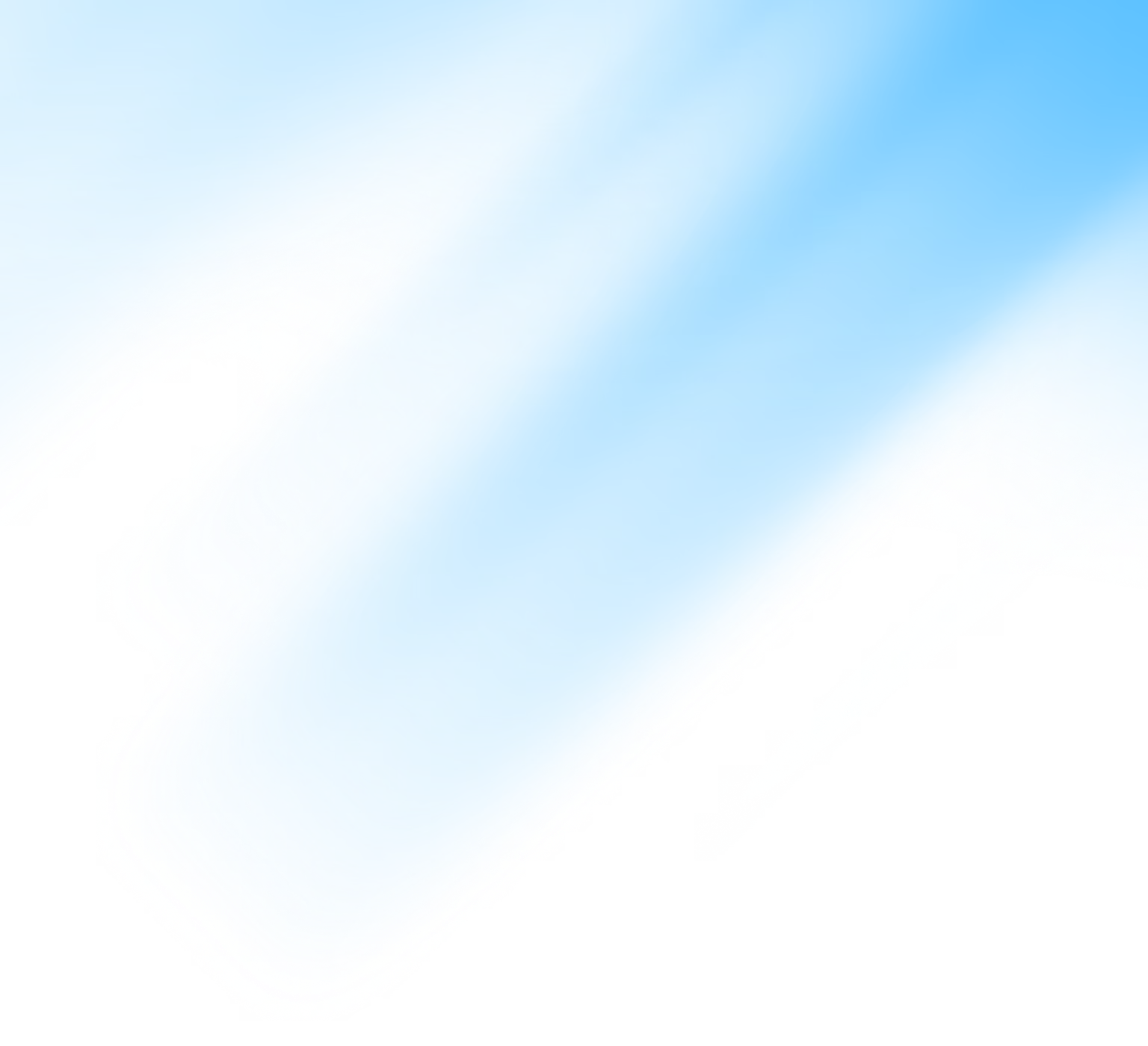
14 Best Zendesk Alternatives for Growing Businesses in 2025

As a market leader, there’s no doubt that you’ll run headlong into Zendesk at some point during your search for a new customer service solution. Whether you’re looking for an all-in-one help desk solution, knowledge base software, or omnichannel support – Zendesk might look like it has it all. But, is it all too good to be true? Should you even look at Zendesk alternatives?
While there are reasons why Zendesk has amassed 160,000+ users, not all of them are equally happy. Some have found that out the hard way, finding themselves feeling trapped in an ecosystem priced out of their means or without the support they need.
Don’t get us wrong; Zendesk deserves its spot near the top. However, you’re only doing yourself a disservice by not exploring all your available options, so that you can choose the best-fit solution for your team with confidence.
So, without further ado, check out our curated list of the 14 best Zendesk competitors on the market today:
Zendesk: What It Is and Why It’s a Market Leader
Zendesk styles itself as an “AI-first service catered to humans.” Its stated aims are to go beyond just treating employees and customers as interactions or numbers on a board but as actual humans with complex needs. At the same time, it wants to help businesses deliver these tailored experiences faster with highly trained AI tools.
Among its list of A-list brands, you’ll find names like Airbnb, Shopify, and Uber. Its blend of flexibility and powerful features makes it the go-to solution for many businesses looking to scale their customer service with high-quality, personalized interactions.
Main features of Zendesk:
✔️ Omnichannel support: Integrates email, chat, social media, and voice in one platform.
✔️ AI-powered bots: Automates repetitive tasks (up to +80%) and provides intelligent customer interactions.
✔️ Customizable dashboards: Offers insights into performance with advanced analytics.
✔️ Self-Service tools: Includes comprehensive knowledge base software and community forums.
✔️ Seamless integrations: Connects with over 1,200 third-party applications and CRMs.
Here’s some of the real-life praise heaped on Zendesk by its customers:
🗣️ “I like how quickly I’m able to chat with prospects and help address any questions they have. The integration with our CRM allows me to track my interactions and access existing data of the prospect & their company in one place.” – Haruki T.
🗣️ “The platform integrates a variety of support channels—email, chat, social media, phone, and even messaging apps—into one centralized hub, making it easy to manage all customer interactions in a single place.” – Ian Faulo R.
🗣️ “… you can customize it to close deals workflow with tickets and automation, conditional functions, custom fields, triggers, alerts, and much more, which allows you to save a lot of time.” – Christina J.
Why You Should Consider Switching from Zendesk
If Zendesk were perfect, however, everyone would be using it. As it happens, it also has its downsides that can have serious consequences for businesses that either weren’t aware of them or whose expectations have shifted over time. Here’s why many people are leaning or switching to Zendesk’s competitors:
❌ Steep Learning Curve for Onboarding and Advanced Setups
Zendesk is designed for experienced customer service software users to be able to deploy a powerful solution in a short amount of time. However, less experienced or first-time users often complain about the learning curve when trying to implement more advanced features.
You’ll find plenty of comments like:
🗣️“The only problem is that performing certain actions requires to have a higher level of expertise” and “It seems like there are lots of things that I have to learn since this tool is like a one-stop shop.”
There’s a general feeling that the extra functionality comes at the cost of user-friendliness.
For example, Zendesk lacks an auto-refresh feature for tickets. So, some have to resort to custom code or third-party plugins to implement this basic capability.
🗣️ Another user explains that Zendesk has “advanced and complex features” that necessitates additional “IT resources,” which places an extra burden on a company’s budget and resources, particularly for smaller ones.
❌ Limited Support
One issue that exasperates users’ struggles with getting to grips with the platform is its support (or lack thereof).
There’s a common sentiment that Zendesk should offer better support availability considering its price point. In fact, no plan comes with 24/7 support, and even then, it’s only available in English. While the exact figure depends on your business needs, the Premier addon with 24/7 support can run thousands of dollars.
One user on Reddit directly called out Zendesk to
🗣️ “Quit limiting the way we can contact support ” and said it’s really annoying to “spend almost 60k a year and not be able to call in.”
Others were frustrated by frequent rep changes, forcing them to waste time bringing them up to speed with their business needs before they could get actual assistance.
Issues with reaching customer support may also be worse in some regions, as one reviewer on G2 noted: 🗣️ “I sense the customer support is good in US hours, may not be in APAC hours.”
❌ Pricing
On the face of it, Zendesk’s upfront pricing plans seem reasonable enough, starting at an affordable $19 per agent/month with a variety of packages.
However, more advanced features are often price-gated, and higher-tier plans’ costs can escalate quickly.
This can cause some growing businesses to feel trapped as they begin to need more sophisticated tools but are already heavily invested in Zendesk. Zendesk comes with several add-ons when businesses try to avail more features to scale up.
When you’re already paying for higher tiers, spending additional money on features that are only available as add-ons can be frustrating. These unplanned expenses can accumulate and significantly cut into your profits.
Cut Costs, Boost Efficiency 💰
Reduce per-ticket costs by up to 83% with AI automation — get premium support at a fraction of the price.
With Zendesk, you may find yourself cash-strapped especially if you are a startup or small business, needing to invest in certain add-ons that are included by default with other alternatives.
For example, a user on G2 warned startups of its escalating costs:
🗣️ “Zendesk can be expensive, especially for growing businesses, as many advanced features are locked behind higher-tier plans, making it difficult for smaller teams on a budget to fully justify the cost.”
Others echo similar sentiments, feeling that there are more cost-effective options:
🗣️ “Some small businesses or startups may find it hard to justify the cost compared to alternatives.”
14 Zendesk Alternatives Worth Exploring in 2025
If any of the above is a dealbreaker for you, you may feel like having to start your search from scratch. That’s why we are here to focus your field of view on some of the other best customer service tools.
Whatever your unique position is, you’ll find something that fulfills most of your requirements below. And, who knows? You might find your dream match.
How did we choose the best alternatives to Zendesk?
To make our help desk solution picks clearer, we’ve analyzed each one according to:
We also recommend what types of businesses at what stage of their customer service journey will benefit most from each pick. So, feel free to explore all the solutions or jump to the ones that seem to align best with your business.
1. Customerly
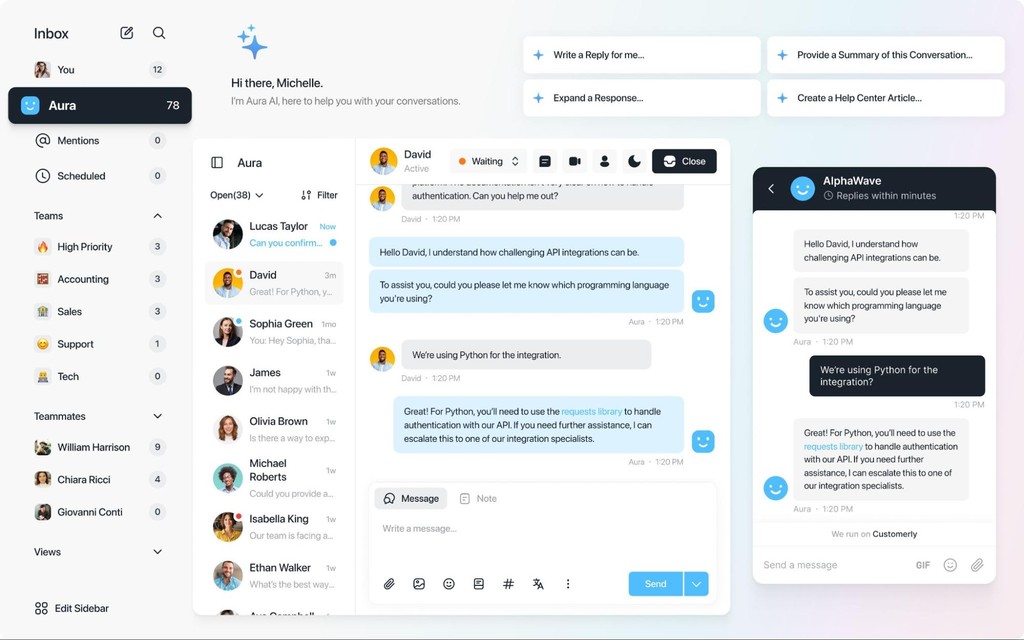
Customerly is an AI-powered help desk platform that eliminates the need for technical expertise to leverage the cutting-edge Aura AI assistant to optimize customer service. While it’s designed for SaaS, any customer-facing business with an online presence can take advantage of its robust toolset; whether it’s unifying omnichannel support via live chat, email, and chatbots, analyzing performance via customer satisfaction metrics, or optimizing workflows with automation.
In contrast to more traditional help desk software, which focuses on a ticketing system with numbers, this platform firmly believes that clients should be treated as people. As a result, Customerly emphasizes frictionless conversations instead of soulless tickets.
What sets it apart is an equally strong focus on both one-on-one and self-service options. The AI knowledge base helps customers find answers faster without engaging agents, while also making publishing, organizing, and harnessing product knowledge a breeze.
Core Features
✅ Aura AI assistant automates customer support by responding to inquiries, handling refund requests, and more.
✅ Chatflows automate complex workflows, such as lead qualification and customer onboarding, while maintaining a conversational tone.
✅ AI knowledge base software dynamically suggests help articles while also helping to update content based on customer behavior and feedback.
✅ Built into the live chat widget, agents can instantly deliver high-touch support without external tools.
✅ Highly affordable and transparent pricing packages that scale easily with growing service requirements.
Limitations and Challenges
❌ Designed to move service teams away from clunky ticket support, it may not be suitable for teams too invested in this approach.
❌ Users report various minor UI issues and bugs.
Honest Reviews from Real Users
🗣️ “Aura AI Chatbot has been a transformative addition to our business operations. Its exceptional ability to handle high volumes of customer service inquiries has significantly reduced our team’s workload. The platform’s extensive customization options allowed us to tailor Chatflows precisely to our needs, ensuring a seamless and personalized customer experience.” – Thomas B.
🗣️ “As of today, we have achieved about 60% of incoming tickets being correctly handled by AI, with continuous growth.” – Carola (Head of Customer Service Fatture In Cloud)
Discover how TeamSystem, the leading SaaS company behind Fatture in Cloud, transformed its customer service operations using Customerly Aura ⬇
Cost Breakdown and Plans
14-day free trial available with all plans.
Best fit for
Customerly is the perfect choice for SaaS businesses looking for a scalable, AI-driven help desk solution. Teams of all sizes can deliver personalized and efficient support that fits within their budget, with affordable, transparent plans for startups and SMBs.
Automate & Scale with AI
Aura AI handles 60% of tickets, accelerates response times, and boosts customer satisfaction—without extra effort.
2. Freshdesk
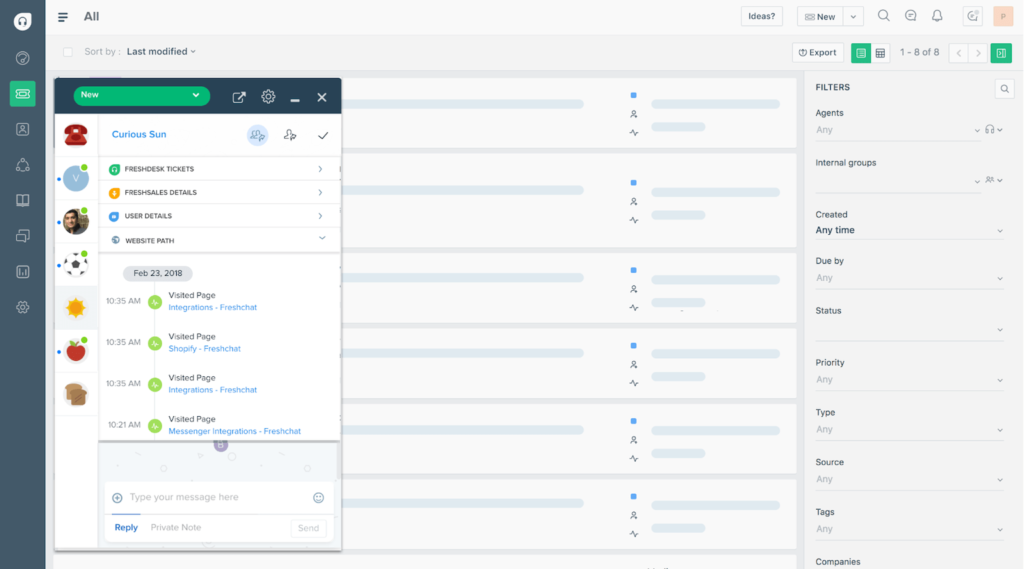
Freshdesk is another super popular helpdesk platform that, despite its name, doesn’t share an affiliation with Zendesk. It’s one of the platforms compared most to Zendesk but focuses slightly more on accessibility and affordability, whereas Zendesk is all about sophisticated features.
Three of the main reasons why teams adopt Zendesk over alternatives are its ability to help automate user inquiries, unify omnichannel support, and streamline collaboration. So, it’s no surprise that it’s already used by over 109,000 companies globally.
Core Features
Limitations and Challenges
Honest Reviews from Real Users
🗣️ “I appreciate Freshdesk’s interface and powerful automation features that simplify our work on customer support… Freshdesk’s multi-channel support allows seamless email, chat, and social media communication, ensuring consistent customer service.” – Jenny P.
Cost Breakdown and Plans
As a Zendesk alternative, Freshdesk comes with four pricing options:
All paid plans offer a 14-day free trial.
Best fit for
Many describe Freshdesk as a somewhat simplified version of Zendesk, making it ideal for growing startups and SMEs that want to unify all their support into a single, AI-powered helpdesk. However, it might lack the advanced customization for advanced deployments.
3. Zoho Desk
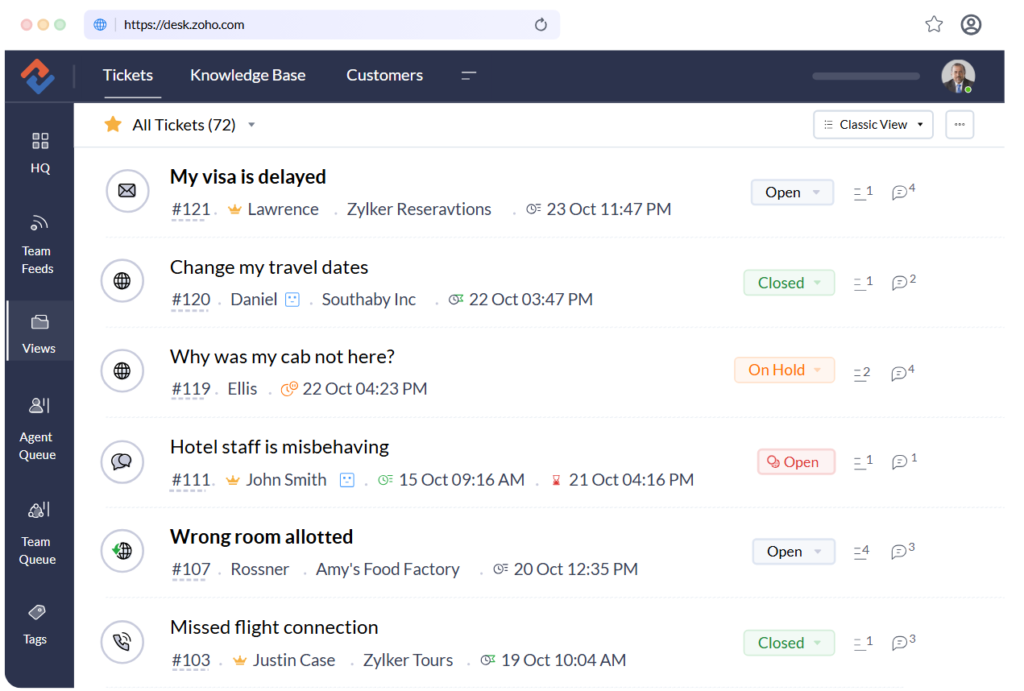
Zoho is one of the biggest names in the business app space, especially its industry-leading CMS. One of the biggest advantages of considering any Zoho app is as a gateway to its unparalleled app ecosystem, which includes virtually all third-party tools you can think of.
Zoho Desk is far from an afterthought; it already has over 100,000 users. True to Zoho’s style, it offers an all-in-one customer service experience with a high degree of customizability and transparent pricing.
Core Features
Limitations and Challenges
Honest Reviews from Real Users
🗣️“The integration with other Zoho products has also been seamless, which is a great advantage for managing multiple business functions in one ecosystem.” – Alexis R.
Cost Breakdown and Plans
All paid plans offer a 15-day free trial.
Best fit for
Zoho Desk’s exhaustive features list and unparalleled integration support make it a suitable choice for medium-to-large businesses, especially those that are already invested in other Zoho apps. If self-service is a strong focus of your support strategy, you’ll find its features appealing.
4. Help Scout
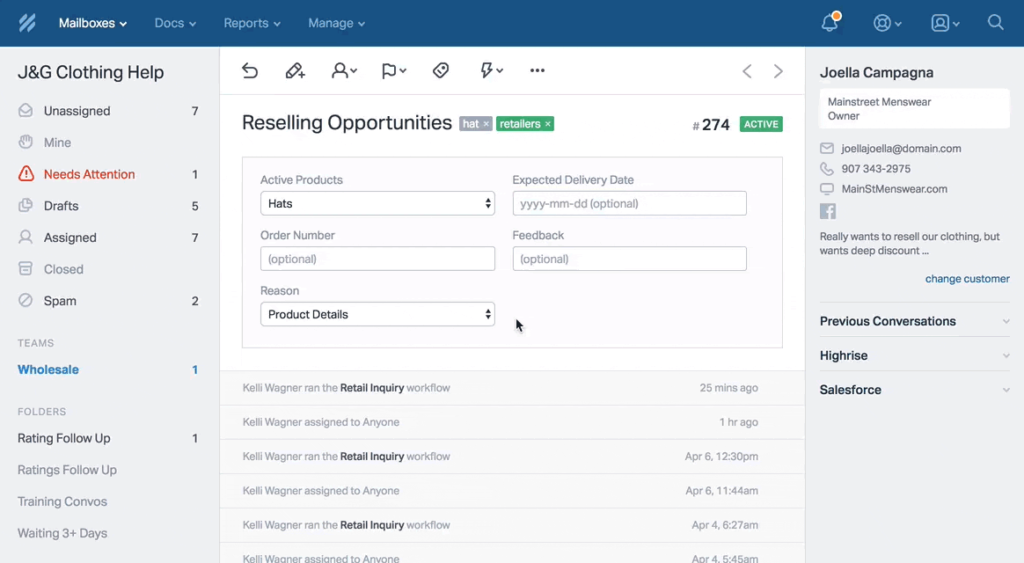
Help Scout is one of the platforms on this list with the strongest focus on making unified, AI-powered customer service simple to use. In the past, this focus meant a lack of collaboration and omnichannel support, but Help Scout has now patched most of these shortfalls.
The platform is still easy to use with one of the most manageable learning curves, they even claim that you can become a power user in less than a day using its learning tools.
Core Features
Limitations and Challenges
Honest Reviews from Real Users
🗣️“It’s [Help Scout] just very easy to the eyes and not too overwhelming. You just see your inbox – and the different email categories (unassigned, mine, drafts, etc.). The design is so simple and clean.” – Stephanie Amor P.
Cost Breakdown and Plans
All plans come with unlimited users and there’s a 14-day free trial.
Best fit for
SMEs will find Help Scout is a great fit, helping them to get onboard and take full advantage of its features with less time. Plus, it’s a handy option for a more mobile workforce, with a high-quality smartphone app.
5. Intercom
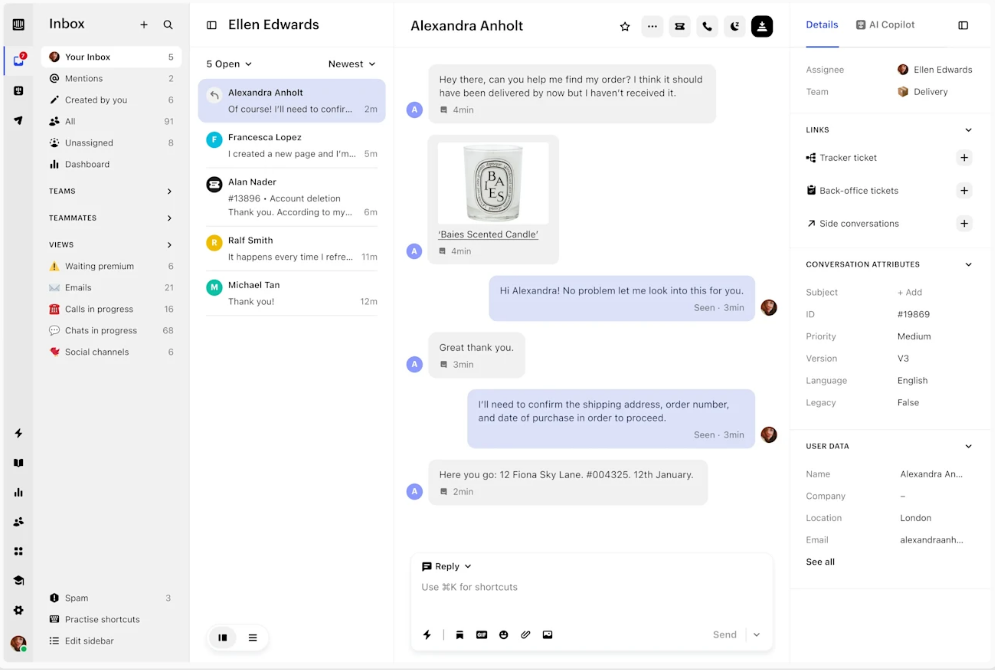
Intercom is another top Zendesk competitor with a messaging-first approach. Its Fin AI helps deliver hyper-personalized customer interactions and automated resolutions via its live chat and chatbot tools.
It’s primarily designed to enhance user engagement and support, making it a popular choice for growing companies that need scalable communication tools. Intercom is widely recognized among competitors for its easy-to-use, highly modern interface that makes accessing its powerful tools easy.
Core Features
Limitations and Challenges
Honest Reviews from Real Users
🗣️“… the investment the company has put into its AI offering has really paid off. We’ve seen a massive improvement in the AI chatbot’s answers which are now deflecting around 50% of our conversations and allowing our team to work on more complex issues.” – Jamie S.
Cost Breakdown and Plans
Using Fin AI incurs $0.99/resolution. All Intercom plans have a 14-day free trial.
Best fit for
True to its name, Intercom is still one of the go-to options for teams with a messaging and AI-first customer service approach. However, it may be too pricey for some startups and SMEs, especially those that want to leverage Fin AI.
6. LiveAgent
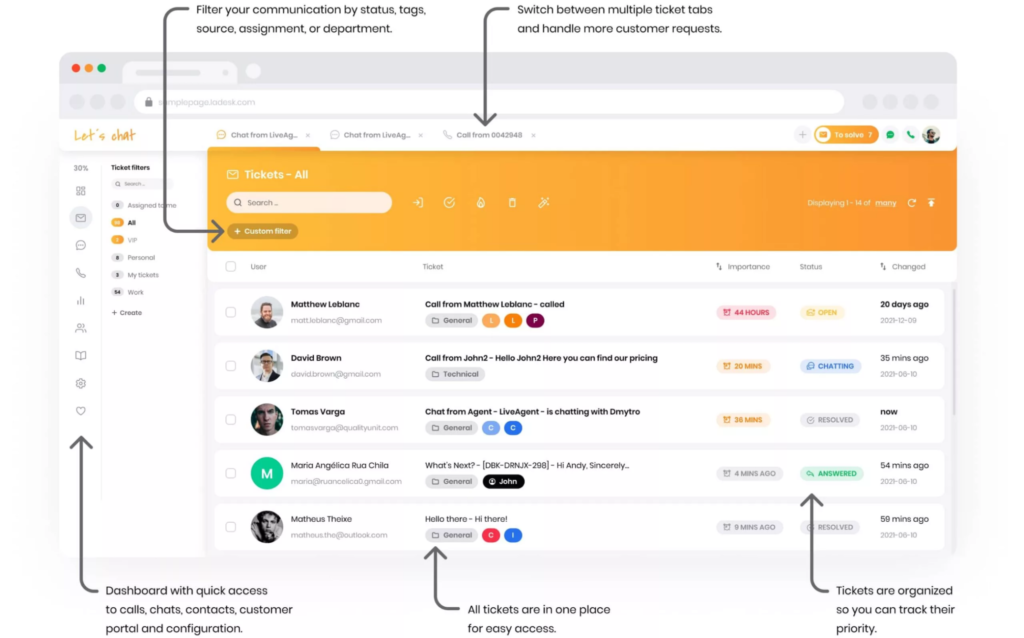
If your main angle of attack is direct customer support tickets and conversations, LiveAgent should come to mind. It’s a help desk software that helps small teams streamline their customer interactions. It works mainly as a call center software, offering multi-channel communication via live chat and other digital channels.
What is unique about LiveAgent, one of Zendesk’s competitors, is its gamification. Agents can get badges for successful resolutions, offering additional encouragement and performance tracking. LiveAgent also helps identify high-performers.
Core Features
Limitations and Challenges
Honest Reviews from Real Users
🗣️“I loved how LiveAgent reduced confusion among our small team, as it allowed us to seamlessly participate in responding to the same ticket.” – Gili B.
Cost Breakdown and Plans
14 (personal email) or 30-day free trial (company email)
Best fit for
Small, medium, or large business support teams that prioritize direct customer support channels with more basic AI, automation, and self-service capabilities.
7. HubSpot Service Hub
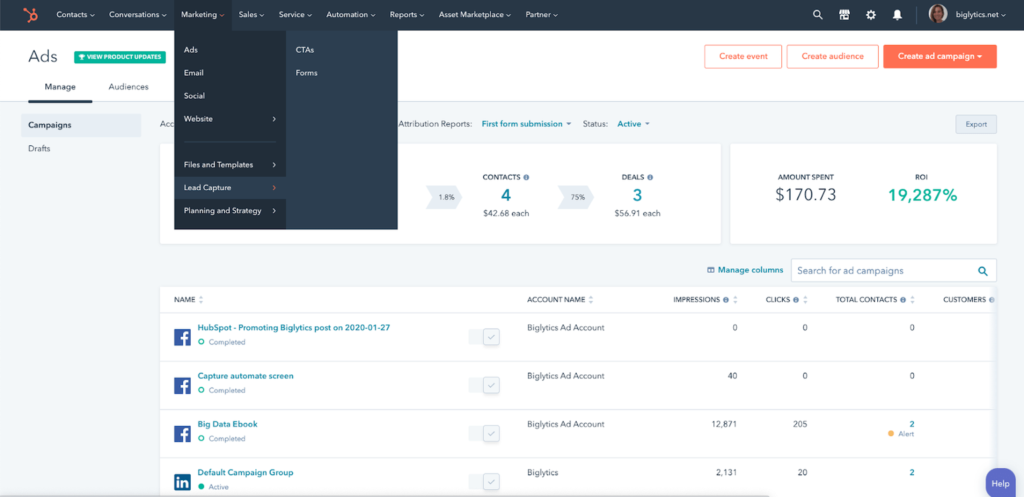
HubSpot is an all-in-one solutions provider for businesses, offering comprehensive tools for marketing, sales, content, and, yes, customer service. It has a well-deserved reputation for usability; despite its sophisticated features and AI, its hubs are easy to set up individually or integrate with the wider toolset.
HubSpot Service Hub itself emphasizes simplifying and handling customer queries while boosting engagement. And, it does this across nearly all possible channels you can use to connect with customers, including live chat, email, socials, and knowledge bases.
Core Features
Limitations and Challenges
Honest Reviews from Real Users
🗣️“I like that I can have visibility into all the activities our team is working on without having to ask my colleagues about the status of a deal, contact and I can proactively follow up. It’s also a great marketing tool, easy to set up lists, create custom fields and automations.” – Claudia U.
Cost Breakdown and Plans
Best fit for
HubSpot’s solutions and pricing cater to teams of all sizes. For teams already making use of some of its other hubs, the appeal between HubSpot vs competitors is obvious.
8. Trengo
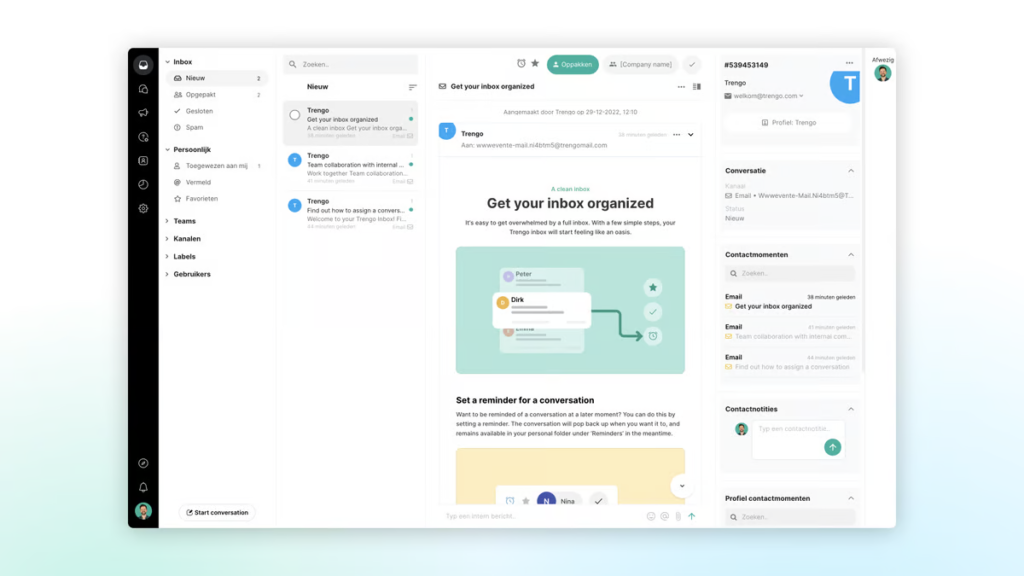
Modern, versatile, and with surprisingly deep AI capabilities, Trengo is a lesser-known name in the customer experience space but impressed us nonetheless. The platform’s solutions also span lead generation to revenue optimization, customer service enhancement, and plenty in between.
Designed for SMBs and mid-sized businesses, Trengo combines omnichannel messaging with advanced AI tools like AI Hub, AI Helpmate, and AI Journeys to automate workflows, improve engagement, and streamline operations.
Core Features
Limitations and Challenges
Honest Reviews from Real Users
🗣️“We can handle communication across all channels—emails, WhatsApp, social media using this robust all-in-one platform from a single, shared inbox. This has significantly increased the productivity of our team…” – Angelique C.
Cost Breakdown and Plans
All plans come with a 7-day free trial and users. There’s a surcharge for conversions over plan allocation.
Best fit for
It stands out with its emphasis on user-friendly collaboration features and customizable workflows, making it an excellent Zendesk alternative for SMBs and mid-sized businesses with a higher budget.
9. Front
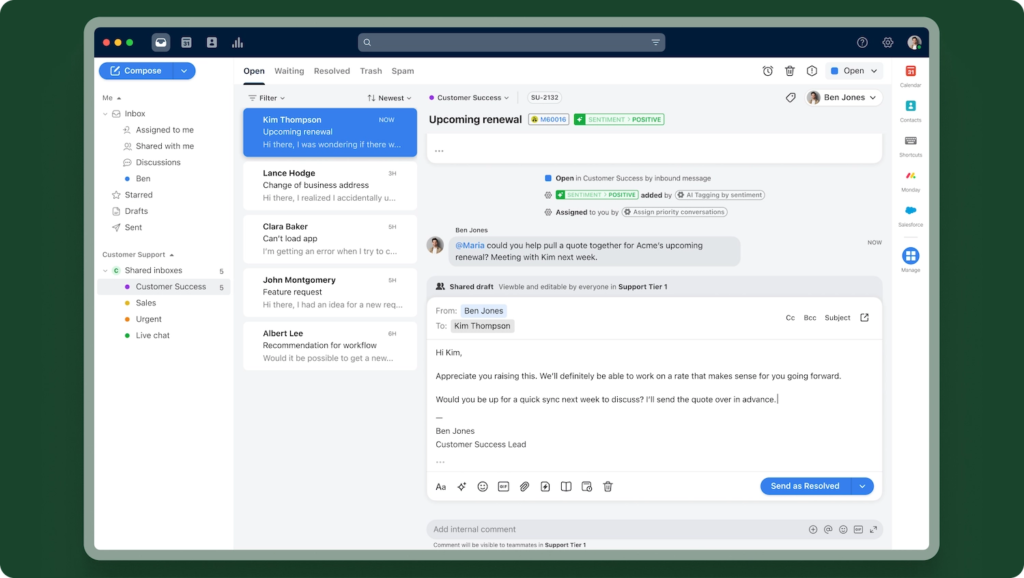
Front is a customer communication platform providing clients with tailored-to-their-needs services. Front combines CRM automation with email simplicity, making it easier to collaborate across teams and simplifying consumer-oriented workflows. In fact, Front claims to save teams up to 6 hours per week per user.
Front’s efficient interface is another huge plus. It offers an email box-like experience that even customer service software newcomers will find familiar. It also makes it easy for service teams to consolidate multi-channel communications, so that it scales elegantly with growing needs.
Core Features
Limitations and Challenges
Honest Reviews from Real Users
🗣️“The AI features, like tagging and automated suggestions, are not only impressive but genuinely helpful. They streamline email management and ensure nothing important slips through the cracks.” – Samuel D.
Cost Breakdown and Plans
14-day free trial available.
Best fit for
Front is ideal for SMBs and mid-sized companies focused on improving cross-department collaboration and managing multi-channel communication efficiently.
10. Kayako
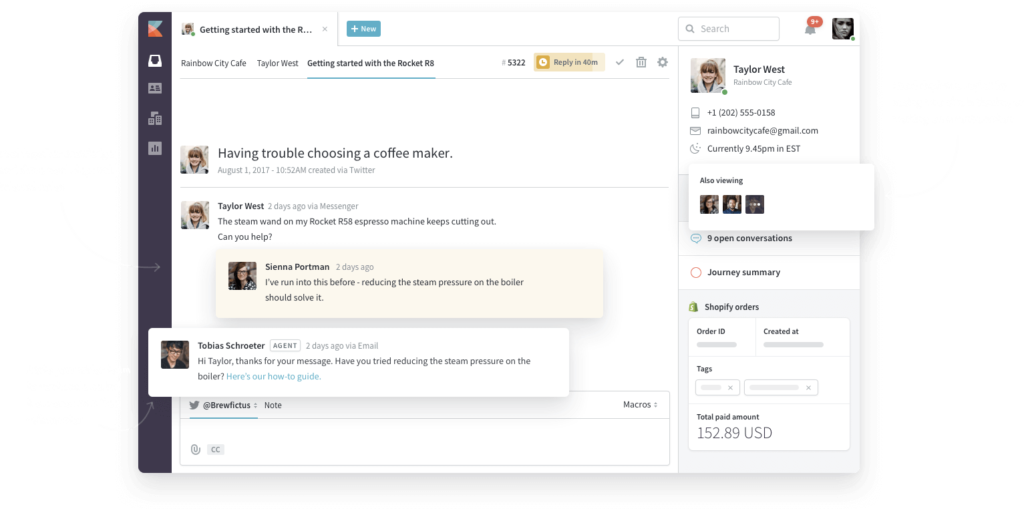
If you are looking for a full-suite help desk tool with simple, all-inclusive pricing, look no further. Kayako is a Zendesk competitor that values unification above everything else. The platform combines omnichannel communication presented in a centralized dashboard.
Your support team can see the entire customer’s journey and handle all the requests without ever leaving the dashboard. Instead, every interaction is recorded and displayed on a single page. Through a special partnership, Kayako offers free access to over 700 Zapier apps, while you may incur fees for the same integrations via Zendesk.
Core Features
Limitations and Challenges
Honest Reviews from Real Users
🗣️” Unfortunately, the central finance team has put up pricing 200+% without notification, they haven’t honored licenses and forced repurchasing. They have also started short-changing contract dates to not honor contract lengths and tried enforcing exit notification clauses early.” – Verified User
Cost Breakdown and Plans
14-day free trial.
Best fit for
Kayako feels tailor-made for small business service teams that want an efficient IT support desk to quickly resolve and collaborate on customer tickets.
11. Olark
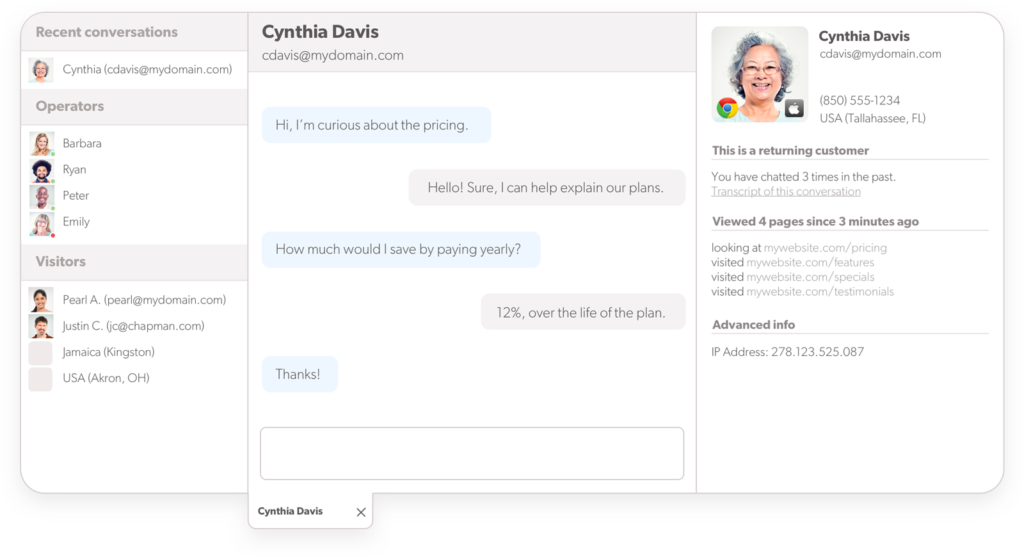
Focused on live chat, chatbots, and conversational AI, Olark is a simple yet effective live chat solution that helps businesses engage website visitors in real-time. Perfect for small teams and startups, Olark prioritizes ease of use and fast deployment, exemplified by its minimal interface.
To do this, it offers customizable chat widgets, proactive messaging, and seamless integrations with popular platforms like WordPress and HubSpot. While its feature set is not as exhaustive, Olark supports automation and visitor monitoring to help teams provide efficient and personalized customer service.
Core Features
Limitations and Challenges
Honest Reviews from Real Users
🗣️“I really like just how simple and easy it was to pick up and use. We didn’t have to have a long training on how to use the software, you just start using it. I also like how you could create custom responses in the software to make things easy.” – Derek V.
Cost Breakdown and Plans
14-day free trial.
Best fit for
Olark excels for businesses needing a lightweight live chat solution rather than a comprehensive help desk. Its simplicity and quick deployment make it perfect for teams that want to focus on real-time engagement without technical complexity.
12. Tidio
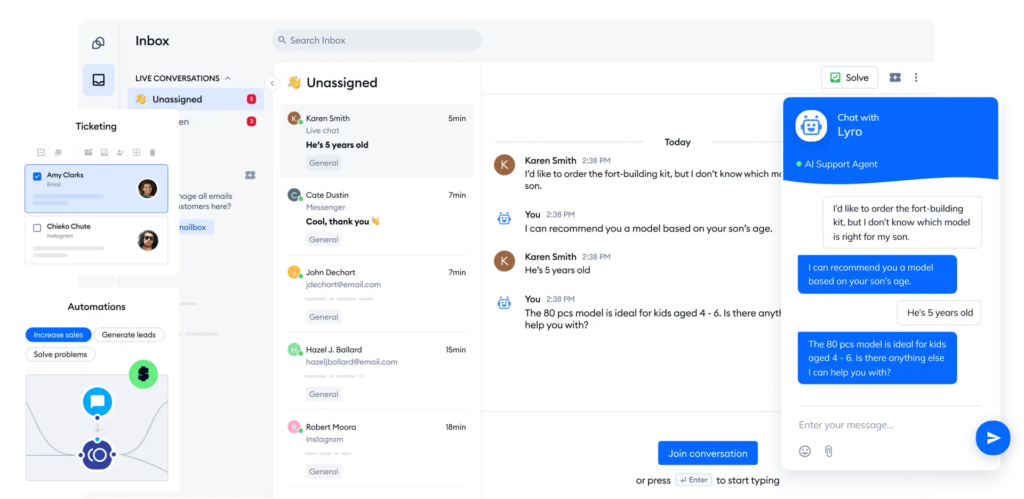
If there’s one thing that Tidio’s platform really boils down to, it’s speeding up ticket resolution. Driven by its conversational AI Lyro and customizable Flows, Tidio claims to empower service teams to achieve significant improvements in automated resolutions, wait times, and overall satisfaction.
Easy to deploy on websites, Tidio has one of the highest rankings on the Shopify store among Zendesk competitors.
Core Features
Limitations and Challenges
Honest Reviews from Real Users
🗣️“I initially wanted to stick with my existing vendor (Zendesk), but their AI offering wasn’t nearly as good or as user-friendly as Tidio’s. I can’t recommend Tidio enough—it’s a game-changer!” – Mark W.
Cost Breakdown and Plans
7-day free trial. Additional fees for conversations, AI, and Flow interactions.
Best fit for
Tidio is ideal for e-commerce businesses and SMBs looking to provide fast, automated support and enhance customer engagement on a higher budget.
13. Drift
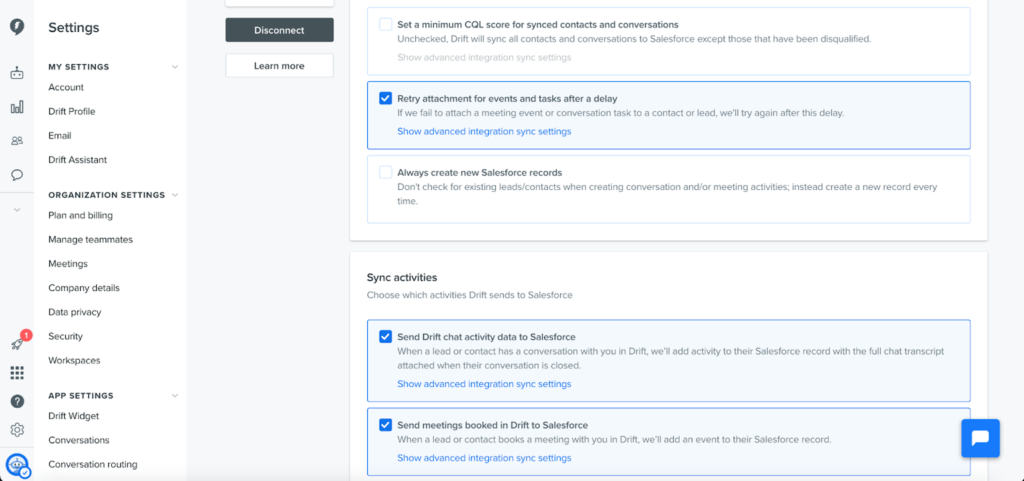
Among competitors, Drift often looks like an underdog. Compared to Zendesk, this tool positions itself as a human-centric engagement tool, powered by AI technology that can learn from and understand buyer behavior. However, looking deeper reveals Drift to be a top-notch customer communication instrument with a marketing slant.
Acquired by Salesloft in 2025, this gives Drift users access to the platform’s sales and engagement tools. So, it’s now a more complete solution for businesses looking to unify their sales and customer service.
Core Features
Limitations and Challenges
Honest Reviews from Real Users
🗣️“Drfit also has a feature that allows us to view what companies have been using our websites and what they have been browsing, allowing us to target those companies with specific wording in mind.” – Yesetly M.
Cost Breakdown and Plans
No upfront pricing plans, but typically costs $1,000 per user per year for teams with a minimum of 3 seats.
Best fit for
Best for large e-commerce and sales-focused teams looking for a tailor-made solution to qualify leads as well as unify customer communications and sales.
14. Salesforce Service Cloud
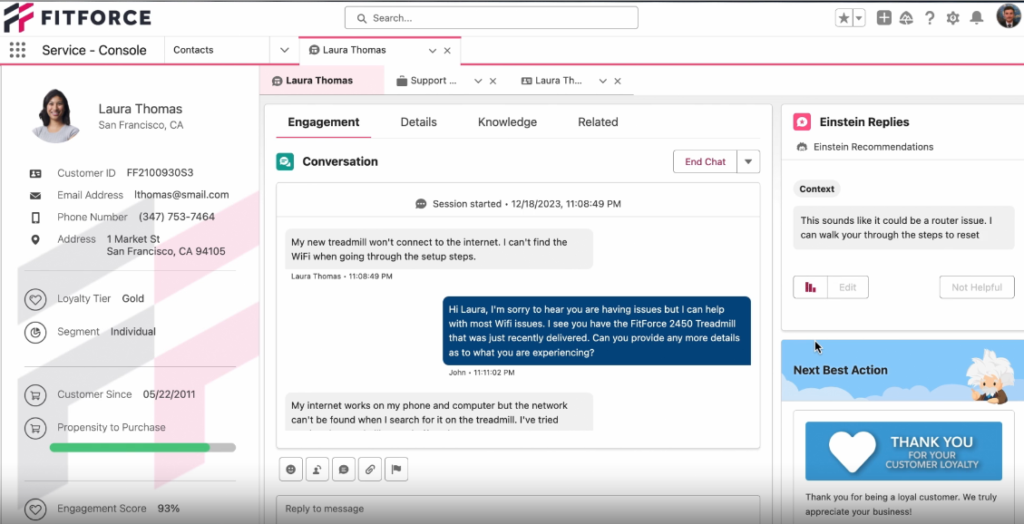
Salesforce Service Cloud is one of the most robust customer service platforms on the market, offering AI-driven tools, omnichannel support, and seamless integration with the Salesforce ecosystem.
Tailored for businesses with large customer bases or high inquiry volumes, Service Cloud is known for its customizability and extensive feature set. This includes its AI assistant, Einstein, which is one of the pioneering models.
Core Features
Limitations and Challenges
Honest Reviews from Real Users
🗣️“… the reach and flexibility that it provides for adding custom modules that are specific to your service process is amazing. It offers a complete package of database, workflows, analytics, and other necessary features needed by any Service process automation.” – Aamod J.
Cost Breakdown and Plans
30-day free Starter plan trial available.
Best fit for
Depending on the features you need, Salesforce Service Cloud can be the ideal solution for medium to large enterprises, especially for companies that already use Salesforce CRM and have a high volume of customer inquiries.
Customerly: The Zendesk Alternative Built for SaaS Success
We’ve specifically developed Customerly as an AI-powered customer service solution that delivers unparalleled value for SaaS companies looking to scale.
📊 With Aura AI, businesses like TeamSystem have automated up to 60% of support requests and reduced times to 15 seconds, while improving CSAT scores by up to 20%!!
What’s more, as a full-service customer support suite, teams can leverage evergreen self-service options to fill in the gaps and maintain their company knowledge. All, without the risk of shock price increases or exponentially scaling costs that many growing businesses struggle to keep up with.
That’s why we’ll stand by our claim that Customerly is the top Zendesk alternative for growing SaaS teams.
💡Feel like you need some guidance to implement effective AI customer service for your business? Reach out, and we’ll do our best to help you succeed.
In the meantime, join the Customerly Academy, where we’ll drop free expert advice on how to revolutionize your customer service with the help of AI.
Switch to Customerly Today 🚀
More automation, lower costs, and no complexity. Try Customerly now and transform your customer service.
Is there a free alternative to Zendesk?
Yes, Freshdesk and Tidio are both Zendesk alternatives with free-forever plans. Freshdesk includes seats for up to 2 agents, while you can use Tidio for up to 50 live chat users and 100 chatbot interactions per month.
However, most Zendesk competitors, like Customerly, offer a free trial of their paid packages. These typically last 7 to 14 days and give you full access to the platform’s capabilities for a limited time to test it extensively.
While free plans are tempting, they often come with extreme limitations, such as fewer integrations, strict usage limits, and no access to advanced tools, like AI. So, while you can have a look at the platform’s UI and overall experience, it may not serve as an accurate picture of what they are truly capable of.
How does Customerly compare to Zendesk?
While both are full-stack customer service tools, Customerly and Zendesk cater to different approaches: Zendesk focuses on robust ticketing systems for enterprise-level support, while Customerly emphasizes AI-driven conversations, affordability, and ease of use for SaaS and SMBs.
Both feature similar capabilities when it comes to unifying omnichannel support in a centralized inbox.
However, here are some of the highlights that differentiate Customerly from Zendesk:
Features: Customerly offers Video Live Chat, Chatflows, and Advanced Customer Segmentation — features Zendesk lacks.
Pricing: Zendesk is generally more expensive for similar features, especially its entry-level plans. Customerly plans are also highly scalable based on users, seats, and emails. Zendesk relies heavily on paid add-ons.
Self-service: Customerly’s AI knowledge base takes a more dynamic approach, automatically updating content based on user behavior and feedback. Zendesk’s AI knowledge base features are either absent or only available as a paid add-on.
How can I migrate from Zendesk to Customerly?
Customerly is designed to make switching from existing providers as straightforward as possible, so you face minimal disruption. Our support is also always on hand to help you out should you get stuck.
Follow these steps if you’re ready to tackle it yourself:
Map Features and Tools: Identify Zendesk features you rely on and locate their equivalents in Customerly.
Export Zendesk Data: Export critical data from Zendesk (e.g., contacts, knowledge base articles) using the built-in tools.
Import to Customerly: Use the built-in tool or share your Zendesk API key or export files with Customerly’s team for assistance.
Configure Your Help Desk: Set up Customerly’s tools like AI Knowledge Base, live chat widgets, and Workflows for automation. Test everything and train your AI to ensure a smooth launch.





