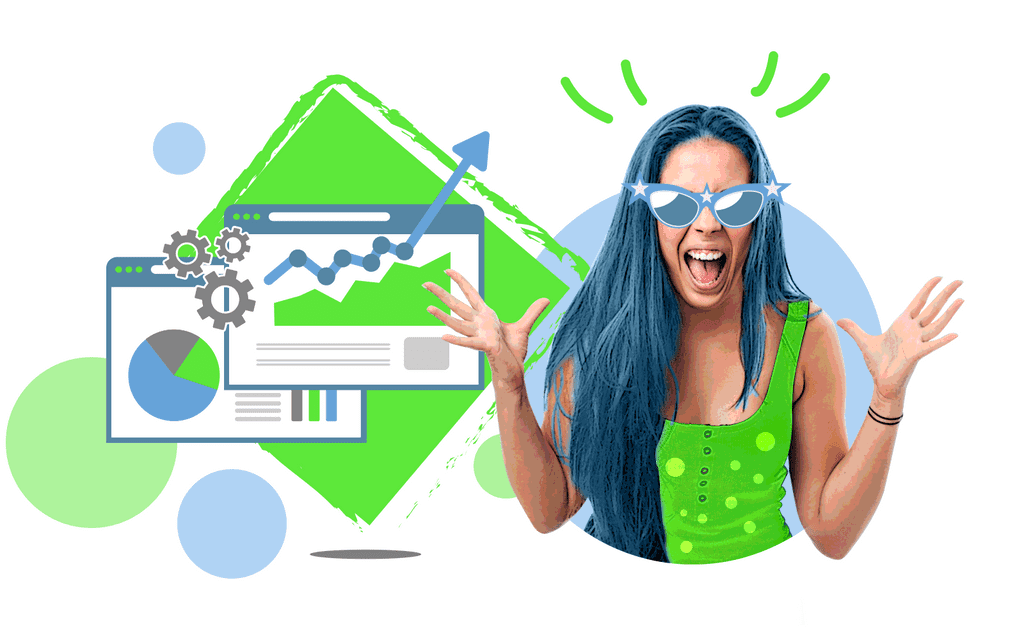Analytics tools for SaaS business are important because “If you can’t measure it, you can’t improve it“- Peter Drucker. But unfortunately, only 21% of marketers are employing analytics to measure marketing ROI for all marketing engagement.
The truth is, SaaS businesses handle complex data and most analytics tools for SaaS are not easy to use. You need efficient analytics tools for SaaS that will break down this data into understandable metrics. Analyzing these data manually will lead to errors, inaccurate ROIs and a total waste of time.
Good news!
We have done the work for you.
In this article, you will learn about 5 mind-blowing analytics tool for Saas you can use for your business.
Let’s get started.
1. Analytics tools for SaaS: Baremetrics
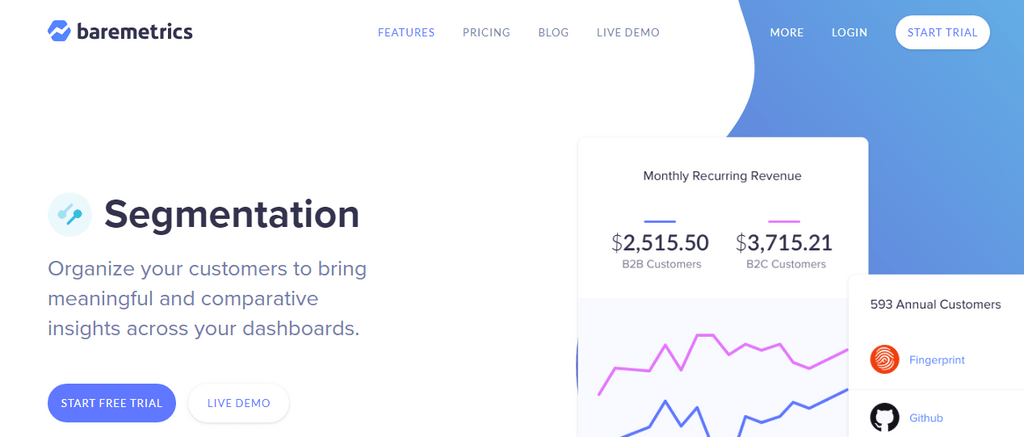
Looking for an easy-to-use analytics tool for Saas? Baremetrics it is. It is a specially designed analytics tool for SaaS businesses. Baremetrics provides subscription metrics such as Monthly recurring revenue (MRR) and Churns rate. The software is a one-click, zero-setup analytics tool for SaaS and one-stop shopping for your Saas analytics needs.
Features:
- Control center
- Smart dashboards
- Email reports
- Forecasting
- Segmentation
- Trial and people Insights
Favorite features:
a. Benchmark
The benchmark is a feature in Baremetrics analytics tool for SaaS that helps to compare your company with the competitors in your industry.
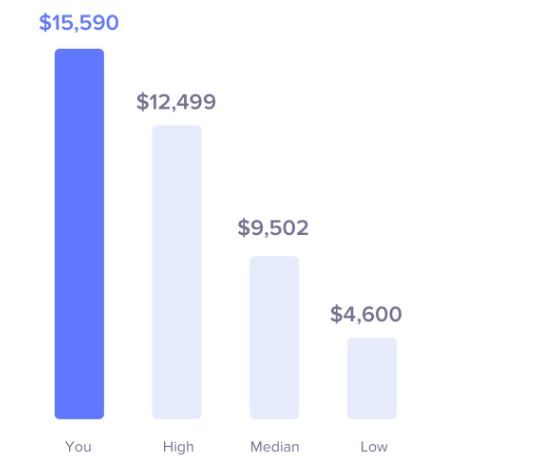
This information will help you to know where your SaaS Company stands in relation to others in your industry. It will help you up your game where necessary.
b. Dashboard
The dashboard shows you important metrics you need to know about your SaaS business. It is very important in any analytics tools for SaaS. With the Baremetrics dashboard, you could compare data such as dates and plans.
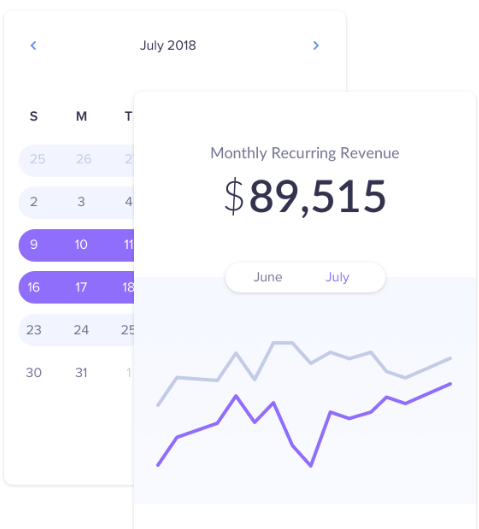
You also get to see the trend lines and goals and how much you earn per day.
c. Cash flow forecast
Cash flow forecasting is a very important element of any relevant analytics tools for SaaS businesses. Baremetrics provides a robust forecasting feature for cash flow. The forecast shows Monthly recurring revenue projects.
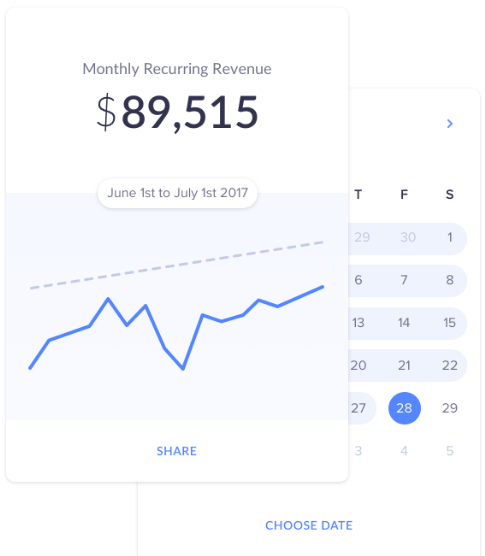
The cash flow predictions also show the estimated cash flow for a particular period.
Pros
- Integrations with 2 payment gateways and 2 recurring billing software
- Ability to view 20 subscription metrics in one dashboard
- Provides forecast data on cash flow, monthly recurring revenue, and customers
- Sends daily, weekly and monthly email reports and notifications
- Offers credit card dunning to prevent failed payments
Cons
- Higher price per month
- Poor customer support
Pricing
Baremetrics pricing is based on your monthly recurring revenue (MRR). For instance, if you have $200,000 as your monthly recurring revenue, you will pay $250/month.
2. Analytics tools for SaaS: Chartmogul
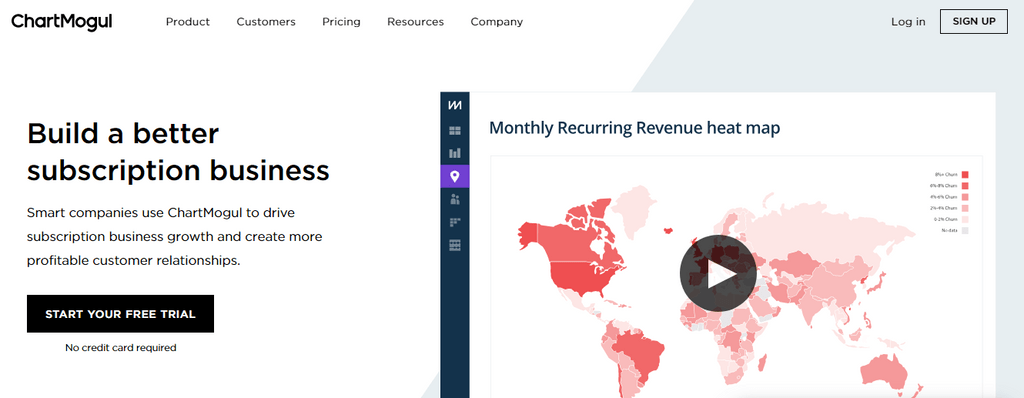
Chartmogul is the second analytic tool for SaaS companies. It is a subscription-based analytic tool for SaaS businesses. It offers robust features like the Monthly recurring revenue (MRR) and the customer churn rate.
Features:
- Integrations with payment gateways and recurring billing solutions
- Supports 169 currencies
- Segmentation
- Geo-mapping
- Cohort analysis
- Email notifications
Favorite Features
a. Cohort analysis
One great feature in this analytic tool for SaaS Companies is the cohort analysis. It helps you to see your customer cohorts by location, plan, and discounts.
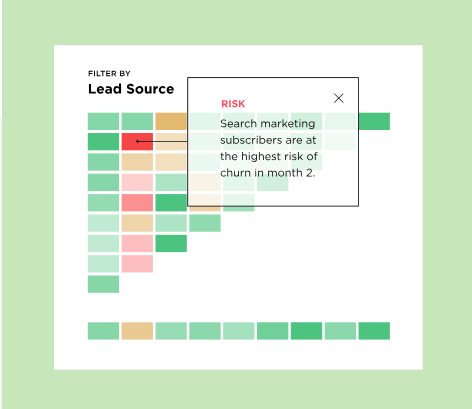
With these parameters, you will know the factors that cause churn and retention and devise a plan to further strengthen your customer relationships.
b. Real-time business tracking
The Chartmogul analytic tool for SaaS helps you to track your business in real time. It shows you what is happening to your MRR, new sign-ups, churn and reactivation.
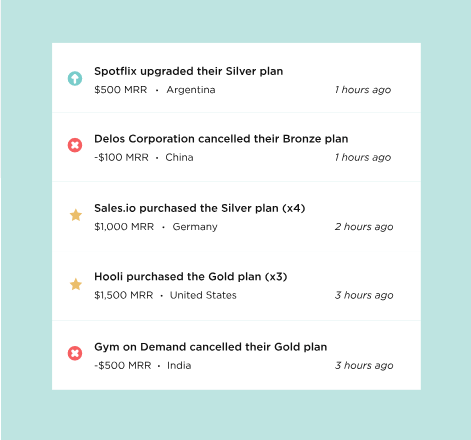
It sends the message to your Inbox and Chartmogul activity feed.
c. Automatic revenue management
Chartmogul enables you to manage all your business revenue globally. It gives you accurate data per time.
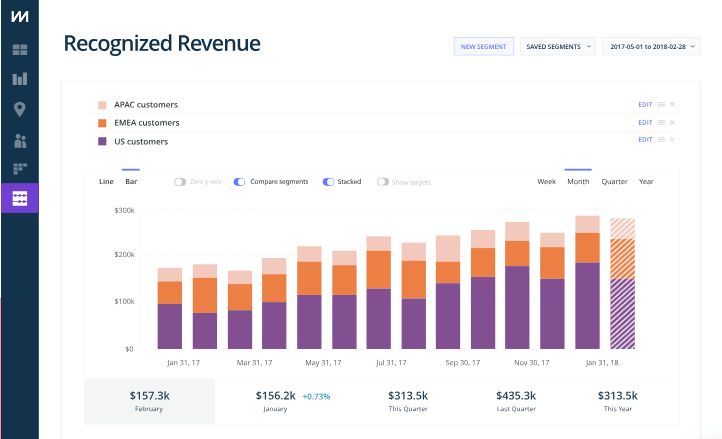
Pros
- Possibility to study customer behavior in different countries of the world.
- Study the behavior of a segment of your customers over time
- Offers MRR movement
- Keeps track of your business health
- Makes managing revenue growth, sales goals, churn a breeze
Cons
- No daily, weekly or monthly email notification
- Lack of varying scenarios in the documentation
Pricing
The pricing is based on the number of your monthly recurring revenue i.e. the number of paying customers. For instance, if your MRR is $200,000/month, your monthly billing will be $600.
3. Analytics tools for Saas: Mixpanel
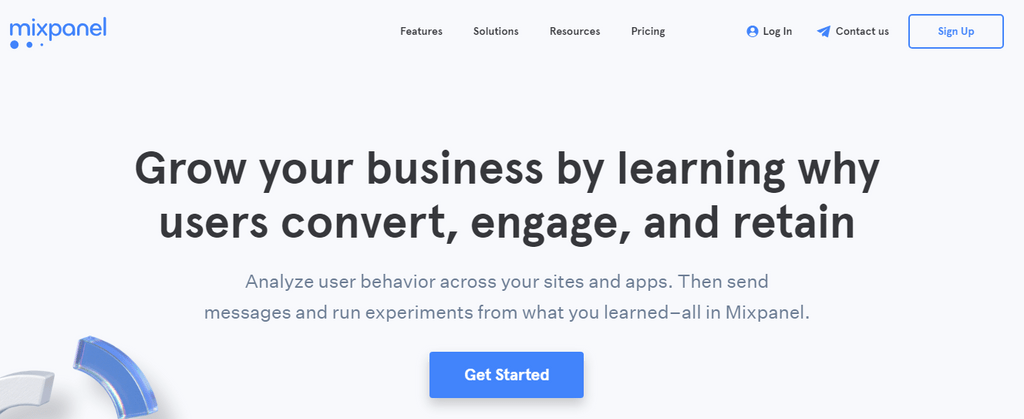
Mixpanel is another suitable analytics tool for SaaS you can use for your business. It interprets user behavior to produce understandable information and make informed decisions. It helps SaaS business to understand users’ behavior by tracking engagement and interaction in real time. With Mixpanel, you can dig deeper into the analytics to get your questions answered.
Features:
- Behavioural analytics
- Messaging and testing
- User analytics infrastructure
- Data Governance
- Data Science
Favorite features:
a. Real-time insights
Mixpanel shows your data in real time. You can view users’ data and see how they explore your products and websites. See what they read and their actions in real time.
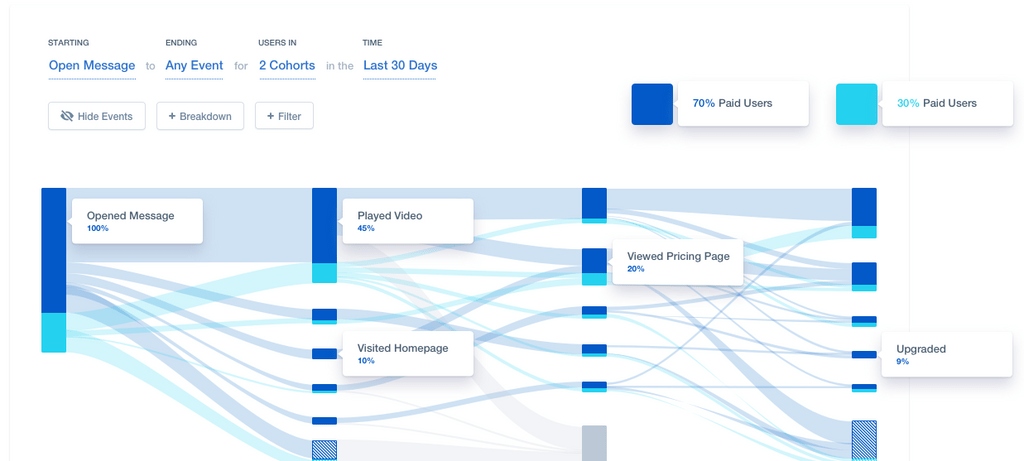
b. User profiles
Mixpanel creates user profiles for your customers. This includes useful details such as name, email address, location and account details. You can view each user and find out the problems they have with your product. Thereafter, you can directly communicate with them through their email to solve the problem.
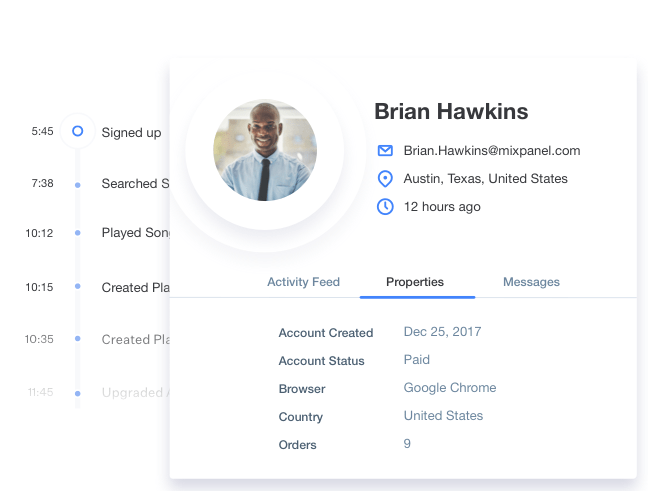
c. Funnel creation
The funnel feature of the Mixpanel analytic tool for SaaS helps you to track the movement of your customers through your product or website. It creates different step-by-step events. The data produced from the funnel open your eyes to the reasons your customers are converting and why they are not converting.
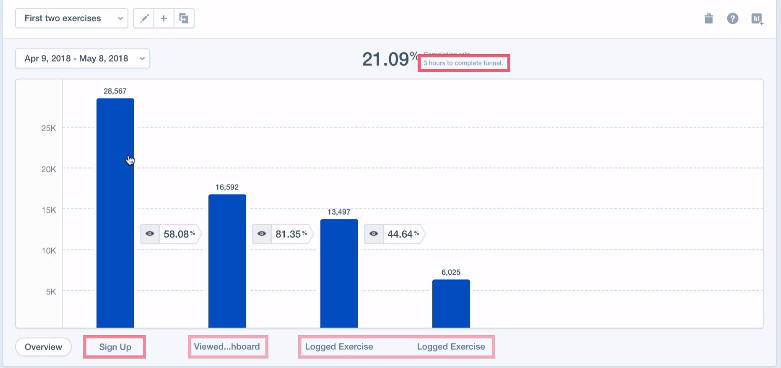
Pros:
- Improve conversion rate by knowing when customers drop off
- Guide users by visualizing how they explore your product and website
- Send targeted messages to users who are likely to convert
- Notifies you when there is an unexpected change in metrics
- Shows you what leads to a particular goal such as purchase, upsell, and retention.
Cons
- Reports not visual enough
Pricing:
Mixpanel analytic tool for SaaS has three plans. The free plan (5m data points per month), the basic plan (10m data points per year) costs $999 per year and the enterprise – custom price.
4. Analytics tools for SaaS: Heap
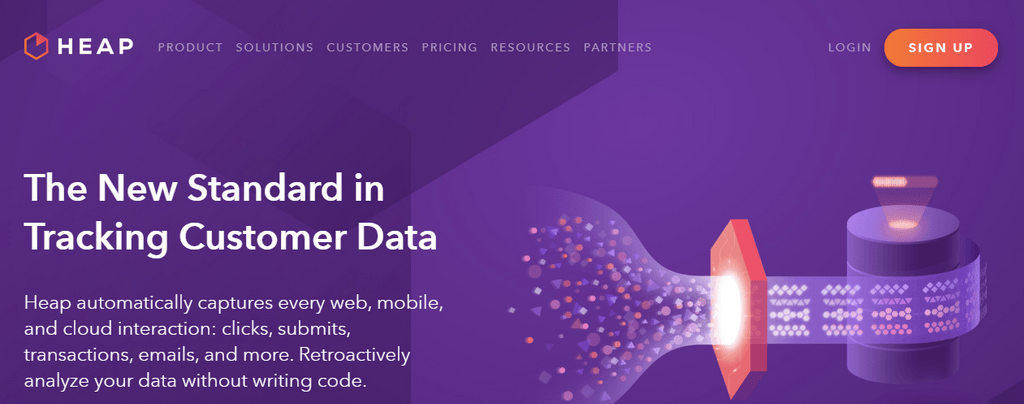
Heap is another great analytic tool for SaaS companies. It is very easy to use because it analyses your users’ actions without writing codes. It helps to collect all your users’ action on your website or app. These actions include clicks, taps, swipes, form submission, transactions, emails, and page views. It automatically collects all these data for you.
Features
- Codeless tracking
- Dynamic cohorting
- Heap connect
Favorite features
a. Event visualizer
The event visualizer feature in heap analytic tools for SaaS companies is an effective point and click interface you can use to define analytics events without a coding skill. All you need is to set up event tags and generate metrics immediately.
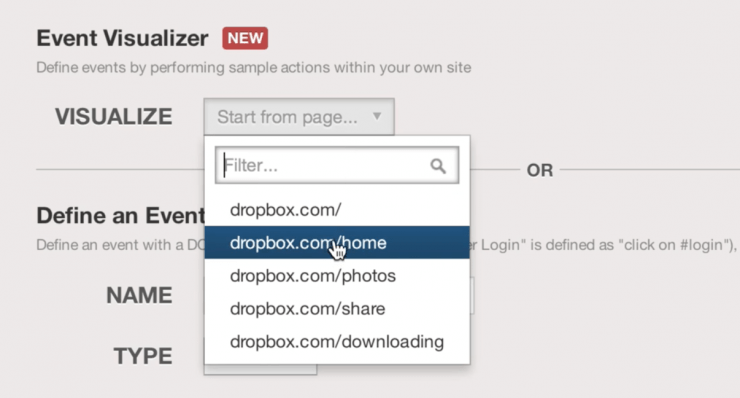
b. Retroactive analytics
The retroactive analytics is a feature in Heap analytics that helps you to analyze your data without writing codes. It enables you to view the retroactive analysis of a defined event.
c. Automatic Data Capture
The heaps analytic enables you to automatically capture the data of your users and view their actions on your app or website. These include page views, submits, click, etc.
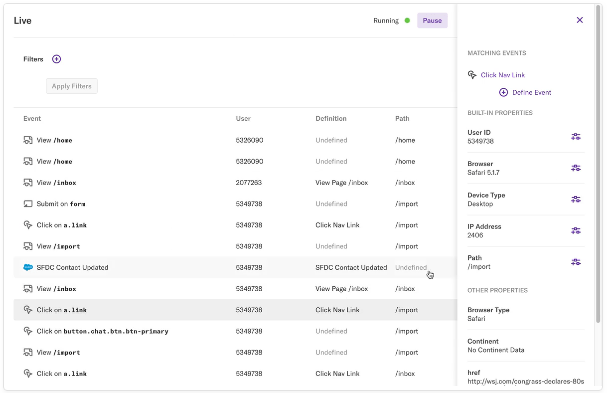
Pros
- Helps you to get the right customers
- Enables you to build the right product features through engagement and adoption
- Helps to retain customers by capitalizing on actions they like
- Tracks users’ action to know how they use your product
- Instantly displays data after installation
Cons
- Setting up events and segments is time-consuming
- Reporting limitations such as layering data
Pricing
Heap analytic tool for SaaS companies has three plans. The free plan (5,000 sessions per month). The lite plan – (25,000 sessions / month) -$299/month and the Enterprise (custom pricing).
5. Analytics tools for SaaS: Putler
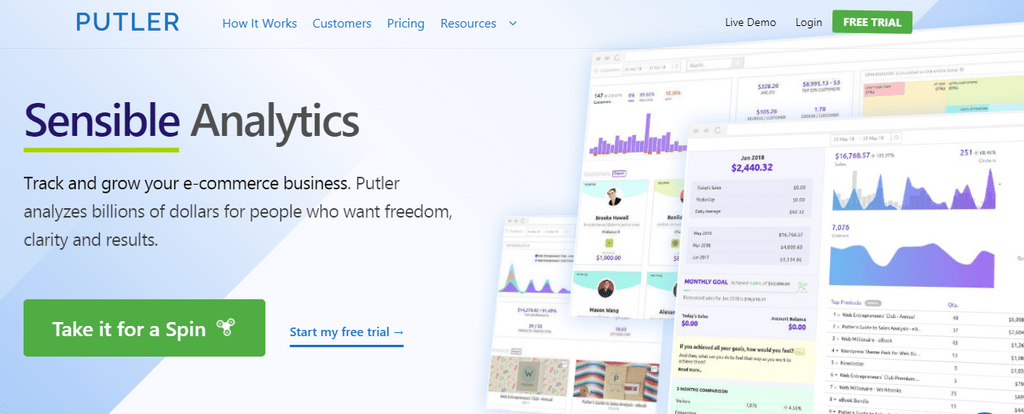
Putler is a revolutionary analytics tool for SaaS. It is created for businesses in the SaaS, E-commerce, and professional services niches. It provides insights on relevant SaaS metrics such as customer metrics, visits, and product metrics. Some of these metrics are Monthly recurring revenue (MRR), Average Revenue per User (ARPU), popular products and best customers.
Features
- 153+ key performance indicators and real-time reports
- Growth ideas from experts
- Pre-built dashboards
- 15+ integrations with third-party apps such as Shopify, eBay, PayPal, and Google Analytics.
- Customer profile & RFM analysis
Favorite features:
a. 6 dashboards, 153+ metrics
With Putler, you can view your metrics in six dashboards or in an individual dashboard. The six metrics are sales, subscriptions, transactions, product, customers and visitors dashboard. These dashboards provide in-depth analysis you need for your SaaS business to grow.
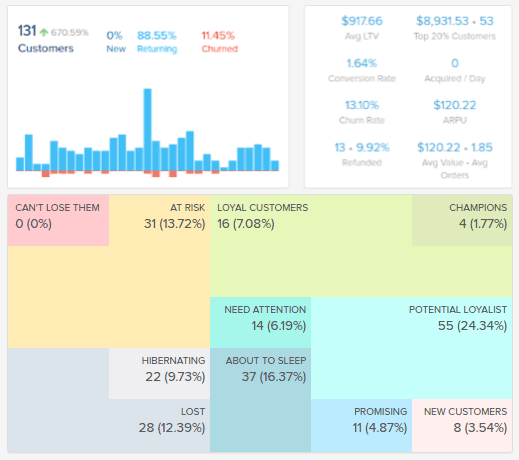
b. Customer profiles and RFM analysis
This is where you view all the details about your customers such as the name, address and transaction details. It will show you if your customer is loyal or about to churn. The RFM analysis tool shows the customers interactions with your product.
c. Subscriptions and refund management
Managing your subscriptions and refunds on Putler is a breeze. It allows you to cancel, suspend, reactivate and refund recurring payments subscription with a click.
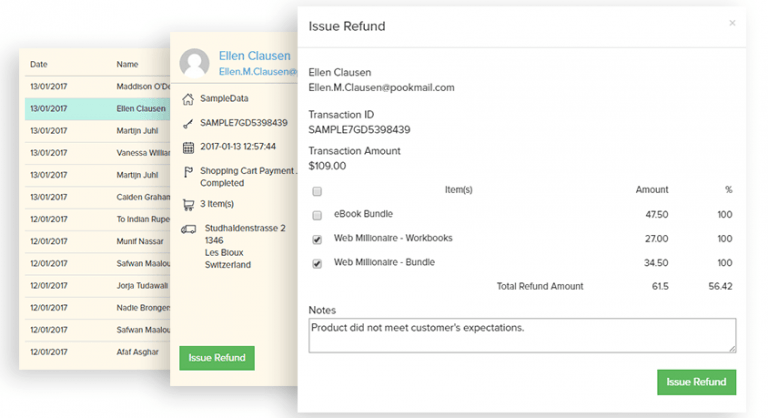
Pros
- Detailed reports on products, customers, sales, and visitors
- Improved customer profiles to help you know your customers in-depth
- Easily export your mailing list
- Receive weekly email reports
- Organize stores, visitor analytics and payment gateways to create a single source of information
Cons
- No subscription data for Braintree.
Pricing
Putler have three basic plans – the scale (10,000 paid orders / month) – $249/month, Growth plan – (3,000 paid orders / month) – $76/month and the starter plan – $29/month.
Conclusion
Above are the five mind-blowing analytics tools for SaaS businesses. Which one have you tried recently? Share with us in the comment section below.