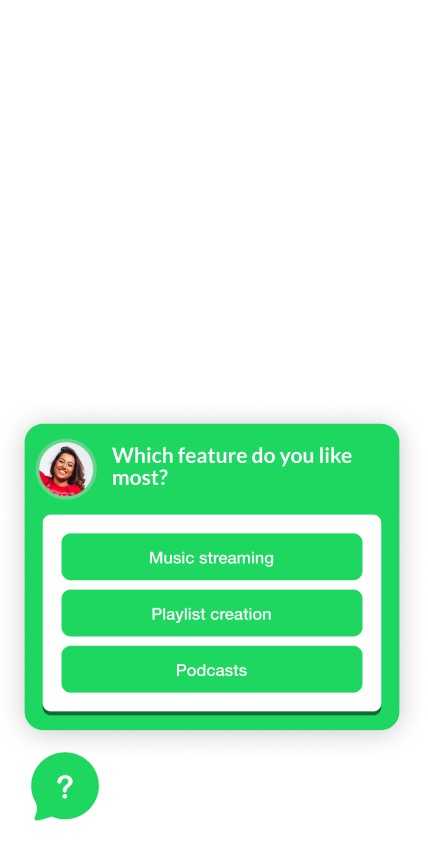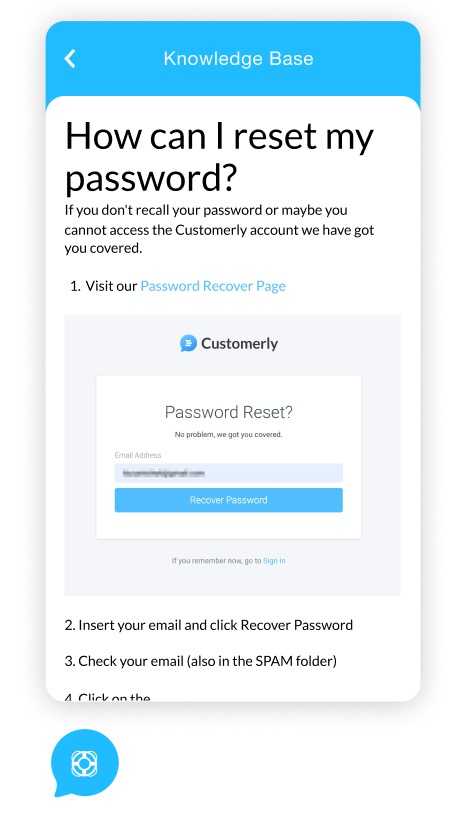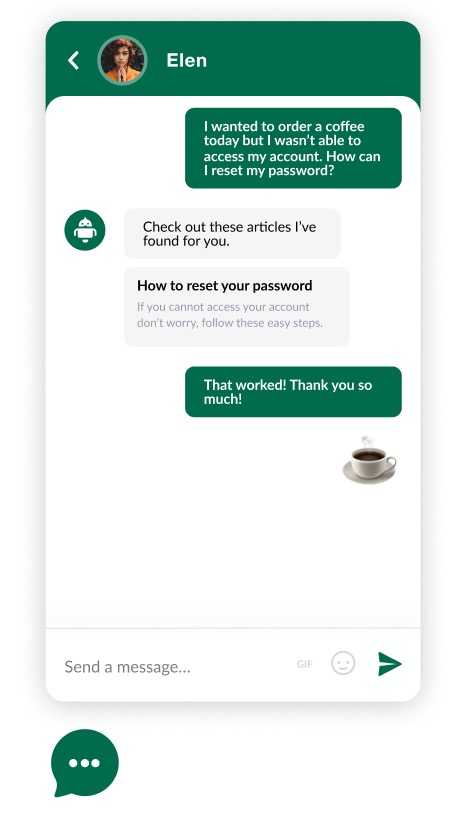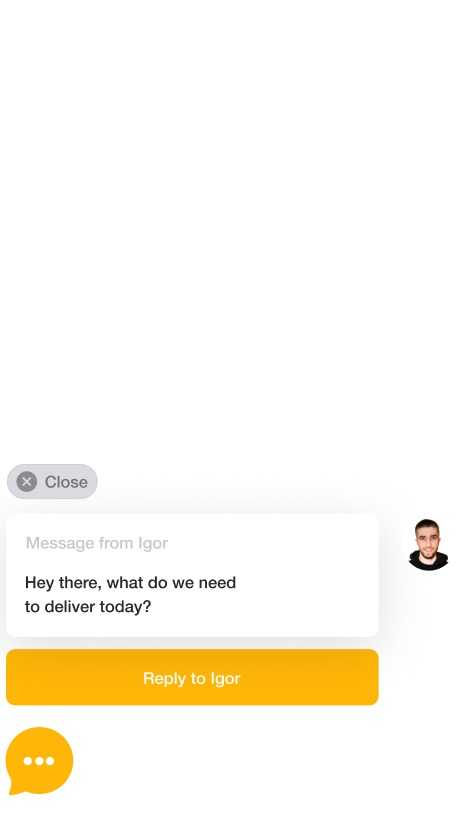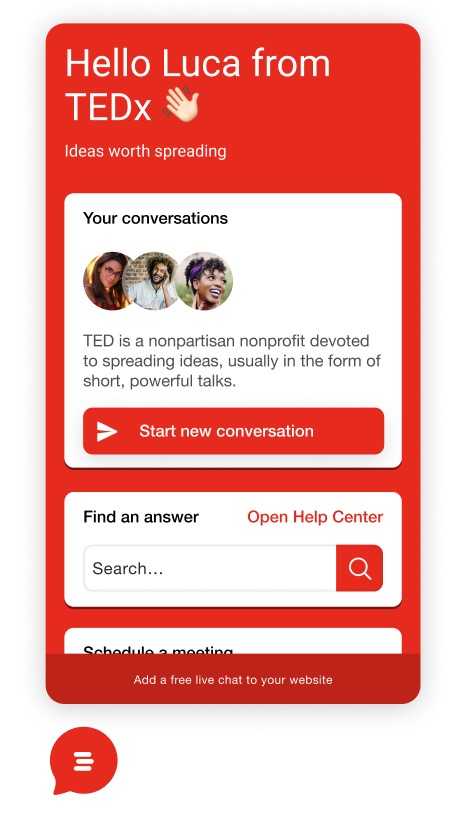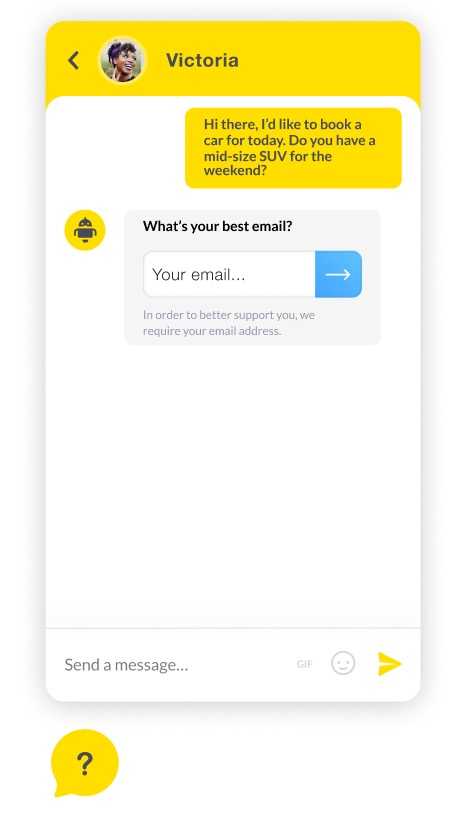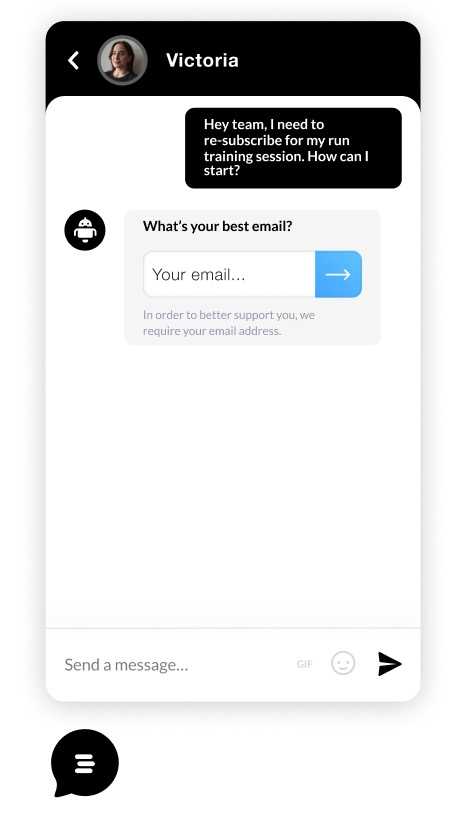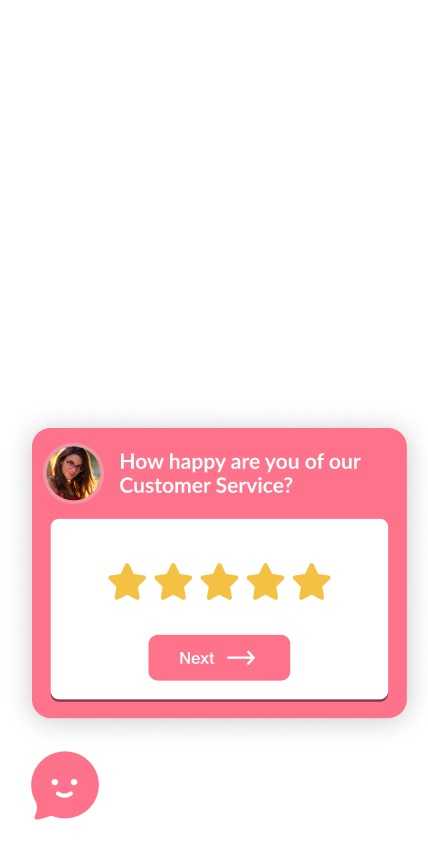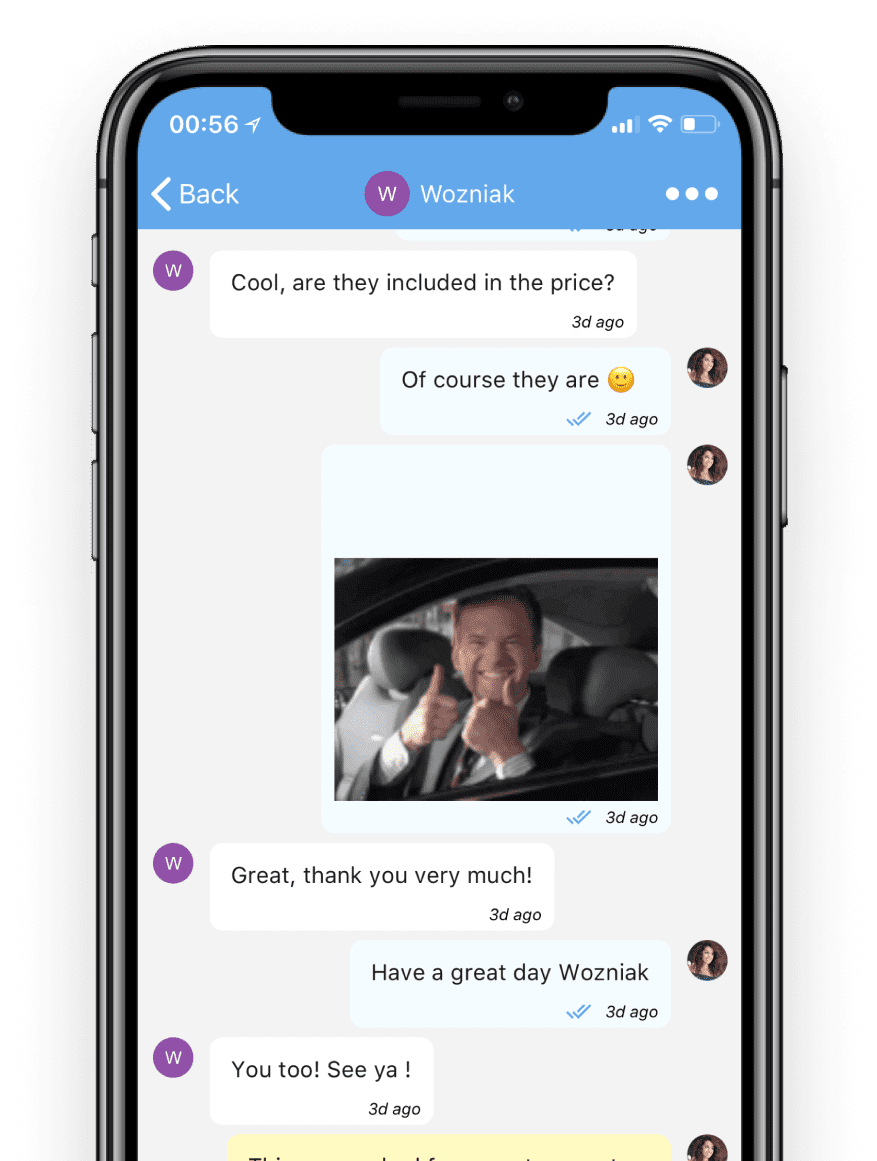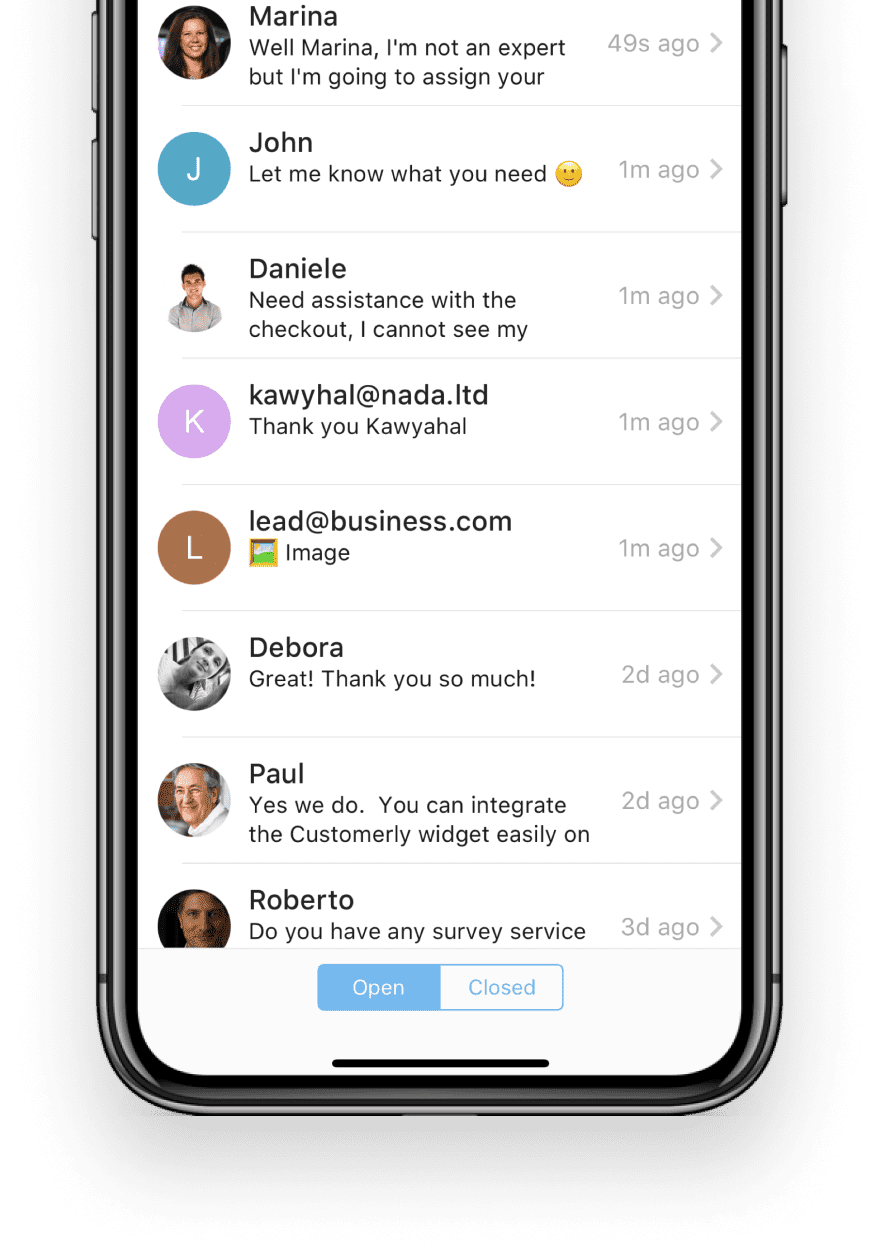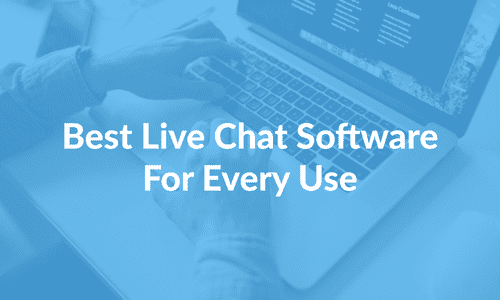
Revolutionize Your Customer Experience with Our AI-Powered Live Chat Software
A Comprehensive Solution for Onboarding, Engagement, and Conversion - All in One Intelligent Live Chat
AI-Enhanced Conversation Inbox
Our conversation inbox is more than just an app—it's a daily companion for your customer service team, now supercharged with AI.
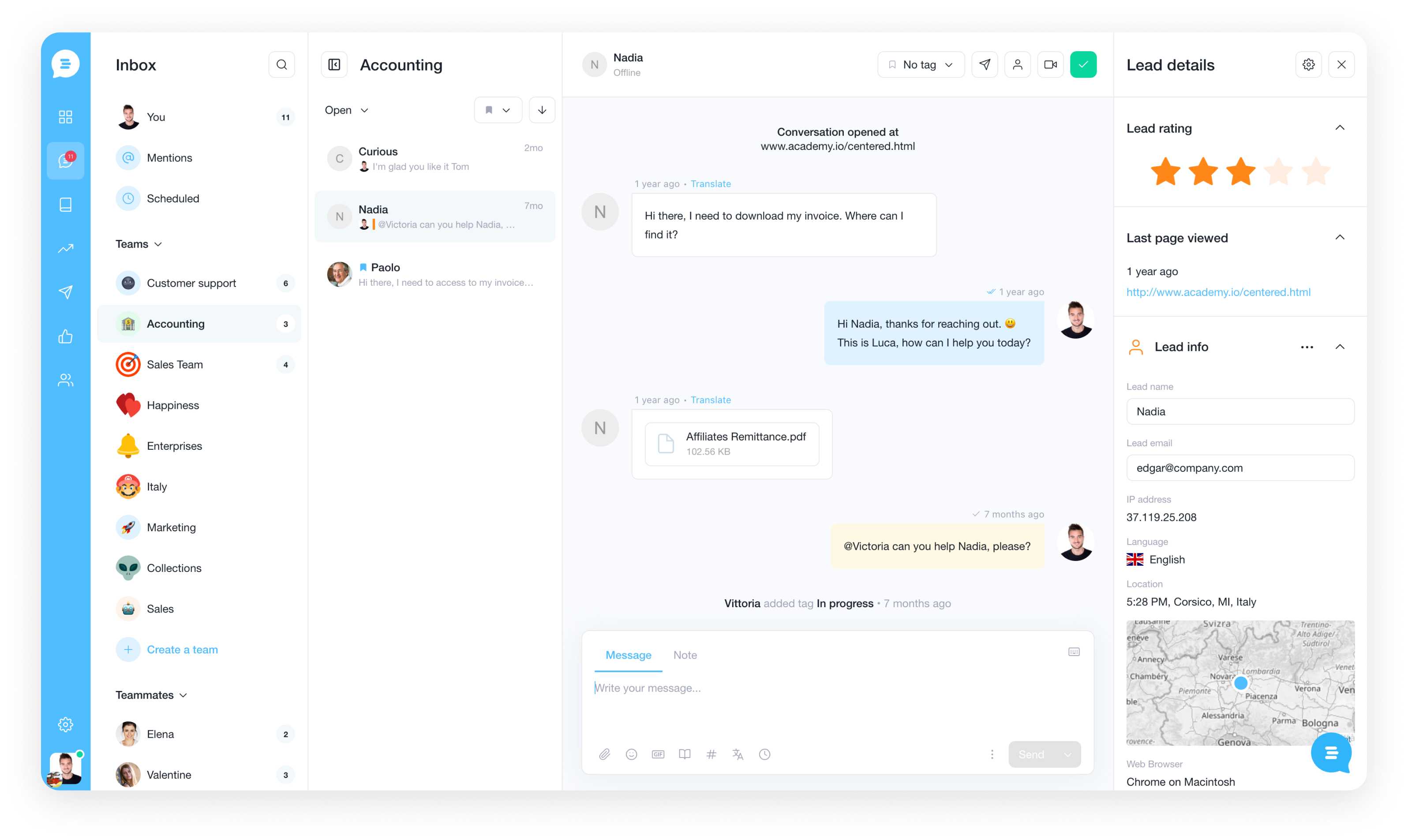
Your 24/7 Virtual Assistant
Our intelligent AutoReply feature provides customers with the best help center article to solve their issue, even before your support team steps in.
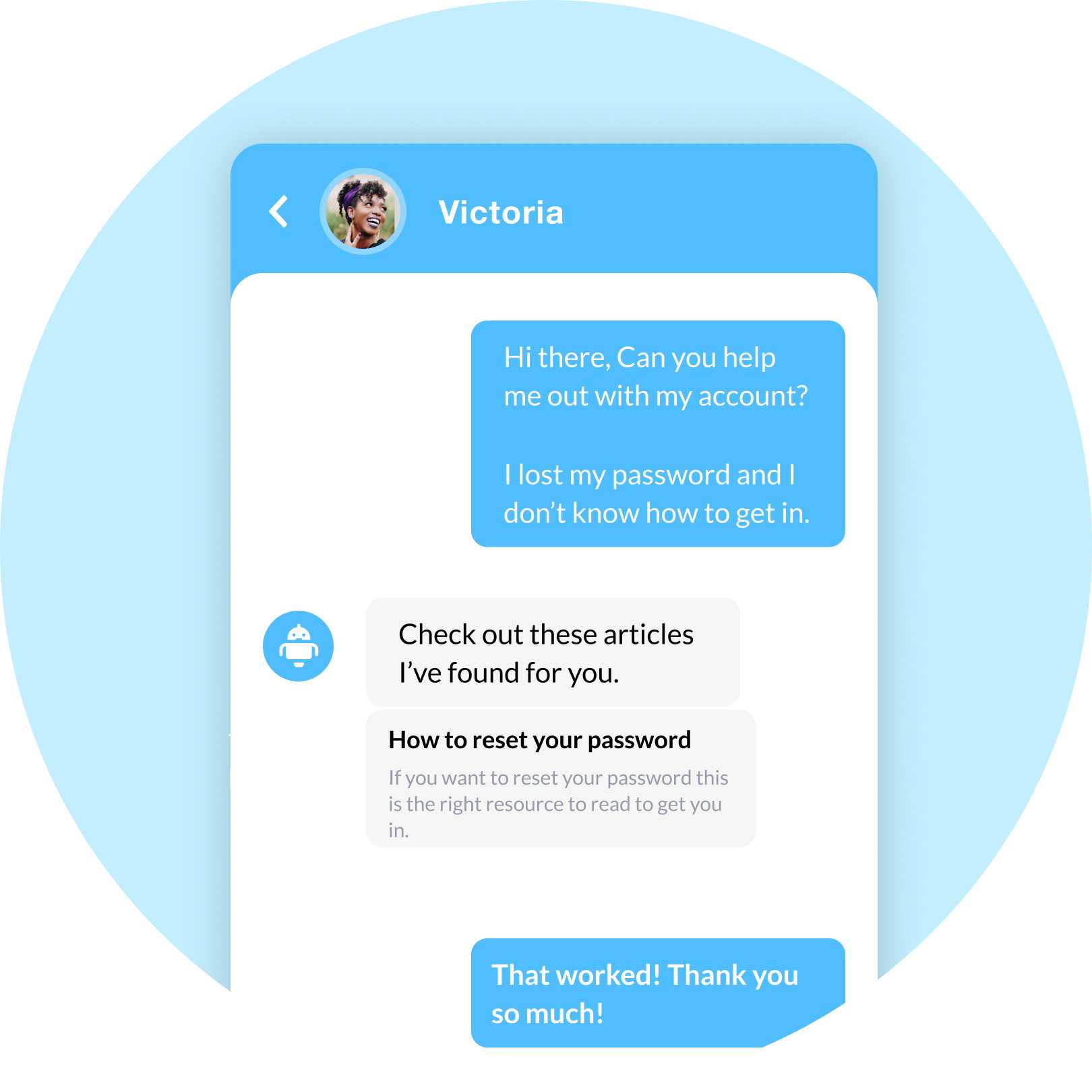
Effortless Support with Video Live Chat & Screen Share
Instantly deliver demos, showcase products, or resolve issues with our Video Live Chat and Screen Share.

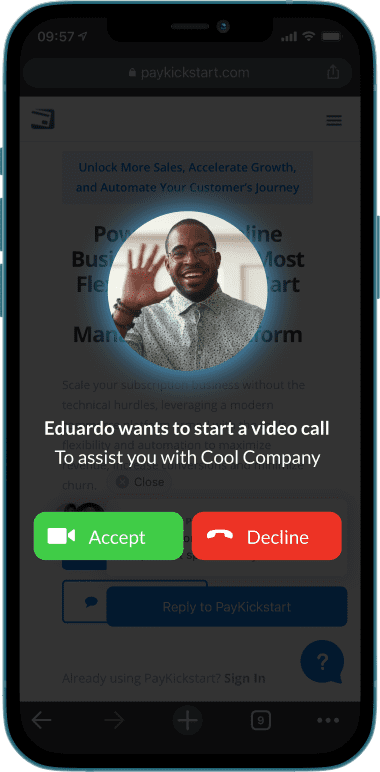
Answer faster with chat previews
Sneak-peek your customers' messages while they are still typing. You can search for the perfect answer to quickly respond
Save time with canned responses
Reduce workloads for your team and quickly reply to repeated requests
Search, click and send
Easily find your canned responses to quickly get back to your customers
Customize with contact properties
Whenever your want to personalize the responses with user name or other properties, you can do that
Boost Customer Service with Canned Response Templates
Leverage our top canned response templates to enhance your customer service efficiency and response time.
Hello {{name}}.
My name is [YOUR_NAME].
It will be my pleasure to help you with your issue.
Let me look into this quickly and I will get back to you in a moment with all the helpful information I can find.
Meanwhile, if you have any additional information please let me know. 😊
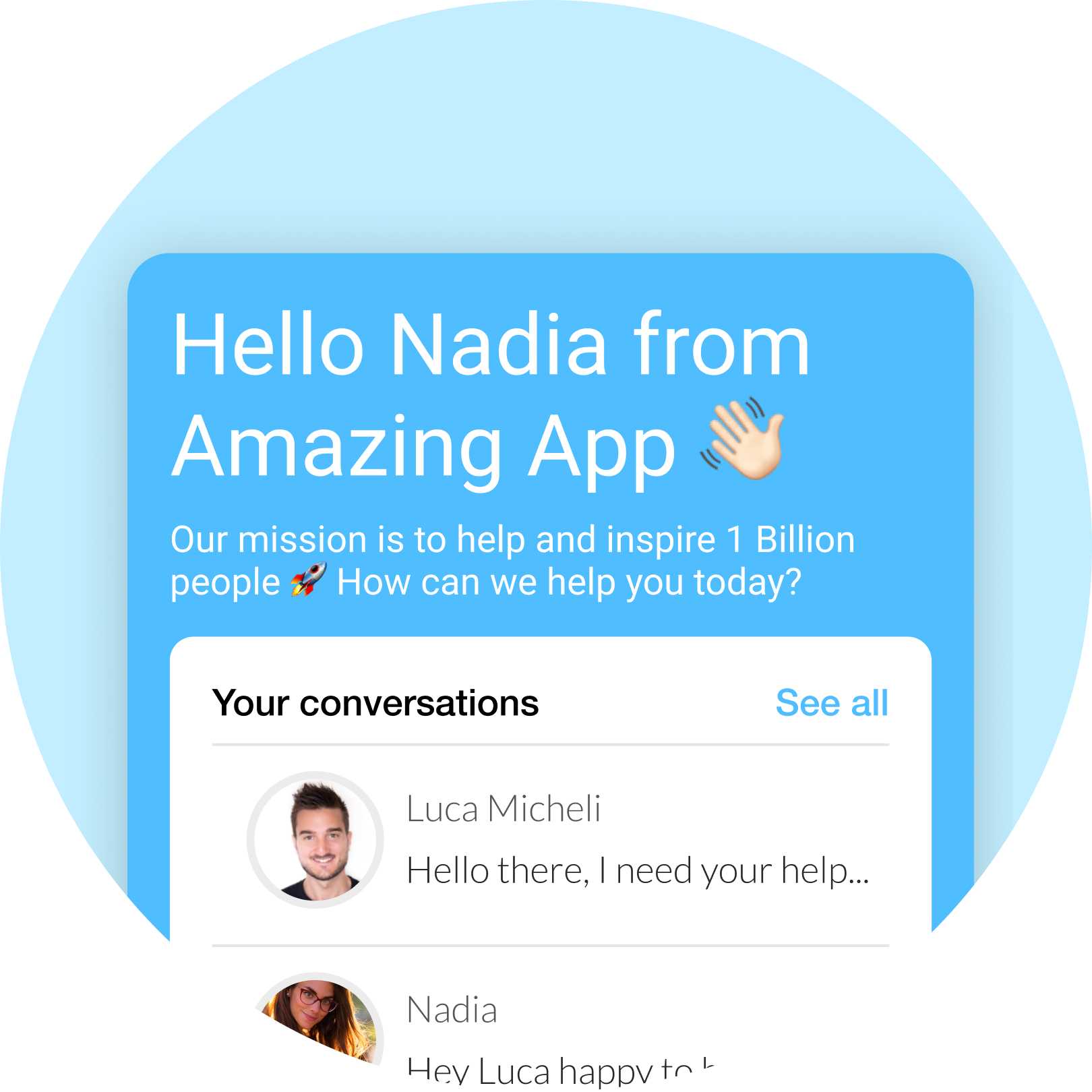
Gain Insights into Your Users with Integrated Live Chat
Our live chat seamlessly integrates with any CRM, enabling automatic recognition of users and the ability to save their properties.
Not just text, share any media
Drag & drop any file to send them on chat. Your customers will be able to share easily their documents too, like screenshots, PDF quotes, ZIP, videos and much more...

Engage, Convert, Retain with Live Chat Trigger Templates
Discover our top ready-to-use live chat trigger templates designed to boost customer engagement, conversion, and retention.
Welcome first time visitors
Catch your first time visitors attention by welcoming them the right way
Open TemplateRepeat visitors
Engage with visitors that are coming back, they are most likely to convert the second time
Open TemplateSmart Assignment for Streamlined Conversations
Automatically assign incoming conversations to the right team based on page URL, contact info, or keyword. Ensure efficient handling of every conversation.
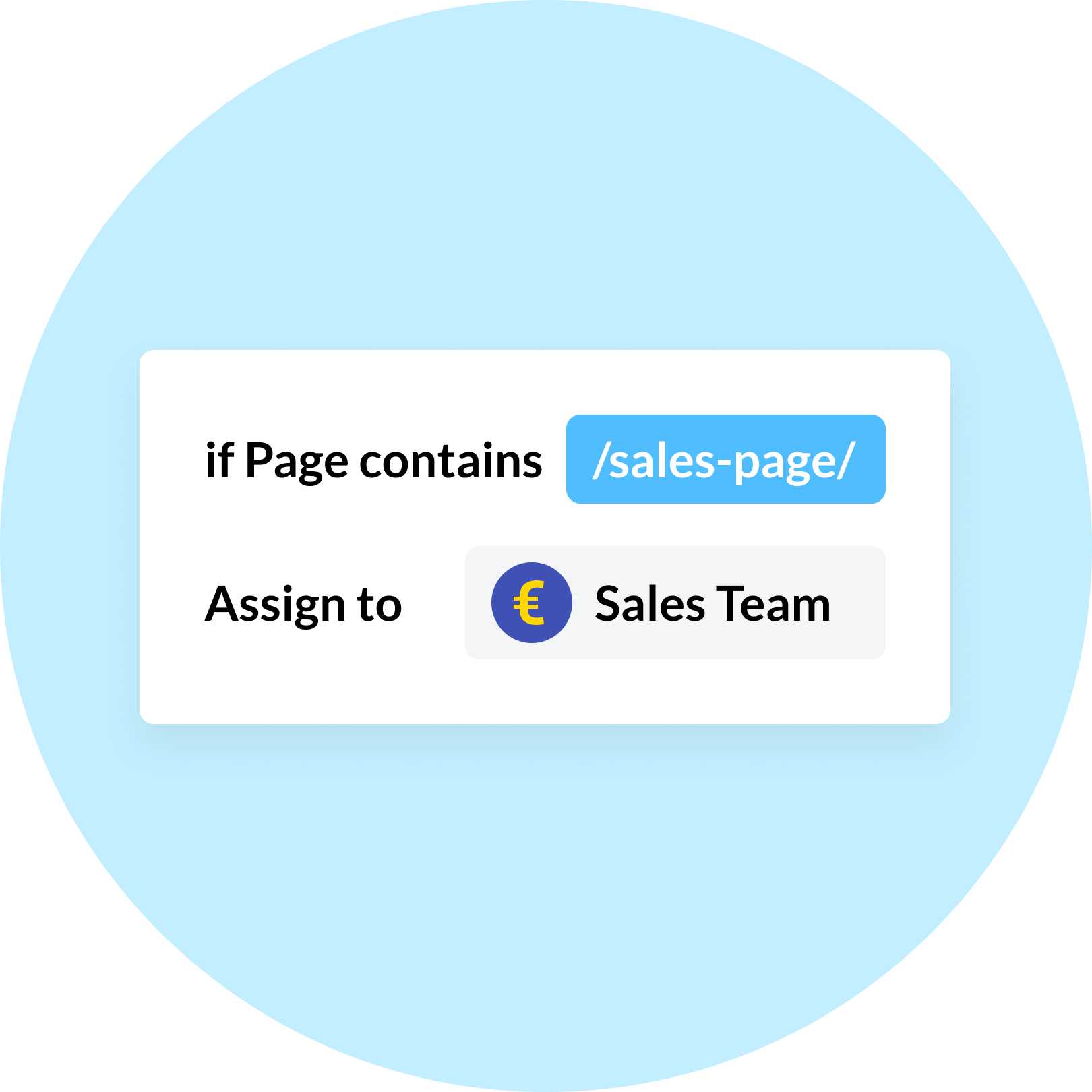
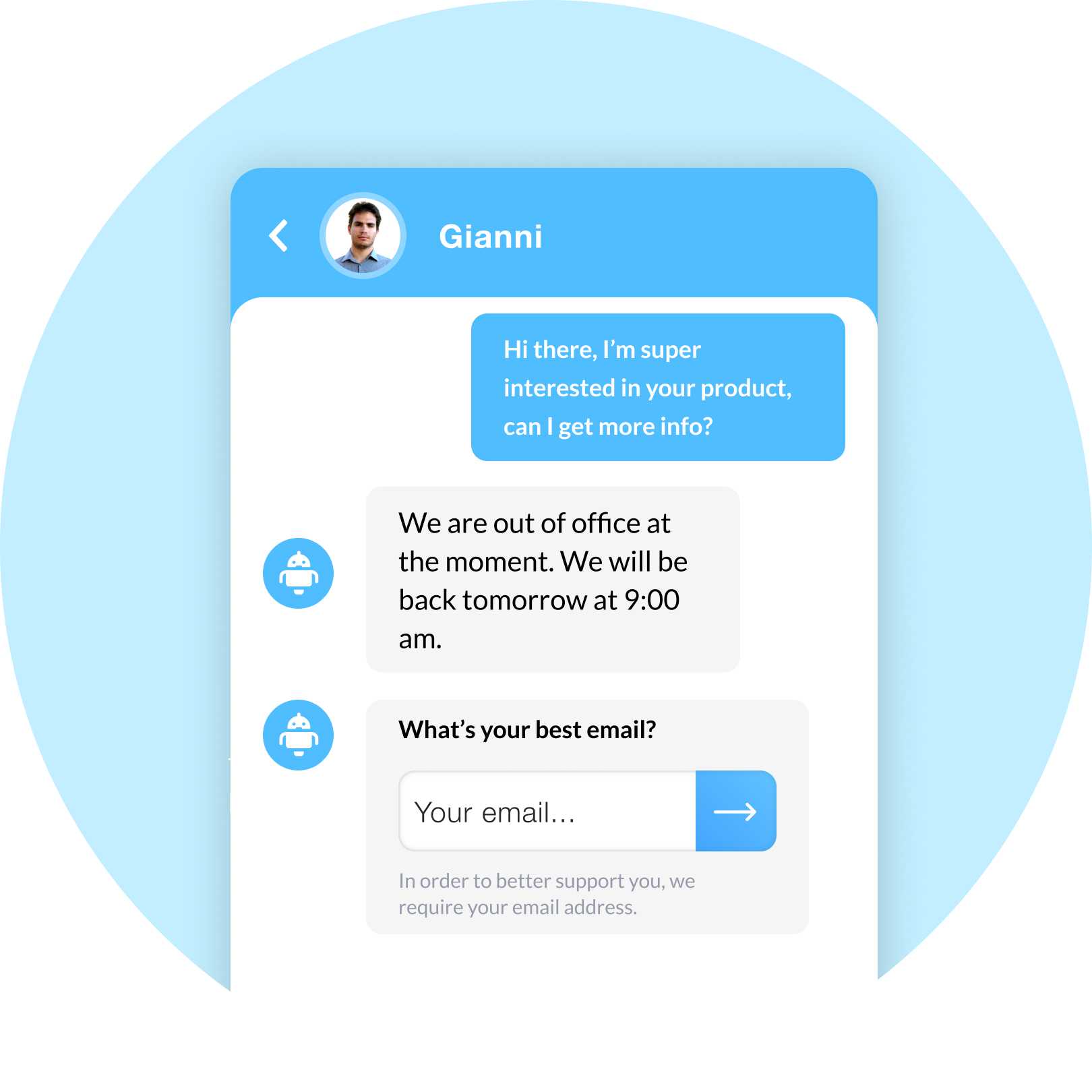
Capture Leads Even When You're Away with Business Hours
Maintain a professional image by letting your prospects know you're temporarily unavailable, while still ensuring you never miss an opportunity.
Create Engaging Chat Messages with Rich Formatting
Go beyond plain text and unlock the power of our built-in editor. Create captivating messages with font styles, inline images, and other rich formatting options to make your conversations truly engaging.
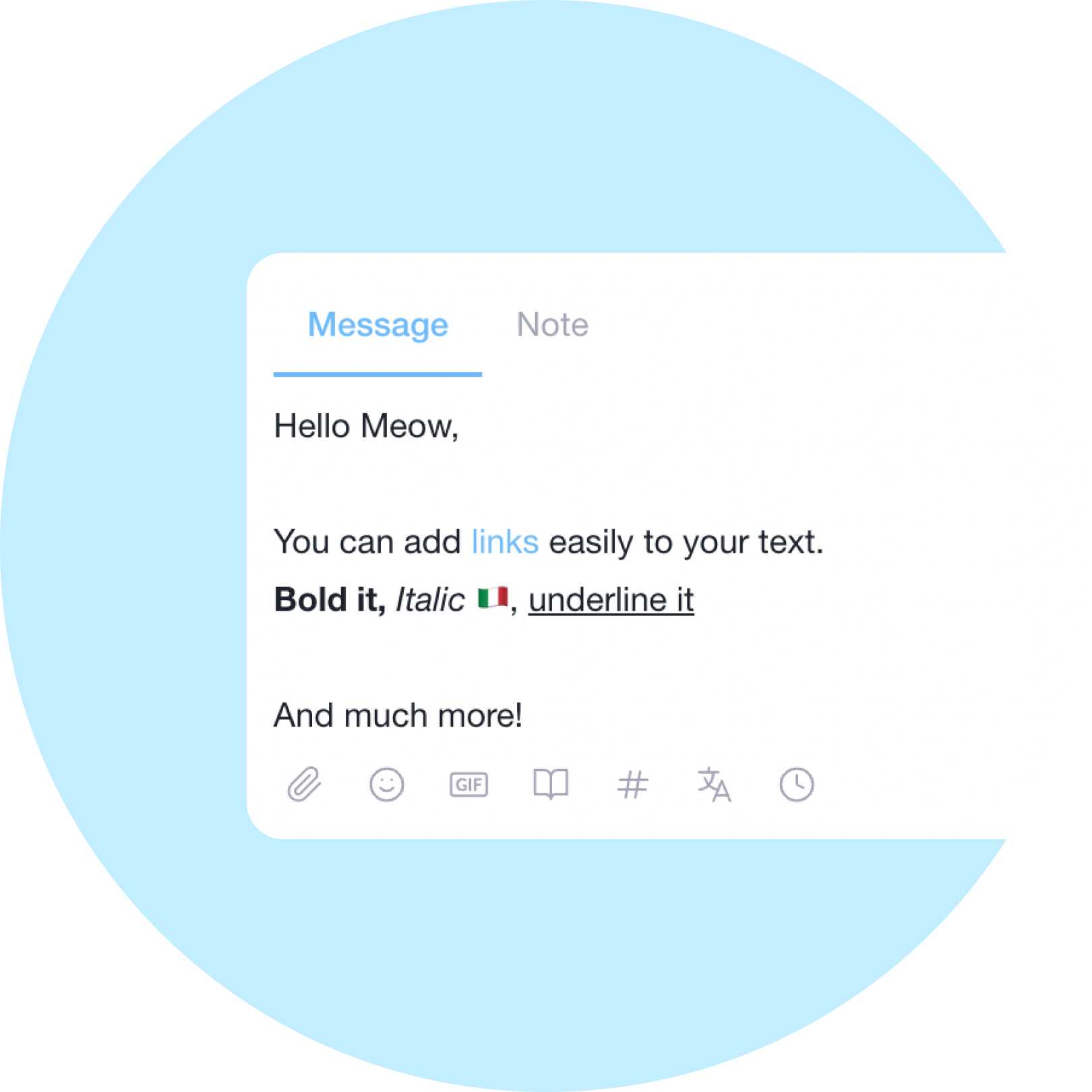
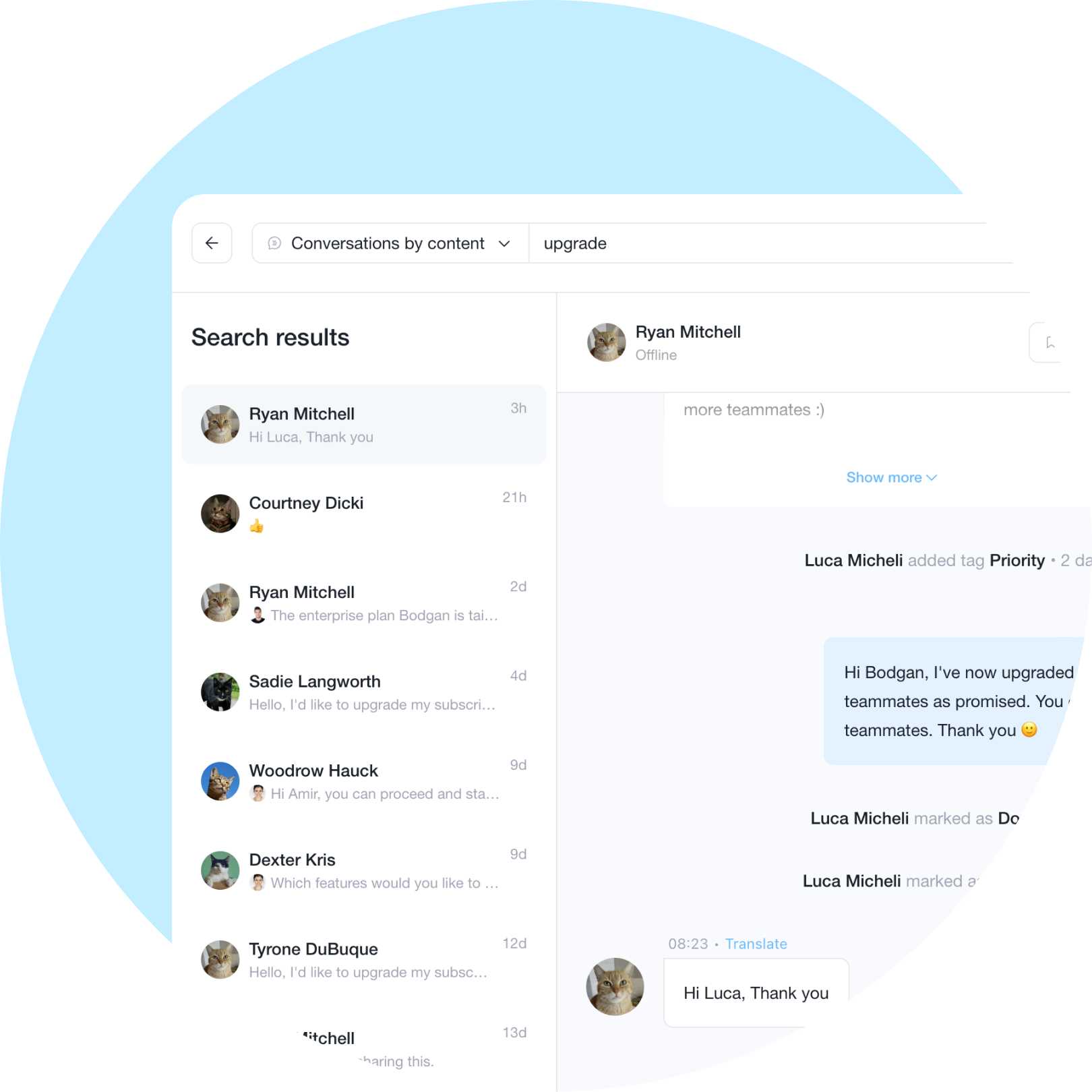
Find any past chat with chat history
In your chat history archive, you can find easily any past conversation that includes a certain phrase. Check also a past conversation for a specific customer
Enable notifications to instantly reply to your live chats
Do not miss any opportunity by turning on web, mobile or email notifications every time you get a new chat

Live Chat Articles
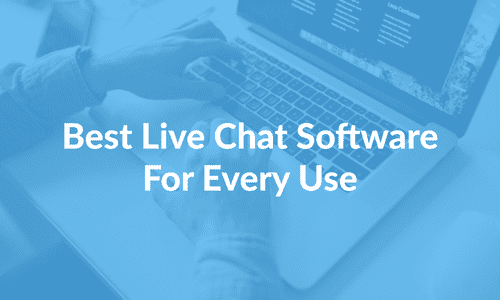

LiveChat Alternative for Every Use
LiveChat is an online app for real-time direct communication with customers. It pops up on websites allowing people to ask customer service
AI Customer Service: The New Era of Support
Discover the power of AI Customer Service. Revolutionize support, boost efficiency, and enhance customer experiences.
Customer Service Best Practices: Key Tips for Exceptional Support
Discover the top customer service best practices and enhance your customer experience. Exceed expectations and build loyalty today.
AHT Meaning: Average Handle Time and How Can It Help Your Business?
AHT meaning – what exactly is AHT and how can it help your company? Read to find out how to excel in customer experience.
The Best Canned Response Templates for Live Chat
Struggling to find the right way to reply to your customers? Here you can find a list of the most used canned response examples ready to useThe Live Chat superpowers don’t stop here, check out also...

Help Center
Deploy a self-service help center with intelligent automation

Customer Engagement
Engage with customers on your pages to get more leads and appointment

Live Chat Customization
Make your live chat look like yours with wonderful customizations

Improve with reports
Analyze detailed reports on how your customer service team is performing

Live Chat for Nerd
Use Live Chat API to get the most out of your integration

Live Chat for Mobile
Assist your customers on your mobile apps as well
How can I install the Live Chat?

Install Live Chat on a Website
Integrate the snippet and you are ready to support your customer

Install Live Chat on Wordpress
Install the plugin through the store, it's fast, easy, and simple

Customerly transforms the daily customer service activity in an opportunity to generate more sales
Irene, Head of Customer Care @ Shampora
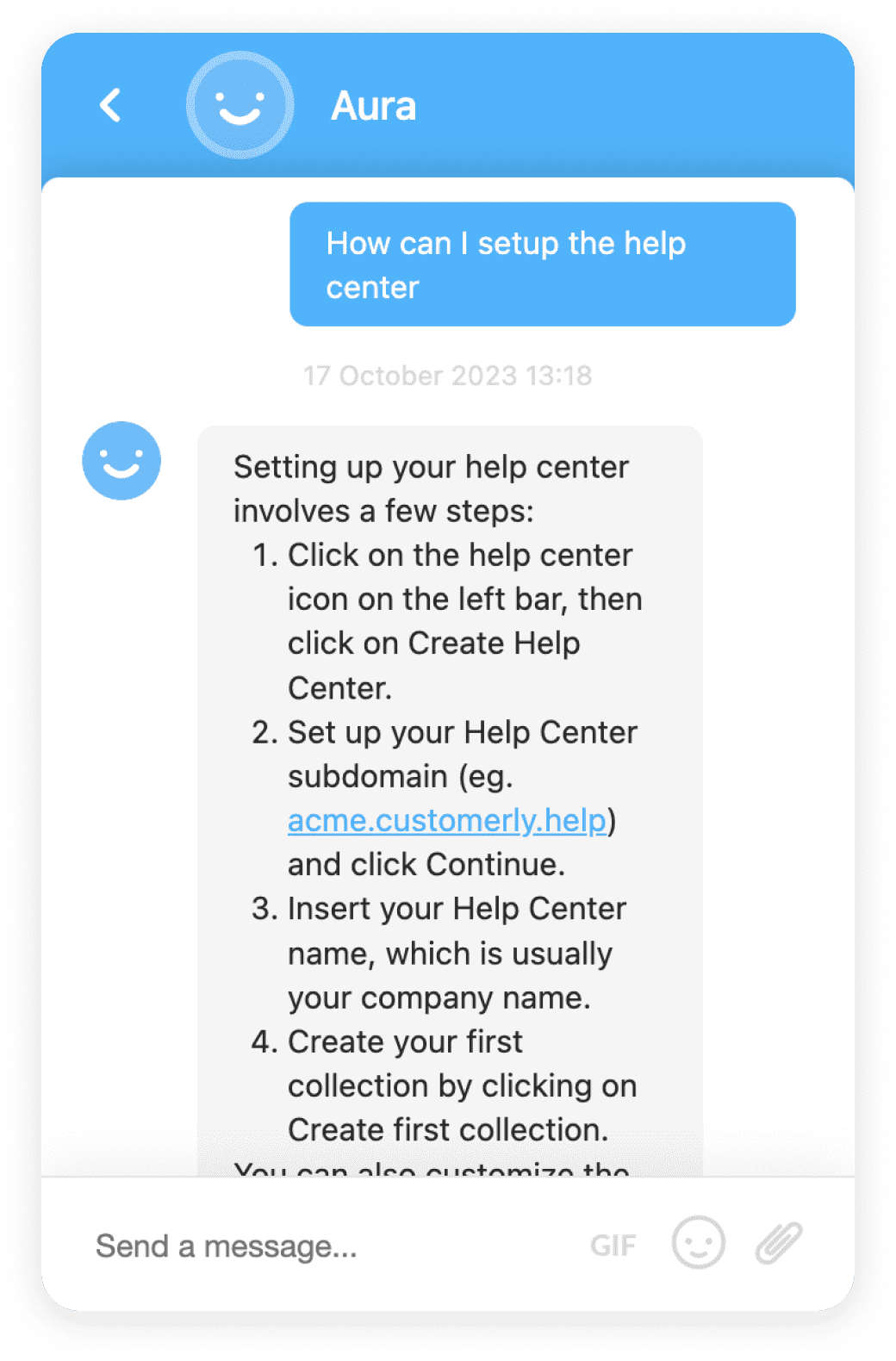
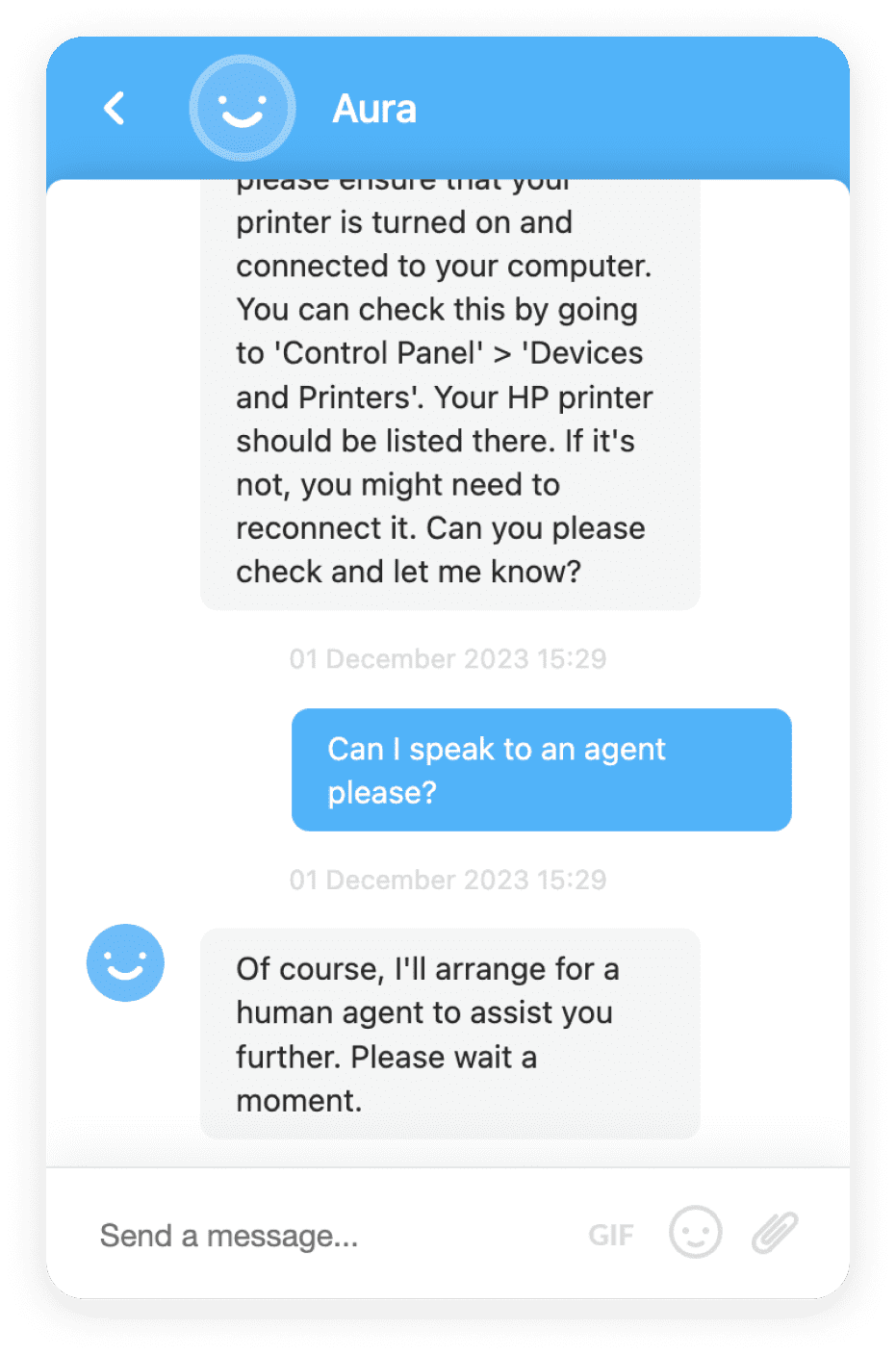
AI Support That Sets You Apart — Start Leading Today.
Frequently Asked Questions
Here we collected some of the answer you might be searching for
How live chat works?
A Live Chat gives you the ability to instantly reply to your customers on your web pages. People visiting your website will have instant access to your customer service team thanks to the live chat. As soon as the live chat starts a notification will be immediately dispatched to your customer service team
Why live chat is important?
Live Chat gives your customer a way to get in touch with you before they find a way to go to your competitors that offers live solutions to their problems through a live chat
What is the best live chat software?
The Best Live Chat software is the one that helps you the best with your clients at every stage. From leads to customers you will need to set up the communication in different ways. This is why Customerly live chat is the best live chat software you can find on the internet. With a Video Live Chat included and autoreply with included Help Center articles and automated questions to profile your clients. It's not just a live chat software is a live chat with superpowers