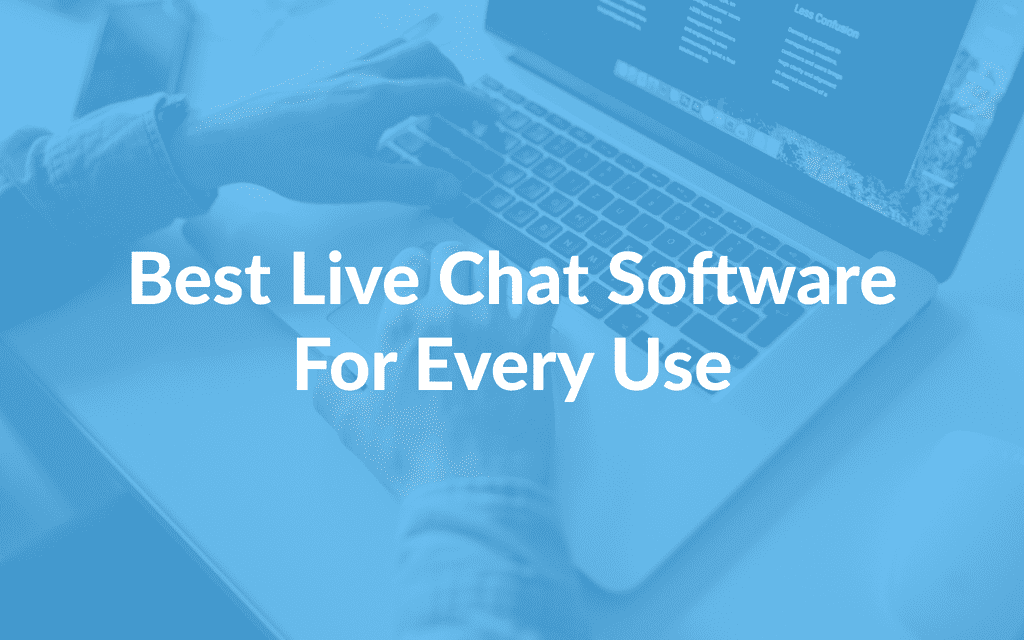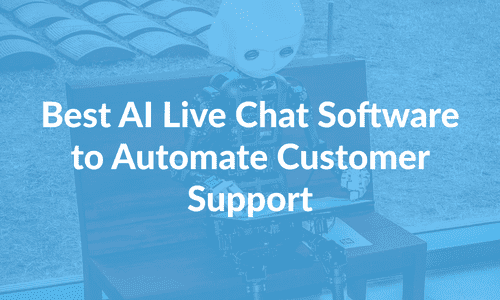Live chat software is a powerful tool for any business that wants to communicate with its customers in real-time.
According to a guide by PubNub, live support chat lets SaaS providers immediately address and solve critical issues when they crop up. In addition, a Zendesk survey in 2019 found that 30% of businesses adopted live chat software to deliver faster time to issue resolution, while a similar number did so to ensure 24/7 availability.
This Customerly guide will review 15 of the best live chat software for every use case. We’ll compare their features, pricing, integrations, and customer reviews to help you find the best solution for your business needs.
Let’s get started!
What Is Live Chat Software?
Live chat software is a tool that allows website visitors or mobile app users to connect with your business in real-time. It’s instant messaging designed to get customers the help they need quickly.
Beyond this core feature, live chat software often includes features designed to make life easier for sales, marketing, and support reps, such as:
- Unified inboxes
- Customizable routing
- Customizable chatbots
- Chat previews
- Multimedia messages
- File uploads
- Canned responses
- AI capabilities
An example? Let’s quickly take a look at Customerly’s live chat platform.
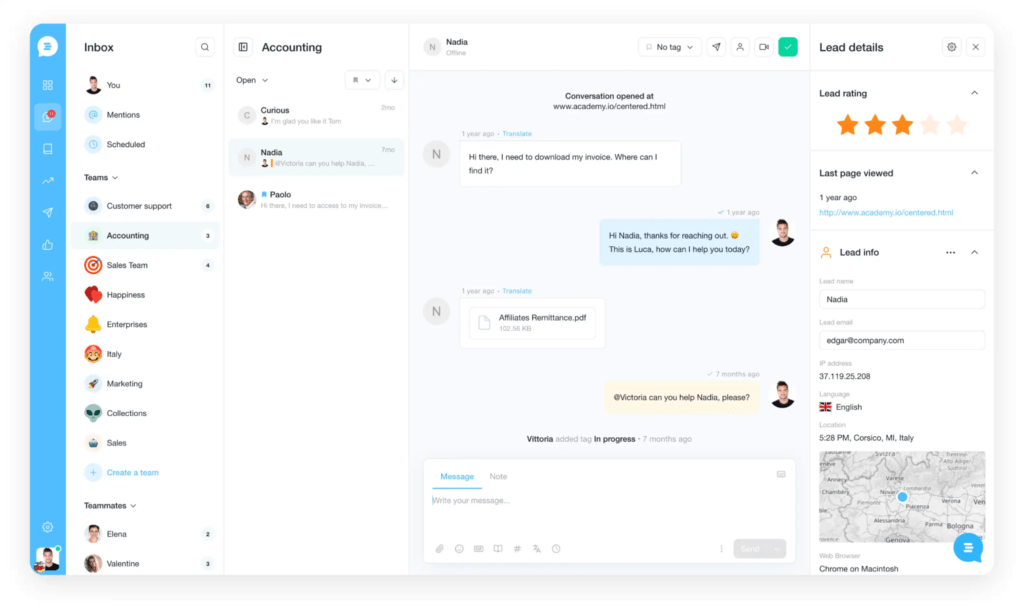
Customerly’s live chat gives support reps a unified inbox enriched with customer data thanks to an integrated CRM. There are AI-powered features and canned responses to help reps craft the perfect response and detailed analytics to track performance.
It’s an all-in-one tool for managing, organizing, and resolving customer conversations.
Benefits of Live Chat Software
Increases Customer Satisfaction
Customer satisfaction lies at the heart of any successful business—and SaaS SMBs are no exception.
Live chat software enables businesses to offer instant, personalized assistance. Customers can get immediate responses when they encounter issues or have questions, leading to higher satisfaction levels.
Improve Customer Acquisition
Live chat software can be pivotal in SaaS acquisition.
Research conducted by Forrester reveals that individuals who engage in chat conversations are 2.8 times more likely to complete a conversion than those who don’t. Businesses can use live chat to address inquiries and provide valuable information about their SaaS offerings by engaging with potential customers on the website.
Reduces Repetition for Your Customers
Nothing frustrates customers more than repeating the same information multiple times.
Most customers (around 72%) anticipate that an agent should have access to their information without requesting it. Live chat software like Customerly makes this possible thanks to integrated CRM and easy access to customer data.
Supports Proactive Outreach
Live chat isn’t limited to just responding to user queries.
It can also be used proactively to engage visitors at risk of bouncing. By initiating chat at key moments using triggers, SaaS SMBs can guide potential customers through any uncertainties and turn them into loyal users.
Access to Analytics Tools
Understanding user behavior and interaction patterns is essential for optimizing SaaS products and services.
Many live chat software solutions offer analytics tools that provide insights into customer engagement, popular queries, and peak support hours. SaaS SMBs can leverage this data to make informed decisions, refine their offerings, and enhance the user experience.
Criteria to Consider When Choosing Live Chat Software
User-Friendly Interface
Look for features like easy chat initiation, quick response times, and handling multiple chats simultaneously without sacrificing quality. A visually appealing and user-friendly design contributes to a positive engagement between your business and its customers.
Use Case
Define your specific use case for live chat. Different software may excel in different areas, so understanding your primary use case will help you identify the most suitable options. For instance, if lead generation is a priority, a live chat tool like Drift with proactive lead capture features might be ideal.
Below are some live chat use cases:
- Customer support
- Sales support
- Lead generation
- Technical support
- Order tracking and updates
- Feedback collection
- Upselling and cross-selling
- Website navigation assistance
- Appointment scheduling
Security and Compliance
Data security and privacy are paramount, especially when dealing with customer information.
Ensure your live chat software offers robust security features, such as end-to-end encryption, secure data storage, and compliance with relevant data protection regulations (e.g., GDPR). Prioritize software that values the confidentiality of your customers’ information.
Integration Capabilities
Live chat software shouldn’t be an island.
Choose a tool that integrates with your existing tech stack, including your customer relationship management (CRM) system, help desk software, and other communication channels. Bonus points if the tool includes these features (like Customerly).
Reporting & Analytics
Data-driven insights are invaluable for refining your customer support strategy.
Look for live chat software that provides comprehensive reporting and analytics tools. These features can help you track metrics like chat volume, response times, customer satisfaction, and agent performance. Access to actionable data allows you to improve your support operations continually.
Scalability
The size of your company plays a significant role in selecting the right live chat software.
Different software solutions cater to different business sizes. Make sure you choose a tool that supports your business now (regarding user seats and conversation limits) and scales with you as you grow.
15 Best Live Chat Software for Every Use
1. Customerly
Customerly is an all-in-one customer service tool that combines live chat, helpdesk, CRM, and marketing automation features.
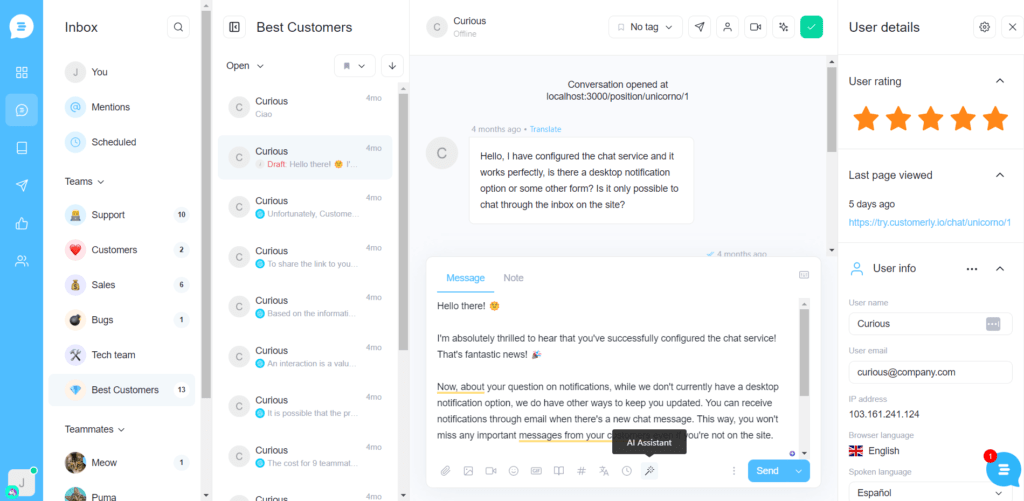
Our AI-powered live chat integrates with the platform’s other systems to give support rep full customer context as they respond to inquiries. Users can initiate video chats, upload files, respond to surveys, and receive help center recommendations—all through live chat.
Businesses can set up smart triggers to engage
Relevant Features
- Unified Inbox: Give your whole team access to important messages and tickets through a unified inbox enriched with customer CRM data.
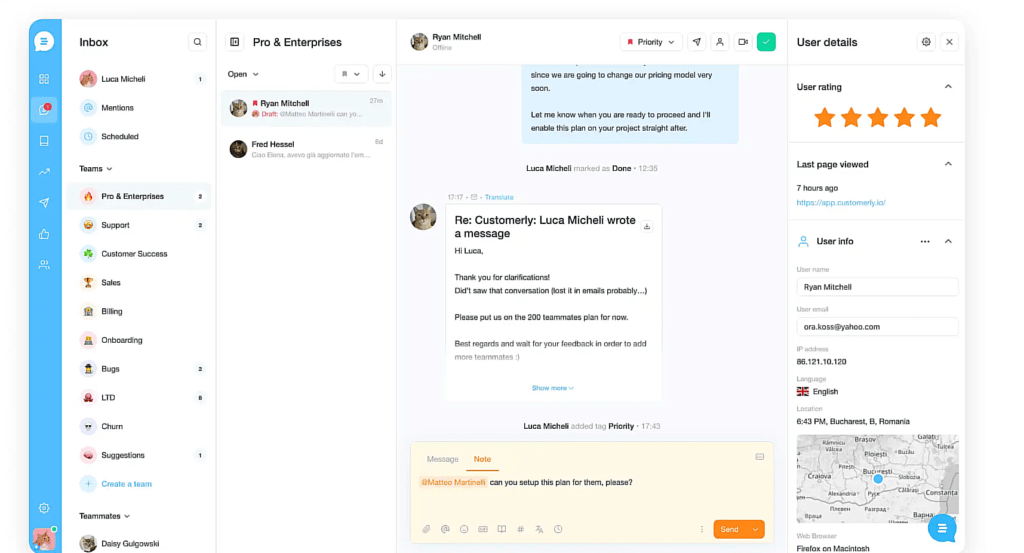
- AI Reply: Use AI to generate detailed, accurate, on-brand responses with the click of a button to reduce resolution times.
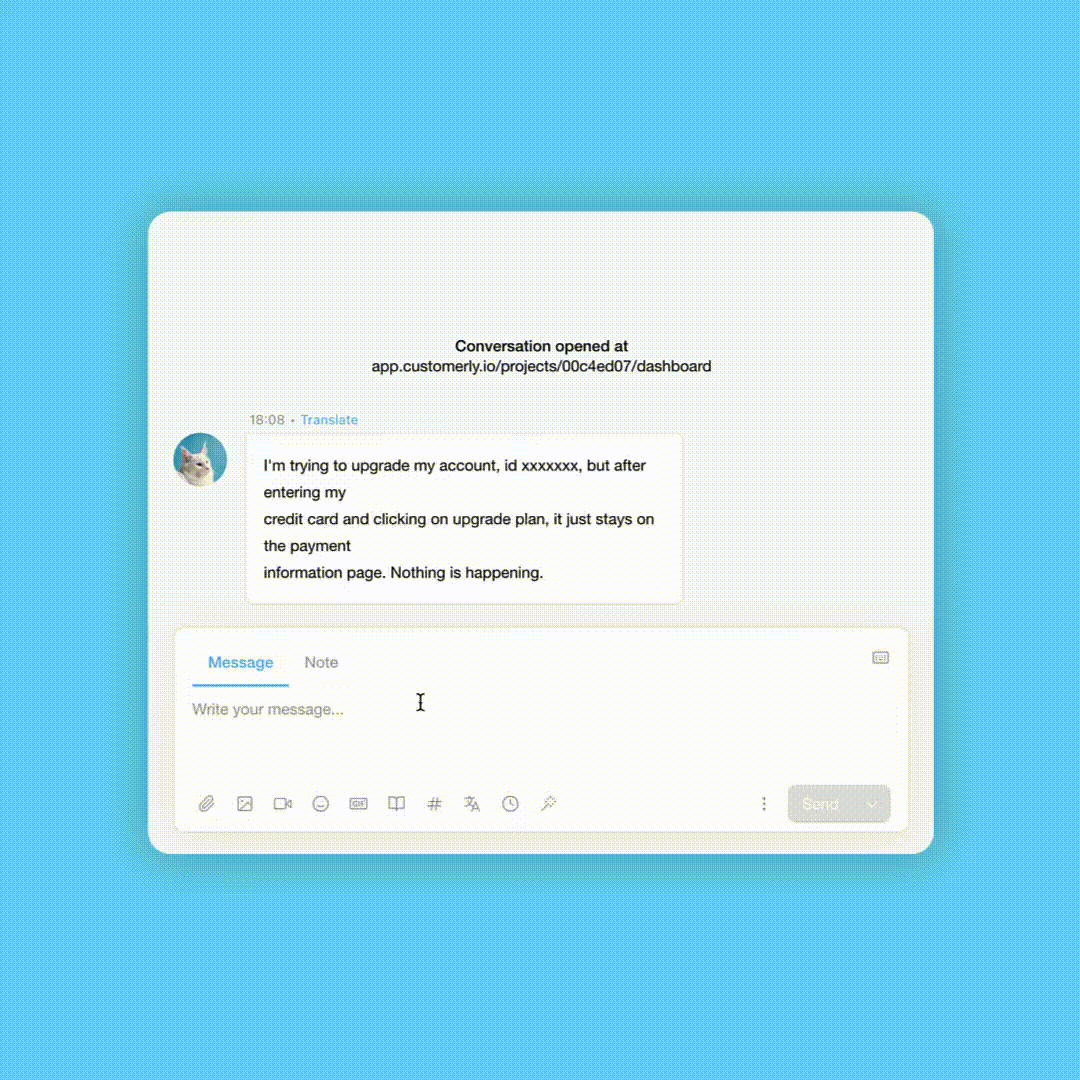
- Write for Me: Transform basic responses and conversation notes into a fully-fledged response to any customer’s inquiry.
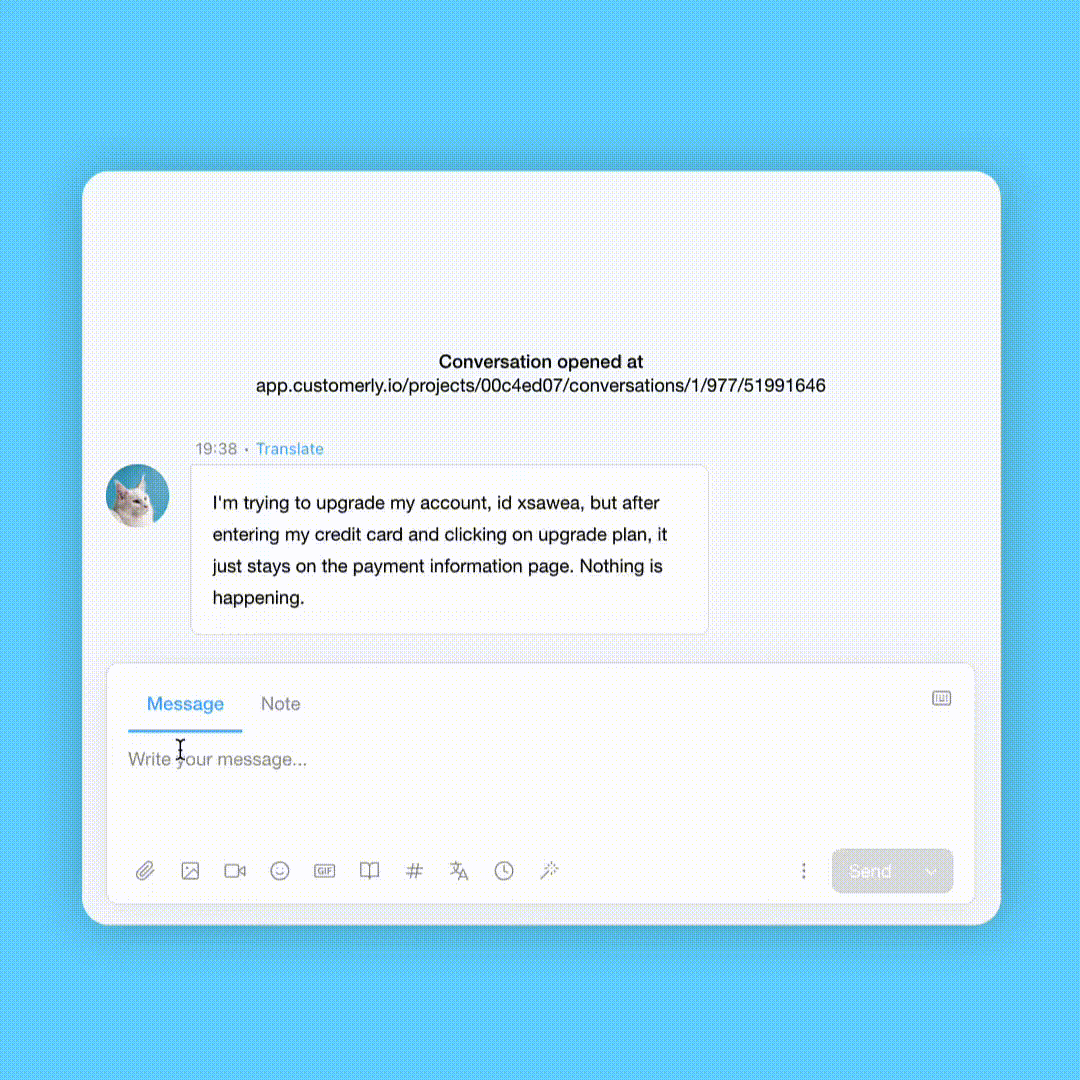
- Video Live Chat: Customerly’s video live chat allows for face-to-face conversations with customers, providing real-time HD support on desktop and mobile devices to enhance the experience.
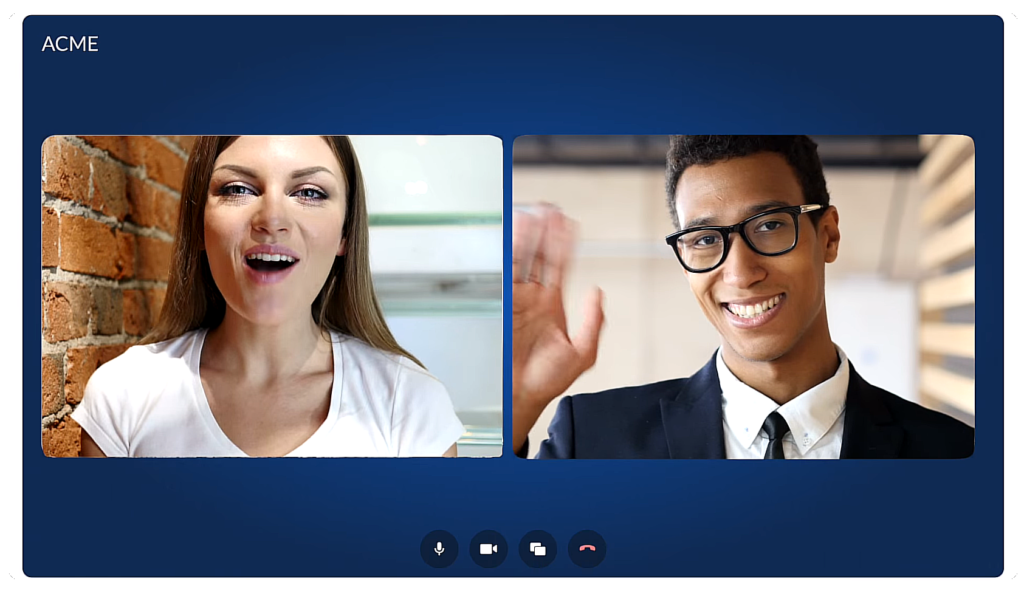
- Live Chat Engagement: Connect with customers at every stage of their journey through chat surveys, meeting bookings, self-service support, and ready-to-use trigger templates for improved engagement and retention.
My name is Luca, your primary point of contact in ACME
I'm here to help you get started with your account 🚀
It would be a great help to me if you could answer this question:
How are you planning to use ACME?
Welcome user
Say hi to your new users with a welcome message only for those who sign up
- Customization: Give customers an on-brand experience with customization options like branding, icons, profile pictures, and multi-language support.
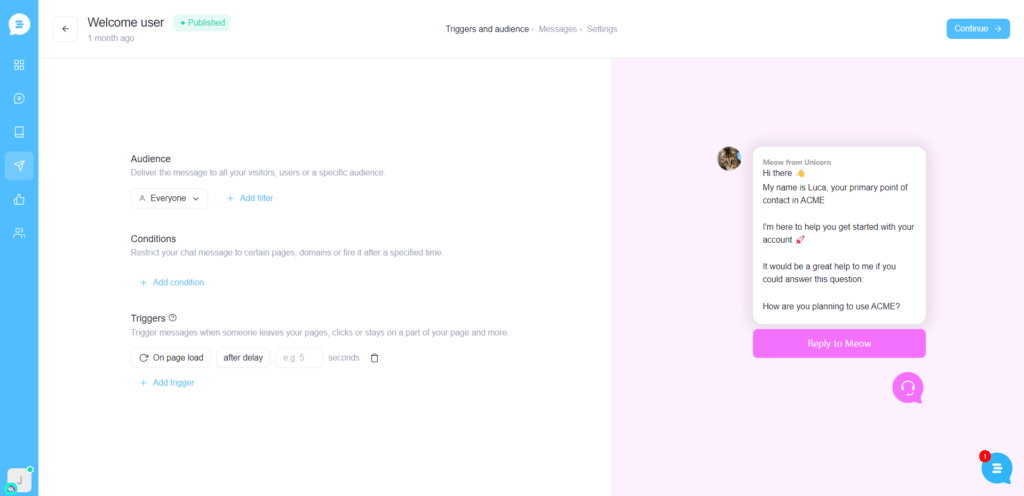
- Team Reports: Gain valuable insights and analytics to help your team learn and grow. Measure performance, track conversations, and address team issues proactively.
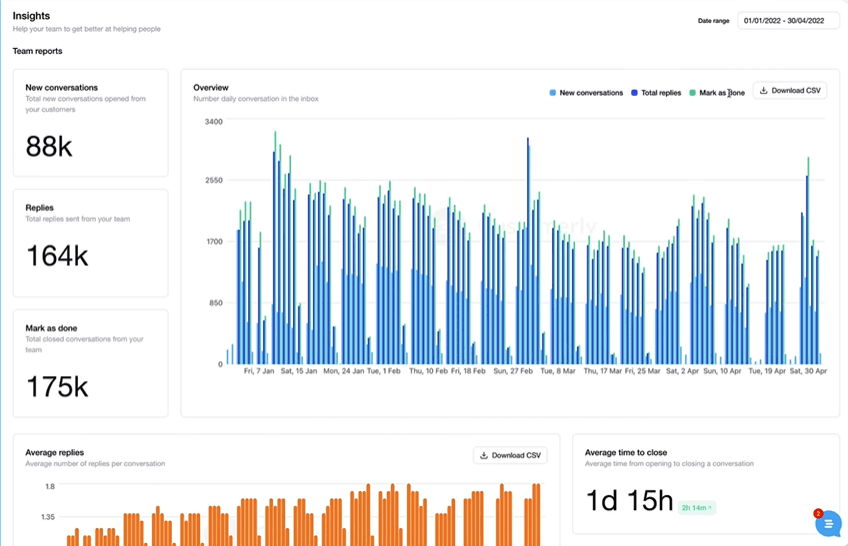
Pricing
The price of Customerly is determined by the number of monthly interactions you have.
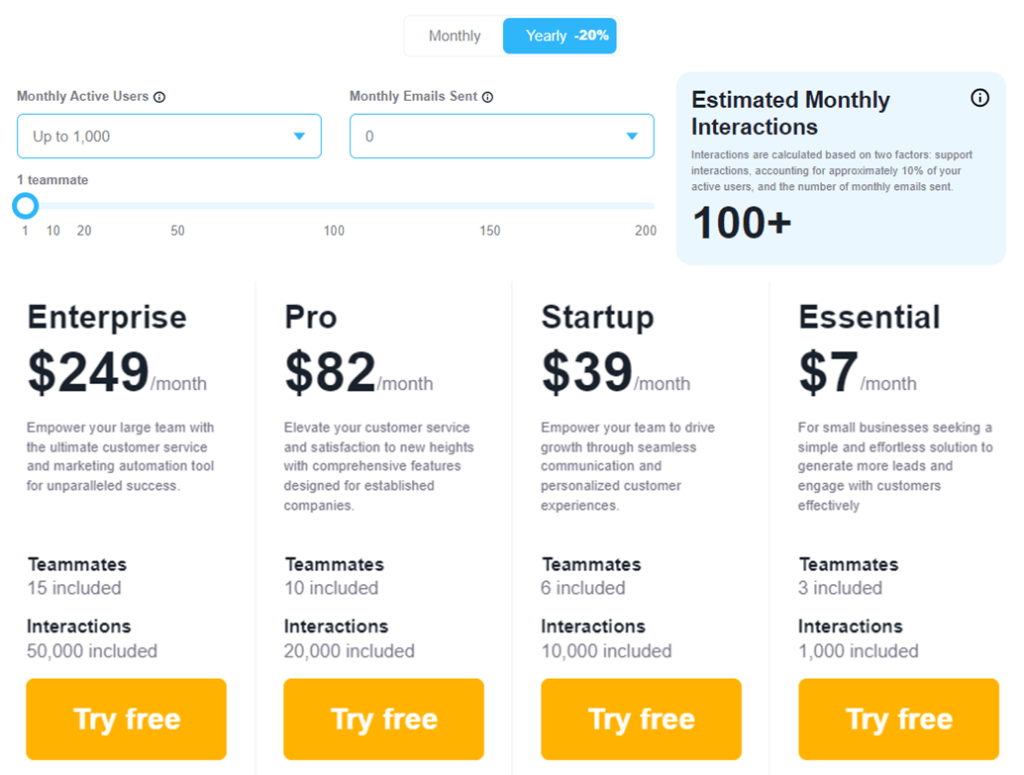
You have five options to choose from—Basic (free), Essential ($7/mo), Startup ($39/mo), Pro ($82/mo), and Enterprise ($249/mo). Each plan offers a variety of features and is customizable in terms of interactions, so you’ll always be able to adapt your plans as your business scales.
2. Drift
Drift is a live chat tool with a strong focus on conversational AI.
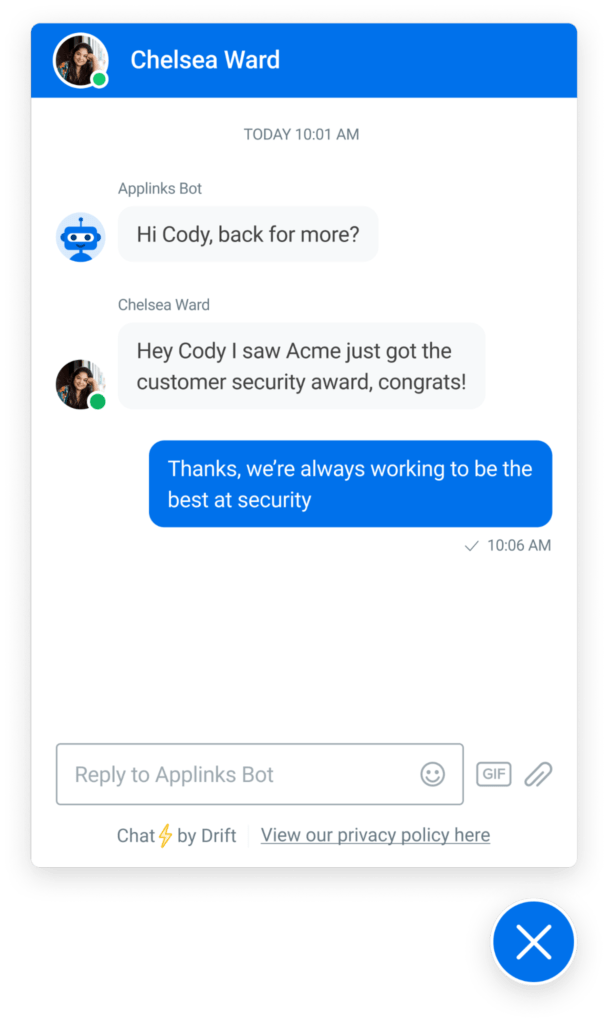
The platform features an embeddable website chat widget, AI knowledge base recommendations, automatic ticket generation, and in-depth reporting. You can also use Drift to create AI chatbots that use your company’s data to generate full or partial responses to customer inquiries.
Relevant Features
- Real-Time Dashboards: Provides real-time team availability, conversation data, and teammate performance.
- Reporting: Provides historical data at both team and individual levels, including metrics such as CSAT (Customer Satisfaction), deflection rate, and response time, to analyze performance and improve service quality.
- AI Bot Deflection: Uses bots to quickly find answers, search knowledge base articles, respond to questions, and create support tickets, providing 24/7 support.
- Custom Chatbots: Enables customization of greetings, conversations, and routing based on specific audience segments.
- AI Chatbots: Build AI chatbots that engage visitors with human-like responses and draw from company data.
Pricing
Drift definitely isn’t cheap.
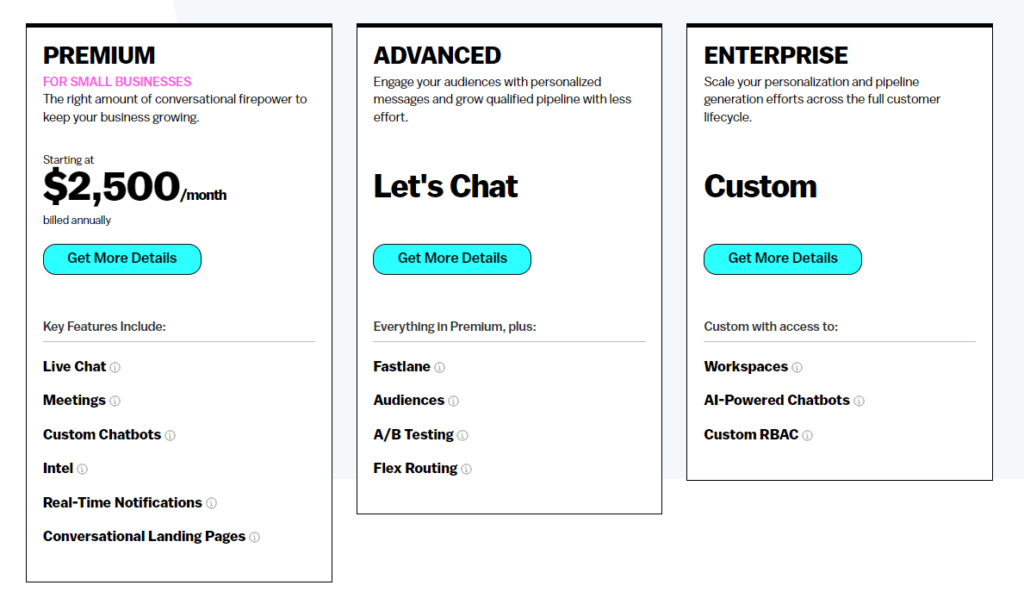
Premium (2,500+/mo) includes live chat, meetings, custom chatbots, notifications, and more. Advanced (custom) offers more advanced features like flexible routing, A/B testing, and audiences. Enterprise (custom) is where you’ll find Drift’s AI features.
Pros and Cons
Pros
- Easy to use and customize.
- Increases website conversions and lead generation.
- Provides a personalized and engaging experience for customers.
Cons
- Some users needed clarification on the backend UI.
- Can be expensive, especially for larger teams or additional features.
- Reporting functionality could be improved in some areas.
3. Intercom
Intercom is a popular customer service platform with live chat capabilities, ticketing, knowledge bases, and help centers.
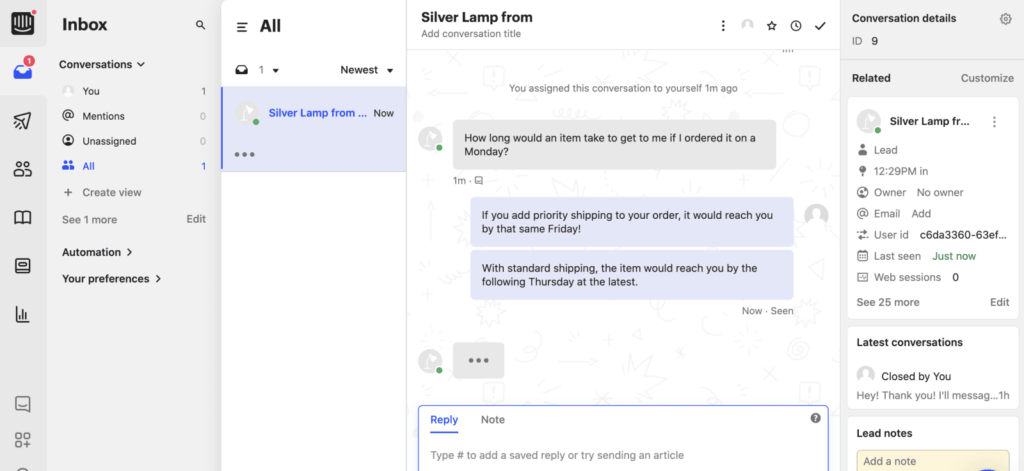
The platform’s live chat features combine AI and automation to help reps reduce workloads and improve customer satisfaction. It helps businesses manage multiple conversations across different channels in one place, ensuring no conversation is lost.
Relevant Features
- Chat History: All chat conversations are saved, allowing customers to revisit previous chats and continue the conversation seamlessly.
- Bots: It offers customizable bots that can automate responses, qualify leads, and quickly answer frequently asked questions.
- In-App Messages: Businesses can send targeted messages to customers using their app or website, helping engage and guide them.
- Inbox: The Inbox feature consolidates all customer conversations from various channels into one place, making it easier for businesses to manage and respond to multiple conversations simultaneously.
- Mobile Apps: Intercom offers mobile apps for both iOS and Android
Pricing
Intercom offers three pricing plans—Starter ($74+/mo), Pro (custom), and Premium (custom).
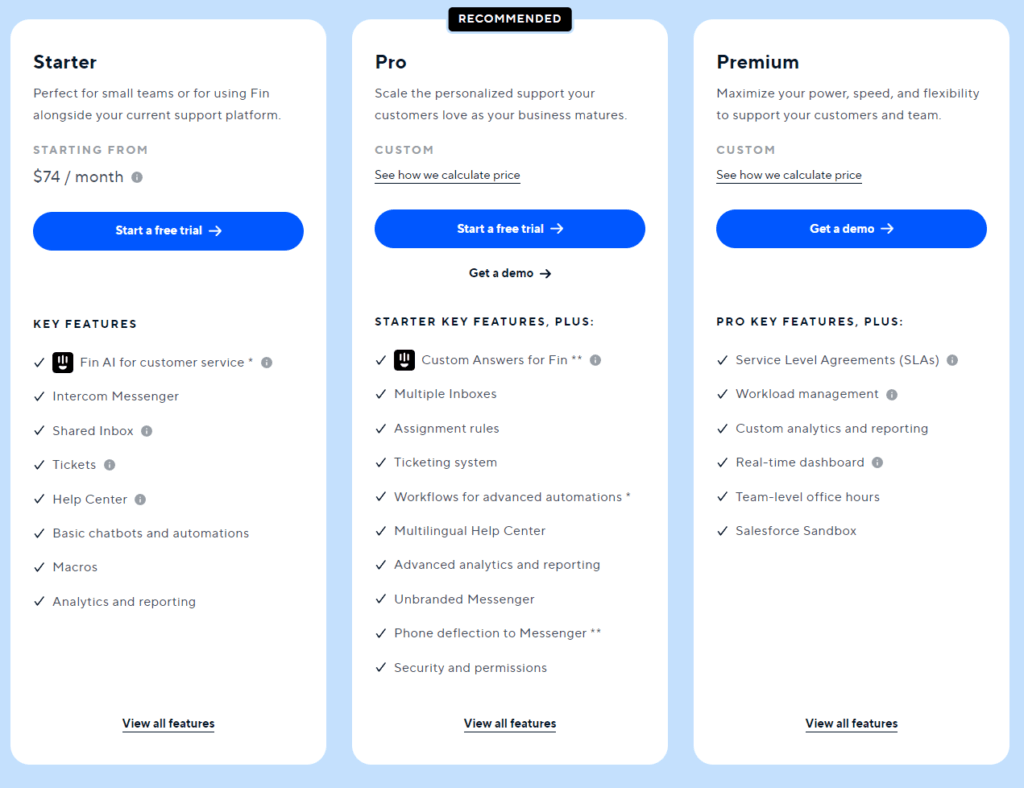
The Starter plan suits small teams, while the Pro plan is recommended for scaling personalized support. The Premium plan provides advanced features and is tailored for enterprise needs.
All three Intercom pricing plans include Fin AI, but it’ll cost you extra.
Pros and Cons
Pros
- Embedded chats with history.
- Good quality chat functionality.
- Integration with third-party AI assistance like Grammarly
Cons
- Poor customer service in some cases.
- Higher pricing compared to competitors.
- Some limitations in functionality and customization options.
4. LiveChat
LiveChat is an AI-powered live chat software that leverages advanced technology to enhance customer support and communication. It enables faster and more efficient responses, personalized messaging, and improved customer satisfaction.
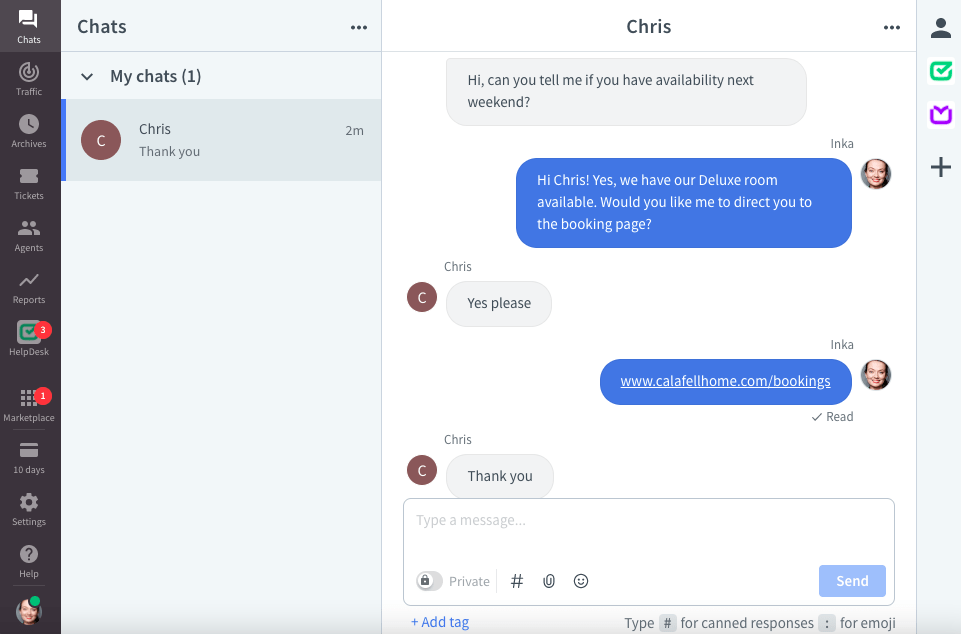
Relevant Features
- AI Assist: Enhance messages by expanding, rephrasing, and summarizing customer queries.
- Chat Summary: Get a summary of chats without reading through the entire transcript
- Automatic Tagging & Canned Responses: Combine tags with canned responses.
Pricing
LiveChat offers four different pricing plans.
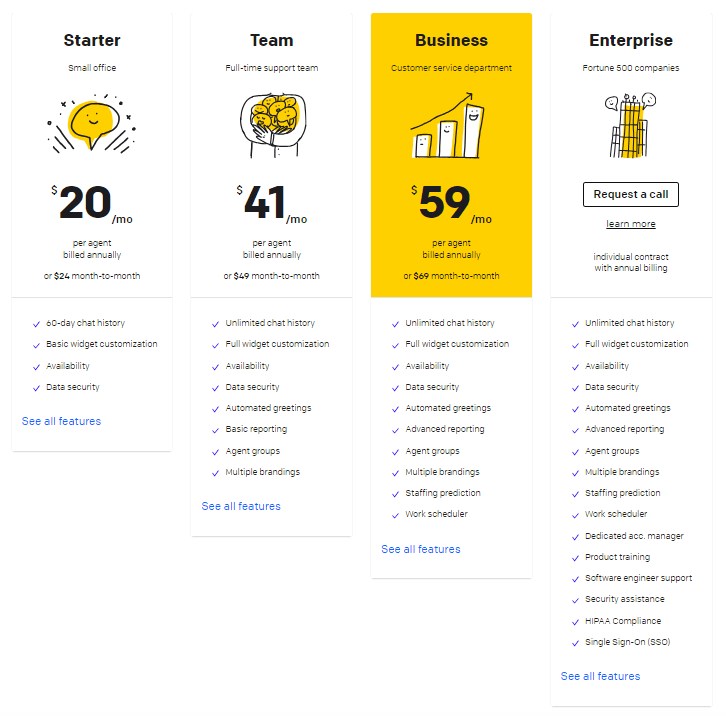
Starter ($20/agent/mo) includes a basic live chat widget and a 60-day chat history. Team ($40/agent/mo) allows for customization, unlimited chat history, and basic chat triggers.
Business ($59/agent/mo) includes advanced reporting, work scheduling, and staffing predictions. Enterprise (custom) adds advanced features like HIPAA compliance.
Pros and Cons
Pros
- Easy to set up and use.
- Fair pricing.
- Advanced reporting capabilities for tracking performance.
Cons
- Occasional system problems and disconnections.
- Steep learning curve for some features.
- Limitations on the number of agents and reporting based on subscription tiers.
5. Zendesk
Zendesk’s live chat software allows businesses to add messaging and live chat functionality to their websites or mobile apps.
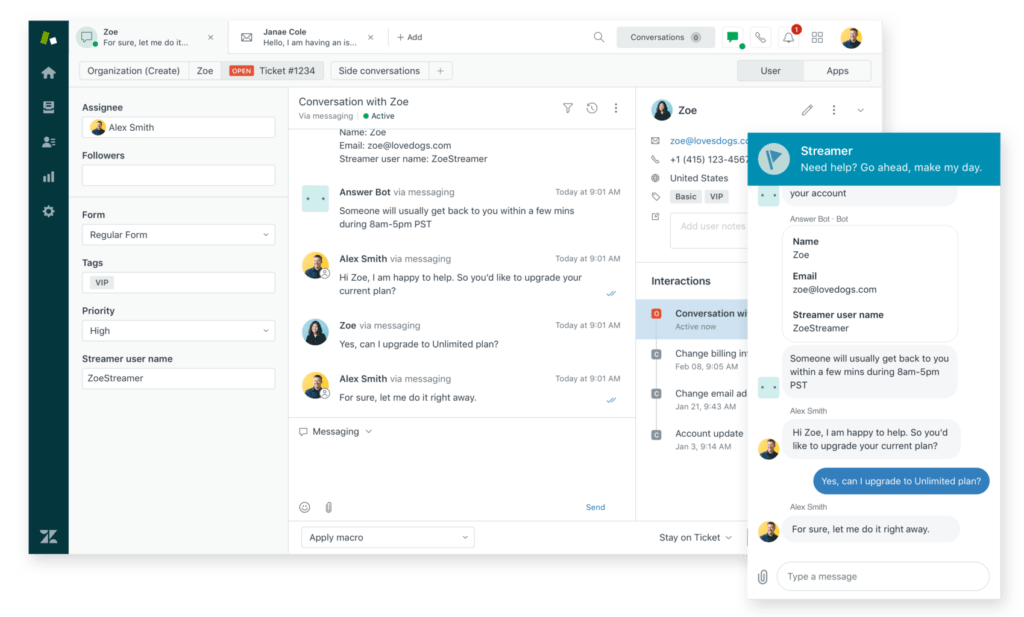
This software lets businesses connect with customers wherever they are, whether on their website, mobile app, or social media channels. Zendesk enables quick and personalized interactions, helping to increase team productivity and efficiency.
Relevant Features
- Integration with Social Channels: Businesses can leverage customer presence on social channels by integrating messaging and live chat with platforms like Facebook and Twitter.
- Support Across Web, Mobile, and Social: Businesses can connect with customers across web, mobile, and social platforms.
- Quick and Personalized Interactions: The software enables businesses to offer quick and personalized customer interactions.
- Ticket Conversion: Messages received through social channels can be automatically converted into tickets, allowing agents to respond to them directly from the ticket queue.
- Analytics and Reporting: The software provides analytics and reporting features, allowing businesses to gain insights into customer interactions, agent performance, resolution times, and other vital metrics.
Pricing
Zendesk offers three basic plans for their suite of products—Support Team ($19/agent/mo), Support Professional ($55/agent/mo), and Support Enterprise ($115/agent/mo). There are also four advanced plans—Suite Team ($45/agent/mo), Suite Growth ($75/agent/mo), Suite Professional ($89/agent/mo), and Suite Enterprise (custom).
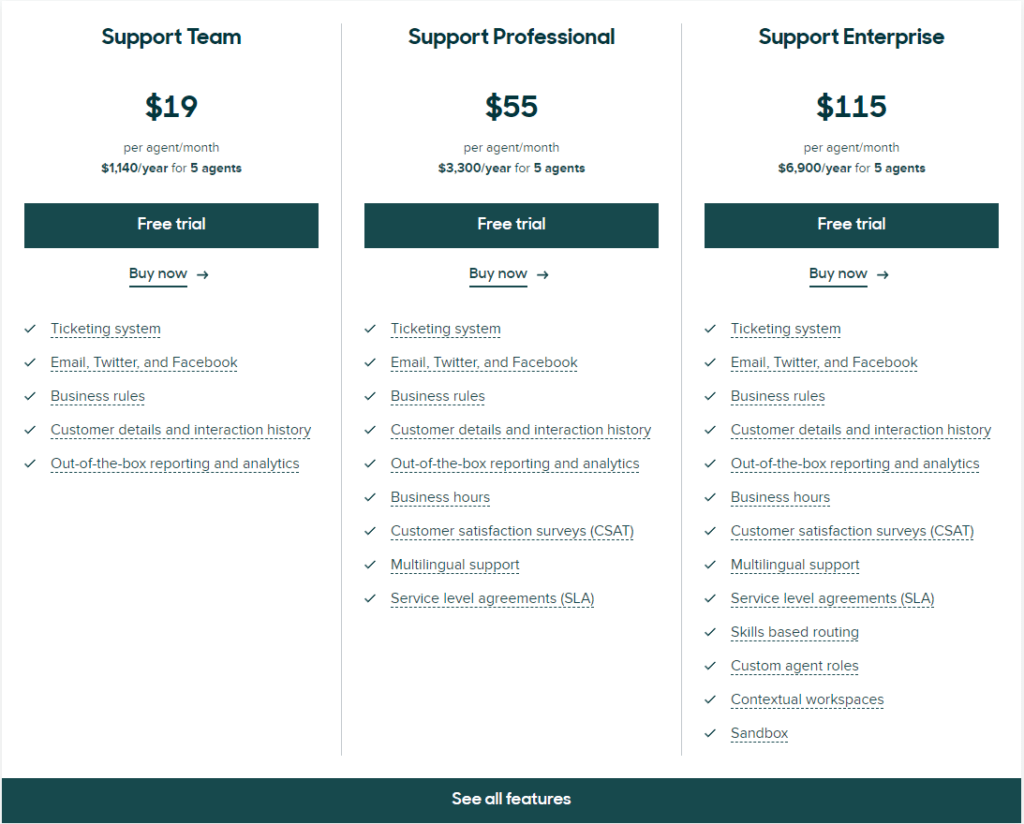
All plans include live chat on the web and mobile. The more advanced the plan, the more advanced features like advanced routing options and platform features (e.g., self-service portals) you gain access to.
Pros and Cons
Pros
- User-friendly interface.
- Integration with social media platforms.
- Robust reporting and analytics features
Cons
- Support system can be slow to respond and resolve issues.
- Some limitations in customization options.
- Some bugs and technical issues
- Pricing structure may not be suitable for all businesses
6. HelpScout
HelpScout includes a live chat software that lets businesses offer real-time customer support by chatting with support agents or using the knowledge base for self-help. HelpScout provides customization options and simple escalation to create a better customer experience.
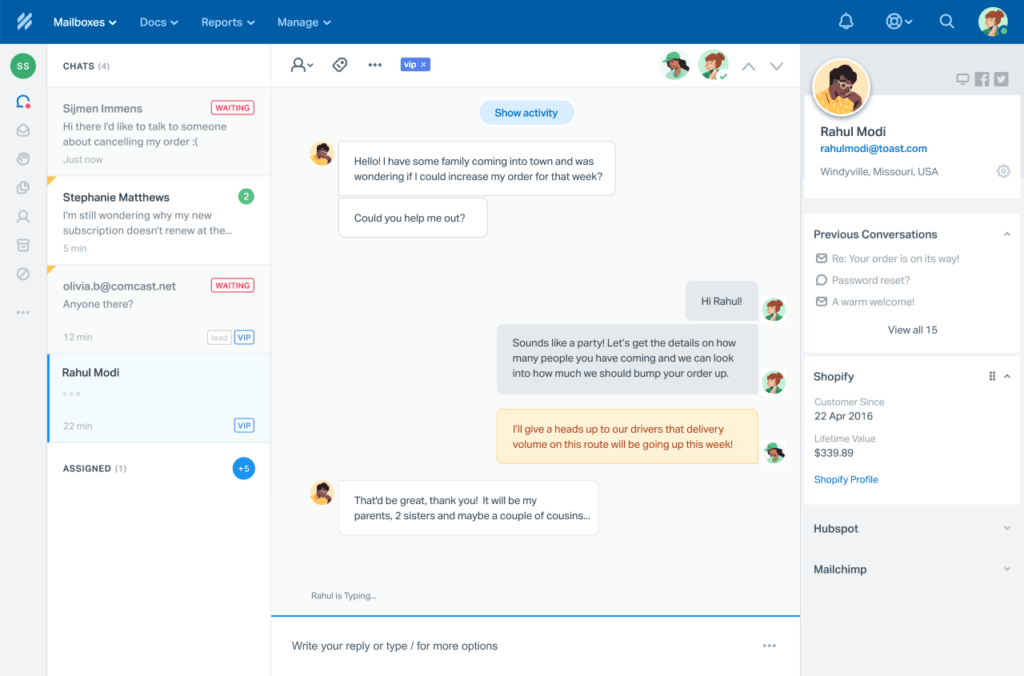
Relevant Features
- Mailbox: Manage and respond to customer emails and live chats as a team.
- Workflows: Automate repetitive tasks and streamline your support processes.
- Knowledge Base: Create and organize help content in a user-friendly knowledge base.
- Reporting: Gain insights into your support performance with comprehensive analytics.
Pricing
HelpScout offers three pricing plans—Standard ($20/agent/mo), Plus ($40/agent/mo), and Pro ($65/agent/mo).
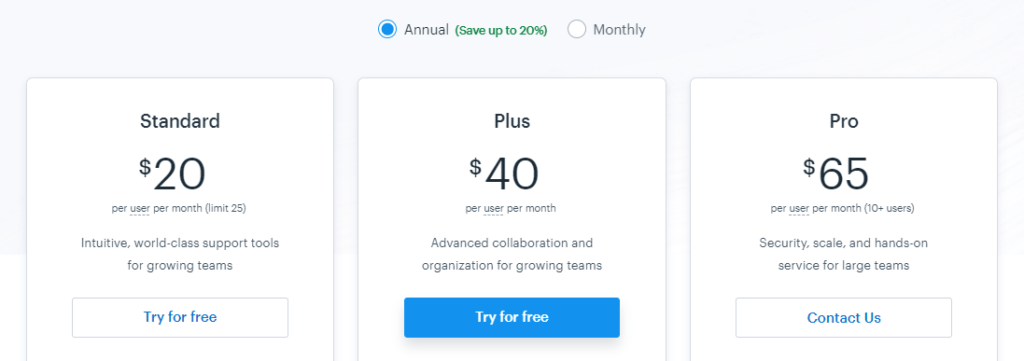
Standard is suitable for growing teams with access to basic features. Plus, it offers advanced collaboration and organization features. Pro is designed for large teams and includes advanced security measures and dedicated account management.
Pros and Cons
Pros
- Good functionality and design.
- Great search feature.
- Integrates with other tools like Infusionsoft and Trello.
Cons
- Attachment system is occasionally buggy.
- Limited customization options for templates and interface.
- Reporting capabilities could be more robust.
7. Crisp
Crisp is a live chat software that offers a comprehensive chatbot platform for websites.
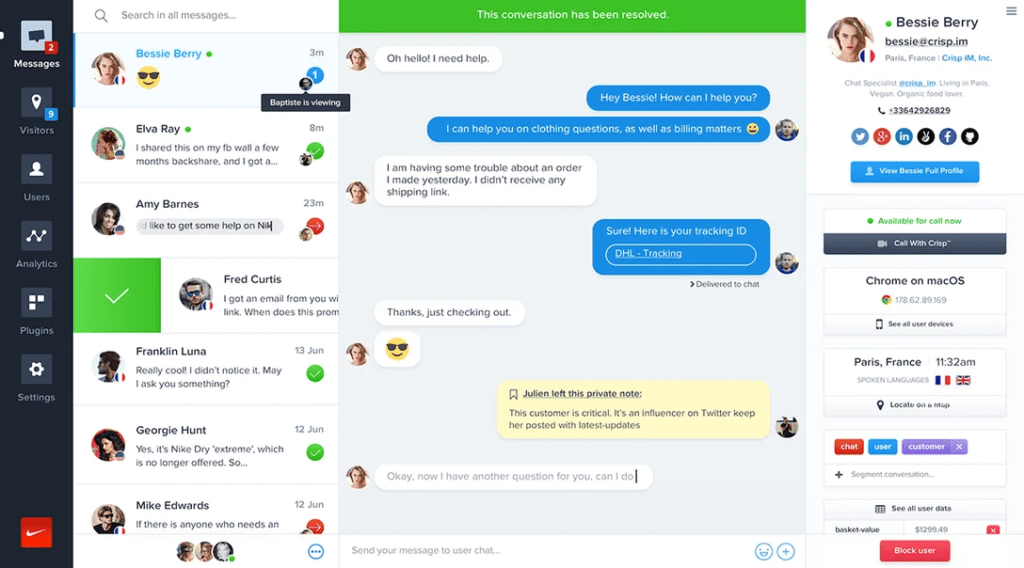
It provides a real-time conversational experience to customers and leads, allowing businesses to offer instant support and assistance. With Crisp’s chatbot builder, you can create customized conversational paths, automate interactions, qualify leads, book meetings, and provide customer support.
Relevant Features
- Real-time Conversational Experience: Crisp offers a chatbot platform that provides customers and leads with instant support and assistance in real-time.
- Code-Free Chatbot Builder: Easily create customized conversational paths and automate interactions without the need for coding skills.
- Multi-Channel Support: Build custom chatbots for various channels, including websites, Facebook Messenger, Line, WhatsApp, or Instagram, providing a consistent customer experience across multiple platforms.
- AI-Powered Chatbot Answers: Crisp’s MagicReply feature suggests AI-powered chatbot answers on multiple channels and in different languages.
- Knowledge Base Integration: You can integrate knowledge base articles into your chatbot to provide helpful content and answers to customers.
Pricing
Crisp offers three pricing plans—Basic (free), Pro ($25/workspace/mo), and Unlimited ($95/workspace/mo).
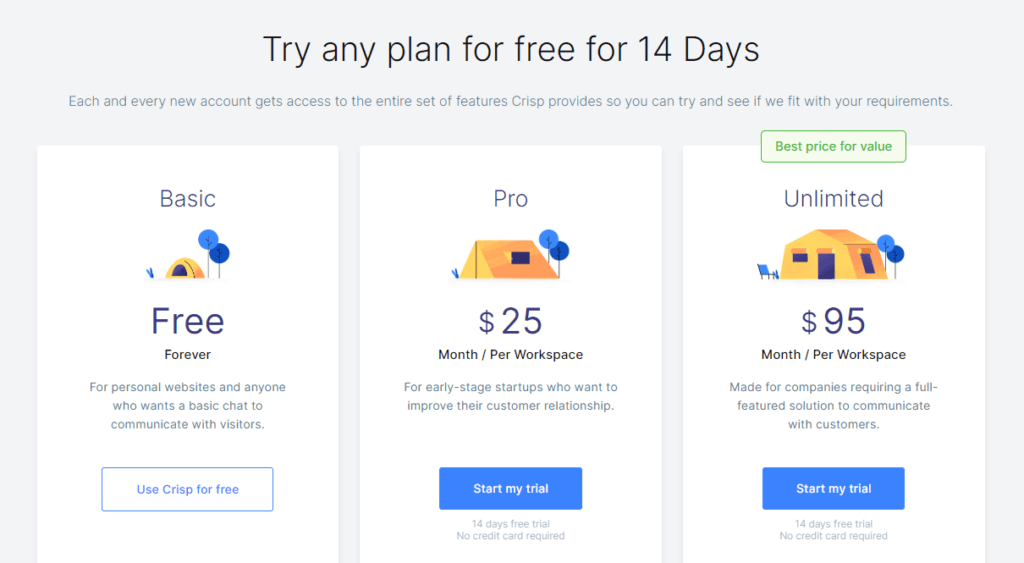
Basic is suitable for personal websites and basic visitor communication with two user seats and a shared inbox. Pro caters to early-stage startups with chat triggers, four user seats, and up to 5,000 contacts. Ultimate is a full-featured communication platform designed for established companies.
Pros and Cons
Pros
- All-in-one multi-channel solution for customer messaging.
- Customization options and good tools for anticipating customer needs.
- Good customer support experience.
Cons
- Filters for searching in chat can be confusing.
- Chat widget is prone to crashes.
- Difficult to set up automated messages.
8. Tidio
Tidio is a live chat software that enables businesses to engage with website visitors in real-time, providing immediate assistance, answering questions, and resolving issues to improve customer satisfaction.
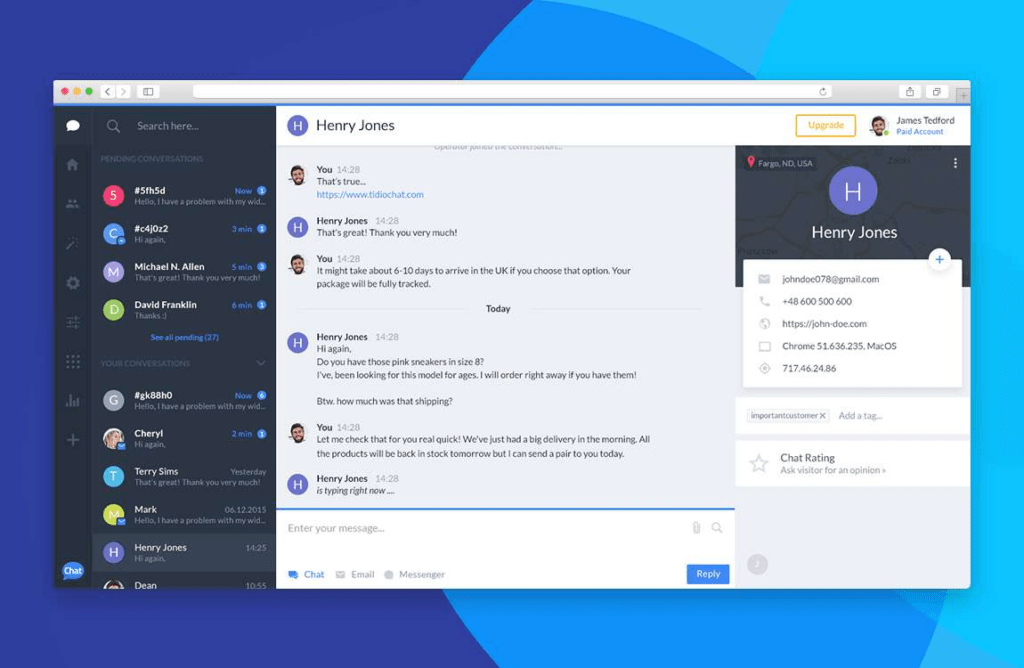
It includes all the basic live chat features businesses look for along with powerful extras like AI and automation.
Relevant Features
- Lyro: A customer support solution that uses artificial intelligence to automate human-like conversations, answer customer questions, and provide personalized support.
- FAQ Wizard: A tool that uses machine learning to detect customer queries and recommends articles that can automatically answer those questions, freeing up support agents from repetitive inquiries.
- Reply Assistant: Uses GPT 3.5 technology to transform basic responses into professional-looking ones, ensuring that every reply from support agents aligns with the brand.
- Smart Views: Analyzes conversations and organizes them based on customer intent, allowing support teams to prioritize urgent requests and increase customer satisfaction.
- Conversion Booster: Recognizes user behavior and takes action to encourage conversions, reducing the number of visitors who leave the website without making a purchase and boosting sales.
Pricing
Tidio offers five plans—Free, Starter ($29/user/mo), Communicator ($25/user/mo), Chatbots ($29/user/mo), and Tidio+ ($394/user/mo).
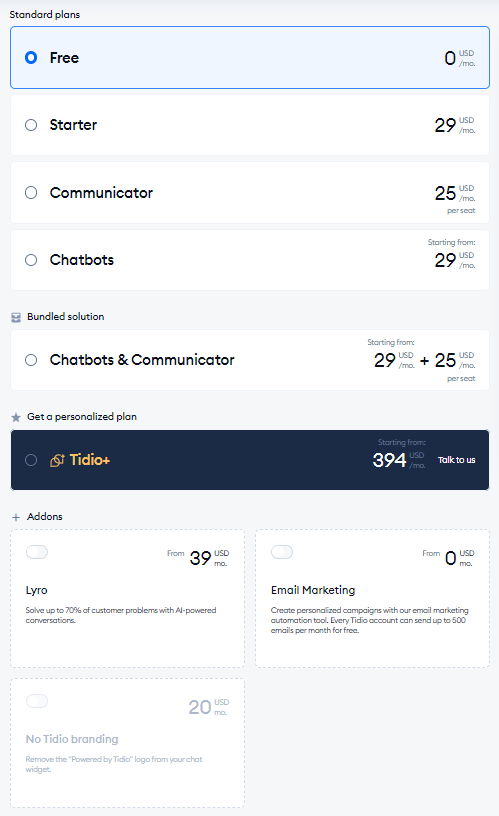
The Free plan includes 50 monthly live chat conversations and 100 triggers. Starter raises those limits to 100 monthly live chat conversations and 500 triggers. Communicator is the dedicated live chat plan with infinite conversations.
Tidio+ is a customizable enterprise-level plan. There are also add-ons for Tidio’s AI (Lyro) and removing branding.
Pros and Cons
Pros
- Easy-to-use interface.
- Excellent technical support.
- Offers a lot of features.
Cons
- The chatbot interface can become messy.
- Pricing plans may be on the higher side for some businesses.
- Limited reporting and analytics features.
9. Pure Chat
Pure Chat is a live chat software designed to enhance conversations between organizations and website visitors. It aims to help businesses connect with their visitors meaningfully, ultimately turning them into customers. With Pure Chat, you can easily customize your chat widget to match your brand.
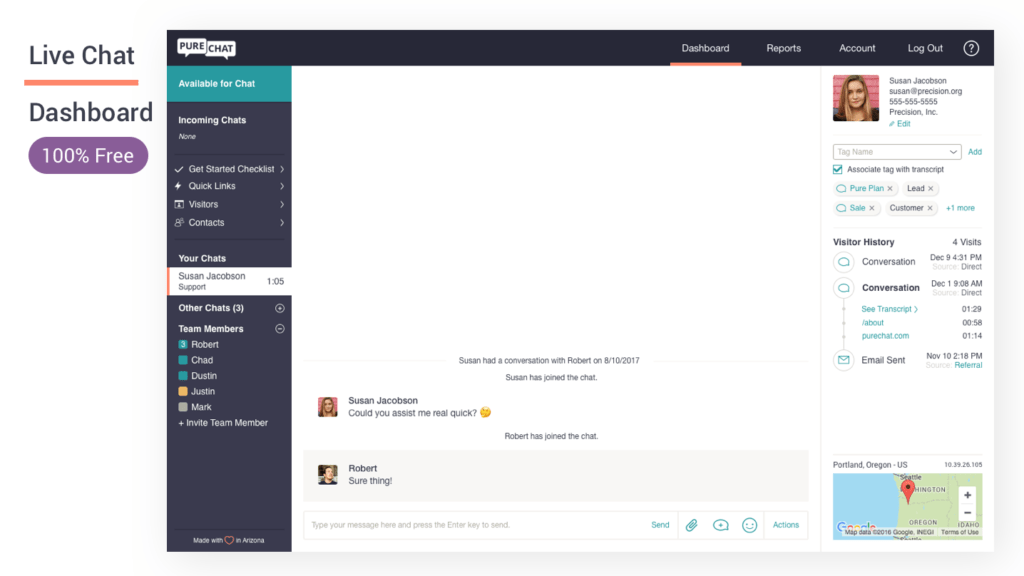
Relevant Features
- Visitor Analytics and Contact History: Gain insights into traffic trends, user experience, and marketing campaign effectiveness.
- Trigger-Based Chat Functionality: Identify promising leads and capitalize on qualified prospects
- Customization: Control your chat widget’s looks and functions on desktop and mobile devices using the convenient editor.
- Integrations: Connect Pure Chat data with popular software products such as Google Analytics, HubSpot, Infusionsoft, and over 1000+ other applications using Zapier.
Pricing
Pure Chat offers two pricing plans—Growth ($39/mo) and PRO ($79/mo).

Plans include unlimited chats, advanced widget customization mobile, and comprehensive analytics. Additional users cost $13/mo on the Growth plan and $8/mo on the PRO plan.
Pros and Cons
Pros
- Easy to use and works well on mobile phones.
- Real-time visitor analytics
- Bridges the gap with customers and improves user experience
Cons
- Disconnections may occur frequently, requiring re-login.
- Lack of notifications when not actively monitoring the chat.
- Limited customization options for the chat widget.
10. HubSpot
HubSpot is a well-known CRM platform that offers live chat software as part of it’s product.
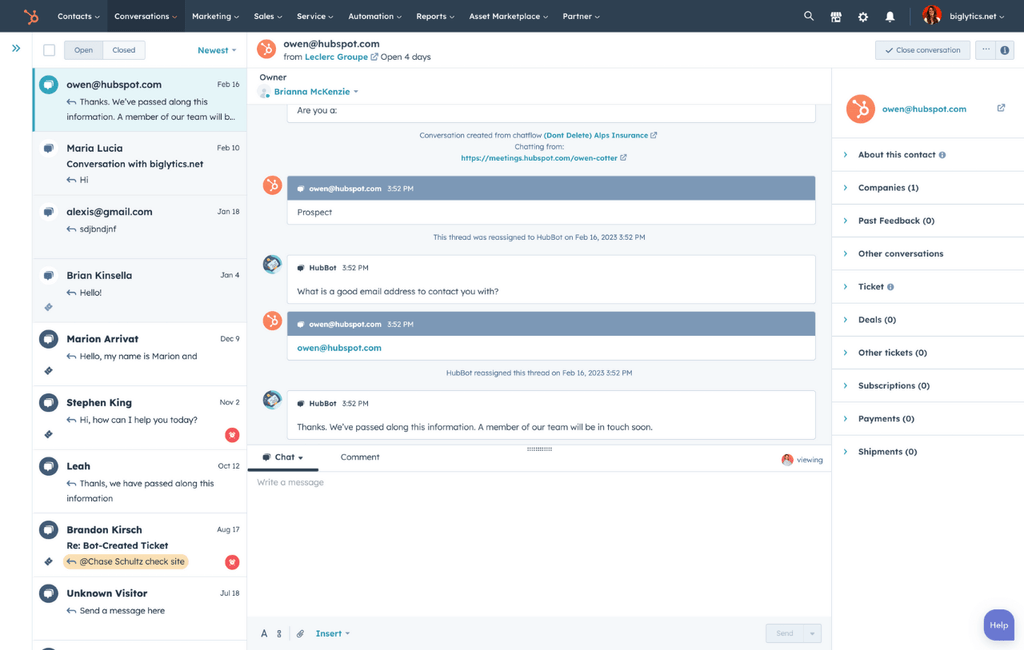
HubSpot’s live chat lets businesses connect with website visitors in real-time, providing immediate assistance and support. It helps streamline communication, improve customer engagement, and drive conversions.
Relevant Features
- Chat automation: Use automated responses to address common customer inquiries quickly and provide fast, consistent support.
- Chatbots: Create customized chatbots that can qualify leads, book meetings, answer FAQs, and more, enhancing your team’s productivity.
- Universal inbox: Store all chat conversations in a centralized inbox, giving your team complete context and visibility into customer interactions.
- Email capture: Capture contact details from live chat conversations, allowing you to follow up with potential leads and customers.
- Analytics: Gain insights into chat performance and customer interactions with analytics and reporting features to help optimize your live chat strategy.
- Integration with HubSpot CRM: Seamlessly integrate live chat conversations with HubSpot’s free CRM.
Pricing
HubSpot offers a variety of pricing plans to accommodate different business needs.
Live chat is available on the standalone HubSpot’s standalone Marketing Hub, Sales Hub, Service Hub products, and the CRM Suite product. Plans range from free to $4,000+/mo, depending on the features you need and the size of your business.
Pros and Cons
Pros
- Connect with website visitors instantly.
- Keep track of all chat conversations in one centralized location.
- Wide range of customization options.
Cons
- Can be costly to some users.
- Requires a stable internet connection.
- Limited integration options.
11. Hiver
Hiver provides live chat software that enables you to offer instant customer support on your website.
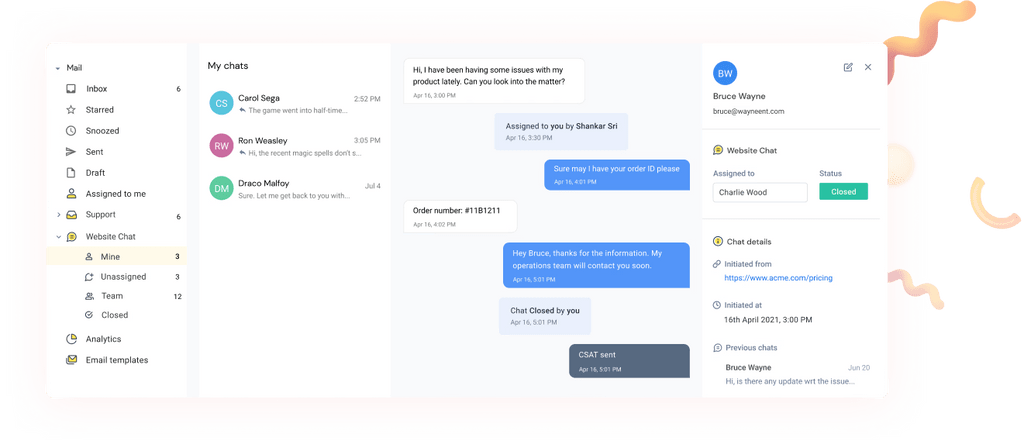
This tool facilitates quick responses to customer queries and fosters better, long-term relationships with them. With Hiver, you can quickly set up a chat widget on your website, making it easy for customers to contact you.
Relevant Features
- Agent-assignment: Assign incoming customer chats to specific agents directly from Gmail.
- Chat templates: Create and share custom chat templates for recurring issues.
- Cross-team collaboration: Agents can share chat transcripts to provide context for issues requiring inputs from other teams.
- Collision alerts: To prevent conflicting or duplicate responses, Hiver notifies agents inside the chat box if any of their colleagues are already responding to the same website visitor.
- Analytics: It provides real-time visual reports.
Pricing
Hiver offers three pricing plans—Lite ($15/user/mo), Pro ($39/user/mo), and Elite ($59/user/mo).
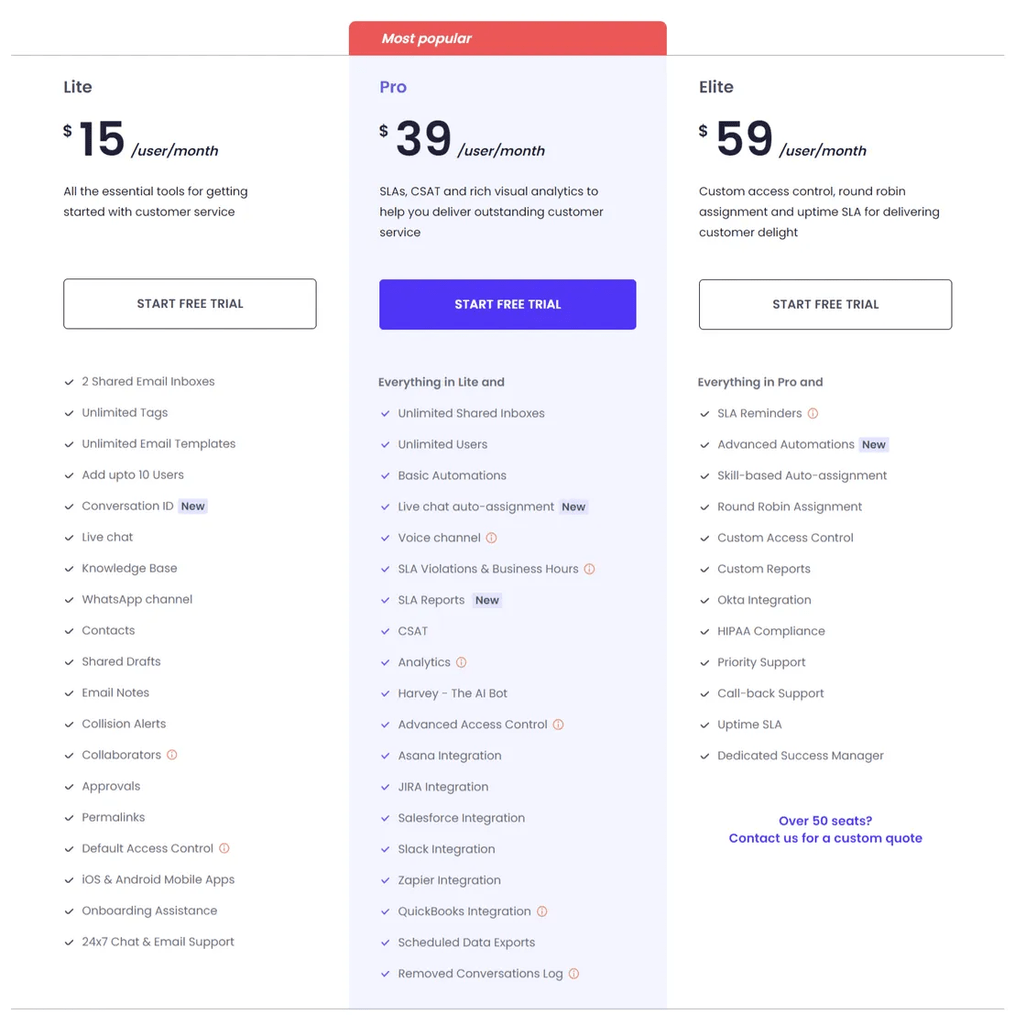
Lite includes essential customer service tools. Pro adds features like SLAs, CSAT, and advanced integrations. Elite offers custom access control, round-robin assignment, and priority support.
Pros and Cons
Pros
- Improved customer service.
- Responsive tech support.
- Save and close feature for issue resolution.
Cons
- Clients stopped receiving emails after integration.
- Slow and laggy performance.
- Software lag can harm CX.
12. LiveAgent
LiveAgent is a cloud-based help desk and live chat software that helps businesses streamline customer support processes. It provides a centralized platform for managing customer inquiries and offers various communication channels to interact with customers in real-time.
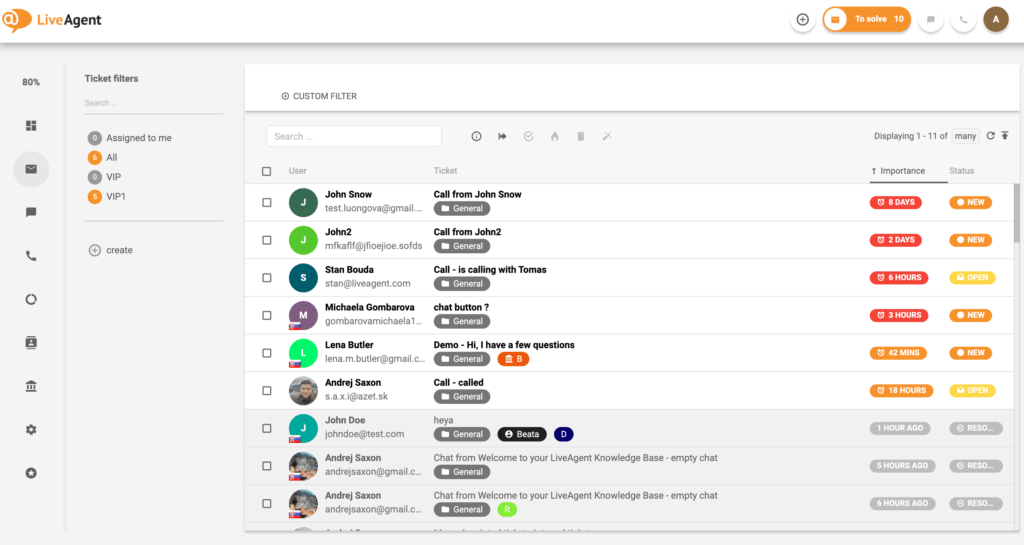
Relevant Features
- Reporting and Analytics: LiveAgent provides detailed reports and analytics on various performance metrics, such as response time, ticket resolution rate, customer satisfaction, and agent productivity.
- Automation and Workflow Management: LiveAgent offers automation tools and workflow management capabilities to streamline support processes, automate repetitive tasks, and ensure efficient ticket routing and escalation.
- Collaboration Tools: LiveAgent facilitates collaboration among support agents with features like internal notes, ticket assignments, and shared ticket views.
Pricing
LiveAgent offers five pricing plans—Free, Small ($9/agent/mo), Medium ($29/agent/mo), Large ($49/agent/mo), and Enterprise ($69/agent/mo).
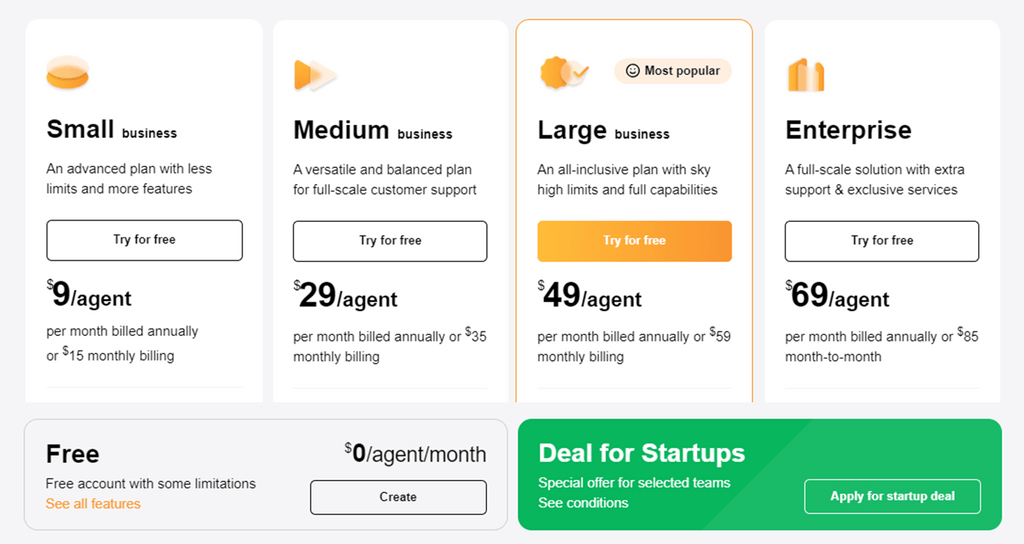
All plans offer live chat, with conversation, chat buttons, and data retention limits increasing as you move up the tiers.
Pros and Cons
Pros
- 175+ advanced features for seamless customer service.
- 200+ integrations for easy access to all customer service tools.
- Multi-brand support without extra costs.
Cons
- User experience isn’t the most intuitive.
- Some users have reported minor bugs or issues with certain features
- Learning curve can be steep.
13. Chatra
Chatra’s live chat software is a tool that enables businesses to provide real-time customer support and engage with website visitors.
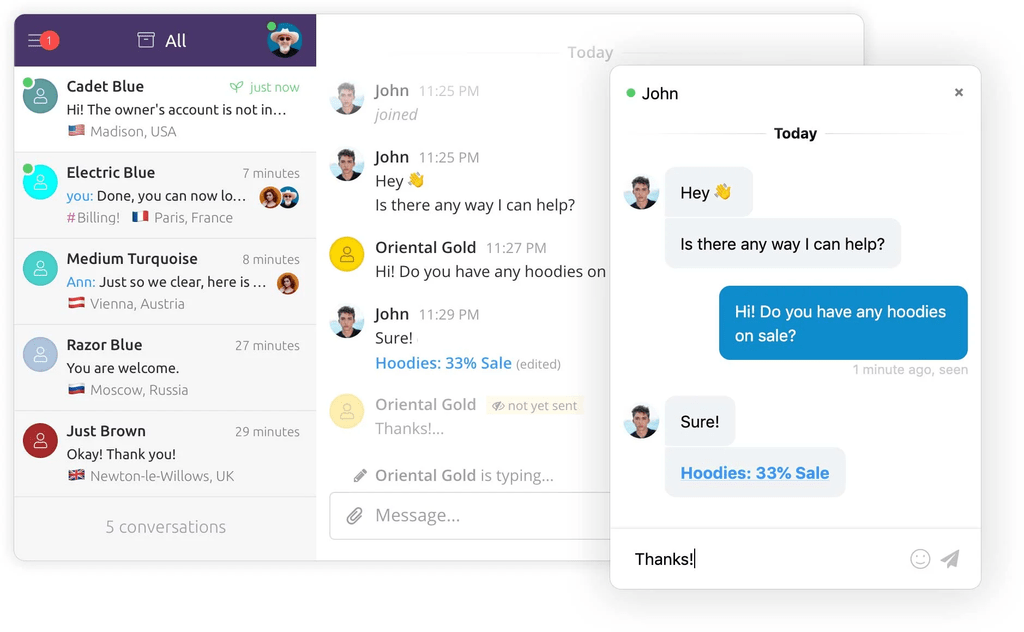
It allows businesses to converse with their customers through a chat interface on their website.
Relevant Features
- Chatbot Automation: The chatbot can automatically answer frequently asked questions and gather information about the visitor’s needs before transferring them to a human agent.
- Visitor Tracking: It allows businesses to track and monitor visitor activity on their website.
- Customer Analytics: It provides analytics and reporting capabilities, allowing businesses to analyze chat and website data.
- File Sharing: It allows easy file sharing between customers and support agents.
- Customization Options: It offers various customization options, including branding, chat widget design, and language localization.
Pricing
Three pricing tiers are available—Free, Essential ($17/agent/mo), and Pro ($23/agent/mo).
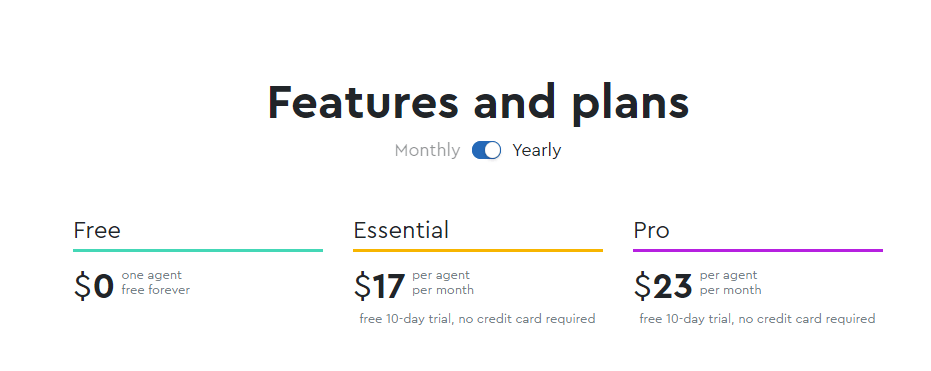
Free includes a basic chat widget and reporting. Essential adds advanced features like chatbots, team chats, and chat notes. Pro gives you access to advanced dashboards and reports.
Pros and Cons
Pros
- Easy setup and integration.
- Great interface.
- Mobile app available for on-the-go use.
Cons
- Amount of settings can be overwhelming.
- No spam box feature.
- Paid option to remove branding badges and links.
14. Userlike
Userlike live chat is a powerful software solution that enables businesses to engage with customers in real-time through their website.
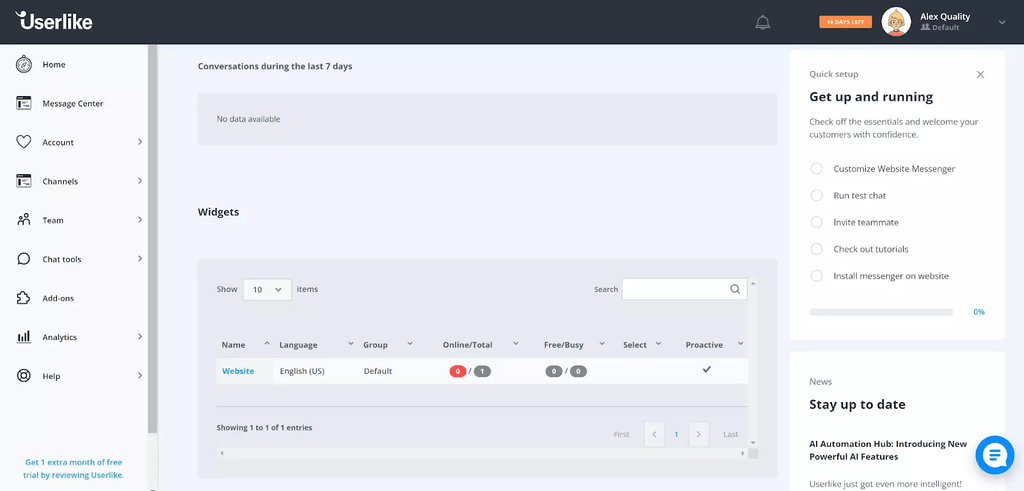
It offers a user-friendly chat widget that can be customized to match the website’s branding. With its focus on customer support and engagement, Userlike live chat helps businesses provide personalized assistance and build stronger customer relationships.
Relevant Features
- Website Chat: It provides a customizable chat widget that can be easily integrated into your website.
- Multiple Messaging Channels: Userlike supports various messaging channels, including WhatsApp, Facebook Messenger, SMS, Threema, Telegram, and more.
- AI Automation: Incorporates artificial intelligence to automate repetitive tasks and enhance customer service efficiency.
- Analytics and Reporting: Userlike provides analytics and reporting tools to track chat performance, monitor customer satisfaction, and gain insights for continuous improvement.
- Integration and Add-ons: Can be integrated with other tools and systems, such as CRM platforms, help desk software, and analytics tools. It also offers various add-ons to extend the functionality of the LiveChat software.
Pricing
Userlike offers four tiers—Free, Team ($90/mo), Corporate ($290/mo), and Enterprise ($720/mo).
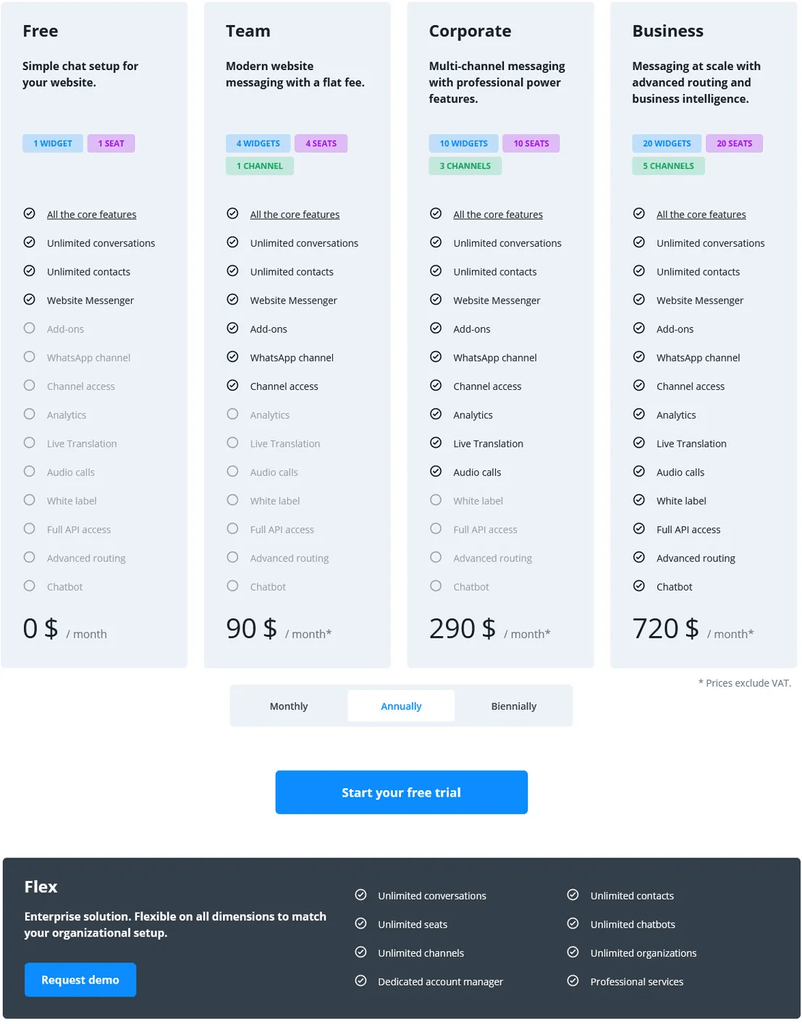
All plans support unlimited conversations and contact, but you’ll need to upgrade for advanced features like additional channels, live translation, and white labeling.
Pros and Cons
Pros
- Integration options with other tools and systems.
- Real-time translation capabilities for multilingual support.
- Video call support within the chat interface.
Cons
- Some advanced features are only available on higher tiers.
- Learning curve is a bit steep.
- Some users may require additional customization options.
15. Smartsupp
Smartsupp live chat software is a powerful tool that enables businesses to improve their customer service and sales growth.
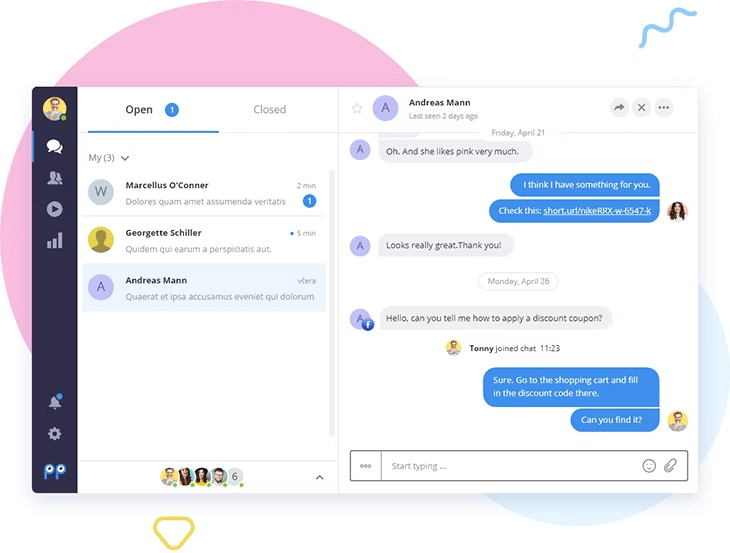
It offers advanced AI capabilities to enhance customer interactions, automate routine queries, and provide valuable insights through customer data analysis.
Relevant Features
- Conversational AI Chatbot: Uses advanced conversational AI technology, allowing businesses to provide automated and responsive customer support 24/7.
- Personalized Engagement: Offers customized engagement options, enabling businesses to provide tailored responses and recommendations based on customer data.
- AI-Powered Customer Care: Provides AI-assisted suggestions and insights to support customer care teams.
- Integration with E-commerce Platforms: Integrates with popular e-commerce platforms like PrestaShop, WordPress, Shopify, and more.
Pricing
Smartsupp has four plans—Free, Standard ($19.50/mo), Pro ($48/mo), and Ultimate (custom).
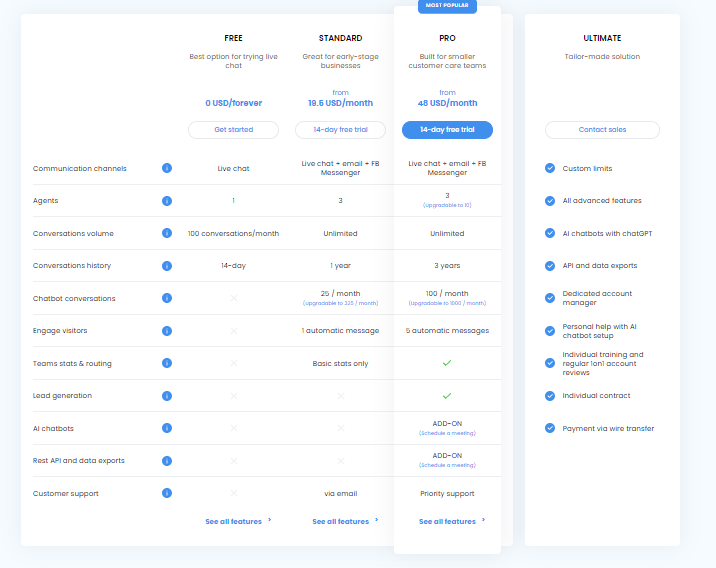
Free offers one agent access to live chat with a 14-day conversation history. Standard adds additional channels and enables the chatbot add-on for up to three agents. Pro supports up to ten agents and adds support for unlimited conversations.
Unlimited is a customizable enterprise plan.
Pros and Cons
Pros
- Allows businesses to provide 24/7 support.
- Helps reduce operational costs and workload for customer support teams.
- Can handle multiple customer interactions simultaneously.
Cons
- AI features are unreliable.
- Steep learning curve.
- The pricing may be less accessible for small businesses.
Conclusion
Live chat software offers numerous benefits, such as round-the-clock support and reduced business operational costs. However, there may be instances where human intervention is necessary for complex customer queries, and implementing the software may require some initial time and effort.
At Customerly, our best-in-class live chat software lets your reps respond quickly and accurately to customer inquiries. With AI-powered live chat features, intelligent triggers, customizable routing, and in-depth reporting, you have all the tools you need to delight your customers at scale.
Explore Customerly today and enhance your customer experience!