Think about this for a moment – what if you had to use a different tool for:
- customer communication
- team communication
- marketing automation
- sales
- customer satisfaction
That at least 5 different tools, thousands of dollars and countless hours spent on training employees and learning about the tool.
This is why you probably love an advanced CRM, like HubSpot.
However, there are lots of lesser-known HubSpot competitors that can do as much—if not more—for marketing and sales professionals.
For instance, Customerly is not only cheaper than HubSpot but also better at delivering timely and personalized messages to clients. But let’s not reveal everything in the introduction!
In this post, we will analyze eight overlooked HubSpot competitors you need to know about.
Let’s take a look!
8 overlooked HubSpot competitors
Regardless of the niche, your company needs a marketing automation platform to optimize workflows. According to the Demand Spring research, 96% of marketers have implemented the marketing automation platform.
These tools come with all marketing automation features you’ll ever need, including:
- Integrations
- Lead management
- Email marketing
- Lead scoring
- Segmentation
- Analytics and reporting
etc.
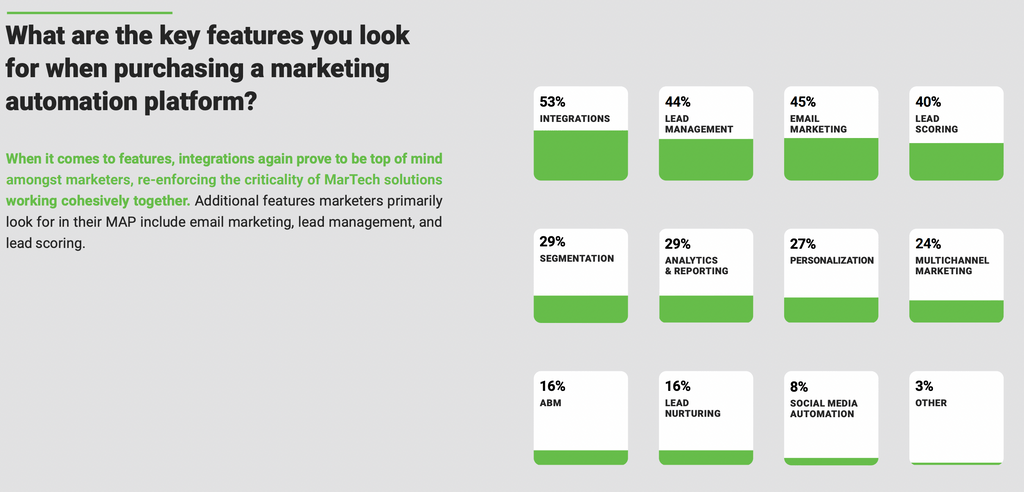
We tested HubSpot competitors based on their features, pricing, and user reviews. It helped us determine the top eight marketing automation software solutions that can easily replace HubSpot. Here they are!
1. Customerly
Perhaps it doesn’t seem fair to put our tool atop the list, but you’ll see that Customerly really deserves the number one position. It’s a powerful marketing automation software that enables behavioral messaging for small businesses and enterprise-level companies.
Let us take you to step by step through the list of the most useful Customerly features.
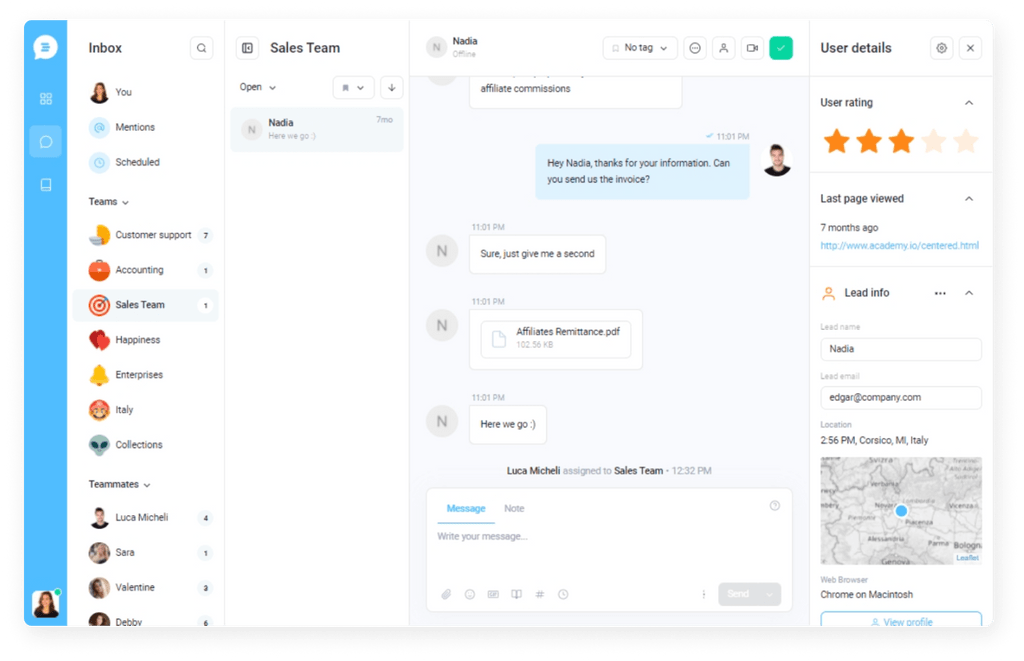
Key features
Customer service
With Customerly, you will have all your communication stored in a single, shared inbox. This means all the live chats will appear in your inbox, so you can easily assign them to one of your teammates. You can even connect it with Facebook and receive messages in Customerly.
Once you open the chat, you’ll enjoy plenty of features, such as:
- A rich library of canned messages you can send to your clients
- A database of Help Center articles that give answers to the most common issues. Plus, people can read these articles directly in chat. No need to open a new tab.
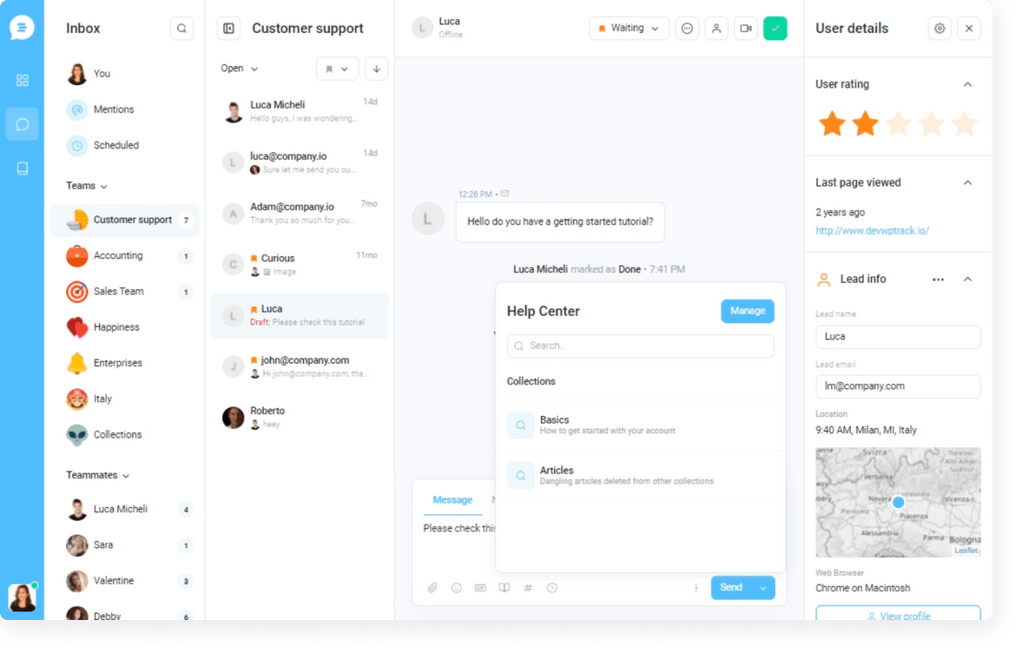
- Easy way of adding internal notes that can also serve as conversation guidelines – both to you and the rest of the team
- Inline translation to help you understand and communicate with clients in their language
- If you feel a short conversation might help customers the best, video chat. This feature is integrated into the chat, so there is no need to use Zoom or another video conferencing tool.
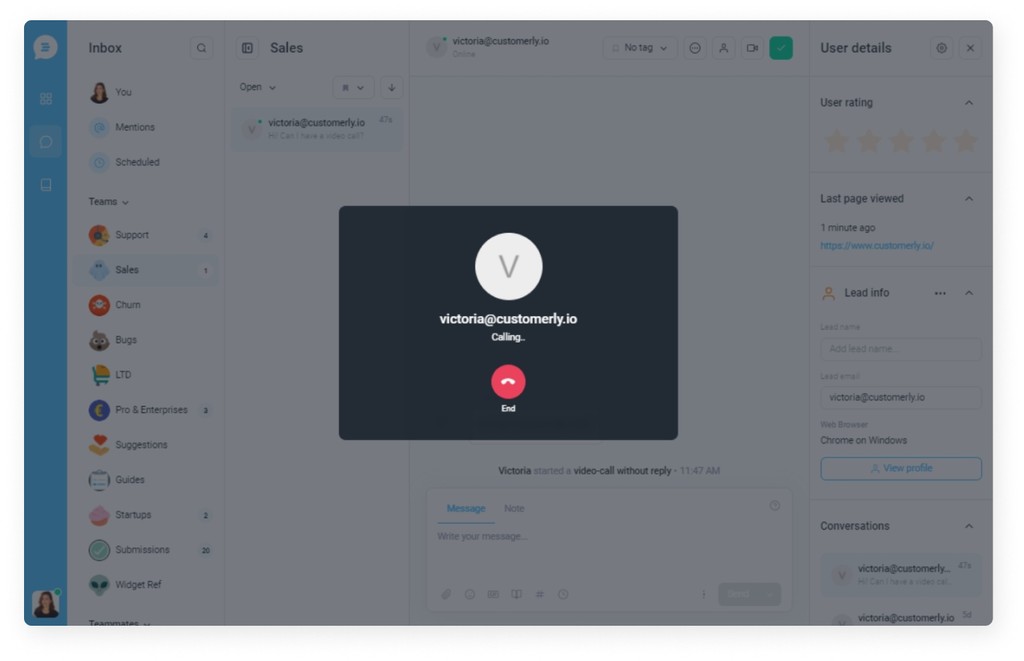
- Conversation tags to help you organize internal communication. You can tag conversations as a priority, in progress, or waiting.
- A rich library of gifs and emojis makes the conversation more relaxed and natural.
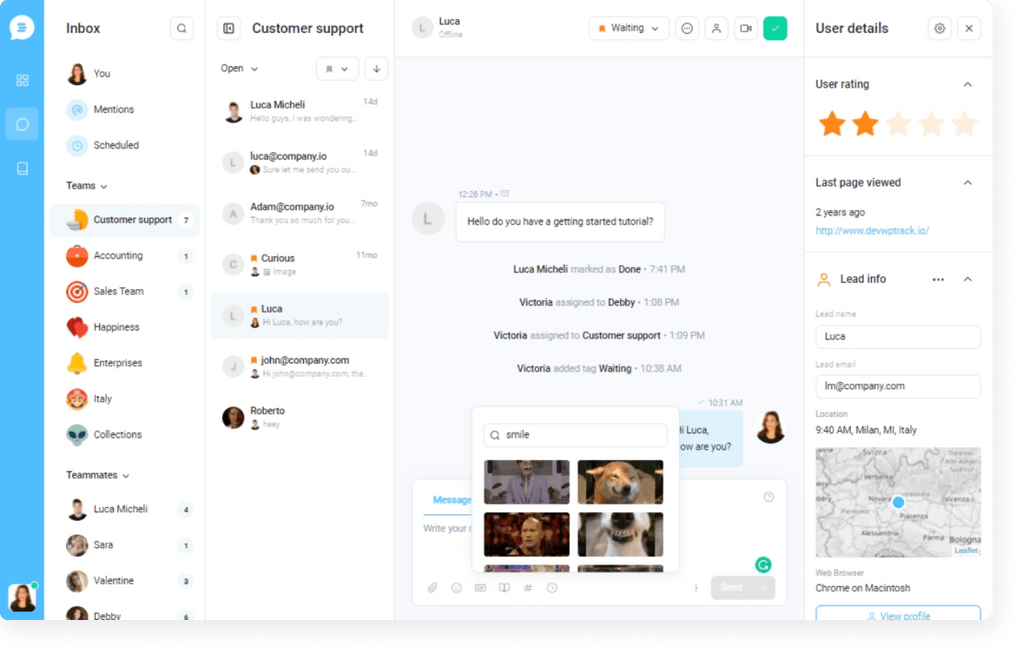
You will also be able to access user data at all times. When you open the inbox, the right sidebar will contain all the basic information about your customer, including your rating, conversations, tags, notes, and many more.
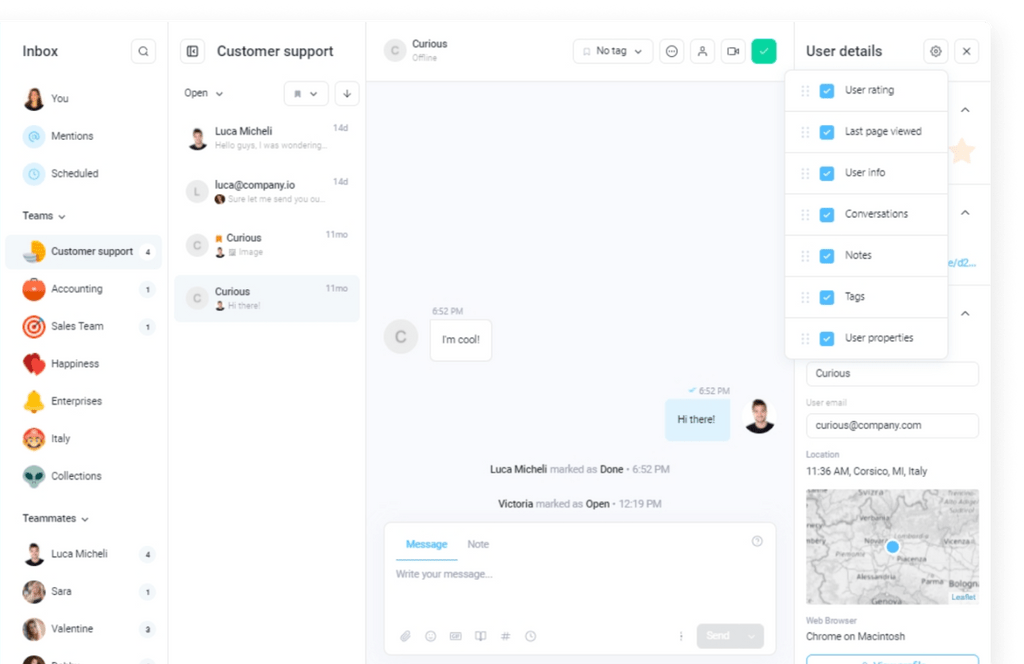
Related: The Best Canned Response Templates for Live Chat
You can easily customize every aspect of our tool. For instance, use our pre-made templates or create your own to draft emails, website triggers, or surveys.
An example?
Use this email template to request user reviews and automate it with the Customerly Workflows.

Ask for user review Email Template
Use this email template to ask for a review to your best users. You can use this template with a workflow and a list of your best customers to ensure the best results
Or, if you are more into automating your visitor’s acquisition, you can use one of our chat templates, such as the following.
Recover pricing page abandons
Recover people on your pricing page that are about to leave with a catchy message
Marketing automation
Another reason why Customerly is one of the best Hubspot competitors is marketing automation. To get started, you can choose one of our 6 ready-to-use marketing funnel templates, or create your own, using our advanced workflow builder.
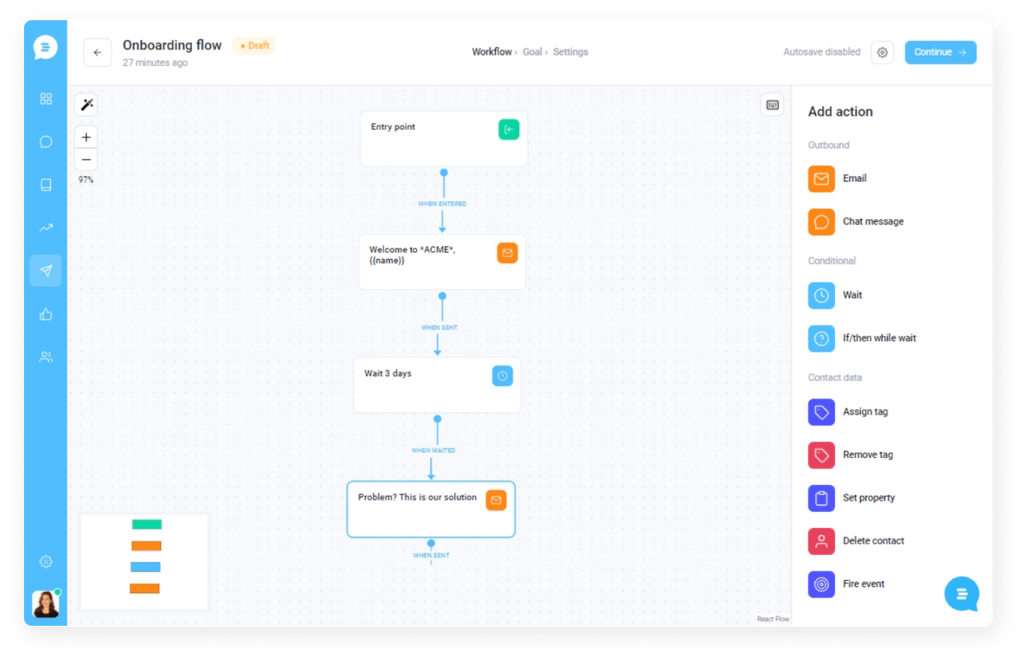
You can also build dynamics lists and launch surveys, send newsletters or simply use these lists for marketing automation.
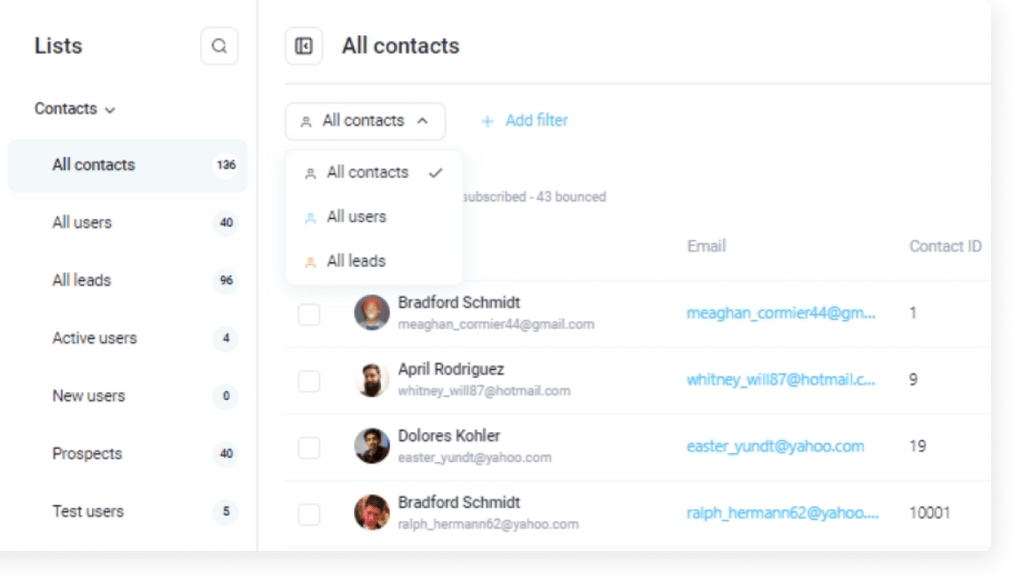
Plus, it’s easy to track the progress of your campaigns, so you can decide if you need to change the approach.
Of course, our marketing automation tool enables NPS surveys. With Customerly, you can optimize your NPS survey based on your rules and parameters.
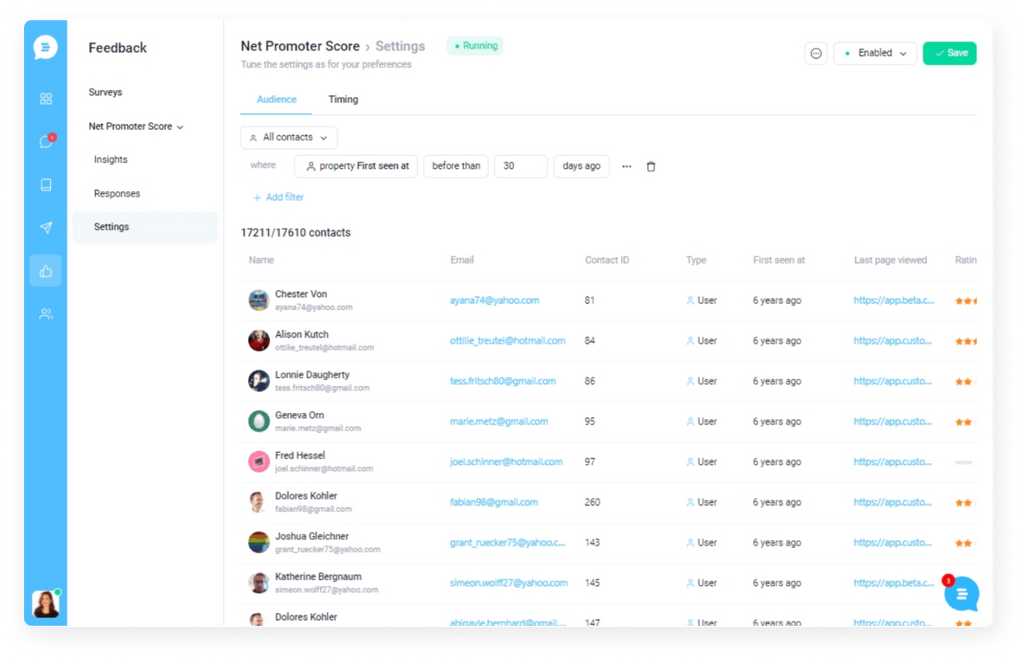
These are just a few features that help Customerly stand out from the rest of the tools. We created a tool to help you treat customers as people, not just as ticket numbers. This is also the way we treat all of our clients. All things considered, Customerly will help you redefine your customer-centric communication.
You can also run in-app surveys to gather immediate feedback from your active users.
For example, you can use this survey template to understand your customer effort score after their onboarding.
Customer Effort Score
Measures how much effort a customer has to put in to use your product
Pricing plans
Customerly offers pricing plans that suit teams of all sizes—from small businesses to enterprise organizations. Here’s how it works:
- Essential plan: from $7 a month for 1,000 interactions and 3 teammates
- Startup plan: from $39 a month for 10,000 interactions and 6 teammates
- Pro plan: from $82 a month for 20,000 interactions and 10 teammates
- Enterprise plan: from $249 a month for 50,000 interactions and 15 teammates
These plans can cover everything from email marketing and lead management to sales automation and inbound marketing. That’s why you can use Customerly not just as the best Hubspot alternative but also as the best among Intercom alternatives.
User reviews
Customerly has a 4.3 out of 5 rating on G2. Most clients praise this marketing automation platform for being a genuine value-for-money solution. They also like how Customerly simplifies marketing campaigns and customer surveys. Here’s a summary of what users say about Customerly:
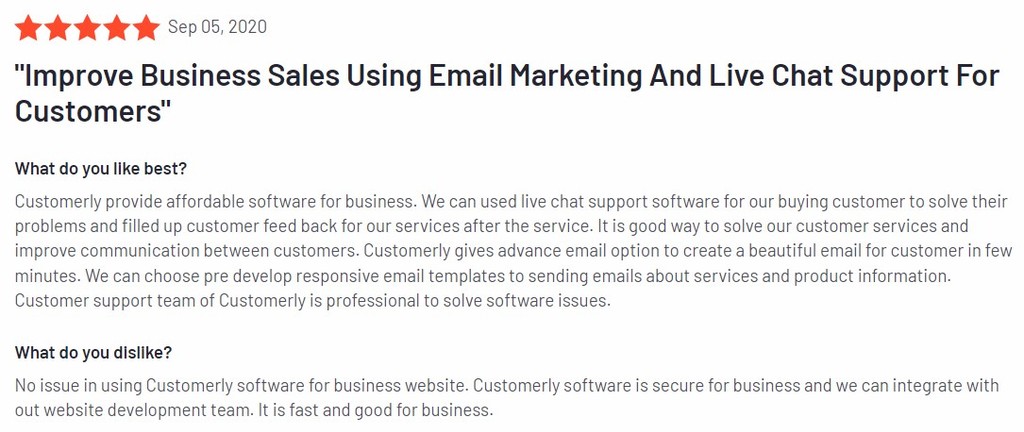
2. Helpcrunch
Number two on our list of HubSpot competitors is Helpcrunch. It’s a customer communication system that combines email marketing, customer support, and sales processes. Let’s see what you can expect from this marketing provider.
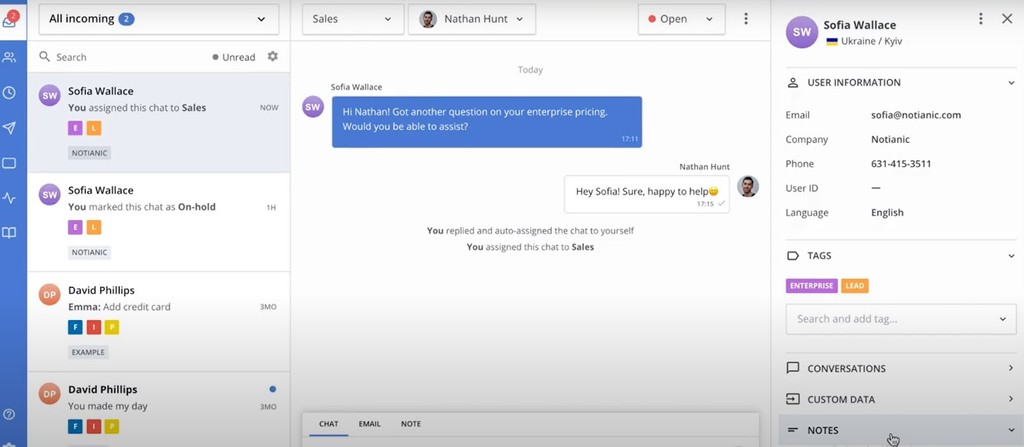
Key features
Helpcrunch offers an entire portfolio of solutions, but we will once again concentrate on its key features.
One thing we really like about Helpcrunch is the ability to automate routine tasks using assignment rules. Helpcrunch clients can set up to 50 configurations to enable automated responses, chat tags, or redirects.
Besides that, you can enable a chatbot in the Helpcrunch mobile app. It’s a convenient way for businesses to obtain user information, qualify leads, assign tags, and give customers the option to pick from a list of options.
This marketing automation platform is also proud of its multilingual knowledge base. Helpcrucnh has always been about customer self-service, but they recently improved the system to ensure multilingual support. The feature is not available in the basic plan, but it surely helps pro and enterprise clients.
Pricing plans
Helpcrunch pricing plans come with free migration, which means there are no extra costs. You can choose from three options:
- Basic plan: €12 a month per user
- Pro plan: €20 a month
- Enterprise plan: Depends on your needs, so you must ask for a quote
User reviews
Helpcrunch has a 4.7 out of 5 rating on G2. Almost all of their clients praise Helpcrunch for building a speedy and knowledgeable customer support team. Users also like numerous customization features. For example, you can tailor widgets with custom CSS with no coding experience required. This is Helpcrunch in a nutshell:
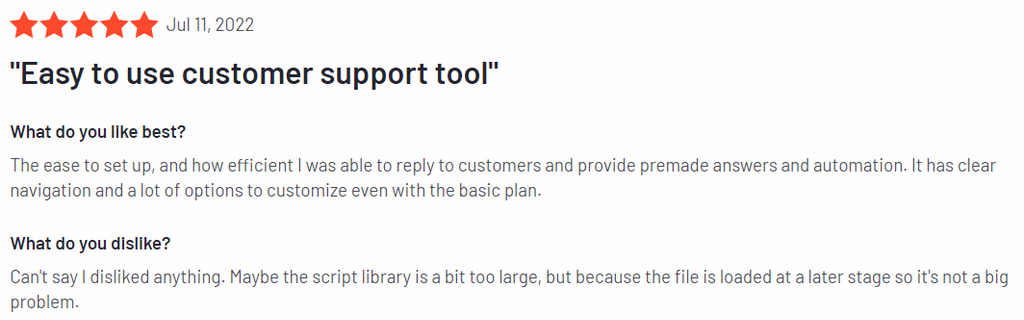
3. Act-On
The third tool on our list is Act-On, marketing automation software that delivers personalized user experiences. The platform lets you get the most out of your customer-related data, so you can better plan and execute marketing campaigns.
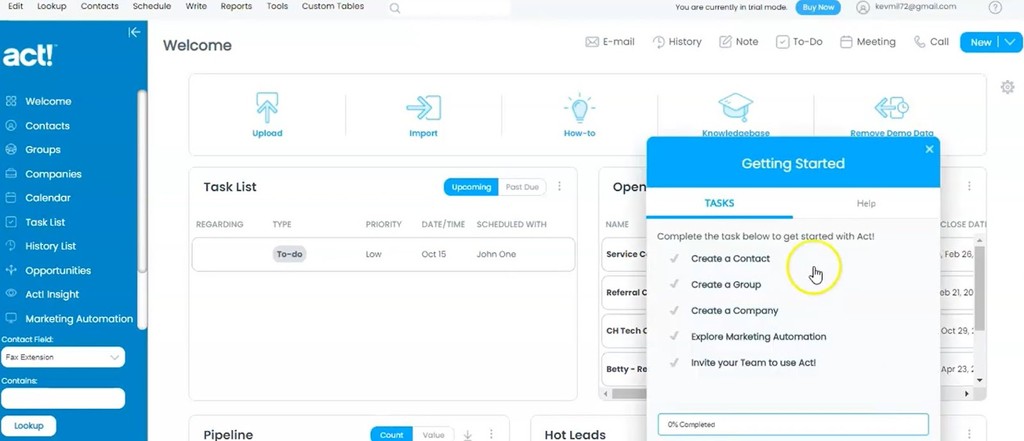
Key features
Act-On is great at segmenting your audience because it relies on progressive profiling. Instead of targeting random or generic audience groups, you can use tailored web forms to streamline lead generation. At the same time, Act-On allows you to set up all kinds of lead-scoring and customer satisfaction metrics:
- Form fills
- Content views
- Email opens
- Other intent signals
If you do it for every customer touchpoint, it’s easier to deliver personalized content throughout the sales funnel. Besides that, Act-On assists clients in many other fields. That includes SEO, tailored messaging, CRM integrations, social media marketing, and reporting.
Pricing plans
The price of Act-On depends on the number of contacts you have in the database. Here are the pricing plans if you have up to 2.5 thousand contacts:
- Professional plan: Starting at $900 a month
- Enterprise plan: Ask for a quote
Keep in mind that more contacts also mean higher prices. For instance, the Pro Plan for 25 thousand contacts costs $2 thousand per month.
User reviews
Act-On has a 4.1 out of 5 rating on G2. Most users like how it helps them track users based on highly specific behavioral indicators across multiple channels. Clients also love their provider’s will to improve the software—it keeps getting new features, sometimes even upon user request.
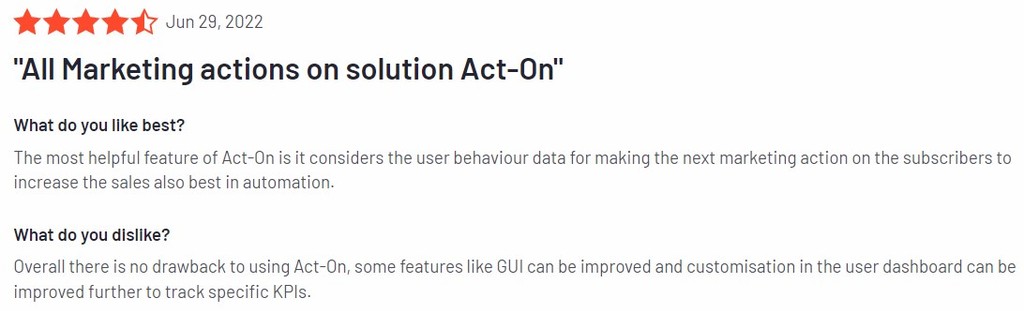
4. Drift
Another tool on our list of overlooked HubSpot competitors is Drift. The platform is based on conversational AI, which means it excels at creating personalized chatbot experiences. But that’s not all you get from Drift—it also offers customer prospecting, target account management, and more.
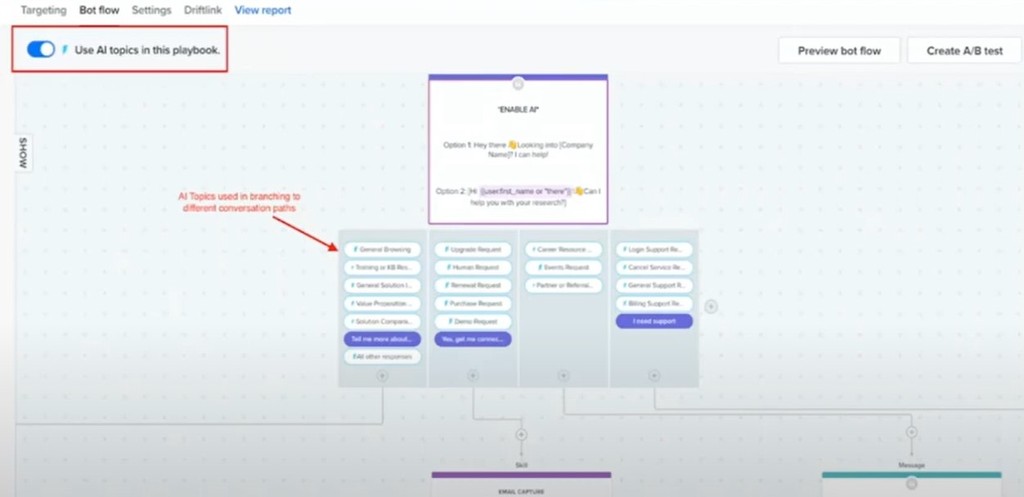
Key features
The potential of Drift chatbots is limitless. It is by far the most important feature because you can develop different playbooks to provide a personalized approach to each website visitor.
Even better, you get an in-depth overview of playbooks. That way, you can see how visitors respond to different chatbot scenarios and whether they convert. You can also run A/B tests to improve your Drift playbooks.
Besides that, Drift account targeting enables marketing and sales reps to quickly identify high-value prospects. This type of targeting simplifies communication with VIP clients, so they can immediately re-start conversations with a designated sales agent.
The whole point of Drift is to utilize real-time buyer insights to deliver personalized content. Such CRM features minimize time to value while prolonging customer lifecycle. It is also a good way to design relevant emails and avoid the Gmail Promotions tab.
Pricing plans
Drift pricing is pretty vague, so you’ll need to get in touch with their sales reps to find out more. However, we can say for sure that there are three pricing plans:
- Premium plan: Starting at $500
- Advanced plan: Ask for a quote
- Enterprise plan: Ask for a quote
User reviews
Drift has a 4.3 out of 5 rating on G2. Most commentators praise Drift for enabling so many chatbot customization options. According to the reports, this platform takes the extra step to provide website visitors with unique experiences. Here’s how they see Drift:
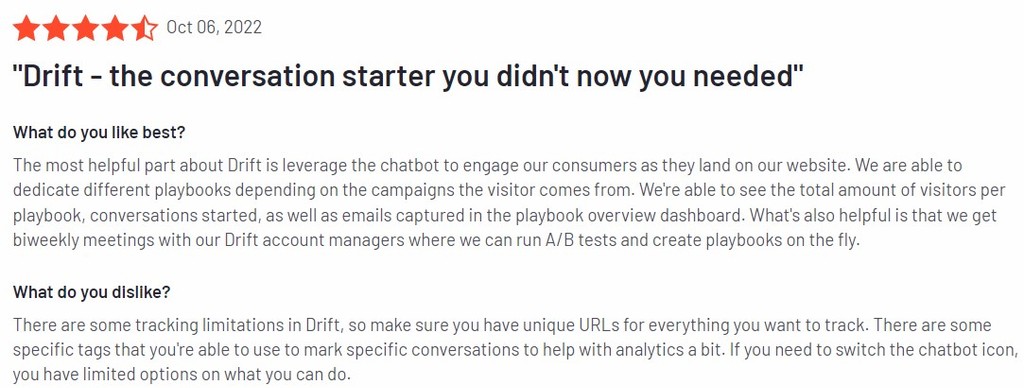
5. Freshdesk
The next item on the list is Freshdesk, a popular customer service software. This platform ensures omnichannel support to coordinate your communication with customers. From ticketing to help widgets, Freshdesk gives companies many options to choose from. Let’s see the main ones.
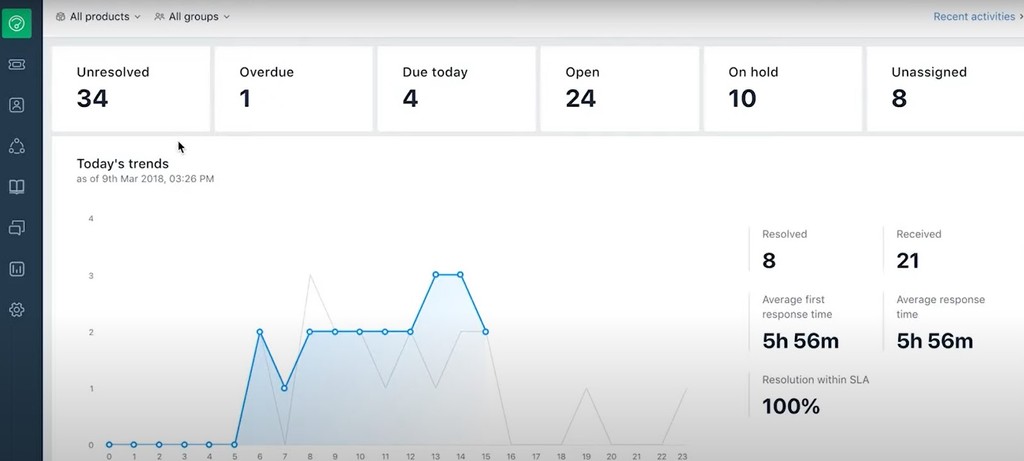
Key features
Prioritization is the name of the game when we talk about Freshdesk. The entire customer support system is well-planned, so you can quickly pinpoint priorities and use filters to sort groups of users.
Automated routing is also a big advantage. Freshdesk automatically redirects calls to agents who have the knowledge and capacity to answer questions in a given area. Simply put, your clients don’t waste time waiting for answers or solutions to the problem.
We must also mention Freshdesk ticketing—the platform instantly assigns tags to each ticket, ensuring a smoother workflow. As a client, you always know whether a ticket is pending, new, or solved.
Pricing plans
Freshdesk has a special pricing plan for each service, but we’ll stick to the support desk option here. You can count on these options:
- Free plan: €0 with very limited functions
- Growth plan: €15 per agent a month
- Pro plan: €49 per agent a month
- Enterprise plan: €79 per agent a month
User reviews
Freshdesk has a 4.4 out of 5 rating on G2. Almost all users love how Freshdesk operates across multiple channels, although it’s not delivering the same level of service on a mobile app compared to the desktop version. A typical Freshdesk review looks like this:
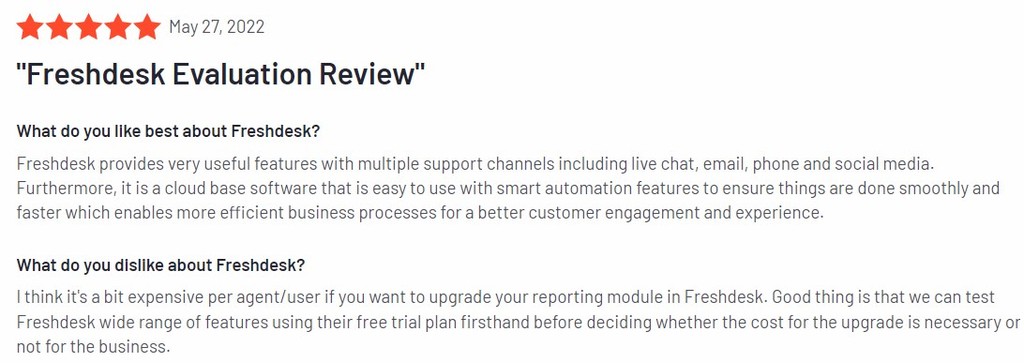
6. LiveAgent
If your business requires help desk improvements, LiveAgent could fit in nicely. It’s an all-in-one solution with ticketing, call center, live chat, and social media management abilities. But that’s just the beginning—according to LiveAgent, the platform contains exactly 138 distinct features.
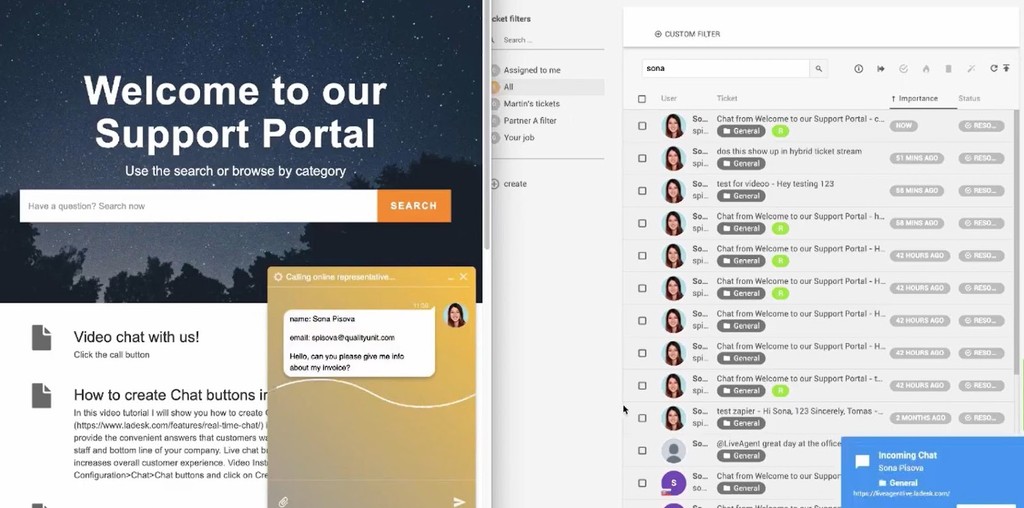
Key features
With so many LiveAgent functions, it’s hard to pick the key ones. However, we can focus on those that proved to be most popular among their clients.
Firstly, there’s the Interactive Voice Response (IVR). The system relies on prerecorded voice messages that quickly redirect users to proper customer service reps of departments. The best thing about IVR is that you can record messages directly in LiveAgent without third-party tools.
We also like multilingual widgets. These language-adaptable items do an amazing job for companies targeting international audiences. There’s no need for translations because LiveAgent automatically displays the right widget based on a customer’s language preferences.
Pricing plans
LiveAgent is a versatile marketing automation system, which means you can choose from more than one pricing plan. Here are your options:
- Free plan: $0 with very limited features
- Ticket plan: $15 per agent a month
- Tickets & chat: $29 per agent a month
- All-inclusive: $49 per agent a month
User reviews
LiveAgent has a 4.5 out of 5 rating on G2. Apart from its basic features, most users like how the toll handles spam. It prevents users from sending back-to-back inquiries, so the system can’t get clogged. Besides that, location reporting proved to be valuable for analytics-oriented teams.
All in all, the average user sees LiveAgent something like this:
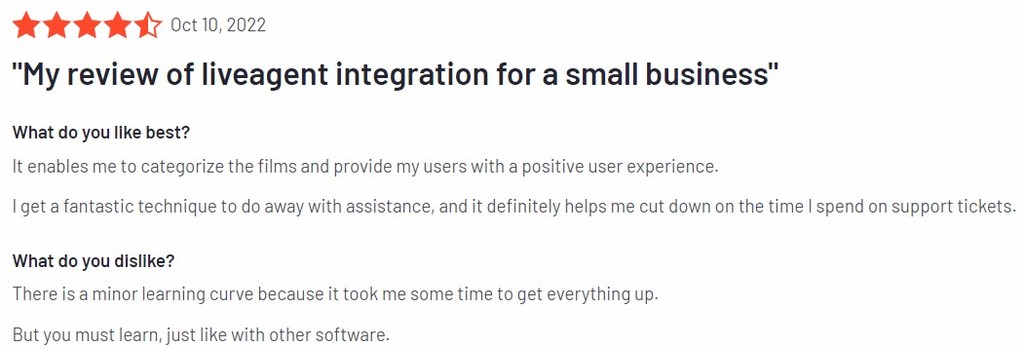
7. Zendesk
Another HubSpot CRM alternative on the list is Zendesk. It’s a customer service program that enables over a thousand integrations with third-party apps. However, this software goes beyond customer support to provide clients with sales functions as well.
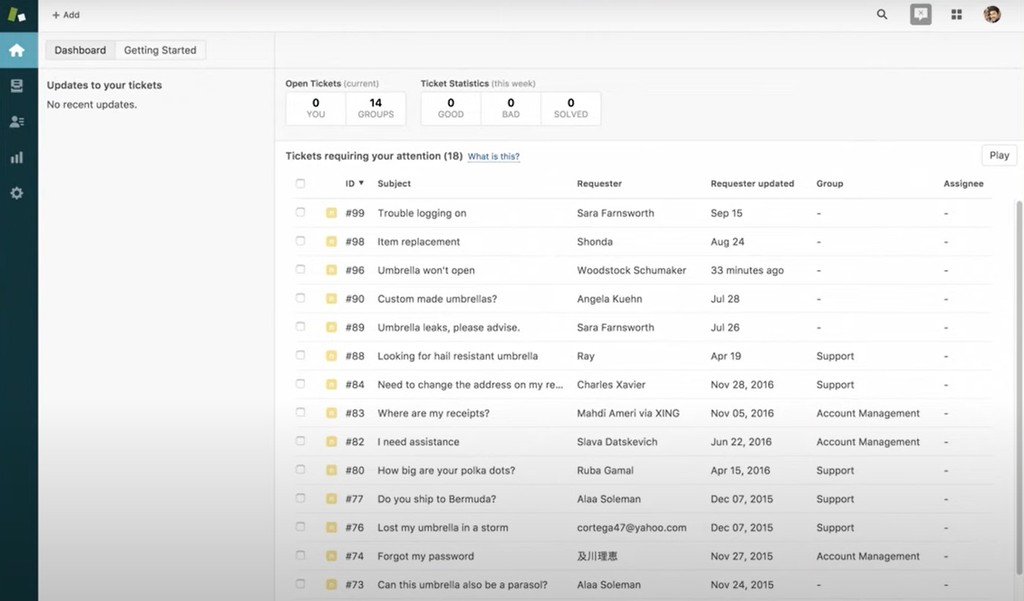
Key features
Just like most other tools on the list, Zendesk comes with a ticketing system and omnichannel messaging. The thing that sets it apart is machine learning—Zendesk sends relevant AI-powered answers to your customers. That way, each user gets an accurate answer in no time.
At the same time, Zendsek routing takes into account many details to assign the right agent. That includes conversation priorities, agent capacity, availability, and even skills. Zendesk also provides clients with a robust reporting section, so you can learn all there is to know about your customers.
Pricing plans
Zendesk divides pricing plans into three categories. Here’s how much they will charge you for each:
- Suite team: €49 per agent a month
- Suite growth: €79 per agent a month
- Suite professional: €99 per agent a month
User reviews
Zendesk has a 4.3 out of 5 rating on G2. We covered the basics in the previous sections, but it’s important to mention other useful functions that Zendesk clients enjoy. These include the Zendesk Help Center, a variety of automation options, and the ease of internal communication.
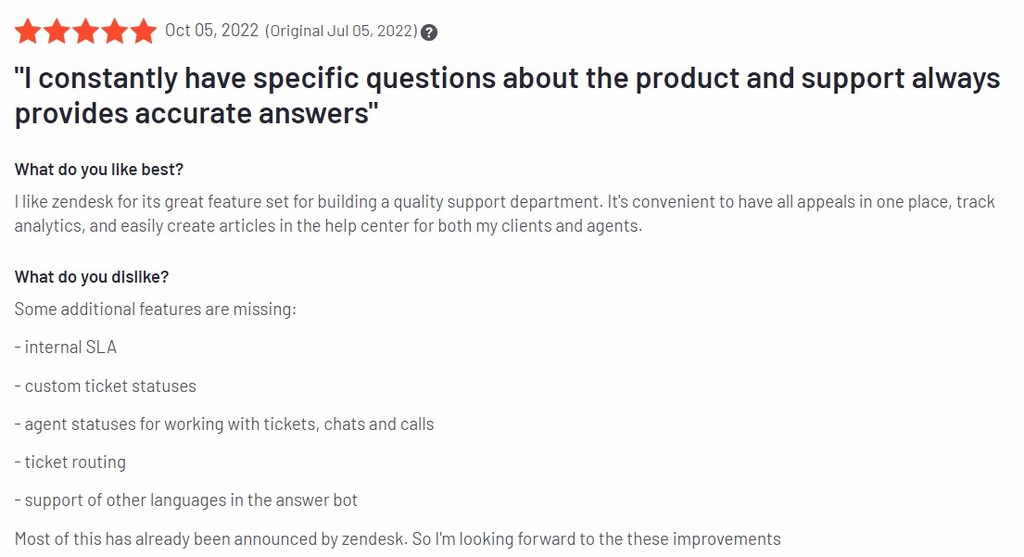
8. Freshsales Suite
The last item on our list is Freshsales Suite, an all-around CRM solution for agile teams. The platform offers workflow automation, so you can avoid doing the same tasks repeatedly. It also allows you to create custom reports and focus on the details that matter the most to your business.
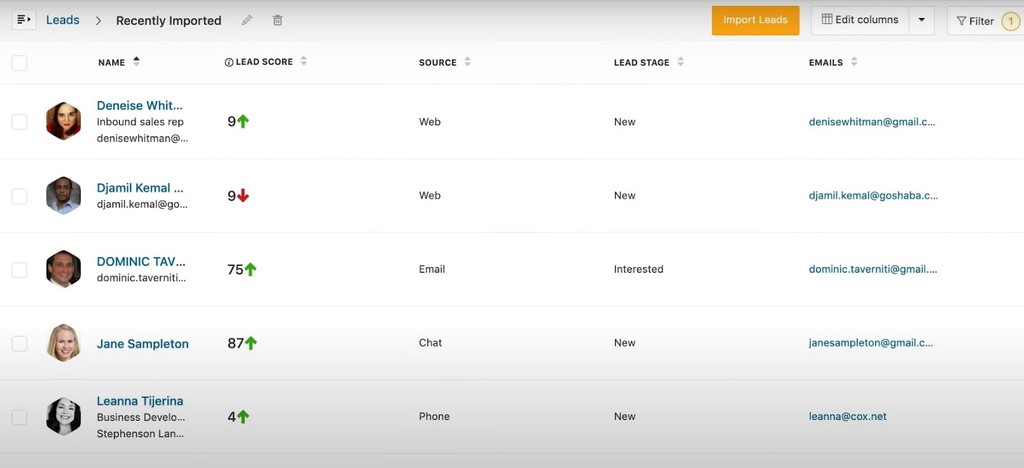
Key features
The thing we love about Freshsales Suite is the AI-based contact scoring. This function enables you to score all contacts according to their behavioral and demographic data. That way, it’s easier to personalize your messages and deliver unique customer experiences.
Freshsales Suite deal insights do a great job at analyzing prospects, showing you how to react and what to do next. For instance, you can learn whether a client is likely to close the deal or give up, which helps you make the best move in a given situation.
You can also use this platform to create special support teams based on numerous inputs, such as business units, customer interests, regions, etc.
Pricing plans
Freshsales Suite fits small teams, medium-sized companies, and enterprise-level organizations. As such, it lets you pick one of the following packages:
- Free: $0
- Growth plan: $15 per user a month
- Pro plan: $39 per user a month
- Enterprise plan: $69 per user a month
User reviews
Freshsales Suite has a 4.6 out of 5 rating on G2. Apart from the features we mentioned above, most clients praise Freshsales Suite for sequence automation and bulk messaging abilities. They also enjoy lead tracking as well as sales arguments, and personalized chats.
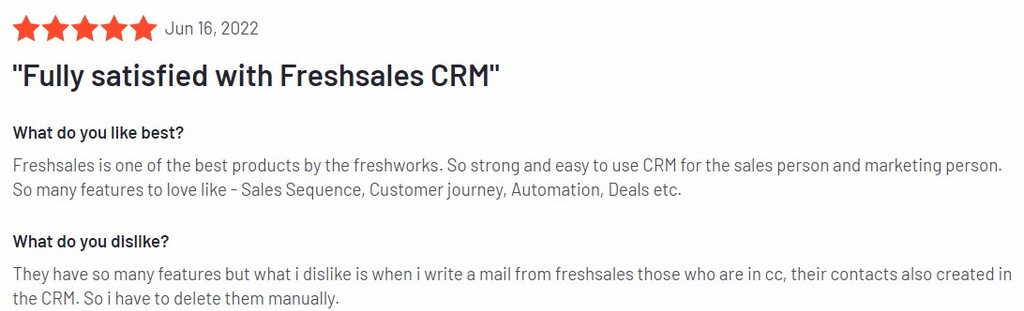
How to choose the best option?
With so many credible HubSpot competitors at your disposal, it may seem hard to pick the right marketing automation solution. While we recommend Customerly because it’s such fine CRM software, you should consider a few factors before making the decision.
Some of the most important factors include the following:
- Key functions: Some companies are mainly interested in email marketing, while others prefer project management or sales processes. You should always go for the tool that best fulfills your specific needs.
- Pricing plans: Each marketing automation platform comes with a price tag, but some of them are heftier than others. If you can’t afford an expensive marketing automation solution, it’s reasonable to put pricing plans high on your priority list.
- Customer support: We always encourage clients to test customer support before picking any sales and marketing software.
- User reviews: One of the best ways to analyze the quality of marketing automation programs is to read user reviews. Experienced clients often mention specific details that can help you identify the best HubSpot alternatives.
If you analyze all of these features, rest assured that you will find a good marketing automation platform for your team.
HubSpot competitors comparison table
| Marketing automation tool | Key features | Pricing plans | User reviews G2 |
| Customerly | Behavioral messaging, conversation tags, canned responses, templates | Essential: $7Startup: $39 Pro: $82Enterprise: $249 | 4.3 out of 5 |
| Help Crunch | Assignment rules for repetitive tasks, mobile app chatbots | Basic: €12Pro: €20Enterprise: Ask for a quote | 4.7 out of 5 |
| Act-On | Advanced lead scoring, progressive profiling | Professional: Starting at $900Enterprise: Ask for a quote | 4.1 out of 5 |
| Drift | Personalized chatbot experiences, target account management | Premium: Starting at $500Advanced: Ask for a quote Enterprise: Ask for a quote | 4.3 out of 5 |
| Freshdesk | Advanced ticketing, automated routing, prioritization | Free: €0Pro: €15Growth: €49Enterprise: €79 | 4.4 out of 5 |
| LiveAgent | Language-adaptable widgets, IVR | Free: $0Ticket: $15Ticket & Chat: $29All-inclusive: $49 | 4.5 out of 5 |
| Zendesk | AI-powered answers, advanced call routing, integrations | Suite team: €49Suite growth: €79Suite professional: €99 | 4.3 out of 5 |
| Freshsales Suite | Contact scoring, deal insights | Free: $0Growth: $15Pro: $39Enterprise: $69 | 4.6 out of 5 |
Conclusion
HubSpot CRM is a popular choice among agile sales and marketing teams, but is it the only marketing automation system you’ll ever need?
It most definitely isn’t!
Many overlooked HubSpot competitors help small businesses and large organizations with email marketing, CRM, and other aspects of marketing automation. One of them is Customerly, a tool that focuses on behavioral messaging to deliver the right content to the right consumer.
You can try it now and start your 14-day free trial.
We are sure you’ll switch to one of our paid plans as soon as you realize the benefits of using Customerly.
FAQ
Is there a better CRM than HubSpot?
Yes, there is a better CRM than HubSpot. Quite a few marketing automation systems can successfully replace HubSpot, but the choice depends on the nature of your company.
For instance, many small businesses prefer Customerly because it is better at delivering personalized content to the right audience. However, some marketing professionals would probably recommend or pick other contact management or free CRM platform.
What programs are similar to HubSpot?
Programs that are similar to HubSpot include Customerly, Act-On, Drift, and so on. The best HubSpot alternatives will optimize pipeline management and ensure smooth marketing automation. They improve email marketing campaigns, sales efforts, and other elements of your CRM.
What is HubSpot’s competitive advantage?
The biggest competitive advantage of HubSpot is that it’s an all-encompassing marketing automation system. Before checking competitors and alternatives, you should know that HubSpot greatly improves lead tracking and social media management.
Besides that, it helps sales teams with the following areas:
– Customer data analytics
– Email marketing
– Customer relationships
– Landing pages
– Sales funnels


