Happy new year my friend 🎉
I hope this year will bring you the growth you are searching for.
Speaking of growth, last year at Customerly we have been focusing on great improvements to let you grow faster and better.
Our Mission at Customerly is to Help and Inspire at least 1 Billion People.
As you might know, we are a self-funded company to give you a better product at an affordable price.
We are still rejecting many VC offers because we believe our customers are our best investors.
And since you are an investor of ours, we want to make public our decisions and actions to empower you.
You are not only an investor but also a vehicle to help us reach our mission through your business.
We are grateful for your help and we wanted to say thank you again.
Let’s talk about your best new customer-centric communication suite.
A brand new Live Chat
We have released the new live chat plugin to let you better serve your customers. How?
Live Chat Autoreply
We introduced the live chat autoreply: Based on your customer requests we will search in your help center and if we have a matching article we’ll suggest it to them.
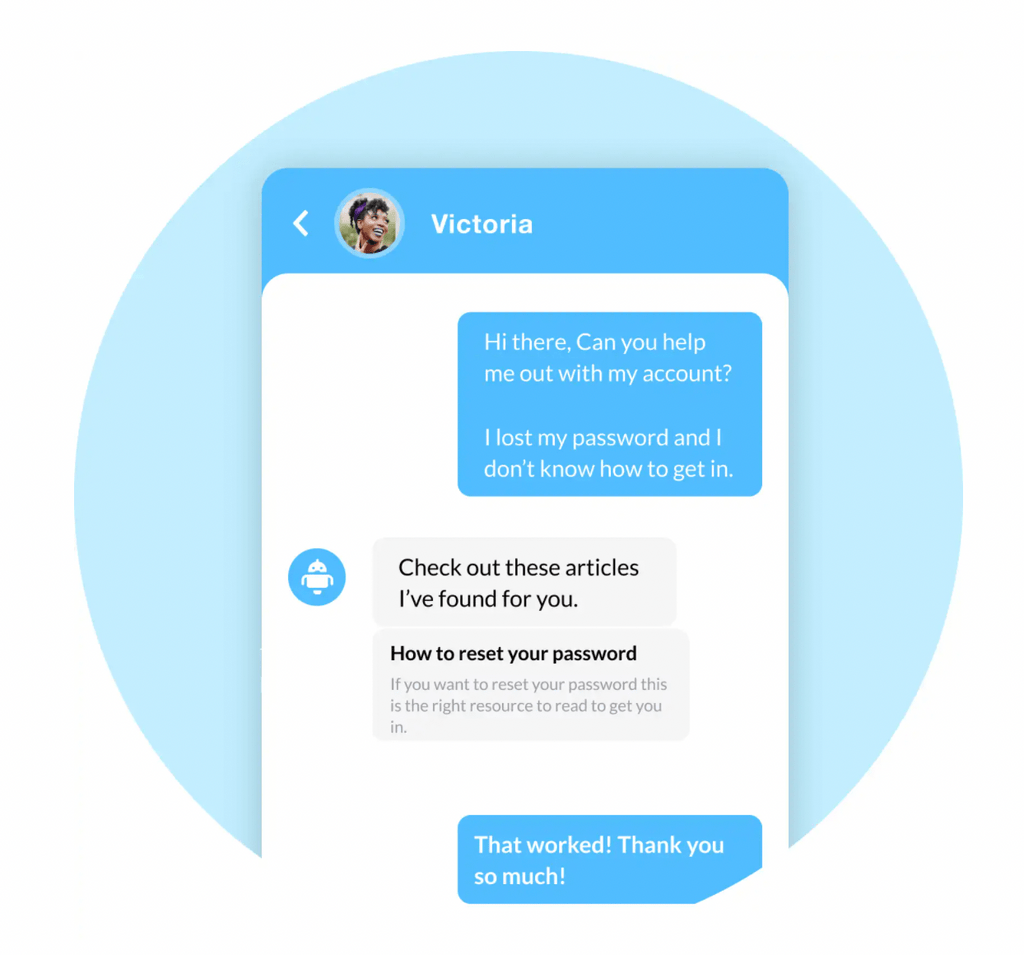
Help Center search in chat
The Help Center search is now integrated within the live chat homepage. This way your customers will be able to self-serve even when they open the live chat.
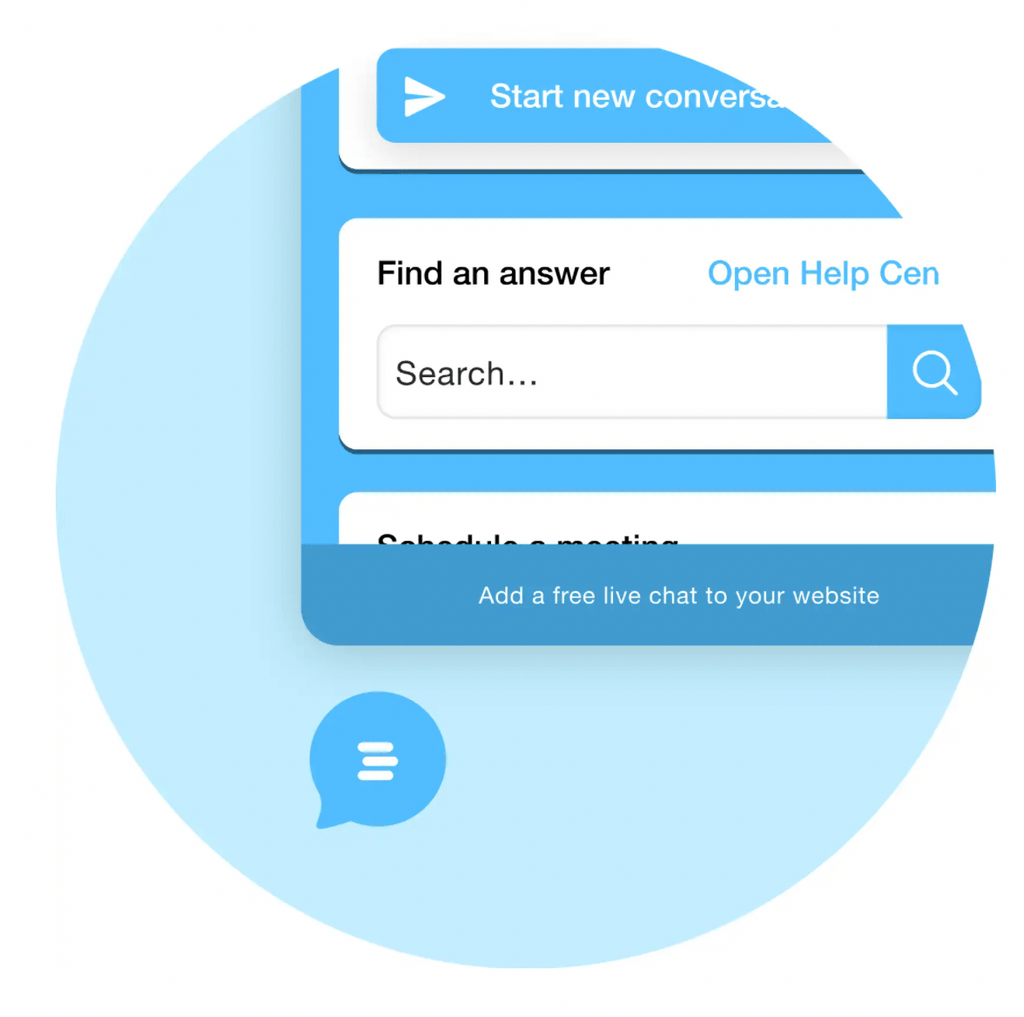
Book a meeting
Live Chat Calendly Integration: Now your prospects can book a call directly on the live chat book a meeting.
We could improve the live chat by 10X with all these features thanks to the React technology. It took us 1 year to rewrite it from scratch.
This will give us the ability to expand and let third-party developers expand its features in the future.
Live Chat Triggers
Last but not least, Igor released the live chat triggers on the new live chat.
You can now trigger chat messages to your website visitors based on the time spent on the website, landing page, cursor movement, and much more!
At this moment we have tested the live chat triggers with a few of our customers and they are doing great.
We’ll release the triggers to the public when the new web app will be released. I’ll tell you more about the new web app soon. That’s the cherry on top.
If you are curious about the live chat triggers, visit our pricing page and try to close the page 🙂 That’s a trigger message triggered by your exit intent.
Recover pricing page abandons
Recover people on your pricing page that are about to leave with a catchy message
The Marketing Funnel suite is now Workflows.
We knew our marketing funnel suite was great, but now we are top-notch.
We started transitioning the marketing funnels to a new architecture to make it faster and more responsive.
The new architecture allows us to calculate every single step of the funnels in less than 10 seconds. Before, it could take up to 10 minutes.
This means you can reach your customers faster, and each step will be executed 100X times faster.
For example, if you are delivering an email to a new lead you have acquired through Facebook Ads using Zapier, it will take only 10 seconds or less to reach your customer inbox.
And this performance will continue along with all the steps your customer takes on the funnel.
Eg. You want to deliver an email as soon as your customer takes an action in your software. Now it will take only 10s (or less) from the user action to deliver the email.
Boom 🔥
The new web app
We knew the web app was getting older. In fact, the AngularJS technology we are using has turned old this year and was discontinued by Google.
This is why we started writing from scratch the new React web app using Top-notch React libraries to enhance performance and capabilities.
We decided to 10X the new web app.
10X technology. 10X user experience.
We have hired a great company (Flexy) that helped us to reorganize all the UI and UX of the new web app.
The result is just amazing.
We have interviewed a lot of customers and got great feedback from all of you. So thank you for that ❤️
This is how the new web app is looking.
Inboxes
The new inbox where you spend the majority of your time will have:
Team or teammates mentions
You can now mention your teammates in notes so they will be able to join the conversation and they will know you need a hand.
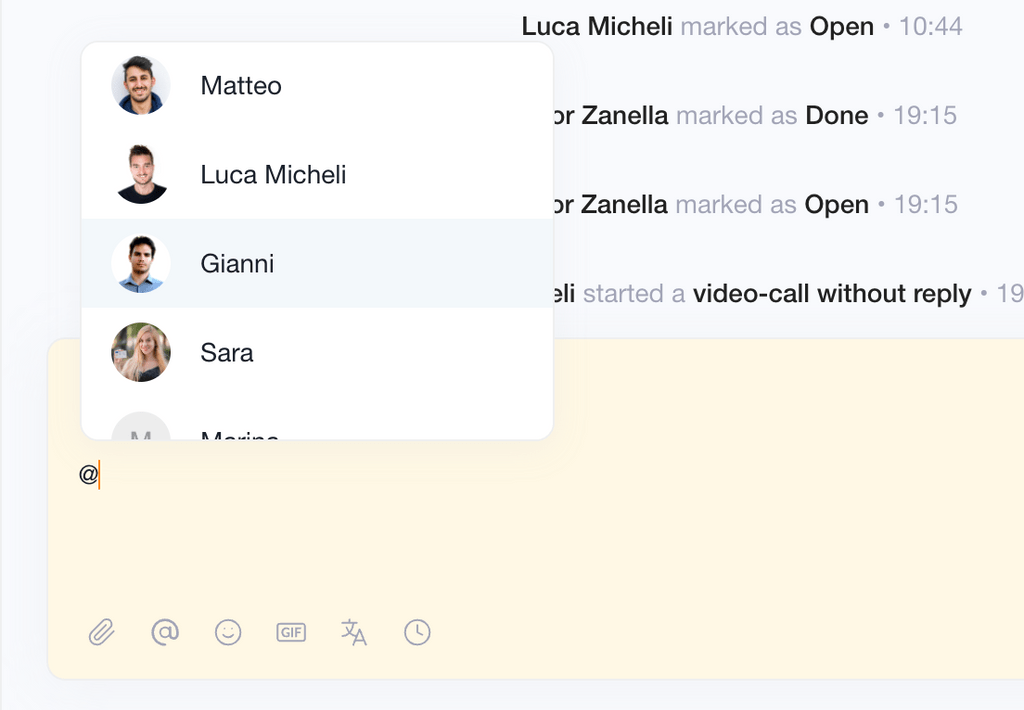
On your left, you will be able to see all the conversations you have been mentioned in and also the scheduled messages you have been scheduling.
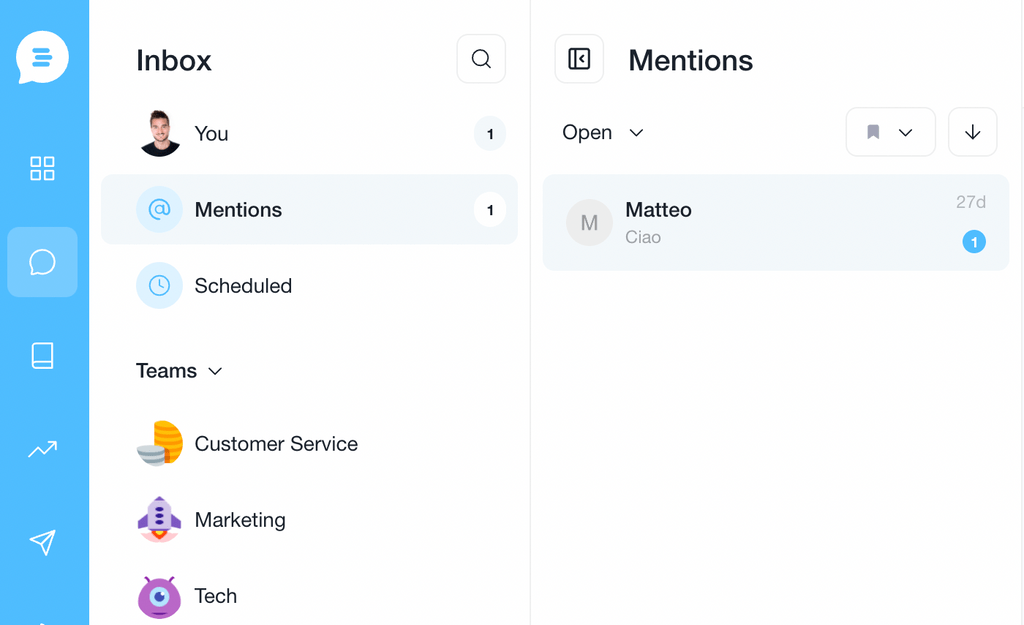
Canned Responses
Add canned responses directly from a message you or your team sent.
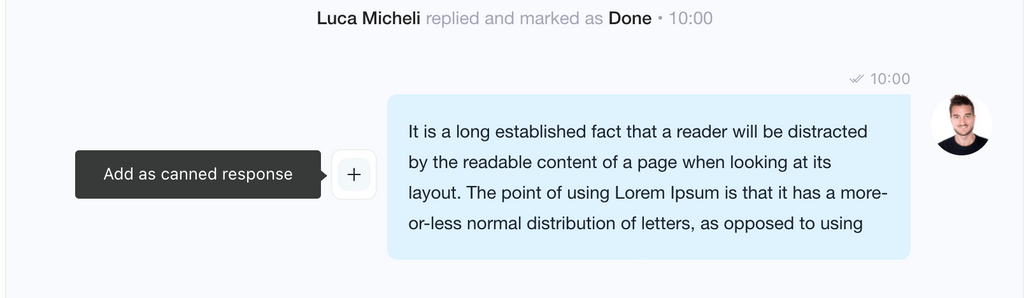
Use the shortcut # to recall a canned response easily. You can now add an identifier for your shortcut so you can use #ciao to say hi to your customers.
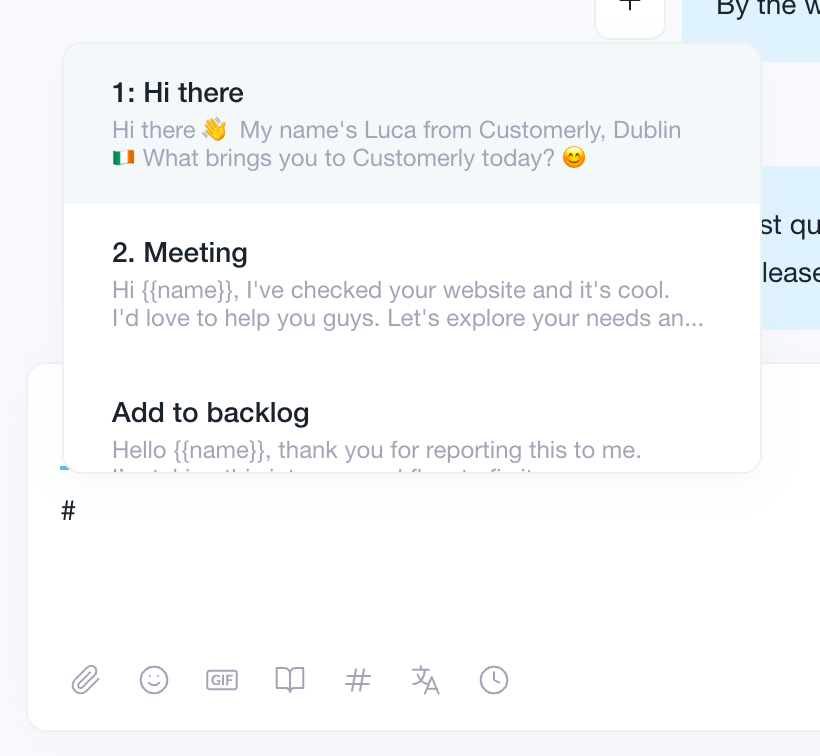
Hello {{name}}.
My name is [YOUR_NAME].
It will be my pleasure to help you with your issue.
Let me look into this quickly and I will get back to you in a moment with all the helpful information I can find.
Meanwhile, if you have any additional information please let me know. 😊
First reply
Personalize the first reply and take time to check into the issue
Edit or Delete a message you sent
We all make mistakes, that’s why we decided to introduce the deletion or edit of the messages you send.
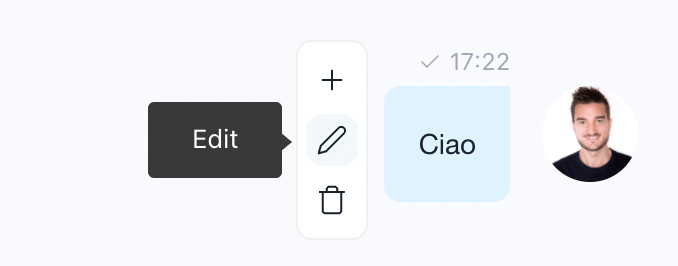
Scheduled messages
Now, if you want to remind yourself, your team, or your customers about something, you can easily schedule a message.
At the right time, Customerly will send the message to you.
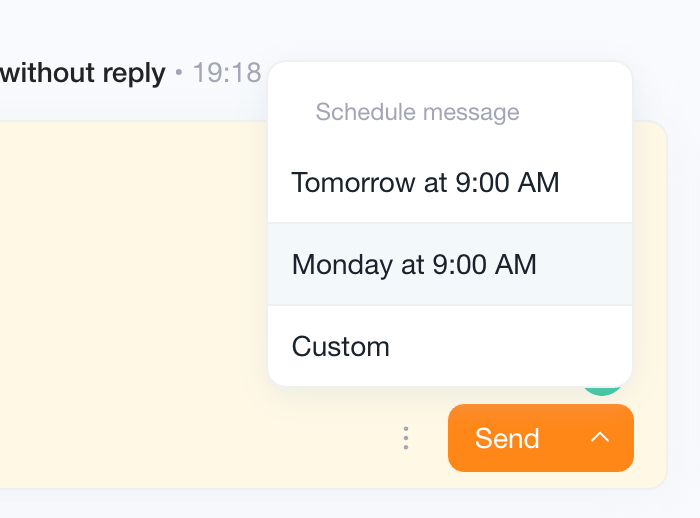
Search Help Center articles
We know how difficult is to search and recall an article in a message you are about to send to a customer. Now we have added the search box so you can easily recall any of your articles.
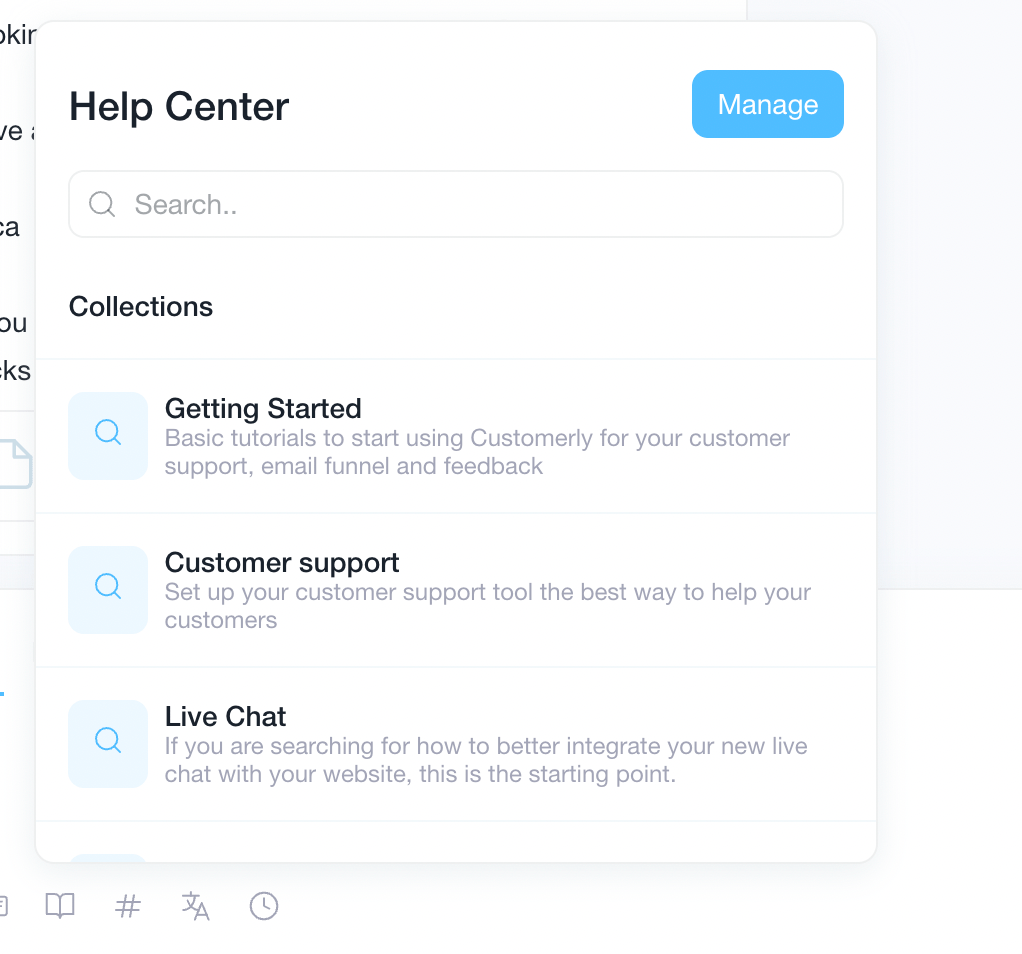
Keyboard shortcuts
The interaction between you and the tool you use every day is getting faster. Shortcuts are great to add a tag, marking chat as done, bold your text or mention a teammate.
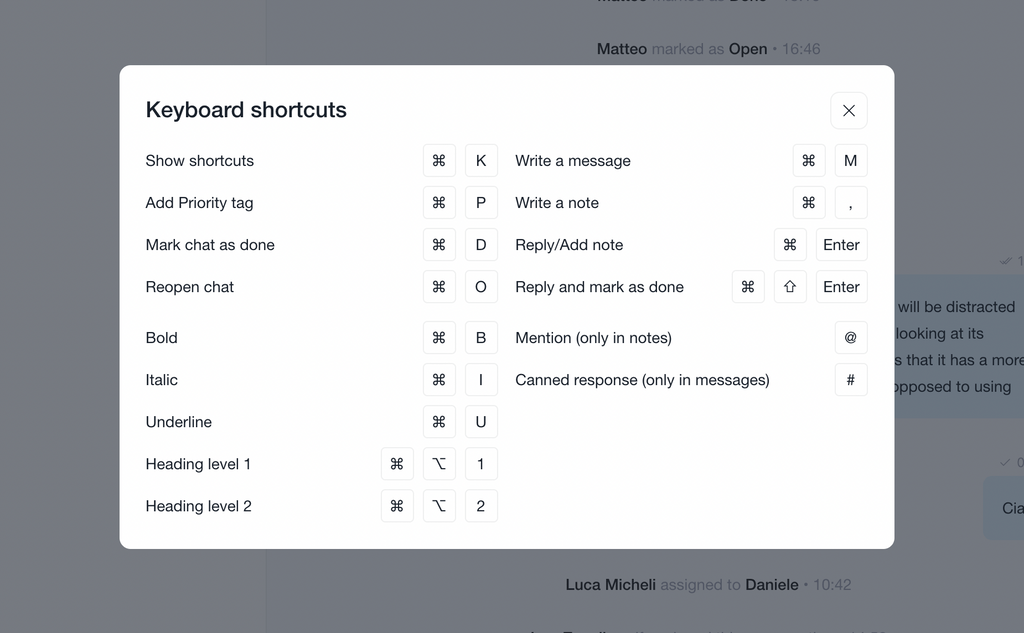
Customizable user details sidebar
For some of you is more important to have past conversations on the top of your sidebar, for others is better to have notes.
No matter what’s your priority, we have got you covered. Make your own sidebar work better and faster.
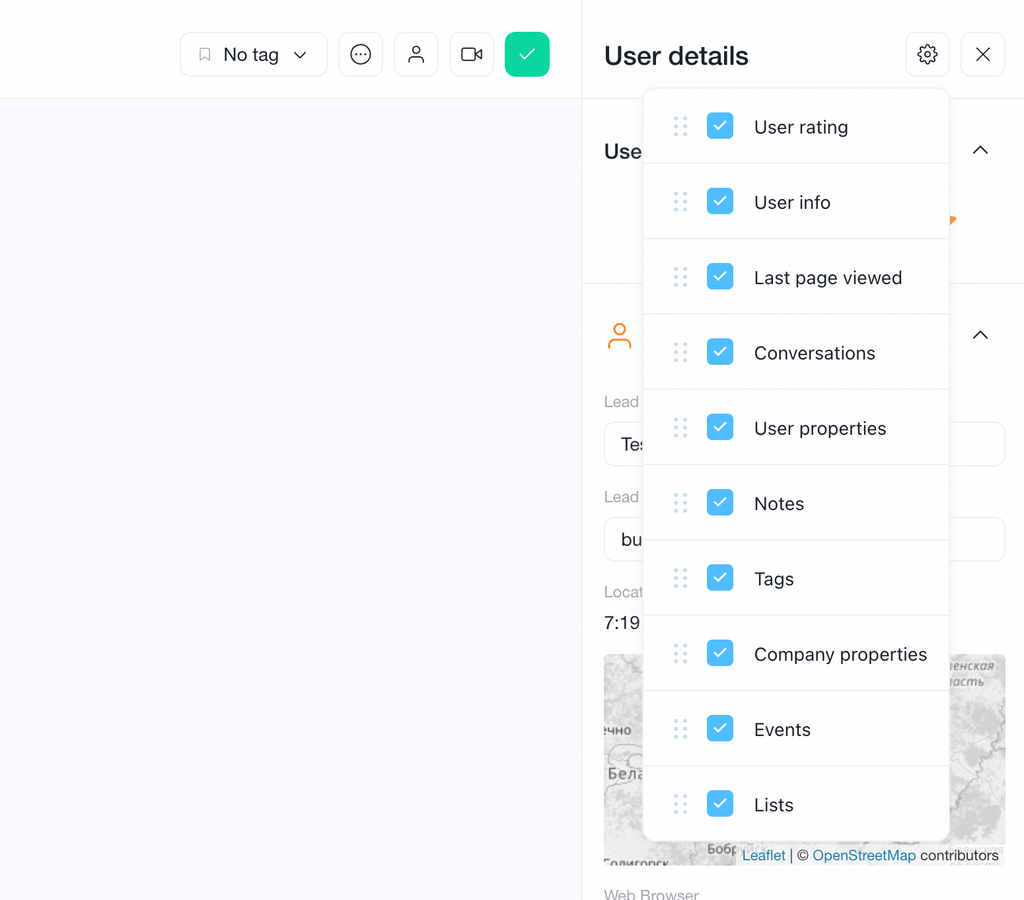
Conversation tags
Tag your conversations and then filter them based on tags. This way you will be able to quickly filter your conversations.
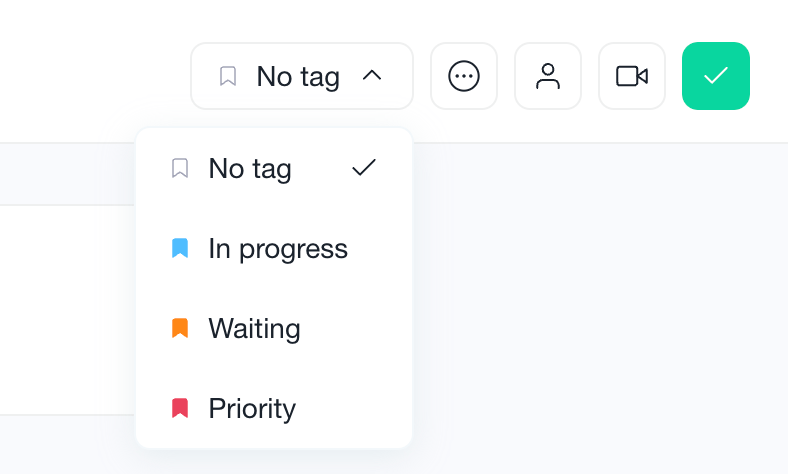
Outbound Marketing
We knew we needed to improve our outbound services and while Gianni has been amazing to improve the architecture behind the scenes the UI will follow the 10X improvement we aimed for.
With the new outbound section, you will have the following:
- Messages
- Chats: You will be able to send instant chats triggered by multiple factors.
- Emails: when you need to send a one-shot campaign
- Profiling: when you need to profile leads via chat
- Workflows
- You will use workflows when you want to automate some actions, such as sending a chat message or an email.
- The goals are now set globally on the workflow, you don’t need to check at every step.
- You can use our ready-to-use templates or make yours from scratch
- Workflows are super fast and responsive in each step
- You can use workflows to manage your customers’ status, and delete your contacts automatically.

Churn survey
This email template will let you understand why your customers are churning in a quick and effective way. Use this template with a workflow to automate the survey every time someone cancel its plan
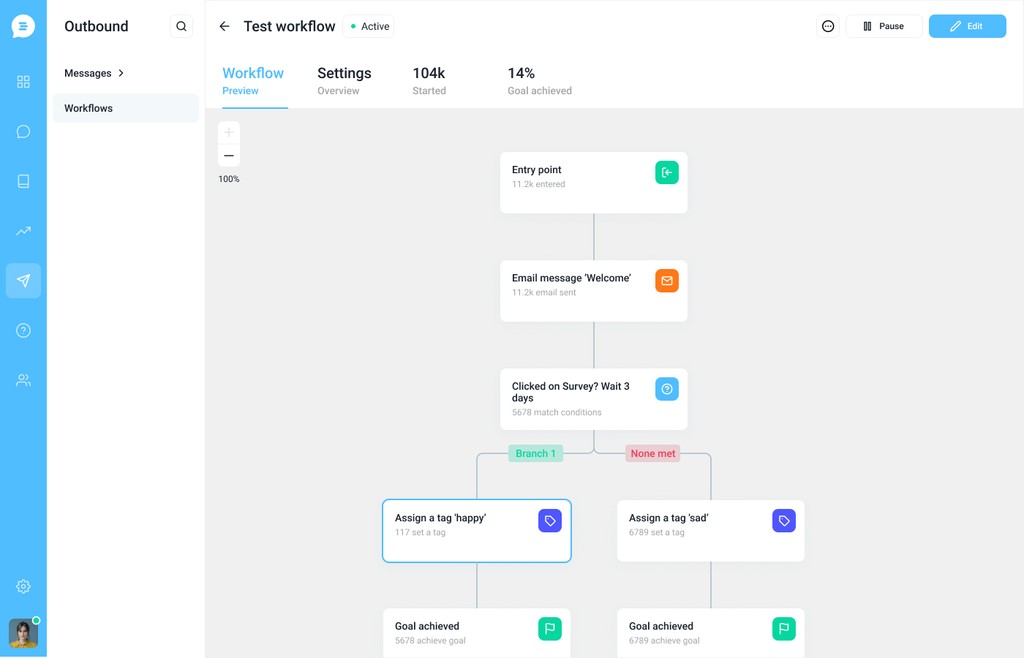
Feedback
The feedback suite is meant to be your best companion when you are searching for customer feedback.
Churn Survey Template
Run this survey as soon as someone decided to not upgrade to a paid plan or decided to cancel their current paid plan
The NPS and in-app surveys has been improved and you will be able to get even more insights from them.
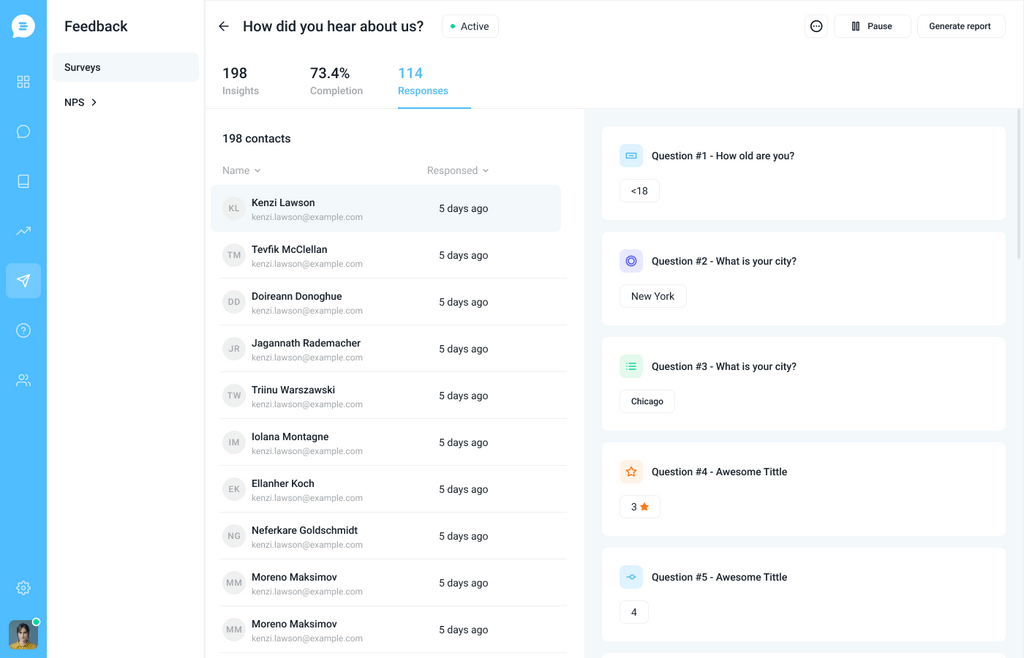
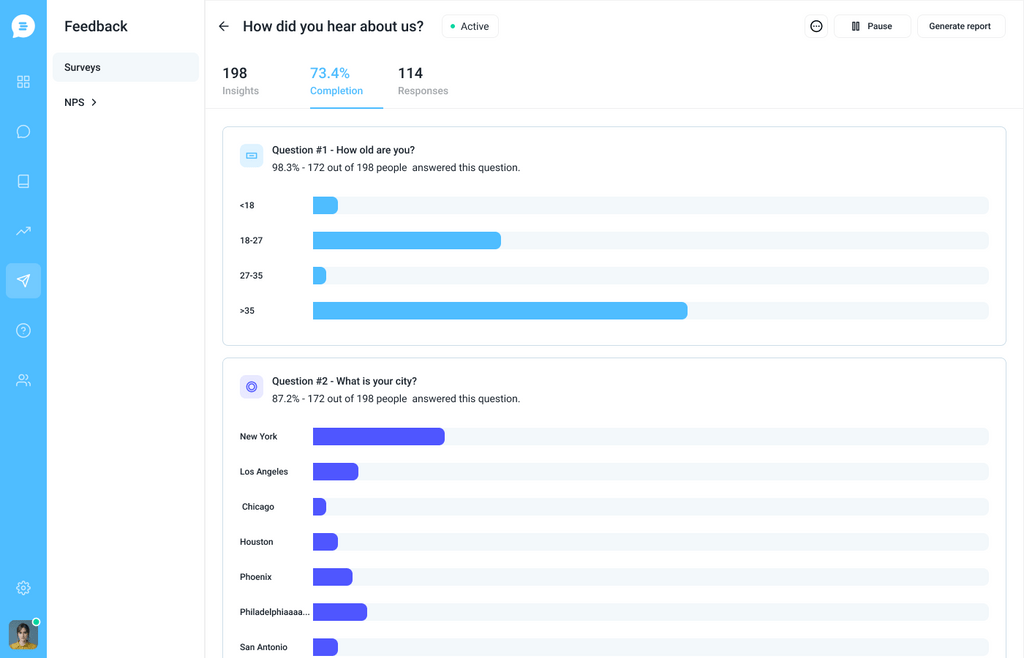
What’s next?
It’s incredible how many things we have been doing in the last year, and 2022 will be even more impressive and exciting.
Following this tutorial, you can update your live chat if you haven’t done it yet.
We planned to release the new web app gradually.
This means that by the end of Q1 2022 you will be able to use the following sections on the new beta app:
- Inbox
- Help Center
- Team reports
- Contacts
- Contact page
By the end of Q2 2022 we want to release in beta:
- the new outbound with Email, Triggers and Workflows
- Feedback with the new NPS and in-chat surveys
You can always check our public roadmap here and add your ideas.
Thank you for being part of this amazing journey.
We love you.
Thank you also to the amazing Customerly team to make this possible.


