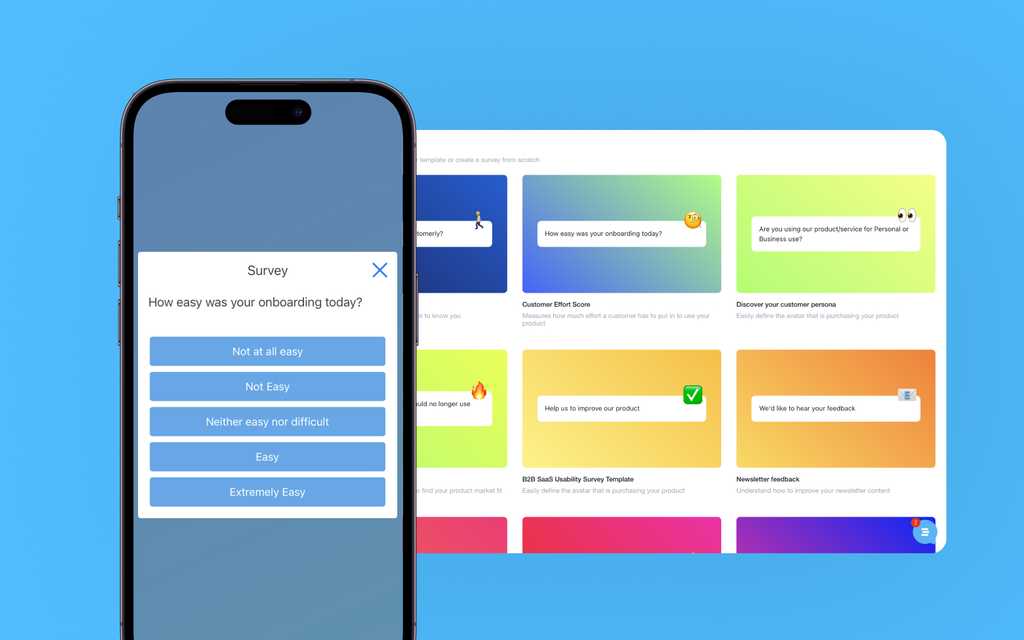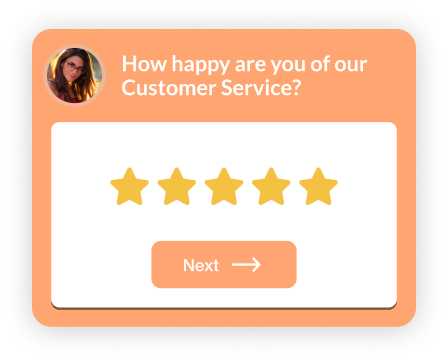It’s time to improve your app experience, and you are probably wondering what features your customers are waiting for and which ones are making them purchase the app subscriptions and products you are selling. In-app surveys are the best tool to get you there.
According to this research, 84% reported increased revenues due to customer experience improvements.
No wonder why in-app surveys are important.

Whatever your team needs, running an app survey might be challenging, especially if you don’t know what to ask.
We know the feeling, and you are in the right place cause we are going to see the best in-app survey questions to use and what’s the best tool to gather more in-app feedback.
Collecting feedback is crucial for any business because, in the end, building a great product is a never-ending task. In-app surveys are great for this purpose cause they let you gather more feedback than common email surveys.
Fatture in Cloud saw a +136% of reply rate for their in-app surveys compared to traditional surveys they were running before.
In this article, we’ll see some in-app survey templates you can use today to improve your mobile user experience with the help of customer feedback.
What is an in-app survey?
An in-app survey is a type of survey that is conducted within an app or software program. The survey will be delivered to a certain user base, which can ask single or multiple questions and collect user feedback.
In-app surveys are typically used to gather customer feedback about their experience with the app or information about how it is used.
These surveys are typically short and focus on specific aspects of the app, such as its usability, design, or features.
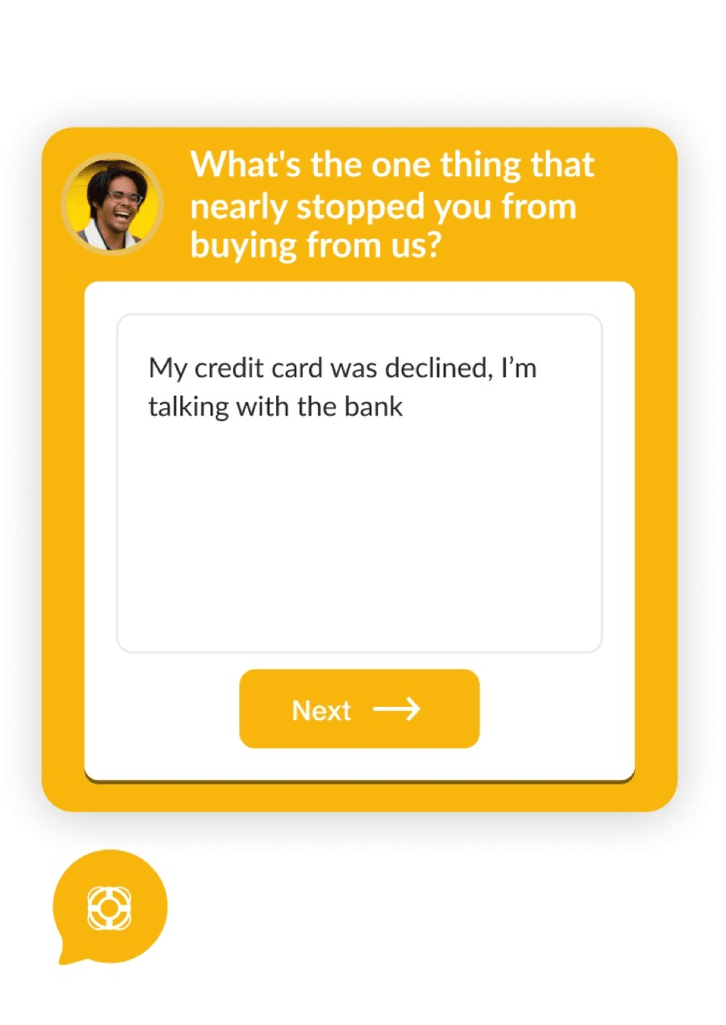
In-app surveys can be a useful tool for an app or SaaS developers, as they can help them understand how users interact with their app and identify areas for improvement.
Why are in-app surveys important?
In-app surveys are critical from a business perspective because they always allow product and customer success teams to improve your user experience.
You might want to collect feedback for different improvements during the user journey.
Let’s see why they are important to collect.
- In-app surveys allow businesses to gather valuable user feedback about their experience with the app. This feedback can help businesses understand how users interact with the app and identify areas for improvement.
- In-app surveys can gather data and insights to inform future development and marketing efforts.
- In-app surveys can help businesses build a stronger relationship with their users by showing that their feedback is valued and their input is considered.
- In-app surveys can help to foster a sense of community and engagement among users, leading to increased app usage and user retention.
- In-app surveys can help businesses identify potential issues or problems with their app, such as bugs or technical issues, and take steps to address them.
- In-app surveys can provide businesses with valuable qualitative data and insights that can be used to measure their app’s success and make data-driven decisions about its development and future direction.
- Your mobile app surveys will also help your business to improve app store ratings. The better the experience you create based on actionable feedback, the more 5 stars reviews you get.
How do you write an in-app survey?
To write an effective app survey, you must focus on the desired outcome. These are a few tips on writing successful app survey questions that will bring the qualitative feedback you need.
- Determine the purpose of the survey and the specific information you want to gather. This will help you create survey questions that are relevant and focused. If you are out of ideas, we’ll provide plenty of mobile app survey questions to get inspiration from.
- Define your target audience. Having a clear picture of the target audience will help you immensely to elaborate great survey questions.
- Keep the survey short and focused. Too many questions can overwhelm users and decrease the response rate.
- Use clear and concise language in your survey questions. Avoid using jargon or technical terms that users may not understand.
- Provide users with the option to skip questions irrelevant to them or that they do not want to answer. This can help increase the response rate and the quality of the data you collect.
- Offer users a way to provide additional feedback or comments, such as an open-ended question or a text box. This can provide valuable insights and allow users to share their thoughts and opinions in their own words.
- Test the survey with a small group of users before launching it to ensure that it is easy to understand and navigate. This can help you identify any issues or areas for improvement and make any necessary adjustments.
- Monitor the response rate and analyze the data you collect. Use the survey results to inform future development and marketing efforts, and share the findings with your team and stakeholders.
What’s the best time to send an in-app survey?
Getting as many survey respondents as possible is anyone’s goal, so you may wonder which is the best time to send an in-app survey. Well, for in-app surveys, there is no such thing.
Why?
While for email surveys, that outcome will also depend on the timing you are sending the email, which affects the open rate, the in-app surveys instead will get you more quantitative and qualitative feedback because your users get the survey whenever they open the app.

So the best time to send an in-app survey is when the user opens your app.
This is especially true if you have many active users for your app.
Fatture in Cloud achieved a 136% increase in the number of in-app survey replies they were getting before with traditional surveys.
What’s the difference between in-app and email surveys?
The difference between in-app and email surveys is that the first will be delivered via your app, and your users will not need to abandon your app, while the second will be delivered via email.
Let’s see which are the Pros and cons of each method.
Pros of in-app surveys
- Gather feedback from the most active users (loyal users)
- Can gather contextual feedback
- Target mobile users
- Collecting data is quick when you have a large active user base
- 100% of your active users will see your survey
- Perfect for quantitative feedback
Cons of in-app surveys
- You cannot survey your inactive users
If you want to survey your “churned” users (not using your app anymore), then you will need to deliver your survey via email.
Pros of traditional email surveys
- Collect survey responses from offline users
- Extend your user feedback collection to churned users
Cons of traditional email surveys
- Your reply rate is tied to the open and click rate
- You need to have a large email database (with permissions) to send a survey email
- You cannot gather contextual feedback
Which users should you ask for feedback?
When asking for feedback, it’s a good idea to ask for a specific target audience of your app’s users. This means reaching out to a diverse group of users who reflect the demographics of your user base or certain user groups that perform the same actions.
For example, if your app is popular among young people, you should consider reaching out to a mix of young and old users to get a well-rounded perspective on your app.
Additionally, consider reaching out to both regular users and infrequent users to get a sense of how well your app is meeting the needs of different groups of people.
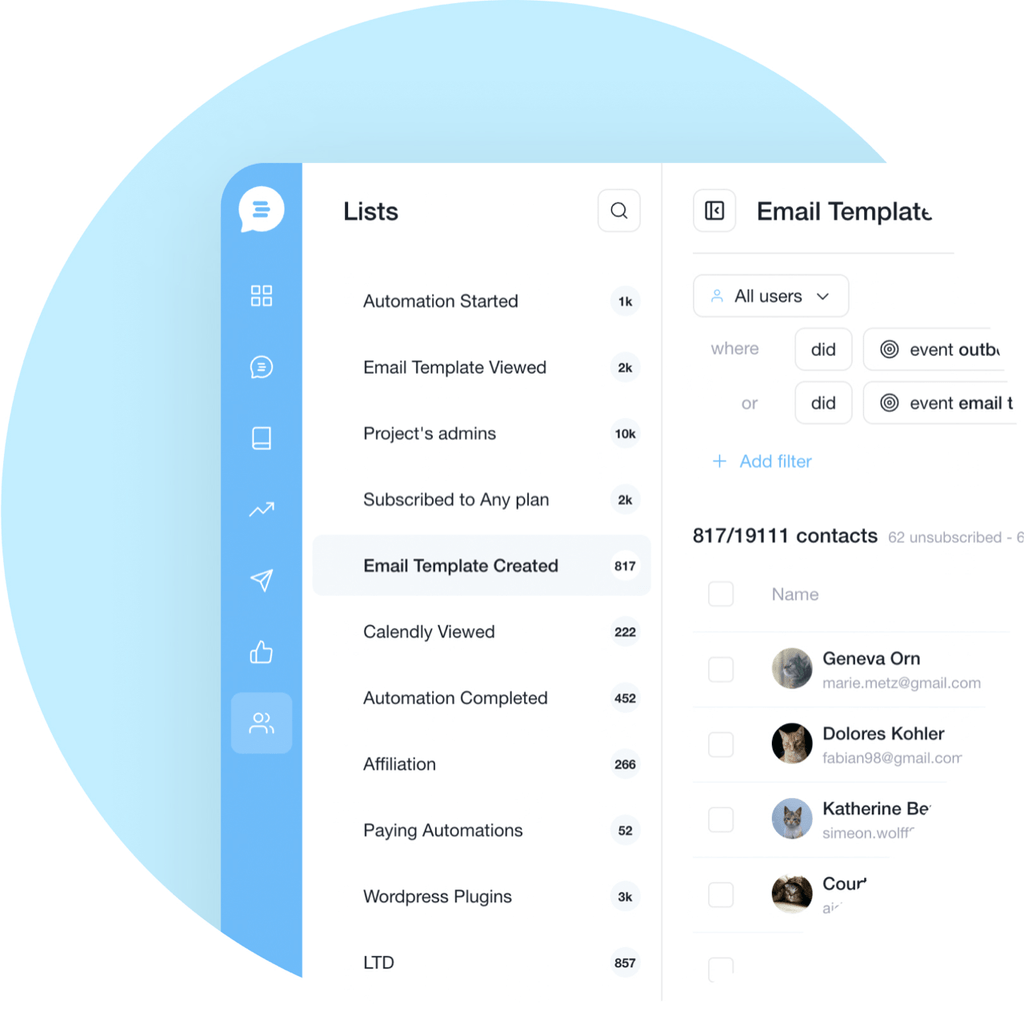
Ideally, you can create different user segments and send them the same in-app survey to get how each segment replies and get more qualitative feedback.
Join our community of 3655 people and get the most juicy content
10 Best Mobile App Survey Questions
Take a survey on the app at any time you are developing a new feature for the app, or you need to make important business decisions.
Keeping your app experience healthy and user-friendly ensures that all the money and efforts poured into the application are not wasted.
For surveys to work well, they need answers. Here is an overview of the 10 best questions to help you build a successful survey.
Overall user satisfaction
Customer satisfaction (or CSAT) is one of the essential metrics you need to track.
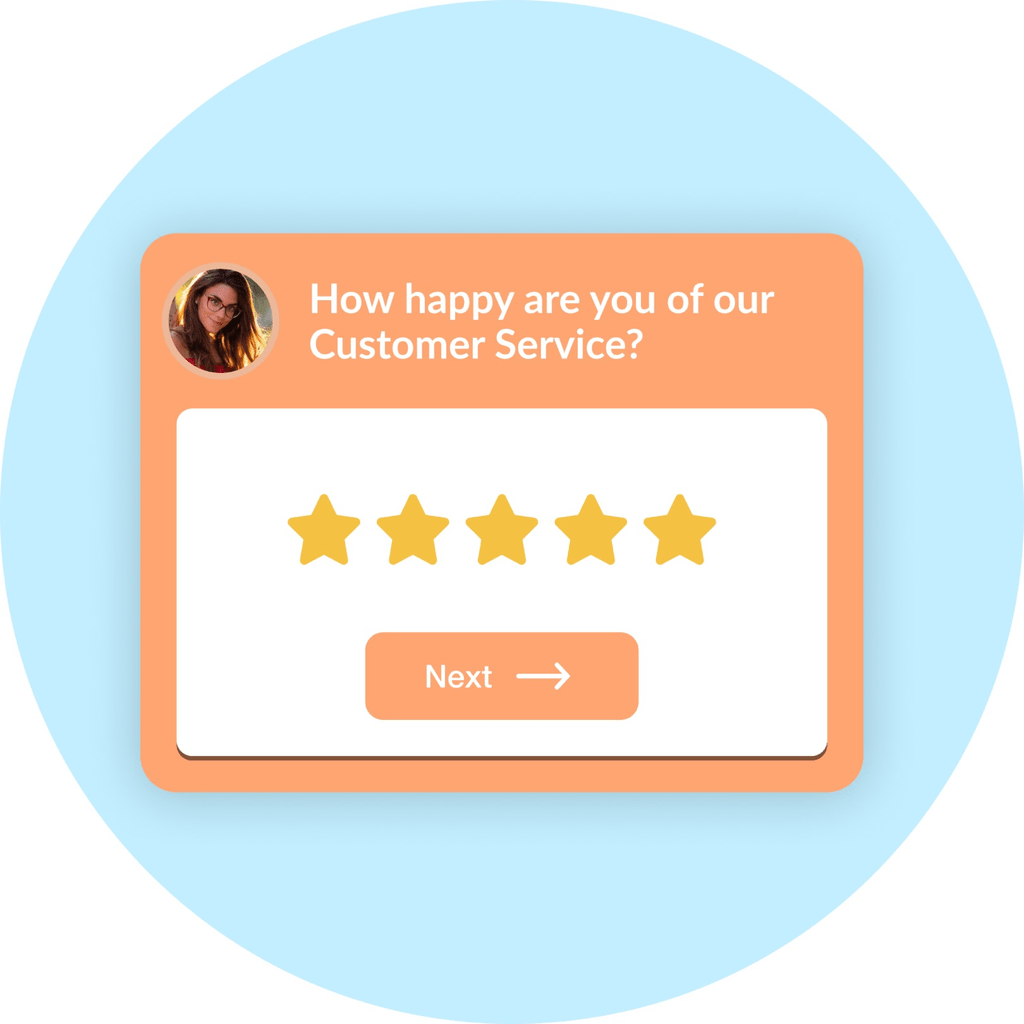
Measure customer satisfaction when your customers have been using your mobile app for a while.
You will need to define what is an “activated” user and send them the in-app survey when they are part of the “activated” segment.
For example, you might want to consider an “activated” user when they have been using the app more than five times. Below you can see how easy it is to select your activated user’s audience.
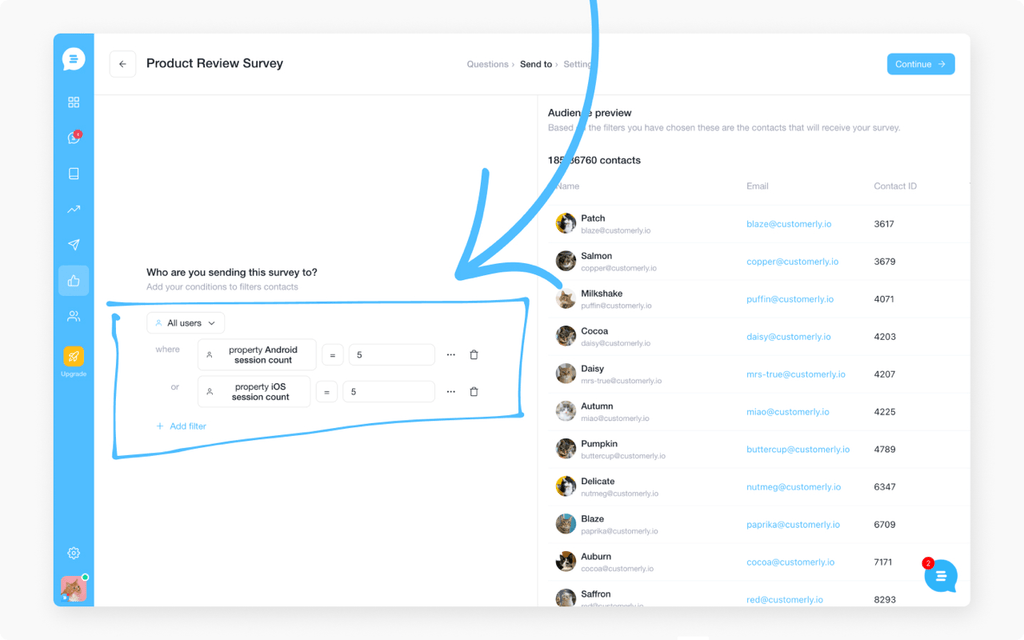
Customer satisfaction is always associated with the customer support experience, but it can be used to improve every single aspect of your mobile app.
User acquisition source survey template
Another great survey to deliver to help your marketing team understand where to put more effort is asking for new users and where they heard about your product.
Nowadays, understanding the first touchpoint has become a nightmare with iOS 14 and privacy rules, so it’s challenging to have a clear vision of the best acquisition channel for your mobile app.
Run this multiple-choice in-app survey question as soon as a user signup or after a couple of days, and you will be granted a good insight into where you should double your marketing budget and effort.
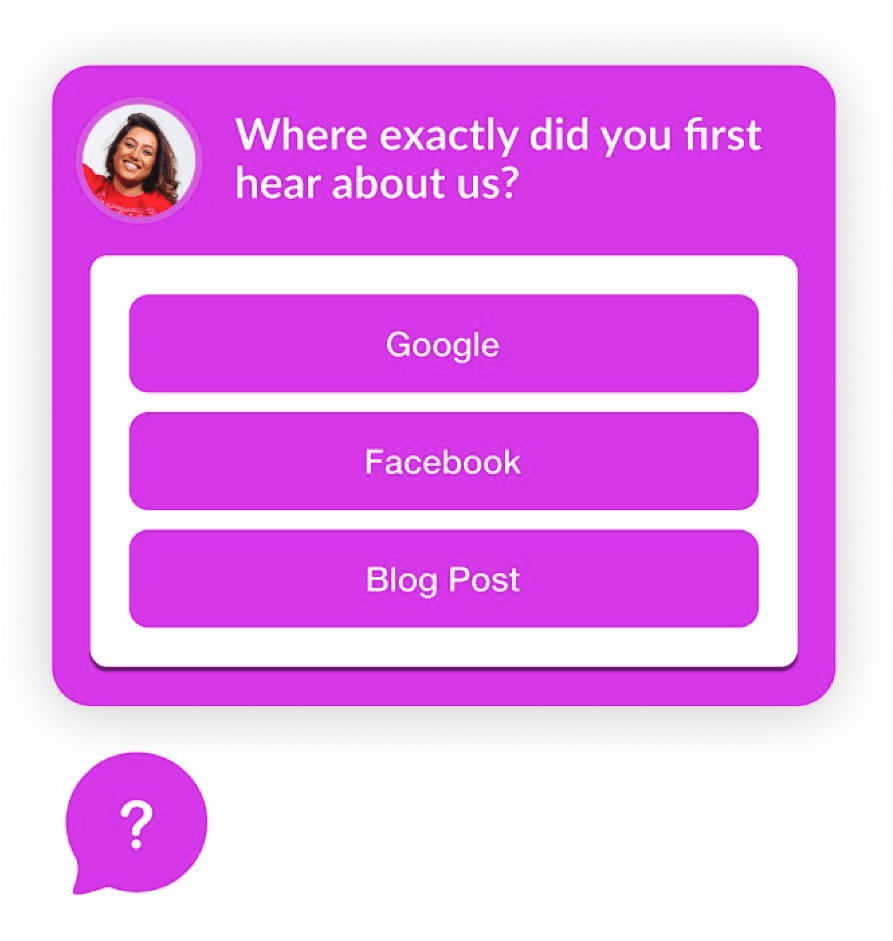
You can build your own in-app survey with this question, add a list of sources, or start with our survey template below.
Consider also adding an “Other” option to follow up with another question to ask for more. You don’t know what your team can discover.
Thanks to this survey, we discovered that we had been published in a couple of books by Growth hacker influencers.
Source of acquisition
Ask your new users where did they get to know you
Understand why people purchase
Another valuable customer feedback is why they were persuaded to start a trial.
When the users respond to this question, you can include their words in your marketing pages, app store listing description, email onboarding communications, and more.
Speaking your customer language is a great way to convince new prospects to adopt your mobile app or solution.
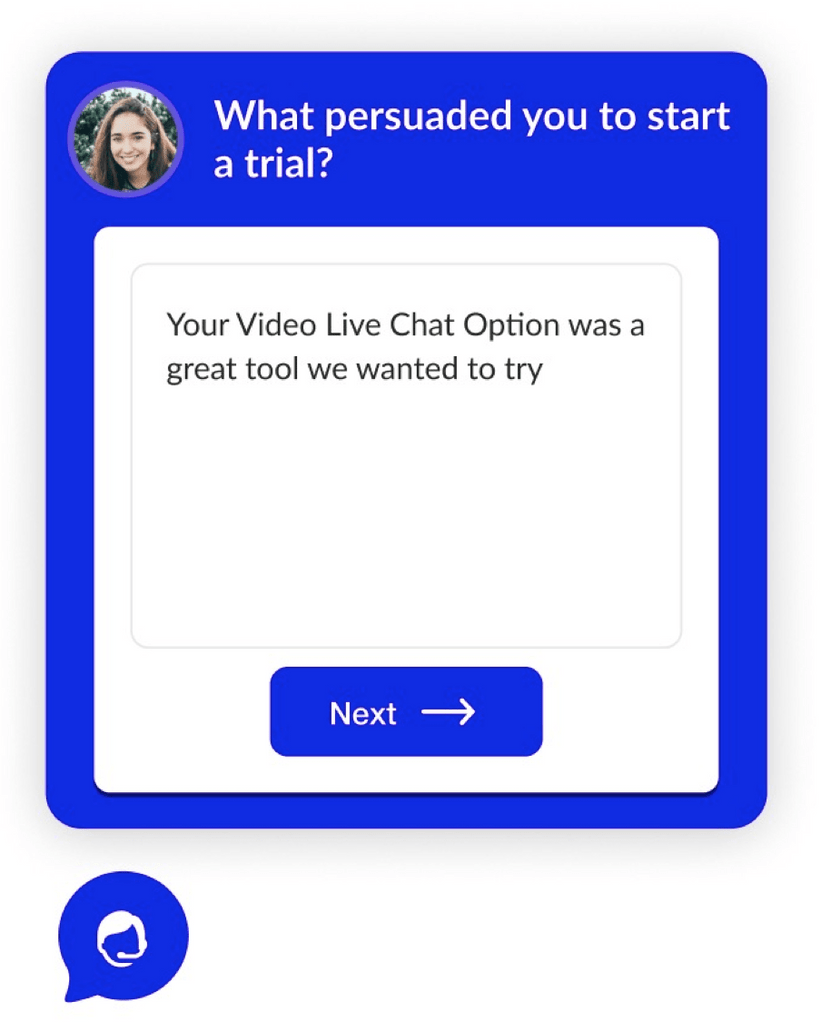
The market research survey question
Getting to know your market is always a good idea. If your app serves a B2B audience and can serve multiple industries, you might want to understand which is the main industry you are serving.
Along with the other in-app survey questions adding a simple multiple-choice question like this helps your team tailor the experience and communications toward what that industry expects.
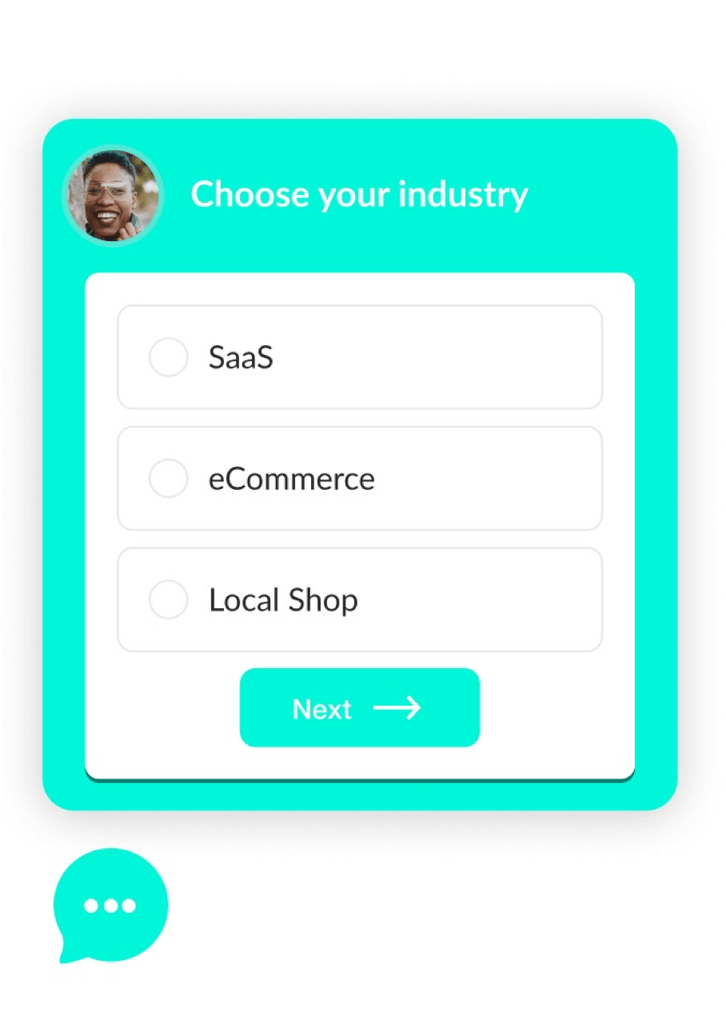
Also, look at our in-app survey to discover your customer persona. This type of survey will give you a full picture and valuable user feedback about your ICP (Ideal Customer Persona)
Discover your customer persona
Easily define the avatar that is purchasing your product
In-app survey questions to improve your pricing strategy
In a study of 3.2K companies, Paddle found out that companies updating their pricing strategy grew their revenues 120% more.
Asking pricing-related multiple-choice questions like “Is our pricing clear?” or “What can we improve in our pricing?” will help your team to find users’ expectations related to your pricing structure.
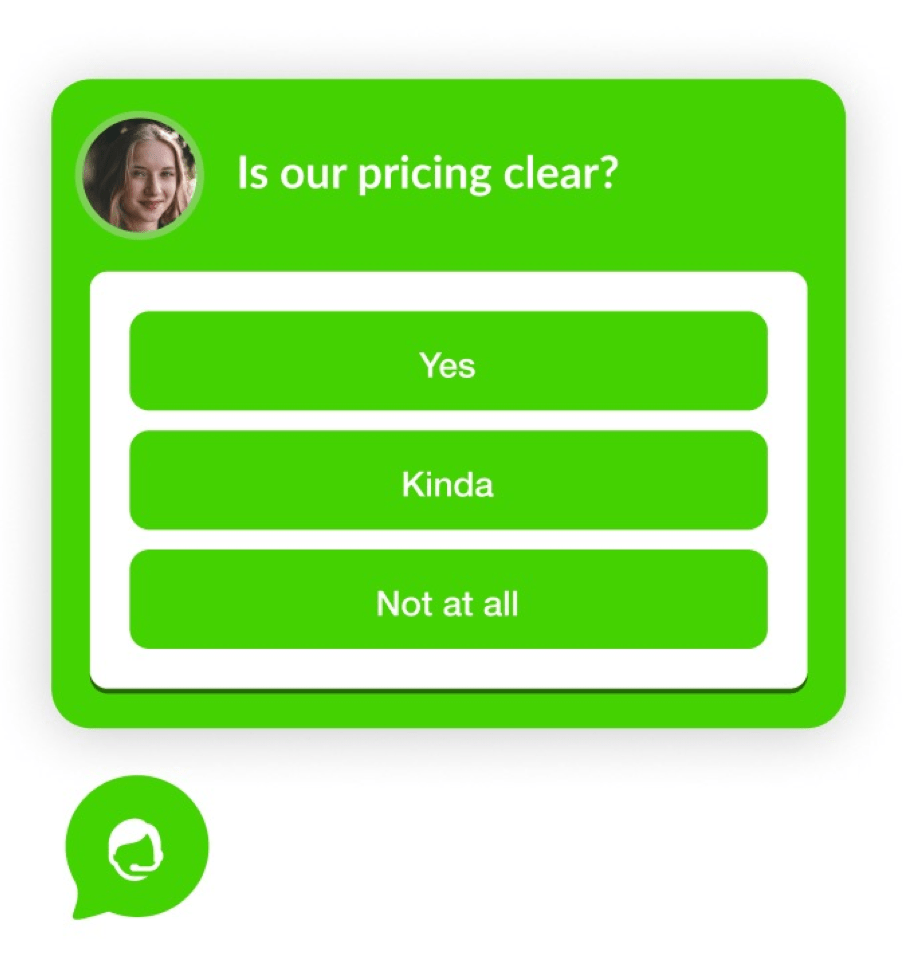
This series of in-app survey questions are perfect for the job if you are trying to understand the right price for your product or service.
After running this survey, you can find the sweet spot between the two central questions.
It’s too easy with this question framework.
SaaS Pricing Survey Template
Run this survey on your user base to understand which pricing point is the right spot for the majority of your customers
Customer Effort score
Along with other in-app survey questions, asking for detailed feedback on a specific feature will give you hints on new features or a feature update effectiveness.
Check out our in-app survey template for your customer effort score.
Customer Effort Score
Measures how much effort a customer has to put in to use your product
NPS survey
One of the most popular in-app surveys out there is, for sure, the in-app NPS survey (short for Net Promoter Score). Here you can find an extensive tutorial on tracking and measuring Net Promoter Score.
An NPS Survey asks a simple question: “How likely are you to recommend [YOUR APP] to a friend or colleague?”
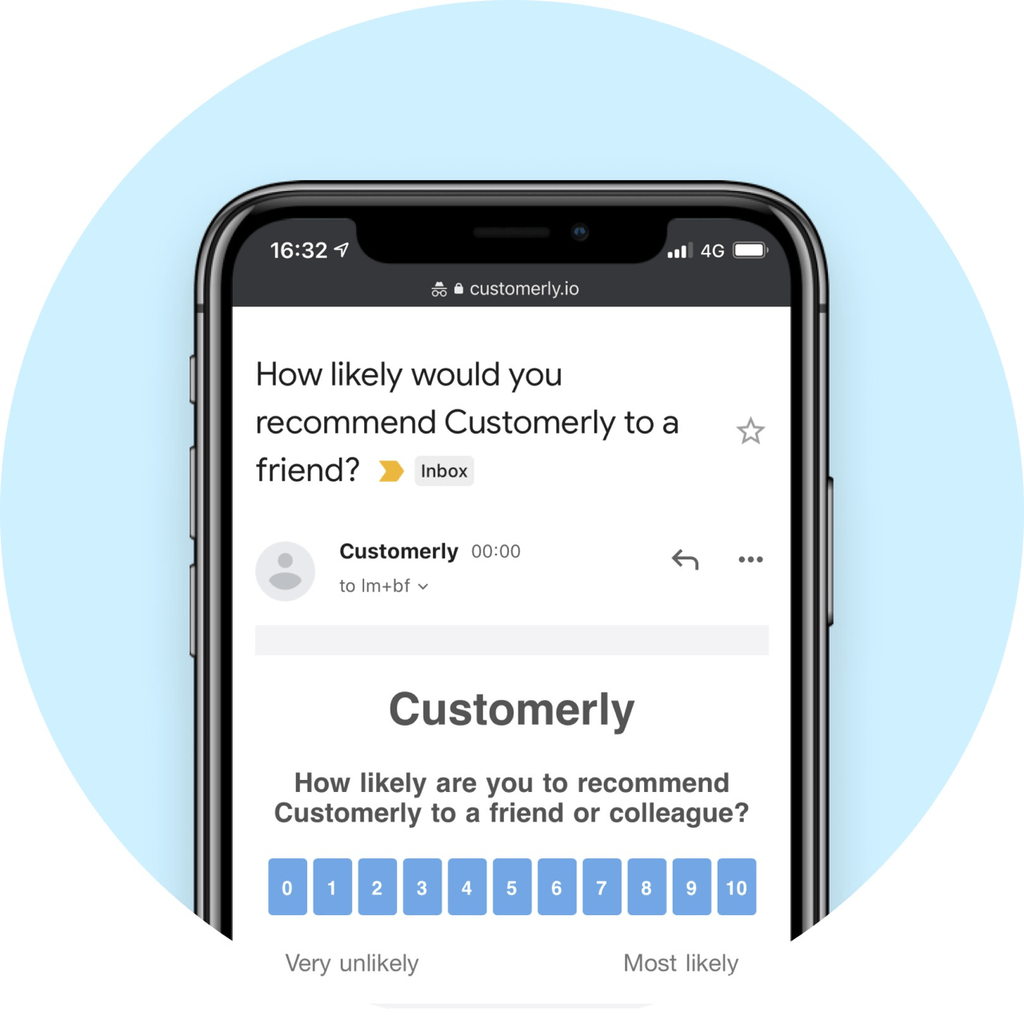
People can reply to this question on a scale from 0 to 10.
The Net Promoter score is a number that goes from -100 to 100. A healthy Net promoter score is anything above 40.
This survey data will show your team who is a detractor and who is a promoter. Our great survey tool to automate NPS surveys allows you to collect any negative feedback your unsatisfied users will never tell you about.
A great example of how an NPS survey will help your growth is redirecting the promoters to your public review service. This way, you can collect on autopilot plenty of reviews.
Survey questions to improve app development
A complete product review survey will gather quantitative data and qualitative data on improving your app development.
In this mobile app survey, you can ask your customers what’s their overall experience with your product.
These are the app survey questions:
- How would you rate the product overall?
- How would you rate the price?
- How would you rate the quality?
- How would you rate the value for money?
- Want to help others make their decision? Leave us a written review
Start using this survey template immediately in your mobile app experience.
Product Review Survey Template
Ask your customers what's their overall experience with your product.
New feature survey questions example
Before developing a new feature for your app, ask your users how relevant it is for them.
This will avoid wasting plenty of time on new features and app development.
We love lean startups, and you should too. This is one of the most important survey questions you can ask to be as lean as possible with your mobile app development.
You can also add a final question if they want to enroll in your beta testing program with a question like this: “Would you participate in our exclusive beta program?”.
This will help your mobile app dev team gather general feedback from beta testers on new ideas and features from your beta program before rolling it out.
Feature Relevancy Survey Template
Before developing a new feature ask your users how relevant is for them
In-app survey to reduce churn
Another series of great in-app survey questions are the ones to reduce churn.
It’s ideal for delivering these questions to users canceling your app subscriptions.
Run this survey as soon as someone decides not to upgrade to a paid plan or decides to cancel their current paid plan.
Churn Survey Template
Run this survey as soon as someone decided to not upgrade to a paid plan or decided to cancel their current paid plan
Since most of the churn users are not active anymore on your app, you might want to consider delivering churn surveys via email with this email template. Use this template in companion with this strategy to automate it, and you will collect monthly responses.

Churn survey
This email template will let you understand why your customers are churning in a quick and effective way. Use this template with a workflow to automate the survey every time someone cancel its plan
Which feedback tools should I use for mobile app surveys?
There are plenty of good survey tools in the market when considering running in-app survey questions. It depends on your strategy, the difficulty of implementation, and pricing.
When it comes to survey software, you can always consider using standalone survey software such as Typeform, Google forms, or Tally.
#1 Survey apps: Typeform
While Typeform is great for gathering feedback whenever the user is not active on your app anymore, you might want to search for a tool that allows you to gather app feedback easily.
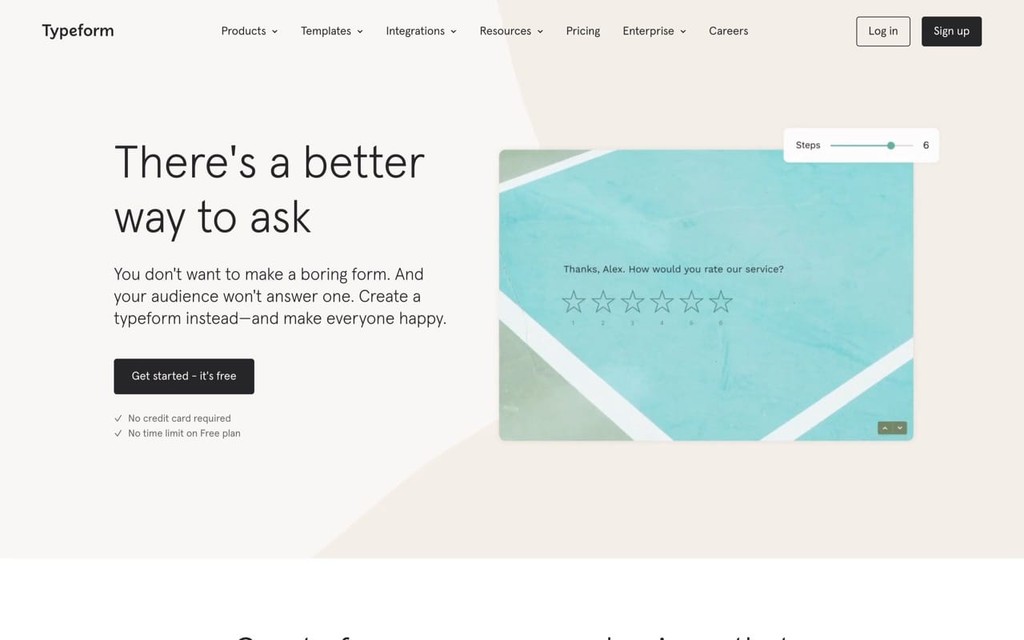
Typeform will let you collect 100 responses a month for €25/mo.
#2 Survey apps: Google Forms
Google form is one of the best customer survey software for flexibility in survey questions type and structure.
We love Google Forms when it comes to surveying our inactive users.
It’s included in our Google Workspace for 12$/User a month. So that’s a great addition to our survey toolset.
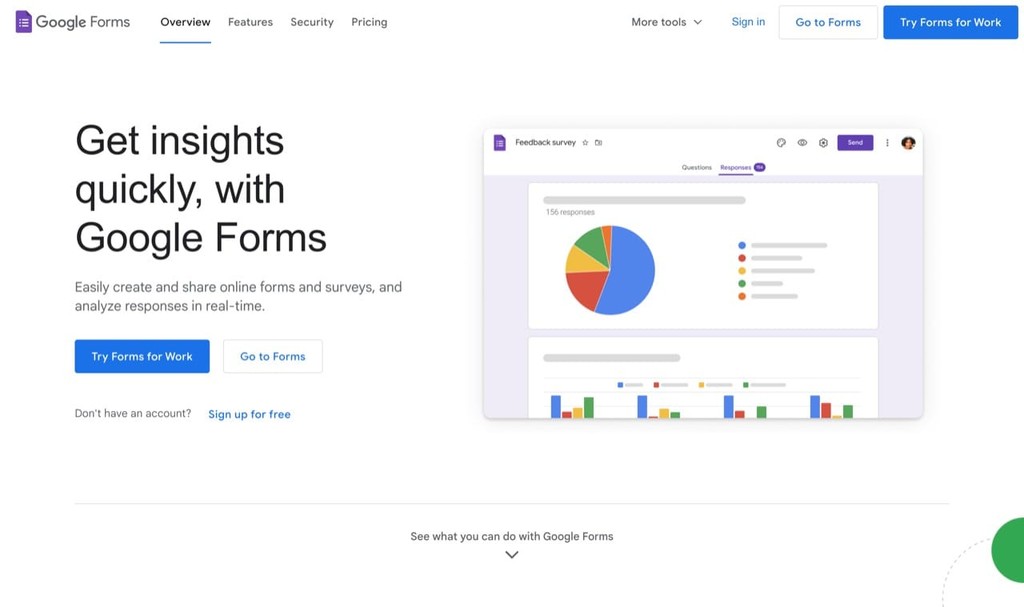
#3 Survey apps: SurveyMonkey
SurveyMonkey ticks a lot of boxes to deliver and gather feedback from your customers. This is why it is one of our choices for the best tools to gather in-app surveys.
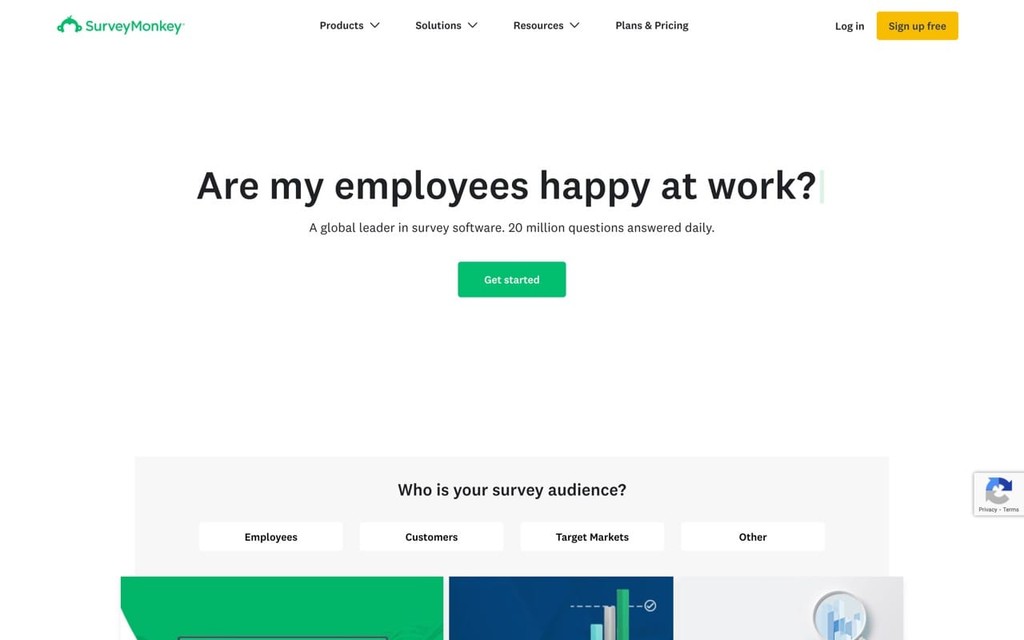
How do I embed SurveyMonkey into mobile app?
Well, when it comes to installing it to your mobile app you will need to follow the steps indicated in the Mobile SDK documentation.
The only cons we see is that you cannot trigger the survey based on specific user properties or actions.
This will make it impossible to send targeted surveys to the right type of users and better understand your customer journey.
But we have a solution that includes all the benefits highlighted before with the capability of segmenting your app users based on many filters.
#4 Survey apps: Customerly in-app survey
While solutions like Typeform or Google Forms help collect feedback outside your mobile app, solutions like Customerly in-app surveys will gather information about where your customers are active the most: your app.
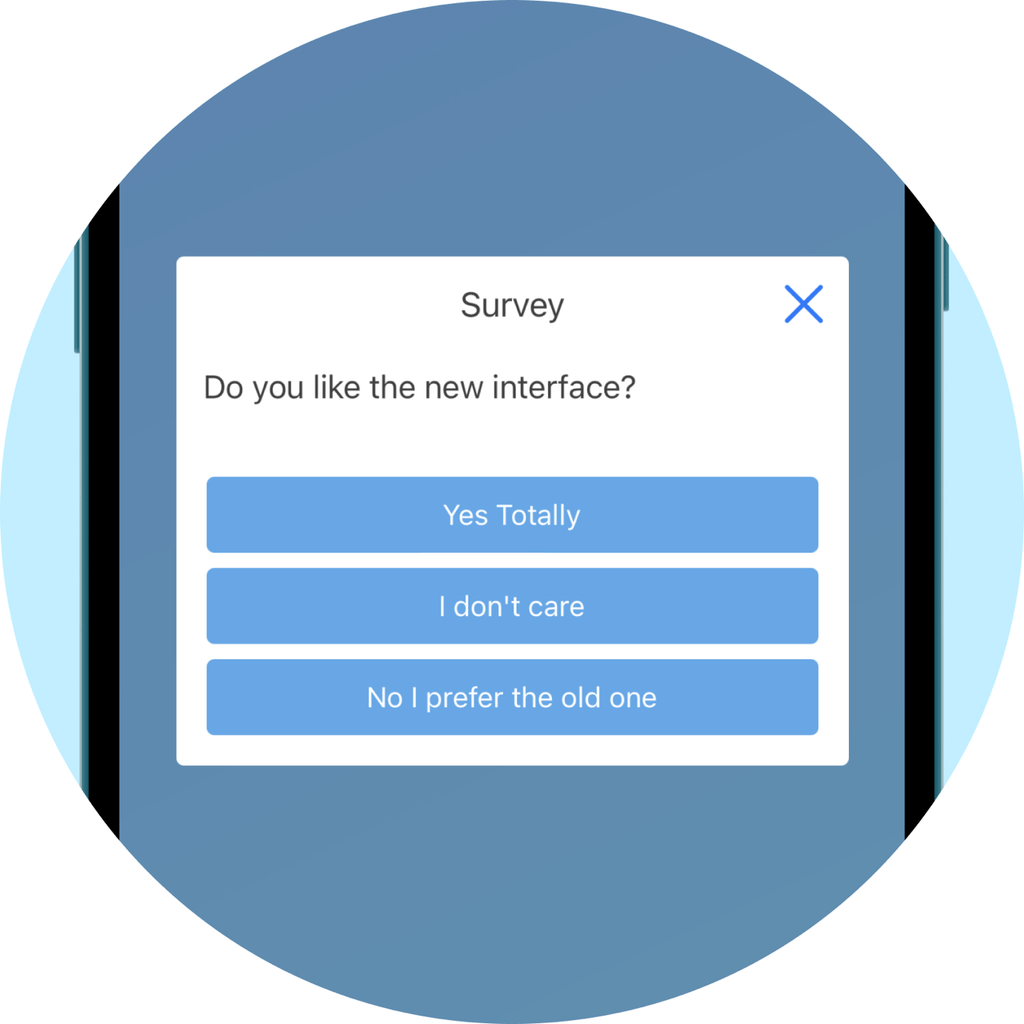
Customerly unique survey features
- Create user segments based on their behavior or information
- Deliver in-app surveys in realtime
- Easy to install Mobile SDKs for iOS and Android
- Follow-up automatically based on replies
- User-level information
- Chat in real-time with your best customers whenever you need to dig more
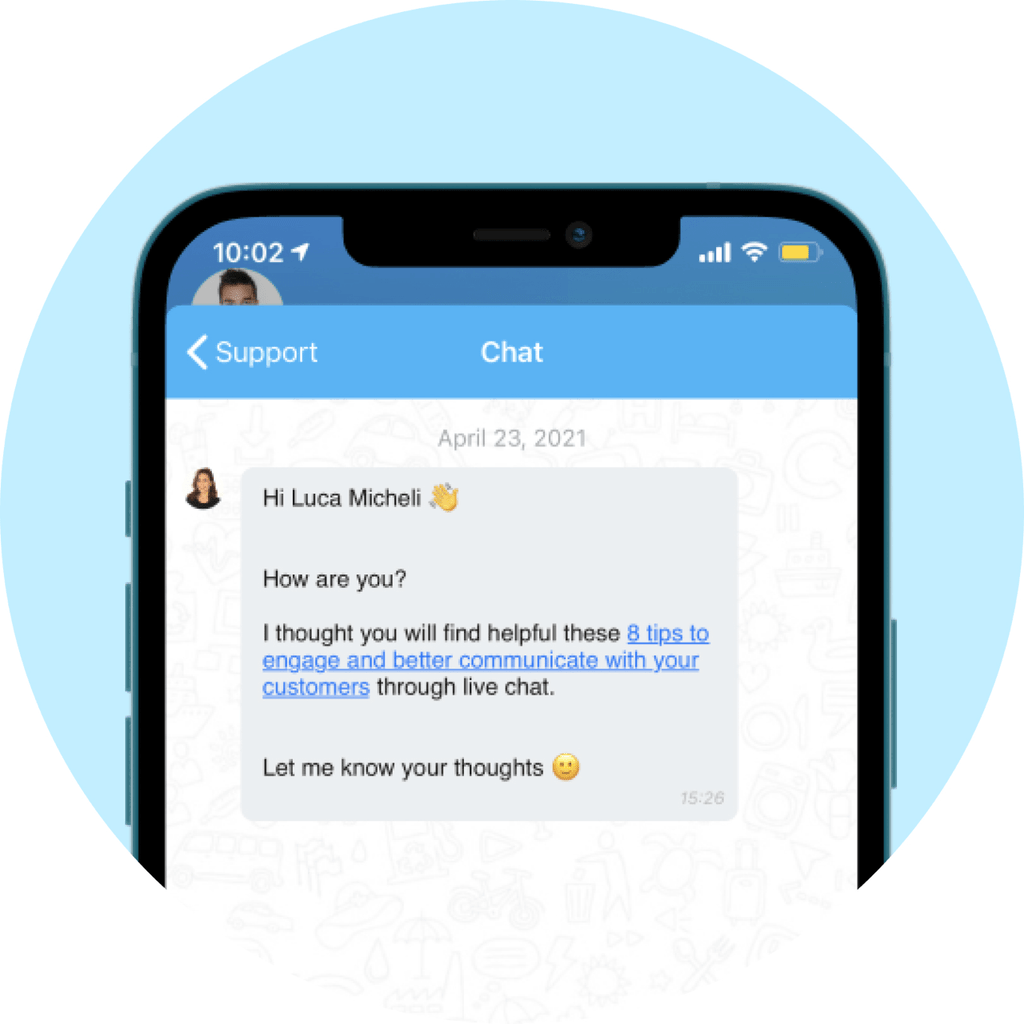
How to always deliver the right surveys to the right audience
As previously mentioned is key to understanding your audience to deliver your surveys.
These are the best practices for delivering the surveys always to the right audience:
- Collect as much information about your customers through the mobile SDK.
- Define which user properties you want to track (e.g. plan_type is Pro)
- Use Customerly Events to track behavior (e.g. purchase)
- Create user segments by filtering events or properties (e.g. all the Pro users)
- Save the new user segment as a new list
- Create a survey using a template and choose to deliver it to the newly created list.
Below you can see an example of a list created out of a Property “Plan Name” that is Pro. Instantly you will have the number of users in this segment.
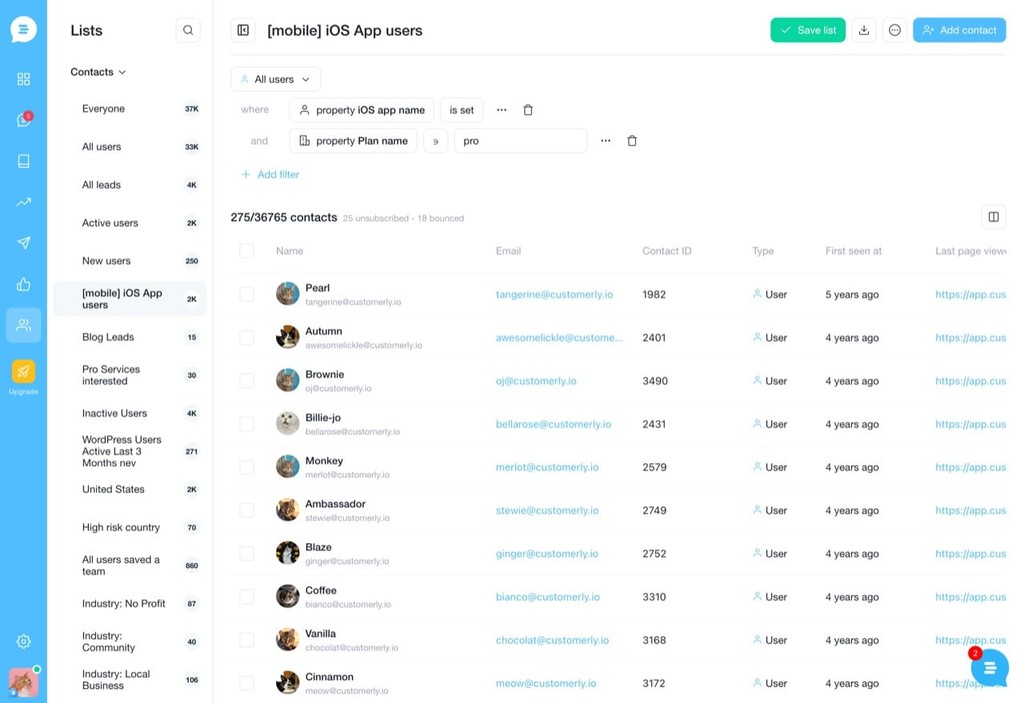
Survey Questions Quick Overview
Easily get an overview of how your customers replied with a quick overview of the distribution of multiple-choice and long text answers.
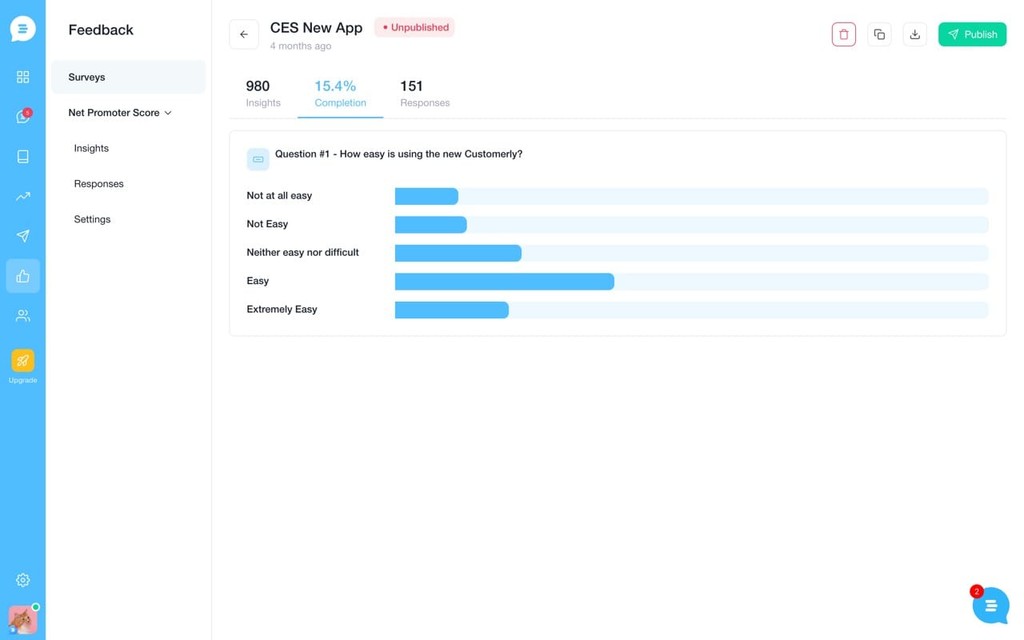
Detailed Feedback Reports
For each user response, you will be able to see their feedback, and if you want to dig more, you can always check their profile and behavior and chat with them instantly.
Something impossible to achieve with any other survey tool out there. This is what makes Customerly our preferred choice for running effective in-app surveys.
It’s fully integrated with the user flows. It enables users to reach out if anything goes wrong with a live chat integrated with your mobile app and much more.
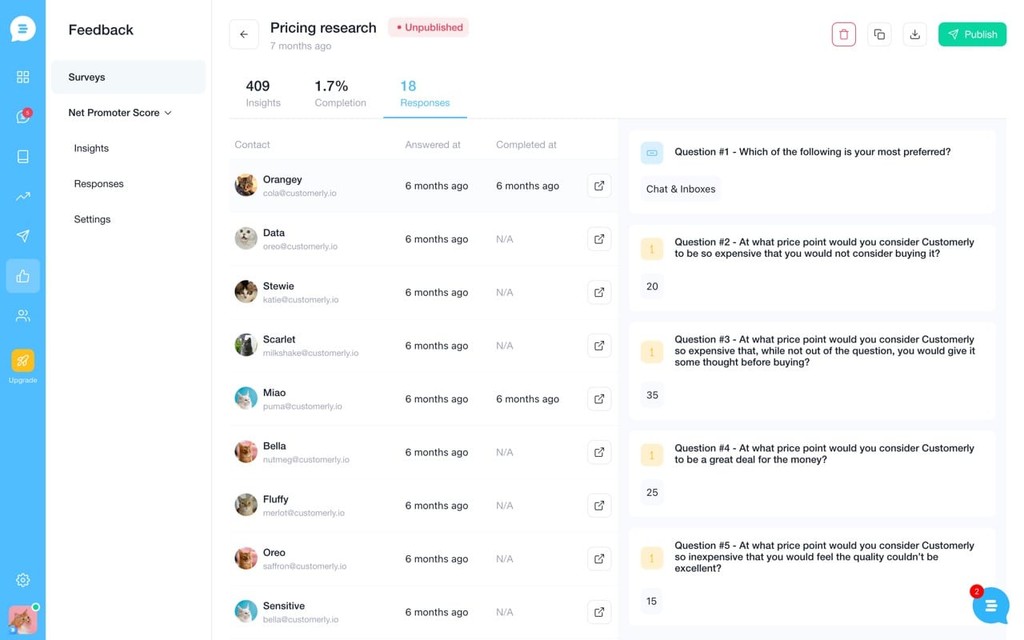
Customerly pricing is also a great pro; you can collect unlimited surveys and communicate with your mobile users with as little as €99 per month.
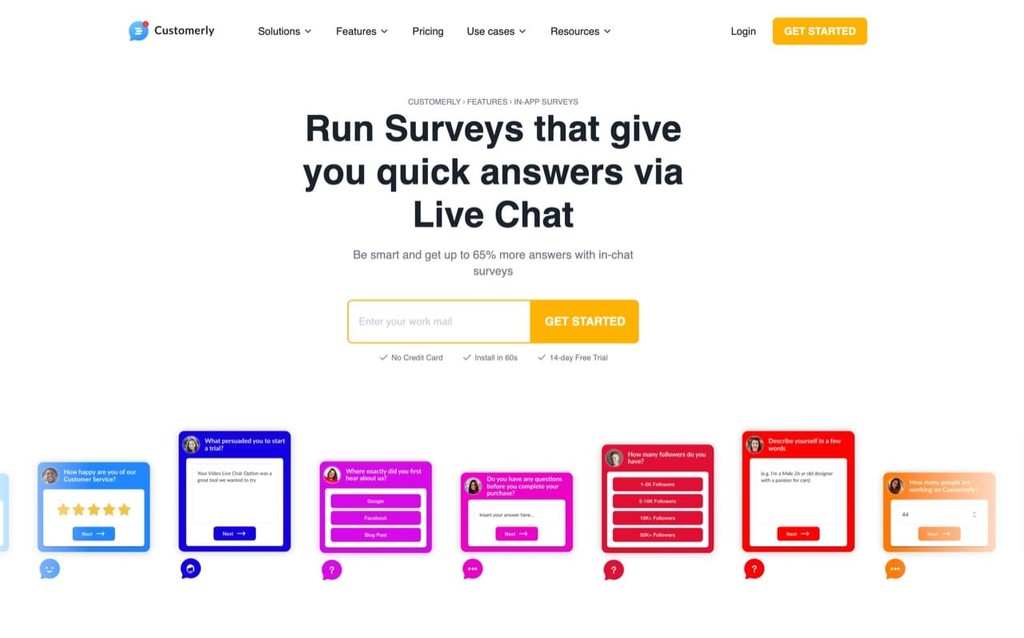
Conclusions
Running in-app surveys is a revenue growth driver for any company. When done correctly and with the right mix of in-app survey questions and the right tool, you will be unstoppable.
Thankfully Customerly has a series of ready-to-use survey templates you can tweak based on your needs and start using immediately.
Start surveying your mobile app users in no time by signing up on Customerly and try it now on your mobile apps with the help of our SDKs.
Sign up today for a 14-day free trial and enjoy unlimited powerful in-app surveys.