Intercom is a customer service software that was released in 2011 at a time when CS software was just starting to gain its legs. It gained a huge market share due to features that weren’t widely available on other platforms, like live chat and email marketing functions.
That being said, there’s always been one point of contention amongst users since Intercom’s inception – its pricing. Not only is it expensive, but there are so many different aspects to the pricing that it can become incredibly confusing to users.
Thankfully, we here at Customerly are here to help! We’ve developed this guide to take you through the ins and outs of Intercom’s pricing structure, ensuring that you know what you’ll be paying for and what you’ll get for your money.
And if you’re looking for a simpler pricing model, You can calculate your fees right here on our pricing page before paying a penny. We’re all about transparency, and we know our SaaS customers appreciate that about us. Without further ado, let’s take a look at Intercom pricing!
In this article, we’ll delve into Intercom’s pricing, including:
- Breakdown of the plans and main feature-sets
- How Intercom calculates its pricing
- What factors can affect the price
- Pricing add-ons
- Costs and company size pricing
This is going to be a long one. Let’s go!
Intercom Pricing Overview
Intercom comes with three plans:
- Starter – $79/month (if billed annually)
- Pro – $100-$400/month
- Premium – $400-$1,000/month
On the face of it, it looks simple enough, but don’t be fooled! There are multiple factors that can affect the overall price, even on the starter plan, so even that $79 per month isn’t exactly concrete!
Let’s break down these factors in a little more detail:
- Intercom Solutions – These are essentially three sets of features that focus on customer support, engagement, and conversions. Generally, one of these packs will add around $100 to your monthly bill.
- Seats – The number of customer service agents who can use Intercom. Prices for seats depend on the plan you choose and are also affected by your choice of Intercom solutions.
- People Reached – The number of people reached with your outbound messages. For the Starter plan, you can reach 1,000 people. Keep in mind that if you go over that limit (even by one), you’ll be charged for another 1,000 reaches (usually around $50 per).
- Customer Resolutions – If you’re using Intercom’s AI, Fin, you’ll be charged $0.99 for each resolution.
- Add-ons – Aside from the Intercom Solutions, there’re also individual add-ons you can include in your plan. You’ll either be charged a flat rate or based on the number of agents using an add-on. Prices can range anywhere from $9 to $200 based on the kinds of add-ons your business requires.
As you can see, nailing down a concrete estimate of prices is almost impossible, as there are so many options to choose from that can affect the price. Even if you’ve got a quote from Intercom on your monthly charge, resolutions and going over your people-reached limit can drastically change what you’d have to pay.
What is Intercom?
Intercom is a comprehensive customer service software that unifies customer interactions with consistent and automated messaging. It comes with a variety of tools and add-ons to streamline customer communications, allowing you to talk to users through various channels like SMS, WhatsApp, automated chatbots, and more.
Intercom Solutions
An important aspect of Intercom’s pricing is understanding its solutions. These act almost as an add-on package, and choosing one or more will incur additional costs. Let’s break each of them down:
- Support: Intercom’s Support solution allows businesses to deliver exceptional in-context support to their customers for faster resolutions.
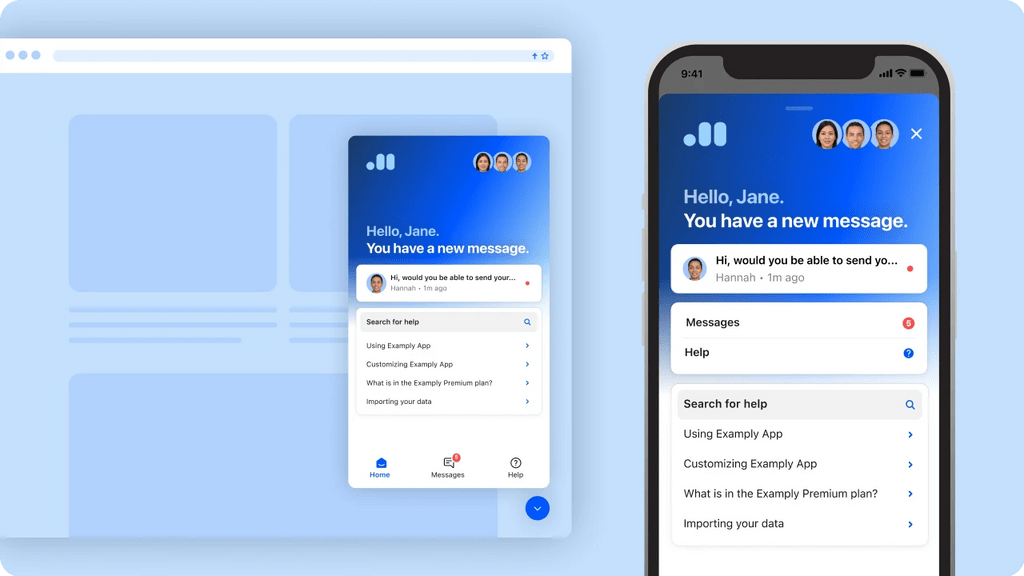
- Engage: This solution lets you automatically reach out to your customers whenever they’re most likely to engage with you. The onboarding process, for example, can be tailored to each individual.
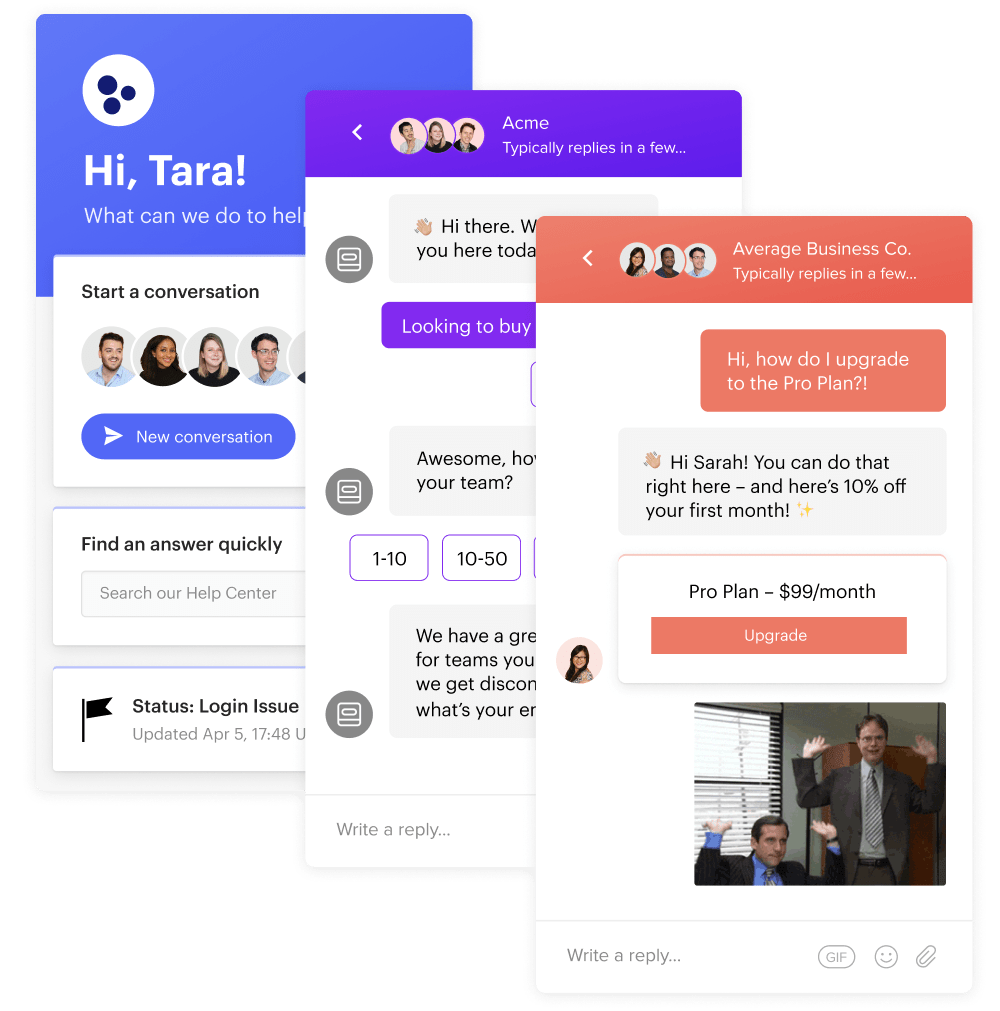
- Convert: This facilitates fast communication with website visitors and ensures their questions are answered accurately. Intercom’s Convert uses intelligent bots to route customers based on a set of rules.
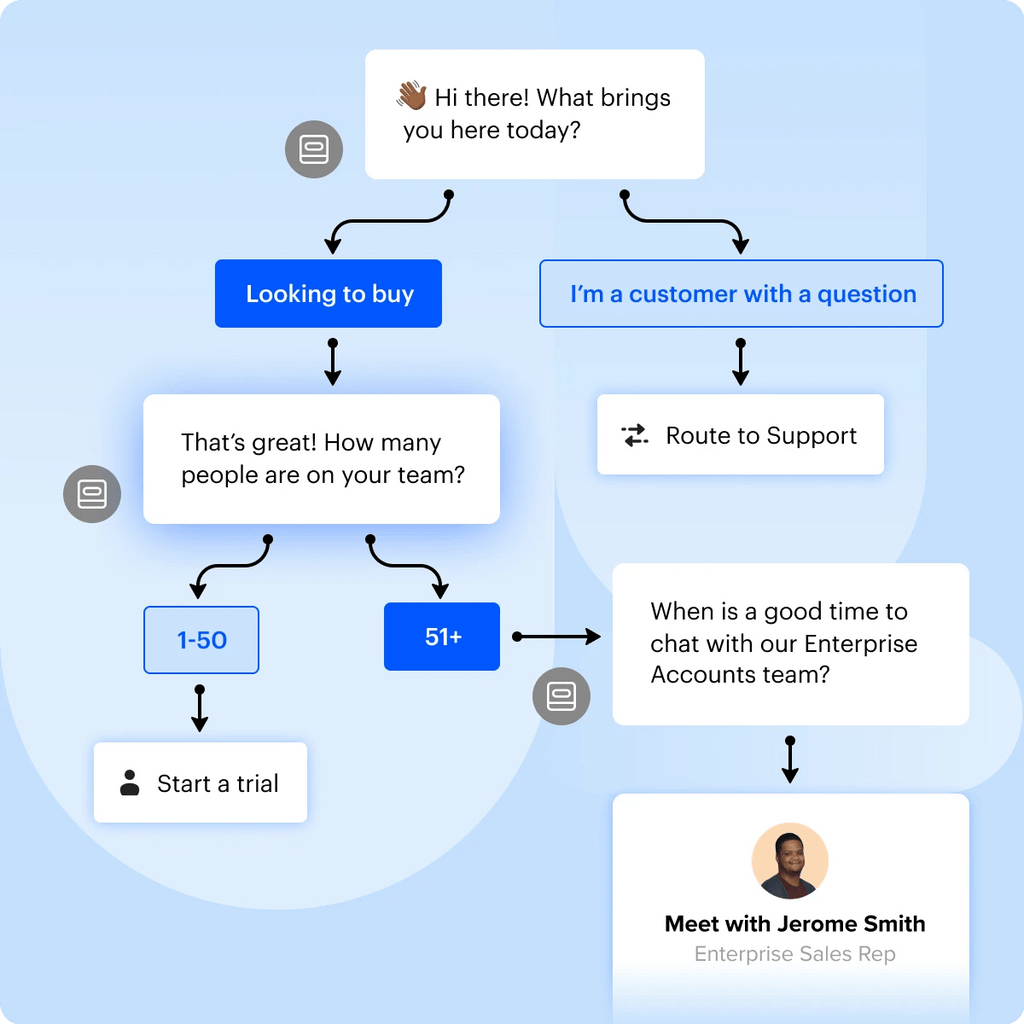
Fin: Advanced AI
Another add-on that can incur an additional cost but can be essential to customer support teams is Fin, one of the more sophisticated AIs on the market. Its main purpose is to resolve the more simple customer queries, creating more time for support teams to deal with more pressing issues.
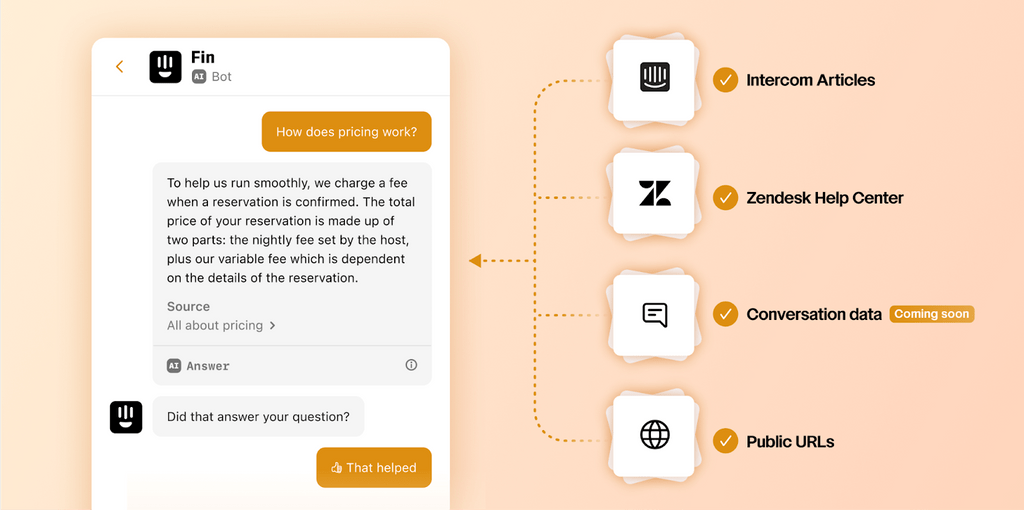
How Does Intercom Calculate Price?
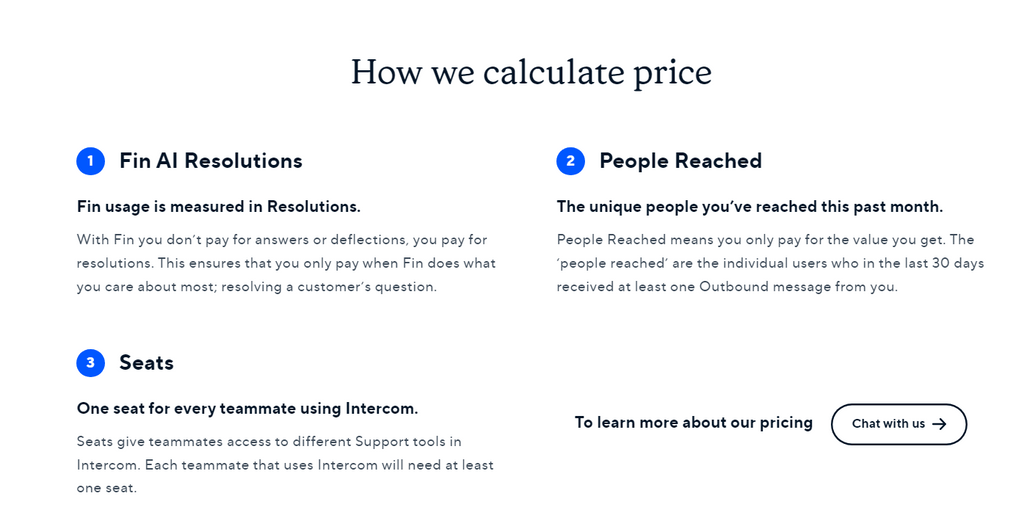
Before we get into an in-depth overview of the pricing, we should go over the details of how Intercom calculates its price first. Prices are highly personalized, with not only the size of your business being considered but also factors such as:
- Fin AI Resolutions – Resolutions cost $0.99 each. Intercom charges fees based on the number of resolutions as opposed to the number of answers or deflections. This means that you effectively only pay for results. But, it can also mean that calculating the monthly cost in advance can be tricky.
- People Reached – This refers to the number of people who received an outbound communication from you in the last month. For instance, the starter plan allows you to reach 1,000 people each month. Beyond the plan’s limit of interactions, you’ll be charged around $50 for every 1,000 additional interactions on top of your monthly bill.
- Seats – Seats refer to the individuals within your team or company that use Intercom. So if you pay for 10 seats, for example, 10 different people can access the software and its tools. Sounds simple, right? However, the complications grow when you realize you have to pay different amounts per seat with each plan. Your costs per seat also vary according to your add-ons, so it’s difficult to provide a concrete price. For instance, more seats on the starter plan cost $19, whereas those on the Support Pro plan will be charged $79.
As you can see, there’s a lot that goes into the pricing, which is why it can be so difficult to give accurate estimates. Especially as prices can fluctuate based on company requirements.
How Intercom’s Plans Work
Another slightly confusing aspect of Intercom is its plan structure.
As explained above, there are three plans.
There are also three products, which we discussed at the beginning of the article: Support, Engage, and Convert. Each product has its own selection of tools and features. But the features you get with each product will vary based on the plan you go with. Each product also has a set of add-ons you can include in your plans.
For example, the banner messaging feature belongs to Intercom’s Engage solution. It’s available as an add-on for the Pro and Premium plans only.
Intercom Messenger, on the other hand, is included in all plans and is part of Intercom Support.
Intercom Plans and Pricing Structure
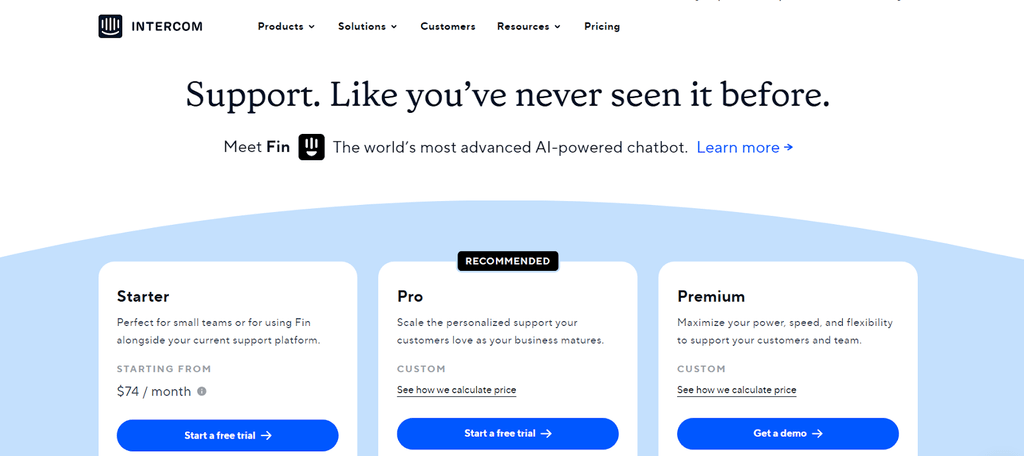
Now that we’ve broken down how prices are calculated, we can start discussing actual prices! Before we start, it’s important to note that prices can vary, especially when we start entering into the Pro and Premium plans. Generally, you should expect to pay anywhere between $100-$1,000 depending on your company’s requirements, of course. The margins really are that wide, particularly when you start factoring in add-ons and packages.
Starter
Intercom’s Starter plan is perfect for small businesses and for those who are unable to access the Early Stage Program (more on that later). It’s the only plan on the Intercom website with a clear, set pricing structure, but there are still options for additional seats and resolutions, which can increase the price.
Key Features
- Fin AI bot for customer service – Customers can get rapid responses to their queries with the Fin AI bot.
- Intercom Messenger – Send branded messages to customers for a personalized experience throughout the customer journey; no coding is necessary.
- Chat and email channels – Communicate with your customers through live chat and email channels.
- Shared Inbox – Intercom’s Shared Inbox combines messages from all your channels so your team can resolve issues wherever they come from.
- Basic help center – Create a basic help center where your customers can find answers to their queries or have your chatbot direct customers to appropriate information. Keep in mind with the Starter plan; you won’t have access to private and multilingual help centers.
- Ticket IDs & titles – Customers are assigned ticket IDs and titles so you can keep track of all the queries coming through.
- Saved replies – Replies to queries are saved so they can be referred back to when needed.
- Company and behavioral data – Track customers and personalize experiences based on their actions.
Intercom’s Starter plan costs $74/month. This includes 2 seats and tracking and/or interactions with 1,000 people each month.
For each additional seat, you’ll have to pay an additional $19 (up to a maximum of 25 seats). Keep in mind you’ll also be charged for 1,000 more people reached per month if you go over the monthly allowance.
Pros and Cons
Pros:
- Relatively low starting costs
- Good selection of features from all Intercom products
- Pricing is straightforward compared to other plans
- Allows access to training webinars
- Email and chat support
- Free trial available
Cons:
- No option for integrating Facebook or Instagram, even as an add-on
- Unable to add custom answers for Fin
- Intercom automatically bills you if you go over your 1,000 reach limit, which could become costly
Pro
This is where things get complicated, so strap in. According to user reviews, price estimates here range anywhere between $100-$400, but these estimates can balloon if you include additional add-ons, seats, or numbers reached.
Generally, this is the best plan for medium businesses (though there’s still plenty of functionality for enterprises too).
Key Features
- Ticketing – Create ticketing workflows with which you can manage and resolve conversations efficiently.
- Assignment rules and macros – Assign rules and macros to your bots to route your visitors and deliver the best customer experience.
- Workflows for chatbots and automation – Create personalized and detailed workflows for your chatbots and automation so they know what to do and when.
- Phone deflection to Messenger – Switch your phone conversations to your Messenger for more efficient call handling.
- Multilingual help center – Provide help to your customer in different languages to reach a wider demographic and customer base.
- Salesforce integration – Integrate your Intercom software with Salesforce to streamline your customer service processes.
The pricing all depends on your requirements. For instance, for a medium-sized company with 5 customer support seats and 5,000 monthly people reached, and both the engage and convert packs, you can expect a price of around $200 (with access to functions like live chat and lead management).
However, if you’d like a more robust customer support framework, you could be paying upwards of $399 per month.
Additional seats on the Pro plan are also priced separately based on the add-ons and features you subscribe to. For instance, those on the Pro Support plan will be charged $79 for each additional seat.
Pros and Cons
Pros:
- Tailor your plan to suit your needs
- Access to the advanced visual workflow builder
- Ideal for scaling businesses
- Free trial and demo available
- Email and chat support
- A number of optional add-ons, including banner messages and product tours
Cons:
- No indication of the price on the plan page
Premium
Now, while you might expect the premium plan to be the most expensive, this isn’t the case. Prices can be similar to the Pro version depending on business requirements, though they can certainly skyrocket if you’re adding additional seats and add-on services. With our estimates, we place the cost anywhere between $400-$1000 and upwards.
Key Features
- SLA rules – Prioritize important interactions to ensure you meet your service level agreements.
- Workload management – Adjust team workloads automatically based on the number of conversations occurring.
- Team-level workflows – create internal workflows for your whole team. You can automate repetitive tasks to maximize productivity across your enterprise.
- Custom and real-time reporting – Get custom insights into customer behavior in real-time, a valuable commodity for delivering personalized messages.
- 2-factor authentication & Google SSO – You can benefit from Intercom’s enterprise-level security with 2-factor authentication and Google SSO.
- Private help center – Create a private help center with articles you don’t want the public to see.
- Salesforce Sandbox – Integrate your Intercom software with Salesforce and create a Salesforce Sandbox for testing new ideas and processes.
When we say that prices can be similar to Pro for the Premium plan, we really do mean it! For instance, companies with 10 support seats and 10,000 people reached per month will still pay around $399. But this is the most basic price, with no additional add-ons, like proactive messaging channels, meaning that most enterprise-level companies will be paying much more!
Pros and Cons
Pros:
- Enterprise-grade security
- An impressive and powerful suite of tools
- Used by plenty of well-known enterprises
- Demo available
- Lots of optional extras
Cons:
- It’s unfortunate that WhatsApp integration isn’t included
- No pricing information is available on the plan page
Intercom Add-on Price
This is the factor that can drastically increase the cost of your plan. Add-ons for Intercom come in various forms, like automated messaging, custom API rates, and more, each coming with its own individual price.
Keep in mind, while most add-ons will be charged at a flat rate, there are some (mostly concerning customer support) that charge based on the number of seats. Take a look at some examples below:
- Product Tours – $199/month
- WhatsApp Integration – $9/seat
- Surveys – $49/month
How SMS Pricing Works
SMS is an optional add-on solution for Intercom customers. It allows you to send personalized two-way SMS messages for a range of purposes, like promoting products, scheduling appointments, and notifying customers about account changes.
Intercom users can send automated, targeted SMS messages that are triggered by predetermined events, such as signing up for a trial.
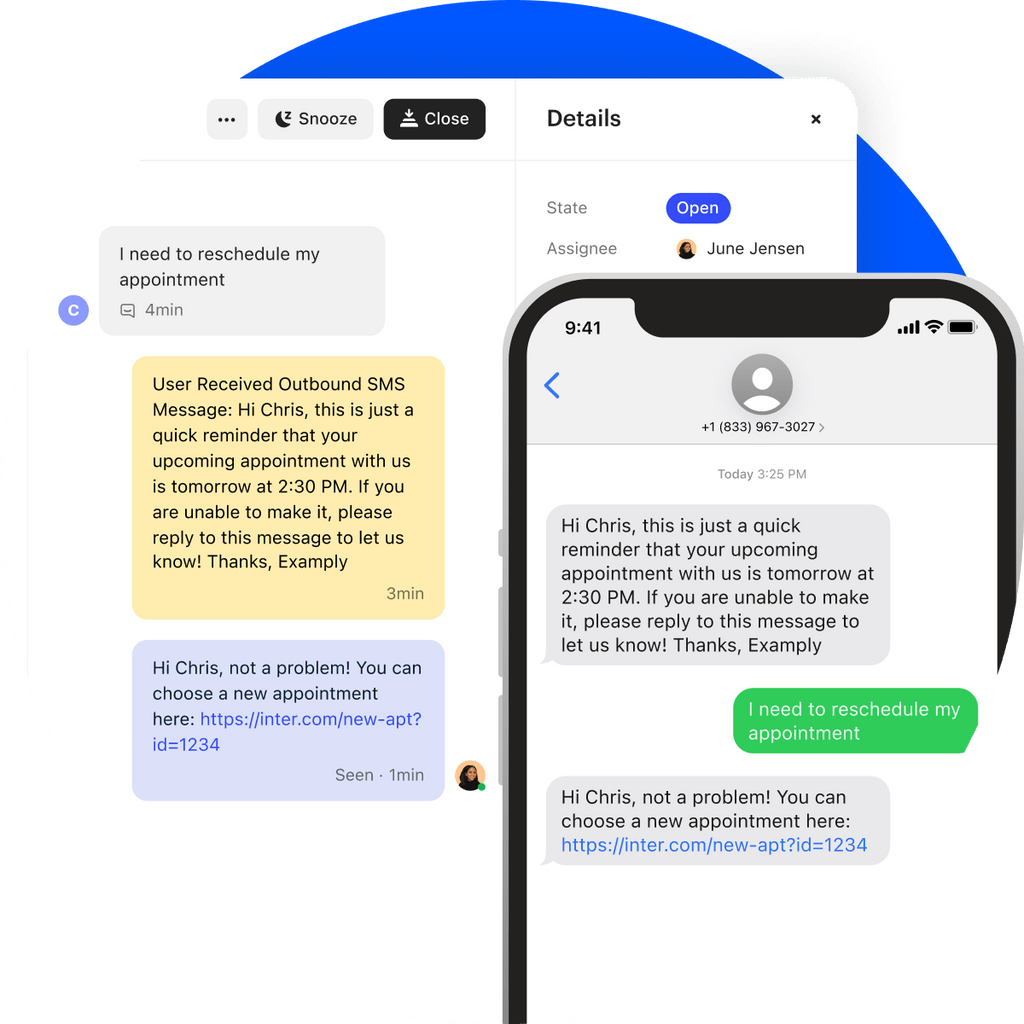
Intercom’s SMS tool is incredibly useful for increasing engagement. In fact, the company claims the messages have a 98% open rate. This is considerably more than the average email open rate across B2C and B2B, which is, according to SmartInsights, just 16.97%.
But how much does it cost to get your messages in front of your customers via SMS? Take a look at the tables below. These are screenshots from Intercom’s ‘How SMS pricing works’ article.
Intercom users get charged per phone number they have activated (the phone number they send SMS messages from), as well as the number of SMS messages they send and receive each month. The price of one activated phone number includes up to 500 SMS messages per month and costs $15 in the U.S.
If you live in the U.S. and want to send 1000 messages per month, it will cost the price of the one-activated phone number plus an additional $15. Therefore, $30 altogether.
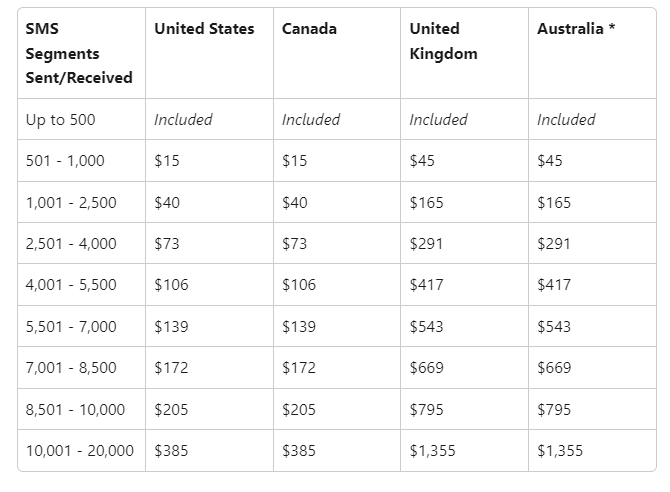
Free Trial and Demo Options
In the plans detailed above, we included whether each offered a free trial, demo, or both. To recap:
- Starter: Free trial
- Pro: Free trial and demo
- Premium: Demo
To begin your free trial, simply sign up, enter your details, and you’ll begin your 14-day free trial. Once your trial period ends, your plan will continue, and you’ll be billed either monthly or annually unless you cancel first.
If you want to access the demo with either the Pro or Premium plan, you must contact the Intercom team to arrange it. When you click on the ‘Get a demo’ button on the pricing page, a chat box will pop up asking for your email address. You’ll then go through the process of signing up for your demo.
Billing and Payment Options
Billing cycle
Your Intercom bill is based on your products, plan, and the number of people your application’s tracking. You’ll get billed monthly for custom plans, or you can choose to be billed annually.
Your bill is calculated every month in advance based on your usage in the previous month.
Overages and credits
Overages and credits are Intercom’s solution for customers going over or under their monthly ‘allowance’ for people reached or tracked with the software. They may also be issued if you change your plan. For example, if you switch to a cheaper plan in the middle of the month, you might get credits because you’ve already paid in advance for the more expensive one.
Estimating Your Invoice
You can view your bill and all your fees in the Billing Settings in your dashboard. You gain access to this after you sign up. There’s even a price calculator to work out your fees, potentially avoiding nasty billing surprises.
Who is Intercom For?
Company Size
Intercom is ideal for companies of all sizes, from startups to enterprises. Let’s take a look at what it can offer at each stage:
Early Stage
Intercom invites startups to apply for its special Early Stage Program. Successful applicants will enjoy a generous 95% off the software’s original price, which equates to $65/month for a whole year. The Early Stage Program includes Intercom’s Support Pro and Engage Pro, as well as the Product Tours add-on, which normally costs $199/month.
Early Stage Program
In addition to the tools and features that make Intercom a significant player in the Customer Service software industry, those lucky enough to get accepted into the Early Stage Program get access to the Intercom Academy. This is Intercom’s very own learning hub. You’ll find a range of courses surrounding topics like automation, Fin, and of course, the Intercom software itself.
Naturally, there are a few eligibility requirements for joining the Early Stage Program:
- Your business must be less than two years old.
- You must have or have received less than $1M in funding.
- Reach fewer than 1,000 people per month.
- Have less than 5 employees.
- You’re not an existing Intercom customer.
Small Businesses
If you’re a small business and don’t meet the above criteria, all is not lost. You can enjoy Intercom’s Starter plan starting from $79/month if billed annually, which is designed and created for small businesses. Intercom helps your small team manage all the communications between your business and its customers.
As a small business, you might not have a large amount of data to work with. Intercom solves this problem by encouraging more interactions and allowing you to deliver fast and efficient support. With these tools and more, you can gather valuable data more quickly. This will allow you to scale your business with data-driven insights.
Of course, Intercom’s wide selection of integrations also makes it a good solution for small businesses. Connect the software with your social media channels, Google Analytics, and Mailchimp to streamline your customer communications.
Mid-Market and Enterprise
Using data pulled from a number of review websites, we discovered pricing can be anywhere in the realms of $300 to over $1,000.
Intercom can help mid-market and enterprise businesses to scale even further. The more website visitors you have, the more possibilities at your disposal to successfully encourage customer interaction. There’s also considerably more data for you and the software to make use of to support your customer service strategies, like analyzing customer behavior and trends.
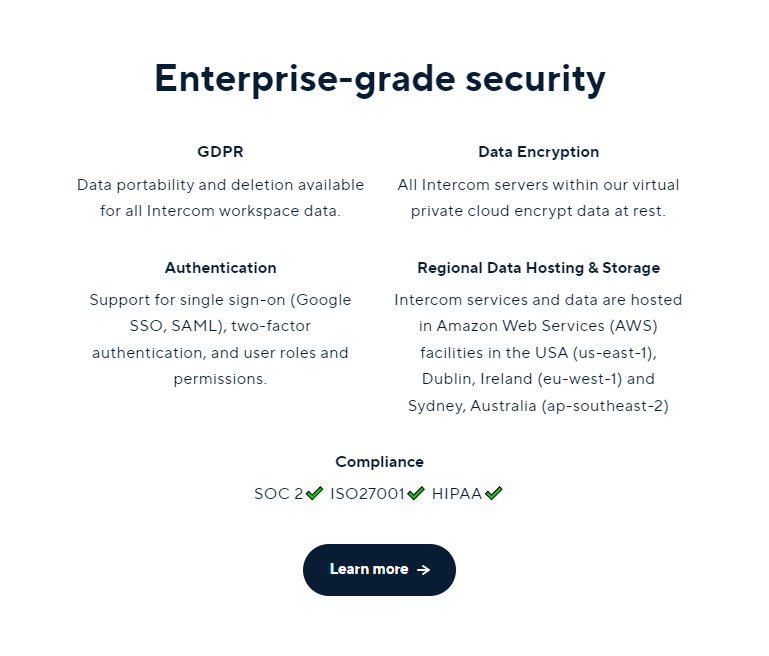
Another aspect that makes Intercom ideal for large businesses is its enterprise-level security. It is GDPR, SOC 2, ISO27001, and HIPAA compliant. The software supports authentication measures, like 2-factor authentication, and the servers also encrypt data at rest.
Intercom is great for saving mid-market and enterprise businesses a huge amount of time. Think about how much time and manpower it takes to manually respond to all customer queries across all channels. Not to mention the communication during the onboarding process, as well as marketing communications at various stages of the customer journey.
That being said, you’ll need to have deep pockets if you’re a mid-sized or enterprise-level company using Intercom.
Customerly: Intercom Alternative
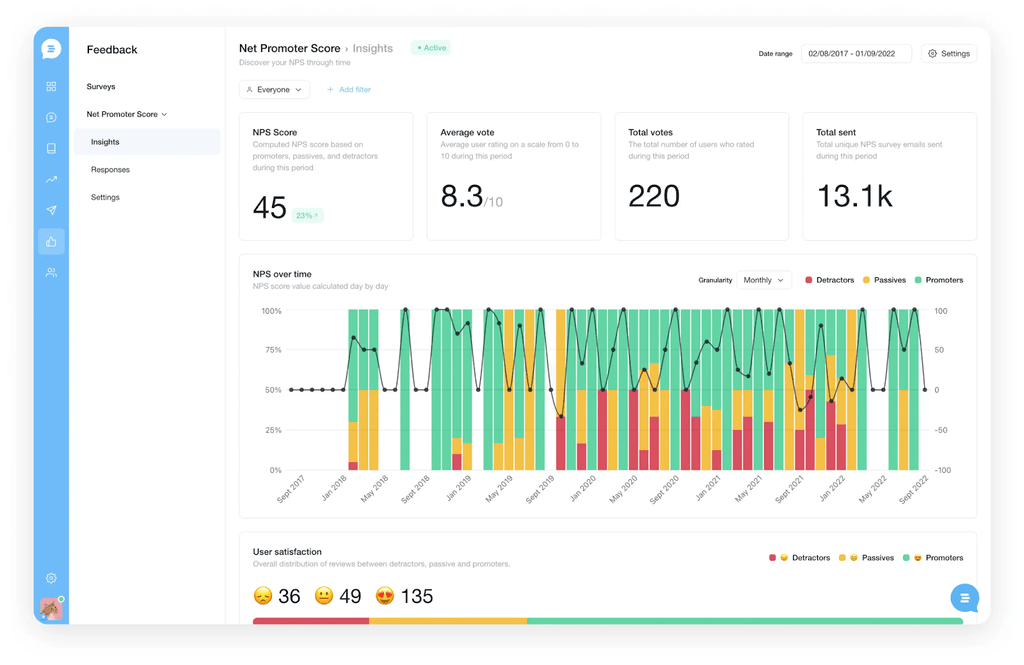
Even though Intercom is a comprehensive customer service software, it’s gained a bit of a reputation for its confusing pricing structure. It’s also fair to say that opting for Intercom can get expensive rather quickly, with all its add-ons and pay-per-use features. That’s where Customerly comes in as an excellent alternative.
Customerly is a powerful customer service software alternative to Intercom. We run a simple pricing structure so everyone understands how much the software will cost them each month. We have a perfect plan for all businesses, regardless of size.
Our cheapest is just $7/month. This includes 3 teammates and 1,000 interactions. We even include a price slider, allowing you to choose the number of seats, active users, and monthly outbound emails sent in your plan and get an immediate quote right away.
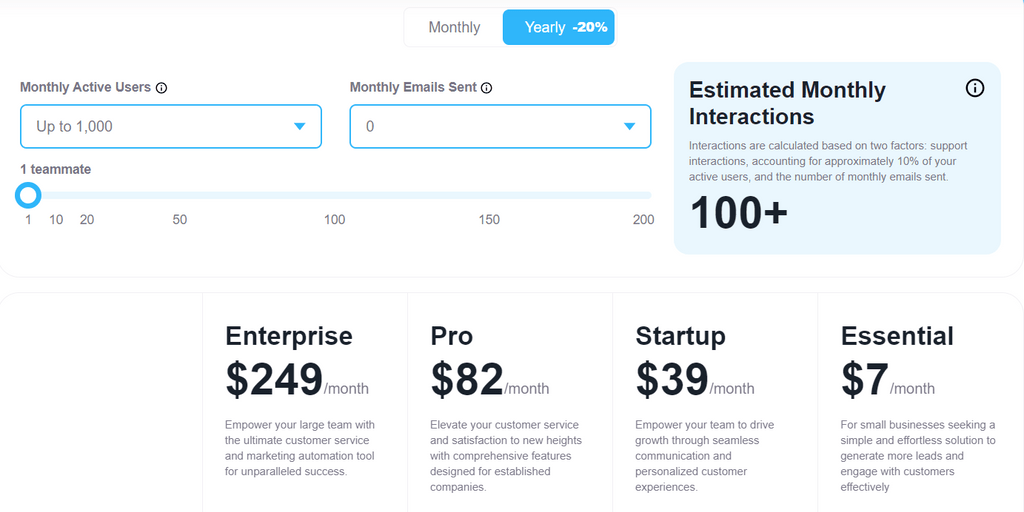
With Customerly, you can automate repetitive tasks and customer communications, like emails and live chats. You can also build your own automated marketing funnels or use one of our pre-built funnel templates for goals such as recovering churn or onboarding.
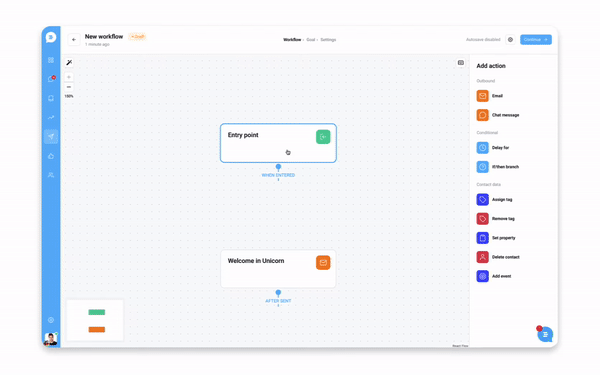
Final Thoughts on Intercom Pricing
There are lots of avenues to the Intercom pricing structure that you’ll need to understand before diving into its world of customer service solutions. There’s no doubt this software is a key player in the industry and is used by many organizations throughout the world, both big businesses and small. We’re particularly impressed with the Early Stage program too, and believe it to be one of the more transparent options available on the website.
However, if you’re looking for a robust, affordable, and uncomplicated alternative, Customerly might be the customer service solution for your business. Our software is specifically designed for SaaS companies. We offer a huge range of marketing and customer interaction solutions to help you grow your business. Sign up for a free trial today and see for yourself.


