Improving the customer experience (CX) should be a top priority for every business.
Studies show that companies that focus on CX see revenue increases of 80% and profit increases of 60%. On top of these very compelling monetary reasons, customers also expect it—80% see “experience” as equally important as product or price.
In this Customerly guide, we’ll be introducing you to five customer experience management tools that you can use to reap the rewards of a customer-centric business.
Ready? Let’s go.
What Are Customer Experience Management Tools?
Customer experience (CX) is a customer’s, client’s, or user’s perception of your company. Customer experience management (CXM) tools help businesses understand, analyze, and improve that perception.
There isn’t one single feature or method they use to do this. Instead, they typically use a combination of:
- Feedback collection and analysis tools
- Analytics and reporting tools
- Data visualization and insights platforms
- Survey and research technologies
- Chatbots, AI, and automation services
The goal of these tools is to transform the nuances of customer experiences into actionable insights—whether that’s through tracking customer preferences, identifying areas of improvement, or understanding customer sentiment.
Why Are Customer Experience Management Tools Important?
Increase Customer Satisfaction
Customers today have higher expectations than ever before, and it’s becoming increasingly difficult to compete with businesses in terms of product or service quality.
CXM tools can help bridge this gap by providing insights into customer preferences that enable companies to create better experiences tailored to individual customers.
Reduced Customer Churn
Want to reduce customer churn? CXM tools can help here, too.
For starters, improving customer support quality and speed by streamlining or enhancing your internal processes is an easy way to your customers’ hearts.
On top of that, the analytics that CXM tools make it much easier to notice friction points, bottlenecks, and drop-off points that are regularly leading to churn. Take action to fix these issues, and you’ll see fewer customers churn—simple!
Track the Success of Your Efforts
Success can be hard to quantify—but CXM tools make it easier.
By having real-time insights into customer behavior, companies can keep tabs on their successes and determine where to best focus their resources for maximum efficiency. This helps businesses measure ROI from customer experience investments and ensure that their efforts are effective.
5 Best Customer Experience Management Tools
In a rush? Here’s the TLDR version:
- Customerly: Best for Acquiring, Supporting, and Satisfying SaaS Customers.
- Crisp: Best for Seeing Through the Eyes of Customers.
- HubSpot: Best for Customer Portals.
- Adobe Experience Manager: Best for Enterprise-Level Personalization.
- Contentsquare: Best for Finding & Fixing Issues.
Now, onto the full list!
1. Customerly
Best for Acquiring, Supporting, and Satisfying SaaS Customers.
Customerly integrates helpdesk, CRM, marketing automation, and feedback management tools into a single platform to help businesses create more personalized experiences. It’s an all-in-one platform with a simple goal—to bridge the gap between you and your users.
You can use Customerly to send custom or pre-built surveys via chat and email, build complex funnels to target customer segments, set live chat triggers to increase customer engagement, and segment your customers into groups for better understanding.
Plus, Customerly offers detailed reports and analytics to help you optimize your support teams—ensuring that everyone is delivering the stellar support your users are after.
Key Features
- Marketing Automation: Build complex, multichannel marketing funnels to streamline the customer journey.
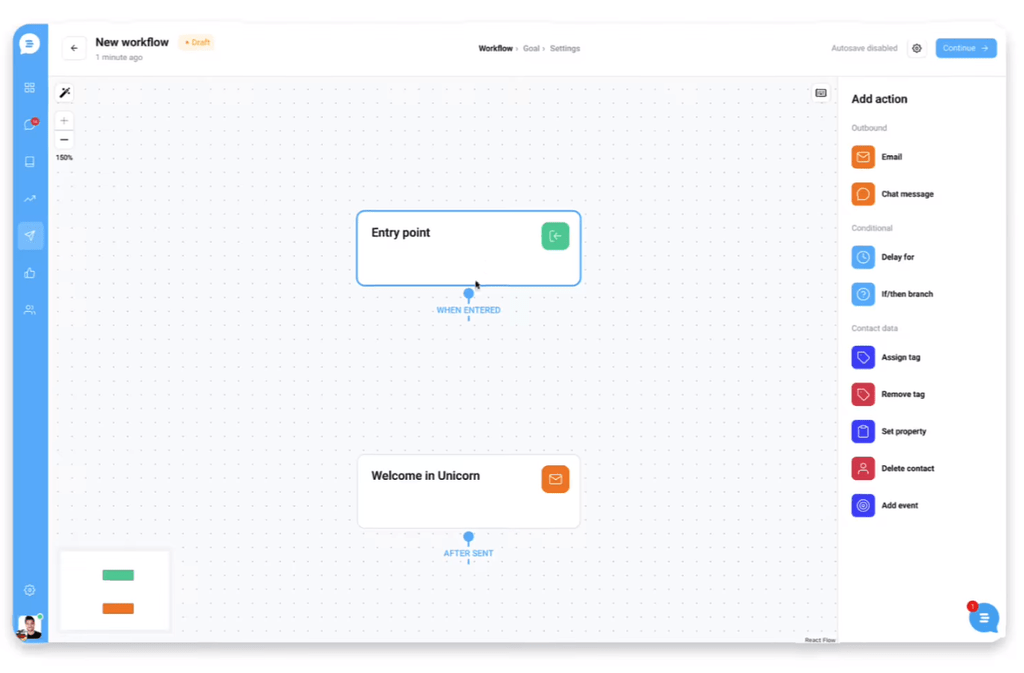
- Intelligent Live Chat: Set triggers and routing rules, automate messages and canned responses, and chat with full customer context (a feature that WeShoot named as one of their favorites on the platform).
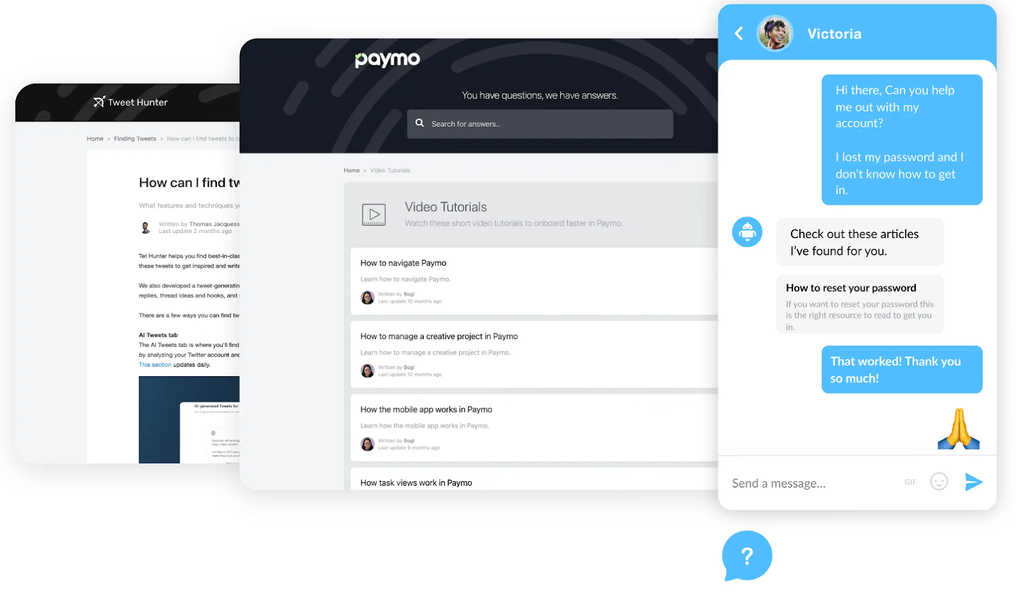
- Segmentation: Build custom CRM lists to use in analysis, experiments, and marketing campaigns.
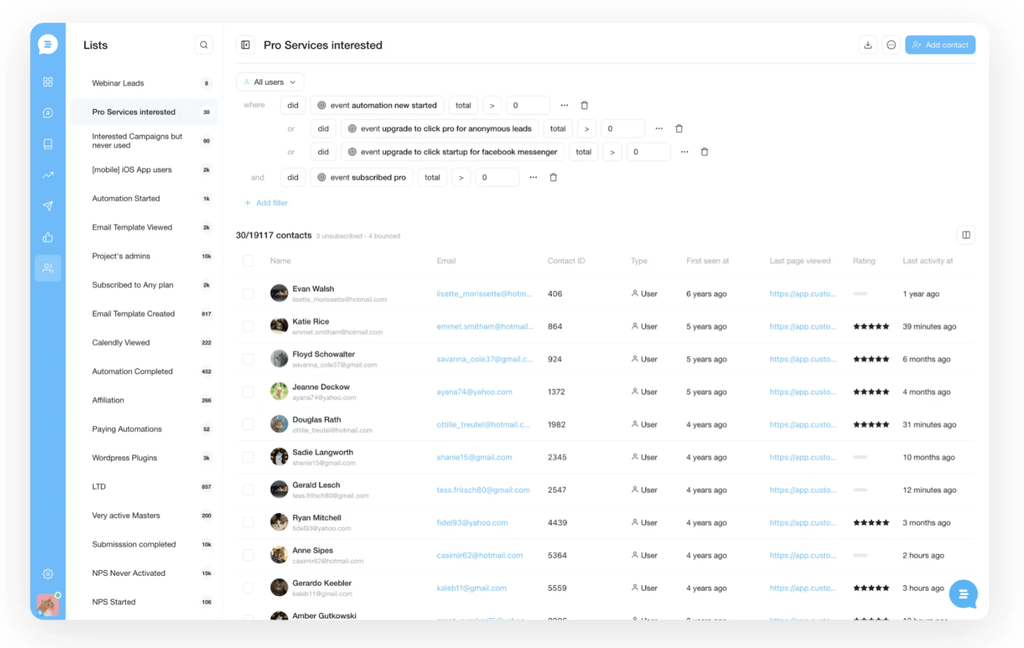
- Surveys: Create valuable customer feedback using custom or pre-built surveys and metrics (e.g., NPS, CSAT, etc.).
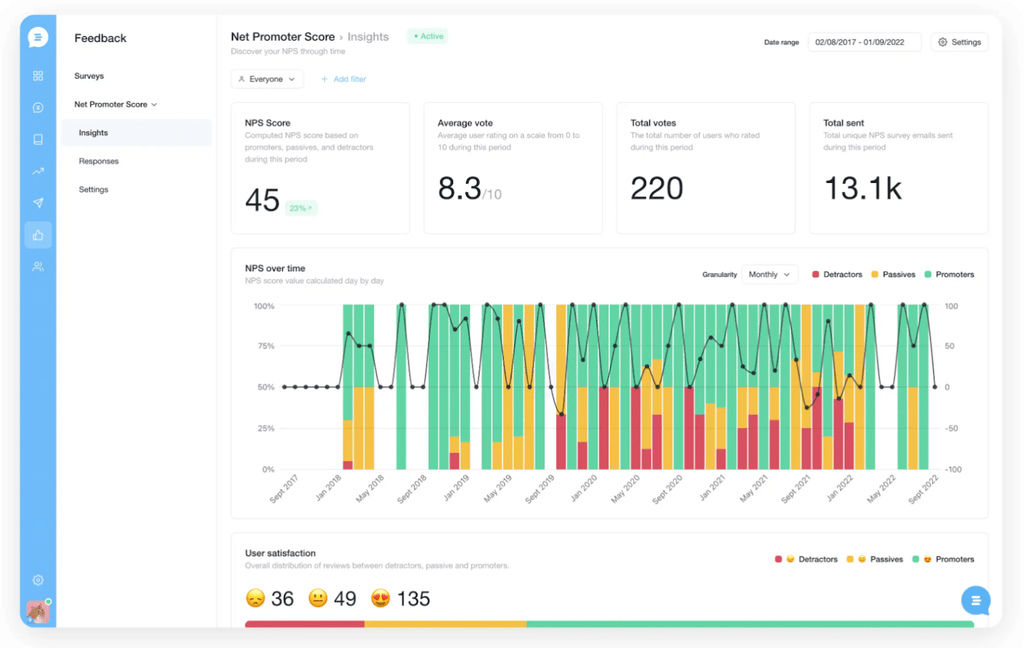
- Analytics & Reports: Track team and agent performance to systematize and universalize the customer experience.
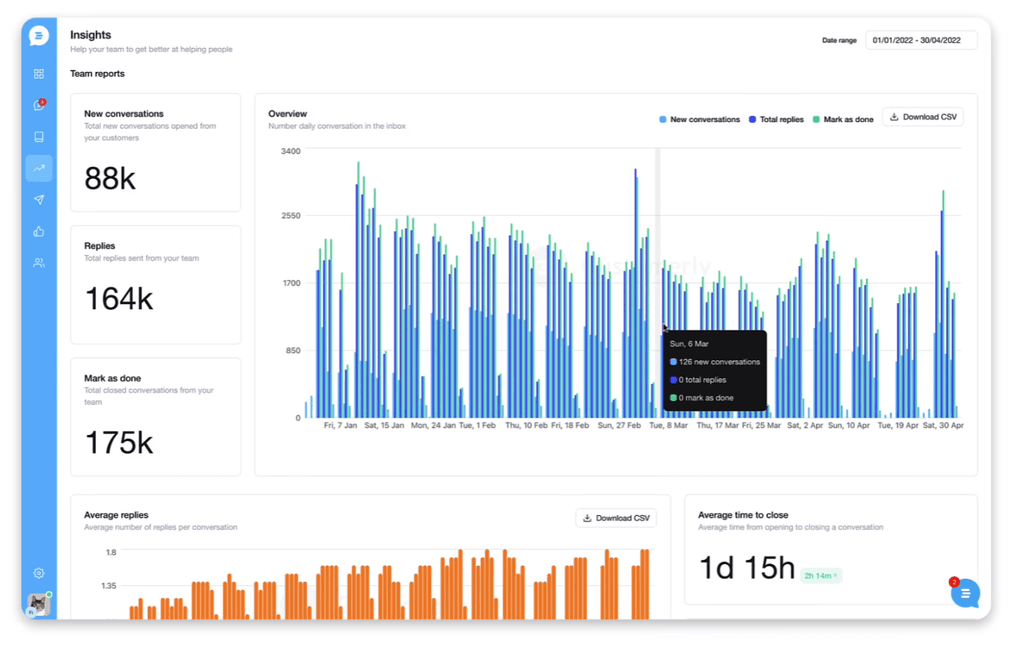
Pricing
Customerly offers a free that gives 1 user access to core features like live chat, helpdesk, shared inboxes, and up to 100 interactions.
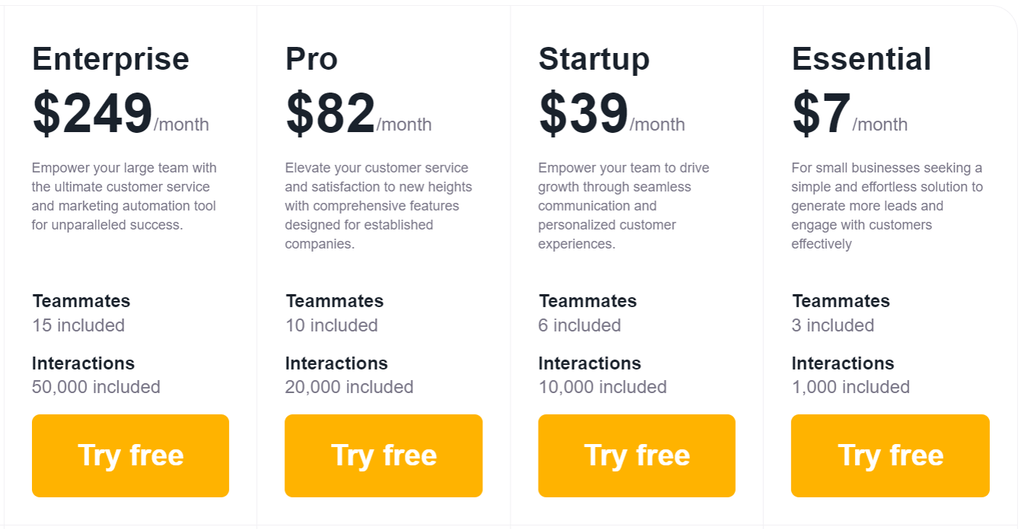
Need more advanced features? We have four plans designed for larger teams with pricing based on the users, interactions, and features you need.
Essential ($7/month) supports 3 teammates and up to 1,000 interactions. It’s a great starter plan for small teas and solopreneurs. Startup ($39+/month) gives 6+ teammates 10,000+ interactions to work with, plus access to our marketing automation and CRM tools.
Pro ($82+/month) starts at 10 teammates and 20,000 interactions, while Enterprise ($249+/month) starts at 15 teammates and 50,000 interactions. Both plans offer full access to the platform.
Pros & Cons
Pros
- Powerful marketing automation tools.
- Full customer context for support and engagement.
- No per-agent pricing model.
- Great free plan.
- Range of surveys for understanding customers.
Cons
- Fewer integrations than some other tools.
2. Crisp
Best for Seeing Through the Eyes of Customers.
Crisp is a business messaging platform for startups and SMBs.
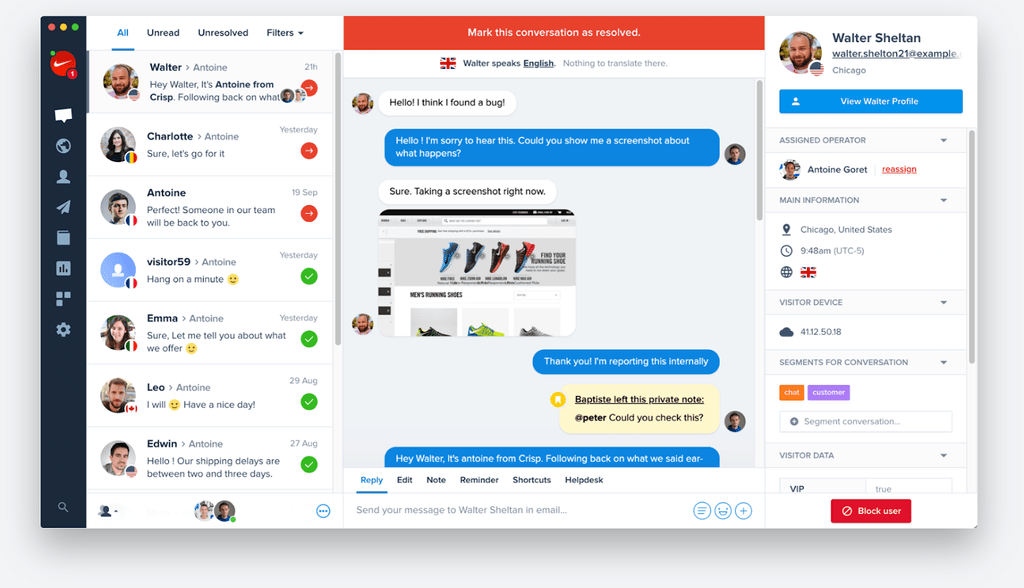
The tool combines CRM, live chat, shared inboxes, and ticketing into a single tool, centralizing a wide range of processes under one roof. However, the standout feature is co-browsing—a plugin-free feature that allows you to browse your store (or the web) alongside your customers.
While it may sound like a gimmick, this feature makes it much easier to empathize with customers, uncover hidden issues, and offer meaningful solutions.
Key Features
- CRM: Collect, centralize, and action a range of customer data—from demographics and location to purchase history and custom events.
- Shared Inbox: get your whole team involved in resolutions with shared, multichannel inboxes.
- Chatbots: Create chatbots to streamline the customer experience through proactive support and engagement.
Pricing
Crisp’s free plan is a solid option for personal websites but isn’t viable for most businesses.
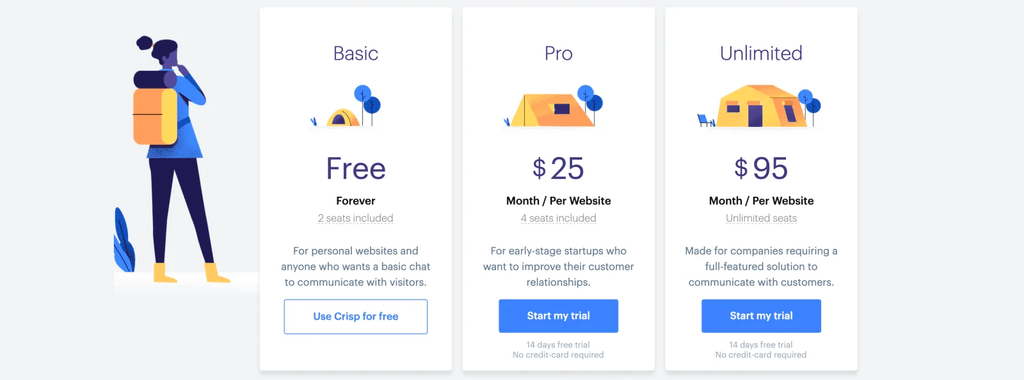
Pro ($25/website/month) offers decent features but lacks key live chat features like analytics, knowledge bases, and chatbots. You’ll need to skip straight to Unlimited ($95/website/month) for these.
Pros & Cons
Pros
- Provides customization options.
- Easy-to-use chatbot builder.
- Comprehensive set of features.
Cons
- Difficult setup process.
- Cheaper plans lack key features.
3. HubSpot Service Hub
Best for Customer Portals.
HubSpot Service Hub is a popular customer service platform for small to enterprise businesses. Check out our lists of Hubspot competitors too.
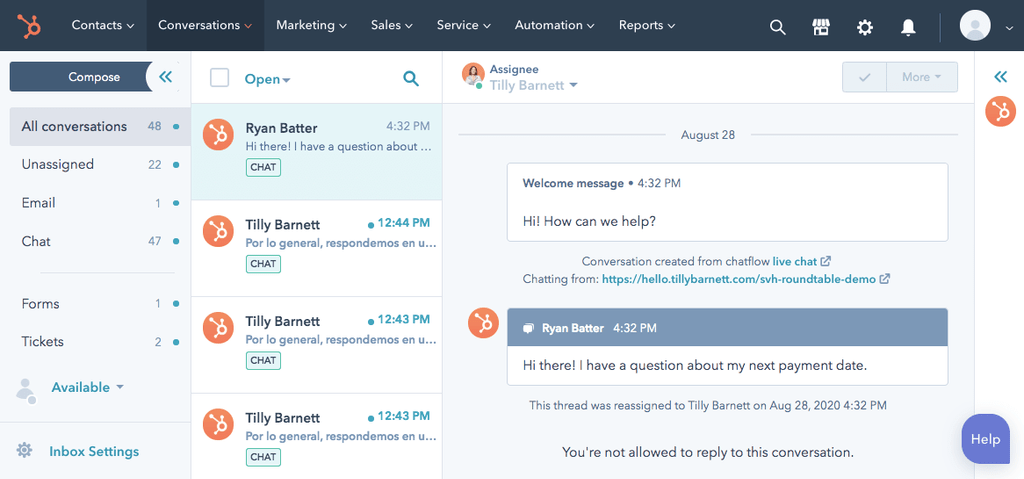
It’s an all-in-one support platform that combines a range of tools, including live chat, VoIP calling, inbound calling, knowledge bases, omnichannel messaging, and the standout feature—customer portals.
HubSpot’s customer portals can dramatically improve CX by giving customers a self-service route for dealing with common issues like order tracking, returns, and common account queries.
Key Features
- Customer Portals: Give your customers the tools they need to solve their own problems without contacting support.
- Omnichannel Messaging: Reach out to customers on any channel they frequent—from SMS to social media.
- Knowledge Base: Streamline customer service by giving customers access to FAQs, how-tos, and other important information.
Pricing
HubSpot is known for giving away a ton of value for free. The company has plenty of free tools available—including a shared inbox, user management, and ticketing for 5 users.
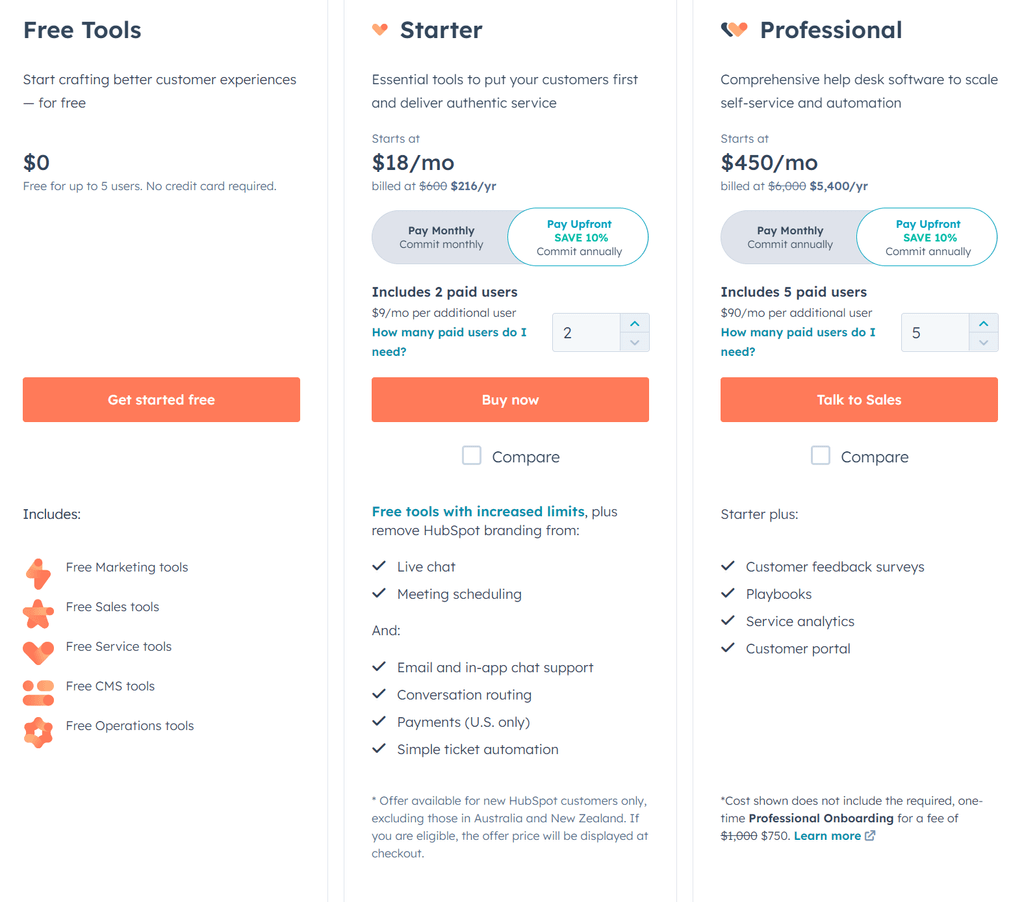
Most businesses will want to start with Starter ($18+/month) for access to free tools with increased limits, plus email and in-app chat support, routing, and ticket automation. Professional ($450+/month) is the next step up, offering customer feedback surveys and service analytics.
Both plans are customizable based on the number of user seats you need.
Pros & Cons
Pros
- Easy to use and has an intuitive interface.
- Wide range of CXM features.
- Integrates with HubSpot’s other products.
Cons
- Lacks custom reporting capabilities.
- Some users have reported data migration issues.
4. Adobe Experience Manager
Best for Enterprise-Level Personalization.
Adobe Experience Manager combines digital asset creation and management with powerful CMS features. It’s packed with features for personalizing your website and creating a great user experience.
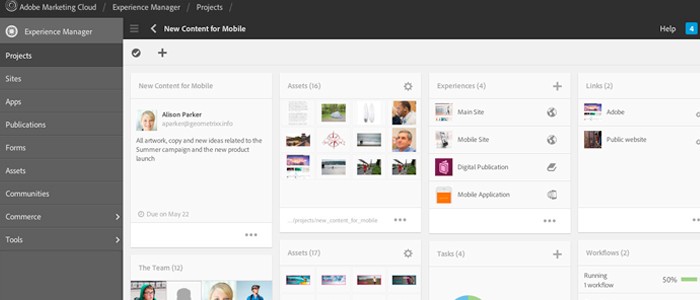
You get a powerful set of tools to create, manage, and measure content—plus insights into how customers interact with your website and mobile app. AEM is a great solution for larger businesses that need to deliver complex digital experiences across multiple channels.
Key Features
- Content Personalization: Automatically adapt content based on device and user characteristics.
- AI Content Creation: Use AI to create content that your audiences will connect with.
- Versioning & Collaboration: Easily version and collaborate on content with multiple authors.
Pricing
Adobe Experience Cloud doesn’t have publicly available pricing. You’ll need to schedule a demo for access.
Pros & Cons
Pros
- High level of customization.
- Integrates with other Adobe tools (e.g., Adobe Analytics, Adobe Campaign, and Adobe Target).
- User-friendly interface and excellent support.
Cons
- Complicated to use (especially for non-technical users).
- Lacks deep social media integrations.
5. Contentsquare
Best for Finding & Fixing CX Issues.
Contentsquare is a digital experience platform (DXP).
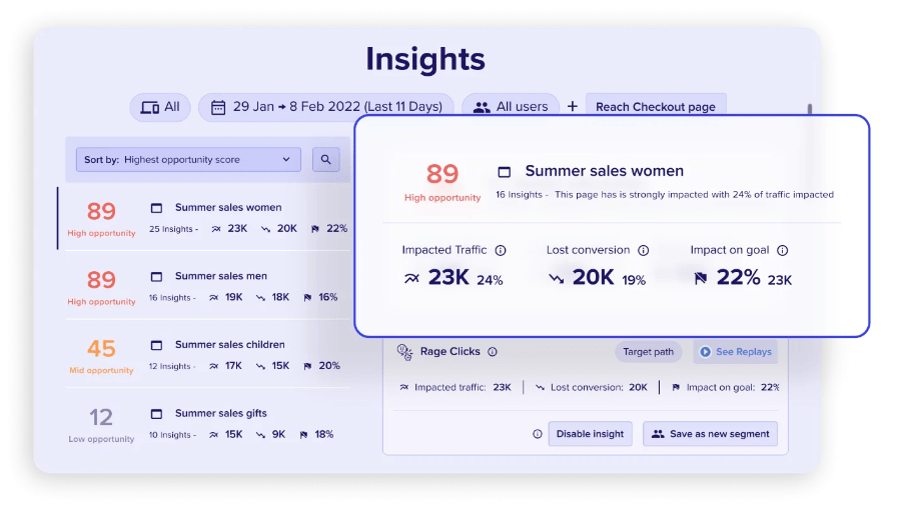
As a DXP, it’s packed with tools for crafting, curating, and adjusting digital experiences (i.e., web, mobile, and app experiences) based on customer data. It also offers advanced analytics that allows users to measure the impact of their changes on customer behavior.
One feature that deserves special mention is CS Find & Fix. This useful tool helps surface issues with the customer experience that often go unseen by designers and developers to simplify the process of fixing them.
Key Features
- CS Find & Fix: Spot errors, issues, and bottlenecks that are negatively impacting CX.
- CS Digital: view in-depth reports, dashboards, and metrics that help you understand your customers.
- CS Impacts: Prioritize CX issues based on a range of impacts—from customer churn to revenue loss.
Pricing
You’ll need to book a demo to access pricing information for Contentsquare.
Pros & Cons
Pros
- Provides an in-depth analysis of user behavior.
- Great customer service and resources.
- Powerful AI insights.
Cons
- Dashboards can be a bit overwhelming.
- May not be suitable for small businesses.
Software Is the Secret to Effective Customer Experience Management
Technology is revolutionizing the way we understand and manage customer experiences. From analytics to support, there’s no shortage of tools you can use to gain actionable insights, streamline support, and get the right message across.
Customerly gives businesses all these capabilities in a single, all-in-one tool. Collect feedback, discover insights, design funnels, and build automated experiences—all from one simple platform.
Sign up for a 14-day free trial and see how Customerly can optimize your business.
Get your 14-day free trial
Collect feedback, discover insights, design funnels, and build automated experiences—all from one simple platform


