How many times are you getting a promotion email and how many times are you getting an email that lands in the primary tab? If you are on the other side and you want to avoid the Gmail Promotions tab here we have got 12 best practices.
I can remember a few years back my phone was full of overwhelming newsletters.
Nowadays this is how my tabs looks like every week:
- 75 Promotions = 29%
- 105 Updates = 41%
- 56 Social = 22%
- 16 Grouped Primary Emails = 6%
With a total of 252 emails, nearly 30% were promotional and only 6% related to business.
If I check my personal Gmail, the Promotion tab is like 70% of my inbox.
Thanks to Gmail promotion and Social tag these days are ended.
Unfortunately, if you are running a business and want to reach your audience via email you have to find strategies to avoid the Gmail promotion tab.
65% of our customers’ campaigns are ending in the Gmail promotion tab and this is not good for them. And if you are here it means that you are in the same situation too.
Yesterday one of our clients came up with this question and this is why I decided to write down an article for it.
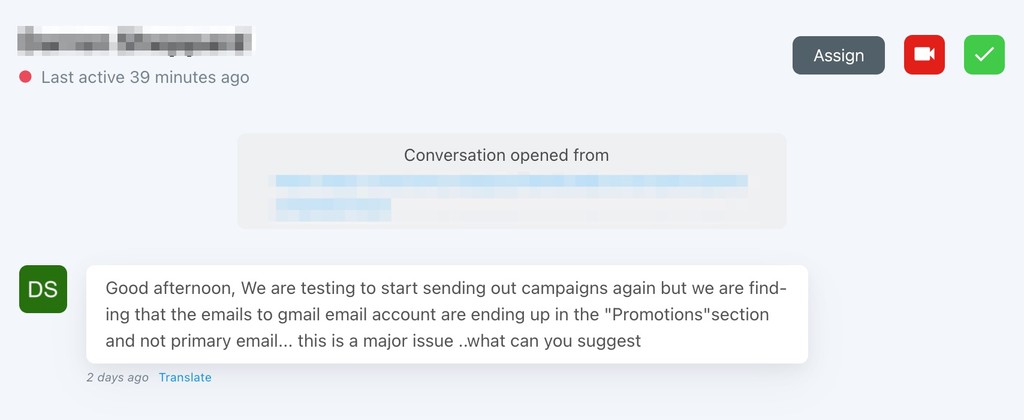
Don’t worry we have got you covered with a few solutions to avoid the Gmail promotion tab.
What is the Gmail Promotions tab and why you should avoid it?
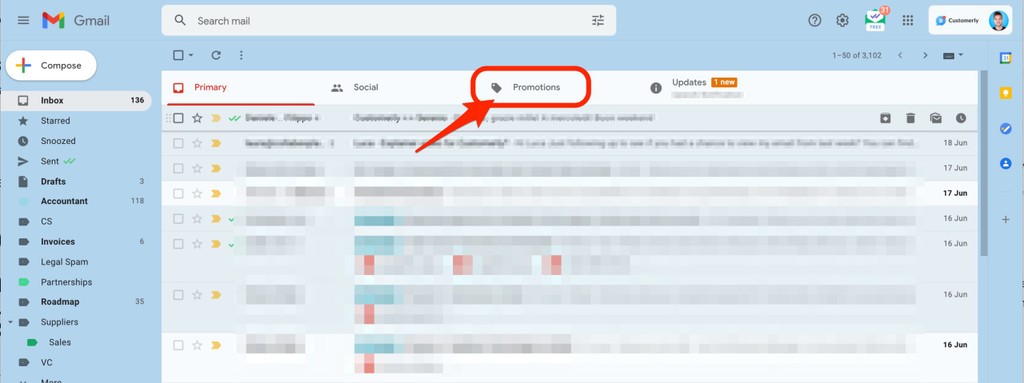
The Gmail promotions tab is the way Gmail is grouping your emails not that important that can distract you from the important emails.
Gmail has created super helpful Tabs: Primary, Social, Promotions and Updates.
The Gmail Primary Tab is where your most important emails land. They are mostly from your clients, team or someone you know directly. Is the one you want to aim for when you send a campaign.
The Gmail Social Tab is where your social notifications email land, the ones from Facebook, Linkedin, Twitter and so on.
The Gmail Updates Tab instead is tricky, is a mix of primary and updates. You will find in the Updates Tab invoices, updates from an important platform you are using and so on.
The Gmail Promotions Tab instead is fulfilled with a promotional email. Is the one that we want to avoid completely since only 19% of people open them.
Do you remember the last time you were browsing that tab? I cannot remember it. So how Gmail recognizes promotional emails and how you can avoid with your next campaign the Gmail Promotion tab?
How Gmail recognizes promotional emails?
We have been testing out with A/B Campaigns based on subjects, format and content and this is what we have found out.
We have collected a series of best practices for you that you can implement today in your email marketing strategy.
The 12 best practices to avoid the promotions tab
- Add the contact name to the subject and the body
- Use a short textual email
- Do not use Visual Templates, use only plain text emails.
- Use max 1 picture and your logo if you need.
- Use a maximum of one or two links. One is better.
- Write as you know the person on the other side
- Do not sell, create a human relationship first.
- Avoid promotional keywords like “offer”, “deal”, “upgrade”, “purchase”, “order”, and everything that can be recognized as a promotional message.
- Verify your SPF, DKIM
- Send only to your verified email list
- Clean your newsletter list on daily basis.
- Use segmentation to send targeted email campaigns related to your audience interest.
Personalize your email content
Use your customer name in the subject can drastically increase the chances of getting to the primary. In fact, 30% more emails landed in the primary instead of the promotions just because they were containing the opener’s name in the subject.
The name of your recipient should be in your subject and body as you might do if you knew that person.
An Example:
❌ Landed in the Gmail Promotion Tab
10X more loyal and engaged customers for this SaaS
✅ Avoided the Gmail Promotions Tab and landed in Primary
{{name}} discover how to get 10X more loyal and engaged customers
When you build an email campaign you can easily insert the contact name or any other value (eg. company name) in the subject and body.
Here is how simple is to add those information to your campaign:
- In your email subject add the braces with the custom property name in between, in this case {{name}} will be the contact name and will be replaced with the customer’s name.
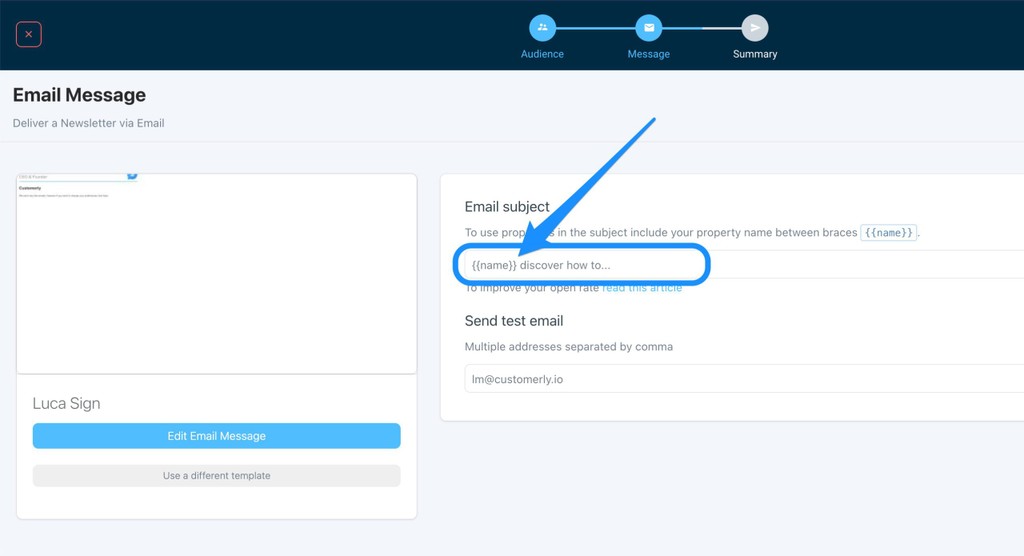
- If you are using an HTML basic email campaign you can add the name in the same way.
Use short textual email
To avoid the Gmail Promotions tab avoid to overwhelm the reader with a lot of text and use basic text emails.
Short personal emails are definitely preferred by Gmail filters and they will have more chances to get to the primary inbox.
Don’t use a visual template for your emails.
Gmail knows that promotion is something like this:
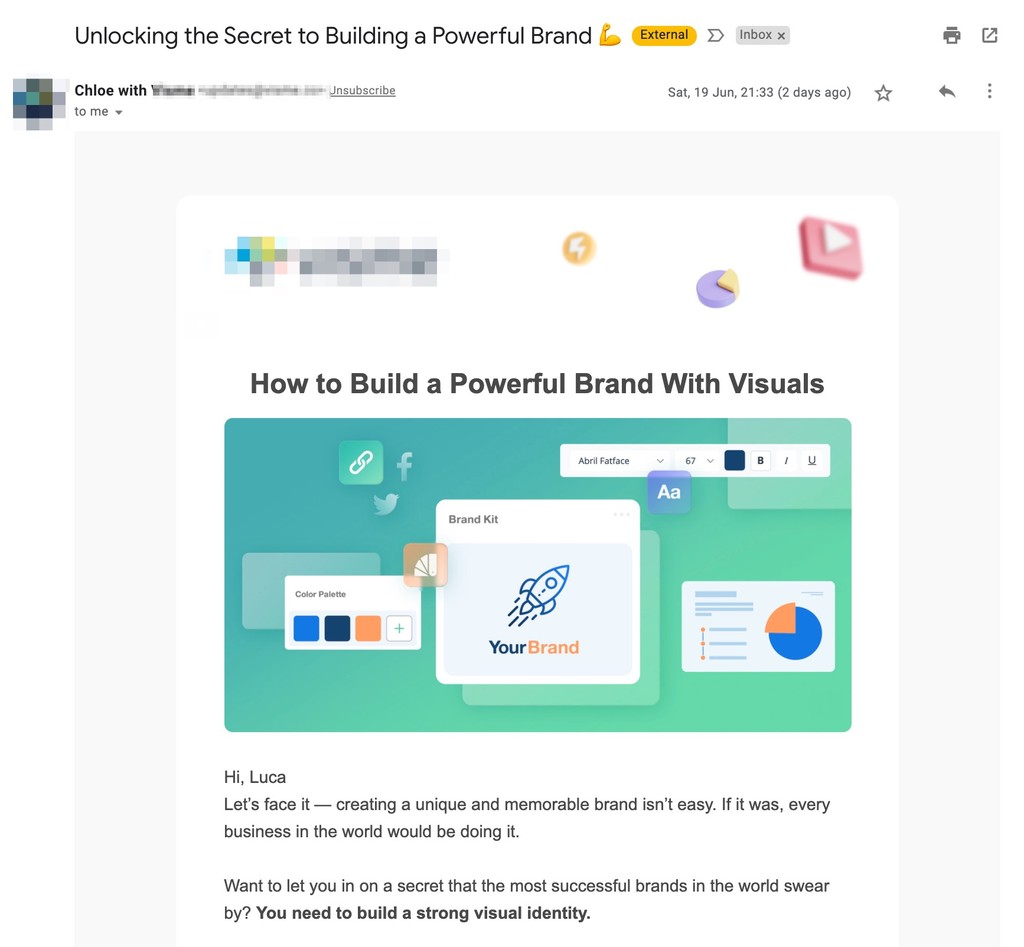
As you can see here a beautiful template with visuals is considered a promotion.
There wasn’t my name on the subject.
There were 12 links in the email body with visuals and much more.
Look instead an email that landed in my primary inbox from an unknown sender:
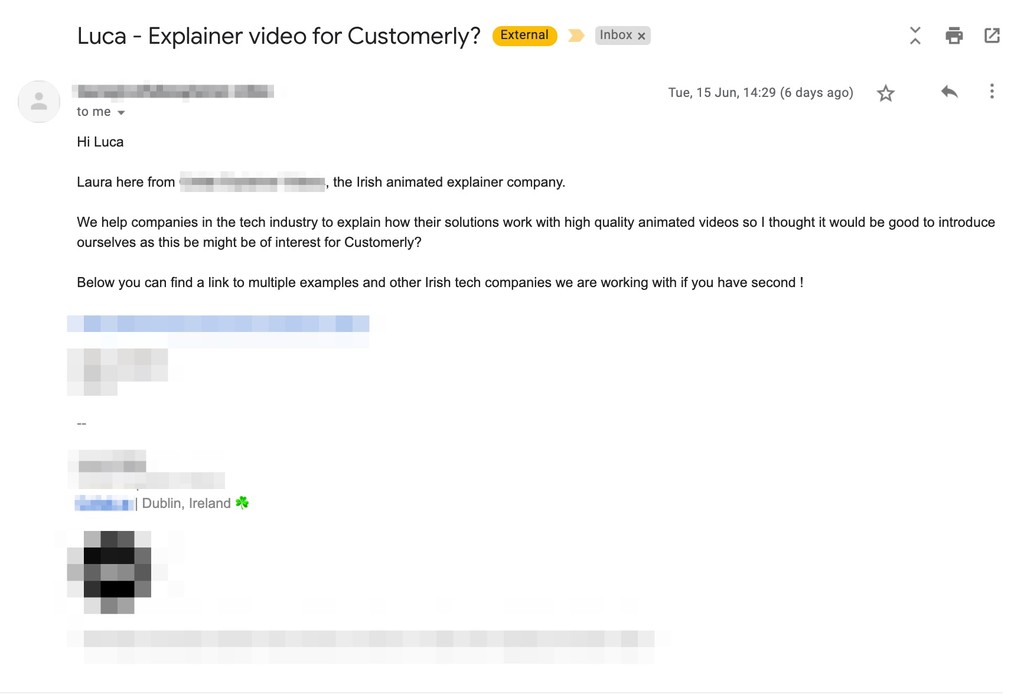
Use max 1 picture on top of your logo
The same email that landed in the Gmail Promotions tab described above continues with these blocks full of images and links.
Avoid using too many images in your email body to avoid the promotions tab.
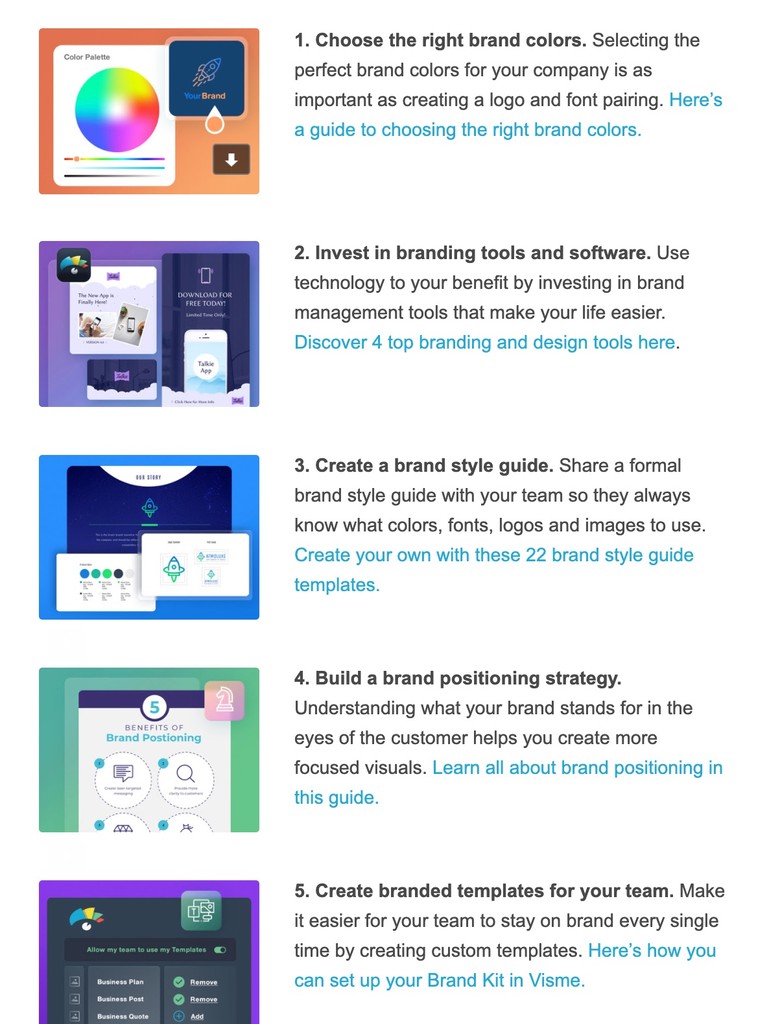
Use a maximum of one or two links
Again, the more overwhelming you are in your campaigns the less chances you will have to land in the primary tab. This is exactly why you should have just one link or two.
Remember, your company url at the bottom is a link too.
You should always aim for one single link in your email campaigns for two reasons:
- Focus on just one call to action
- You will avoid the Gmail Promotion tab
Write as you know the person on the other side
Most of the promotional emails are cold and if you read the content they are not personalized.
If you know your audience needs and personas you can build a better copy for your emails.
Deliver emails that seems personal as you might know the person and you will hit the primary tab.
Do not sell, create a human relationship first
How many times did you get a promotional email from a nobody and you said: how cool is this person? I want to buy from him.
I bet less than 0.1% of the promotional emails you have got or even less.
Try to start a human relationship first by asking something to start a conversational approach to their problems they need to solve and you will have more engagements and more emails landing to the primary tab.
Avoid promotional keywords
Promotional words like “offer”, “deal”, “upgrade”, “purchase”, “order”, and everything that can be recognized as a promotional message are the kryptonite for your efforts to make your campaigns landing in the Primary tab.
Here a few example of words you should avoid:
- Offer
- Deal
- Upgrade
- Purchase
- Order
- Click here
- Price
- Free
- Paid
- Credit Card
- Pay
- Earn
- % Off
- Cheaper
- Discount
- Buy now
Avoid those words in your copy, links and CTA and you will avoid the Gmail Promotions Tab.
Verify your SPF, DKIM
A lot of our customers understate the importance of these 2 steps to avoid SPAM folders and promotions tab.
Sender Policy Framework (SPF) is an email authentication method designed to detect forging sender addresses during the delivery of the email.
Basically when you verify the SPF on an email marketing software through DNS verification means that Google can trust that the email coming from your domain has been authenticated successfully.
DKIM (DomainKeys Identified Mail) is an email authentication method designed to detect forged sender addresses in the email (email spoofing), a technique often used in phishing and email spam.
This is how you can verify your domains in Customerly to avoid the SPAM and the Gmail Promotions Tab.
- Go to your Customerly Settings → Emails → Outbound
- Add your domain if you haven’t
- Open DNS Settings by clicking on the book icon
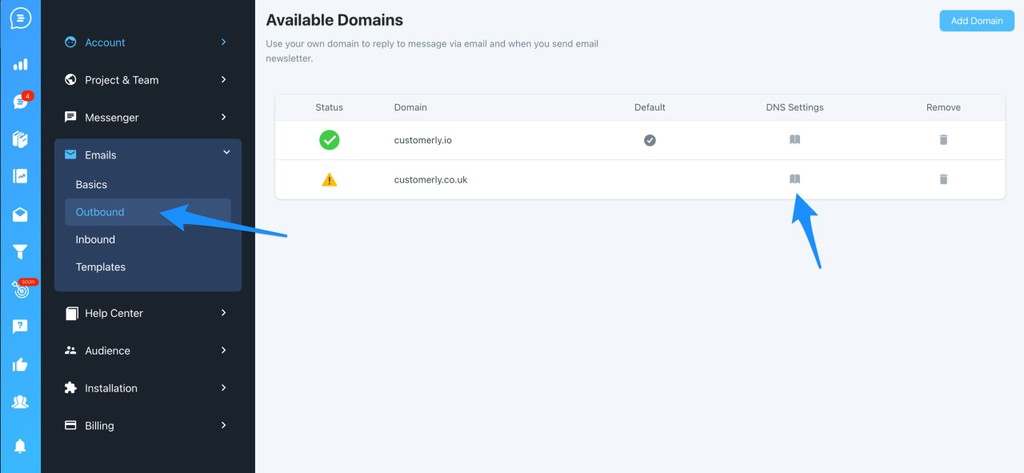
From here you will get your DKIM Record instructions to verify your domain.
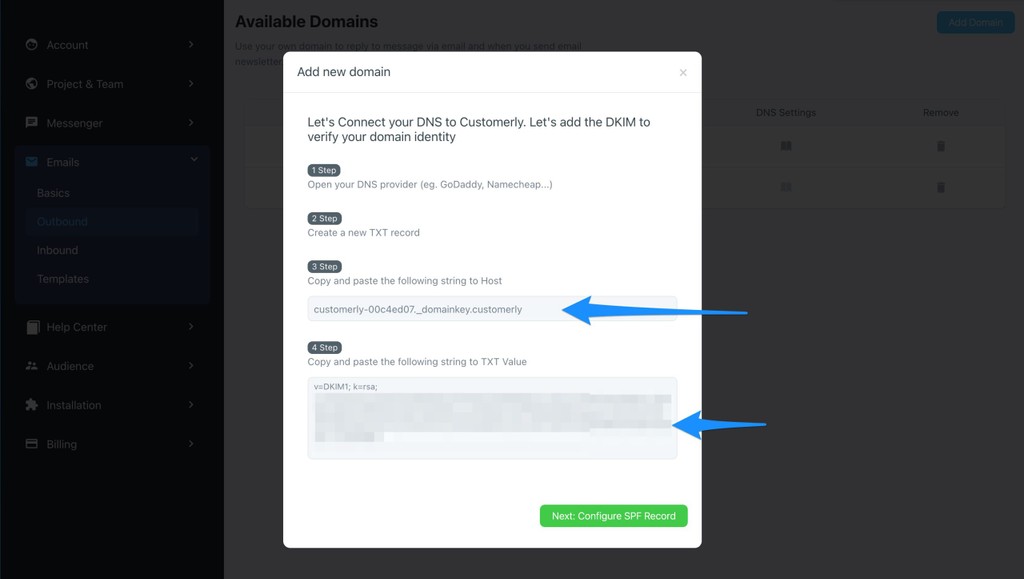
When you have added both records continue and verify your domain. If everything is good you should be get the green checkmark.
Send only to your verified email list
Do not spam.
Seriously.
Try to stick with contacts that wants to get your emails.
The more they will open your emails the better will be your success rate to avoid the promotions tab.
Verify your list before sending.
At Customerly we control the list for you and we’ll handle soft and hard bounces to avoid your campaigns get penalised.
Clean your newsletter list on daily basis.
We have a funnel that cleans on daily bases inactive users.
We are deleting our contact list base.
That funnel is bringing back interested customers and deleting the inactive ones.
It’s scary to delete big chunks of your contact list like that, don’t you think?
I believe by focusing on the most interested ones you will do a favor for your business and your growth. And also for your delivery rate and open rate indeed.
This is how our funnel is deleting contacts and keep the list clean.
We are selecting all the inactive users and leads from more than 6 months.
We send them a warning email to tell them to reply if they don’t want to be removed from our list.
900 people were recovered from this funnel only. People that otherwise could be stuck in our newsletter forever without reading another email.
We also deleted completely 19K users and leads no more interested in what we do.
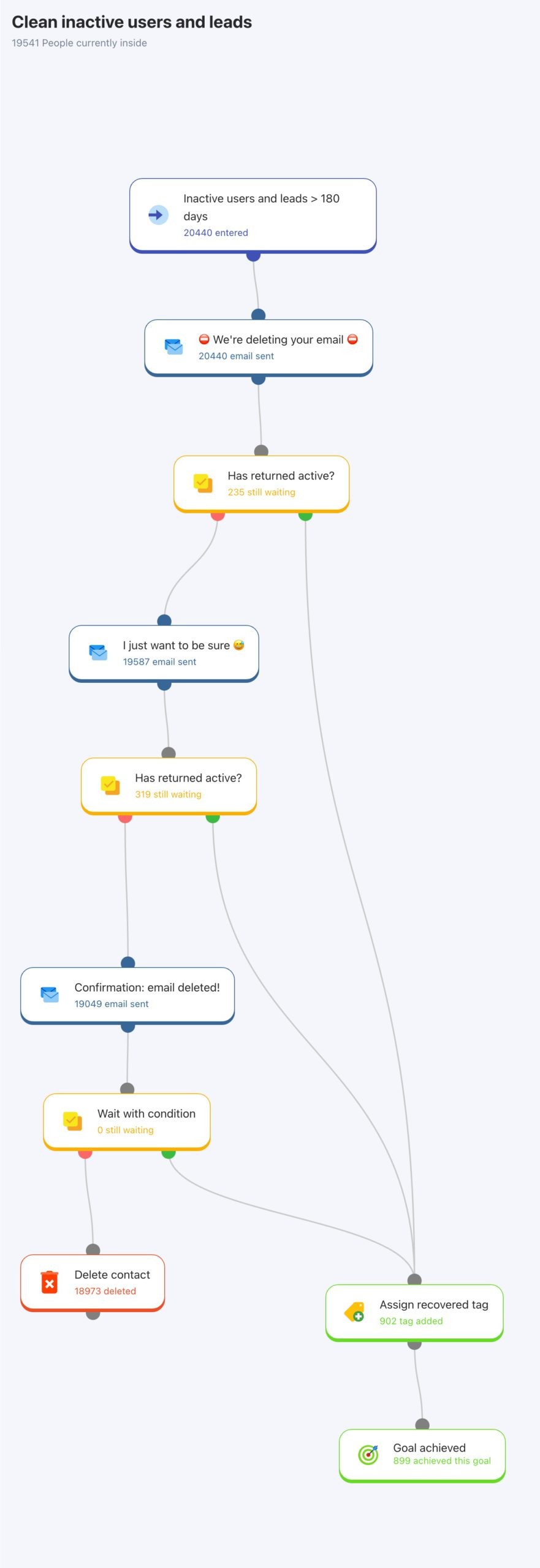
Use segmentation to send targeted email campaigns related to your audience interest.
The more precise you are by selecting your target audience when you send campaigns the higher the open rate.
And an higher open rate means you will have more chances to get to the primary tab.
Selecting your audience based on infinite variables in Customerly is easy as you breathe.
The last tip to avoid the Gmail promotions tab: try to send
With the integrated test email in Customerly, immediately check how Gmail will see your email campaign.
NOTE: this will not be a 100% accurate indicator that the content and the newsletter will land in the primary tab but it gives you immediately a sense if they recognize it as a promotion or not.
If the test email lands in the promotion tab, go back to the checklist of the things to avoid and see if you can improve something.
Testing your emails is so easy and quick in our email marketing software that you will easily discover what is not working for you.
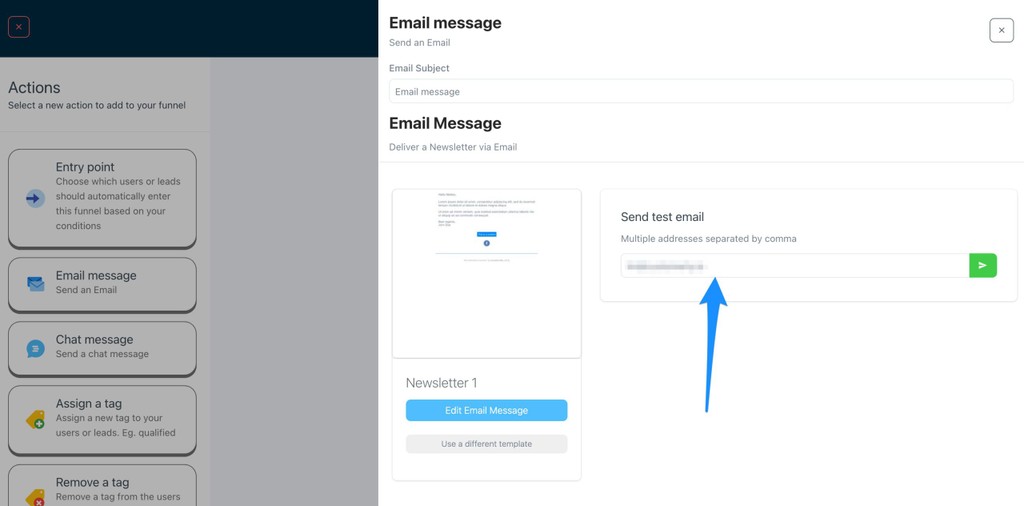
Just A/B Test all the variable you have just learned and you will have many competitive advantages to beat your competition and avoid the Gmail promotions tab.


