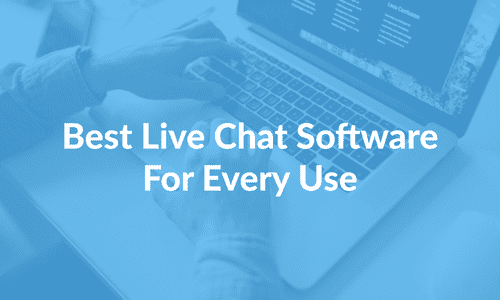Digital marketing can be a complicated process. Or, more accurately, a complex network of interconnected processes.
Marketing automation is a powerful tool for small businesses. It eliminates some of the busy work, errors, and inefficiencies of managing multiple digital marketing channels, freeing up small teams to focus on the important stuff.
But what marketing automation tool should you choose for your small business?
That’s the question we’ll be helping you answer in this Customerly guide. We’ll introduce you to eight of the best marketing automation tools on the market (along with features and pricing) to help you make the right call.
Let’s get started.
What Is Marketing Automation Software?
The premise behind marketing automation is simple—automating simple tasks frees up your team to focus on more strategic, impactful tasks. Marketing automation software makes this possible by using preset triggers and events to execute marketing tasks (or entire funnels), such as:
- Sending emails
- Entering or editing CRM data
- Initiating live chats
- Creating campaigns
- Analyzing behavior
Let’s use Customerly’s marketing automation engine as an example.
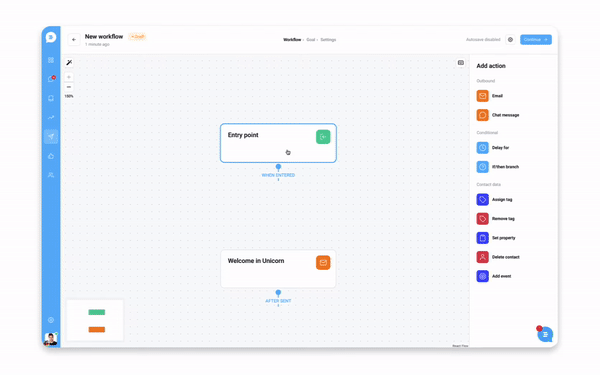
The example above is a fully automated welcome sequence—it begins with account creation and contains a branching chain of automated actions triggered by user behaviors and decisions. Since Customerly includes integrated live chat, helpdesk, and CRM features, the platform can automate just about any action—from adding CRM properties to sending messages.
The result? A responsive system that gives new customers a great first impression (without the need for human intervention).
Why Is Marketing Automation Software Important?
Increased Efficiency
Increased efficiency is one of the more obvious benefits of marketing automation software – but that doesn’t mean it isn’t worth mentioning.
Marketing automation software cuts out a range of simple, repetitive tasks and allows your team to focus on more strategic ones. As a result, you’ll see increased productivity since every person (and tool) is being used optimally.
To quantify this benefit, Oracle found that marketing automation boosts productivity by 14.5%—not bad!
Reduced Costs
That same Oracle study found that marketing automation cuts marketing overhead by 12.2%.
There are a few reasons for that. The biggest reason is that it’s much easier to scale a marketing automation software solution than it is to scale up a manual process. It’s also more affordable in the long run since you don’t have to pay for additional staff members as your marketing efforts grow and become more complex.
Automation software does the heavy lifting for you, so all you need is an experienced marketer or two (or three) to keep everything running smoothly.
Improved Conversion Rates & Lead Generation
Last but not least, marketing automation leads to an increase in conversions and leads—quite a major increase.
A study from VB Insight found companies that use marketing automation saw an 80% increase in the number of leads, and 77% saw an increase in conversions. These benefits combine to give any company looking to increase its ROI and earn more revenue a huge edge.
Criteria to Consider When Choosing a Marketing Automation for Small Business
Features & Functionality
Not all marketing automation software is equal in terms of features. While a tool that only sends abandoned cart notifications could technically be classed as marketing automation software, it would be on the simple side of the spectrum.
On the other side of that spectrum are tools like Customerly, which allow you to automate a range of marketing tasks—emails, live chat, surveys & feedback, segmentation, analytics, CRM data entry, and more.
Integration With CRM
Speaking of CRMs, this is a huge integration to look for in your marketing automation software.
A CRM integration allows you to do all kinds of important tasks—from targeting campaigns at specific segments to tracking your customers’ lifecycles. It also simplifies tracking customer behavior and building better relationships with them over time.
With 24+ CRM integrations, Drip is a great example of a marketing automation software that takes this integration seriously. Customerly has an integrated CRM to make data transfer even simpler.
Technical Support
Marketing automation can be complex. And when things aren’t working properly, you need access to quick, helpful support. Look for multiple contact channels (not just email), self-service support resources, and the option to add onboarding and customer success services (if needed).
Constant Contact is an example of customer support done well. They offer 24/7 support via live chat, email, and phone (plus self-service options through a community forum and knowledge base).
Cost
Finally, you need to think about the price. Given the massive range of features and functionality, it’s not surprising that prices vary wildly, too. The best way to determine the value of an offer is by looking at the ROI a tool generates in the form of time-saving, cost reductions, and increased productivity.
Best Marketing Automation for Small Business
Before we dive into the details, here’s the TLDR version:
- Customerly: For Marketing Automation with Integrated CRM and Helpdesk
- Drip: For Simple, Automated Drip Campaigns
- ActiveCampaign: For E-commerce Marketing Automation
- Brevo (Sendinblue): For SMS and WhatsApp Campaign Automation
- Mailchimp: For Automated AI-Generated Email Campaigns
- Zapier: For Connecting (and Automating) Your MarTech Stack
- Constant Contact: For Automating Email List Building
- Buffer: For Automating Social Media Posts
Now, onto the list.
1. Customerly
For Marketing Automation with Integrated CRM and Helpdesk
Customerly is an all-in-one customer lifecycle management tool designed to streamline customer interactions through automation.
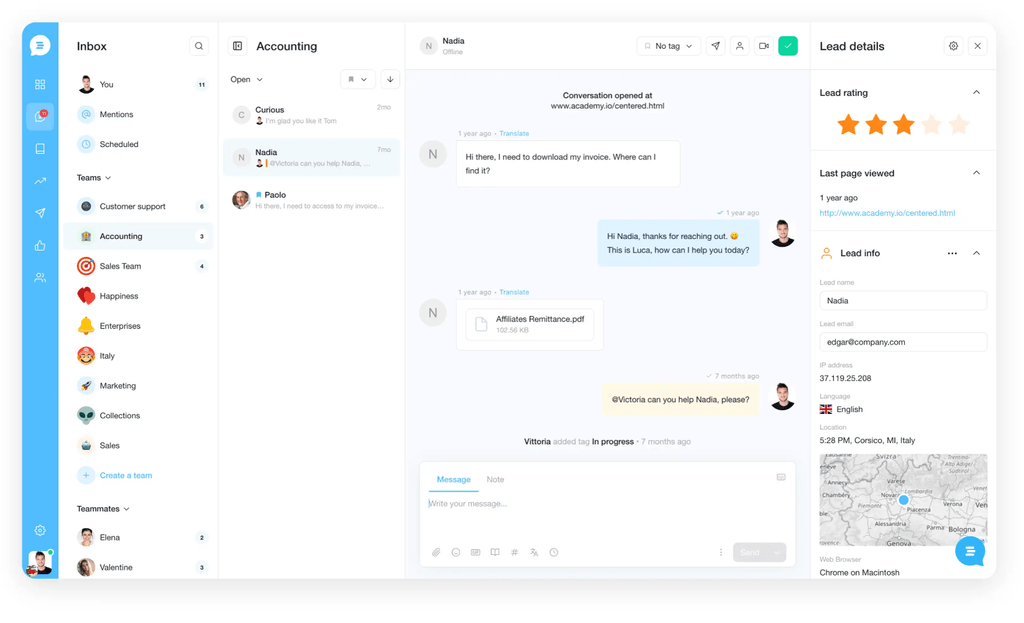
Customerly’s features include live chat, helpdesk, ticketing, email marketing, feedback, and CRM. All of these integrated systems feed into the marketing automation engine, allowing you to program complex, multistage funnels that automate a wide range of marketing tasks.
The visual, drag-and-drop funnel builder is designed to be intuitive enough for non-technical users to master while still offering advanced features that allow you to customize your workflows.
Check out how Paymo boosted customer engagement by 20% using Customerly’s marketing automation engine.
Key Features
- Marketing Automation Flexibility: Use triggers and conditional logic to automate a wide range of marketing tasks—from managing CRM tags and properties to sending out targeted messages.
Repeat visitors
Engage with visitors that are coming back, they are most likely to convert the second time
- Live Chat & Chatbots: Automate live chat outreach through AI-powered chatbots to engage customers with guidance, support, and offers at key moments.
Curious about how you can use [PRODUCT]? Check out this video
Add In-app tutorials
Add chat messages triggered when a user hover on an element in your web app
- Email Marketing: Create and automate email campaigns by selecting an audience from your integrated CRM and either adding the email to an automated funnel or choosing an event as a trigger.

Churn survey
This email template will let you understand why your customers are churning in a quick and effective way. Use this template with a workflow to automate the survey every time someone cancel its plan
- Funnel Templates: Use pre-built funnels for churn reduction, review requests, and feedback to instantly reap the benefits of marketing automation—no setup required.
Pricing
Customerly’s pricing is based on the number of interactions—automated chats, emails, AI conversations, etc. Each plan can scale with your business as you grow from 1,000 monthly interactions to 1,000,000+.
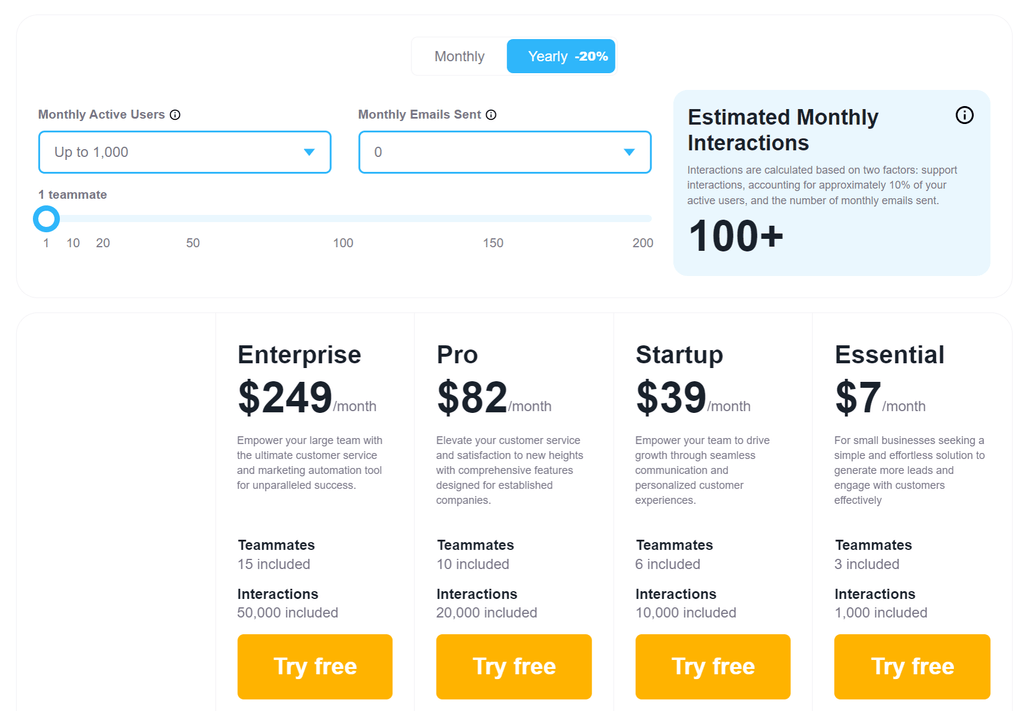
We do offer a free-forever plan, but marketing automation features are limited to Startup ($39+/mo), Pro ($82+/mo), or Enterprise ($249+/mo). Both Pro and Enterprise offer unlimited marketing automation, with Enterprise offering advanced features like team insights and additional users.
Pros & Cons
Pros
- Tons of marketing automation funnels
- No-code automation builder
- Interaction-based pricing
- Integrated CRM, helpdesk, and live chat
- Free plan
Cons
- Marketing automation is not available on some plans
Rating
Customerly is rated 4.6/5 with 60 reviews on GetApp.
2. Drip
For Simple, Automated Drip Campaigns
Drip is a customer-centric marketing automation platform that automates email drip campaigns.
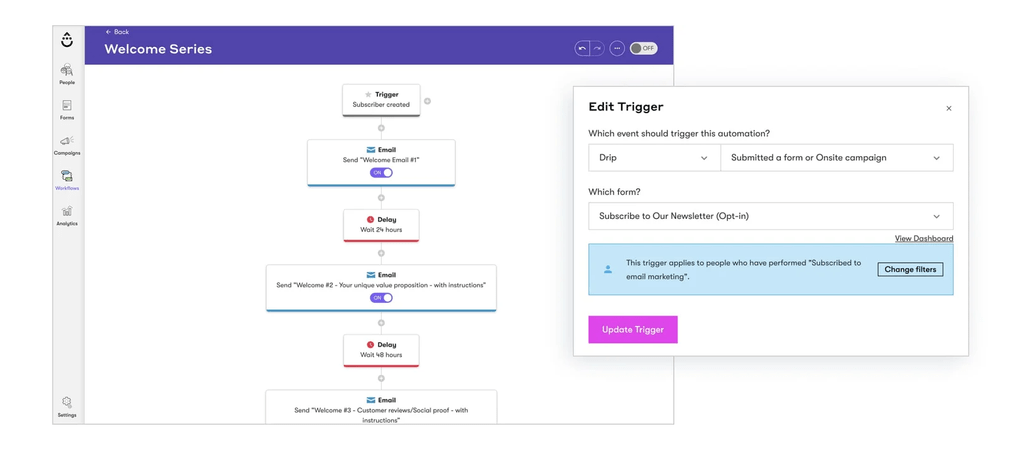
Drip offers marketers visual, no-code tools for creating emails, onsite messages, and drip campaign funnels. You can use these tools to build complex drip campaigns using a range of triggers, including onsite forms, quizzes, spinners, and polls. Delays and detailed insights help you fine-tune your campaigns for maximum impact.
Key Features
- Email Builder: Use a point-and-click email builder to build dynamic emails that showcase products your readers are interested in.
- Funnel Builder: Build complex drip campaigns using onsite triggers, delays, and customer segments.
- Insights: See how campaigns are performing with data on open rate, CTR, and attributed revenue.
Pricing
The cost of Drip is determined based on the size of your email list.
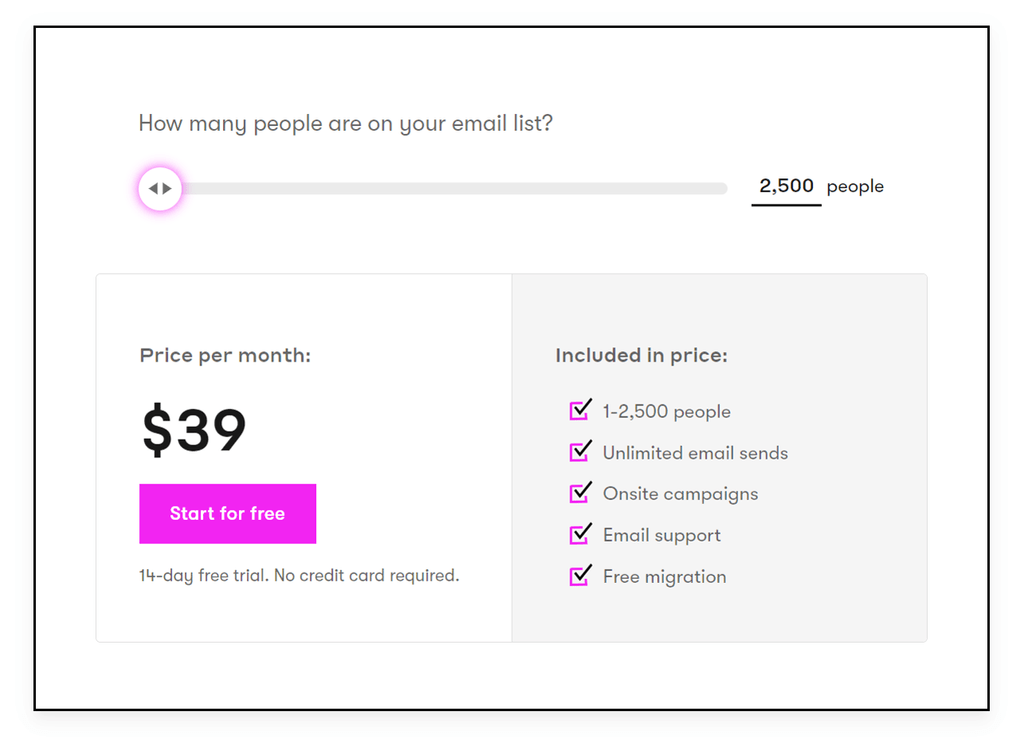
Pricing starts at $35/mo for an email list of up to 2,500 people. For email lists of more the 180,000 people, you’ll need to contact sales for a custom quote. All plans include unlimited email campaigns and onsite messaging.
Pros & Cons
Pros
- Easy-to-use and intuitive
- Visual email builder for creating eye-catching emails
- Excellent customer service
Cons
- Automation features are fairly basic
- Steep learning curve with certain features
- More expensive than other alternatives
Rating
Drip has a rating of 4.4/5, with 178 reviews on GetApp.
3. ActiveCampaign
For E-commerce Marketing Automation
ActiveCampaign is a sales and marketing platform with powerful marketing automation features and great e-commerce integrations.
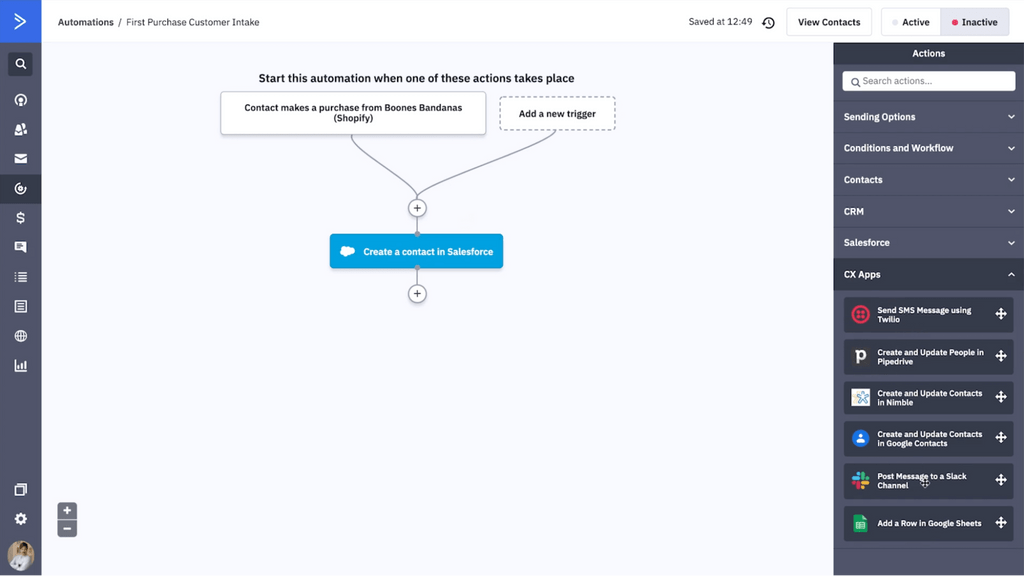
ActiveCampaign integrates with popular e-commerce platforms like Shopify and WooCommerce to allow marketers to build automated funnels around product purchases, abandoned carts, and browsing behavior. It also has an integrated CRM for easy customer data transfer and targeted campaigns.
Key Features
- Automation Map: Build complex automation using a drag-and-drop builder and view all active and inactive automation (with performance metrics) in an easy-to-use map view.
- Lead Scoring: Create lead scoring rules (e.g., opening an email = +10 points) and automatically score leads to prioritize the most engaging customers.
- Email Sequences: Build automated email sequences to nurture leads and use filters to deliver the most relevant content.
Pricing
ActiveCampaign has separate pricing for its marketing and sales products.
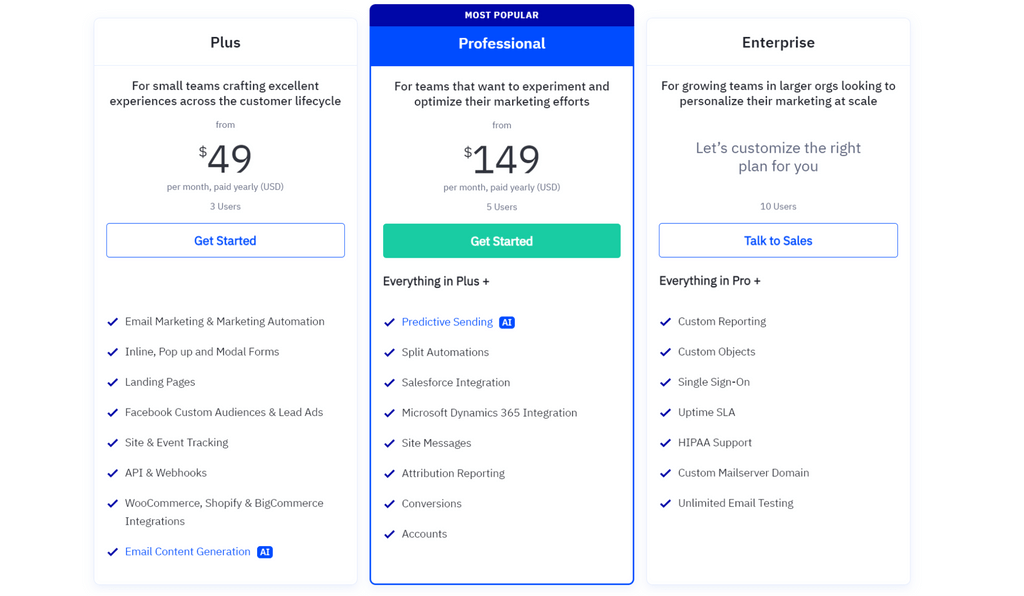
The marketing product has three plans—Plus ($49/mo), Professional ($149/mo), and Enterprise (custom). Plus includes most marketing automation features and three user seats, but Professional includes advanced reporting features like revenue attribution and conversion tracking.
Pros & Cons
Pros
- Strong focus on marketing automation
- Easy to set up and use
- Excellent customer support
- Pre-built automation templates for easy campaign creation
Cons
- Dashboards could be more customizable and intuitive
- Some users may experience occasional slowness with the app
- Steep learning curve due to power and complexity
- No free plan is available
Rating
ActiveCampaign has a rating of 4.6/5, with 2,200 reviews on GetApp.
4. Brevo (formerly Sendinblue)
For SMS and WhatsApp Campaign Automation
Brevo (formerly known as Sendinblue) is one of the oldest email marketing automation platforms around.
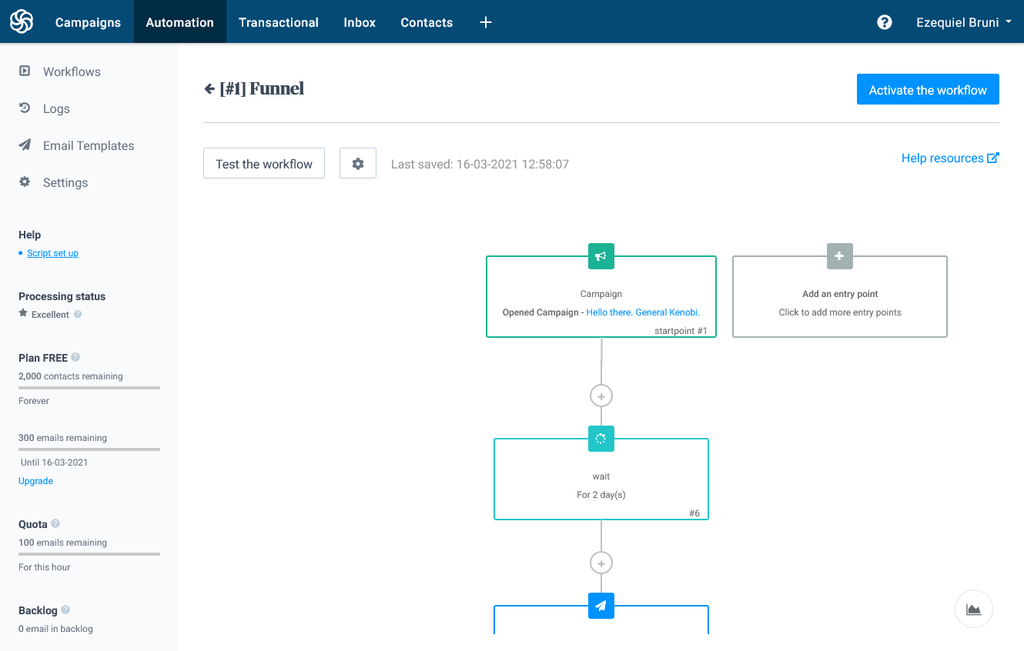
Currently, the platform helps marketers create automated SMS, WhatsApp, email, and web campaigns. Brevo offers advanced segmentation features for automatically generating valuable segments based on behavior, interests, and attributes. You can target these segments with beautifully crafted messaging based on pre-set rules.
Key Features
- Content Personalization: Personalize messages with offers, product recommendations, and more based on customer preferences.
- Automatic Segmentation: Generate smart segments using criteria like subscriber behavior, interests, and attributes.
- Campaign Automation: Automate campaigns for emails, SMS, WhatsApp, or web messages with just a few clicks.
Pricing
Brevo offers a free plan that includes up to 300 daily emails. It doesn’t include marketing automation, however.
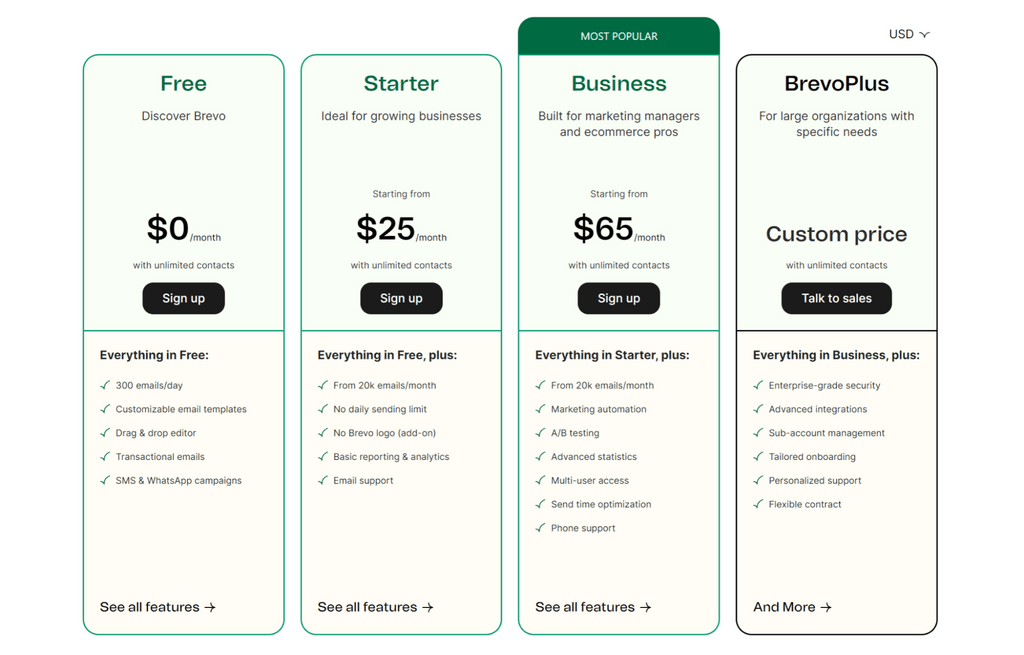
Business ($65+/mo) and BrevoPlus (custom) offer marketing automation, advanced features like higher daily email limits and A/B testing, and enterprise-level security. All plans are customizable based on the number of emails you want to send.
Pros & Cons
Pros
- Tons of time-saving features
- Great campaign management features
- Excellent customer service
Cons
- Plans can get expensive
- Email automation is occasionally unreliable
- The platform can be slow
Rating
Brevo has a rating of 4.6/5, with 1,700 reviews on GetApp.
5. Mailchimp
For Automated AI-Generated Email Campaigns
Mailchimp is the world’s most popular email marketing tool—and it includes a bunch of features designed to automate your campaigns.
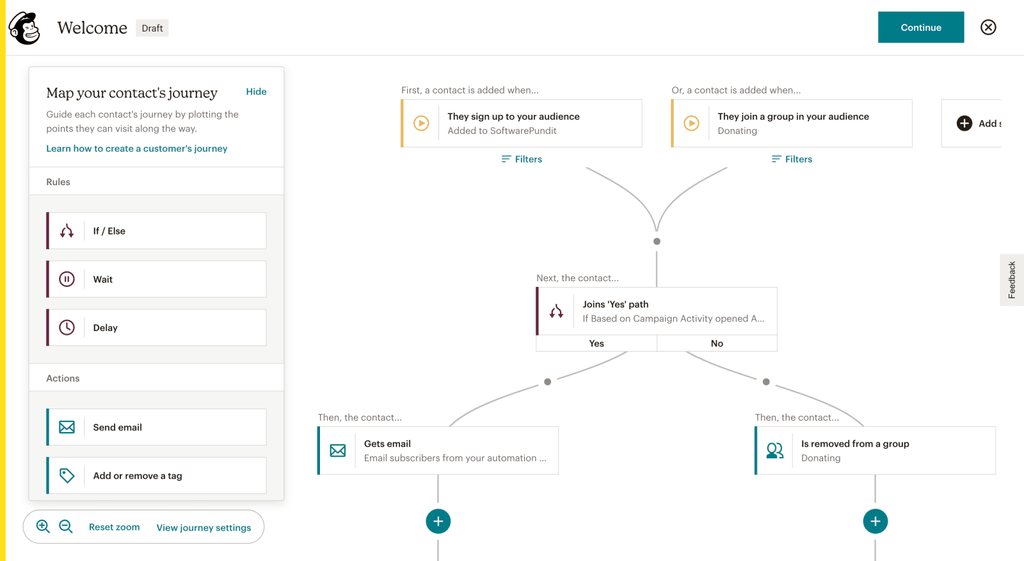
Like all the tools we’ve covered so far, Mailchimp has a visual email funnel builder that you can use to automate your campaigns based on triggers like product purchases and newsletter signups. It also offers a wide range of professional-looking email templates, detailed analytics and reporting, and even generative AI for quickly creating high-converting emails.
Key Features
- Customer Journey Builder: Build (and automate) effective customer journeys using a drag-and-drop builder, a wide selection of triggers, and smart segmentation.
- Integrations: Integrate e-commerce solutions, CRMs, payment processors, and more to build campaigns around business processes.
- Generative AI: Easily create high-converting emails with the help of intelligent, data-driven AI content generators.
Pricing
Mailchimp has a free plan, but it doesn’t support marketing automation.
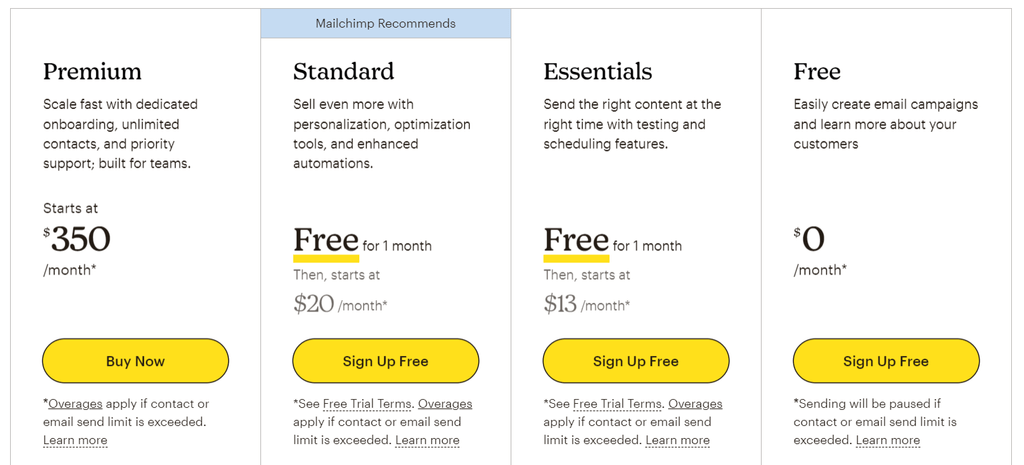
Essentials ($13+/mo) offers limited marketing automation and three audience segments for three teammates. Standard ($20+/mo) and Premium ($350+/mo) offer higher limits and advanced features like reporting and dynamic content.
Pros & Cons
Pros
- Great, intuitive UI
- Tons of templates for quick setup
- Powerful (and actionable) email analytics
Cons
- Expensive for what it offers
- Not especially user-friendly
- Automation takes a while to set up
Rating
Mailchimp has a rating of 4.5/5 with 16,200 reviews on GetApp.
6. Zapier
For Connecting (and Automating) Your MarTech Stack
Zapier is different than the tools we’ve covered so far.
Rather than being an integrated marketing and automation platform, it’s an automation engine that connects different tools in your stack and allows you to create automated workflows (called Zaps). The process is simple (in theory)—you establish a connection between two (or more) tools, define triggers and actions, and every time the trigger is activated, the action takes place.
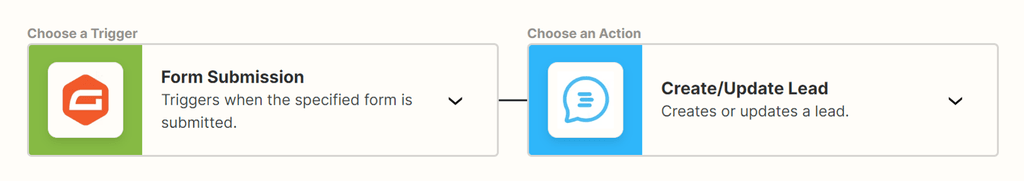
For example, you might create a Zap that creates or updates a lead in Customerly every time you receive a submission through your Gravity Forms lead form.
Key Features
- Flexibility: Connect and automate 5,000+ popular apps and tools ranging from communication tools to CRMs, customer service platforms, and more.
- No-Code Automation: Create powerful automated workflows that sync, move, and transform data between different applications in a few easy steps.
- Pre-Built Zaps: Browse popular Zaps and instantly start taking advantage of marketing automation.
Pricing
Zapier has a free plan that allows you to create single-step Zaps with 100 executions per month.
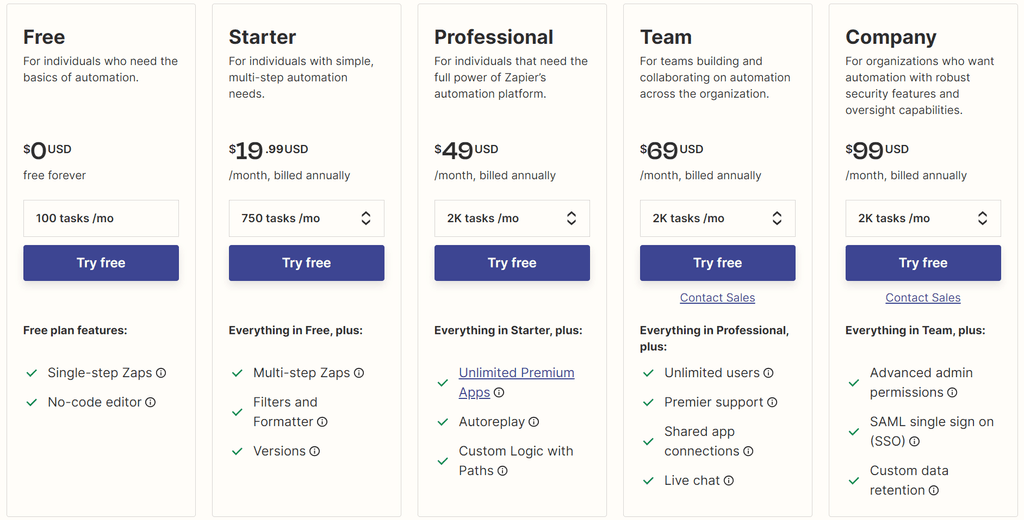
Beyond that, you have a lot of choices. Starter ($19+/mo) allows for multistep Zaps and Zapier apps. Professional ($49+/mo) supports premium apps, and Team ($69+/mo) offers unlimited user seats and premium support.
Company ($99+/mo) offer enterprise-level features like SAML SSO. All plans are customizable based on the monthly automated processes you need.
Pros & Cons
Pros
- Tons of connected apps
- Tons of premade Zaps
- API is very easy to work with
Cons
- Complex automation may require technical knowledge
- The free plan is limited to single-step Zaps
- Overages are expensive
Rating
Zapier has a rating of 4.7/5 with 2,700 reviews on GetApp.
7. Constant Contact
For Automating Email List Building
Constant Contact is another leader in the email marketing space. Thousands of companies use it to automate the process of messaging their customers.
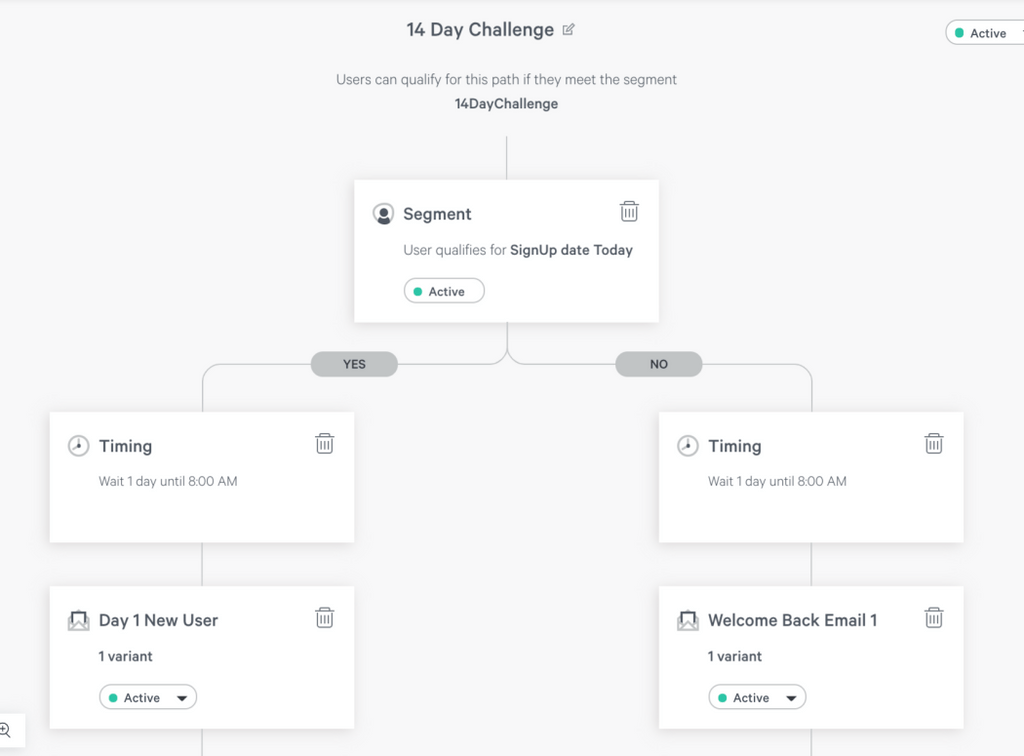
You can use Constant Contact to build high-performing email funnels using customer data, smart triggers, and a library of plug-and-play templates. There are also some nice-to-have optimization features like automatic resend, which targets customers that didn’t open an email with an altered version of the message.
Key Features
- Email Funnel Builder: Build email funnels by dragging triggers and actions onto a blank canvas, editing a template, or using a library of pre-made funnels.
- Automatic Resend: Automatically resend emails that didn’t have an open from the original send to create more engagement.
- List-Building Tools: Build your list with website forms, SMS and WhatsApp messages, and more.
Pricing
Constant Contact has three plans—Lite ($12/mo), Standard ($35/mo), and Premium ($80/mo).
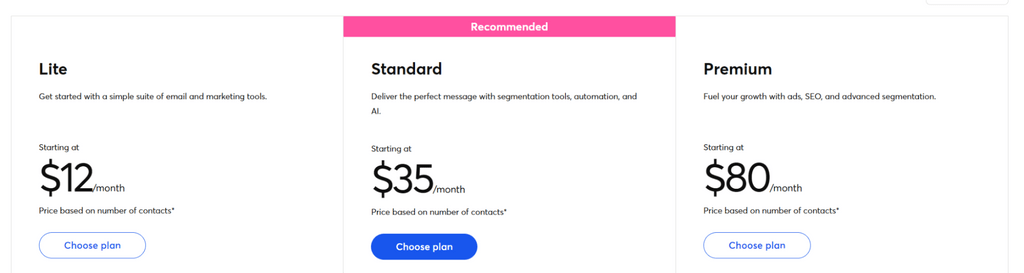
The Lite plan only includes one automation (a welcome sequence), so most businesses will need to upgrade to Standard or Premium. Advanced features like dynamic content and reporting are only available on Premium.
Pros & Cons
Pros
- Clean, modern UI
- Tons of templates
- Open rate optimization rates
Cons
- Not very user-friendly
- It can occasionally be slow
- Email and form designs occasionally glitch
Rating
Constant Contact has a rating of 4.3/5, with 2,500 reviews on GetApp.
8. Buffer
For Automating Social Media Posts
Closing out this list, we have Buffer—a tool that helps companies manage, measure, and automate their social media marketing efforts.
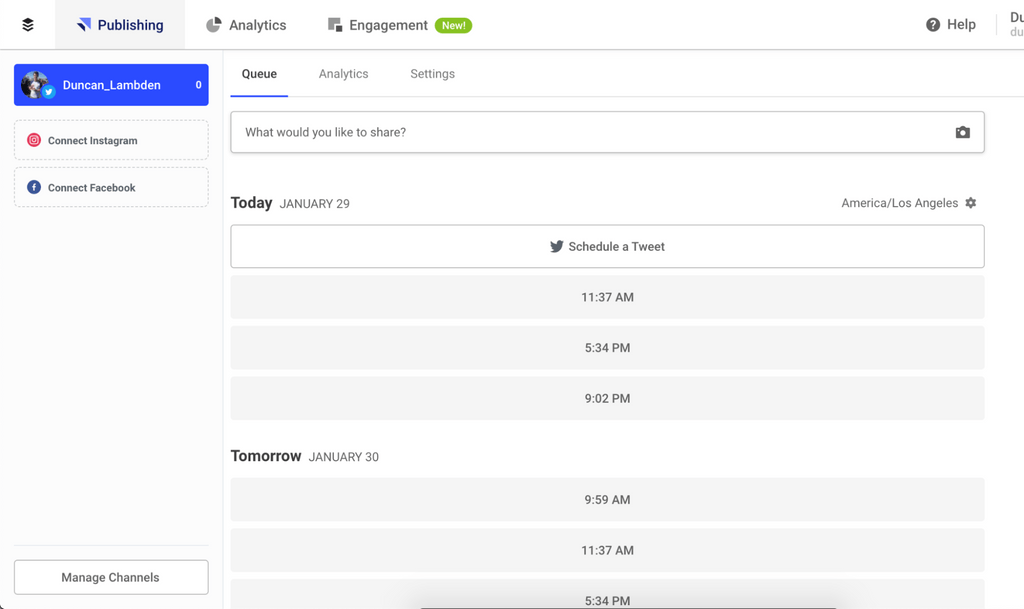
You can use Buffer to draft posts across Instagram, LinkedIn, TikTok, YouTube, Pinterest, Twitter… you name it. Once you create a draft, set hashtags and tags, and choose a channel, you can schedule the post, and Buffer will publish it.
There are also great analytics tools for measuring reach, engagement, and impressions.
Key Features
- Multiple Channels: Create content and publish it across 10 social media platforms.
- Scheduling: Discover the best times to post, set a schedule, and let Buffer take care of the rest.
- Team Collaboration: Invite team members to collaborate on content and campaigns.
Pricing
Buffer has four plans to choose from with pricing based on the number of channels you want automation support for.
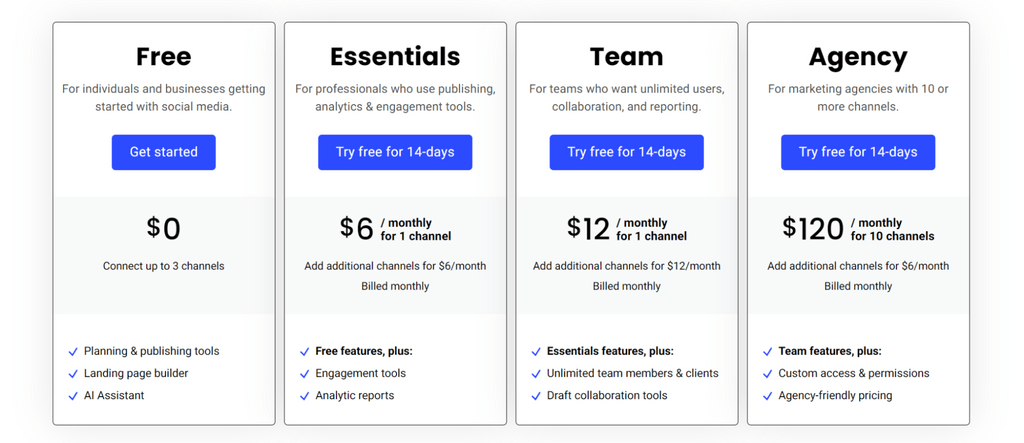
The free plan offers support for up to three channels but doesn’t offer analytics. Essentials ($6+/mo) offers analytics, while Team ($12+/mo) offers unlimited users.
Agency ($120+/mo) is designed for social agencies with higher channel limits and customer roles.
Pros & Cons
Pros
- Powerful and easy-to-use
- Very stable and reliable
- Multichannel support
Cons
- Not especially customizable
- Multichannel plans can be expensive
- Difficult to size photos
Rating
Buffer has a rating of 4.5/5 with 1,400 reviews on GetApp.
Conclusion
Marketing automation is essential for any business requiring repetition and consistency.
The tools above are a great place to start your search for the right match for your business’s needs. With features ranging from email marketing to analytics, you’re sure to find a great solution.
At Customerly, we offer customer-facing businesses an all-in-one solution for customer support, customer satisfaction, and marketing automation. All the tools you need to attract, convert, and retain customers, all in one place.
Start your 14-day free trial today.