Want a great SaaS marketing stack to drive customer awareness, engagement, and conversions? These tools can not only help digital marketers complete tasks quicker but also far more effectively and with more impressive results.
According to Startup Bonsai, 72% of companies that you would consider to be “successful” use automated marketing tools. Not only that but according to Invesp, 80% of businesses that use marketing automation tools see an increase in leads, while 70% see an increase in conversions.
Using a SaaS marketing tool or software like Customerly, businesses can automate chats, emails, and surveys to reach out to the customer at the time they’re most likely to convert or engage. The software has an impressive suite of AI-powered features to deliver excellent support with conversational AI.
Because we completely understand the enormous power of SaaS marketing tools, we’ve decided to compile a list of the best ones available in 2023. Let’s get to it.
What are SaaS Marketing Tools?
‘SaaS’ means ‘Software as a Service’, and so a SaaS marketing tool is a subscription-based tool used to enhance your marketing efforts. They are usually accessed through paid plans to suit businesses of multiple sizes and are normally paid for on a monthly or annual basis.
SaaS marketing tools often, but not always, automate marketing-related tasks. We’re sure you’ve all heard of automating jobs like sending a confirmation email when, for example, someone submits a form.
However, in the context we’re discussing today, automated SaaS marketing tools go way beyond that. They’re far more sophisticated, intelligent, and useful, often using AI to get the job done. Today, marketing tools can gather detailed behavioral data about your website visitors and use that to determine when would be the best time to send a message. It’s just one of the aspects that make these tools so revolutionary.
For now, though, here’s a list of capabilities to give you a clearer idea of what to expect from these powerful tools:
- Email marketing: Send targeted emails based on customer behaviors and interests. This can help increase email open rate.
- Email automation and onboarding: Send emails automatically when triggered by an event, such as signing up for your SaaS or browsing your site.
- Marketing research: Gather valuable information about customers and their actions. Identify patterns and trends that you can take advantage of.
- Social media posting: Post your social media content automatically across all your channels. For example, you can schedule posts on LinkedIn or any of your social media accounts for more flexibility.
- Email outreach and sales: Reach out to your customers at the optimum time with discount codes, product launches, and seasonal sale items.
- Lead generation and nurturing: Turn your site visitors into leads by answering questions, showing content they’re interested in, and encouraging engagement and interaction.
- Analytics: Compile and analyze data to discover the tactics that work and the tactics that don’t. Learn about your customers and pinpoint your ideal target customer.
Criteria to Consider When Choosing SaaS Marketing Tools
Use Cases
There are various SaaS marketing tools for every use case. Whether you’re looking to market through SEO, referrals, emails, or something else, you’ll need to ensure that the SaaS tool you’re using can cover your needs.
Marketing Channels
Some popular marketing channels for SaaS companies include search engine optimization (SEO), pay-per-click advertising (PPC), social media marketing, email marketing, content marketing, and influencer marketing. There are no ‘one size fits all’ SaaS marketing tools, so you’ll need to use tools that target your preferred channels. Unfortunately, this might mean you have to mix and match between different tools, especially if you’re trying to cover all your bases.
Market Segments
Not all SaaS marketing tools are made equal, and this is especially true when it comes to market segments. For instance, you’re not going to employ the same marketing tactics for B2C as you would for B2B. So, you’ll need to choose a tool that allows you to target your market segments effectively. For instance, if you’re a B2C company, you might choose software that streamlines your social media marketing efforts, like Hootsuite for example.
On the other hand, if you’re more in the B2B market, you might want a tool with email marketing and automation features, like Customerly.
Best SaaS Marketing Tools
#1 Customerly
First and foremost, we have our very own Customerly. With our marketing automation functions, your team can avoid the repetitive tasks of onboarding and email follow-ups and invest more time in the activities that require a more human touch.
Our platform lets you set up unlimited marketing funnels easily, allowing you to qualify leads, welcome new customers, and identify the most engaged users quicker than ever before!
Welcome first time visitors
Catch your first time visitors attention by welcoming them the right way
Alongside our marketing automation, our users will also gain access to our excellent suite of customer service features. That means you can use our marketing automation to get new users through the door and then keep them there with our selection of customer service and satisfaction tools.
Relevant Features
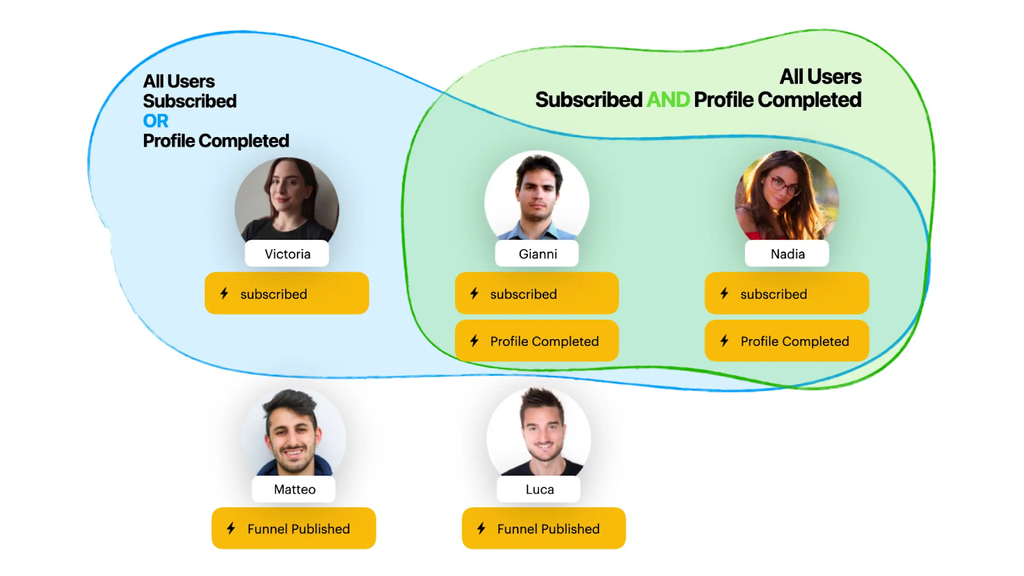
- Marketing Automation: Customerly comes with a host of marketing automation features, which helps streamline your email marketing, brand reach, and conversion channels.
- Simple Marketing Funnel Creation: Using Customerly’s drag-and-drop function, you can easily create customer funnels, from entry all the way to conversion. You can also add automated responses to certain customer actions, like a welcome message upon website entry or onboarding tasks for new customers.
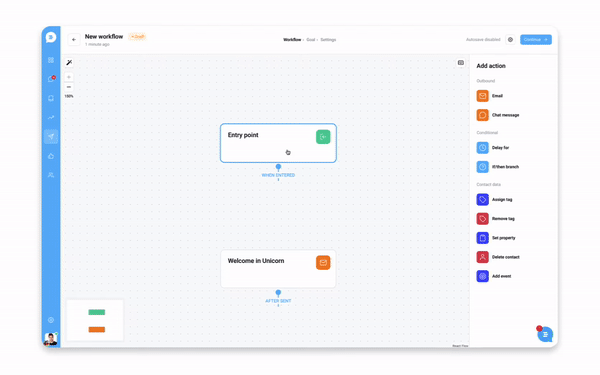
- Email Marketing: Our software allows you to create email marketing campaigns in minutes, thanks to our email templates and audience filters. You’ll also be able to monitor all aspects of your email campaigns with trackable metrics like CTR, open and reply rates, and more!
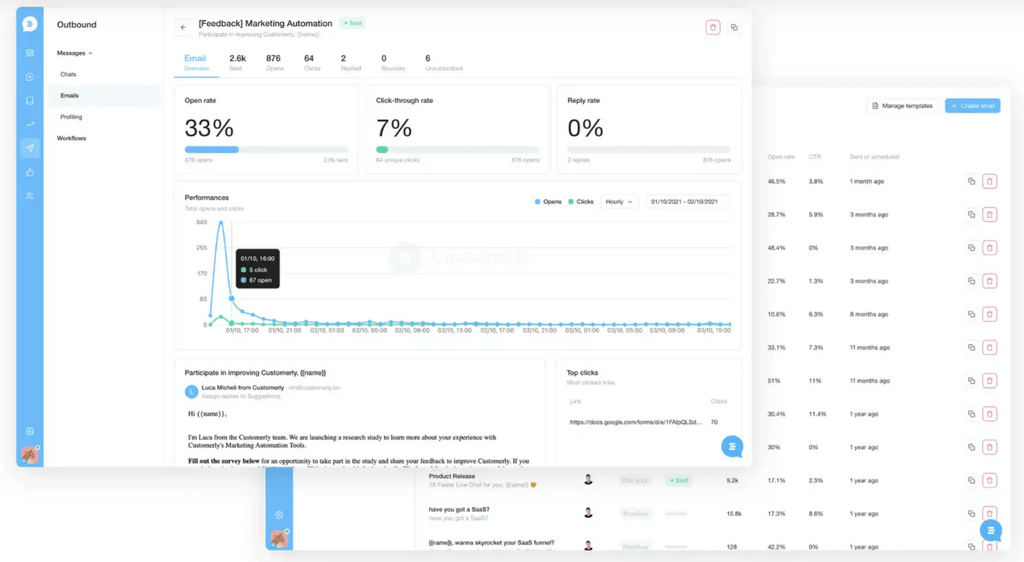
- Live-chat: Just like customer funnels, you can set up a variety of responses based on certain triggers using our drag-and-drop editor. Using AI, you can send customers to a demo page if asked and capture leads even when you’re away from the office!
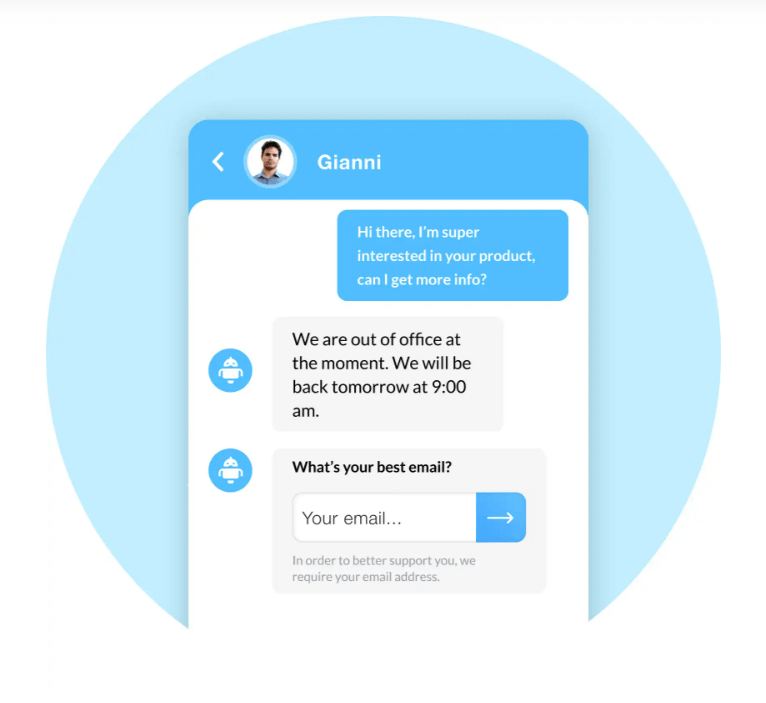
- Comprehensive CRM: With our CRM, you can manage and track all manner of customer information, all of which can be accessed through our live chat so you’ll be able to provide custom responses based on information you’ve already collected. The CRM also allows you to qualify and rate leads, and understand the customer journey on a deeper level with the customer timeline.
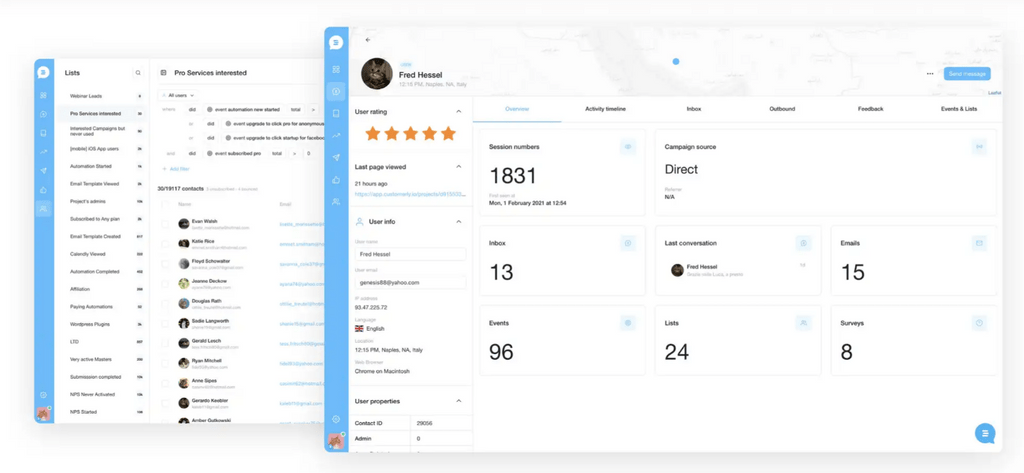
- Streamlined Workflows: All customer data is easily accessed through the Customerly dashboard. This allows you to list and segment users based on previous behaviors, where you can use this data to create surveys, targeted automation, and more!
- Marketing Templates: We have a host of templates for multiple uses. Whether you’re streamlining your email marketing efforts, moving users to product pages on your website, or collecting customer feedback with surveys, we’ve got you covered.
Pricing
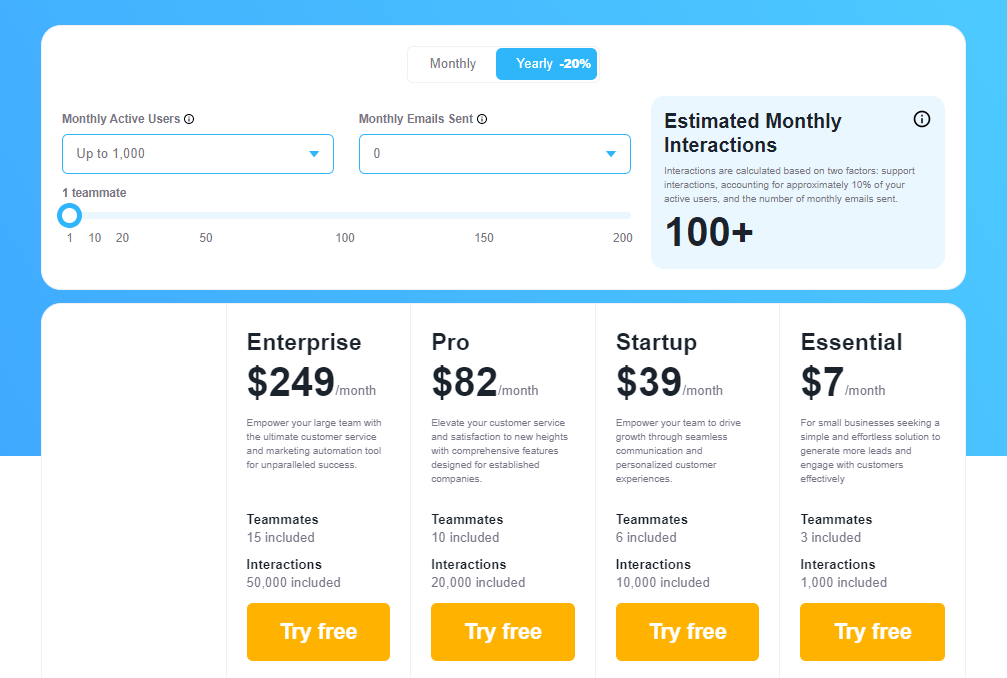
Customerly pricing is simple and fair. You get plenty of value for your money, and we have plans to suit every budget. Are you a new business just beginning your SaaS journey? The Essential plan would be perfect for you at just $7 per month. This plan includes three teammates and 1,000 customer interactions.
If you’re looking for something with a little more oomph, the Startup plan costs just $39 per month and includes six teammates and up to 10,000 customer interactions. You can also customize your plan with a certain number of interactions.
Pros and Cons
Pros:
- Feature-packed, all-in-one customer service automation software
- Budget-friendly plan options
- Integrates with your entire stack, including Shopify, and Zapier
- Installs in just 60 seconds
- 14-day free trial – no credit card needed
- Lots of learning resources like webinars, blog posts, and API documentation
Cons:
- Dashboard can sometimes feel cluttered due to the amount of information available
#2 Hotjar
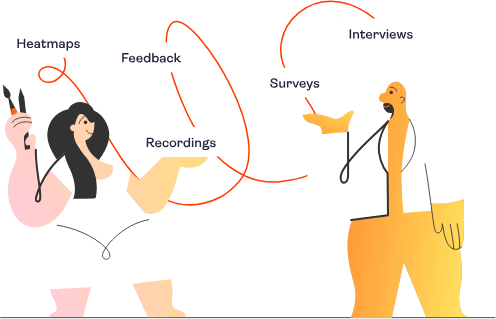
Hotjar is software that gives users a complete view of their customers and how they interact with their brand. It uses solutions like heatmaps to visualize customer behavior on websites and show elements that customers are drawn to.
Your marketing efforts can be excellent, but it won’t make a difference if you’re sending users to a frustrating website. By using Hotjar, you can streamline the design of your website and improve your marketing conversion rates.
Relevant Features
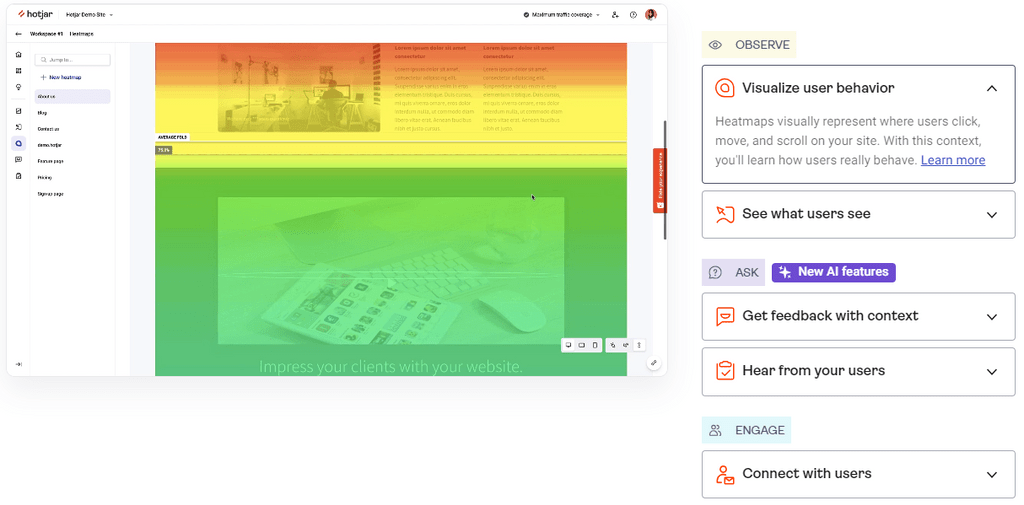
- Heatmaps: See which page elements are getting the most attention and which ones encourage the most engagement.
- Recordings: Screen recordings allow you to watch customer sessions to discover points of friction and other conversion roadblocks.
- Feedback: Gather feedback from your website visitors to learn about their experience. Visitors can rate their experience and make comments.
- AI surveys: Create AI surveys to better understand the customer experience and reduce churn.
- Interviews: Schedule interviews with users to connect with them 1-on-1 and gain valuable insights.
- Customer data: You can access a wealth of data from your dashboard, including feedback scores, session durations, and rage clicks.
Pricing
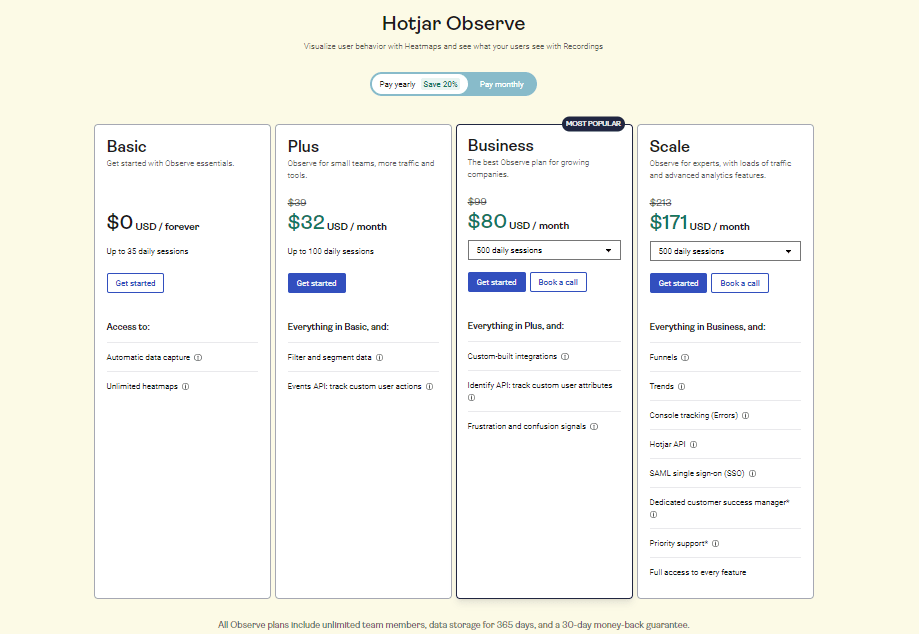
Hotjar has plans for each of its products. Unfortunately, this means that if you want to benefit from, for example, heatmaps and surveys, you need a customized plan that includes both Observe and Ask products. This can get expensive rather quickly. The ‘Most Popular’ custom plan is the Business plan. If you choose this plan for Hotjar Observe and Hotjar Ask, it will cost you $171 per month when billed annually.
There is, however, a ‘free forever’ plan for both these products, which includes 35 daily sessions, unlimited heatmaps, and unlimited surveys.
Pros and Cons
Pros:
- Free plan available
- Easy to use; no technical skills needed
- Good customer support
- Lots of features for tracking and optimizing customer journeys
- Lots of integrations, including WordPress, Google Analytics, and Microsoft Teams
Cons:
- Occasional issues with recordings
- Gets expensive if you want access to all features
#3 Referral Rock
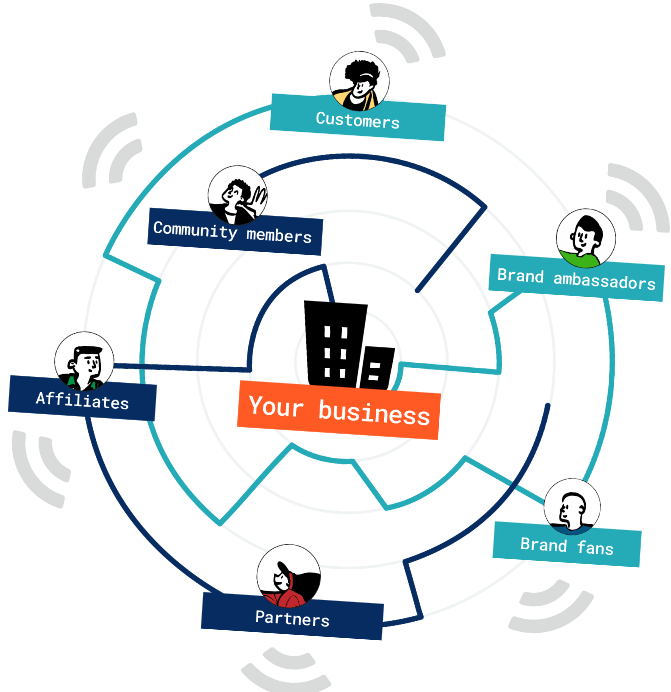
Referral Rock is a referral software with which you can build referral and affiliate programs to facilitate business growth and customer loyalty. The software is suitable for both B2B and BC2 businesses, but its main clientele is B2B. With Referral Rock, you can encourage customers to share their experiences with friends by offering incentives.
And considering that word-of-mouth can have an ROI of 600% compared to traditional marketing efforts, it’s well worth investing in a tool that streamlines your referral processes.
Relevant Features
- Affiliate and referral programs: Build custom affiliate and refer-a-friend programs that make it easy (and worth it) to spread the word.
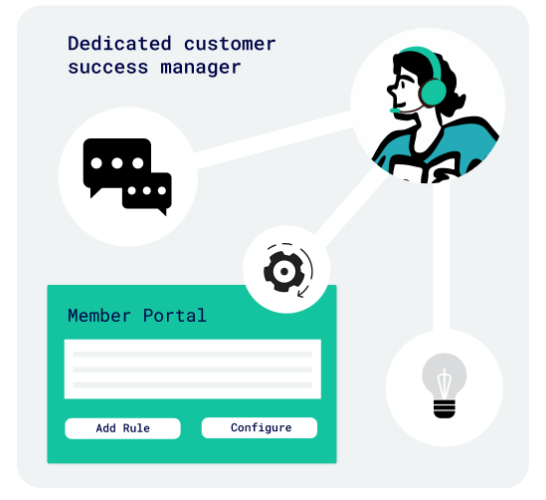
- Range of incentives: Incentivize sharing with gift cards, coupons, and freebies. Affiliates are incentivized based on the specific program. For example, influencers are paid per campaign.
- Integrates with your workflows: Connect your Referral Rock account to the likes of Shopify, Hubspot, Mailchimp, Stripe, and Salesforce, for a streamlined experience.
- Referral tracking: Easily track referrals and measure your results in real-time. See which affiliates and referrers are achieving the best results.
Pricing
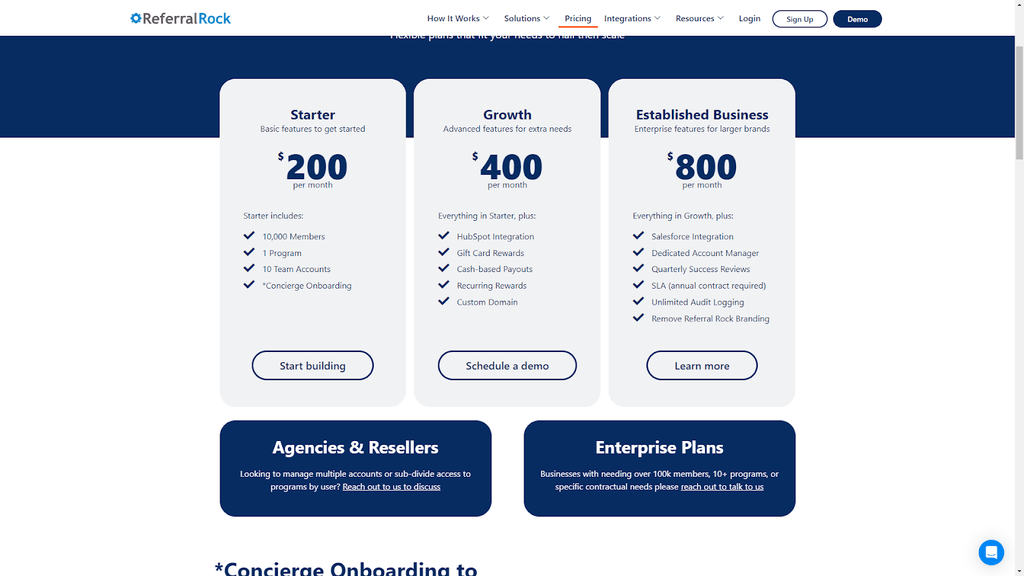
Pricing for Referral Rock begins at $200 per month. This is ideal for startups and small businesses and allows you to have 10,000 members and one program. For more advanced features, like HubSpot integration, gift card incentives, and recurring rewards, you’ll need the Growth plan for $400 per month.
Pros and Cons
Pros:
- Easy to set up your programs
- Great customer service
- Plenty of third-party integrations
- Get started for free
- You’re not locked into an annual contract
Cons:
- Many of the top features aren’t available in the Starter plan, like HubSpot integration and gift card rewards, which is a shame considering its steep price
#4 Hootsuite
Hootsuite is a long-standing SaaS marketing tool that eases the pains of social media management. The software helps companies with their social media marketing strategies. With its social media planners, you can create, schedule, and publish content across all your channels from one unified dashboard. Hootsuite also gives you access to detailed analytics so you can analyze the impact of your campaigns.
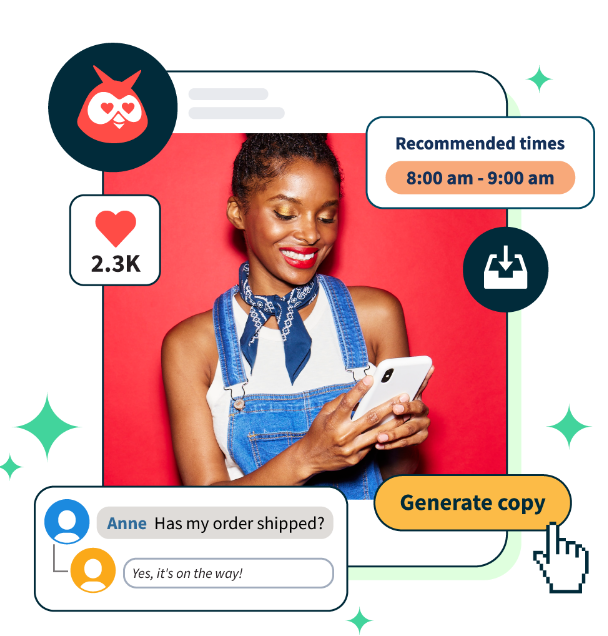
Relevant Features
- OwlyWriter AI: Hootsuite’s OwlyWriter is an AI tool that instantly generates relevant captions and topic ideas for your social media posts. The tool can even write your posts for you by simply giving it a prompt.
- Bulk scheduler: Schedule and publish hundreds of social media posts in advance, and at the perfect time, for optimum engagement.
- Social listening: Keep track of what people are saying about your brand across social media with Hootsuite’s social listening feature.
- Advertising: Launch paid advertising campaigns and manage them from your Hootsuite dashboard.
- Unified inbox: Manage your social media interactions across all your channels from one unified inbox. You can also create automated replies and tag team members in to respond to your messages.
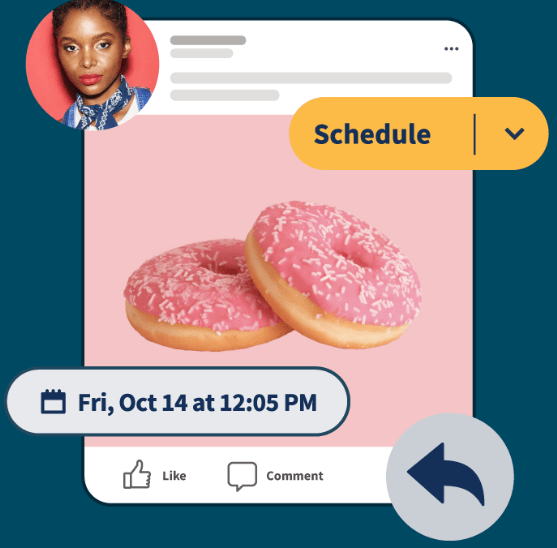
Pricing
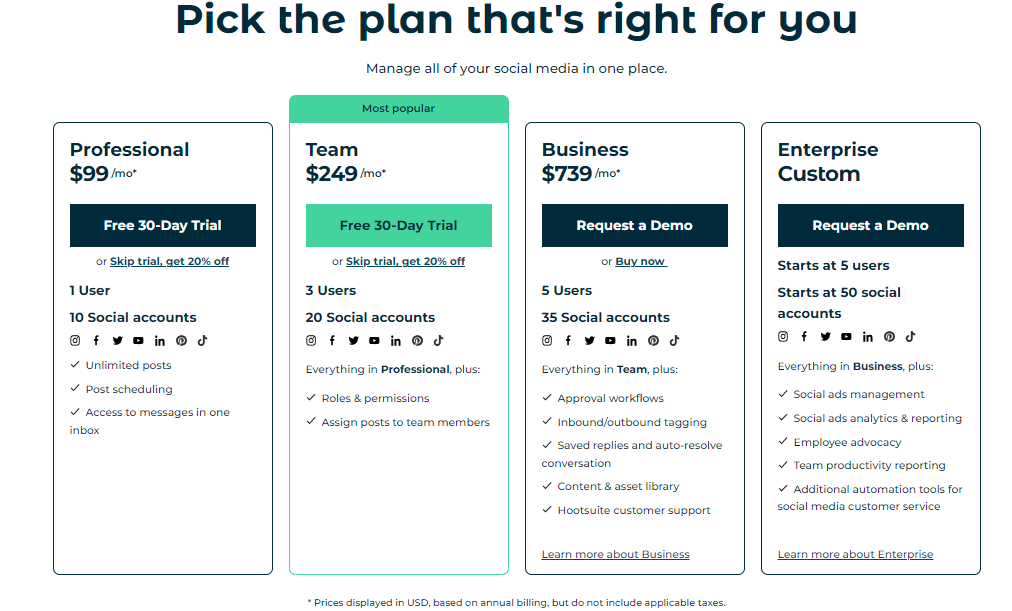
Hootsuite is an incredibly popular SaaS marketing tool. It does, however, come with a bit of a hefty price tag. The cheapest plan available is $99/month, which allows 1 user and 10 social media accounts. The Team plan, on the other hand, costs $249/month and allows 3 users, along with 20 social media accounts. The good news is that all plans allow unlimited post-creation and scheduling.
Pros and Cons
Pros:
- Fairly easy to use
- Manage all your social media activity from one place
- 30-day free trial available
- AI capabilities
- Access and integrate 150+ applications with Hootsuite
Cons:
- Expensive
- Reporting capabilities could be improved
#5 Ahrefs
Ahrefs is a suite of marketing tools that help websites rank higher in search engines. With both a high-level overview of your SEO projects and detailed website audits, businesses can use the SEO software to track their SEO efforts and hone in on factors that might be sabotaging their success.
Improving your SEO is a good way to bring relevant, organic traffic to your website and market your products without breaking the bank.
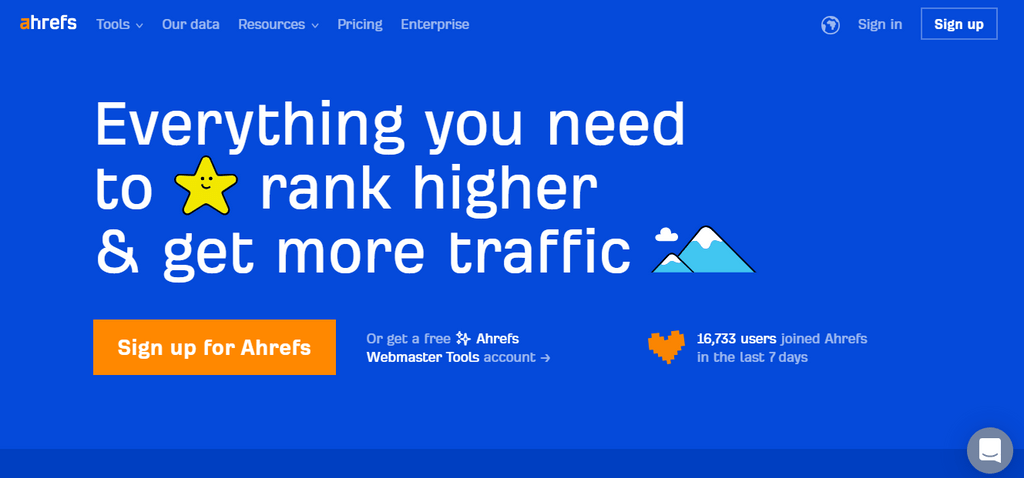
Relevant Features
- Keyword Explorer: Ahrefs’s keyword Explorer has a database of 7 billion keywords at its disposal. Find the right keywords for your website based on search volume, click metrics, and keyword difficulty.
- Site Audit: Dive deep into your website’s technical SEO with Ahrefs’s site audit tool. Discover your site’s ‘health score’ and get advice on how to rectify any SEO issues.
- Site Explorer: This tool lets you analyze competitor websites to see what you’re up against. Check the aspects that are impacting their SEO, like backlinks, keywords, and paid advertising.
- Rank Tracker: Track your website ranking and compare it to your competitors’ positions in search engines.
- Content Explorer: Stuck for content ideas? Ahrefs’s Content Explorer allows you to see what content is performing best within your niche. Get inspiration for topics that’ll generate interest amongst your target audience.
Pricing
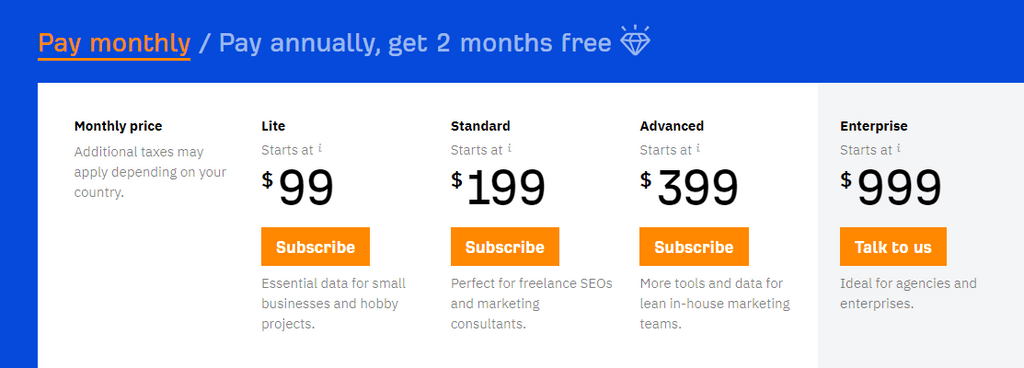
Ahrefs plans range from $99 per month to $999 per month. The Standard plan, costing $199 per month, allows you to track 2,000 keywords and crawl 50,000 web pages per project. This plan, unlike the cheaper Lite plan, gives you access to the Content Explorer, 6 months of historical backlink and ranking data, and competitive analysis.
Pros and Cons
Pros:
- Very valuable set of tools for organic SEO
- Identify keyword and content opportunities
- Unlimited reports across all plans
- Ahrefs Academy for SEO and Ahrefs training
- Free set of Webmaster tools
Cons:
- It’s a pricey software
- Rank Tracker costs extra per month
#6 Canva
Canva is a comprehensive design software for all your branding projects. It allows you to get creative when you’re making marketing assets, with designs and templates that are sure to grab a viewer’s eye, regardless of the marketing channel you’re using.
Relevant Features
- Brand management: Create and manage a ton of high-quality branded content for your campaigns and ensure you present a consistent brand image across all your assets and channels.
- Team collaboration: Canva lets your whole team access and create content. You can comment on, review, and approve designs.
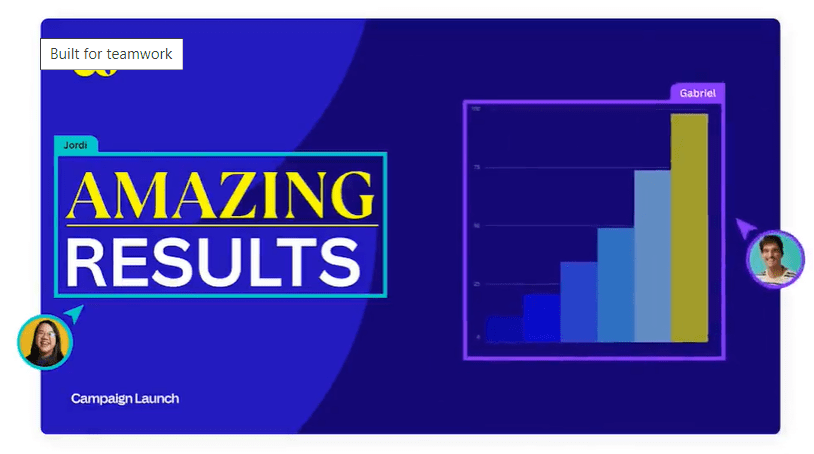
- Create and schedule social media content: Teams can publish their content from the platform with the content planner and scheduling tools. Launch multi-channel campaigns and get advanced campaign insights.
- Brainstorming templates: Hold brainstorming sessions across your team with Canva’s brainstorming templates. These can be done in real-time to build strategies and solve problems.
- Create content: Create virtually any kind of content you can think of, including social media posts, flyers, merchandise, videos, and presentations. You can even generate written content with the Magic Write AI tool.
Pricing
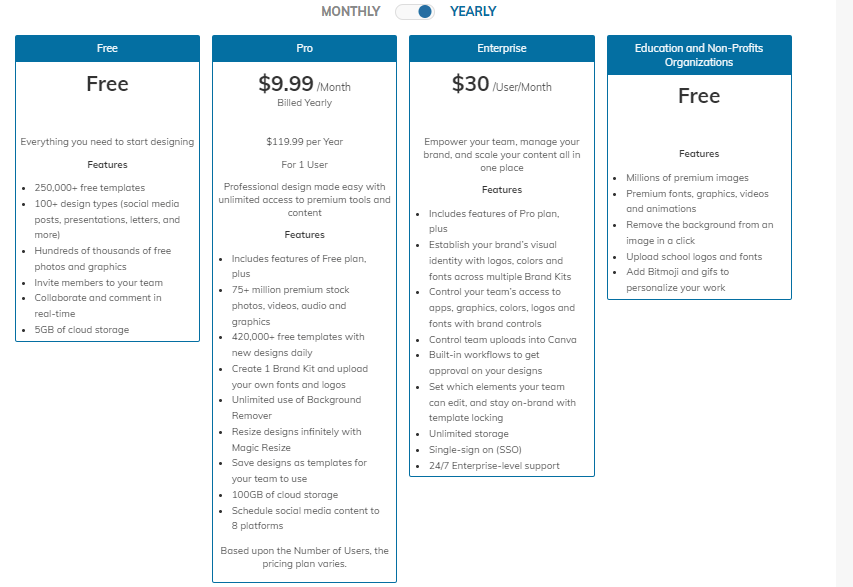
Canva has a free option with a generous range of features, including 250,000 + templates, 100+ design types, and real-time team collaboration capabilities. While this is an excellent option for startups and small businesses, Canva Pro gives you access to millions of premium stock photos, audio, and other premium assets. With this plan, you can also take advantage of Canva’s Magic Resize tool, as well as social media scheduling, which comes in at just $9.99/month/user.
Pros and Cons
Pros:
- Free version is feature-packed
- Create a huge number of different assets
- Real-time team collaboration
- Very easy to get started with and use
- Drag-and-drop functionality
- Paid plans are good value for money
Cons:
- You can’t separate the free assets from the Pro ones in the searches. This means you have to scroll through them all to find suitable free ones.
#7 June
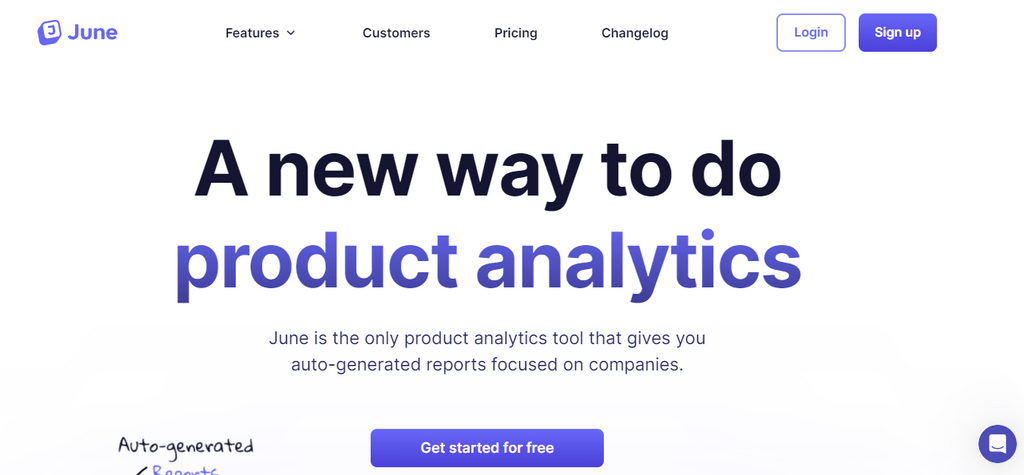
June is an intelligent product Analytics tool that generates reports at the user and company levels. With this software, you get incredibly detailed reports on a whole range of metrics, from what features your customers are using to, your company retention rate. June’s new AI feature offers further insights. Simply ask a question, such as ‘what day had the most signups?’, and you’ll get a swift and accurate response.
It’s a great tool if you want to focus on loyalty marketing, as June’s selection of metrics will help you pinpoint areas of your product that needs some improvement or is bottlenecking users. And, as users love platforms that continuously improve, you’ll see marked increases in both customer retention, loyalty, and even social proof!
Relevant Features
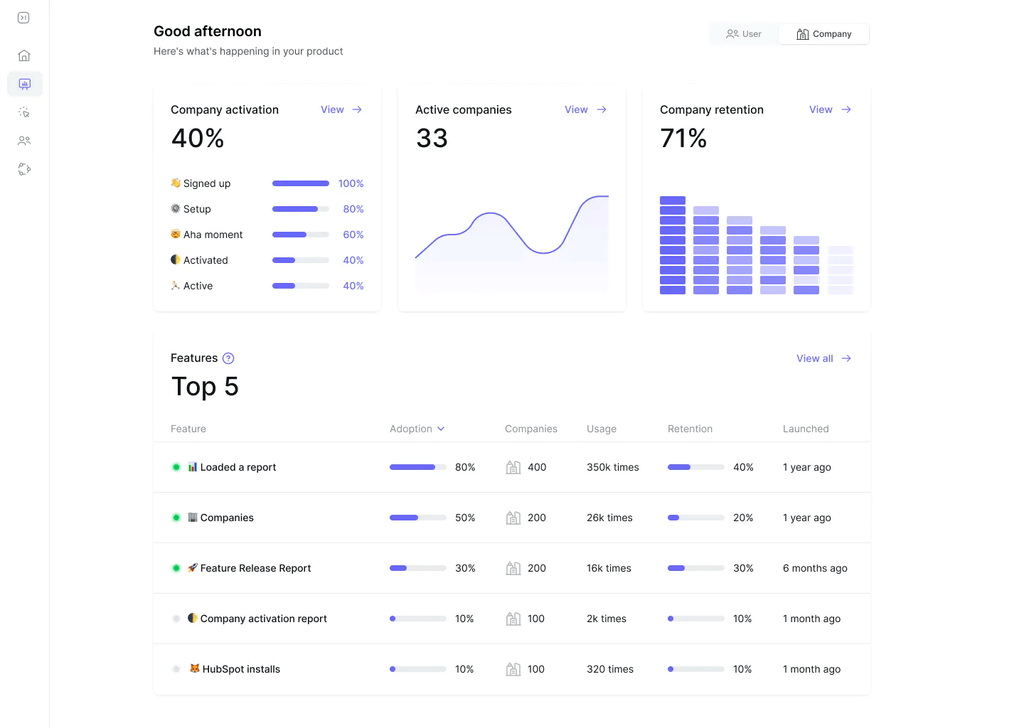
- Company-focused metrics: June allows you to delve deep into the metrics of the companies that are using your SaaS. View different profiles to see how many users that company has, when they last used the product and each user’s role within their company.
- June AI: Dive even deeper into your analytics with specific questions and queries.
- Feature reports: June generates feature reports so you can learn what your most popular features are amongst your clients.
Pricing
June has a free version for you to explore the software without paying a penny. If you like what you see and you have more than 1,000 active users per month, you can upgrade to the Growth plan for $149/month. This is the plan that gives you access to those all-important company-level analytics. The Growth plan allows you to track 2,000 users each month.
Pros and Cons
Pros:
- Free plan available
- Software has received regular updates
- Integrates with Slack
- AI-powered tools
- Two-minute setup process
- June School has lots of educational resources
- Free tracking setup
Cons:
- Reports can be slow to load
#8 Zapier
Zapier is software that connects all your tools and apps to one unified workspace. With more than 4,000 possible integrations, it has so many possibilities and use cases that make life easier for a SaaS company. With Zapier, you can streamline your marketing processes and build custom, automated workflows to boost team productivity.
Relevant Features
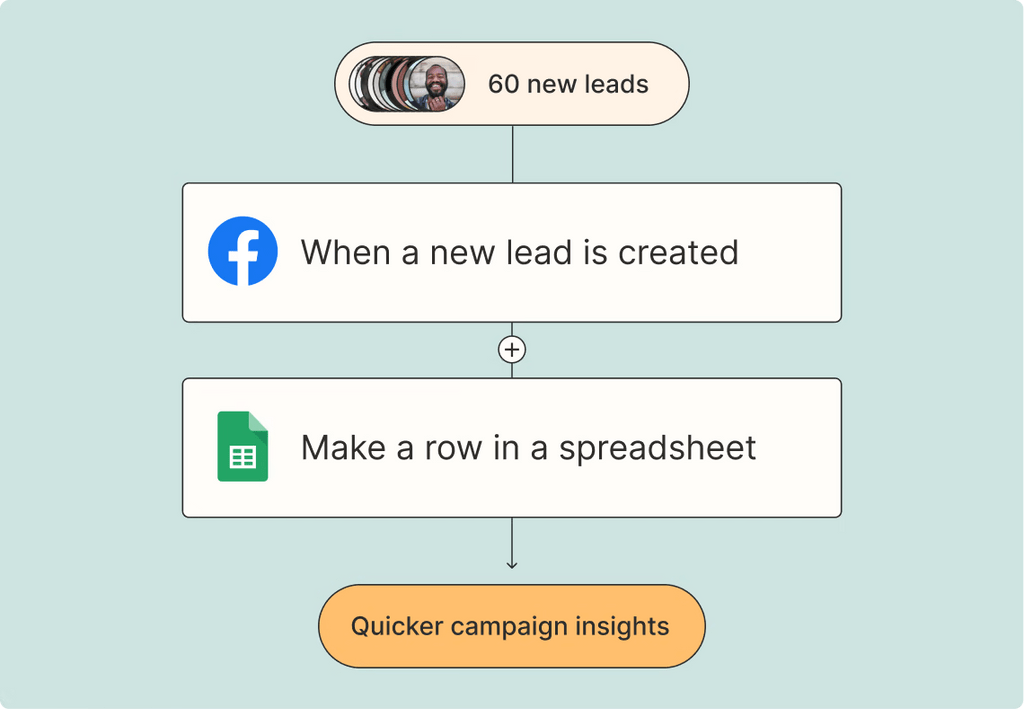
- Automate lead management: Automate both simple and complex lead management tasks, like following up with leads and sending personalized messages.
- Communication: Scale customer communication with automated outreach and customized communication rules.
- Consolidate data: Consolidate all your customer data into one place; no more switching between applications.
- Endless possibilities: The main advantage of Zapier is its endless possibilities for developing automated marketing workflows without any coding. Tell the software what you want it to do and when. For example, when you get a new lead on Facebook, it can add the data to your spreadsheets automatically.
Pricing
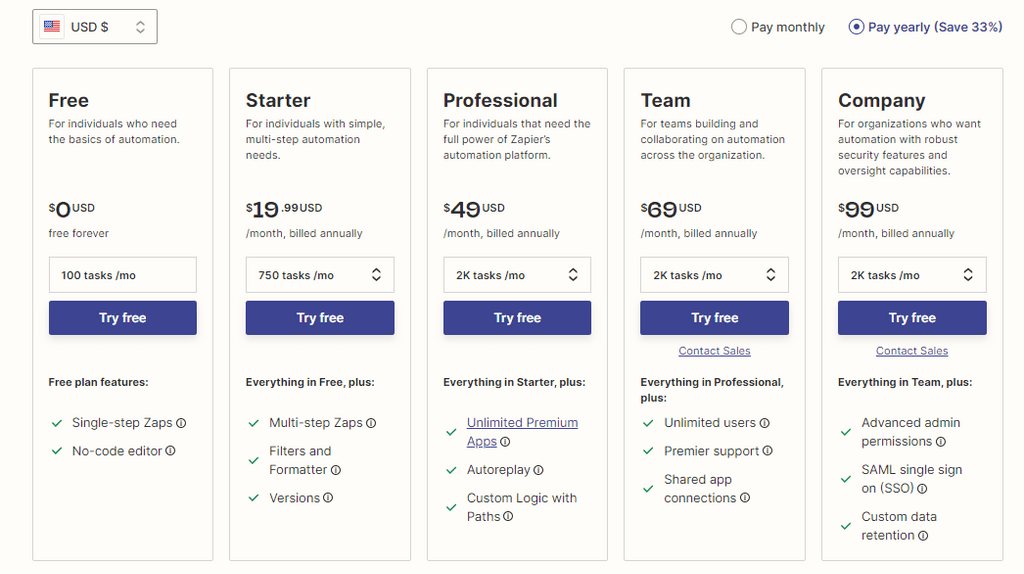
Zapier has plans to suit businesses of all sizes and budgets. The free plan provides the basics, with 100 tasks per month and access to Zapier’s no-code editor. The Professional middle-tiered plan costs $49/month and includes 2,000 tasks per month, along with unlimited premium apps and the ability to create advanced workflows. You can also customize your plan with the number of tasks you need per month, and the price automatically alters accordingly.
Pros and Cons
Pros:
- Endless possibilities for streamlining and automating your processes
- More than 4,000 integrations
- Supports AI apps like ChatGPT
- Free plan available
- Good selection of educational resources available
Cons:
- Comes with a bit of a learning curve
- Can quickly become costly
Let’s Conclude
SaaS marketing tools are valuable resources for businesses. They have the potential to help you significantly boost your business by automating tasks, nurturing leads, increasing conversions, and decreasing churn. Today, we’ve gone through eight of the best tools out there, covering a wide range of capabilities and features. We’re sure you’ll find one perfect for your needs.
If you’re looking for a way to automatically connect with your customers at the right time, Customerly is a brilliant all-in-one customer service solution. You can automate your marketing strategies and use our AI-powered chatbot to deliver the best customer experience. Sign up for a free trial and turbo-charge your marketing efforts today.


