What is the first thing you check when you choose Customer Service Software? A list of features? Pricing? Customer support? Perhaps user reviews?
Probably, all of these. Let’s say you don’t want to take chances, so you choose a popular tool like Zendesk.
However, after you start using it, you realize it might be out of your price range a bit. Plus, the customer support team is not always available to answer your questions, which deepens your learning curve.
To help you avoid this, we compiled a list of 10 Zendesk competitors that can provide you the same, if not better customer support software, at a more reasonable price.
Without further ado, let’s begin!
How do we choose Zendesk competitors?
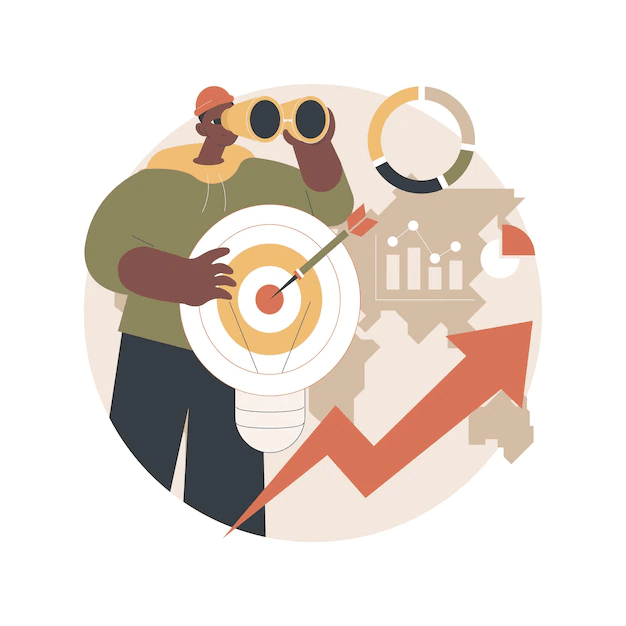
According to GlobeNewswire, the global customer support software market is worth $29 billion and will reach $165 billion by 2030. Such a massive rise indicates a growing demand for customer service tools.
As with any help desk software in the market, there is none you can join as an all-in-one solution. Even giants like Zendesk and Hubspot have their pros and cons. We kept this in mind when selecting the best Zendesk competitors.
More specifically, to come up with a list of top Zendesk alternatives, we used a particular approach. In a nutshell, the key was to focus on five factors:
- Main features
- Pros
- Cons
- Pricing
- Rating
When having all the information, we cross-referenced and compared different customer service tools to Zendesk. The one with the most promising results and the highest scores on g2 and Capterra has been crowned the top 10 best Zendesk competitors.
Notably, Zendesk is a help desk tool offering a myriad of functions. Yet, many users need to use some of the features. In such a case, when selecting the best Zendesk competitors, we also focused on factors like simplicity, intuitive interface, and support.
Most users do not need a few advanced features with help desk software. They need an understandable interface and functionality that even a person without experience can handle.
10 best Zendesk competitors
Choosing the right desk software is difficult. It should have multiple support channels, generate customer interactions, preferably have a built-in ticketing system, provide in-app messaging, and offer basic features.
At this point, a viable Zendesk competitor should be a help desk offering what we mentioned above and much more. Without further ado, let’s proceed to the 10 best Zendesk competitors on the market:
- Customerly
- Freshdesk
- Olark
- Tidio
- HelpCrunch
- LiveAgent
- Kayako
- Drift
- Hubspot
- Front
These insights will help you stick to the Zendesk alternative you prefer and help you choose the best customer support self-service system meeting your specific needs.
1. Customerly
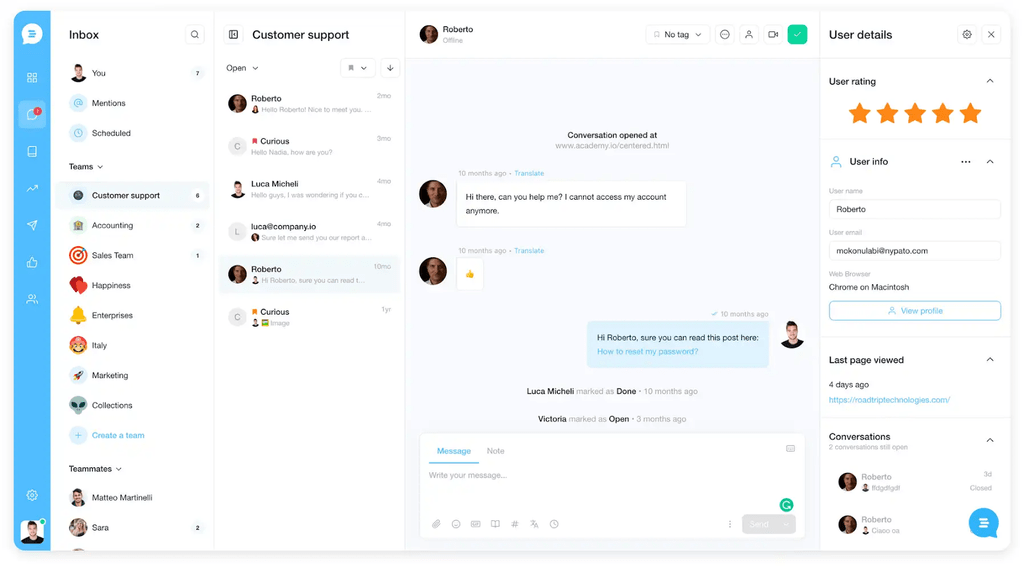
Customerly is the first behavioral messaging platform offering you to communicate with your SaaS customers via Chat and Email. In contrast to more traditional help desk software, which focuses on a ticketing system with numbers, this platform firmly believes that clients should be treated as people. As a result, Customerly emphasizes frictionless conversations instead of soulless tickets.
Key features
- Live Chat—superior chat option that allows you to assign conversations to your teammates, chat with customers in their own language (with the help of inline translation), tag conversations based on progress, add internal notes about each customer, AND access detailed user data at any time. Plus, you can easily integrate chat with Facebook messenger or your own website.
- Shared inbox—with Customerly inbox, you can have all of your teammates and conversations in one place. From there, it’s easy to mention people and entire teams that need to take over a conversation.
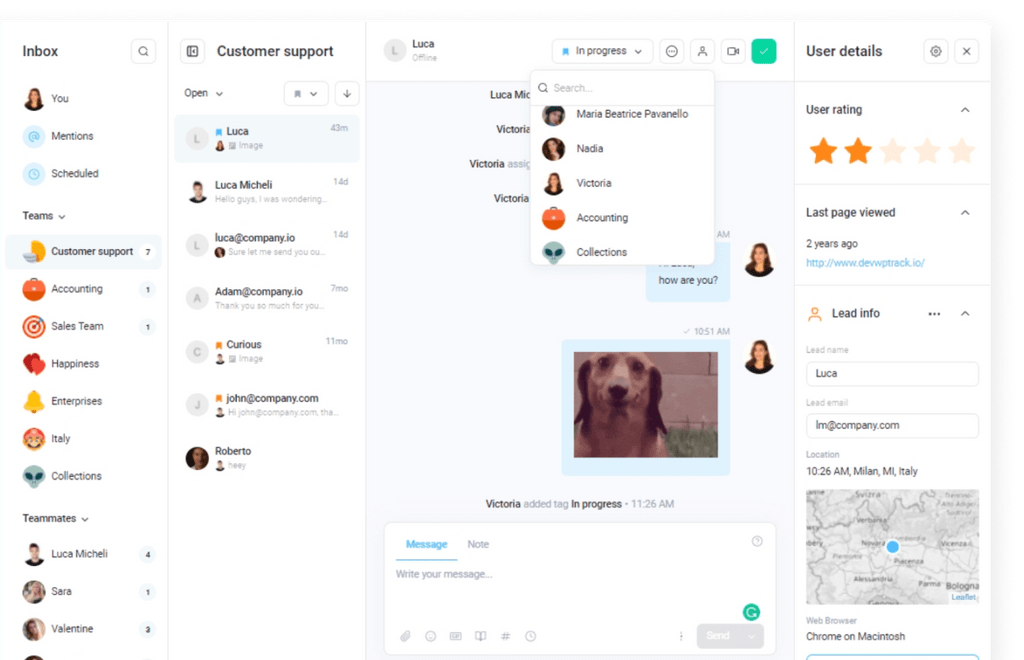
- Video chat — an option to start a live video call with your customers within the live chat widget—no need for extra video conferencing tools!
- Help сenter — a rich library of articles that answer customers’ most common questions. Plus, people can open them within the chat window. No need to switch to a different tab
- AutoReply—a feature tapping into what automation in customer support service can offer
- Canned Message Templates—a rich library of canned message templates to use right away
Hello {{name}}.
My name is [YOUR_NAME].
It will be my pleasure to help you with your issue.
Let me look into this quickly and I will get back to you in a moment with all the helpful information I can find.
Meanwhile, if you have any additional information please let me know. 😊
First reply
Personalize the first reply and take time to check into the issue
- Workflows—an easy system for creating complex workflows for your marketing automation or customer support campaigns
- In-chat surveys for effective feedback gathering
Source of acquisition
Ask your new users where did they get to know you
- Net Promoter Score (NPS) surveys to measure customer satisfaction and see what can be done better.
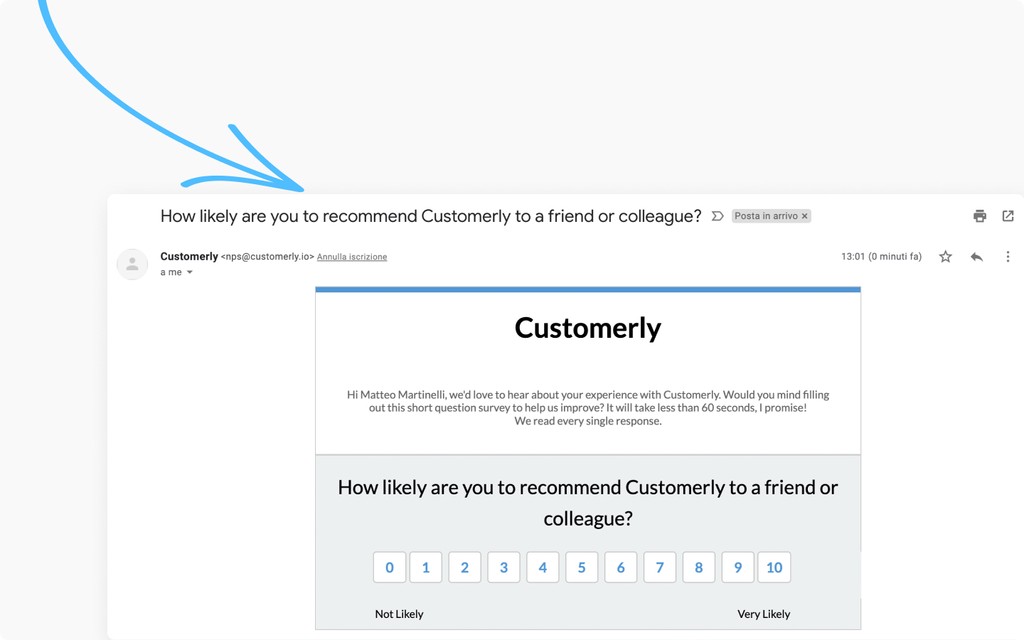
Pros
- A fully customer-centric behavioral messaging platform (not a ticketing system)
- Multi-channel support
- Customer-centric communications
- Great in-app messaging for lead generation
- Flawless workflow automation
- Easy-to-use
- 24/7 customer service
Cons
- Some users report minor issues with UI
- Missing ticket id
Pricing
These are five pricing plans available:
- Essential for $7/month (3 Free templates + 1,000 interactions).
- Startup starting at $39/month (6 Free templates + 10,000 interactions).
- Pro starting at $82/month (10 Free templates + 20,000 interactions).
- Enterprise starting at $249/month (15 Free templates + 50,000 interactions).
- Plan customization based on the client’s needs.
Rating
g2: 4.3
Capterra: 4.5
2. Freshdesk
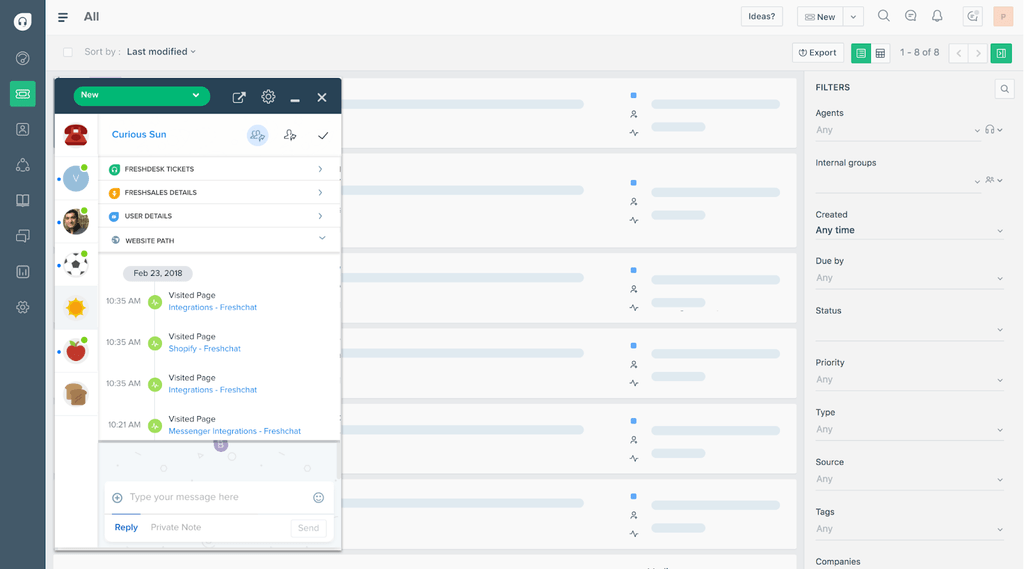
Freshdesk is a powerful customer support instrument that many support teams value. This help desk software is among Zendesk’s competitors focusing on usability and affordability. With Freshdesk, support agents can automate workflows and prioritize incoming requests based on different factors.
Key features
- Help desk
- Social support
- Live Chat
- Call Center tool
- Knowledge base
Pros
- Minimalistic user interface
- Robust toolkit
- Regular updates and improvements (unlike Zendesk)
- Glitch-free
- Includes a Free plan
Cons
- Lacks customization in dashboards, customer portals, and reports
- Minor issues with automation, which leads to email and message duplication
Pricing
As a Zendesk alternative, Freshdesk comes with four pricing options:
- Free plan (up to 10 agents)
- Growth plan for $15 per agent/month
- Prop plan for $49 per agent/month
- Enterprise plan for $79 per agent/month
Rating
g2: 4.4
Capterra: 4.5
3. Olark
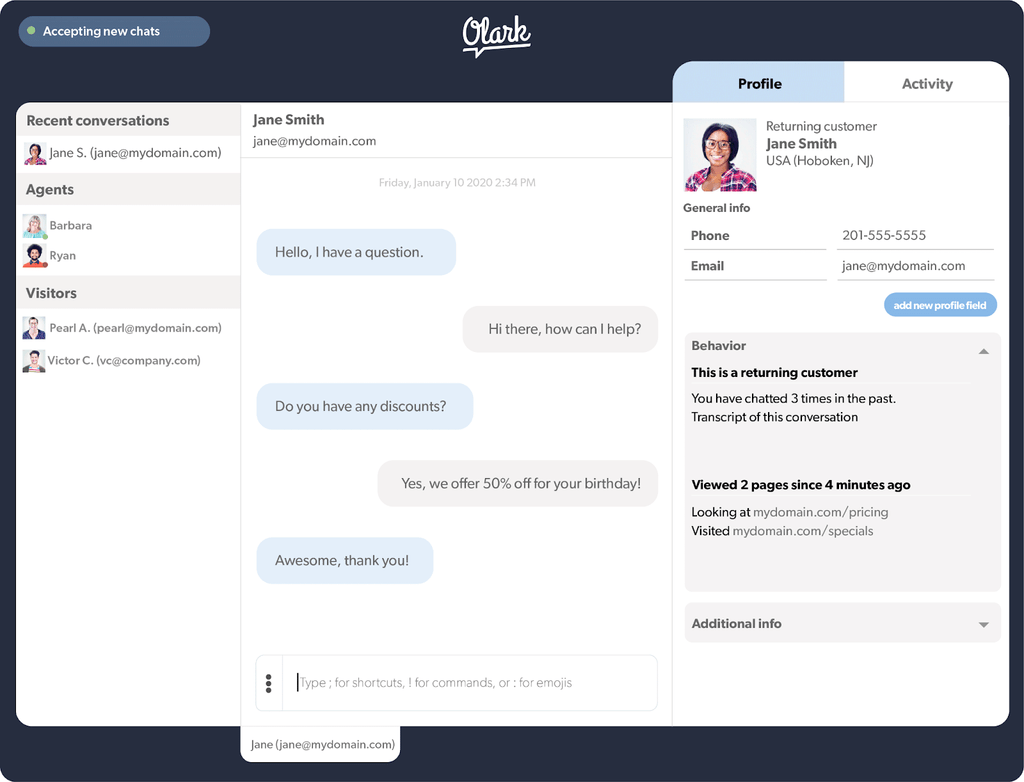
When it comes to great customer experience and top-notch customer support, Olark is a help desk software to mention. Among Zendesk’s competitors, this platform is considered a lightweight instrument for chatting with your website visitors. In a nutshell, Olark comes under the Customer Support Chat category.
Key features
- Live Chat
- In-app messaging
- Phone support
- Integrations, including CRM and Help desk
- Concurrent chats support
Pros
- Easy-to-use
- Can handle concurrence chats
- Centralized customer support
- Usability
- Automation
- Free plan
Cons
- Basic web client
- A bit pricey for its toolkit and services
Pricing
There are several pricing plans Olark offers:
- Free plan for up to 20 chats per month
- Core plan for $29 per agent/month (the price will be $19 if you pay for two years in advance)
Rating
g2: 4.3
Capterra: 4.5
4. Tidio
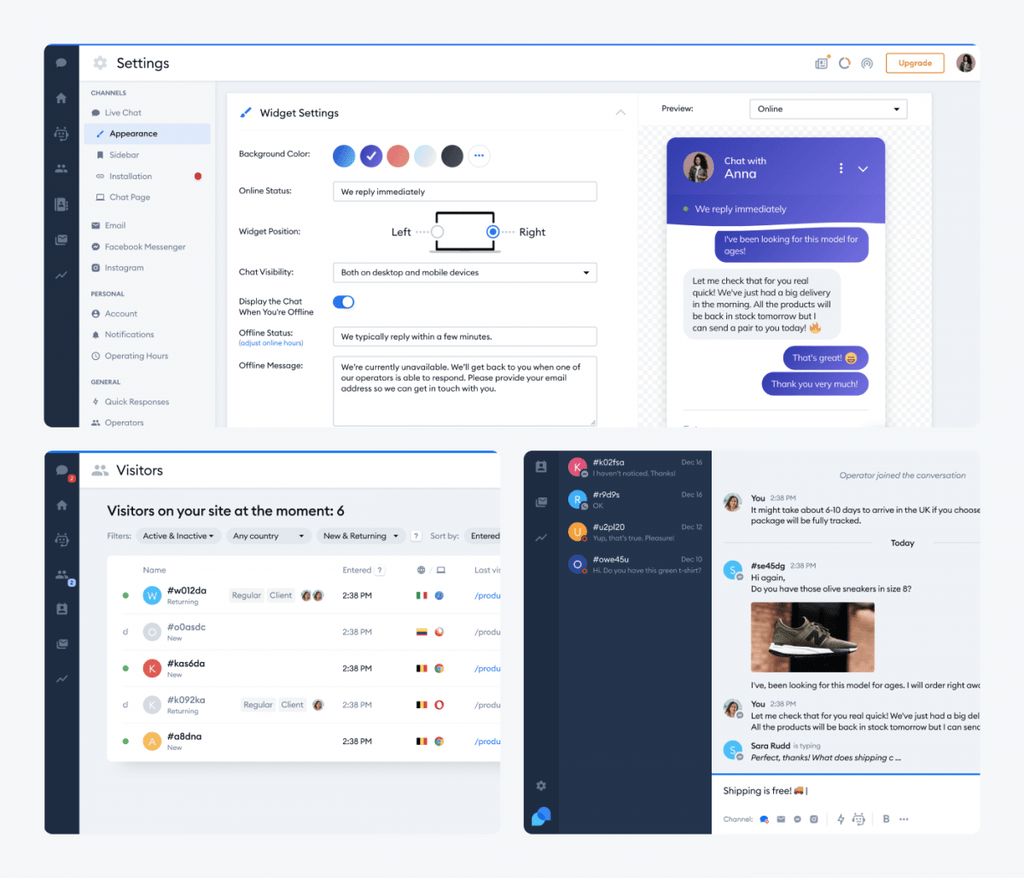
Tidio is a live chat support solution often used by eCommerce companies. The platform helps solve customer queries easily and at a moment’s notice. Among Zendesk competitors, Tidio has one of the highest rankings on the Shopify store.
Key features
- Live Chat
- Email channel support
- Facebook Messanger
- Supports Shopify, Magento, and PrestaShop
- Auto-responding
- Code-free development
Pros
- Support teams can keep track of interactions within multiple support channels in a single-page setup
- Real-time customizable widgets in Live Chat
- Automated FAQs
- eCommerce integrations
Cons
- It does not work with Instagram or Twitter
- Slow user notification
- Extra costs can mount up quickly when using multiple agents
- 7-day free trial
Pricing
Tidio comes with four pricing packages:
- Free plan with 50 users for Live Chat and 100 users for Chatbots
- Communicator plan for $19/month for up to 5 operators
- Chatbots option for $39/month for up to 40,000 users
- Tidio+ package starting at $289/month with a custom number of operators.
Rating
g2: 4.7
Capterra: 4.7
5. HelpCrunch
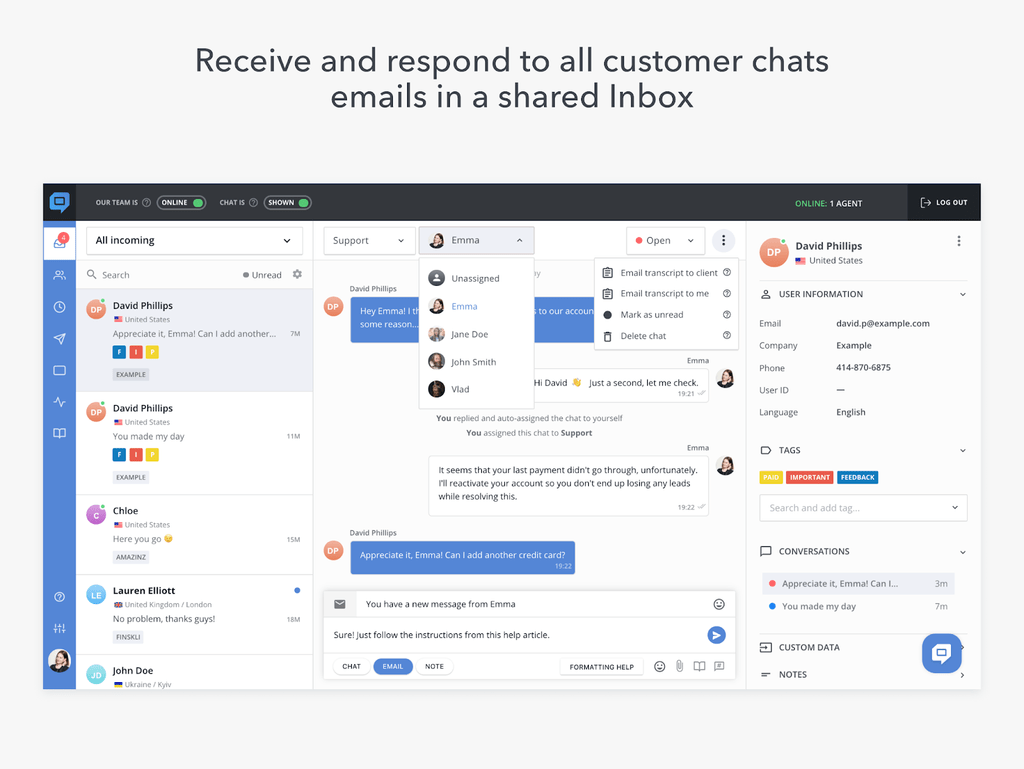
HelpCrunch is one of the most affordable Zendesk competitors. A support team equipped with this tool will be capable of handling sales and marketing with ease. On top of that, HelpCrunch is a Zendesk competitor with smooth and intuitive dashboards. As a result, you can install and use this help desk in minutes.
Key features
- Live Chat
- Help Desk
- Chatbots
- Pop-ups
- Knowledge base portal
- Auto-messaging
- Email automation (comes at extra costs)
Pros
- Intuitive interface
- Flexible customer service data interactions (Live Chat, Chatbot, and Email)
- 24/7 customer support with human agents
- Great customer-facing knowledge base
- Various customizations options
- Affordability
Cons
- Does not send proactive messages
- Minor issues with push notifications
Pricing
HelpCrunch offers three pricing plans:
- Basic at $15/month for 1 team member
- Pro at $25/month for 1 team member
- Enterprise plan with unlimited team members (the price is customized to each client individually)
Rating
g2: 4.7
Capterra: 4.8
6. LiveAgent
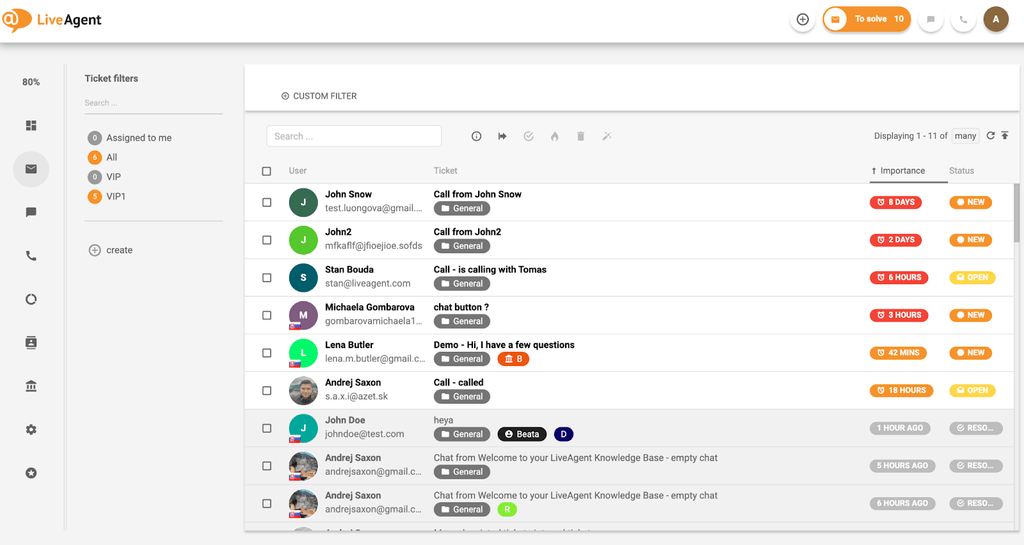
When hearing support tickets and customer conversations, LiveAgent comes to mind. It is a help desk software helping small businesses and organizations streamline customer service processes. It works as a call center and offers multi-channel communication via live chats, websites, and digital networking.
What is unique about LiveAgent, as one of Zendesk’s competitors, is its gamification approach. The platform enables agents to get badges for successful customer query resolution. With this method, LiveAgent can identify high performers among internal employees and handle Human Resources perfectly.
Key features
- Live Chat
- Chatbots
- Time tracking
- Support portal
- Knowledge base
- Hybrid ticketing
- Tags
- Badges and rewards
Pros
- Multi-channel communication – Live Chat, website, phone, and social media
- Automated customer service with IVR and text (only a few platforms have that)
- Customizable customer portal
- Streamlined customer experience
- Quick bug fixes and round-the-clock customer service
- Gamification approach
- Free plan included
Cons
- Some users reported onboarding issues
- The tool lacks proper documentation and clear instructions
- Mobile app is not as robust as the desktop version
Pricing
LiveAgents is available in four pricing packages:
- Free plan with one phone number and one email address
- Ticket package for $15 per agent/month with unlimited ticket history and email addresses
- Ticket + Chat package for $29 per agent/month with additional unlimited chat buttons
- All-inclusive package for $49 per agent/month will include all the features included
Rating
g2: 4.5
Capterra: 4.7
7. Kayako
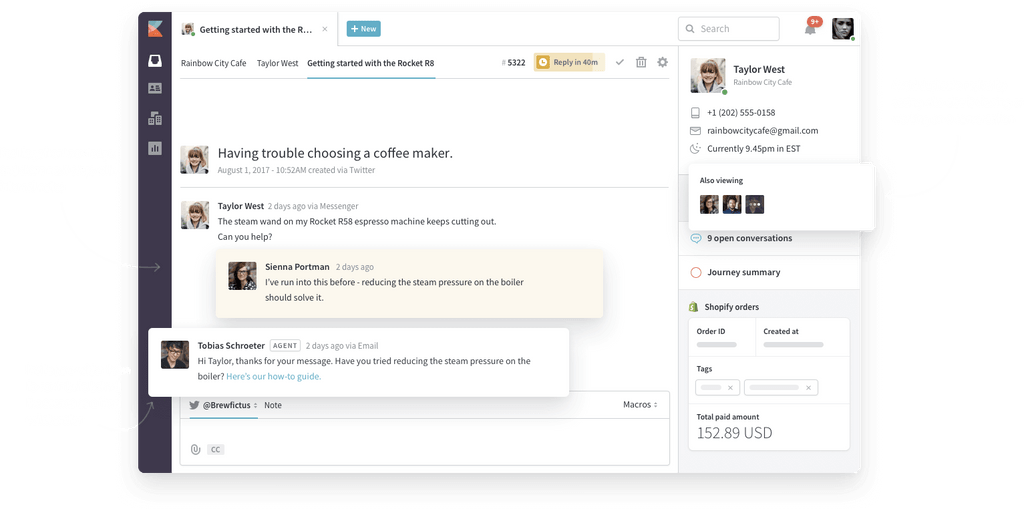
If you are looking for a gull-suite help desk tool, look no further. Kayako is a Zendesk competitor valuing unification above everything else. The platform grants omnichannel communication presented in a unified dashboard. In such a case, the support team can see the entire customer’s journey and handle all the requests in one place. Every interaction is recorded and displayed on a single page. With Kayako, your team will work as efficiently as ever before.
Key features
- Live Chat
- Chatbots
- Email and social media integration
- CRM
- Call Center Management
- Activity tracking
- API
- Virtual Assistant
Pros
- Unified dashboards capturing the entire workflow
- User-friendly interface
- Easy task management feature
- Great reporting tool
Cons
- Expensive
- Lacking customization
- Users report poor customer support
- No file upload during chat option
Pricing
Kayako offers a single pricing plan:
- All features start at $125 per agent/month (for five agents it will be $625 for 100 agents and more $12500)
Rating
g2: 4.1
Capterra: 4.0
8. Drift
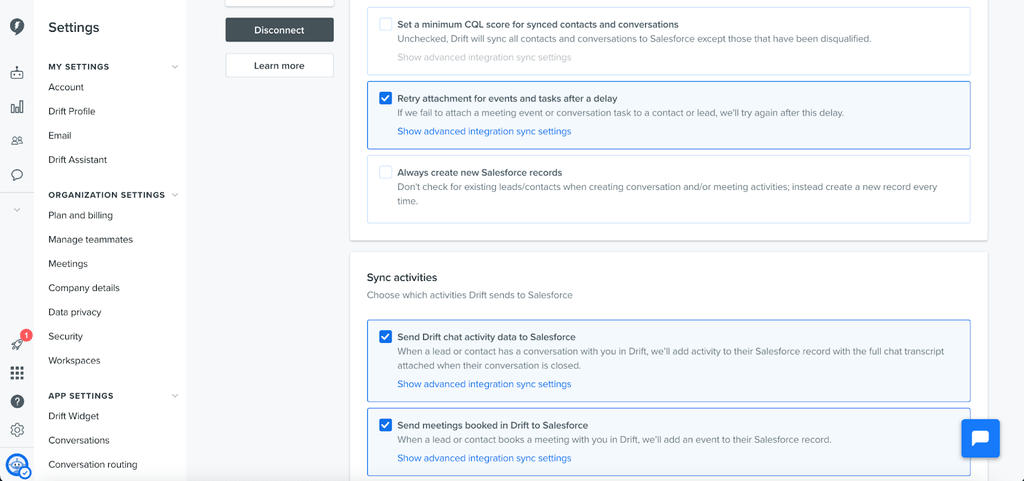
Drift is an underdog among customer support solutions. As a Zendesk competitor, this tool is often associated with aspects like account-based marketing and conversational AI. However, looking deeper, one will reveal Drift to be a customer communication instrument. As a result, this customer service platform includes an emphasis on marketing.
Key features
- Live Chat
- Drift Help comes with a self-service knowledge base
- Drift Video that includes video recording and sharing
- Drift Email, which includes email-based sales automation
- Demo booking feature coupled with Live Chat
Pros
- Offers detailed customer service data analytics
- Includes video messaging feature (this is unique for help desk software)
- User-friendly interface
- AI-based chatbot
Cons
- Lacking customization
- High cost
- No multilingual customer support
Pricing
Drift comes with four pricing plans:
- Free plan for Live Chat with one seat
- Premium plan starting at app. $6000 per month for 10 seats
- Enterprise plan customized for large businesses
- Startup plan at about $500 per 10 seats
Rating
g2: 4.3
Capterra: 4.5
9. Hubspot
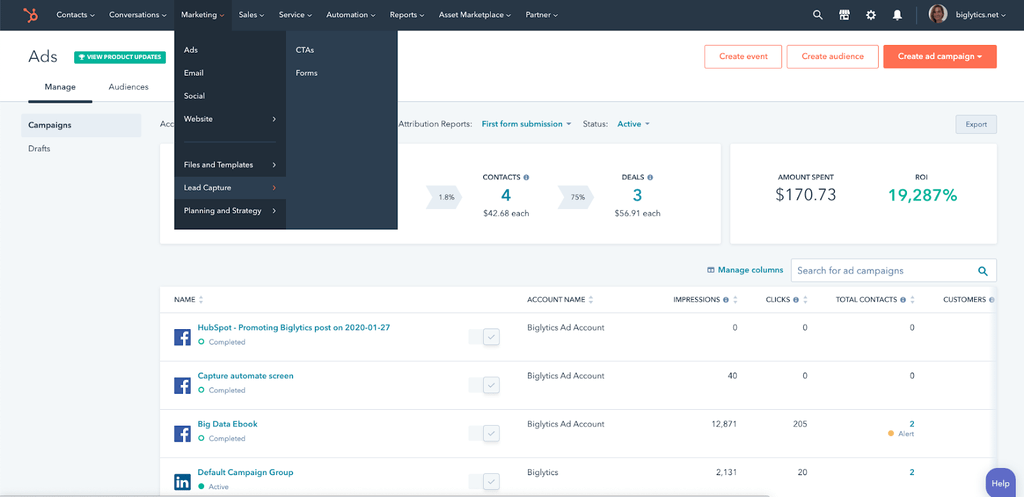
Hubspot is one of Zendesk’s competitors, being as large as Zendesk itself. Hubspot service hub is a cloud-based help desk software emphasizing simplification in handling customer queries while also boosting customer engagement for businesses of all sizes, from small startups to enterprises. It is a rare platform using almost all available means to connect with customers, including Live Chat, Conversational AI, one-on-ones, email, social media, and canned responses.
Key features
- Conversational dashboard
- Knowledge base
- Live Chat
- Conversational bots
- Reporting
- Email templates
- Canned snippets
- Phone support
- Routing and automation
Pros
- Can house all self-service data and FAQs in one place
- Enhances workflows regardless of the company’s size or industry
- Perfect for onboarding
- Focus on customer base growth
- As close to an all-in-one solution as it gets
Cons
- Steep learning curve
- It takes a lot of time to get things done (challenging to handle a myriad of features)
- Minor issues with ticket duplication
- A bit pricey
Pricing
Hubspot service hub is available in three pricing packages:
- Starter at $50/month for two users
- Professional at $500/month per five users
- Enterprise at $1,000/month per 10 users
Rating
g2: 4.4
Capterra: 4.5
10. Front
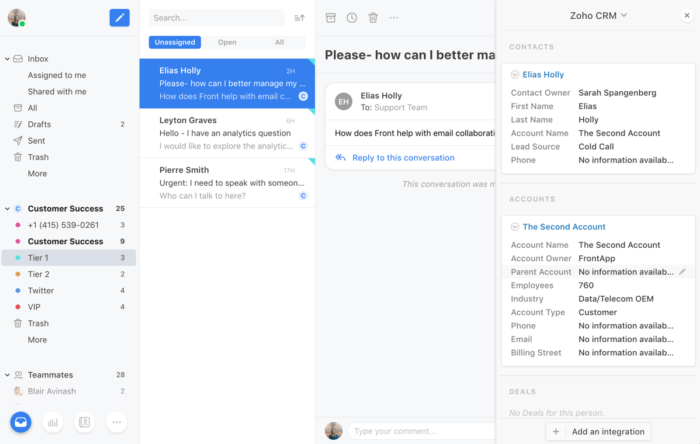
The last on the list of Zendesk competitors is Front. It is a customer communication platform providing clients with tailored-to-their-needs services. Front combines CRM automation with email simplicity. This platform is often used for fast scaling and greater cross-department communication.
Key features
- Email tracking
- Push notifications
- Calendar
- Desktop and mobile app
- Tagging
- Templates
- Notes
- Internal discussions
Pros
- Centralization – all channels and messages are managed in a single place
- Focus on team collaboration
- Offers efficiency
- Simple
- Almost no learning curve
Cons
- Doesn’t integrate with Slack or Gmail
- Issues with API
- 7-day trial
Pricing
Front is available in three pricing plans:
- Starter at $19 per person/month with a maximum of 10 users
- Growth at $49 per person/month with a minimum of 5 users
- Scale at $99 per person/month with a minimum of 10 users
Rating
g2: 4.7
Capterra: 4.5
Mistakes to watch out for when selecting customer support software
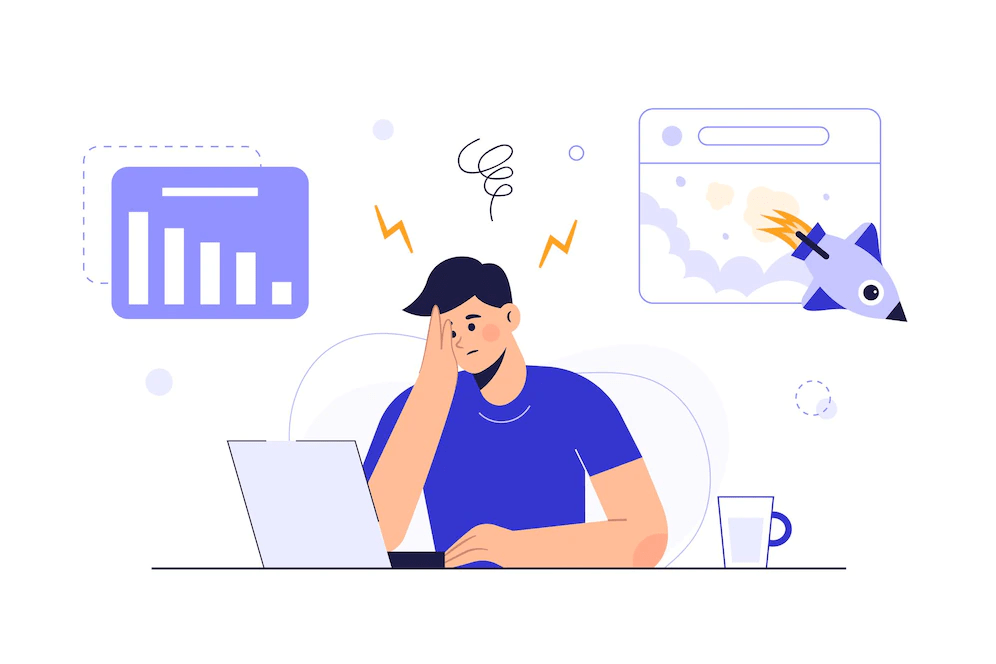
Now that we know all 10 Zendesk competitors, it is time to look at mistakes one can make when looking for a help desk or any other best Zendesk alternative. Choosing the right solution stands on the actions you take and the decisions you make to avoid the issues mentioned further.
1. Ignoring customer base and customer service data
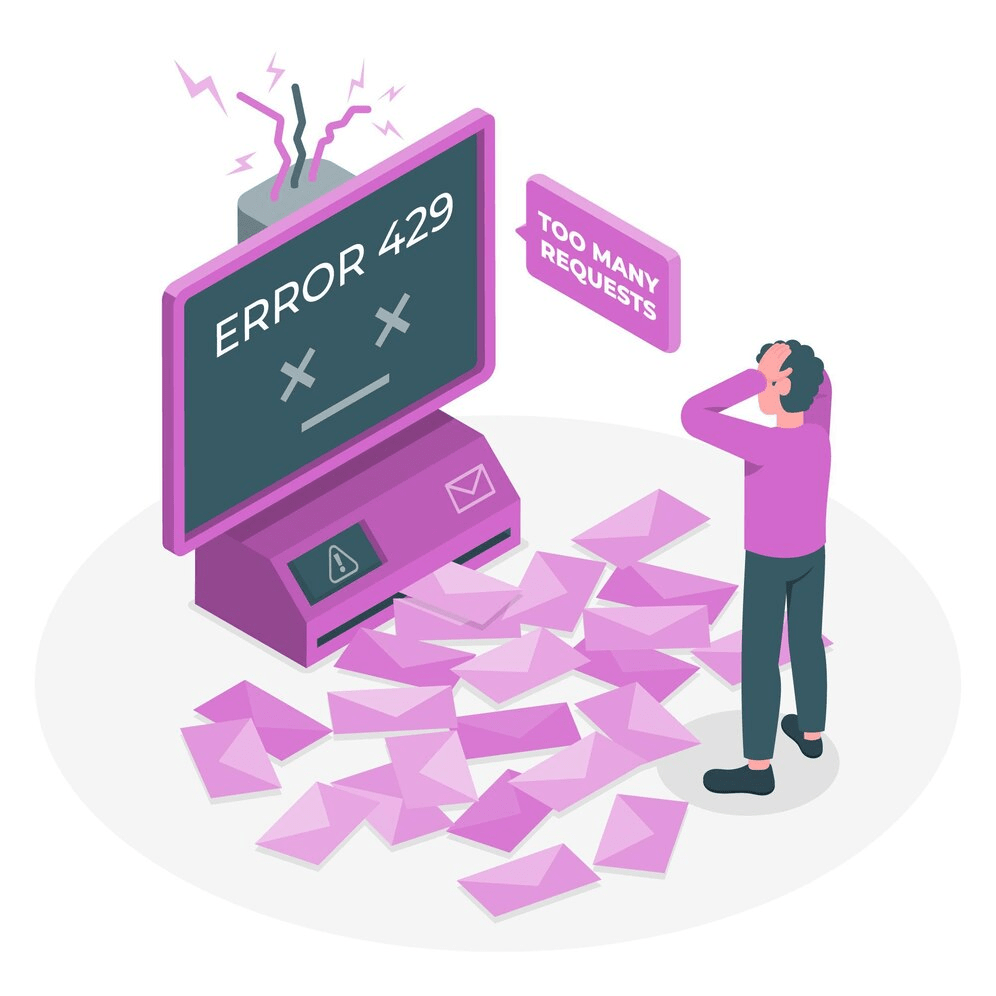
When you choose a help desk platform, one of the vices you can have is to ignore what your customers need and want. Don’t forget that the primary reason for selecting a Zendesk support suite or a Zendesk competitor is to serve your customers. At this point, to avoid these mistakes, know your customer base relating to customer service data, track all the crucial customer metrics, and only then start looking for a Zendesk competitor.
2. Opting for an on-premise customer relationship management tool
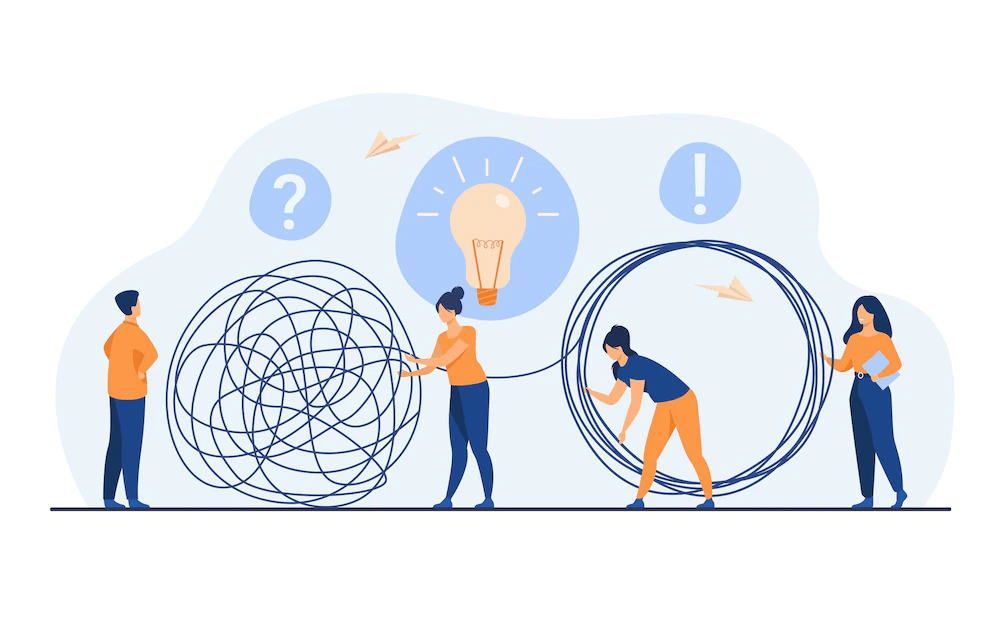
Businesses tend to stick to traditional on-premise solutions to store all the data within the firm’s premises. At this point, forgetting about cloud-based solutions can be a major mistake. Storing all the data on your premises is a costly process. You need to have physical hardware as well as dedicated space. As a result, maintenance costs will pile up along with upfront payment. Choosing cloud-based Zendesk competitors is a cost-effective and flexible solution compared to an on-premise option.
3. Not knowing your customer service platform options
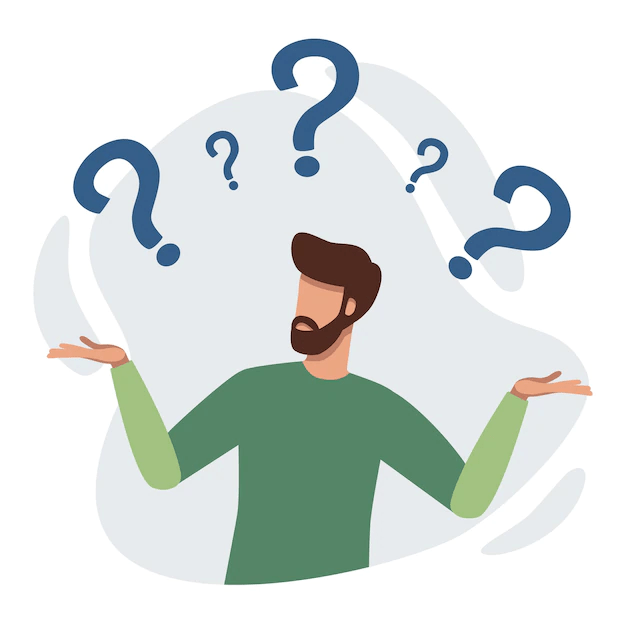
Many companies tend to stick to one particular help desk software they like. For most, the Zendesk support suite can offer enough instruments to handle simple tasks. However, there are always Zendesk competitors who can do a bit better in what you need.
At this point, when choosing a Zendesk competitor, evaluate the entire system and not just its features. It will grant you the best insight – into whether this particular tool meets your business needs better than its alternatives. Naturally, before you even start looking for a Zendesk competitor, you need to clearly understand your business needs.
4. Ignoring email compatibility within customer requests
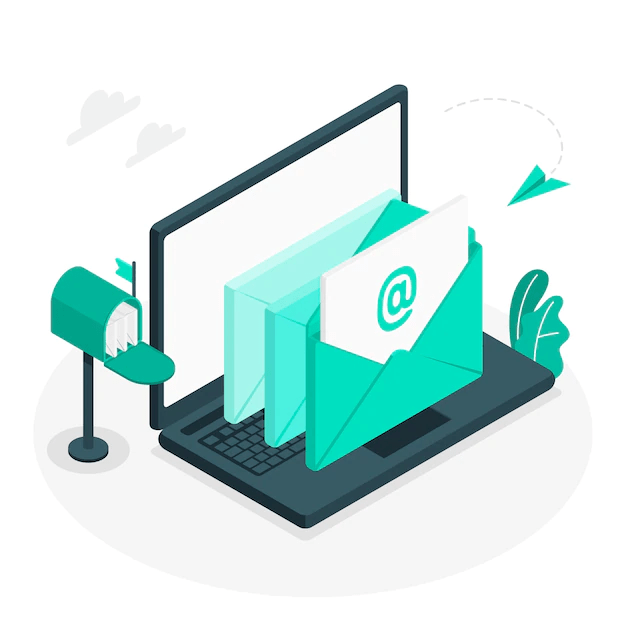
While companies that look for innovative help desk solutions often overlook email compatibility issues. It means a firm might purchase a pricing plan for one Zendesk competitor that only supports one particular email server. In such a case, after buying a product, you might find it entirely redundant, namely because it does not support your email server.
Even if you are looking to avoid Gmail promotions, you might still need email compatibility in general. Respectively, when selecting a customer service tool, double-check whether it supports your email server and comes with SSL encryption.
5. Not focusing on personalization with a support team and customer support in general
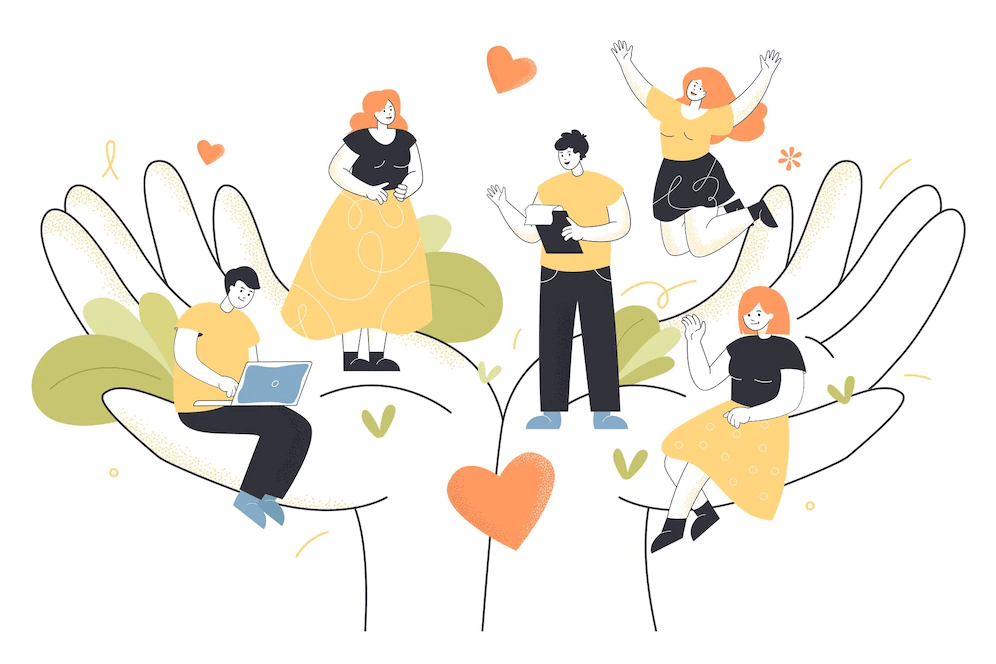
If you are looking for an efficient help desk solution, always focus on the customization factor. Platforms like Customerly.io ensure their customers do not feel like numbers. It is achieved through customization. A personalized email template can mean a difference between higher customer loyalty and higher customer turnover. Nobody likes generic responses, as well as nobody wants to feel themselves just one more ticket in your customer service platform.
Zendesk competitors comparison table
| Tool | Known For | Pros | Cons | Pricing | Free Trial | Rating |
| Zendesk | Ticket tracking | Behavioral triggers Knowledge base Open API | Costly Steep learning curve Unintuitive interface Complex tool | $49 – $99 | 14 days | g2: 4.3 Cap: 4.4 |
| Customerly.io | Balanced solutions | Not a ticketing system Multi-channel support Customer-centric communications Flawless workflow automation Easy-to-use 24/7 customer service | Some users report minor issues with UI Low email delivery rates | $7 – $249 | 14 days | g2: 4.3 Cap: 4.5 |
| Freshdesk | Building team value | Minimalistic user interface Robust toolkit Regular updates and improvements Glitch-free Free plan | Lacks customization Minor issues with automation | $15 – $79 | Free plan | g2: 4.4 Cap: 4.5 |
| Olark | Excellent customer support chat | Easy-to-use Can handle concurrence chats Centralized customer support SimplicityAutomation Free plan | Basic web client A bit pricey for its toolkit and services | $29 | Free plan | g2: 4.3 Cap: 4.5 |
| Tidio | eCommerce support | Unified workflow Real-time customizable widgets in Live Chat Automated FAQseCommerce integrations | It does not work with Instagram or Twitter Slow user notificationExtra costs can mount up quickly when using multiple agents | $19 – $289 | Free plan | g2: 4.7 Cap: 4.7 |
| HelpCrunch | Affordability | Intuitive interface Flexible customer service data interactions 24/7 customer support with human agents Great customer-facing knowledge base Various customizations options | Does not send proactive messages Minor issues with push notifications | $15 – $25 | 14 days | g2: 4.7 Cap: 4.8 |
| LiveAgent | Streamlining customer service | Multi-channel communication Automated customer service with IVR and text Customizable customer portal Streamlined customer experience Quick bug fixes Gamification approach Free plan | Some users reported onboarding issues The tool lacks proper documentation and clear instructions Mobile app is not as robust as the desktop version | $15 – $49 | Free plan | g2: 4.5 Cap: 4.7 |
| Kayako | Unification | Unified dashboard User-friendly interface Easy task management feature Great reporting tool | Expensive Lacking customization Poor customer support No file upload during chat option | $125 | 14 days | g2: 4.1 Cap: 4.0 |
| Drift | Marketing emphasis | Offers detailed customer service data analytics Includes video messaging feature User-friendly interface AI-based chatbot | Lacking customization High cost No multilingual customer support | $500 – $600 | Free plan | g2: 4.3 Cap: 4.5 |
| Hubspot | All-in-one solution | Can house all self-service data and FAQs in one place Enhances workflows regardless of the company’s size or industry Perfect for onboarding Focus on customer base growth As close to an all-in-one solution as it gets | Steep learning curve It gets a lot of time to get things done Minor issues with ticket duplication Pricey | $50 – $1,000 | 14 days | g2: 4.4 Cap: 4.5 |
| Front | Centralization | Centralization Focus on team collaboration Offers efficiency Simple Almost no learning curve | Doesn’t integrate with Slack or Gmail Issues with API7-day trial | $19 – $99 | 7 days | g2: 4.7 Cap: 4.5 |
Conclusion
As you can see, stopping on Zendesk is not the best solution. There are enough Zendesk competitors who can do a way better job handling certain tasks. If you want affordability, look for smaller platforms like Tidio and Front. If you want a robust all-in-one solution, Hubspot is the one. Yet, keep in mind that it will cost you an arm and a leg.
In turn, if you are looking for a balanced solution, one offering high-quality personalized service for a reasonable price, Customerly.io is the place to go. If you believe in trying something for yourself before making a final decision, try our platform for free, and we guarantee you’ll never have to look for an alternative.
FAQ
Who is Zendesk competition?
Pondering upon Zendesk alternatives, there are several top Zendesk competitors to mention. First and foremost, Customerly.ai is one of the best Zendesk alternatives. Second, there is the HubSpot service hub with all its unique features Zendesk lacks. Finally, one can put HelpCrunch in the list of best Zendesk alternatives.
Is there anything better than Zendesk?
The Zendesk support suite has many positive reviews and users. However, there are still several Zendesk competitors competing with the platform. Custmerly.ai is a Zendesk alternative offering services Zendesk lacks. This platform can be coined as the best Zendesk alternative.
Moreover, there are additional customer service tools, such as Tidio, Olark, LiveAgent, Hubspot, HelpCrunch, and Front. Each can compete with the Zendesk support site while offering greater service and support to many users.
Is Zendesk better than Salesforce?
When choosing customer support software like Zendesk and Salesforce, it is hard to choose one particular desk software. Yet, in general, customer portals indicate Zendesk is the desk tool that is easier to set up, and its desk features are more intuitive than Salesforce. In turn, Salesforce as a help desk solution provides more advanced functionality and personalized support.


