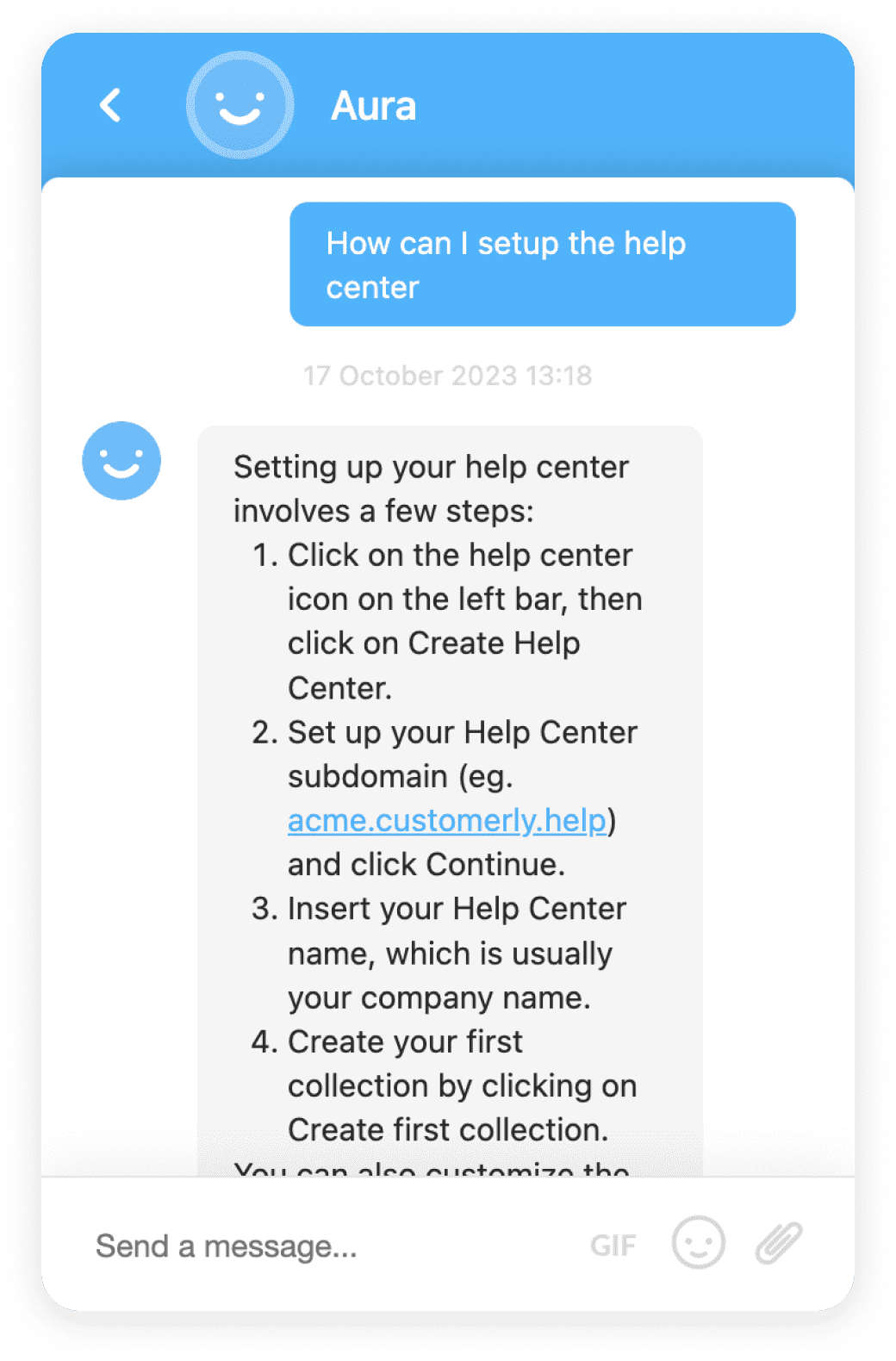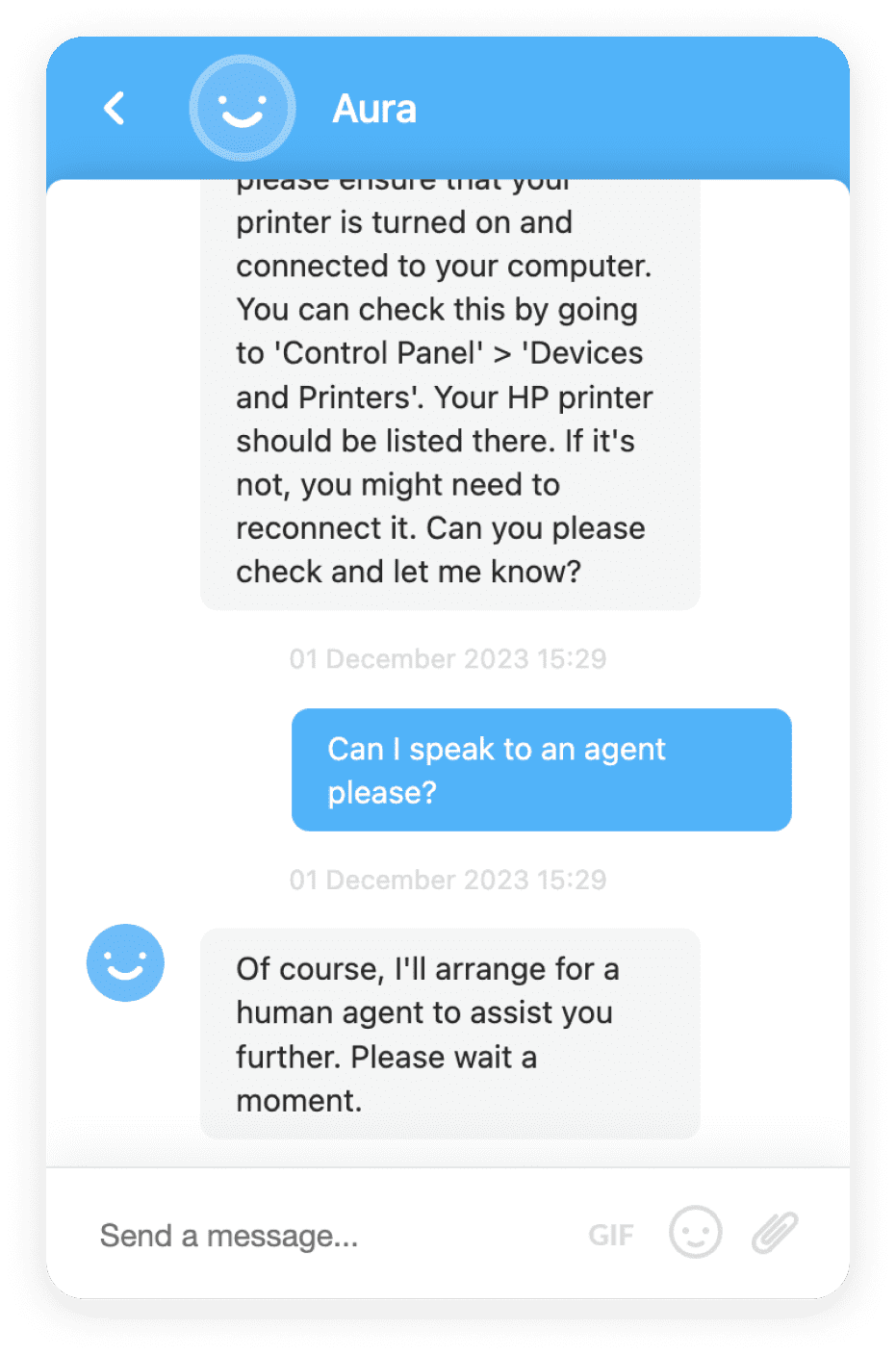Co-Browsing
Co-browsing is a software-enabled technique that allows simultaneous navigation of a web page with a remote user, widely used in customer support and online sales.
Definition
Co-browsing, short for collaborative browsing, is a software-enabled technique that allows someone to navigate a web page simultaneously with a remote user. This interactive technology enables real-time communication and interaction on a single web application.
Usage and Context
Co-browsing is widely used in customer support, where an agent can guide customers through complex processes or forms on a website. It's also used in online sales to provide personalized product recommendations. Digital marketers use co-browsing to deliver interactive demos or presentations to potential clients.
FAQ
What is the difference between co-browsing and screen sharing?
Unlike screen sharing, co-browsing only shares browser content and not the entire screen. This means that the co-browser cannot see other tabs, notifications, or anything else on the user's screen.
Is co-browsing safe?
Yes, co-browsing is safe. It uses secure, encrypted connections and the co-browser does not have control over the user's machine.
Related Software
Examples of co-browsing software include Surfly, Acquire, and LivePerson. These tools offer features like chat, video, and voice call integration, and some even provide advanced features like document sharing and remote control.
Benefits
Co-browsing improves customer experience by providing real-time assistance, increasing engagement, and reducing resolution time. It also enhances online sales by providing personalized recommendations based on browsing behavior.
Conclusion
In conclusion, co-browsing is a powerful tool for enhancing online interactions, particularly in customer support and sales. It provides a personalized and interactive online experience that can significantly improve customer satisfaction and conversion rates.
Related Terms
Customer Support
Customer support refers to services offered by companies to assist customers in using a product effectively. It's crucial for customer satisfaction and loyalty.Customer Support Agent
A Customer Support Agent is a professional who assists customers with queries, complaints, or issues they encounter while using a product or service.Customer Support Coordinator
A Customer Support Coordinator oversees customer service operations in a company, resolving complaints and ensuring customer satisfaction.Customer Support Engineer
A Customer Support Engineer is a professional who provides technical support to customers, ensuring their satisfaction and loyalty.Customer Support Hero
A Customer Support Hero is a frontline professional who ensures customer satisfaction by solving their problems promptly and effectively.Customer Support Metrics
Customer Support Metrics are measures used to gauge the efficiency and effectiveness of a company's customer service operations.Customer Support Operations Analyst
A Customer Support Operations Analyst is a professional who analyzes and enhances the processes and systems used in customer support.Customer Support Specialist
A Customer Support Specialist is a professional who provides assistance to customers, resolving their issues and maintaining customer satisfaction.Customer Support Technician
A Customer Support Technician is a professional who provides technical support to customers facing issues with a product or service.Live Chat
Live chat is a real-time communication tool for businesses to interact with customers, providing instant support and boosting sales.Live Chat Support
Live Chat Support is a real-time customer service feature that enhances customer experience and increases customer satisfaction.Outsourced Customer Support Companies
Outsourced customer support companies are third-party service providers that handle customer service operations for businesses, offering cost savings, expertise, and scalability.customer support associate
A customer support associate is a professional responsible for addressing customer inquiries, resolving complaints, and ensuring customer satisfaction.