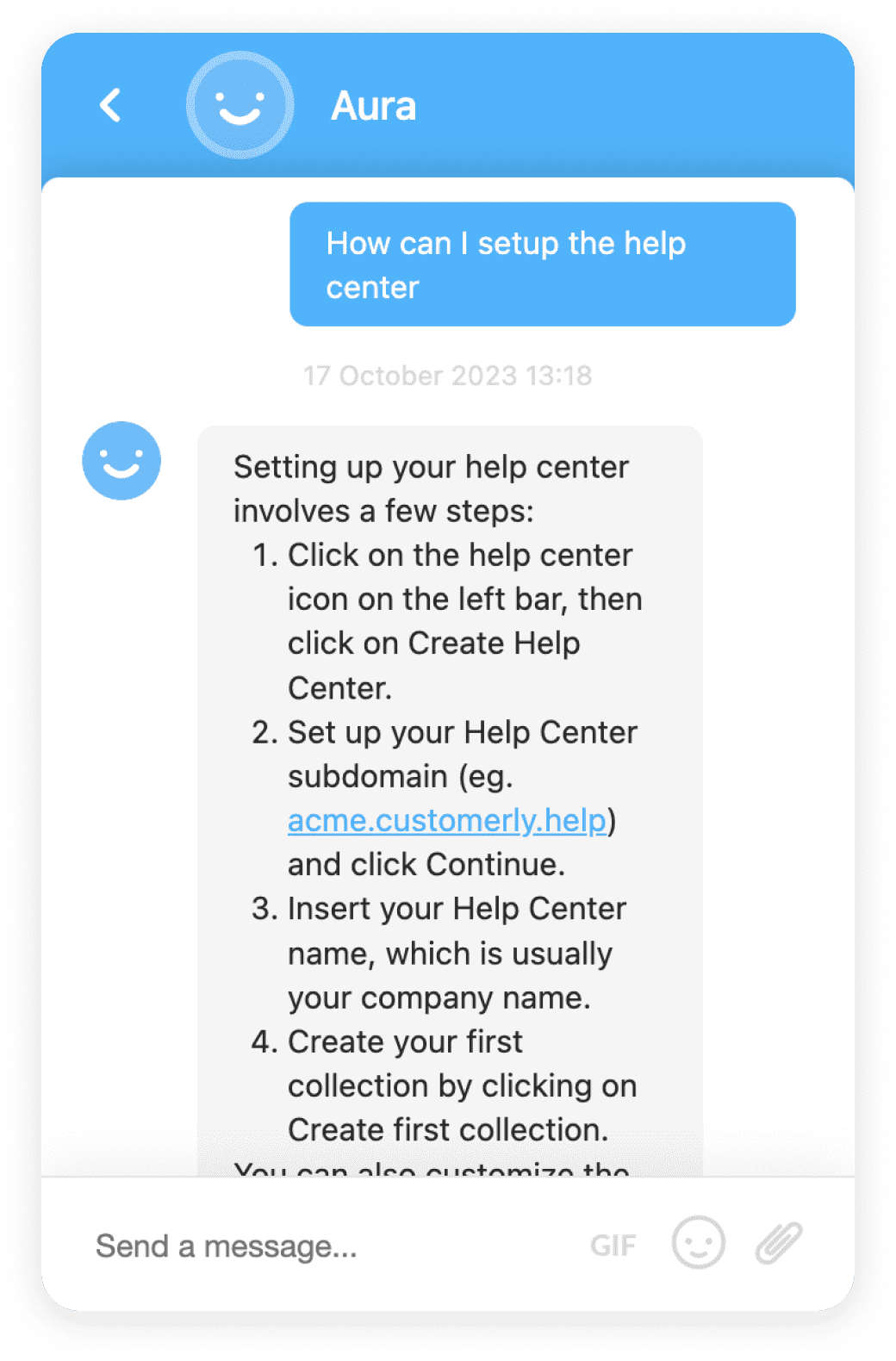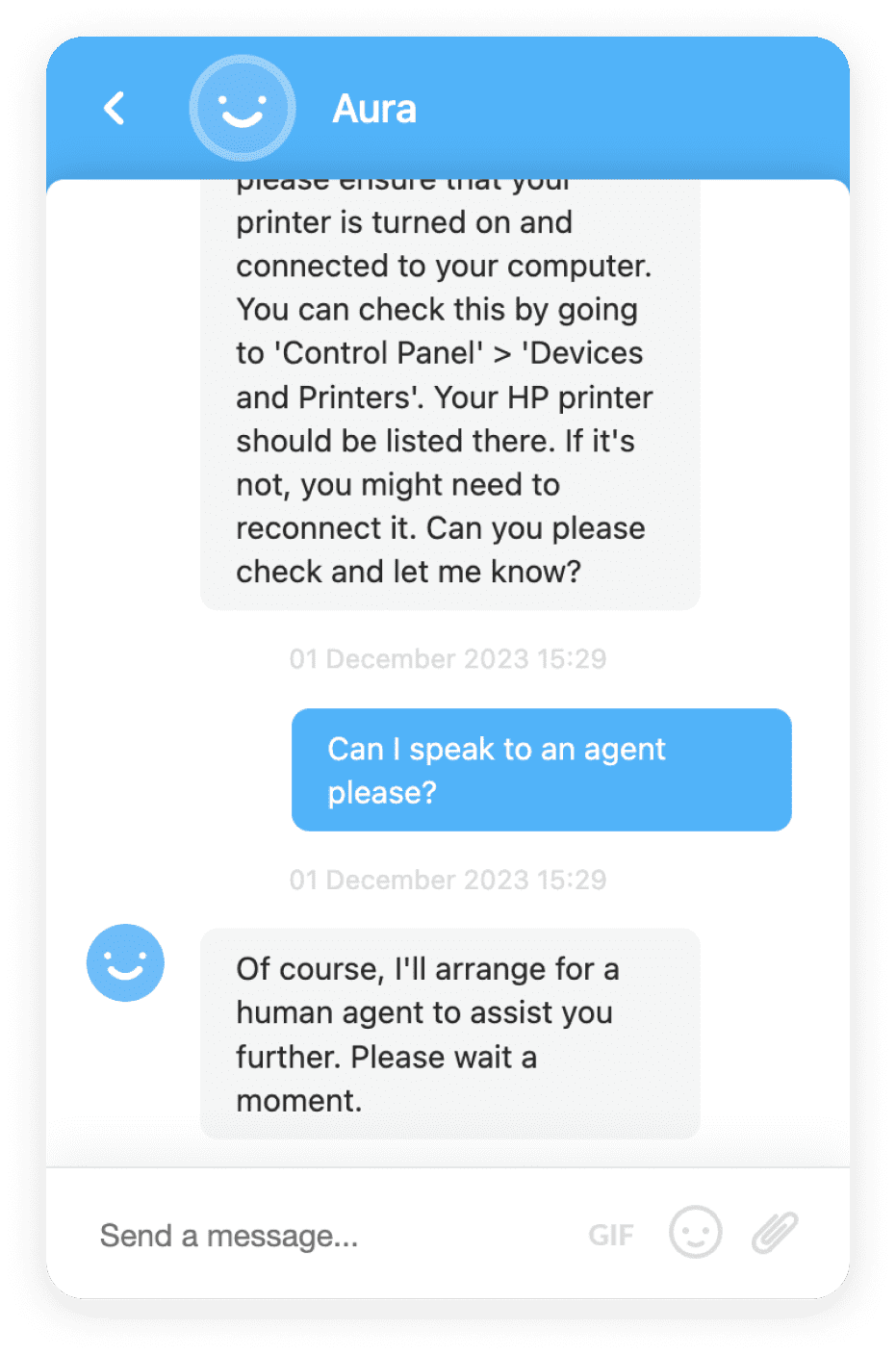User Interface
A comprehensive explanation of 'User Interface', its definition, usage, related software, benefits, and FAQs.
Definition
User Interface (UI) refers to the part of a software application, website, or device that users interact with. It includes everything that is designed into an information device with which a user may interact. This can include display screens, keyboards, a mouse, the appearance of a desktop, illuminated characters, help messages, and the response to user activity.
Usage and Context
The User Interface is a critical part of any software or hardware. It acts as a bridge between the user and the system, allowing them to control and operate the software or hardware effectively. The design of a user interface significantly affects the overall user experience (UX). In the digital world, UI is typically a combination of graphical icons, menus, and a touchscreen, making it easy for the user to interact with a device.
FAQ
What is the importance of a good User Interface?
A good UI design can lead to an improved user experience. It helps users interact with a system or application intuitively, making it easy for them to complete tasks and achieve their objectives.
What are the elements of User Interface?
Common elements of a User Interface include input controls (like buttons, text fields, checkboxes, and drop-down lists), navigational components (like breadcrumbs, sliders, search fields, and pagination), and informational components (like tooltips, icons, progress bars, and notifications).
Related Software
There are several software tools used for designing and developing user interfaces, such as Adobe XD, Sketch, Figma, and InVision.
Benefits
A well-designed User Interface can lead to higher user engagement, improved user satisfaction, and increased efficiency in task completion. It can also reduce the number of errors made by users and the need for extensive training.
Conclusion
In conclusion, User Interface is a crucial aspect of any digital product. It plays a vital role in how users perceive and use a product, impacting their overall satisfaction and the product's success.
Related Terms
AI Interaction Designer
AI Interaction Designer is a professional who combines AI, ML, and UX design to create user-friendly interfaces for AI systems.UI/UX (User Interface/User Experience)
Discover the meaning of UI/UX, its usage and context, related software, benefits, and more. Understand why good UI/UX design is crucial for digital products.UX (User Experience)
User Experience (UX) refers to the overall experience a user has when interacting with a website, application or product, especially in terms of how easy or pleasing it is to use.User Experience (UX)
User Experience (UX) refers to the overall experience a user has while interacting with a product, system, or service. It aims to fulfill user needs effectively.User Experience Feedback
User Experience Feedback is the insights obtained from users about their experiences with a product or service. It's crucial for improving usability and user satisfaction.User Experience Optimization
User Experience Optimization (UXO) is the process of improving the interaction between users and a product, service, or website.