The customer experience management software landscape is changing rapidly.
Businesses of all sizes can quickly and easily gain visibility into customer sentiment and improve customer experiences thanks to the fast pace of technological advancements. But choosing the right software? That’s still as difficult as ever.
So, in this Customerly guide, we’ll be easing the burden by giving you our picks for the ten best customer experience management software for this year (and beyond).
Let’s get started!
What Is Customer Experience Management Software?
The customer (CX) is complex—and oh-so-important.
It’s an overall impression resulting from dozens (if not hundreds) of interconnected touchpoints and interactions spread out over the entire customer journey. And it’s as important as pricing and product performance for the majority of customers.
Customer experience management (CXM) software is a tool that helps design, deliver, and manage better CX across all of your channels. There isn’t one, single feature that makes this possible—instead, these tools might use some combination of:
- Customer journey mapping
- Feedback collection
- Multi- or omnichannel support
- Personalization, segmentation, and targeting
- Reporting and analytics
Through these features (and others we don’t have the space to mention), this software uses real-world data to paint an actionable picture of customers and their experiences. As a result, you can take proactive steps to improve CX and a whole host of business objectives.
Why Is Customer Experience Management Software Important?
There are tons of benefits we could talk about, but here are a few of the most impactful:
Know Your Customers
The biggest benefit of using a good CXM tool is developing a deeper understanding of your customers in terms of needs, behaviors, preferences, and opinions.
Only 43% of customers feel they’re understood by the businesses they interact with, with 71% of customers believing that the root cause of this disconnect is a lack of effort. Using a CXM tool is a way to put in the effort that customers are looking for.
Don’t let the word “effort” scare you off, though—good CXM software is easy for anyone to take advantage of.
Increase Retention and Loyalty
Feeling unappreciated is the leading cause of customer churn—it costs US businesses $1.6 trillion every single year. And on the flip side, 96% of customers say their experience is the leading factor in their loyalty.
CXM software gives you the ability to retain more customers by offering them experiences that make them feel appreciated. The result is a loyal customer base that’s much more resistant to inevitable roadblocks and issues.
Gain a Competitive Advantage
CX is seen as a key differentiator by 81% of businesses. And there’s a very good reason for that—companies with a CX mindset drive 4-8% more revenue than the rest of their industries.
Adopting CXM software gives you an instant advantage over businesses that haven’t made the leap yet.
Track the Success of Your Efforts
Last but not least, CXM software makes it much easier to track your progress (and successes) using real-world data. You shouldn’t be relying on gut feeling or guesswork to measure your success—you should be able to see the concrete impact of your efforts.
What Should You Look for in Customer Experience Management Software?
1. Dashboards
Dashboards are great for organizing, simplifying, and analyzing the mountains of data you process with your customer experience management tool. You want to look for a tool that offers customizable dashboards with data visualizations that make it easy to spot customer trends.
2. Personalization
Every customer is different—CXM personalization features allow you to respect (and even take advantage of) that fact. Look for features that help you craft content and experiences based on customer data and preferences.
3. Integrations
If you use several tools to run your business, check out the integrations offered by customer experience management tools. Make sure there’s a way to easily integrate key systems like CRM, marketing automation, and analytics—along with any other tools you use—so that user data can flow smoothly between them.
4. Automation
The right customer experience management tool should be able to do more than just collect customer data. Look for features that automate routine tasks like segmentation, reporting, or follow-ups. Automated workflows save time and ensure you’re always delivering the best experience possible.
5. Insights & Analysis
To step up your customer experience game, management tools should give you real-time insights. This lets you see and act on trends in customer behavior, so you can keep improving the customer experience. Look for features that provide detailed analytics and reporting capabilities so you can measure the success of your efforts.
10 Best Customer Experience Management Software
Here’s the TLDR version:
- Customerly: Best Overall Customer Experience Management Tool.
- Nicereply: Best for Straightforward, 1-Click Surveys.
- Canny: Best for Feature Request Management.
- Kustomer: Best for Proactive Support.
- ChurnZero: Best for All-in-One Customer Success.
- UserTesting: Best for Video-First Testing.
- InMoment: Best for Quantifying CX.
- LiveAgent: Best for Simple Support Tools.
- Medallia: Best for Enterprise-Level Feedback Management.
- Reputation: Best for Online Reputation Management.
Now, onto the full list!
1. Customerly
Best Overall Customer Experience Management Tool.
At its core, Customerly is a tool that helps teams deliver fantastic customer experiences at every stage of the customer journey through intelligent live chat, marketing automation, and insightful analytics.
For understanding your customers, Customerly gives you flexible tools for creating and distributing surveys via email and chat. All the data you collect is stored in a built-in CRM so it can be analyzed alongside customer data like industry, company size, MRR, and usage statistics.
There are also powerful live chat tools, including automatic routing, canned responses, triggers, and an integrated help center. These combine to streamline the process of delivering solutions and enhance the overall customer experience.
Finally, Customerly offers detailed analytics on agents, teams, and customer sentiment, giving you the insights needed to better manage CX.
Key Features
- Live Chat: Use a bet-in-class live chat tool to automate triggers, offer instant solutions, optimize workloads, and even deliver video support.
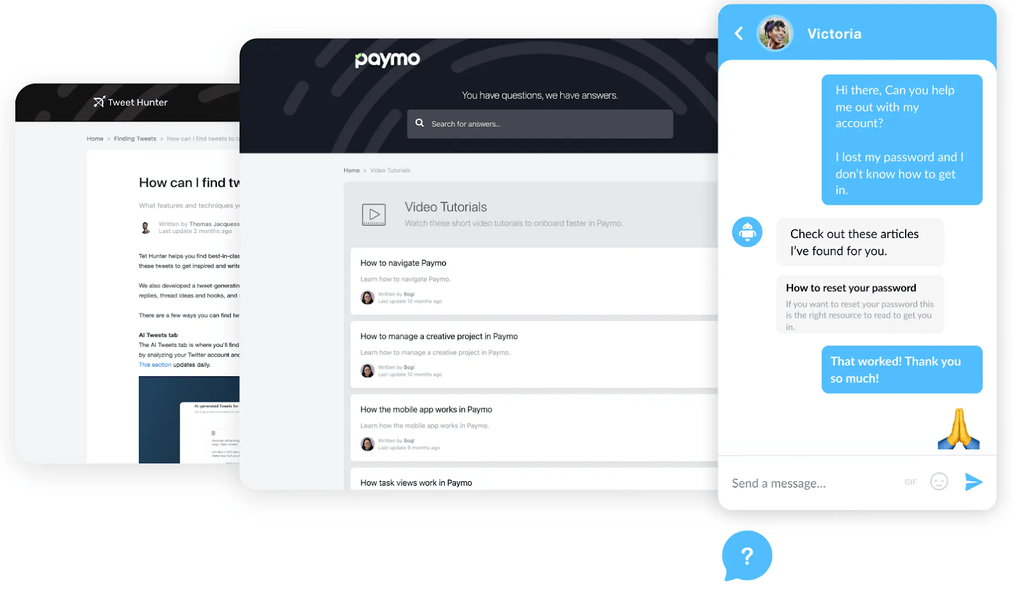
- Shared Inbox: Give your whole team access to every message and ticket to encourage collaboration and faster response times.
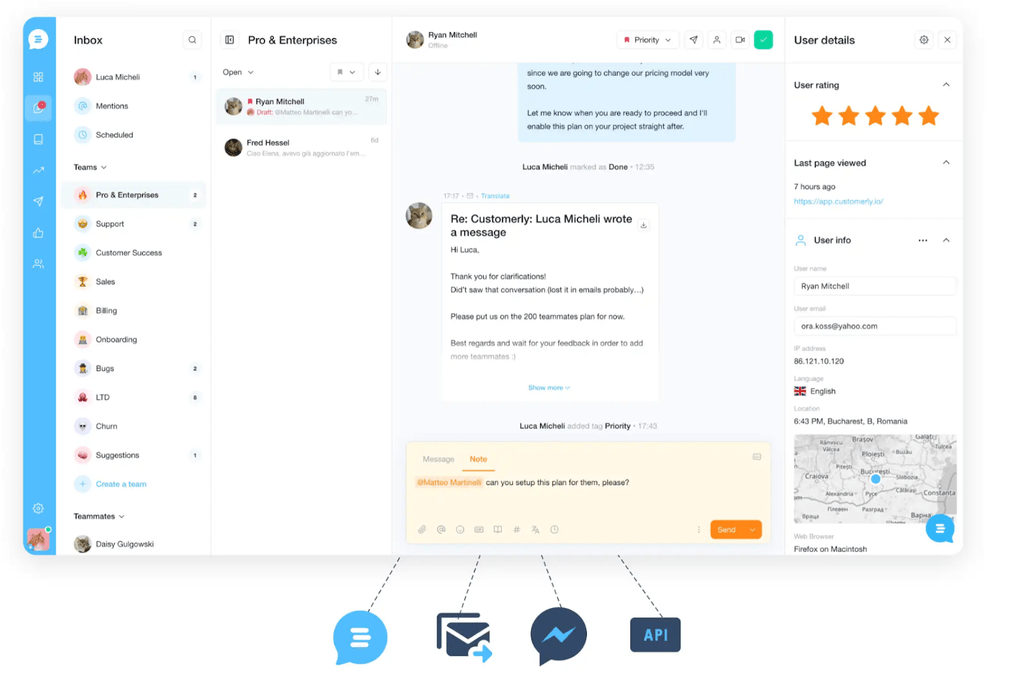
- Marketing Automation: Build and optimize funnels that support a smooth customer journey—from acquisition to retention.
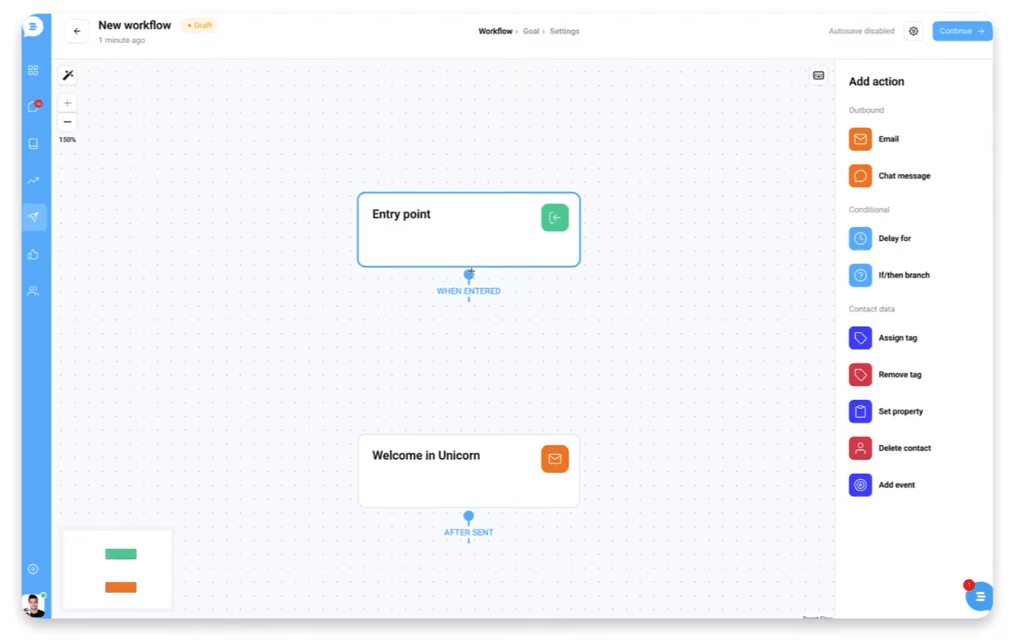
- Surveys & Feedback: Collect, centralize, analyze, and action customer feedback to gain insights into what’s working—and what isn’t.
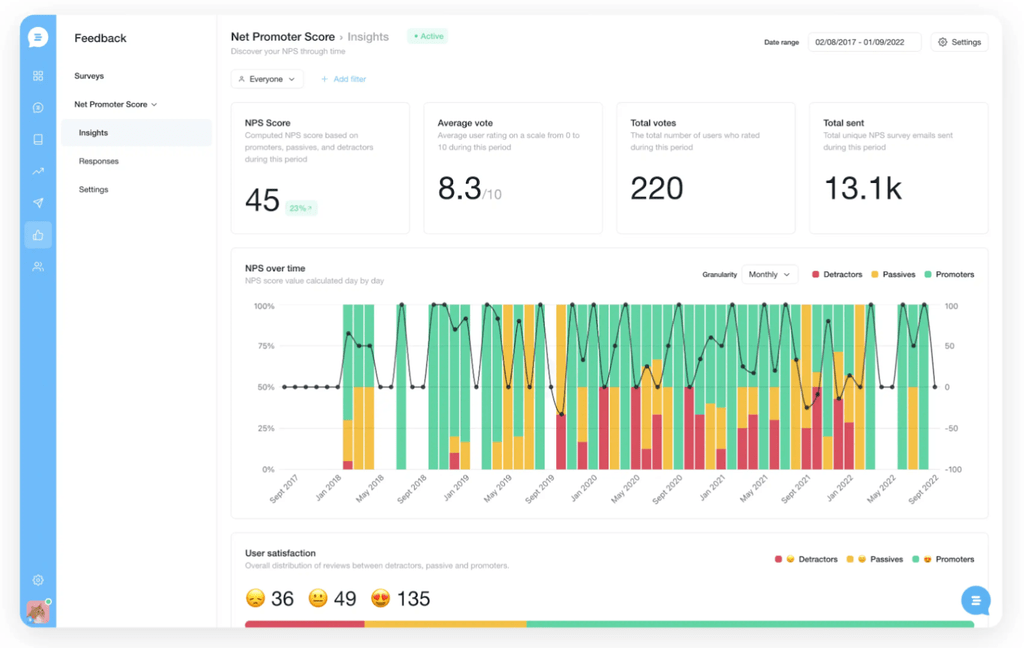
Pricing
Customerly offers a free plan designed to give small teams access to core support tools like live chat, shared inboxes, and a help center.
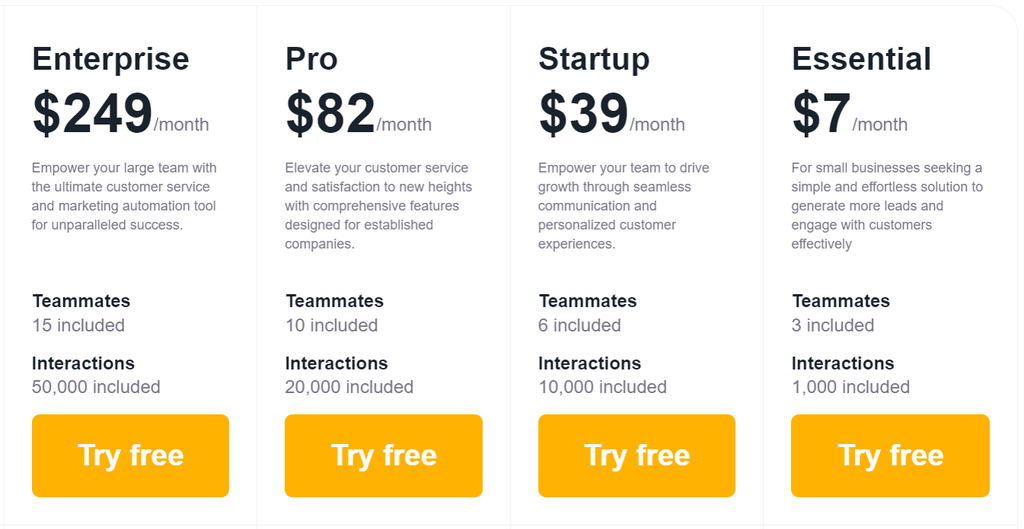
For larger teams, we offer four plans, each priced based on users and the number of interactions (i.e., chat, emails) you need monthly.
Essential ($7/month) gives 3 teammates access to 1,000 interactions and core features like live chat, shared inbox, help center, and email marketing. Startup ($39+/month) supports up to 6+ teammates with 10,000+ interactions and additional features like CRM, marketing automation, and 5 custom lists.
Pro ($82+/month) gives 10+ teammates with 20,000+ interactions plus advanced features like NPS tracking and unlimited lists, triggers, and canned responses. Finally, Enterprise ($249+/month) offers the same features for 15+ teammates and 50,000+ interactions.
Pros & Cons
Pros
- No per-agent pricing.
- Comprehensive marketing automation and segmentation features.
- Offers real-time NPS tracking.
- Provides advanced reporting and analytics tools.
- Best-in-class live chat.
Cons
- Fewer native integrations than some other tools.
2. Nicereply
Best for Straightforward, 1-Click Surveys.
Nicereply is a customer feedback tool that uses 1-click surveys to help you gather data on the customer experience.
There are quite a few different metrics you can track using the tool, including NPS, CSAT, eSAT, CES, CES 2.0, and more. In terms of distribution channels, you have three options—web pop-ups, in-signature (email), and post-resolution (email).
All the data you collect is stored in the tool where you can run simple analytics that help you better manage the customer experience.
Key Features
- 1-Click Surveys: Send out a range of 1-click surveys to boost responses and understand CX.
- Multichannel Distribution: Distribute surveys via email or pop-up to reach a range of customers.
- Analytics: Dive into the data to analyze overall performance and team/agent performance with a range of filtering and segmentation options.
Pricing
The main differences between Nicereply’s four paid plans are the number of responses monthly and the number of users.
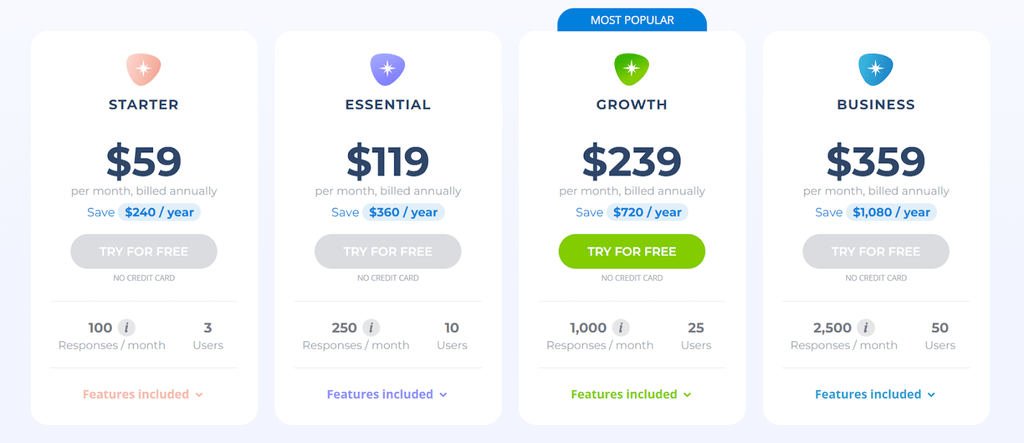
Starter ($59/month) allows for 100 responses per month, Essential ($119/month) allows for 250, growth ($239/month) allows for 1000, and Business ($359) allows for 2500.
All plans support unlimited active surveys.
Pros & Cons
Pros
- Incredibly user-friendly surveys.
- User-friendly and intuitive UI.
- Great (albeit basic) analytics.
Cons
- A bit expensive for what you’re getting.
- May not be well-suited for high-volume customer service-focused businesses.
3. Canny
Best for Feature Request Management.
Canny is another customer feedback tool—this time focusing on collecting feature requests and using them to build customer-centric product roadmaps.
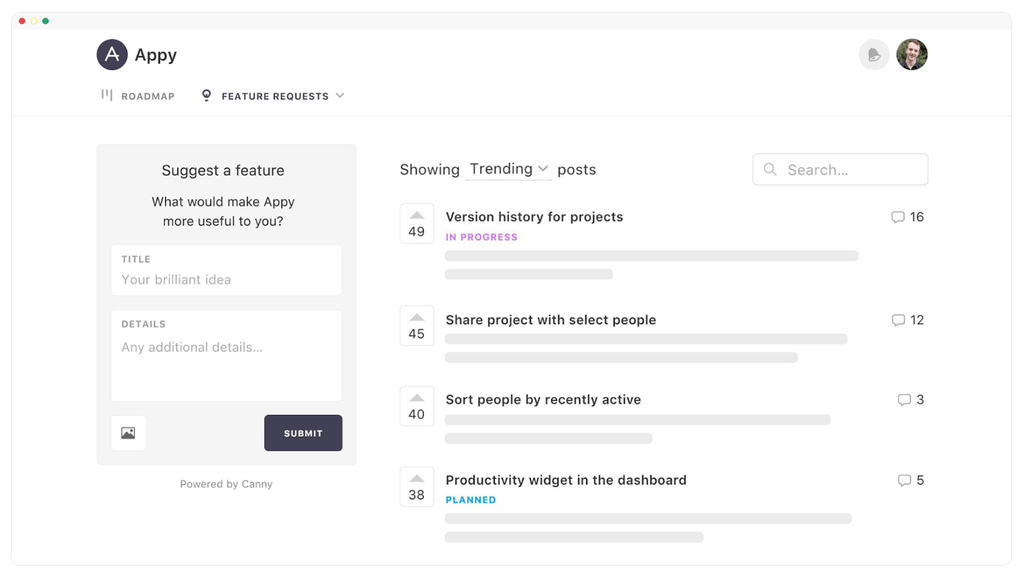
Anyone who uses your product can log into Canny without creating a separate account to offer product feedback, post new feature requests, and vote on existing feature requests. Similar requests are automatically merged to give you a clear sense of what your users want.
On the backend, your product team can sort requests by whatever criteria you collect user data on—MRR impact, user segment, or feature set. That makes it easy to balance customer experience management with business objectives.
Key Features
- Unified Account: Users can log into Canny with the same account they use to log into your product.
- Request Sorting: Sort feature requests by any criteria you collect user data on, like MRR impact, user segment, or feature set.
- Automatic Merging: Canny identifies similar requests and merges them for clear insights into what your users want.
Pricing
Canny has a great free plan that gives you access to all core features (2 boards, 1 roadmap, and unlimited contributors) minus any analytics features.
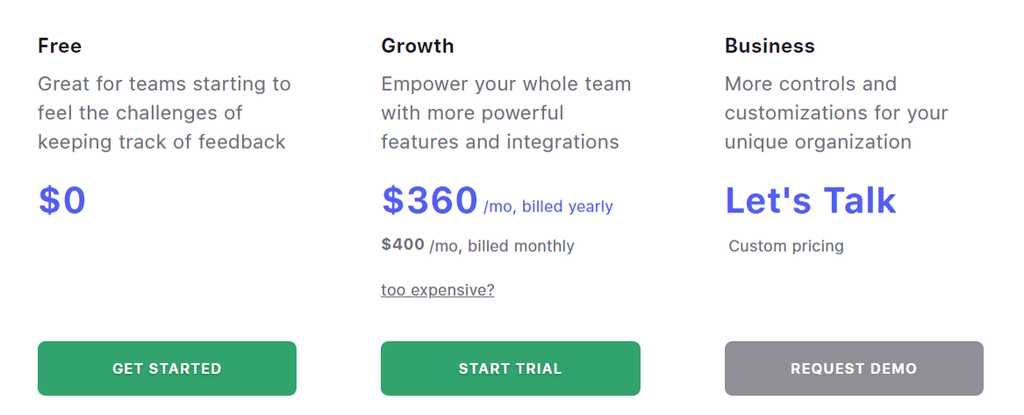
For access to analytics, you’ll need to upgrade to Growth ($360/month) or Business (custom).
Pros & Cons
Pros
- Prioritize issues and feature requests based on data.
- Automatically merge related posts.
- Create public feedback pages easily.
Cons
- Setting up custom workflows can be difficult.
- Somewhat basic feature set.
4. Kustomer
Best for Proactive Support.
Kustomer is a customer service-focused CRM that helps you deliver omnichannel messaging with full customer context.
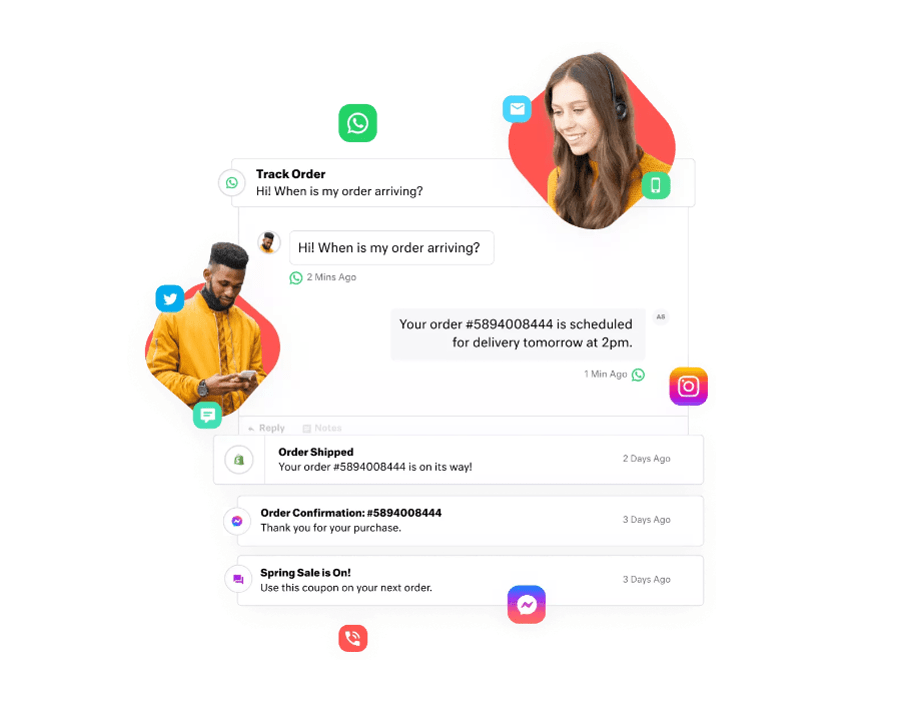
As a customer experience management tool, Kustomer excels thanks to a powerful set of proactive, AI-powered support tools. You can set up a range of triggers (e.g., shipping delays) that automatically send out messages to certain customer segments offering support and solutions (e.g., order cancelation or product alternatives).
The result is a system that helps you prevent churn without much manual effort.
Key Features
- Proactive Support: Reach out to customers in bulk using triggers and segments.
- AI-Powered Chatbots: Build no-code chatbots to handle simple requests and save bandwidth for complex issues.
- Help Center: Build an SEO-friendly, searchable help center and give your customers self-service options.
Pricing
Kustomer’s pricing is simple—there are only two plans to choose from.
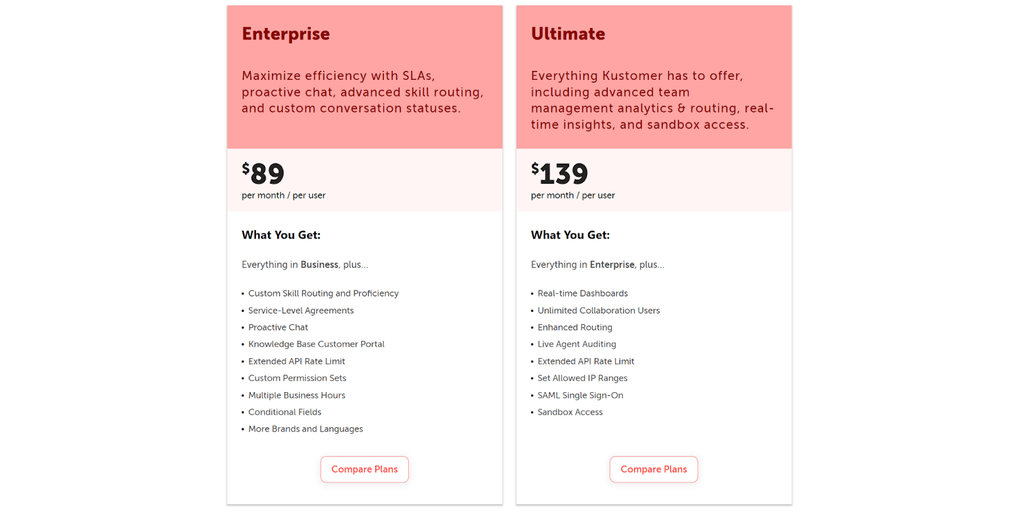
Enterprise ($89/user/month) gives you access to proactive support, help centers, and custom routing options. It’s a solid option for most teams. Ultimate ($139/user/month) is designed for large teams, with dashboards, agent auditing, and SAML SSO.
You can also add on the usage-based KIQ Conversations package to give agents AI support.
Pros & Cons
Pros
- Powerful workflow engine for automating tasks.
- Multilingual support.
- Proactive support triggers.
- 360-degree customer overviews.
Cons
- More expensive than other CRMs.
- UI can be confusing.
5. ChurnZero
Best for All-in-One Customer Success.
ChurnZero is a customer success platform that gives your team a ton of tools for managing the customer experience.
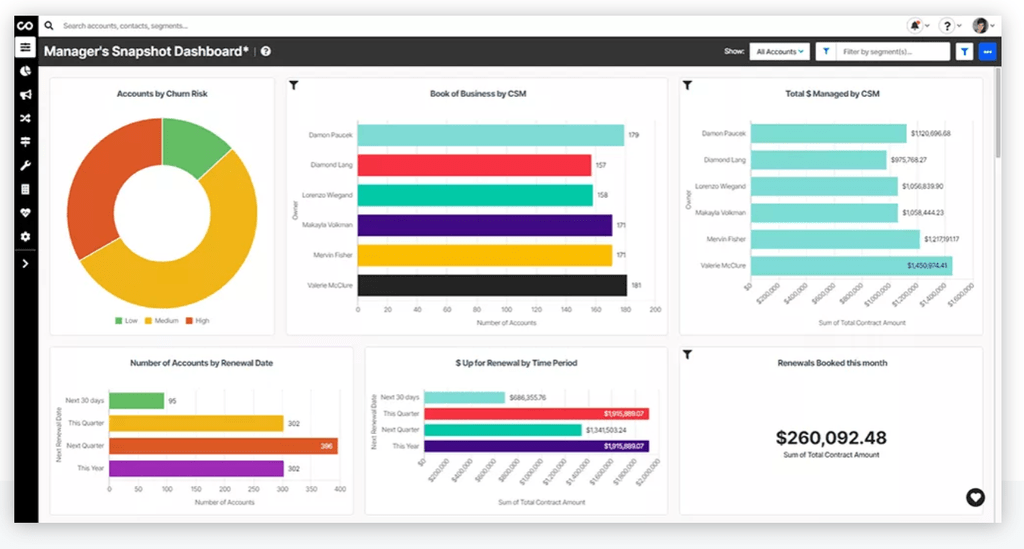
Plays are the standout feature in this area. You can use it to create fully custom playbooks that reach out to customers with targeted messaging based on a whole range f criteria, including product usage, overall health, and even their point in the customer lifecycle.
There are also great reporting features that help you zero in on areas for CX improvement based on team and customer performance.
Key Features
- Plays: Craft custom playbooks based on product usage, customer lifecycle, demographics, customer health, and more.
- Customer Success AI™: Generate copy and content targeted to specific accounts using AI.
- Reporting: Create dashboards and generate reports that help you understand and manage CX.
Pricing
You’ll need to book a demo for pricing information.
Pros & Cons
Pros
- Track customer behavior in real-time.
- User-friendly, intuitive UI.
- Customizable reports and dashboards.
Cons
- Steep learning curve.
- Lacking some key integrations.
6. UserTesting
Best for Video-First Testing.
UserTesting is a video-first user research tool that helps you understand and improve the customer experience by letting you see and hear the experiences of real people as they use your product.
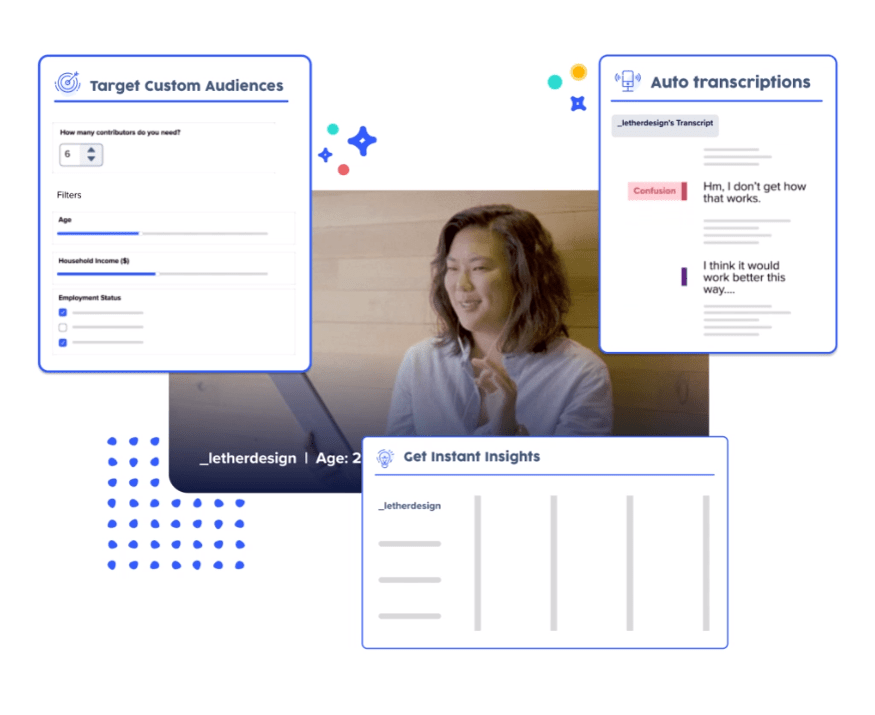
You start by creating a test plan—from scratch or using a template (there are options for usability testing, card sorting, and more). Then you can choose to work with a segment of the UserTesting Contributor Network or target your audience.
The results are automatically transcribed, quantified, and visualized to give you easy access to CX insights.
Key Features
- Contributor Network: Run tests with trained subjects who match the demographic makeup of your users.
- Automatic Transcription & Visualization: Save time by automatically processing your data.
- AI-Powered Analytics: Generate advanced sentiment maps, user flows, and data points using AI and ML.
Pricing
You’ll need to contact sales for a quote. There is a free trial, though!
Pros & Cons
Pros
- In-depth customer research capabilities.
- Offers a large pool of testers.
- User-friendly and easy to navigate.
Cons
- Turnaround time for user research can be slow.
- Quality of testers can vary (although it’s usually good).
7. InMoment
Best for Quantifying CX.
InMoment is a powerful customer experience platform that shines as a customer experience data mining, collection, and analysis tool.
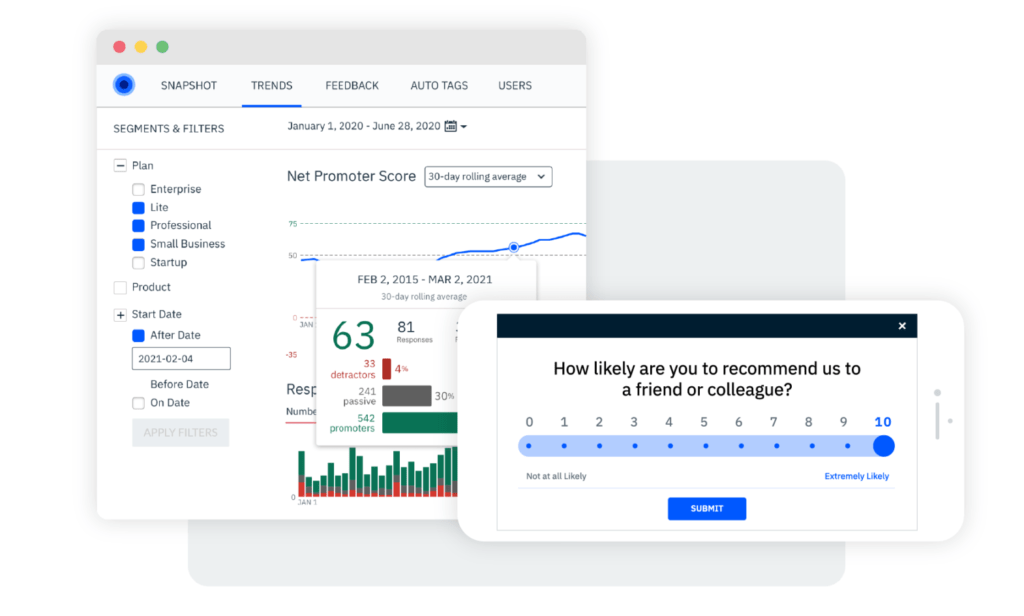
For feedback collection, InMoment offers a range of tools including surveys, integrations with helpdesk tools, and conversational feedback forms that guide customers toward detail-rich comments. All this feedback is then processed by advanced algorithms to extract keywords, sentiment, intent, and more.
The platform is also able to make actionable suggestions by balancing feedback with business metrics like ROI, lifetime value, and more.
Key Features
- AI-Powered Engagement Engine™: Use AI to guide customers toward detail-rich feedback using gentle prompts delivered in real-time.
- Automatic Segmentation: Automatically generate interesting segments based on common characteristics or sentiments.
- Intent Detection: Utilize sophisticated algorithms to detect and quantify customers’ true intents and motivations.
Pricing
You’ll need to book a demo for access to pricing information.
Pros & Cons
Pros
- Powerful feedback analysis and reporting capabilities.
- Offers a variety of engagement channels.
- Versatile reporting and analysis.
Cons
- Steep learning curve.
- Support can be slow to respond.
8. LiveAgent
Best for Simple Support Tools.
LiveAgent is a helpdesk tool that combines live chat, help center, ticketing, call center, and social media features into a single platform.
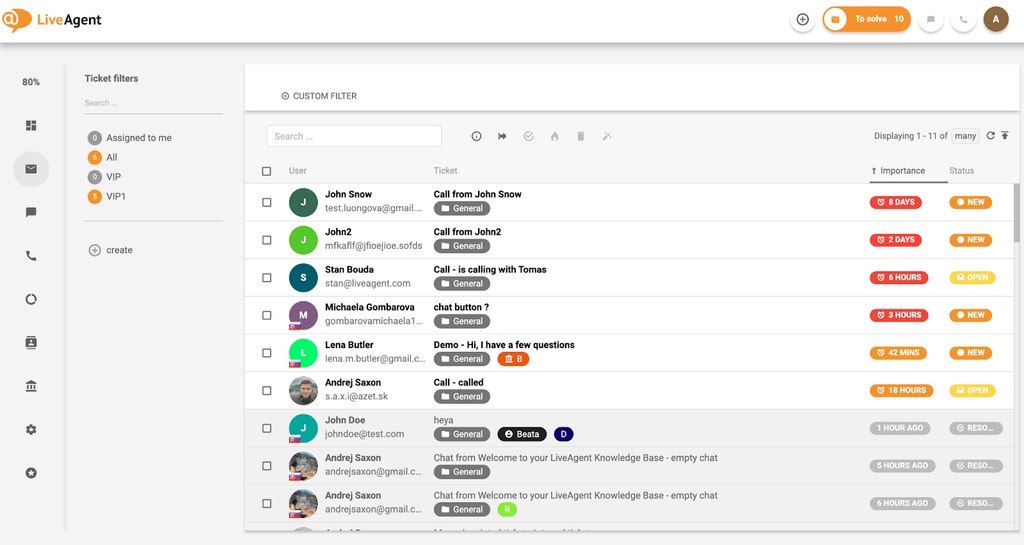
As a customer experience management tool, LiveAgent mainly works by streamlining support and ensuring that more of your customers are getting quicker, more positive resolutions. The main component here is omnichannel support—your team can field customer inquiries and queries across pretty much any channels your customers are using.
The tool also integrates with popular tools like Slack, WordPress, and Shopify, making data transfer much easier.
Key Features
- Help Desk: Centralize tickets, incoming messages, emails, agent management, and customer data in a single tool.
- Live Chat: Customize chat widgets, program proactive triggers, and auto-translate incoming messages.
- Knowledge Bases: Create self-service support resources that smooth over bumps in the customer journey.
Pricing
After a 14-day free trial, LiveAgent users can choose from four paid plans.
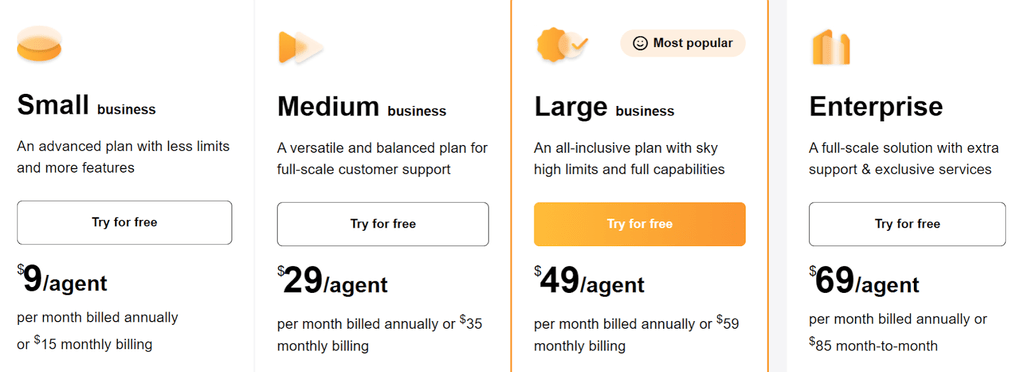
Small Business ($9/agent/month) is a good starter option for small businesses that aren’t looking for call center support. Medium Business ($29/agent/month) is the next step up with call center support and custom domain hosting.
Large Business ($49/gent/month) and Enterprise ($69/agent/month) are designed for large teams, with higher limits on knowledge bases, outgoing email addresses, and event rules.
Pros & Cons
Pros
- Offers a broad range of customer support channels.
- Offers advanced customization options.
- Great reporting and analytics tools.
Cons
- Difficult initial setup process.
- Interface could be more intuitive.
9. Medallia
Best for Enterprise-Level Feedback Management.
Medallia is an enterprise-level feedback management tool that combines comprehensive listening features with AI-powered analytics to generate quick, reliable insights into customer experiences.
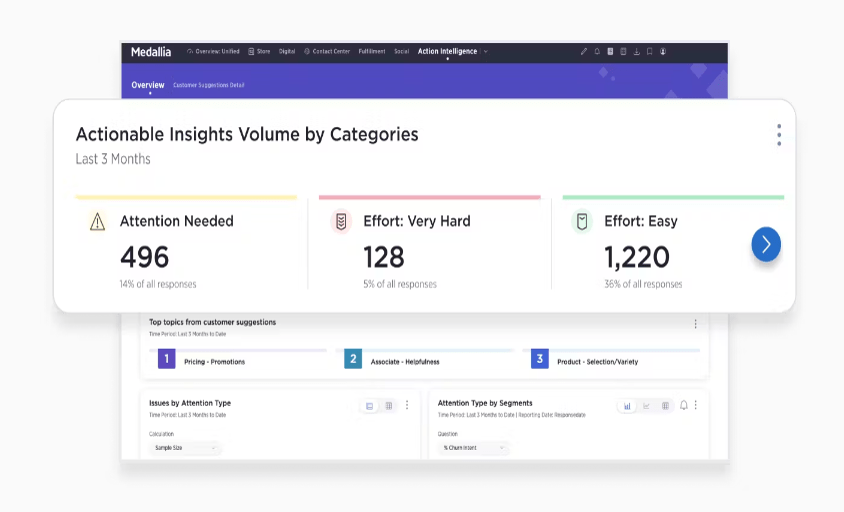
The Medallia Experience Cloud™ is a centralized hub for all the experience data you generate—from surveys, CSAT scores, social feeds, and more. Customizable AI-powered algorithms then pull out actionable feedback and sort them into groups based on effort, impact, and frequency.
This makes it easy to prioritize CX improvements based on a range of internal and external considerations.
Key Features
- Medallia Experience Cloud™: Collect data from essentially any source using native feedback tools and integrations.
- Athena Studio: Build fully custom AI models for classifying intent, sentiment, content, and more with no prior experience.
- Reporting & Alerts: Track KPIs, set up custom alerts for actionable insights, and create insightful dashboards.
Pricing
You’ll need to schedule a demo for a custom quote.
Pros & Cons
Pros
- Wide range of customer feedback channels.
- Offers in-depth insights into customer feedback.
- AI capabilities streamline responses and analysis.
Cons
- Includes some unnecessary features that clutter UI.
- Reports can overload users with information.
10. Reputation
Best for Online Reputation Management.
Reputation is (as the name suggests) an online reputation management platform that combines review and feedback management with social listening and analytics.
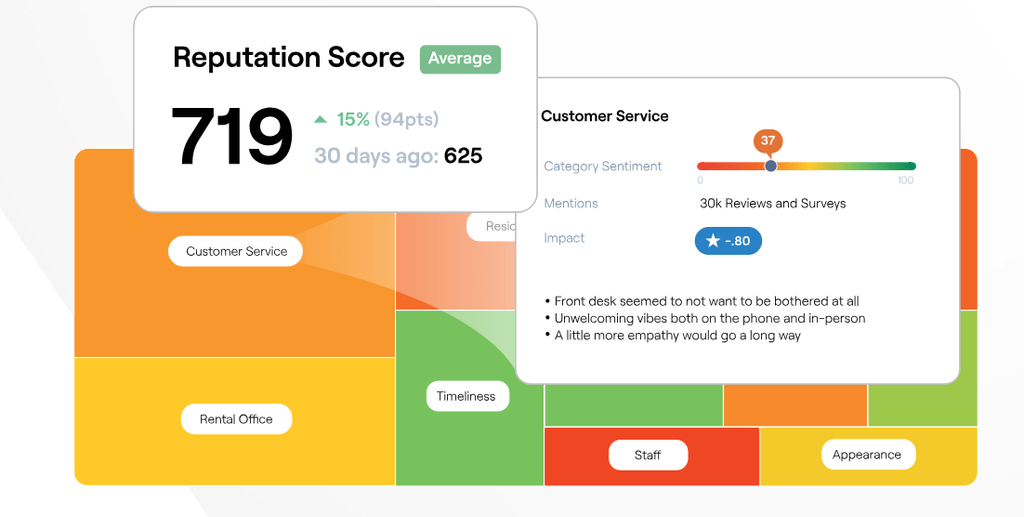
There are quite a few features included with the platform, but as a customer experience management tool, these mainly boil down to collecting and analyzing feedback from different sources to highlight friction points that are impacting customer experiences negatively.
Key Features
- Review Management: Integrate all your review sources to manage, respond to, and analyze them in one place.
- Sentiment Maps™: Generate visual maps that show how different business areas are impacting CX positively or negatively.
- Segmentation: Analyze reviews based on industry, reviewer attributes, location, and more.
Pricing
You’ll need to register for a demo to gain access to pricing info.
Pros & Cons
Pros
- Offers AI-powered insights.
- Provides detailed reporting and analytics.
- Offers an intuitive user interface.
Cons
- UI can feel overwhelming.
- Some users report quotes that make the tool inaccessible to small businesses.
Use Software to Improve & Manage the Customer Experience
Customer experience management (CXM) software is the key to a more streamlined, effective customer journey. You can use it to capture customer data, understand their preferences and behaviors, and deliver them the kinds of super personalized experiences they’re after.
At Customerly, we help you manage customer experience across every stage of the customer journey. From marketing automation and funnel building to customer relationship management and customer satisfaction, our platform offers you the tools you need to take your CX to the next level.
Start 14-day free trial
Manage customer experience across every stage of the customer journey


