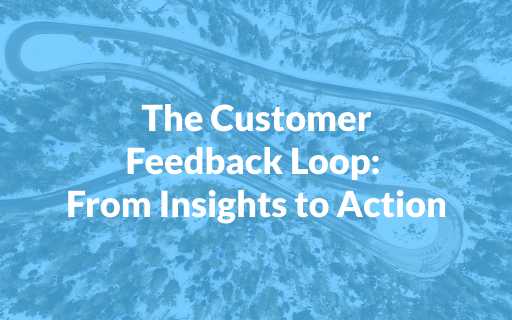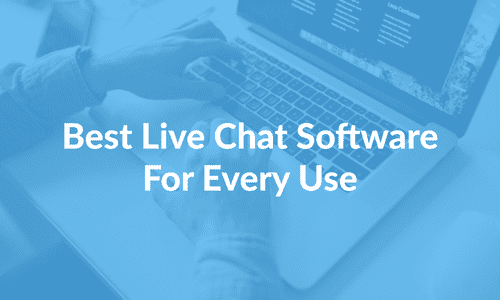The success of your SaaS business depends on your ability to understand your customers’ preferences and needs.
However, gathering and acting on customer feedback can be difficult. It involves dealing with large data volumes, lacking valuable insights, and executing required changes which can be a time-consuming and complicated process.
Fortunately, Customerly offers a solution to these everyday obstacles by helping you create a customer feedback loop.
Our customer satisfaction tool is an essential resource for companies like yours. It helps you collect and analyze customer feedback right away. It enables you to take informed actions to boost the overall customer experience.
In today’s blog post, we’ll walk you through building surveys, assessing feedback, and closing customer feedback loops. We will also demonstrate how Customerly enhances your customer feedback strategy.
What is a customer feedback loop?
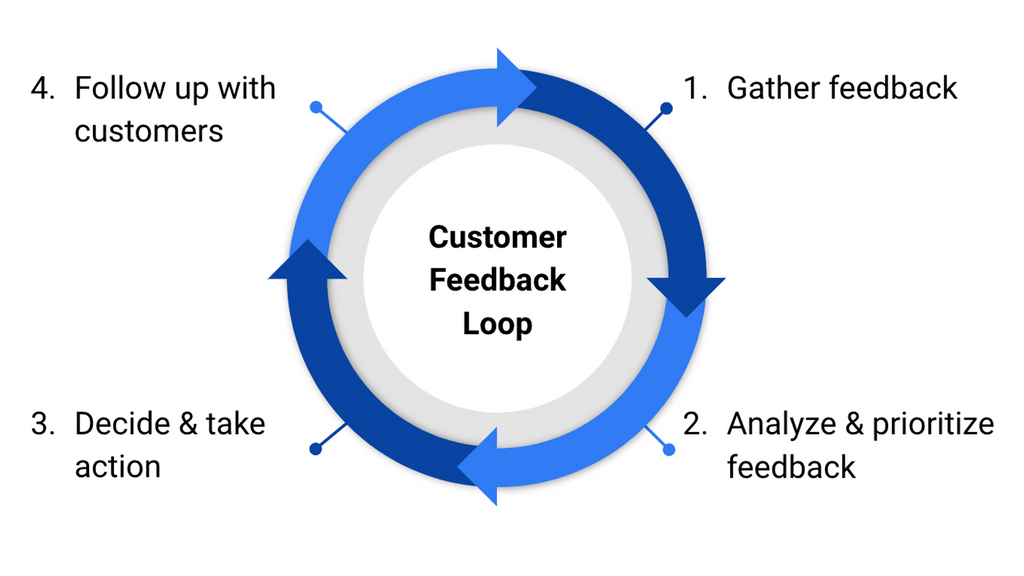
A customer feedback loop is an ongoing process that involves collecting, analyzing, and taking action on customer feedback to enhance their experience.
During this process, you can collect customer feedback, make improvements and notify customers about all changes to gather more feedback.
The key to a successful feedback loop is to ensure it is a continuous and iterative process integrated into your overall customer experience strategy.
Why is a customer feedback loop important for your SaaS business?
By establishing a customer feedback loop, your business can foster a sense of partnership with your customers.
It involves actively seeking and acknowledging their feedback, indicating that their opinions and preferences hold weight.
As a result, this can lead to stronger relationships, increasing customer loyalty and advocacy toward your business.
How do you create a customer feedback loop?
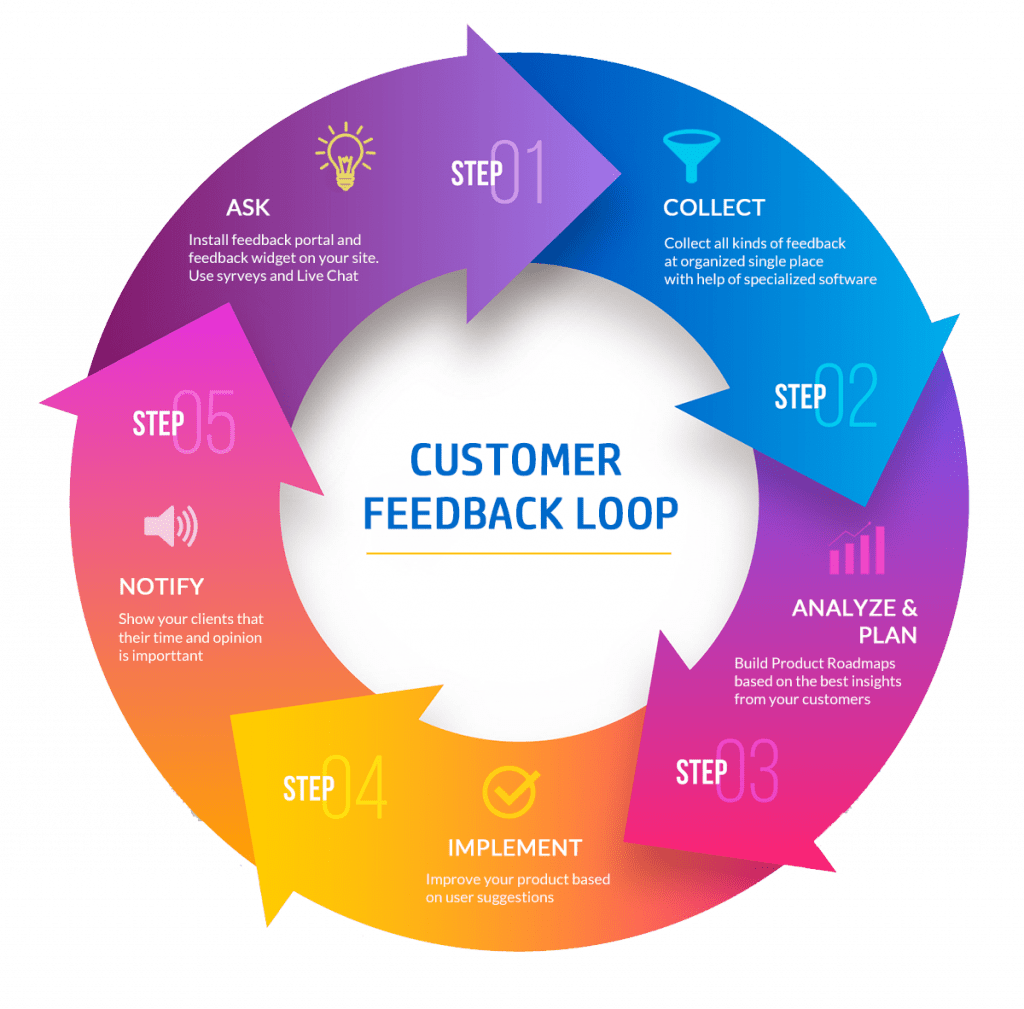
Now that you understand the significance of a customer feedback loop let’s examine how to create one for your SaaS business.
Step 1: Define the goal of the feedback loop
By defining your goals upfront, you can tailor your feedback loop to meet your specific needs and ensure it effectively achieves your desired outcomes.
It can also help you prioritize and streamline the feedback collection process, allowing you to gather data most relevant to your objectives.
Step 2: Decide on the feedback channels
The next step is to decide on the channels through which you will gather customer feedback, such as surveys, emails, chatbots, social media, and more.
It’s essential to consider the preferences and habits of your customers to increase the response rate and improve the overall quality of the feedback you receive.
Step 3: Design your feedback survey
You should identify the specific information you want to gather from your customers.
It could include their level of satisfaction with your product or service, their opinions on new features or updates, or their overall experience with your business.
Avoid using complicated language or technical terminology that could confuse your customers, and keep the survey as short and straightforward as possible to increase the response rate.
Step 4: Analyze the feedback
Customer feedback analysis is about gathering data and understanding and empathizing with your customers to improve their experience with your brand.
Put yourself in their shoes and see your product or service from their perspective to understand how to boost the number of satisfied and loyal customers.
Step 5: Take action
Your activities can include modifying your product or service, optimizing your customer service team, or adjusting your marketing strategies.
It’s essential to prioritize the feedback that will seriously impact your customers and business and have a solid plan to drive business growth and success.
Step 6: Close the feedback loop
To close the feedback loop properly, it is critical to communicate changes to your customers promptly and transparently. It demonstrates that you have taken their feedback seriously.
Developing a consumer feedback loop is a continuous process that requires constant improvement. Fortunately, advanced software like Customerly can help you streamline the process.
Customerly offers various features to help you optimize your feedback loop activities, reduce manual actions, and automate tedious operations.
You can easily attain your feedback goals by facilitating the gathering, examining, and acting on customer feedback data.
After discussing the fundamentals of a customer feedback loop, let’s delve further into how Customerly may support your success in this area.
Start by registering for a free trial to evaluate all features.
Gather customer feedback
Customerly provides automated tools for gathering customer feedback and measuring customer satisfaction.
With Customerly, you can identify issues, collect improvement suggestions, and develop targeted products to make your customers happy.
Let’s explain how it works.
Designing effective customer feedback surveys
With Customerly, designing and deploying effective in-app surveys to collect customer feedback has never been easier.
You can choose from various survey types, including
- Product-market fit survey
- CSAT survey
- Net Promoter Score (NPS)
- Customer Effort Score (CES)
Our in-app survey templates are easy to use and optimized for success, ensuring high completion rates and actionable results. Your customers will appreciate the seamless and efficient survey experience that won’t waste their time.
Thanks to our user-friendly dashboard, you can access all your survey data in one place and analyze the results in real-time. You can also take immediate action based on the insights received, improving your customer satisfaction and loyalty.
How to create your first survey with Customerly
Follow these steps to create a new survey using Customerly.
Step 1: Go to the “Feedback” on the left sidebar and click “Surveys” to get started. Click the “Create new survey” button.
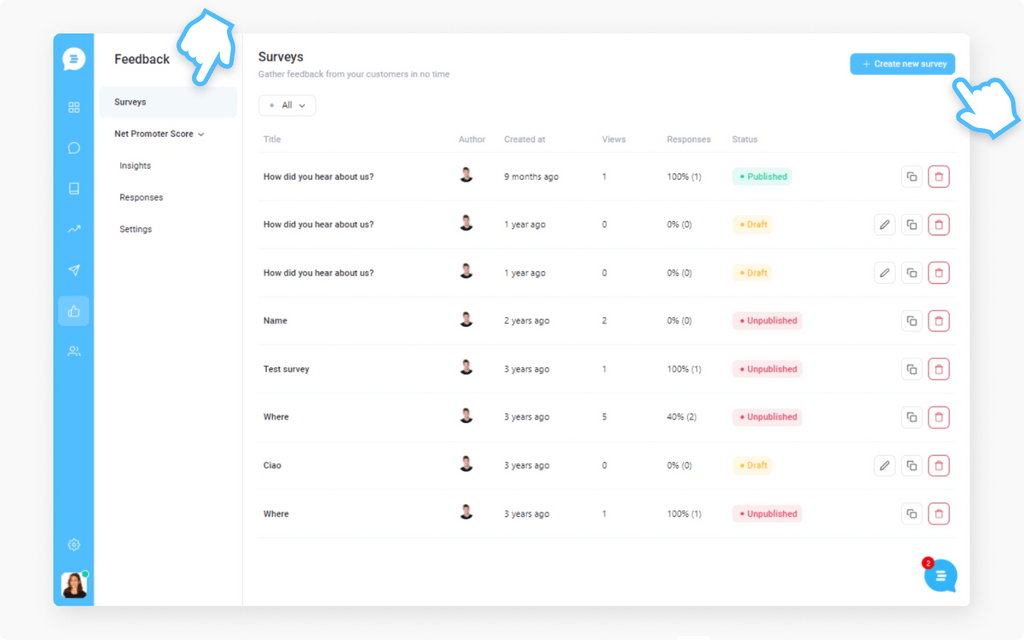
Step 2: Select an existing survey template or create one from the ground up.
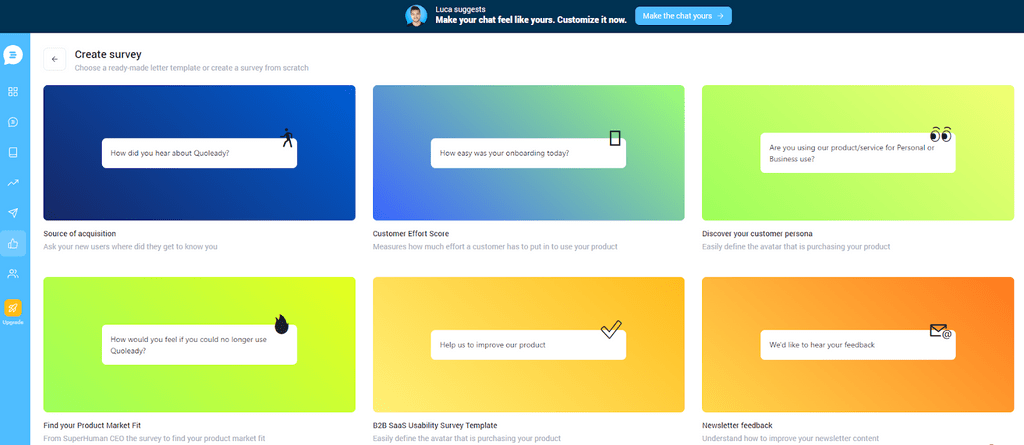
Step 3: Determine the type of question you want to ask and include options (answers) if needed.
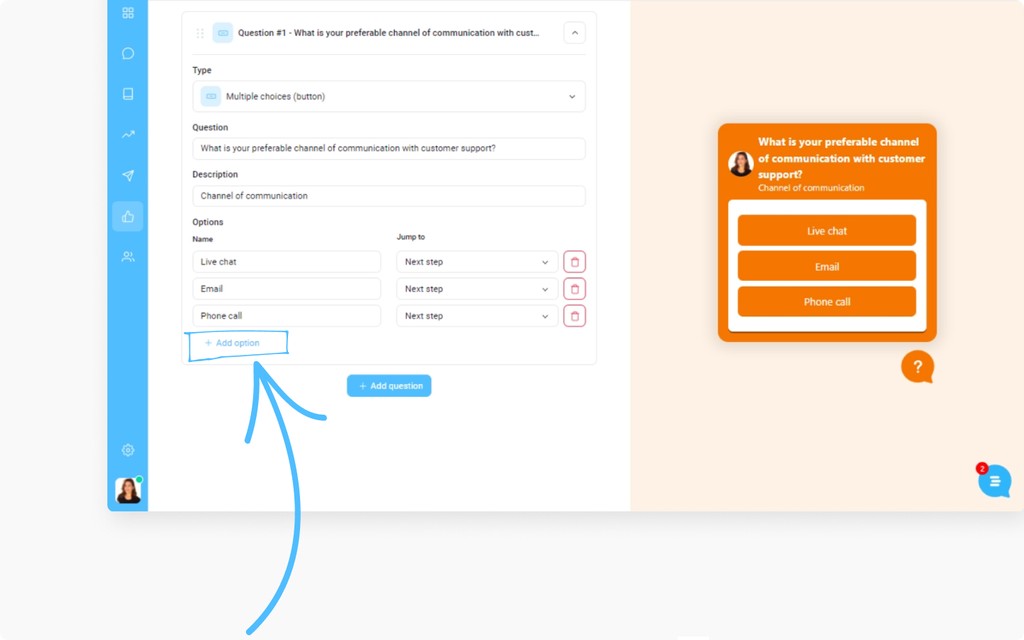
Step 4: Select the appropriate behavior, such as completing the survey, bypassing a specific question, or proceeding to the next option.
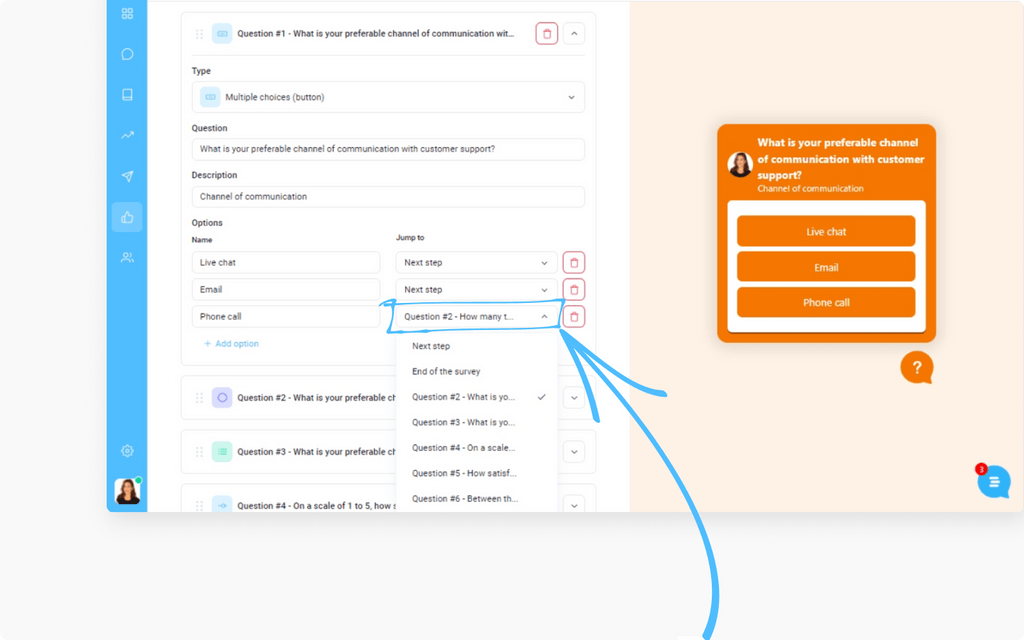
Step 5: Select “End of the survey” from the dropdown menu once you have added all the questions.
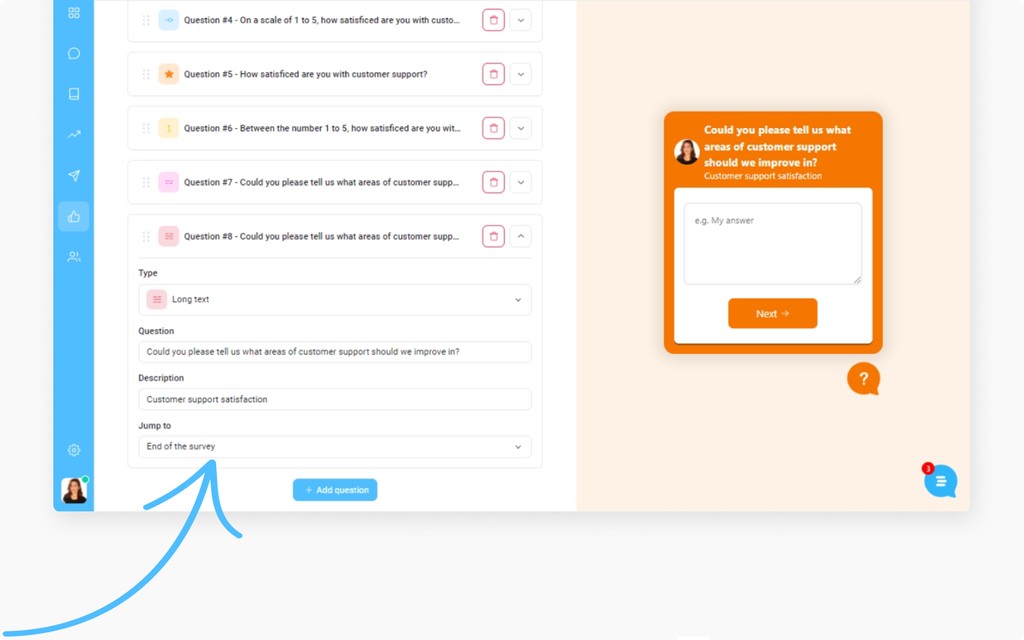
Step 6: Filter contacts to choose the audience you want to deliver the survey to by setting conditions.
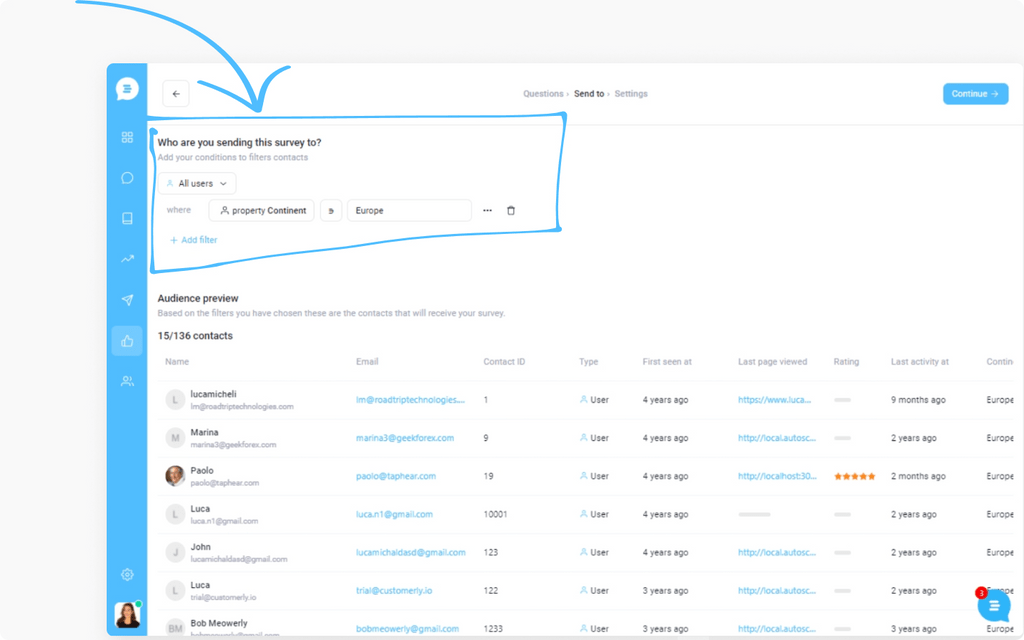
Step 7: Determine whether you want to send the survey now or schedule it later. If you will stop the survey after a specific date, toggle the switch next to “Stop after a certain date” and choose the end date and time.
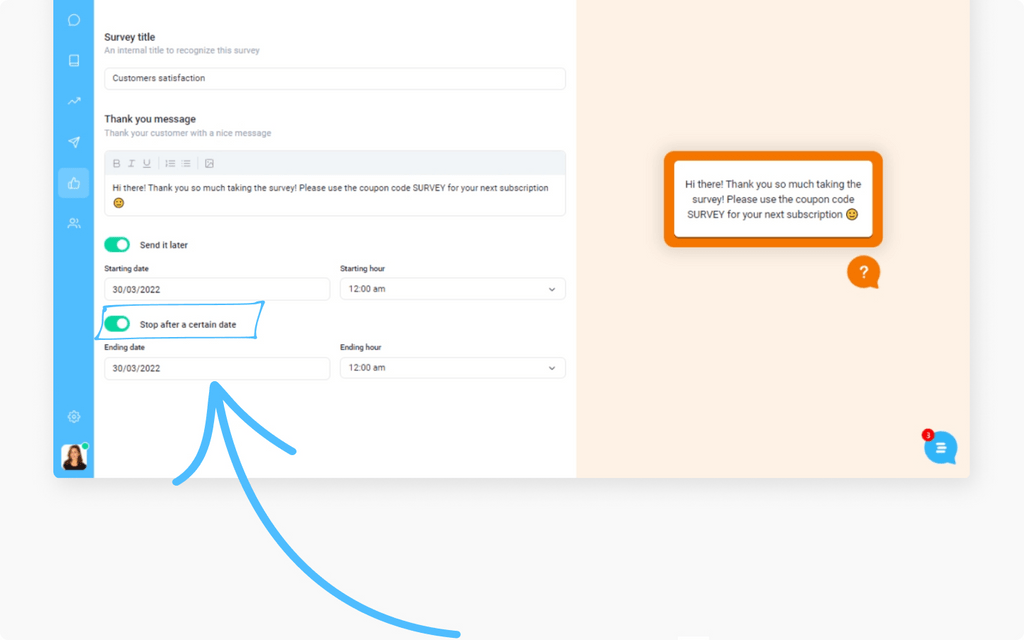
That’s it! As you can see, your survey will be ready in just a few minutes. All you have to do is create an account and start using our platform.
Creating effective customer feedback questions
Creating effective questions that are clear, concise, and relevant to the information you seek is crucial for collecting customer feedback.
Customerly offers pre-defined questions to make your survey experience enjoyable and help you achieve your goals faster.
You can select from various questions, such as
- Multiple choice (button)
- Multiple choice (radio)
- Dropdown
- Scale rating
- Star rating
- Number
- Short text
- Long text
Let’s share some examples to help you understand how these questions look and work.
Multiple choice (button)
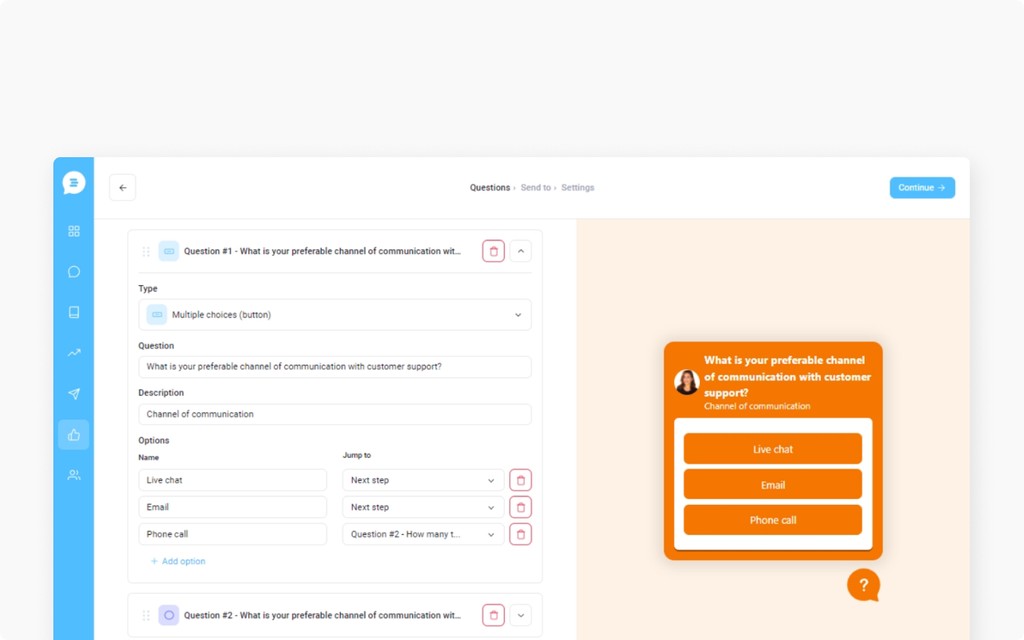
It allows customers to select a single option from a list of multiple choices using a button.
Multiple choice (radio)
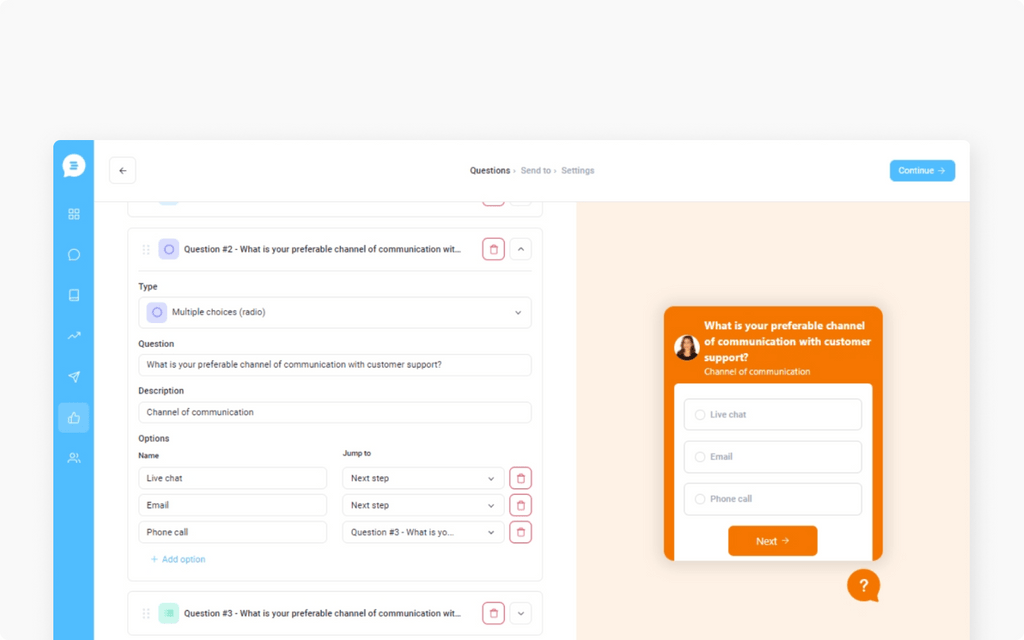
Customers can make a single choice from a list of multiple options using a radio button.
Dropdown
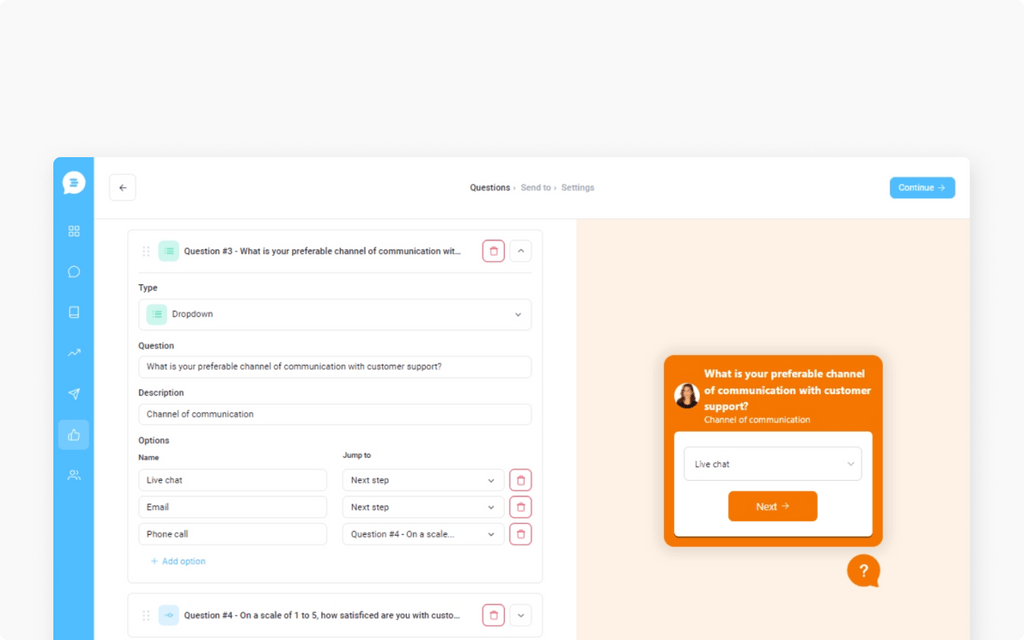
This question type allows customers to select a single option from a dropdown menu containing a list of answers.
Scale rating
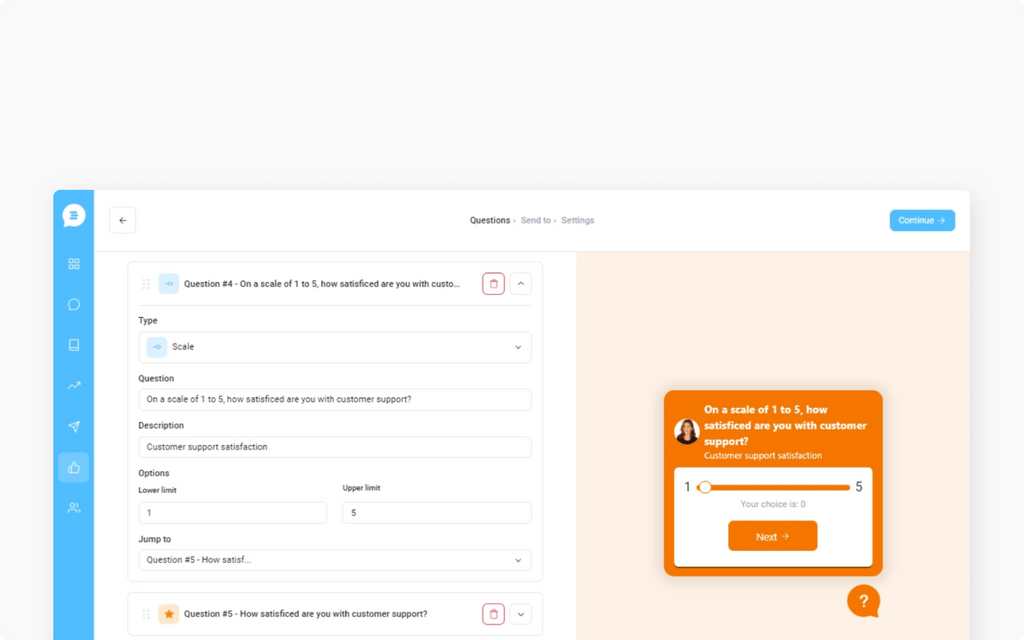
It lets customers select an answer from a range of values, such as 1 to 100. This question type is excellent for measuring satisfaction or agreement with a statement.
Star rating
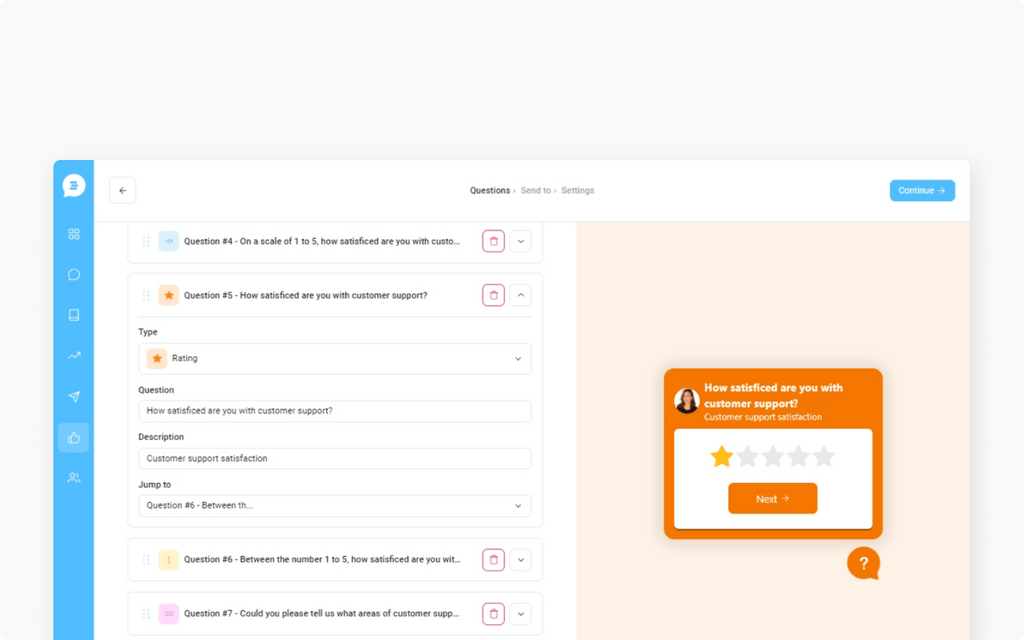
Customers can rate their experience on a five-star rating scale, where a higher number indicates a better score.
Number
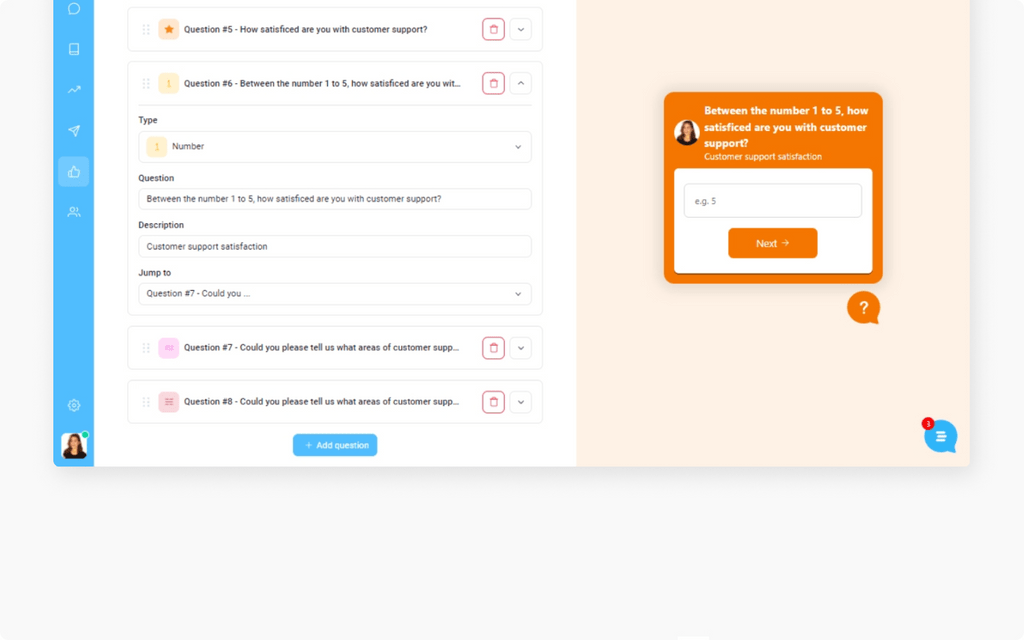
This question type allows customers to provide a rating between 0 and 100. For example, users can rate the quality of customer support.
Short text
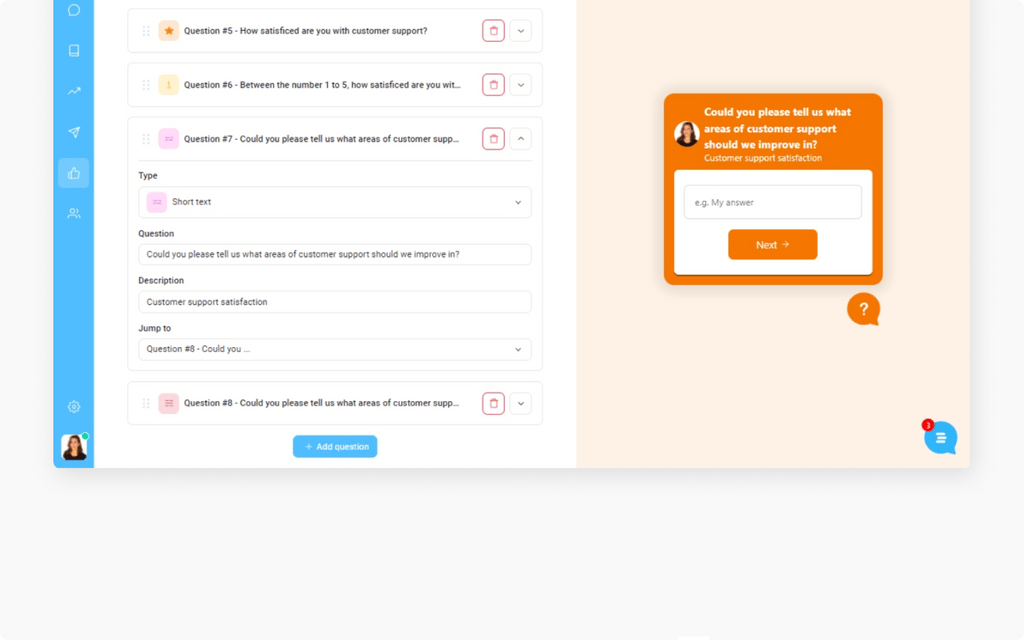
It requires customers to provide a short answer to a question.
Long text
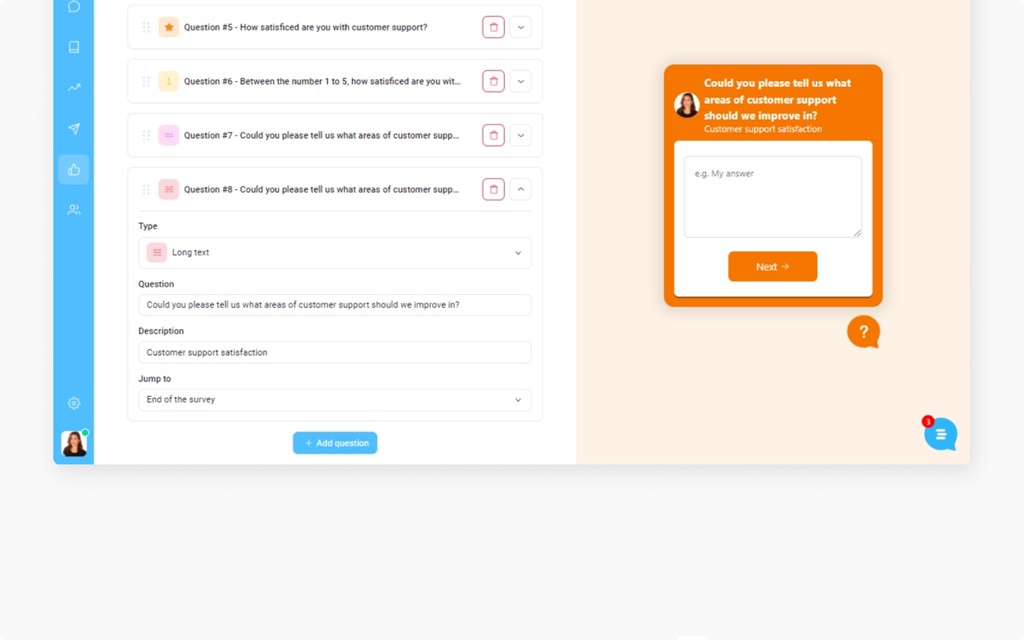
This question type asks customers to provide a more detailed answer, such as an explanation or feedback.
Are you ready to create effective feedback surveys and gather valuable customer insights? Sign up for Customerly today and collect feedback during the entire customer journey!
Sending targeted email campaigns
With Customerly, you can effortlessly collect feedback from your audience using email marketing. Our 100% delivery rate ensures your email campaigns always reach the intended audience.
You can:
- Build unlimited lists and target your customers
- Use one of our responsive email marketing templates
- Send or schedule your campaigns
- Monitor customers’ activities
- Track your results in real-time
What’s more, our platform provides you with key metrics like open rates, click-through rates, and reply rates, allowing you to see who is engaging with your campaigns.
Thanks to our CRM feature, you can even get individual campaign reports for each customer.
But that’s not all – with Customerly, you can streamline your email marketing campaigns using marketing funnel templates and builder.
Let’s share some of our templates for email marketing.
Send a churn survey

Churn survey
This email template will let you understand why your customers are churning in a quick and effective way. Use this template with a workflow to automate the survey every time someone cancel its plan
With our churn survey template, you can quickly and effectively understand why your customers are leaving and take action to improve their experience.
Simply set up a workflow to automate the survey whenever someone cancels their plan. It will help you retain more customers in the future.
Get feedback on why the user didn’t upgrade

New email to get feedback on why a user didn’t upgrade
Gather user feedback when the trial ends and they didn't upgrade
This email template helps you gather feedback from users who have completed a trial period but have not upgraded to the premium service.
It helps you understand their decision and use this feedback to improve the product and meet users’ needs.
Ask users why they have canceled your service

Why did you cancel email template
Ask your customers why your product didn't work out with this personalised email template
You can use this email template to get specific feedback from users who canceled their subscriptions.
You can cover topics such as particular issues that caused the cancellation, missing features, usability, pricing, and any other factors that influenced the decision.
It will encourage customers to be honest in their feedback and even allow additional comments or suggestions beyond your questions.
Ask for a user review

Ask for user review Email Template
Use this email template to ask for a review to your best users. You can use this template with a workflow and a list of your best customers to ensure the best results
This straightforward email template lets you request feedback from your most devoted customers. Additionally, you can build a workflow to automate the entire process and collect feedback without manual action.
By tapping into the loyalty of your happiest customers, you can improve the chance of receiving favorable reviews, boosting customer acquisition and eventually driving growth.
Don’t wait any longer to supercharge your email marketing strategy. Sign up for Customerly today to access our customizable email templates and send effective campaigns that drive results.
Analyze customer feedback
Customerly provides you with a wealth of data you can use to evaluate both positive feedback and negative feedback from your customers.
Our platform enables you to identify any recurring issues or concerns customers may have, solve them promptly and increase their satisfaction.
Let’s show you how it works when analyzing survey results.
The Insights page
Our Insights page shows you the essential metrics to fully understand your surveys’ performance.
You’ll be able to see completion rates, drop-off rates, rejection rates, and total views at a glance, helping you identify any areas of your survey that may need improvement.
You can also examine the statistics of individual questions and responses.
The Completion page
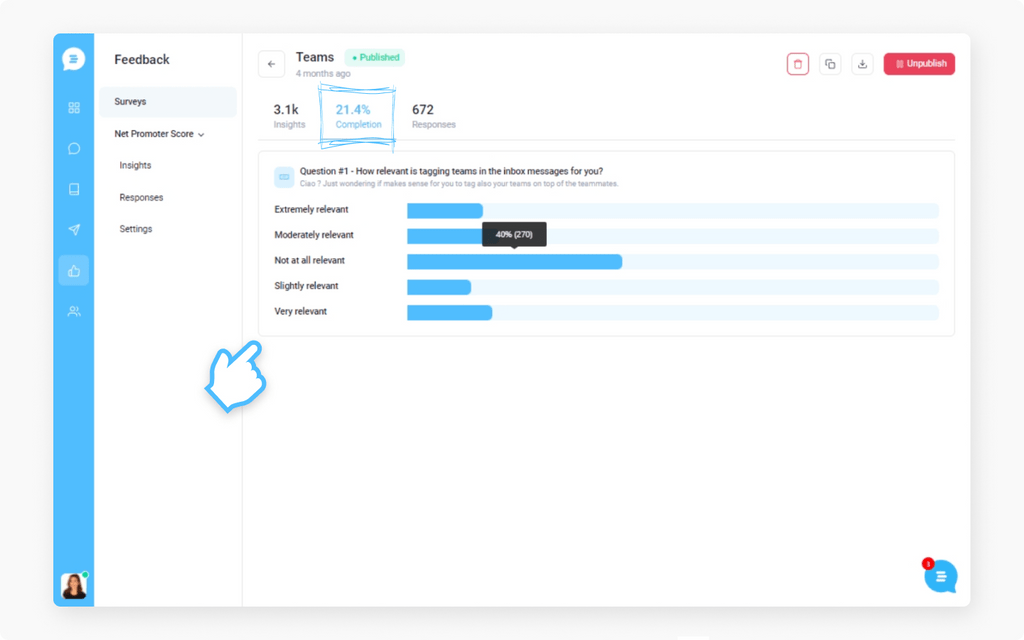
Our Completion page displays the most popular responses for each question as a percentage based on the type of response received.
It means that you’ll be able to quickly and easily see how your customers feel about specific aspects of your product or service.
You won’t need to spend hours pouring over complex data or deciphering confusing graphs – all responses are shown in a clear, concise way that anyone can understand.
The Responses page
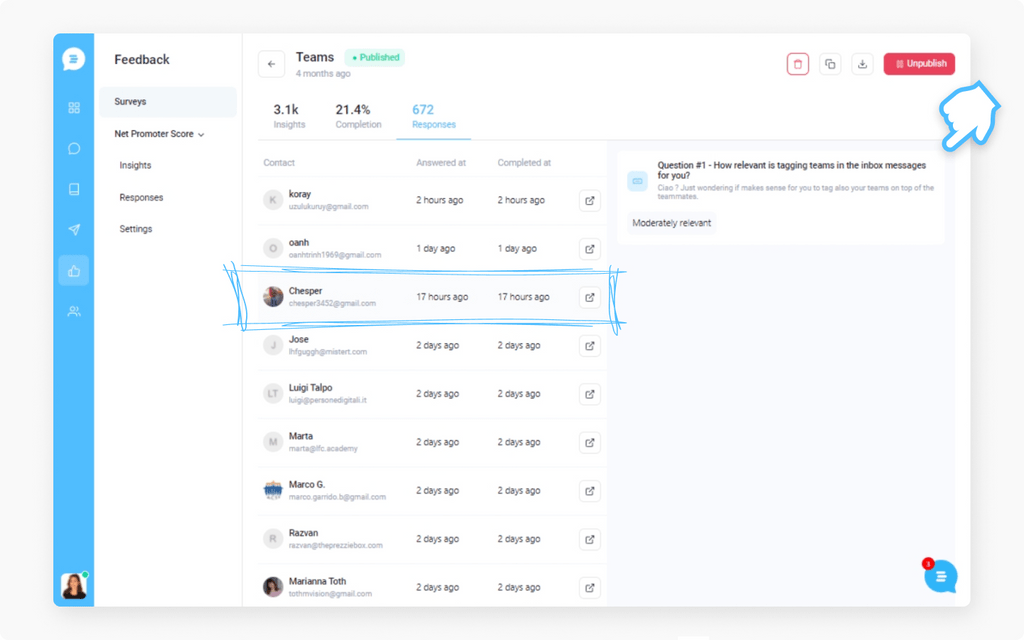
With our Responses page, you can view all individual responses in one place. You may access detailed feedback from each contact with a single click. This report gives detailed statistics that assist you in pinpointing patterns and trends in client feedback.
The Feedback page
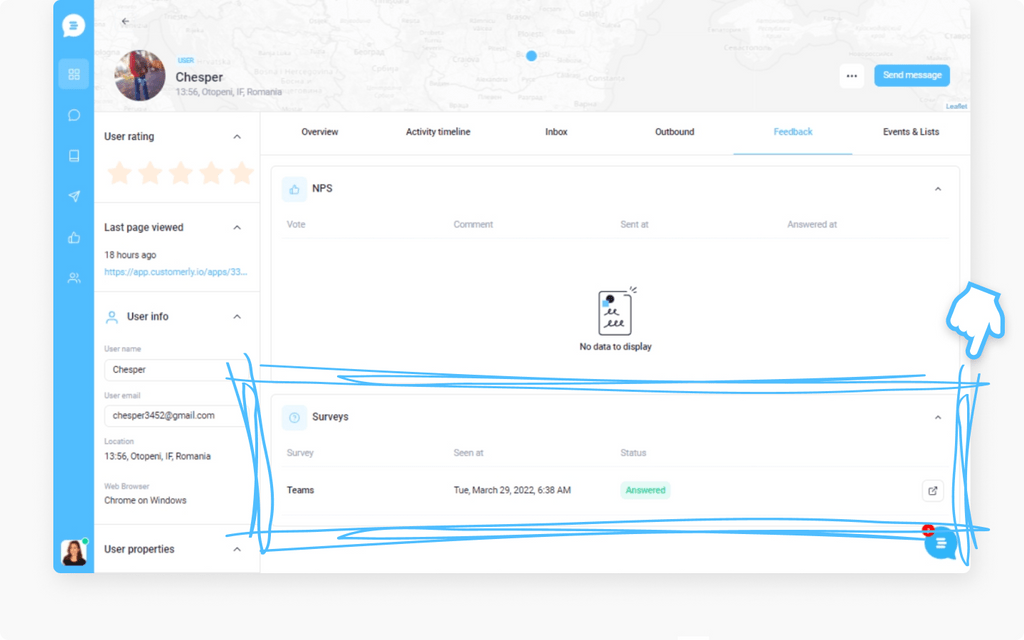
If you need more details about a specific customer, you can access their profile on the Customerly platform.
From there, you can view their feedback and engagement history to comprehend their interactions with your business.
To review customers’ feedback, visit their profile page and navigate to the Feedback section. Here, you can carefully analyze their comments and gain insights to inform your business decisions.
Share your reports
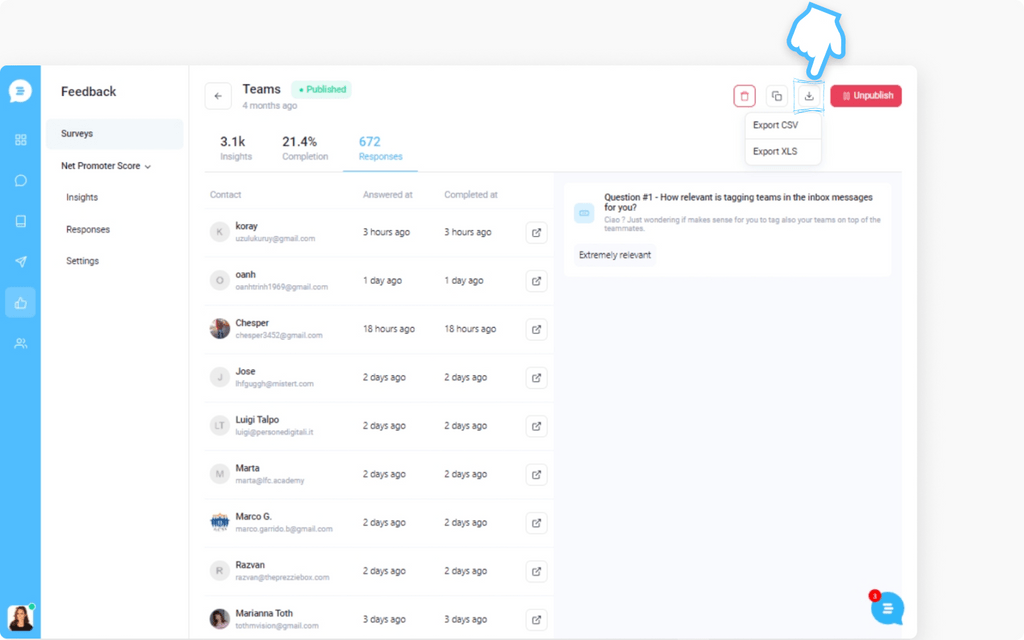
Our platform makes exporting survey results in CSV and XLS formats easy. This feature allows you to analyze and share your survey data with other team members.
Whether you need to present your findings to your boss or collaborate with colleagues, our platform has you covered.
Simply select the survey results you want to export, choose your preferred format, and download the file.
Customerly is incredibly easy to use. Our intuitive interface and user-friendly design mean you’ll be up and running in no time without any complicated setup or training.
You’ll have access to effective tools that make communicating with customers easy across multiple channels, including email and live chat.
Our advanced analytics and reporting features will provide you with all data you need to close the customer feedback loop successfully.
So why wait? Sign up for Customerly today!
Act on customer feedback
After analyzing your results using Customerly advanced analytics, it’s time to take the following steps:
- Take action quickly: When customers take the time to provide feedback, they expect to be heard. Act fast on their input to show that you value their opinion and are committed to improving based on their suggestions.
- Use feedback to inform product development: Customer feedback can be a goldmine of information for product development teams. Use the insights you gather to identify new features or improvements that will better meet your customers’ needs.
- Share feedback with your team: You must communicate customer feedback results with your team to develop a customer-centric culture in your firm. It enables everyone to grasp the customers’ requirements and problems and promotes a customer-focused approach.
- Follow up with customers: When customers submit feedback, it is critical to show that you value their perspective and are actively attempting to address their concerns.
- Use feedback to improve customer service: Customer feedback can be a very effective technique for enhancing customer service. Utilize the information gathered to identify areas where your customer service team can improve and provide the training and resources they require for better experiences.
These are just a few reasons to start listening to your customers and taking action on their feedback today.
Close the feedback loop
Closing the loop by communicating with your customers and implementing their feedback is crucial. Let’s share some best practices you can implement today.
- Use multiple channels (e.g., email, social media, website) to reach customers
- Acknowledge and thank customers for their feedback
- Use personalized messages to make customers feel valued and heard
- Set up alerts and notifications to ensure that feedback is addressed promptly
- Use templates to save time and ensure consistency in responses
- Involve cross-functional teams to ensure that changes are implemented effectively
- Provide training on active listening, empathy, and problem-solving skills
- Monitor customer behavior (e.g., purchase history, repeat visits) to assess the impact of the changes
- Provide discounts, free products, or other rewards to incentivize customers to provide feedback again
- Continuously monitor and evaluate the effectiveness of the feedback loop to ensure that it meets customer needs and expectations
By prioritizing and integrating customer feedback into your decision-making processes, you can improve the customer experience, build customer loyalty, and drive growth.
Final thoughts about the customer feedback loop
The customer feedback loop is a crucial process for SaaS businesses to implement to improve customer experience and increase customer satisfaction and loyalty.
With Customerly, you’ll have access to powerful tools and features that will help you streamline your customer communication and deliver better service.
From live chat and email marketing to surveys and analytics, our platform has everything you need to close the feedback loop, build stronger customer relationships and grow your business.
Sign up for Customerly today and see the difference for yourself.