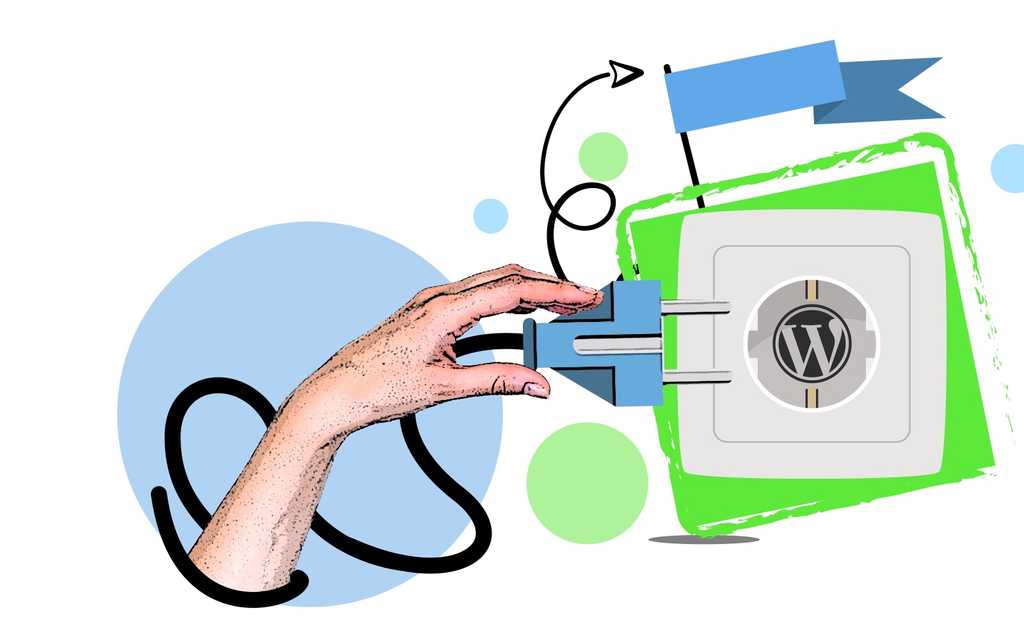WordPress is a popular platform used by both small businesses and big brands such as CNN. One reason it is a platform of choice for all and sundry is because of its flexibility and availability of thousands of WordPress plugins. It powers over 26.4% of the web and has over 54,327 WordPress plugins. That is enormous! With this huge number of WordPress plugins, finding what you need for your business is hard.
Not to worry, we have done the work for you.
In this article, we drilled down the thousands of WordPress plugins to bring out 10 must-have WordPress plugins for your business. In this case, these WordPress plugins are like having a full-time employee that handles the different task in the office, so you can get your business running in no time. Above all, the WordPress plugins are curated from successful businesses and online entrepreneurs. Thus, you have the best WordPress Plugins at your disposal.
Let’s get started!
1. WordPress plugin for Search Engine Optimization: Yoast SEO

Search engine optimization is important to any business online. To begin with, it helps your websites to rank higher in search engines, and drive the targeted traffic you can convert to leads and customers, eventually. So then, you need an SEO WordPress plugin that can simplify the process for you. So far, the best SEO WordPress plugin is the Yoast SEO WordPress plugin.
In short, it is known as the king of all SEO WordPress plugins on the internet. As of October 2018, it has over 5 million active installations and 135+ million downloads.
Yoast was founded by Joost de Valk and is owned by a search optimization firm in Wijchen, Netherlands. It is the SEO WordPress plugin on different websites, whether small or big. Coupled with that, it takes off the headache of optimizing your content for the search engines such as Google, Bing, and Yandex and for readers as well.
Features:
- Keywords, key phrases, synonyms, and related keywords optimization
- Social media networks previews
- Flesch reading ease score check
- Duplicate content check
- Google algorithm ready
- Internal linking options
- Content insights
- Redirect old URLs to new pages
- Focus keyword and SEO scores export
- Sitemaps, permalink URL, robots.tx and.htaccess files set
What makes Yoast SEO one of the WordPress plugins for your Business?
- Use canonical URLs to stay clear of duplicate content
- The title and Meta description features give your content detail snippets in SERP.
- Creating a search-engine-optimized content with the SEO analysis tool is easy.
- The snippet preview shows how your content looks on the SERP.
- The internal linking feature help to optimize your content
- It manages how your content looks on social media networks
- The readability check helps to create readable content for users
- The Yoast SEO WordPress Plugin integrates seamlessly with the latest WordPress editor – Gutenberg.
- Its continuous update ensures websites are optimized for the latest Google algorithm.
- Lastly, it offers a One year access to the support team.
Pricing:
Free and Premium ($89 for 1 site).
2. WordPress Plugin for Commenting and Discussion – Disqus
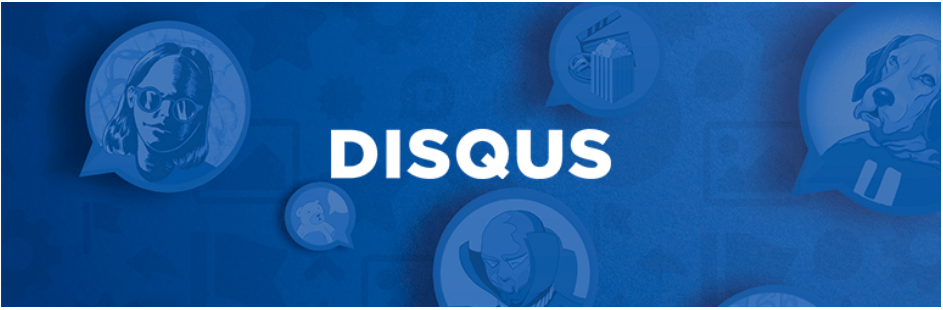
Do you know blog comments can drive additional search traffic to your website? Neil Patel carried out an experiment that showed that blog comments brought an additional 16% of search traffic to his blog. Besides search traffic, blog comments can also act as social proof for your website. In particular, it helps you understand your audience, build relationships and engage with them.
A good Comment WordPress plugin you can use for your WordPress blog is Disqus. It is a popular WordPress commenting plugin used by many online websites to engage their audience, retain readers and monetize the engagement. It was created in 2007 by DanielHa and Jason Yan as a Y Combinator startup. However, it was acquired by Zeta Global in 2017. It is useful for growing a website’s traffic, and businesses of any size, whether big or small, can use it. In fact, it is currently in use by over 750,000 websites.
With over 200,000+ installations and 66 five stars, Disqus prove to be the star of comment WordPress plugins.
Features:
- Backup comments to WordPress
- Real-time comments
- All devices supported (Desktop, mobile, Google AMP)
- Over 70 Languages supported
- Adjust to website’s look
- Supports rich media (video and images)
- Email and cross-site notifications
- Different login options
- Monetization options
- Built-in analytics to track audience engagement
What makes Disqus one of the WordPress plugins for your Business?
- Website users can use it on any device (i.e. desktop, mobile)
- Disqus notifications engage readers and bring them back for more
- Readers can log in with their social media networks accounts, such as Twitter, Facebook, and Google.
- Commenters can upvote, downvote and reply to comments in real time.
- The WordPress Plugin blends with website design and colors
- Users can post videos and images to make discussions fun
- It easily detects and removes spam
- It increases time spent, page views and article views on a website
- Making money with the tool is an added advantage
- Sorts discussions by the newest, oldest and best comments.
Pricing:
The Disqus WordPress Plugin has three different pricing system – free, basic plus – $9/month and Pro – $89/month.
3. WordPress Plugin for Security: Sucuri Security
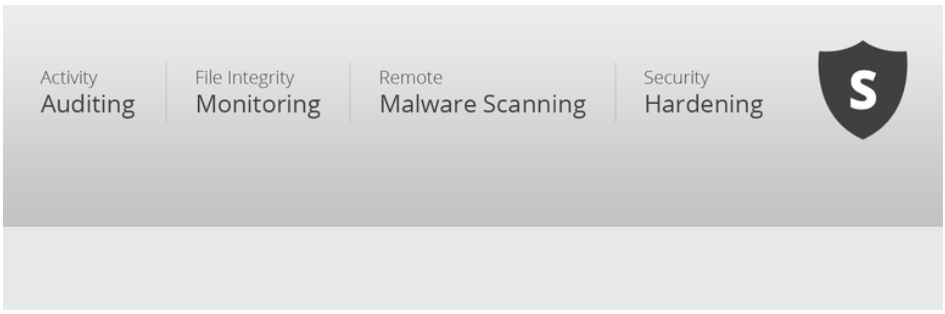
WordPress is sometimes prone to malicious hackers and spammers. For instance, research revealed, 73.2% of the most popular WordPress installations are prone to vulnerabilities. Although it has security risk reduction features, it hardly eliminates it. Therefore, you need a security plugin to protect your website. Sucuri is a tried and tested security WordPress plugin for your WordPress website.
It is a security service founded by Daniel Cid and Tony Perez in 2008. Its vision is to “make websites safer and faster in a world of emerging threats“. This is what the product has been achieving. Presently, it has over 400,000 active installations and 245 five star reviews.
Features:
- Audit website security activity
- Monitors file integrity
- Scans remote malware
- Hardens security
- Take security actions after hack
- Sends notifications on website security
- Built-in firewall
What makes Sucuri one of the WordPress plugins for your business?
- Keeps tabs on all security events in your WordPress install
- Monitors file integrity in the root of the install, plugins, themes and core files to ensure there are no security breaches.
- Searches security blacklist websites to ensure your site is not flagged, and if it is, work towards removing you from the blacklist.
- Cleanses your website and hardens the security to prevent threats
- When security issues occur, Sucuri walks you through restoring and preventing subsequent attacks.
- The WordPress plugin notifies you when your website has security-related issues
- The website firewall prevents attacks such as Brute force and Denial of service (DOS), from getting to your website
- 24/7 support to take care of security issues.
Pricing:
The Sucuri WordPress Plugin has 5 plans: Free, Basic – $199.99/yr, Pro – $299.99/yr, Business – $499.99/yr, Enterprise – custom price
4. WordPress plugin for Customer engagement and conversion: Live Chat by Customerly
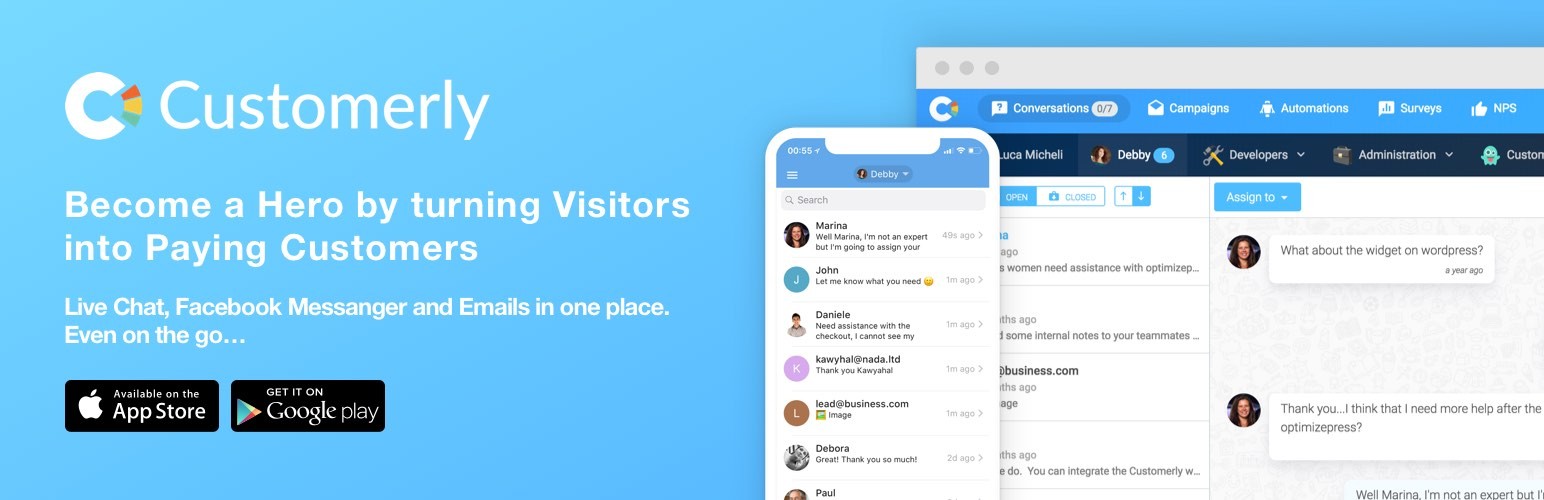
Add the human touch to your business online. Assist your Customers with the most powerful Live Chat for WordPress to keep track of your customers and engage them in the long term. A study revealed that 63% of marketers agree that customer engagement brings renewals, repeat purchases and retention.
By the way, you know it is 6-7 times more costly to attract a new customer than it is to retain an existing customer.
This is where you need a live chat. A live chat is a small icon at the bottom left of your website, ready to assist website visitors with any question.
Do you know that you can increase your conversion by 65% by using Customerly on your website?
Live chat by Customerly WordPress Plugin has proven to be an effective tool to attract leads and convert them into paying customers. It has all the features you need in a website live chat software.
As a result of this, it is known as the “best in class” customer support suite to solve bad customer service.
With Live chat by Customerly WordPress Plugin, you can acquire up to 65% more leads. The WordPress plugin currently serves 5,169,190 people daily.
Benefits for you:
- Instant installation
- 5 Stars Rated Mobile Apps to manage your chats on the go
- Serves as a customer support system
- Video live chat
- Set office hours
- Assign conversations automatically
- Customize to match website look and feel
- Collect leads on the go
- Create Email marketing campaigns
- Create Email marketing funnel to followup and convert more
What makes it one of the WordPress plugins for your business?
- Live chat by Customerly WordPress plugin can serve as your customer support system
- It allows you to create and send emails to your list and thus serves as an autoresponder
- Its mobile application enables you to use it on the go
- Create and send surveys to your users
- Easy to customize to have your website look and feel
- The WordPress plugin enables you to assign conversations automatically to team members
- It keeps working even while you are out of the office
- Start video live chat with screen sharing to better solve customers’ problems
- Collect and access user information on the go
- It provides an excellent 24/7 support
Pricing:
The Live Chat WordPress Plugin by Customerly has 4 plans – Free, Startup at $29, Pro at $79, and Enterprise starting at $129.
5. WordPress Plugin for List building & lead generation: OptinMonster
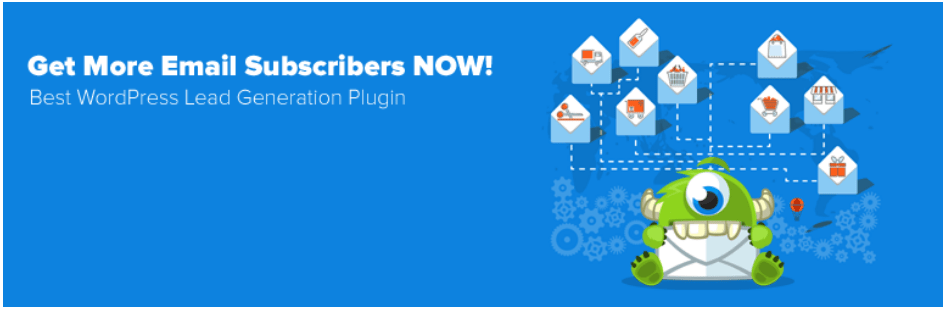
An online business that must be successful need to actively generate leads. The truth is over 70% of website visits will leave without coming back. A good way to keep in touch with them, turn them into leads and paying customers is by collecting their email address.
One good tool, you can use for this purpose is the OptinMonster WordPress Plugin. It is a popular and effective WordPress plugin for list building. It was founded in 2013 and used by small and medium businesses and Fortune 500 companies. As at now, it has 800,000+ active WordPress installations with 132 five stars.
Features:
- Integration with email marketing services
- Exit-intent technology
- Page level targeting and segmentation
- A/B Split Testing
- 2 Step-opt in Technology (Monsterlinks)
- Drag & Drop Builder
- Mobile compatible pop-up and opt-in forms
- Powerful analytics
- Responsive template library
- Timed and scroll triggered pop-up forms
What makes OptinMonster one of the WordPress plugins for your business?
- Drag & drop builder helps you to create attention-grabbing opt-in forms in minutes
- Change any link or image to an opt-in form
- Create campaigns based on a user’s location
- Notice user’s mouse movements and show targeted pop-ups at the right time
- Choose from varieties of campaign types such as Lightbox pop-up, Fullscreen welcome mat, and a floating bar to show your messages to your website visitors
- The WordPress plugin integrates with popular email marketing services such as MailChimp, Drip, Marketo, and Pardot to help further grow your email list
- Show the right offer to the right people with the advanced page level targeting
- A/B test your headline, layout, and styles to know what works best.
- Check the analytics to know what works and then improve the process.
- The canvas pop-up helps you to add Facebook like-box and products.
Pricing:
OptinMonster Pop-up WordPress plugin have 5 plans, free, Basic – $9/month, Plus – $19/month, Pro – $29/month and Growth – $49/month.
6. WordPress plugin for Stats and analytics – Google Analytics for WordPress by MonsterInsights

Google Analytics is the most popular analytics for websites. It is highly effective and efficient. But it has one problem – a steep learning curve. With this, it needs a lot of time to study and understand how it works. Here, there is a solution – the Google Analytics WordPress plugin by MonsterInsights. It is developed by Chris Christoff and Syed Balkhi.
It is a WordPress plugin for Google Analytics that makes it easy to understand website analytics displayed as a report in one dashboard. The WordPress plugin has built-in permissions and controls from Google Analytics. With more than 2 million WordPress download and active installs, it tops the list of Analytics WordPress Plugins.
Features:
- Detailed Google Analytics dashboard
- Improved link attribution
- GDPR compliance
- Performance, Referral, and Events tracking
- Author, Popular post and Custom post tracking
- Track ad and Affiliate link
- Google Analytics tools
- Referrals tracking
- Real-time stats
- Universal tracking
What makes Google Analytics one of the WordPress plugins for your business?
- The Google Analytic WordPress plugin only takes a few minutes to set up
- The WordPress dashboard shows visitors information such as the country, interest, device, and age.
- Shows you how web visitors find your websites, the keywords they use, referral sources and what they click.
- Displays the content visitors like most, so you can optimize it to get more conversions
- Indicates all your e-commerce metrics in one report
- Helps to track the number of files downloaded
- Makes tracking ads a breeze so you know the effective ads that can boost your revenue
- Provides tracking for custom events, authors, categories, and tags
- Offers to track your Woocommerce, Easy digital downloads, and Memberpress
- Shows real-time stats.
Pricing:
The Google Analytics by Monsterinsights WordPress plugin has four plans: Free, Agency – $399.50/year, Pro – $199.50/year, Plus $99.50/year.
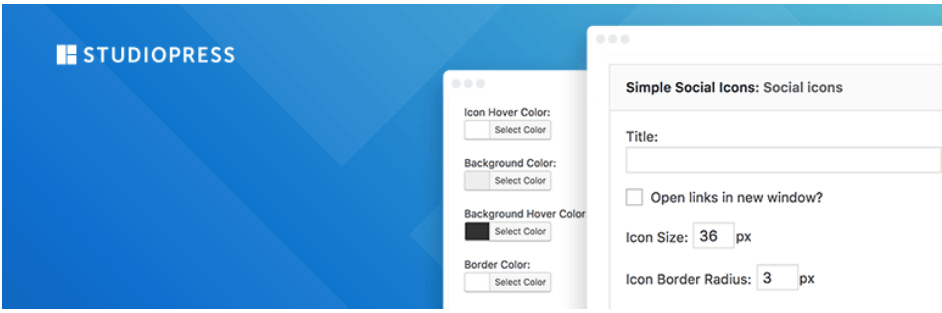
One of the best ways to generate more traffic, engagement, and customers for your business is by sharing content to the social media channels. One WordPress plugin you can use to achieve that is the Simple social icons created by Studiopress.
It is a popular WordPress plugin that enables you to post your content to your social media channels. It has 200,000+ active installs on WordPress websites.
Features:
- Customizable icons
- Use preferred social media profiles
- Easy to set up and use
- Alignment options
- Icon reordering
What makes the Simple social icon one of the WordPress plugins for your business?
- The Simple social icon WordPress plugin is fast and easy to use.
- It is customizable. You can change the color and size
- Position it anywhere you want (left, right, or center)
- The Icons can be arranged according to your preference
- Add more social media icons with the use of a filter
- It has 22 icons comprising different social media networks
Pricing:
The Simple Social Icon WordPress plugin is Free.
8. WordPress plugin for Performance – W3 Total cache

Enhancing the speed of your WordPress site makes search engines and your website visitors happy.
Speed is one algorithm Google uses for ranking websites on its search engine result pages. Also, your website speed is important to the success of your online business because it can impact your revenue either positively or negatively. So you need a WordPress plugin that can help to increase the performance and speed of your website. This is where the W3 total cache WordPress plugin comes in.
W3 total cache WordPress plugin improves the speed and performance of your WordPress website. It uses the Content delivery network (CDN) to reduce the time to load your website. Presently, it has over 1 million active installations. Accordingly, it shows it is trusted by a lot of online businesses.
Features:
- Effective content delivery network system with Media library and theme files
- AMP and SSL support
- Pages and posts caching in memory, disk or content delivery network (CDN)
- Caches CSS and JavaScript in memory, disk or on the content delivery network (CDN)
- Feed Caching in memory, disk or on the content delivery network (CDN)
- Caches database objects, search result pages, objects and fragments in memory or on disk.
- Group JavaScript by template
- Extension framework for extensibility
- Minification of inline, embedded or 3rd party CSS and JavaScript
- Compatibility with shared hosting, dedicated services/clusters
What makes W3 total cache one of the WordPress plugins for your business?
- The W3 total cache WordPress plugin enhances the search engine visibility
- Improves site performance
- Doubles conversion rate
- Reduces website page load time
- Increases website visitor time on site and page views
- Saves bandwidth by up to 80%
- Speeds up your website by caching
- Employs a content delivery network (CDN) to reduce loading time
- The users’ experience is top-notch
Pricing:
The W3 total cache WordPress plugin is Free.
9. WordPress Plugin for Marketing: WordPress Landing pages

Landing pages help your business to drive and convert leads to customers on your website. WordPress landing pages is a WordPress plugin you can use not to only collect leads, but to monitor your conversion rates, design your landing pages the way you want and split tests your pages. Not a designer? It is not a problem. Especially, as it allows you to create any designs you want with the responsive landing page templates.
The WordPress Landing Page plugin is created by Inbound now.
Features:
- Responsive Landing page templates
- A/B test tool
- Availability of Filters and hooks
- Conversion tracking
- Visual editor
- Forms pre-population
- Repository third-party add-ons
- Integrates with WordPress calls to action and WordPress leads
What makes WordPress landing pages one of the WordPress plugins for your business?
- The WordPress plugin uses responsive landing page templates to create stunning landing pages for your website
- Tracks conversion rates of your landing pages
- Run A/B split test on your landing page to know what works
- Use pre-populated forms for visitors to increase sign ups
- Collect lead intelligence and activity using WordPress leads
- Design your own custom landing page
- Choose a theme from the library of custom landing page designs or use your WordPress theme.
- Finally, use it as a standalone or with WordPress calls to action and WordPress leads to create a lead generation system.
Pricing:
The WordPress Landing Page WordPress Plugin is absolutely Free.
10. WordPress plugin for Branding: Branda
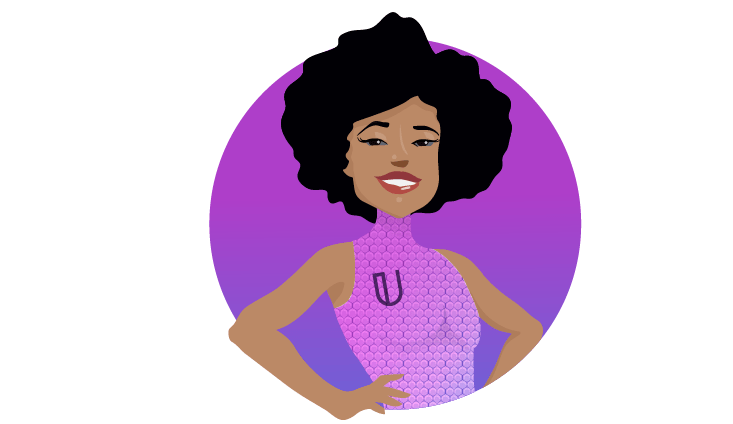
Branding is ideal for all businesses, especially, if you run a professional website. Because of that, 77 percent of B2B marketing leaders say branding is critical to growth.
Again, branding helps customers to keep the memory of your business and differentiates your websites from all others. Generally, WordPress is known to have the same feel and look unless you customize it. Branda to the rescue.
Branda is a WordPress plugin you can use to customize your WordPress login page, dashboard, emails, menus, codes, etc. Likewise, you can use it to design maintenance mode and coming soon landing pages. It boasts of over 395,420 downloads.
Features:
- Coming soon & maintenance mode pages
- Dashboard color transformation
- Populate dashboard feed with relevant content
- Admin Bar rebranding
- System emails rebranding
- Import/export of settings
- Customize CSS
- Custom admin messages
- Customize WP branding with text replace
- Change or remove the WordPress logo
What makes Branda one of the WordPress plugins for your business?
- Permits you to create a sleek WordPress login page with your own logo and background.
- Communicate with your website users while your website is under construction
- Replace anything WordPress with your own logo and messaging
- Make a personalized WordPress dashboard complete with useful widgets, contact links and hide the WordPress welcome.
- The Branda WordPress plugin complies with GDPR and the EU Cookies regulation
- Develop your own HTML template for default WordPress emails
- Design messages, logo, and styles for your own error pages
- Set a custom Favicon of your choice
- Totally remove WordPress branding
- Add author boxes to your WordPress posts
Pricing:
The Branda WordPress plugin is Free for 30 days. Thereafter, it is $9/month for unlimited sites.
11. WordPress Plugin for accessibility: accessiBe
The vast majority of WordPress websites are fully or partially inaccessible to more than 16% of the world’s population:
People with disabilities. If you plan on relying on WordPress website’s built-in accessibility features, you won’t get your site to a point where it’s fully accessible to all visitors.
Luckily, you use an accessibility plugin like accessiBe’s accessWidget. Seamlessly integrating with WordPress, Divi, Elementor, and WooCommerce, accessWidget identifies code-based accessibility issues within your site. Then, it automatically remediates them, so that screen reader users and those who rely solely on their keyboards can fully access your site.
Additionally, accessWidget presents users with an interface through which they can adjust design and UI elements to fit their unique needs. You can stop animations, adjust font sizes and color contrasts, and much more.
Features:
- Powerful user interface
- AI automated accessibility testing
- AI automated accessibility remediation
What makes accessiBe one of the WordPress plugins for your Business?
- It provides disabled people with equal access to your website
- You can expand your audience base and allow millions of people to buy your products
- The plugin helps you comply with important laws the Americans with Disabilities Act (ADA)
- Your website visitors are presented with a user interface through which they can adjust design elements
- Your website becomes compatible with screen readers
- You can use a 7 free trial to try it out on your website
- accessiBe integrates with WooCommerce, Elementor, and Divi, as well
Pricing:
Starts at $49 a month.
Conclusion
Above are 11 must-have WordPress plugins for your business. So then, you will agree with me that the list contains top-notch WordPress plugins. How many of the WordPress plugins do you use already on your website? Share with us in the comment section below.