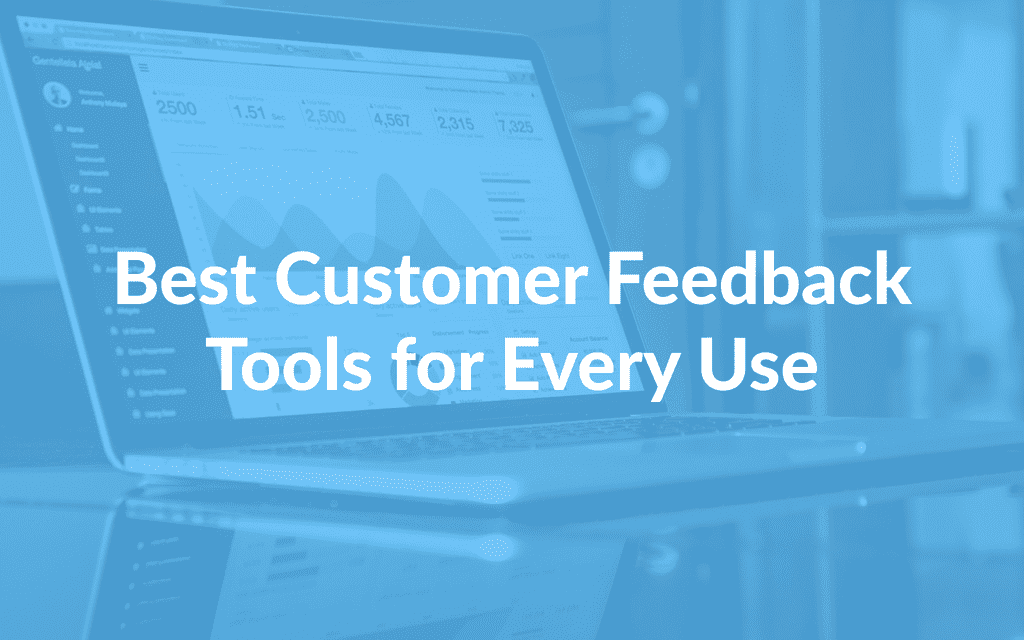Great products are empathetic. They adapt to customer needs without losing sight of their ultimate goal. To do that, you need a steady supply of data to work with. Product and usage data is important but can only reveal so much—customer feedback is a crucial piece of the puzzle.
Customer feedback tools provide the insights you need to stay relevant and ahead of your competition. Through surveys, ratings, and sentiment analysis, you can develop a customer-driven product roadmap that leads to sustainable growth.
So, in this Customerly guide, we’ll cover ten of the best customer feedback tools on the market to help you make the right call for your business.
Let’s get started.
What Are Customer Feedback Tools?
Customer feedback tools help businesses collect, organize, and act on customer feedback.
Since customer feedback comes in many forms, so do customer feedback tools. You can find tools spanning many channels and feedback sources—from reviews to comments, ratings, and surveys.
Due to the breadth of this software category, you’ll also find a wide range of features:
- Automation tools to streamline customer feedback management
- Analytics tools to gain insights from customer data
- Collaboration tools for internally sharing customer feedback
Take Customerly, for example.
The survey above is a customer effort score survey template. Customerly’s integrated CRM and marketing automation tools make selecting an audience and sending out your survey easy. All the responses you get are stored in your CRM, where they can be analyzed by any team member with access.
Why Are Customer Feedback Tools Important?
Identify Customer Needs and Pain Points
The easiest way to find out what customers like and dislike about your product is to ask them directly.
Product analytics can yield valuable insights, but establishing connections between behavioral data and customer sentiment can be time-consuming and error-prone. Customer feedback tools let you go straight to the horse’s mouth for targeted insights into needs and pain points that translate directly into better products and marketing decisions.
There’s a caveat, though—you need to ask. Only 4% of customers are willing to share unprompted feedback (according to TARP), making customer feedback tools all the more important.
Retain Customers Through Product Optimizations
When you have data on needs and pain points, making product optimizations is a much simpler, more predictable process.
You can make changes (backed up by customer feedback data) that improve your product in the eyes of your customers—or at least a specific segment. This leads to greater customer satisfaction and retention when customers feel heard and see their feedback shape your product.
Make Better Business Decisions
Customer feedback doesn’t only help with product decisions—it also helps inform business decisions.
Customerly’s updated pricing model is one example. We spent a year collecting customer feedback around common pricing pain points and found that:
- Customers were deleting contacts to fit within their plans’ contact limits
- Customers wanted to customize plans without needing to upgrade or downgrade
We used this feedback to build our new, interaction-based pricing model with customizable limits. This change has proven to be a hit with customers, and it wouldn’t have been possible without a dedicated effort to collect and analyze customer feedback.
Lower Development Costs
The last benefit of customer feedback tools we want to cover is lower development costs.
Customer feedback tools lead you to more precise solutions to user problems. Rather than guessing, you can let your users ideate solutions for you. The result is a much more precise development process, which leads to lower development costs.
You also save time by not having to constantly tweak and refine features to yield the results you (and your users) are after.
Criteria to Consider When Choosing Customer Feedback Tools
Ease of Setup and Use
Setting up and using your customer feedback tool should be simple and painless.
If you have an existing tool, look for data migration services and options to eliminate the need to enter existing data manually. Onboarding and customer success are also important—look for the option for personalized onboarding (in case you need it) and the ability to reach out to dedicated human support.
Finally, look for reviews covering ease of use and test each tool using free trials and demos.
Features
We briefly touched on the wide range of features offered by feedback and customer experience tools.
When choosing your tool, it’s essential to understand exactly what features you need—and which features you don’t need. Start by thinking about your channels and filter out tools that don’t support them. Then, move on to customer segmentation, automation, analytics, and integrations.
Pricing
Last but not least, consider the pricing models of each tool.
Some tools charge per user or customer, while others offer a flat fee based on your desired features. At Customerly, we base our pricing on interactions (inbound chats, emails, survey responses, etc.).
It’s also important to ensure that any additional fees related to storage, integrations, and support are transparent upfront.
10 Best Customer Feedback Tools
With those considerations out of the way, it’s time to get to the tools. In case you’re in a rush, here’s an overview:
- Customerly: For All-in-One Customer Feedback, Customer Service, and Marketing Automation
- UserGuiding: For Optimizing User Onboarding
- ProProfs Survey Maker: For Simple Survey Creation
- Survicate: For Analytics Integrations
- Refiner: For SaaS Micro-surveys
- Feedier: For 360-Degree Voice of Customer Insights
- GetFeedback: For Automated Sentiment Alerts
- Qualaroo: For AI Sentiment Analysis
- Mopinion: For Customizable Dashboards
- CustomerSure: For Dedicated NPS Tracking
Onto the details.
1. Customerly
For All-in-One Customer Feedback, Customer Service, and Marketing Automation
Customerly is an all-in-one customer service, customer success, and marketing automation platform designed specifically for SaaS businesses.
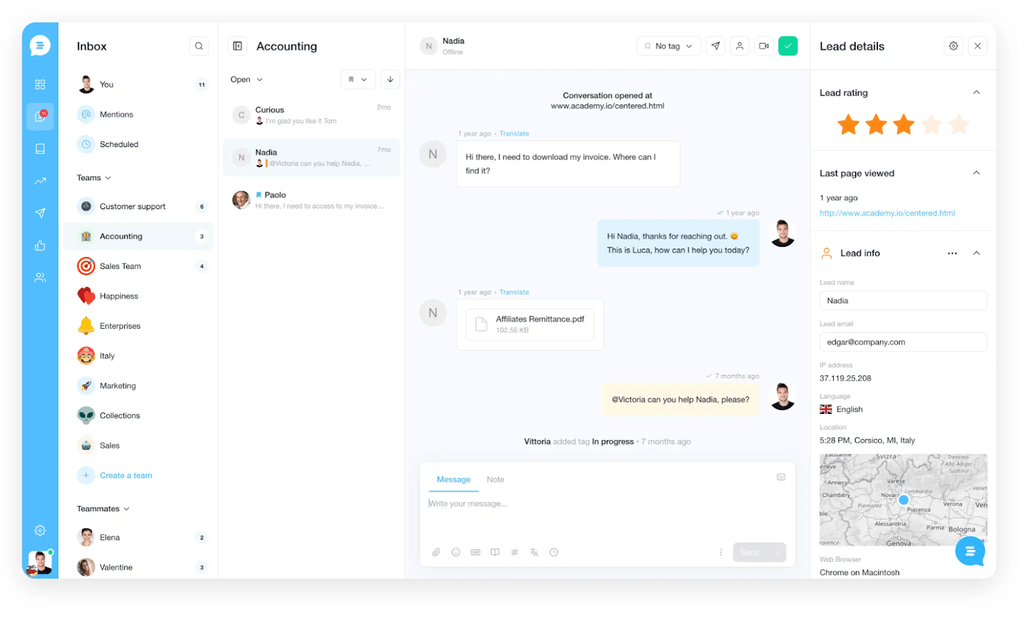
Customerly makes creating and delivering surveys easy across crucial channels—email, live chat, and in-app. You can customize everything about the surveys you create (aesthetics, questions, answer types, etc.) or get started instantly using Customerly’s pre-built survey template library.
Surveys can be built into automated funnels so that they’re served to customers at critical moments without human intervention. Whenever you receive a response, the data is automatically matched with a user profile in your integrated Customerly CRM.
Key Features
- Surveys & Templates: Build in-app, live chat, and surveys from scratch or choose from Customerly’s template library to fast-track feedback generation.
- Advanced Targeting: Target your surveys to a dynamic list based on CRM data and customer attributes—from age, country, and language to lifetime spend or purchase history.
- Automation: Automatically trigger feedback surveys based on customer actions such as signups, purchases, and visits to certain pages.
- Survey Logic: Build responsive surveys based on conditional logic statements and user choices.
- NPS Survey: Track customer satisfaction in real-time with an integrated, always-live NPS survey.
- Segmentation & Filters: Find the data you’re looking for and zero in on meaningful results with intelligent segmentation and filters.
- Reporting: Automatically generate professional survey reports to share insights across your organization effortlessly.
Pricing
Every email, live chat, and survey response is an interaction in Customerly. Our pricing model is based on the number of these interactions you need monthly.
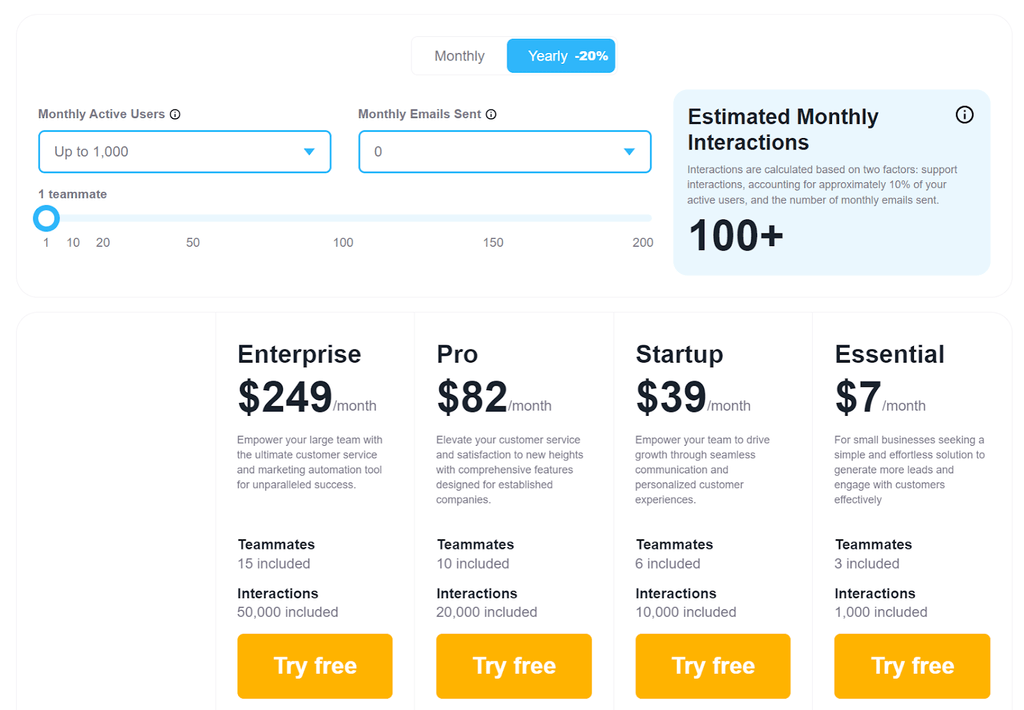
We have a total of five plans available—Basic (free), Essential ($7+/mo.), Startup ($39+/mo.), Pro ($82+/mo.), and Enterprise ($249+/mo.). In-app and NPS surveys are available on Pro and Enterprise plans, along with extra features like advanced reports and additional team members.
All plans are customizable based on the number of interactions you need.
Pros & Cons
Pros
- Survey templates
- Customization options
- Automated delivery via email, live chat, and in-app
- Real-time NPS tracking
- Advanced targeting and segmentation
- Multiple question types
- Dashboards and collaboration
- Integrated CRM, helpdesk, and live chat tools
Cons
- Surveys and NPS are not available on Basic, Essentials, or Startup
2. UserGuiding
For Optimizing User Onboarding
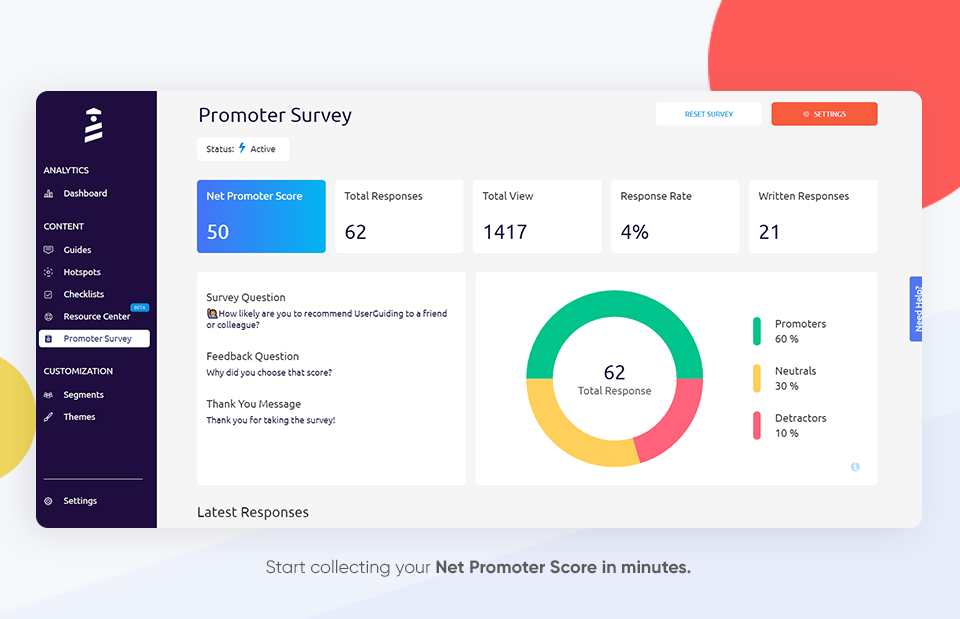
UserGuiding is a product onboarding and adoption tool designed explicitly for SaaS businesses. It also has a few excellent customer feedback features that help SaaS businesses empathize with their users.
UserGuiding lets you create and deliver in-app surveys with various goals and question types, including star ratings and open-ended questions. The dedicated NPS tracking feature helps you keep your finger on the pulse of user opinion.
Key Features
- NPS Surveys: Track customer satisfaction in real-time by running NPS surveys and segmentation.
- In-App Surveys: Create surveys and collect user feedback within your app.
- Analytics: Break down data for deep insights using dashboards, segments, filters, and KPIs.
Pricing
UserGuiding’s Basic plan ($89/mo) supports up to 2,500 monthly active users, one active survey, and NPS tracking.
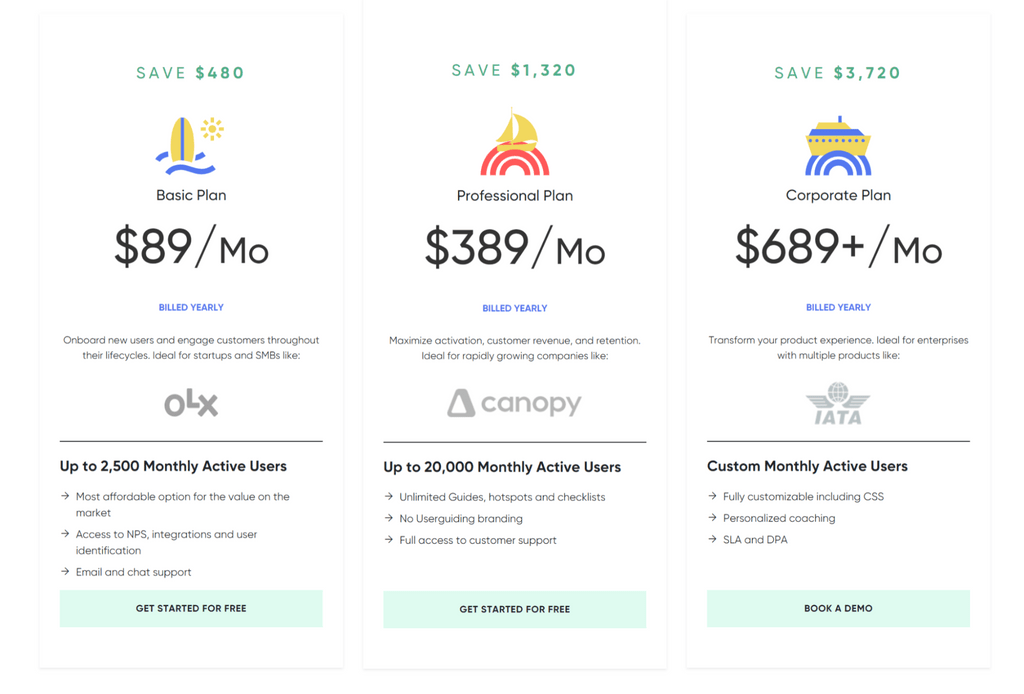
Professional ($389/mo) supports up to 20,000 monthly active users and three active surveys. Corporate ($689+/mo) supports a custom number of monthly active users, up to ten active surveys, and advanced features like unlimited domains.
Pros & Cons
Pros
- Great, responsive customer support
- Straightforward to use
- Developer-friendly (easy-to-build custom functionality)
Cons
- Missing key integrations
- UI can be confusing and cluttered
- Implementation can be tricky for non-technical users
Rating
UserGuiding has a rating of 4.7/5 with 51 reviews on GetApp.
3. ProProfs Survey Maker
For Simple Survey Creation
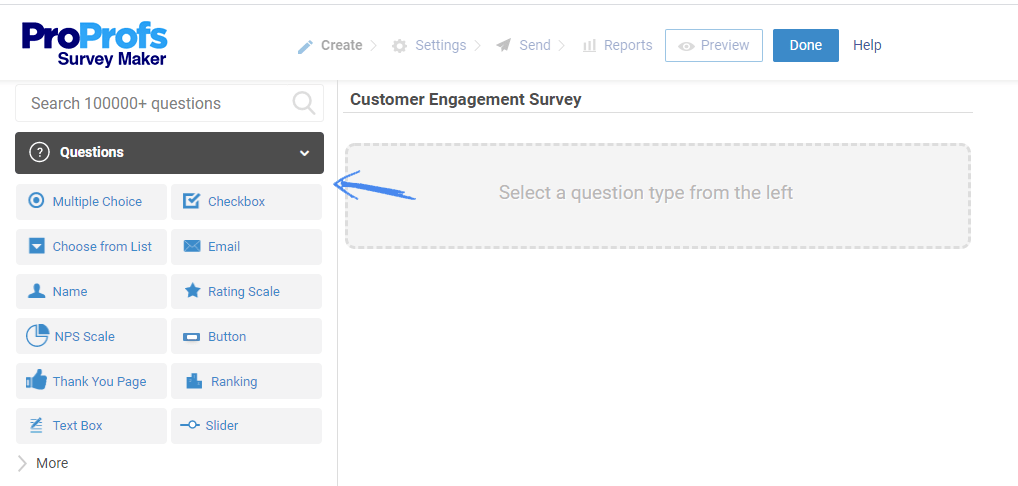
ProProfs Survey Maker is a simple customer feedback tool that helps businesses create a range of surveys, quizzes, and assessments.
There are tons of ready-made templates to choose from, or you can create your own from scratch. The surveys you create can be emailed or embedded in your website or product for in-context insights.
You also analyze survey data with a limited (but well-designed) selection of reports.
Key Features
- Ready-to-Use Templates: Start collecting customer feedback instantly with ready-to-use survey templates.
- Surveys & Forms: Build simple customer feedback surveys and complex multi-page forms with conditional logic.
- Tests & Quizzes: Build assessments to assist with user onboarding and education.
Pricing
Essentials ($19/mo) offers unlimited surveys and responses plus one user seat.
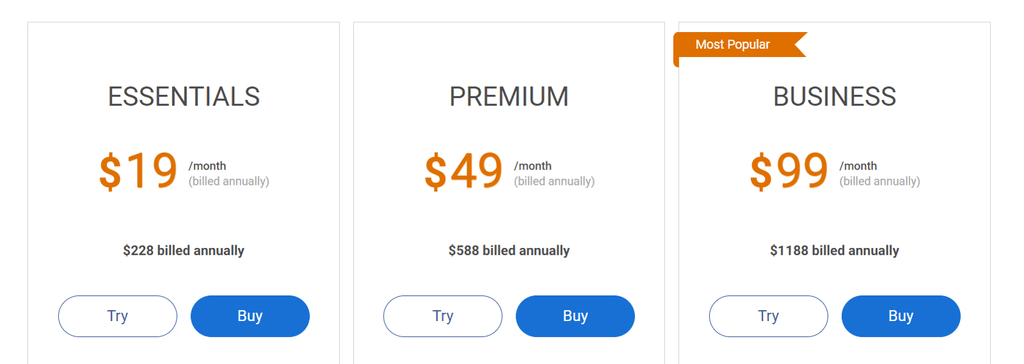
Premium ($49/mo) adds 2,000 high-delivery emails, survey logic, NPS tracking, and three user seats. Business ($99/mo) offers unlimited high-delivery emails, user seats, and advanced features like SSO and file uploads.
Pros & Cons
Pros
- Great templates
- Effortless NPS tracking
- Intuitive survey customization
Cons
- Occasional bugs and glitches
- Limited question types
Rating
ProProfs Survey Maker has a rating of 4.8/5 with 11 reviews on GetApp.
4. Survicate
For Analytics Integrations
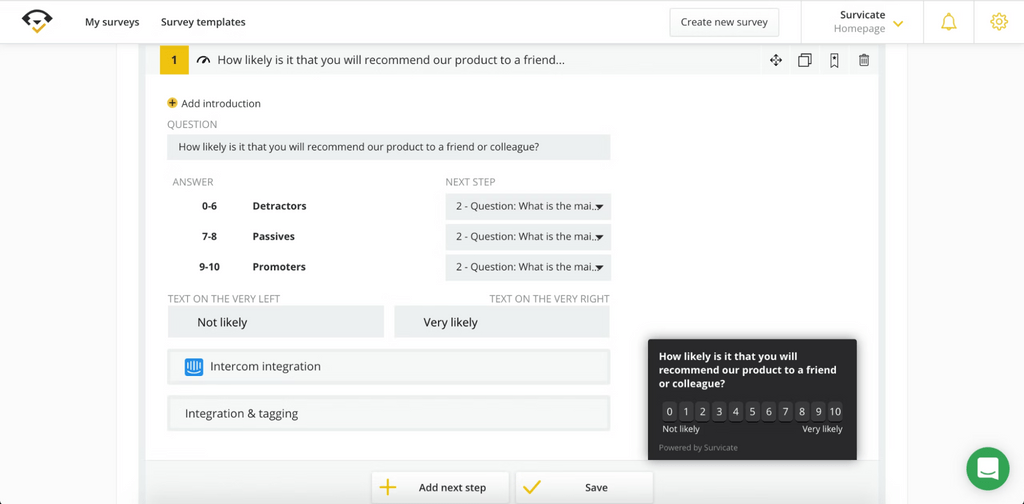
Survicate is a dedicated customer feedback tool that allows you to build on-brand surveys and distribute them across various channels.
There are a total of different kinds of surveys you can create with Survicate, including in-product, website, email, link, and mobile surveys. Each survey type is fully customizable (from the look and feel to the underlying logic), and you can easily send the data to your analytics tool thanks to a range of 1-click native integrations.
Key Features
- Integrations: Integrate analytics tools like Mixpanel, GA, and Amplitude with 1-click native integrations.
- Survey Channels: Distribute surveys via email, website, link, in-app or mobile.
- No-Guesswork Metrics: Track NPS, CSAT, and CES for ongoing product and customer insights.
Pricing
Survicate’s Flexible plan is designed to be customizable based on the number of survey responses you want to collect (0-100 responses are free). It also offers an unlimited number of user seats.
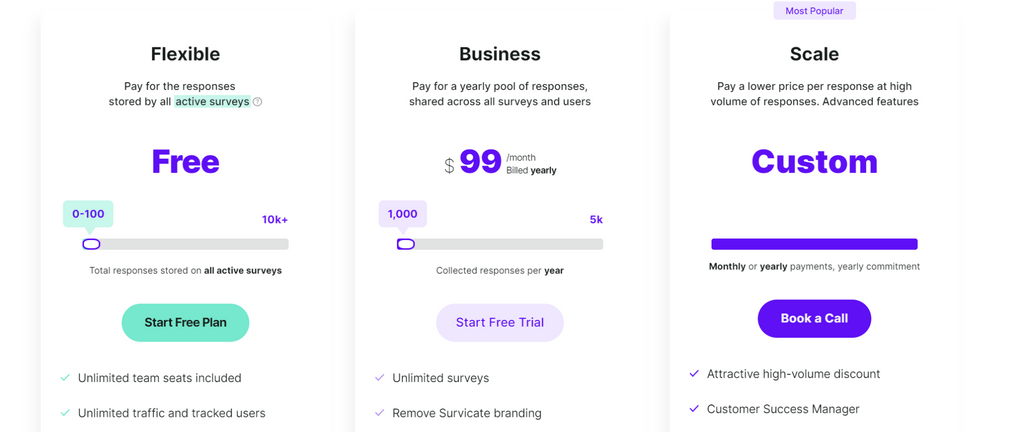
Business ($99+/mo) offers unlimited active surveys, user seats, and a customizable number of survey responses. Scale (custom) is Survicate’s enterprise-focused plan, offering a dedicated success manager and a high-volume discount.
Pros & Cons
Pros
- Great free features
- Intuitive feedback widget
- User-friendly survey creation
Cons
- Poor customer service
- Lacking key integrations
- It can be slow and glitchy
Rating
Survicate has a rating of 4.5/5, with 29 reviews on GetApp.
5. Refiner
For SaaS Micro-surveys
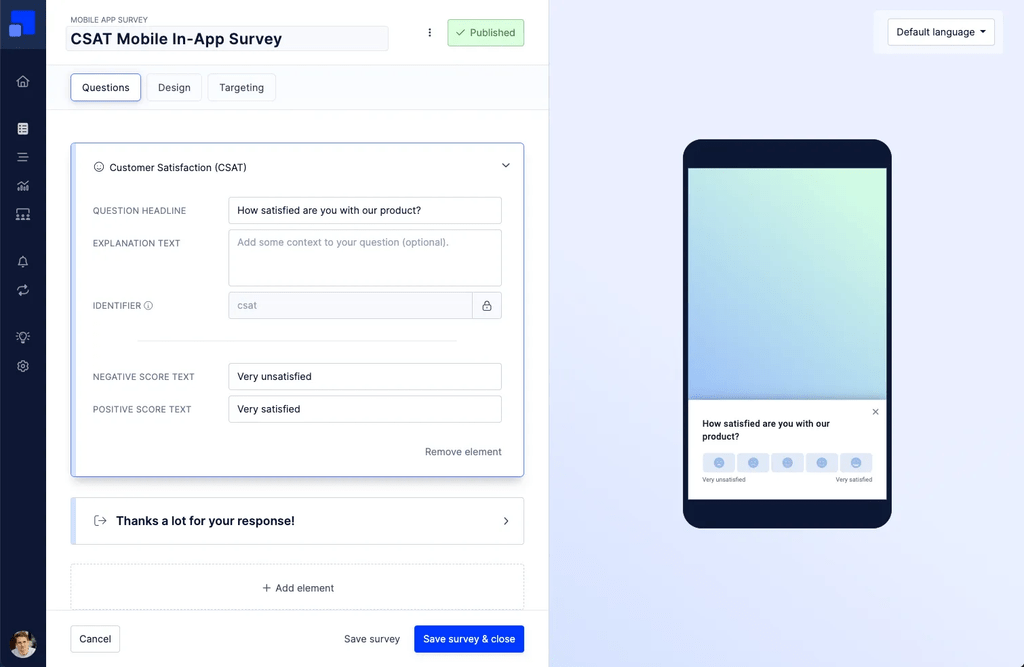
Refiner is a tool that lets you create micro-surveys for in-product feedback collection.
It features tons of ready-made templates and customization options that allow you to start collecting customer feedback quickly. Advanced triggers make it easy to fine-tune your delivery timing for maximum response rates and in-context feedback collection.
Key Features
- Survey Builder: Build on-brand surveys using a WYSIWYG editor or start from dozens of pre-made survey templates.
- Advanced Triggers: Make sure your surveys reach your target customers with advanced segmentation and triggering options.
- Reporting Dashboard: Keep track of customer insights with an intuitive reporting dashboard featuring real-time response rates.
Pricing
Refiner’s pricing is built on customizable plans based on monthly active users.
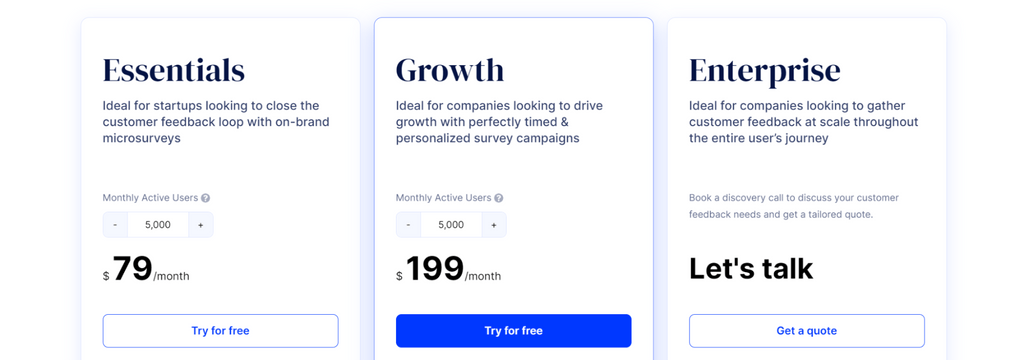
Essentials ($79+/mo) offers all the core survey features you need, like unlimited survey types and responses. Growth ($199+/mo) offers advanced features like Amplitude, HubSpot, and Salesforce integrations.
There’s also an Enterprise plan which supports a custom number of MAUs.
Pros & Cons
Pros
- Intuitive and effective features
- Responsive customer support
- Wide range of integrations
Cons
- No mobile product support
- Can be pricey
Rating
Refiner has a rating of 4.8/5, with 5 reviews on GetApp.
6. Feedier
For 360-Degree Voice of Customer Insights
Feedier is a comprehensive customer feedback platform that packs in a ton of features to help businesses get valuable insights into their customer base.
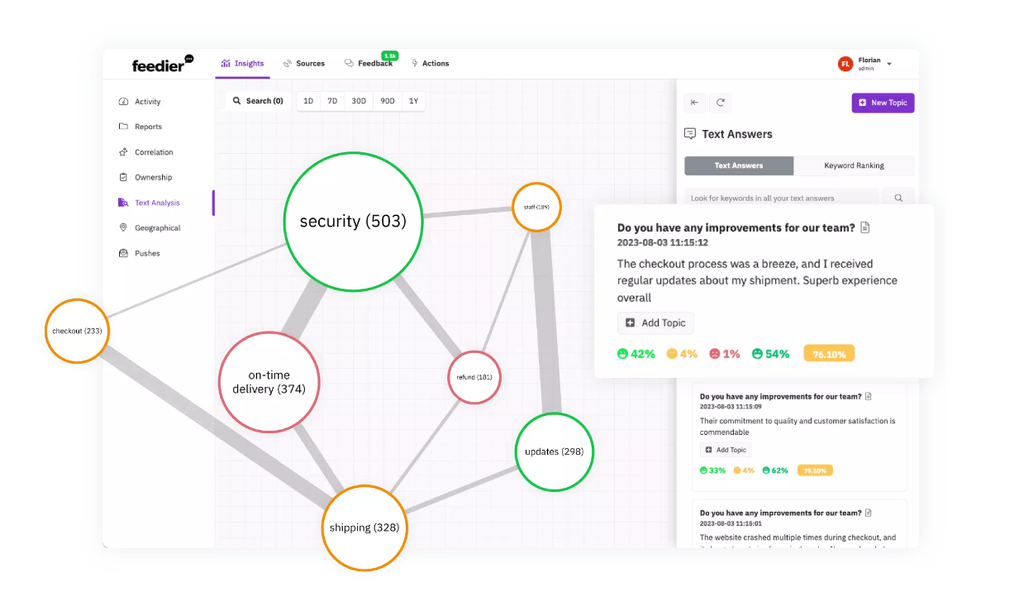
On top of the ability to create and deliver CX surveys, the standout feature here is NLP sentiment analysis. When you link feedback sources (review sites, customer service, social media, etc.), Feedier can automatically detect and analyze sentiment in customer comments.
Key Features
- NLP Text Analysis: Transform qualitative, text-based feedback into quantitative data through sentiment scores.
- Feedback Management: Easily organize and prioritize customer feedback, gaining insights from every angle.
- CX Survey Builder: Create custom surveys with drag-and-drop ease and analyze customer responses in real time.
Pricing
Feedier doesn’t publish pricing information, so you’ll need to reach out for a quote.
Pros & Cons
Pros
- Great survey templates
- Easily brand-able and customizable
- UI is very clean and intuitive
Cons
- Steep learning curve
- It can be confusing to use without onboarding
- Occasionally slow
Rating
Feedier has a rating of 4.7/5, with 122 reviews on GetApp.
7. GetFeedback
For Automated Sentiment Alerts
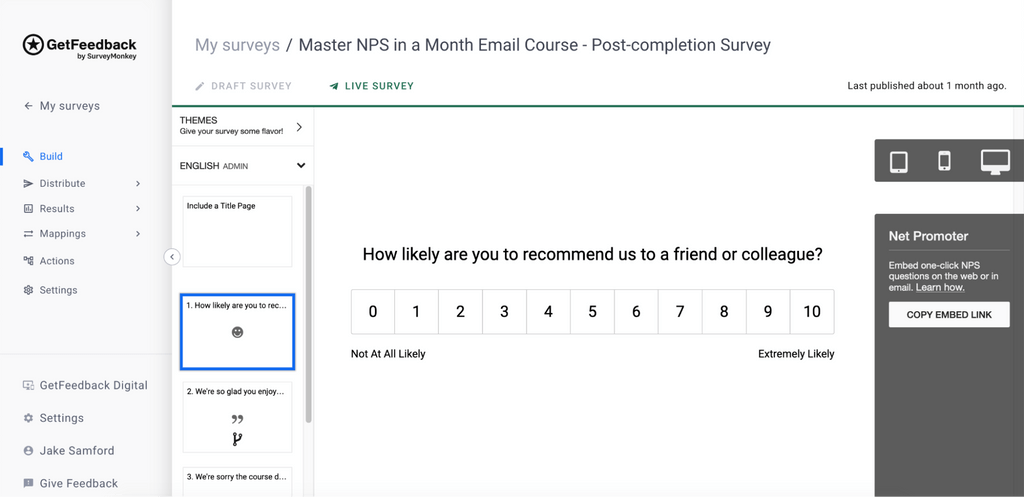
GetFeedback is a customer experience platform that helps businesses create frictionless surveys and monitor responses.
GetFeedback’s surveys are easy to create thanks to well-designed templates and deep customization options. Surveys can be embedded in your website or product through a simple code snippet or in your mobile product through a lightweight SDK.
All your responses are tracked through real-time dashboards. Your team is alerted whenever GetFeedback registers negative sentiment so that they can close the feedback loop.
Key Features
- Templates & Customization: Create surveys quickly with well-designed templates and deep customization options.
- Real-Time Dashboards: Track response sentiment and make data-driven decisions in real-time.
- Alerts & Reminders: Get alerted when customers express negative sentiments and send automated reminders to ensure maximum engagement.
Pricing
GetFeedback doesn’t publish pricing information. You’ll need to reach out to sales for a quote.
Pros & Cons
Pros
- Great survey creation UI
- Integrates with Salesforce
- Nice templates
Cons
- Limited feature set
- Certain triggers require engineering support
- Customer support is not great
Rating
GetFeedback has a rating of 4.7/5, with 50 reviews on GetApp.
8. Qualaroo
For AI Sentiment Analysis
Qualaroo is a popular customer feedback tool (also owned by ProProfs) that prompts users with intelligent, in-context surveys at crucial moments.
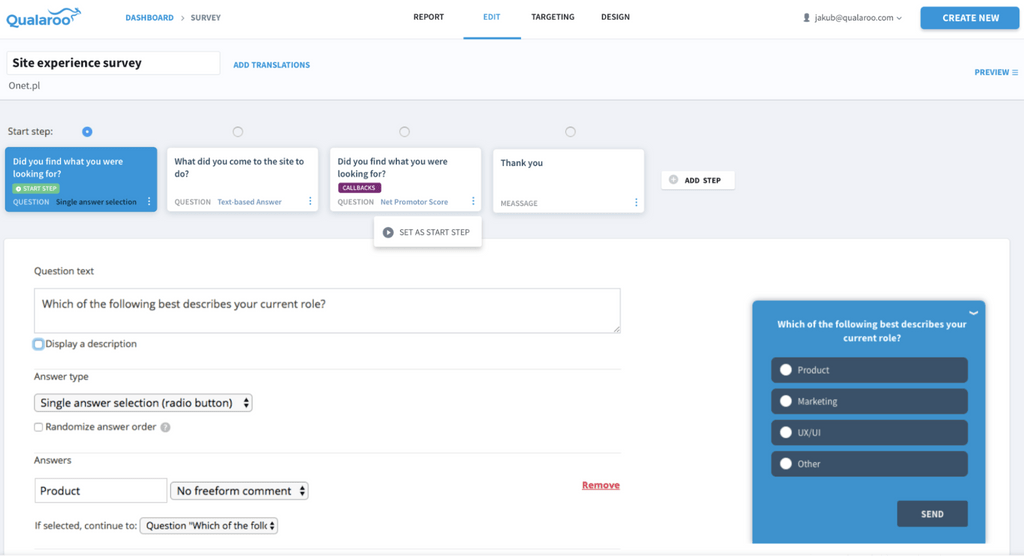
You can use Qualaroo to create custom surveys with advanced logic, branching question chains, and powerful segmentation based on a range of user attributes. But where Qualaroo really shines is in the analysis department—you can use AI sentiment analysis (powered by IBM’s Watson) to pull out key insights and data automatically.
Key Features
- In-Context Surveys: Create surveys that appear within your app or website in strategic locations.
- AI Sentiment Analysis: Power insights and analytics with AI sentiment analysis to help you make data-driven decisions.
- Advanced Triggers: Use advanced triggers to show surveys only to specific user segments.
Pricing
Essentials ($69/mo) includes unlimited survey prompts and 100k tracked pageviews monthly on one domain.
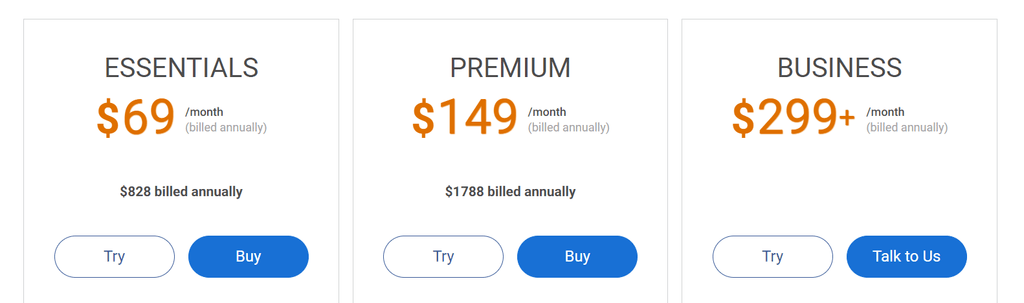
Premium ($149/mo) raises that limit to 200k tracked pageviews monthly and adds useful features like exit surveys, a mobile SDK, and basic integrations. Business ($299+/mo) offers unlimited page views and features like advanced targeting and AI sentiment analysis.
Pros & Cons
Pros
- Great survey editor
- Powerful survey analytics features
- Text analysis
Cons
- Report UI is a bit confusing
- Pricing options could be more diverse
- No custom dashboards
Rating
Qualaroo has a rating of 4.7/5, with 21 reviews on GetApp.
9. Mopinion
For Customizable Dashboards
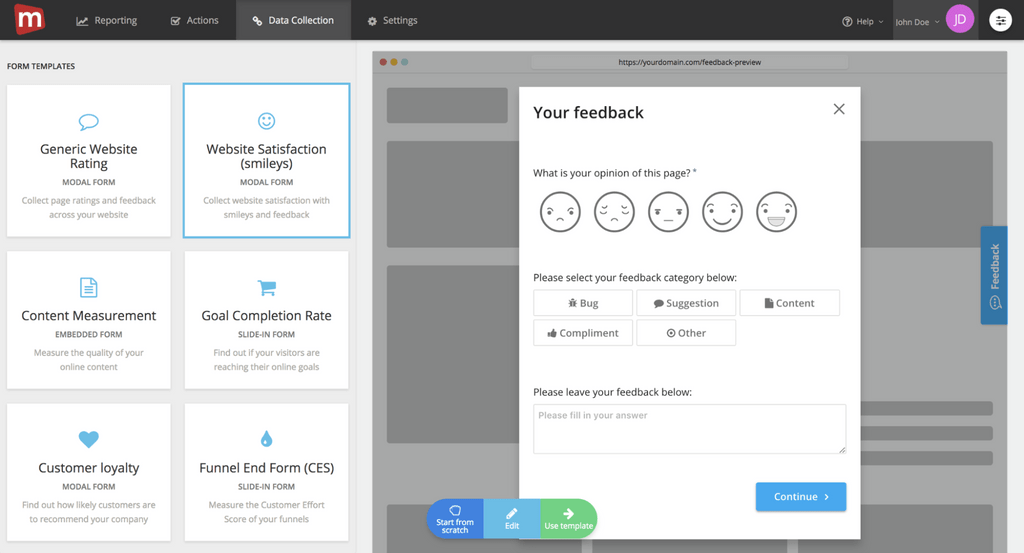
Mopinion is a customer feedback tool that supports websites, mobile apps, and email.
You can use great customization features to design and tailor your surveys to fit your brand image. All your survey data is added to dashboards that are also customizable—choose what data you need easy access to and build dashboards around your team’s needs.
Key Features
- Customizable Surveys: Build customizable surveys and push them to websites, mobile apps, and emails.
- Customizable Dashboards: Create custom dashboards that show the data you need.
- Integrations: Integrate with tons of popular tools like Slack, Salesforce, GA, and Jira for easy, two-way data transfer.
Pricing
Mopinion’s Standard plan starts at $259/mo for 500,000 pageviews, one domain, and web-based surveys. The plan is fully customizable—you can add pageviews, domains, and survey types to build a plan that works for you.
There’s also an Enterprise plan with advanced features like white labeling and SSO.
Pros & Cons
Pros
- Great customization option
- Supports multiple channels
- Customizable plans
Cons
- Could be more intuitive
- Limited metrics
- Analytics dashboards could be improved
Rating
Mopinion has a rating of 4.1/5 with 28 reviews on G2.
10. CustomerSure
For Dedicated NPS Tracking
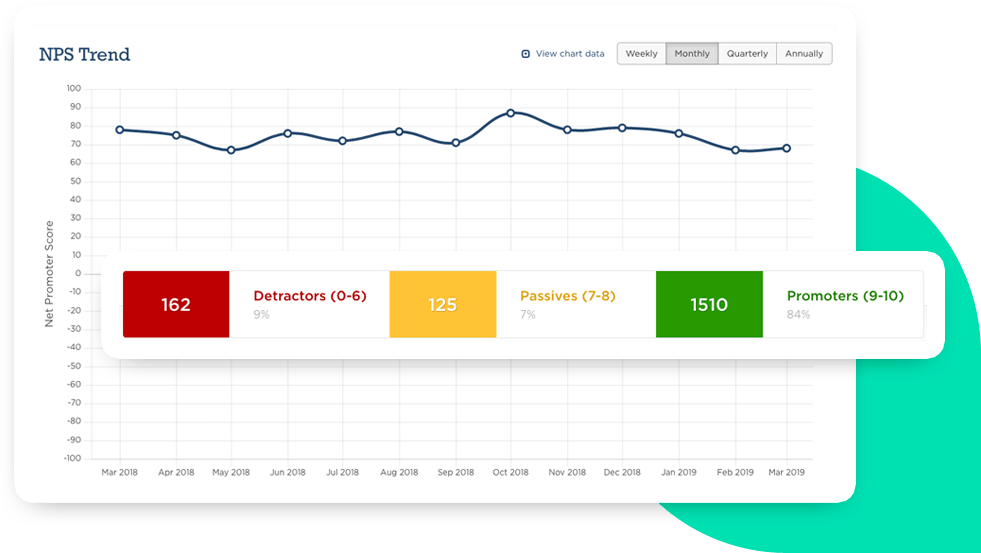
CustomerSure is a basic (but well-designed) customer feedback tool that helps businesses design effective NPS surveys.
Surveys can be sent out via SMS or email or embedded in websites or apps. You can use customer journey triggers to ensure surveys are sent out at the right time. CustomerSure also has several integrations with popular apps to integrate your customer feedback with other forms of data.
Key Features
- Survey Analytics: Track open rates, responses, survey abandonment, and more to fine-tune your surveys.
- Multiple Channels: Prompt customers through email, SMS, web, and mobile for maximum reach.
- Customer Journey Triggers: Automate the sending of surveys at key points in the customer journey.
Pricing
All CustomerSure plans come with unlimited web and mobile surveys.
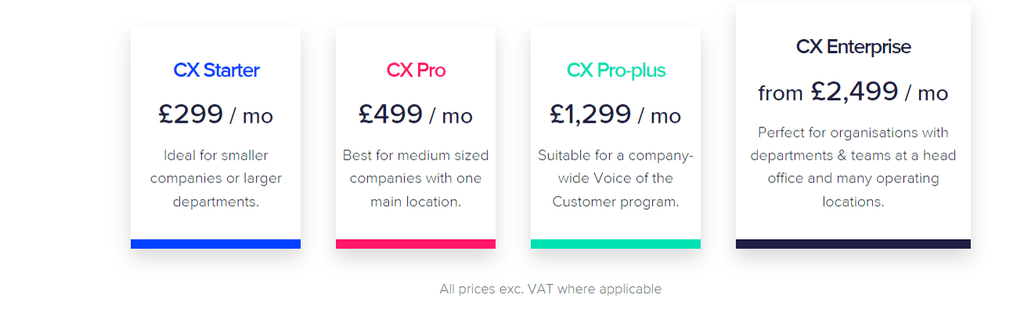
CX Starter (£299/mo) supports five user seats and 10,000 monthly email surveys. CX Pro (£499/mo) supports 25 user seats and 25,000 monthly email surveys. CX Pro-Plus (£1,299/mo) supports 55 user seats and 100,000 monthly email surveys.
CX Enterprise (£2,499/mo) supports 150+ user seats and unlimited monthly email surveys.
Pros & Cons
Pros
- Solid survey analytics
- Supports multiple channels
Cons
- Plans get expensive
- Limited to NPS tracking
Rating
CustomerSure has a rating of 5/5 with 5 reviews on GetApp.
Conclusion
Customer feedback is an important tool for any product team, developer, or founder looking to build more empathetic products. And the tool you use to collect it has major implications on how successful you’ll be. The best tools make it easy to collect feedback at scale, analyze the result, and come to actionable conclusions.
At Customerly, we offer SaaS businesses an all-in-one platform for managing customer relationships. With tools for CRM, marketing automation, customer support, and feedback, it’s easy to collect valuable data and transform it into deep product insights.
Get started with a 14-day free trial and see what Customerly can do.