If you are bootstrapping like us and you can’t burn money on CPC campaigns, you need to find out clever ways to acquire new customers.
For us, it’s even worst because we are in a very crowded market and the live chat keyword has an incredible high bid.
We have tried several times to purchase live chat keywords on google and other PPC programs like Capterra.
We never had a satisfying result from them.
They are very expensive in a range of 20$ per click on google and starting at 2$ per click on Capterra.
The truth is we have never had a campaign with a proper return of the investment.
We decided then to focus on channels that always worked for us:
- Referrals
- Partnerships
- Integrations
We have grown from 0 to 6000 signups for free thanks to the “powered by” label you can find in our live chat of the basic plan accounts.
The WordPress Live Chat plugin Integration
When we decided to help our WordPress customers with an easier integration of the live chat within their WordPress website we never thought it was such an incredible opportunity of growth.
The Live Chat WordPress plugin was quite easy to develop, it’s just a wrapper of the JavaScript code with some tweaks to fetch user’s data automatically for our customers.
People were searching for a quick live chat to use on their websites and we have a solution for them.
The plugin itself took 10 hours of coding. It was very basic and was doing its job quite well in terms of functionalities.
When you installed the first version of the live chat plugin of Customerly you could do an onboarding that redirects you to the Customerly dashboard to complete the customization.
Once you had complete the submission on Customerly you needed to grab the project id and paste it in a small input textbox, save and then the live chat was appearing on your website.
Magic right?
Nope.
It took a while to understand how to optimize the onboarding experience, but before talking about this, let me start on how we have optimized the SEO within the WordPress’ plugin directory.
Follow me from here because I’m going to share with you the exact optimization strategies that I’ve learned by bringing our live chat WordPress plugin from the 33 positions for the live chat keyword to the 4 positions. Ranking above HubSpot.
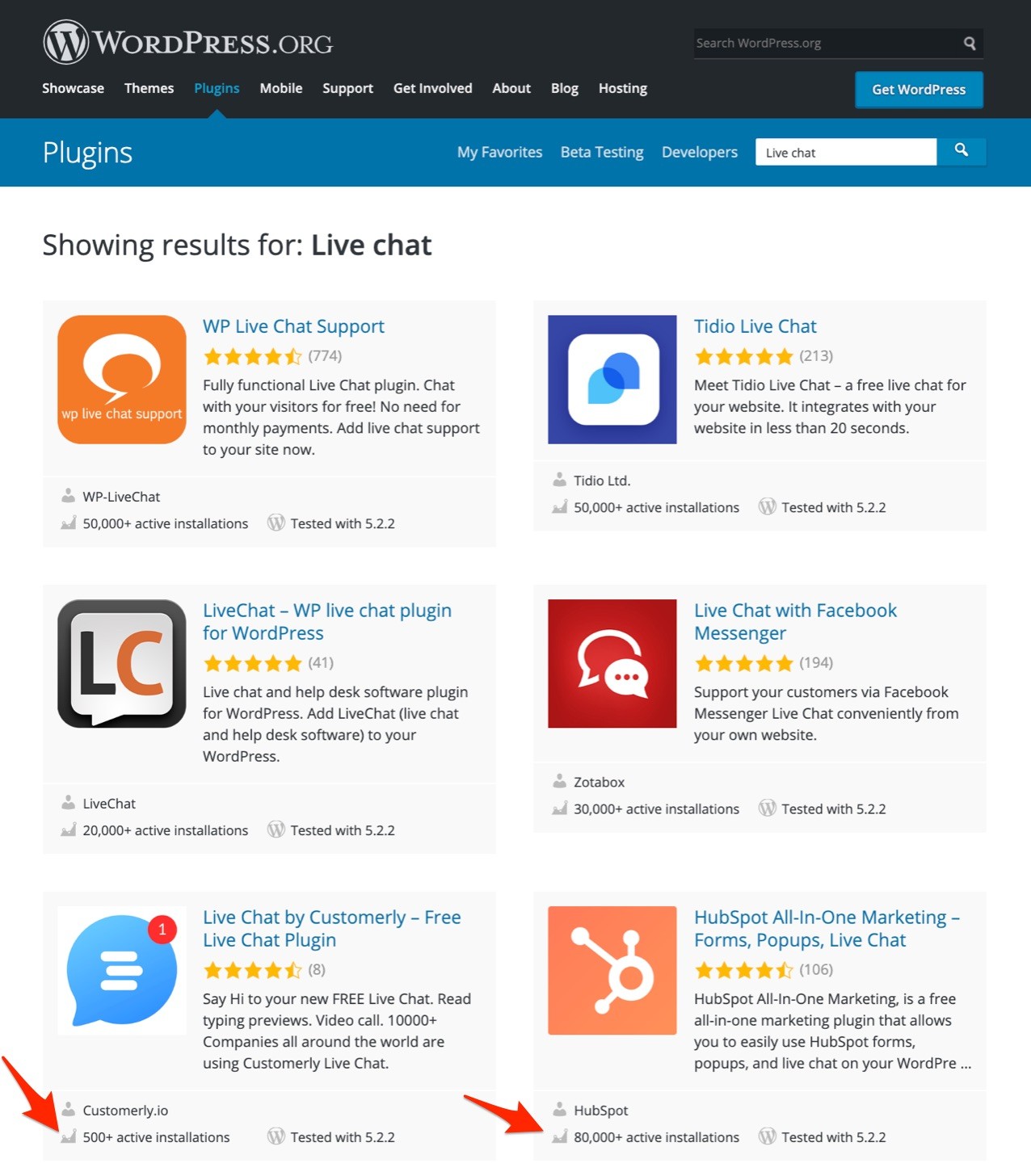
Choose the right Keywords
For us it is quite easy, the keyword to focus on are three:
- Live Chat
- Free Live Chat
- Live Chat Free
Think about in terms of anything related to your product that can be interesting for someone searching on the directory.
For example, we offer a newsletter and funnel service at a smaller cost than MailChimp and it can be easily integrated with MailMunch and Elementor forms.
We decided to use these keywords in the FAQ to let people find the plugin since they are related to what we do.
I strongly suggest you focus on one single keyword for the title and the presentation though.
People need a Live Chat for their website, right?
Where do you go to search for a WordPress plugin?
Google or WordPress directory.
The WordPress directory itself has enormous traffic you can turn into your customer acquisition flow for free.
We cannot know exactly the amount of searches for each keyword on the WordPress plugin directory but we have two ways to understand to which one has more traffic:
- The google keyword planner is a good start to understand volumes.
- Check the first 3 plugins that are listed for a specific keyword and analyze their daily downloads.
You can check ANY WordPress plugin performance by adding /advanced/ at the end of the URL like this: https://wordpress.org/plugins/customerly/advanced/
Sum their daily downloads and you will get a sense of the traffic you can get from that keyword.
The Plugin Readme
When we released the first version I didn’t know the readme was the most important part of the game and was the last thing I’ve focused on.
In fact, that single file alone is the reason why today we have got 13k B2B signups for free.
That one plus a few other tricks.
I thought it was just a description of the plugin without any importance for ranking.
So I’ve written a small description on how to install the plugin and link the chat to the website.
Very nerdy and not attractive at all.
I started wondering if there was a way to rank on the top 10 and this is my journey to it.
There are very few articles online on how to optimize your WordPress plugin to rank on the directory and no SaaS to keep track of your SEO improvements while optimizing.
So, with my curiosity, I started to AB testing almost everything I could.
And it worked.
The WordPress Directory Competitor Analysis
First of all, I started by analyzing the competitors for the live chat keyword.
I’ve found out a weird behaviour of the ranking algorithm: a bunch of live chat plugins with very few active installs were ranking higher than others with hundreds of thousands of installs.
As you can see from the screenshot above when we ranked above HubSpot we had just 500+ active installs versus 80,000+ active installs of HubSpot.
That’s when I started thinking, we can rank in the top 10 too even if we have just released with very few active installs.
But how?
So I started with optimizing the readme in 3 ways:
- Adding Keywords in the Title
- Adding Keywords in the small description
- A lot of keywords in the long descriptions
Below you can see how many times we added the keyword live chat in the Readme when we have updated it.
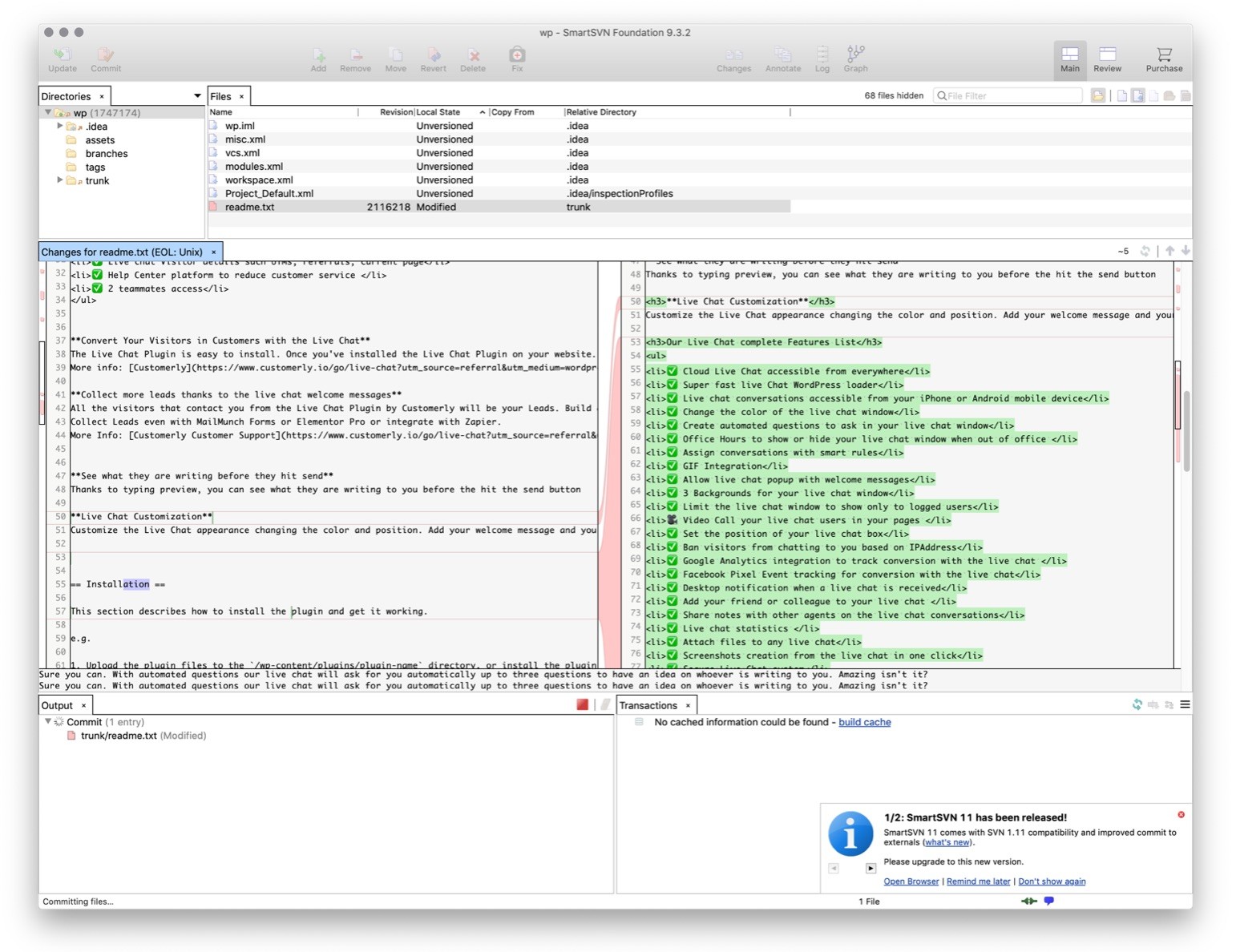
I noticed 2 minutes after the submission of the new readme version we ranked 20 positions higher.
The difference between Google and WordPress ranking is that WordPress is immediately updated.
So you can immediately know if you have done something wrong or good.
I started A/B testing and it worked quite well.
We were on the first page (top 20 results) and I knew I could do something else to optimize.
We decided to extend the optimization to the FAQ.
So I started adding keywords to the question and within the answer.
It worked great as well! A few minutes later we were ranking in the top 9 positions for the live chat keyword.
Bam!
The day after we saw a spike of installs but the signups were still very few.
The importance of active install growth
At the time, to install the live chat you needed to follow a link to the Customerly dashboard from your WordPress dashboard to signup.
This process was tricky and a lot of WordPress users were abandoning the signup because they felt it was not a WordPress integrated experience.
Since the signup process was long and boring people were installing the plugin and after few days uninstalling it because of that.
This behaviour brought down the active install growth percentage and we started losing a few positions.
This is what we have done to fix this. 👇🏻
The signup process and linking between your WordPress website and the Customerly live chat ID was a 10-step long painful process.
We lowered down this signups process to 2 steps:
- Add a password
- Click a button
And you are now ready to go.
We focused on removing all possible frictions.
That was it.
That brought 10 times the installs we had before.
So the signups.
“Make it easy” and do not over complicate the process is always the key.
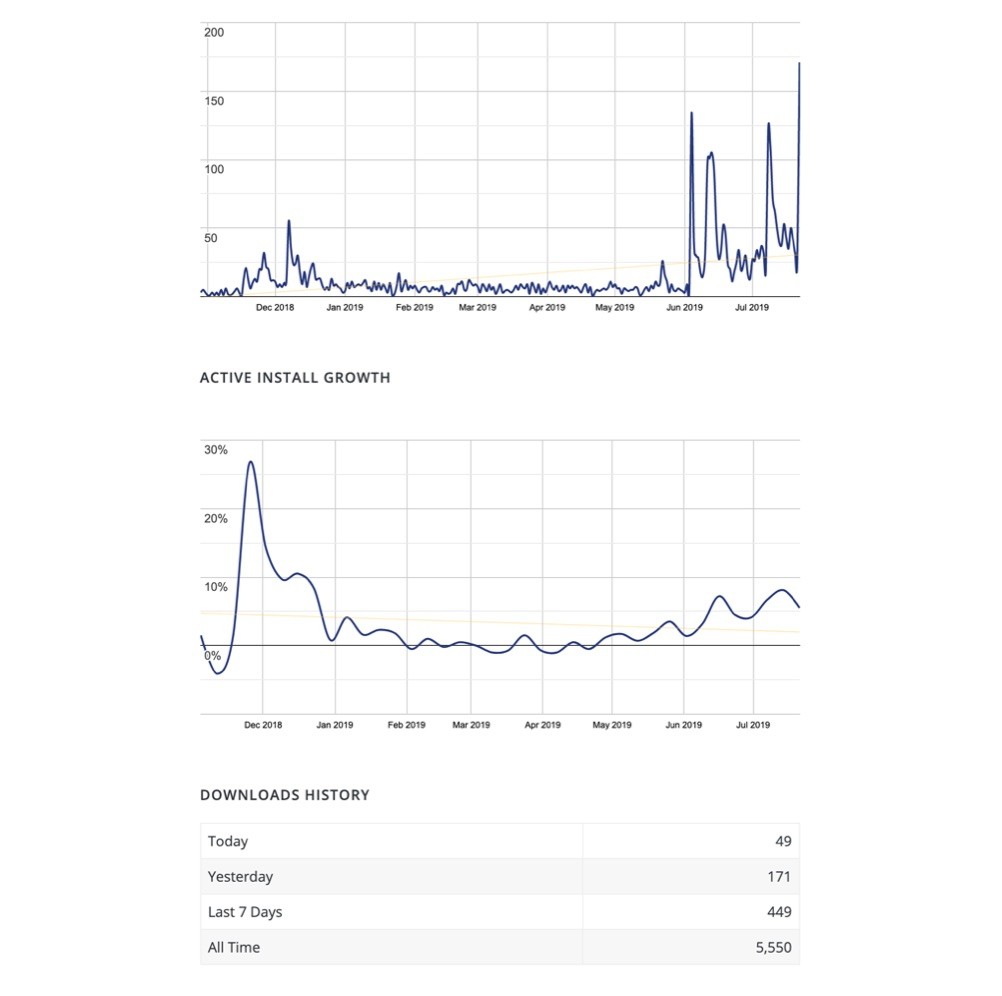
I wasn’t still happy with the rank, I wanted to be in the top 5 positions.
But how?
WordPress Support Forum
I discovered that forum’s support requests are public and ranked. I started wondering if they could affect the ranking.
If you think about it, the more support requests related to the keyword you are optimizing you have, the more people might find the right plugin in what you have.
So I thought to send people there to ask for support about the live chat.
After 5 support tickets with the keywords in the question and the answer made the trick.
You can access to the support with this url: https://wordpress.org/support/plugin/customerly/
We were above HubSpot and just below LiveChat. Boom 💥
Are Ratings really important?
I started wondering if ratings might affect the ranking as well.
When I was analyzing the positions on the charts, I’ve created a small piece of software to check everyday movements of the plugins, their reviews, average review and so on.
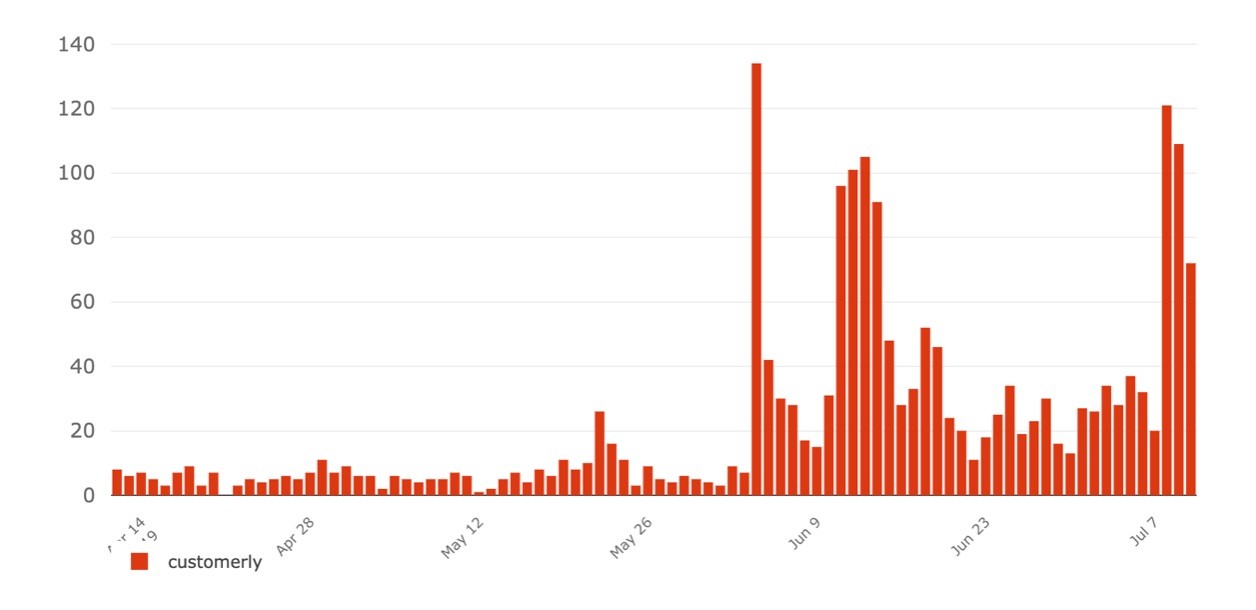
It seemed to be not as important as the support tickets.
But I wanted to give them a try.
The strategy here was simple and lean-to implement. I’ve added two ways to ask for reviews:
- Customerly Funnels with a Bonus Email (5 minutes)
- Review Links in the plugin (30 minutes of develop time)
The Funnel
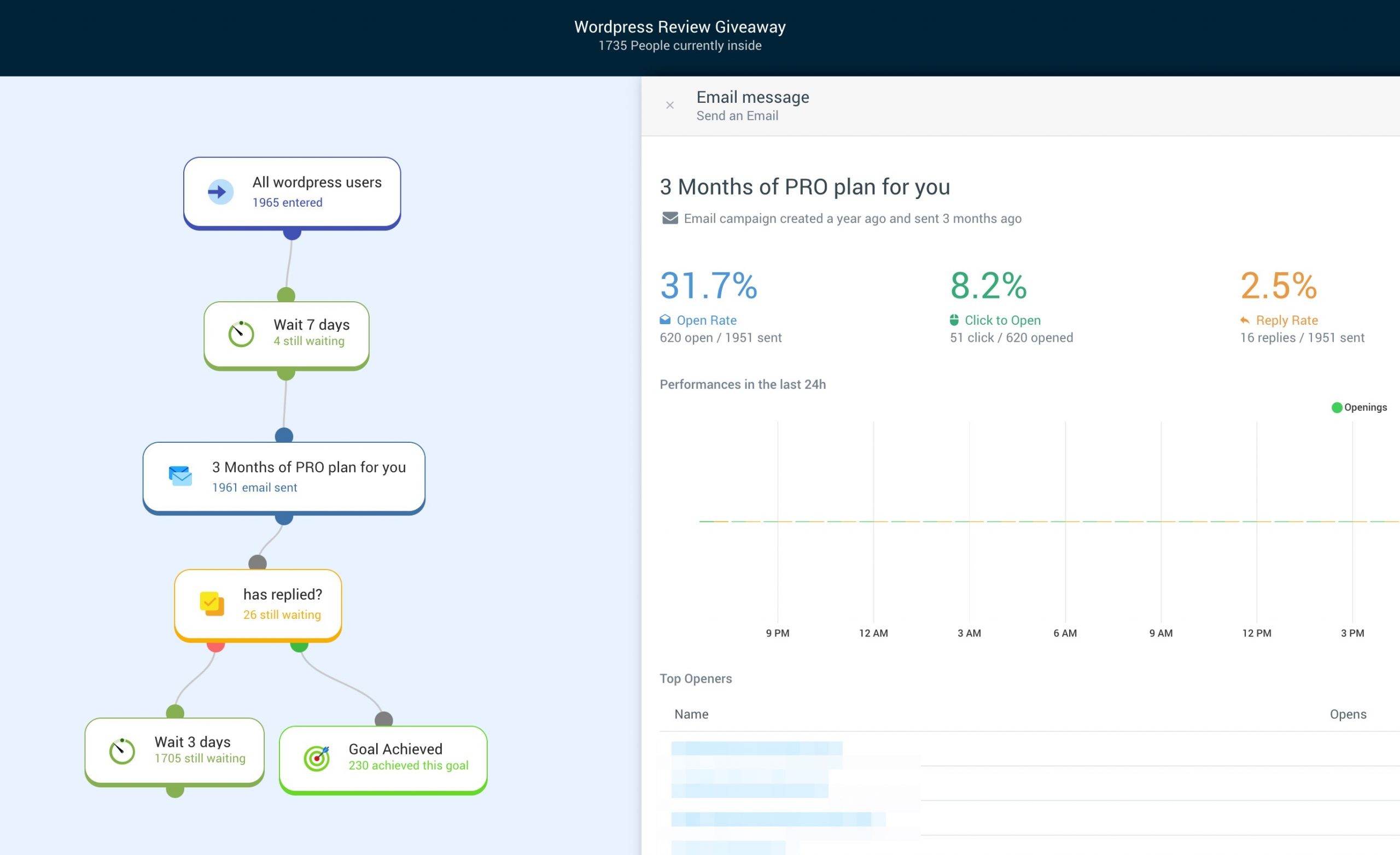
I’ve created a behavioural funnel with Customerly Funnels to deliver an email to all our WordPress amazing users after few days from the install of their Customerly Live Chat on their website.
The email goes straight to the point: if you leave an honest review of the live chat, we will give you the Pro plan for free for 3 months.
This is the actual email body:
” Hey {{name}},
thank you so much for installing our WordPress plugin 🙏
We have a bonus for you!
🔥 3 months of PRO plan when you drop us a sincere WordPress review.
👉 To get the 3 months for free all you need to do is:
- Write a sincere review here
- Reply to this email with your username you have used.
Once we receive your email back we will personally send you a coupon code with your 3 months bonus.
Done deal?”
[I’ve crafted and shared with everyone a ready-to-use funnel template to ask for reviews]
The funnel email hack worked. We have got immediately 10+ reviews and it was still working in terms of reviews left when we decided to turn it off.
I later discovered that there is no connection between the number and the average review and the ranking position.
It’s better to ask people to open a support ticket on the WordPress directory.
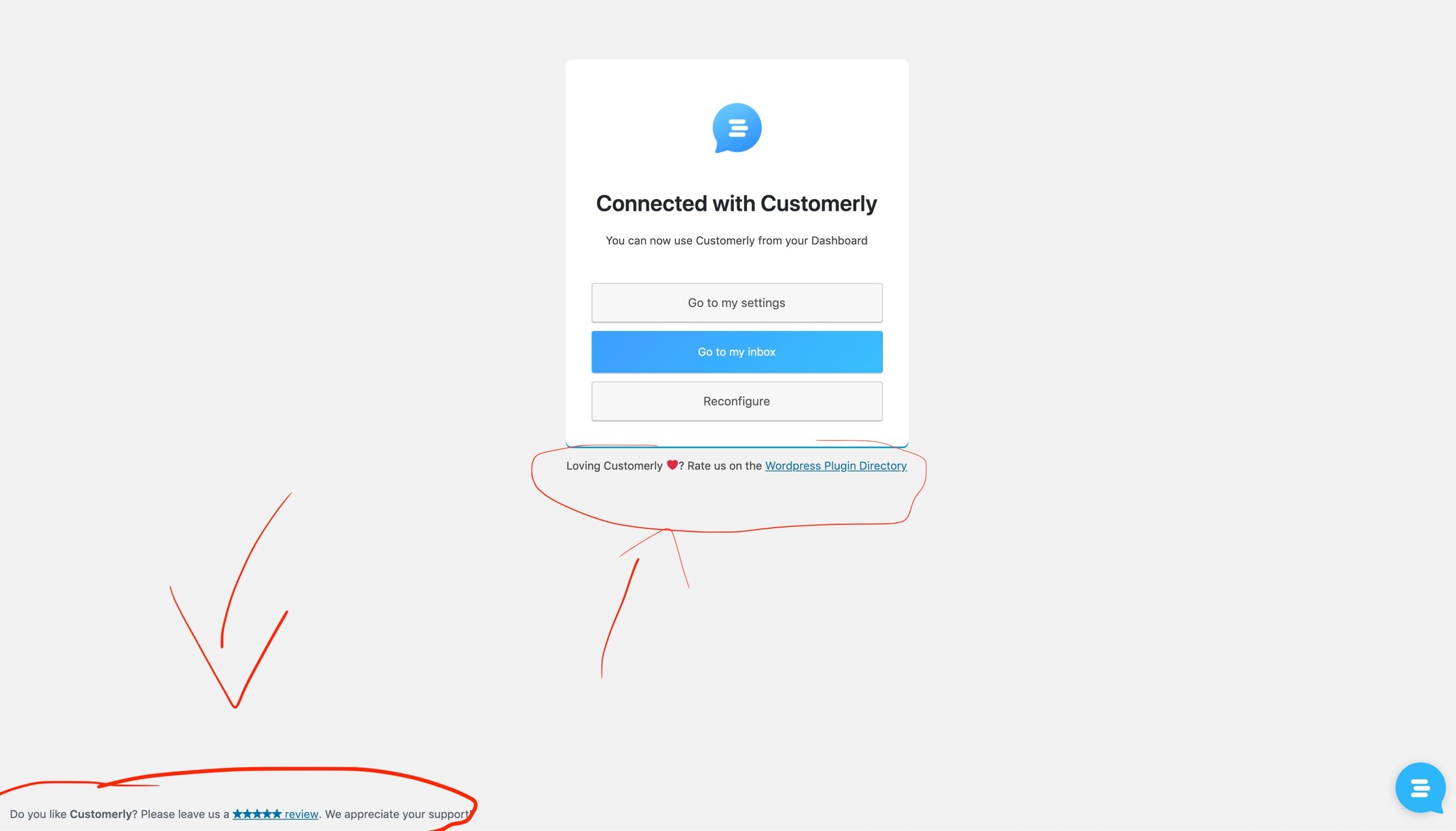
Do NOT break the rules.
We also tried to hack the icon by inserting a GIF as the logo. It worked great and we saw more installs these days.
Unfortunately, this is something not allowed from the WordPress community so we needed to go back to a static png. I didn’t know it was not possible and we have received a warning from WordPress to remove the animated icon in 20 days or otherwise we could be banned.
Unfortunately, this brought back our position to the 10th position and we are still recovering from this by getting more support tickets requests.
The importance of updates and supporting the latest versions of WordPress.
As others store or listing platforms or even Google, WordPress algorithms love updates.
Especially when they support the latest version of WordPress.
We decided to release a lot of small releases to improve the plugin and to show we care about our WordPress customers.
We have been seeing a good impact even from this technique.
Release at least one update per month.
If you don’t have a WordPress plugin and you own a SaaS like ours that can help the website’s owners think about developing one.
It was one of the most successful growth hacking techniques to grow for us after the “Powered by label”.
We will continue to optimize our listing there since it is one of the top-performing organic growth of acquisition for us.
I hope you enjoyed this tutorial cause is one of the very few out there to improve your WordPress plugin directory presence.
If you like it and you might have someone in mind that should read it, please feel free to share it 💌


