We are always searching for new tricks to improve our metrics. Today I want to share with you a single tip that can improve your email open rate by 40%.
In fact, this hack is not widely used yet and you can take advantage before everyone else does it.
Have you ever received a newsletter on Gmail on your phone? I guess so.
Check out now on your phone how many emails have the colored circle on their left with a single letter in it. Checked?
I guess 90% of them have a colored circle, and just some have a clear face.
People are more willing to open an email if they can see a human face near the text.
Get more tips on how to improve your open rate.
Why? Because the email looks like it was sent personally by you.
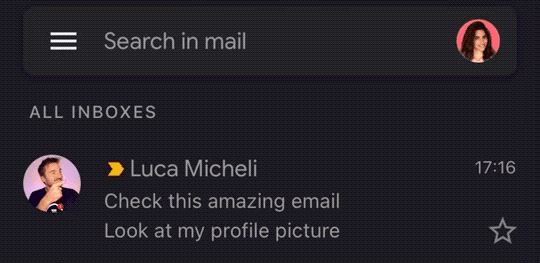
So how can I add my face to that circle to improve the email open rate?
It’s easy. Let’s start!
Step 1
Check the address you are using to send your campaigns.
When you send a campaign with Customerly Email, usually this address is something like this yourprofile@yourdomain.com
If you are using Customerly email marketing to send your newsletter, you should use this address to proceed to the next step.
Step 2
Register an account of Google + on this address and use the address you are using as the sender
Step 3
Add your profile image
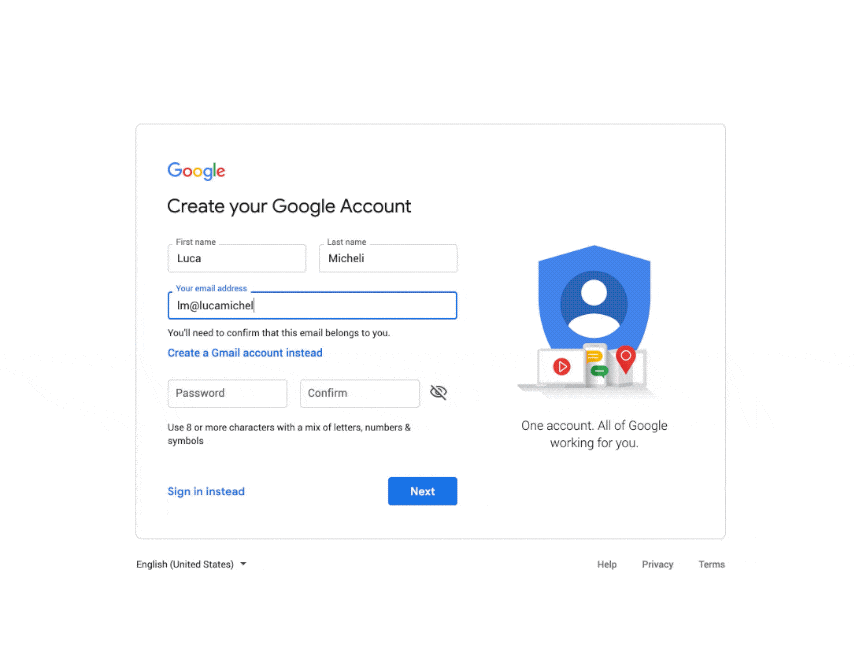
Step 4
You are ready to increase your open rate now! Every time you will send a campaign via email, your readers will see this picture as a preview.
Conclusions
This will improve your open rate by getting more attention when someone opens their Gmail, but if you want to double down your open rate performance, check this article on the best practices to improve your open rate.


