The SaaS recurring revenue model is great. It makes it easier to predict cash flow and provides a steady stream of revenue—if your customers are sticking around long enough for you to see those benefits.
For that to happen, you need excellent customer service.
In this Customerly guide, we’ll be helping you take your customer service to the next level by introducing you to some of the best SaaS helpdesk software on the market.
Let’s get started!
What Is SaaS Helpdesk Software?
SaaS helpdesk software is a tool that—at its most basic—centralizes customer support requests to make it easier for reps to respond quickly and accurately. The kinds of support requests vary but usually include:
- Support tickets
- Live chats
- Email responses
- Phone calls
As we said, that’s the minimum functionality required to be considered a helpdesk software. The best SaaS helpdesk software goes beyond this by equipping customer support reps with automation, analytics, and scalability tools as well.
To give an example, Customerly offers powerful analytics tools that allow you to take a closer look at customer queries and responses, zero in on gaps in your self-service support options, and optimize your response time.
5 Best SaaS Helpdesk Software
In case you’re in a rush, here are the tools we’ll be covering in this guide:
- Customerly: Best Overall SaaS Helpdesk Software
- Zendesk: Best for Enterprise-Level Users
- Zoho Desk: Best for Support Teams on a Budget
- Help Scout: Best for No-Frills Helpdesk Tools
- Freshdesk: Best for AI-Powered Customer Service
Want to dive deeper into what makes these tools so great? Keep reading.
Customerly
Best Overall SaaS Helpdesk Software
Customerly is an all-in-one customer service software. It’s designed to help you build meaningful, long-lasting relationships with your SaaS customers through a suite of powerful tools.
Through a single dashboard, you can track all your incoming communications, view key customer details, add notes and tags for future reference, share information between team members, and generate insightful reports to optimize your support operations.
These features don’t stand alone, either. They come packaged with live chat, marketing automation, and help center tools. Together, they smash those pesky silos that create bottlenecks in the SaaS customer journey.
Key Features
- Shared Inbox: Break down communication silos with a unified, team-wide inbox—complete with full user context.
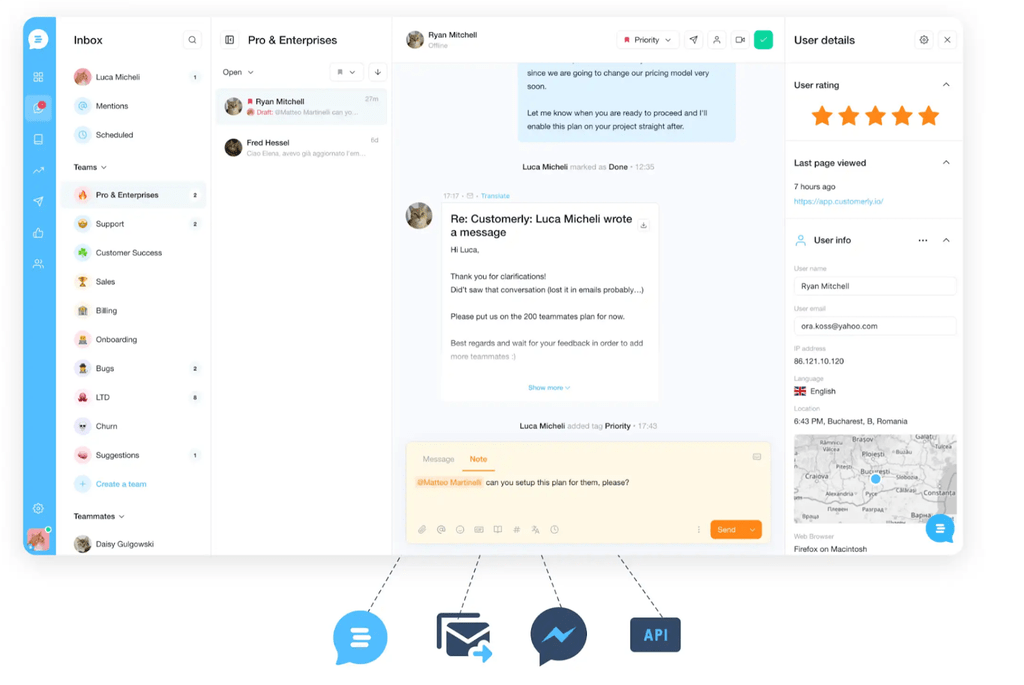
- Live Chat: Provide real-time customer support with a live chat tool that supports auto-translation, video messaging, AI assistance, and intelligent triggers.
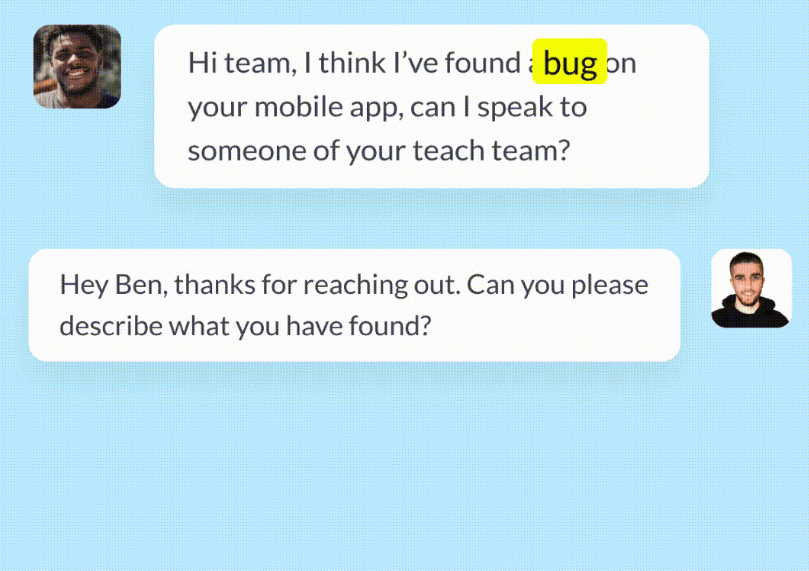
- Help Center: Create a self-service hub for customers to find answers themselves and keep tabs on failed searches to fill gaps. Tweet Hunter used this feature to cut down on the easy-to-answer support questions by 50% and improve their customer onboarding. It’s the fastest help center on the market—beating out Intercom, Zendesk, and HubSpot in performance, structure, and more.
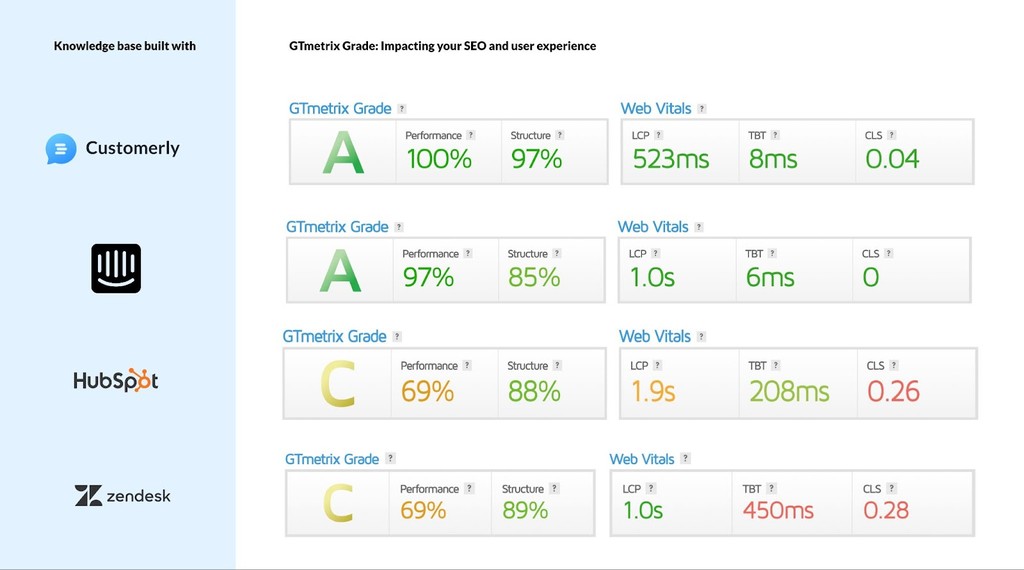
- Analytics & Reports: Generate insightful reports on agents and teams to find room for improvement.
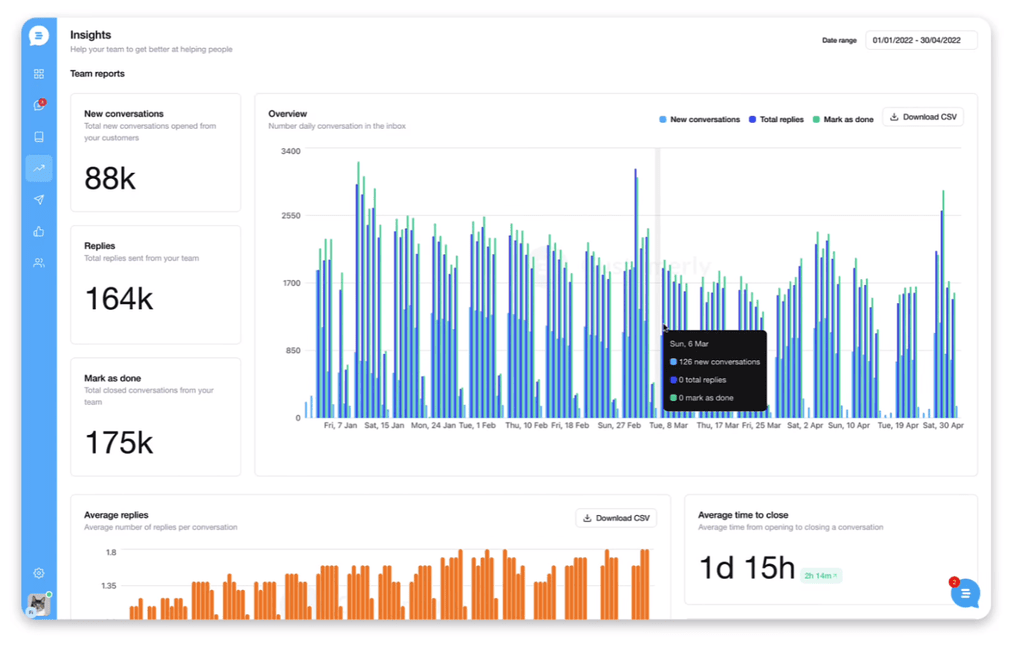
- Feedback: Collect feedback via chat and email using custom or pre-built funnels and surveys. You can also track and analyze NPS in real-time to keep your finger on the pulse of customer sentiment.
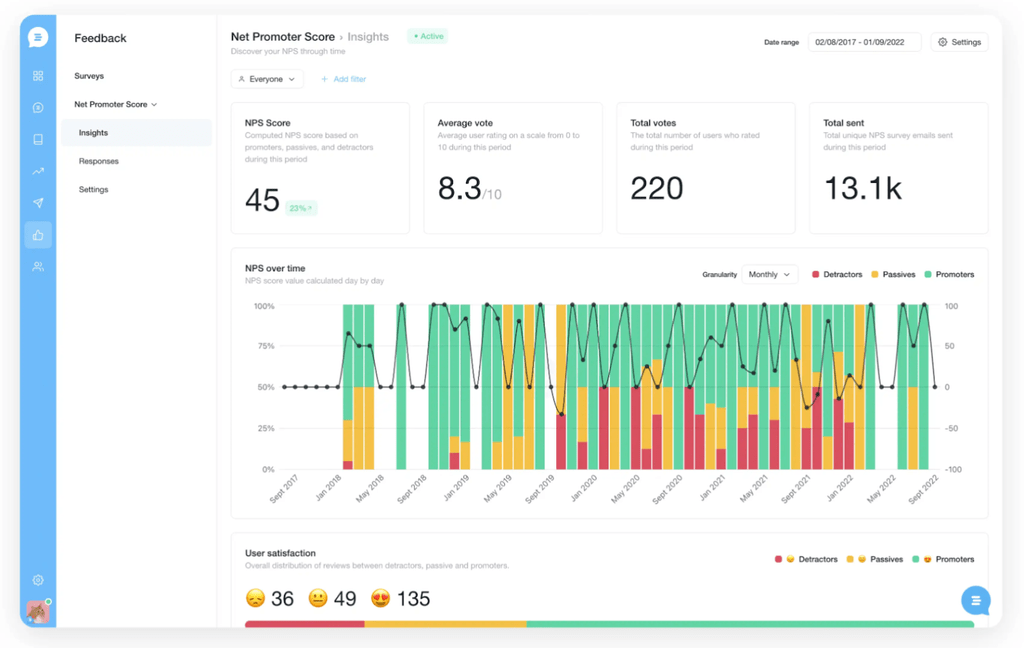
Pricing
At Customerly, we believe every business should have access to a top-tier helpdesk tool. That’s why we offer a free-forever Basic plan with access to core features like shared inbox, help center, and live chat.
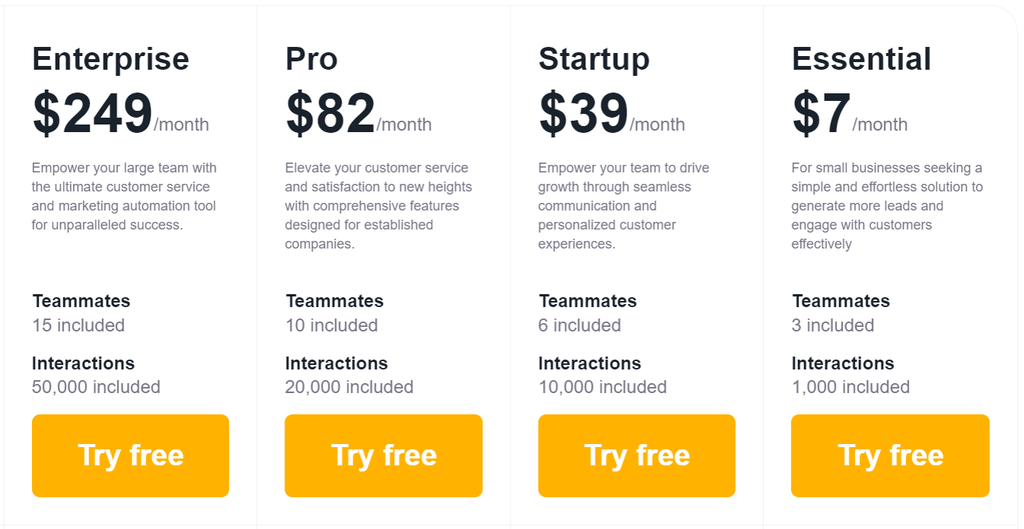
Beyond that, we have four paid plans. Essential ($7/month) supports 3 teammates and 1,000 interactions—perfect for small SaaS businesses looking to engage with customers. Startup ($39+/month) is a better option for growing a SaaS business, starting with 6 teammates and 10,000 interactions.
Pro ($82+/month) and Enterprise ($249+/month) are designed for larger teams—Pro supports 10 teammates and 20,000 interactions to start, while Enterprise starts with 15 teammates and 50,000 interactions.
You can add more teammates and interactions to your plan if you need to scale either.
Pros & Cons
Pros
- Comprehensive set of helpdesk tools.
- No per-agent pricing (cheaper for large teams).
- Self-service support options.
- Best-in-class live chat system.
- Free trial and free-forever plan.
Cons
- Fewer native integrations than some other tools.
Zoho Desk
Best for Support Teams on a Budget
Zoho Desk is an all-in-one helpdesk solution for teams on a budget. It has everything you need to provide great customer service, from a knowledge base and ticketing system to integrations with other Zoho apps.
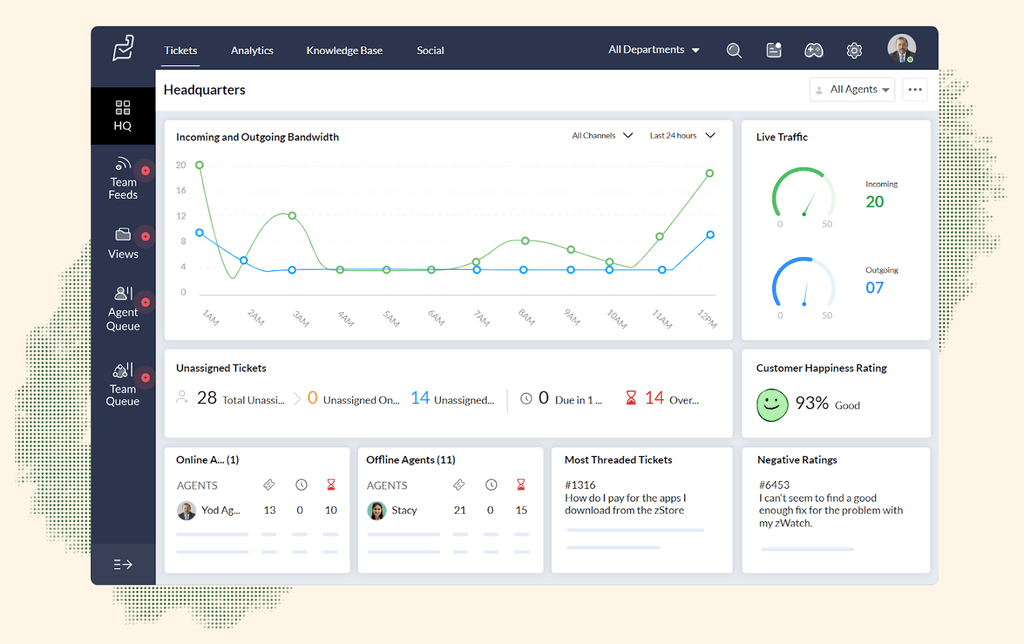
It also offers advanced features like AI-driven bots and analytics that can help you better understand your customers’ needs. And the best part? The top-tier plan will only cost you $40 per user per month.
Key Features
- Multi-Department: Organize Zoho Desk so that it reflects your business with separation between departments.
- Zia AI: Utilize Zia’s AI-driven bots to help your customers with basic queries and tasks.
- Integrations: Connect Zoho Desk with other Zoho apps (like Zoho CRM and Zoho Analytics) for additional functionality.
Pricing
Zoho Desk has a free plan for teams that only need the basics. It offers ticketing and a portal for up to 3 agents.
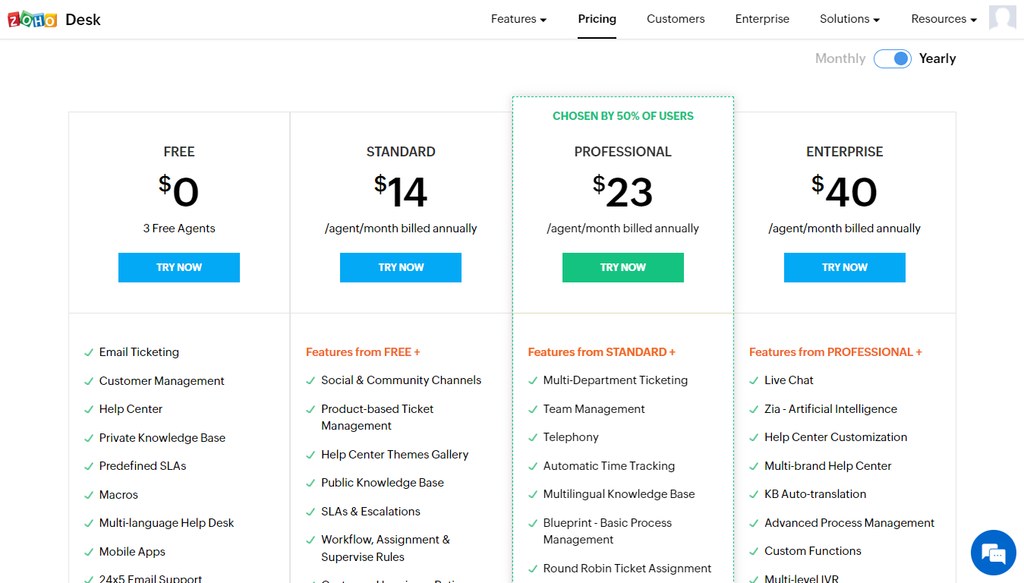
Standard ($14/agent/month) is a good option for small teams, with access to almost all of Zoho Desks features (albeit limited versions of them). Then there are also Professional ($23/agent/month) and Enterprise ($40/agent/month) plans for larger teams.
Pros & Cons
Pros
- Offers a range of affordable plans.
- Incredibly straightforward interface.
- Supports a range of popular channels.
Cons
- Reporting features are somewhat basic.
- Occasionally glitchy and slow.
Help Scout
Best for No-Frills Helpdesk Tools
Help Scout is a simple helpdesk solution with the basic features you need to provide great customer service.
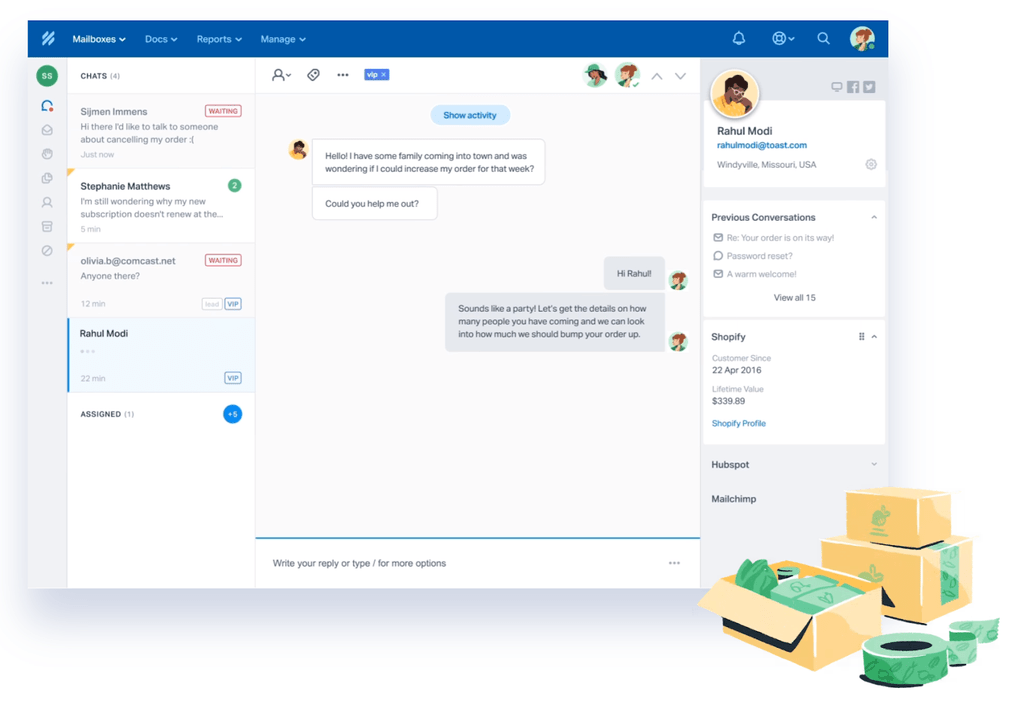
With Help Scout you’re getting low costs, fast implementations, and core features. So, no, it doesn’t have all the bells and whistles of some other tools on this list—but it’s still a solid option for small teams looking for a quick, easy solution.
Key Features
- Mailbox: Keep track of all your customer conversations in one place.
- Autoresponders and Notifications: Automatically respond to customers and notify teammates when tickets are added, updated, or closed.
- Knowledge Base: Build a knowledge base with answers to FAQs.
Pricing
Help Scout offers three plans—Standard ($20/user/month), Plus ($40/user/month), and Pro ($65/user/month).
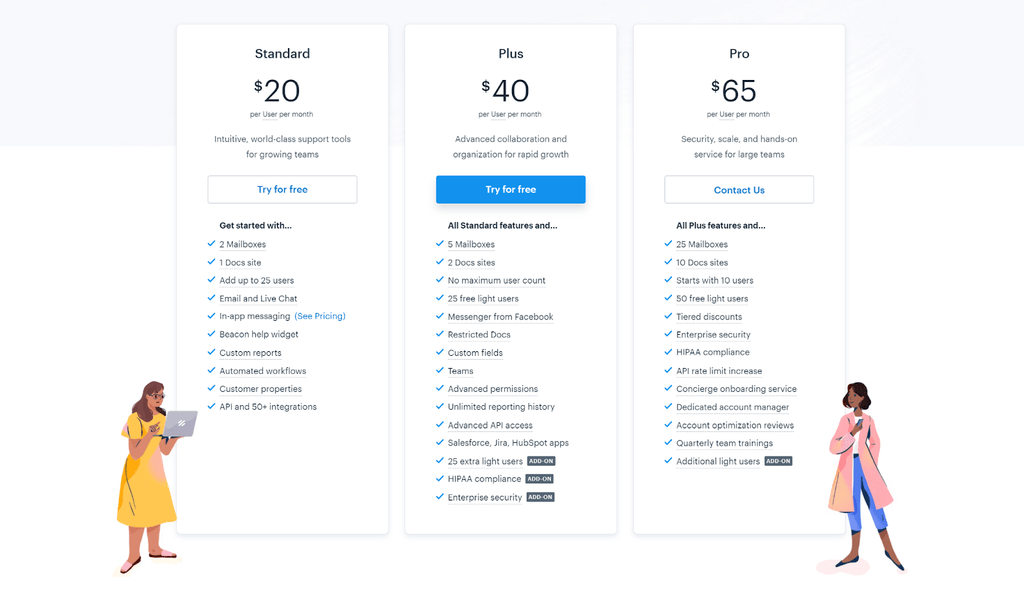
Standard is a good choice for teams of up to 25—any more than that and you’ll need to upgrade. Plus and Pro both support unlimited users, with Pro offering enterprise-level features like personalized onboarding, account optimization reviews, and HIPAA compliance.
Pros & Cons
Pros
- Very easy-to-understand UI.
- Fast setup and great support.
- Simple workflow builder.
Cons
- Lacks advanced features.
- Document editor leaves a lot to be desired.
Freshdesk
Best for AI-Powered Customer Service
Freshdesk is a popular Freshworks product that offers omnichannel support and workflow automation for SaaS customer service teams.
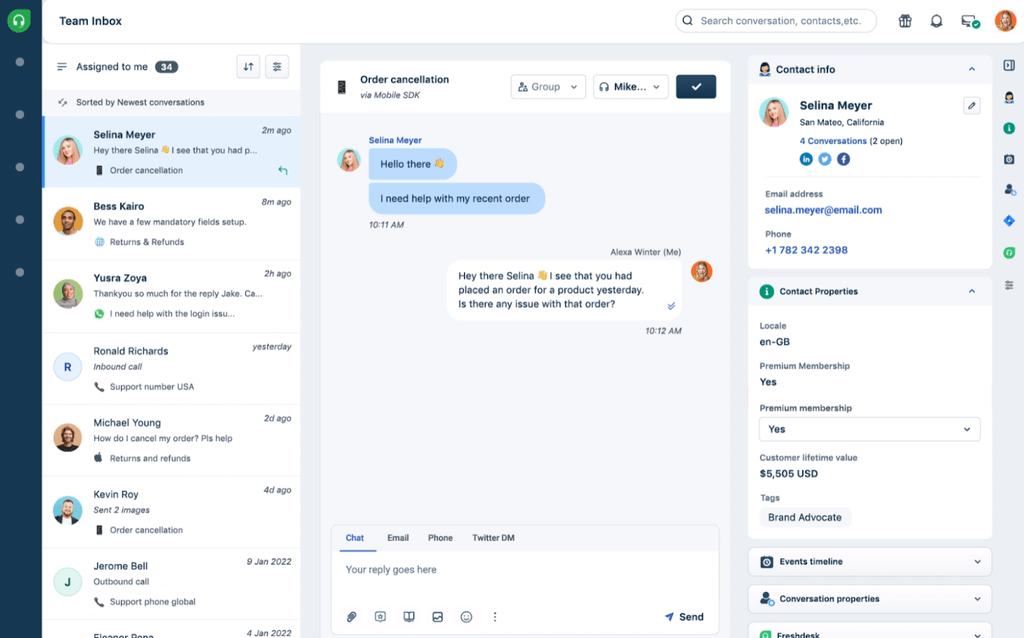
It has tons of great helpdesk features, including ticketing, inbox organization, customer segmentation, and analytics & reporting. However, what really sets it apart is Freddy AI—an AI-powered virtual assistant that helps customers (and support staff) stay informed and find answers quickly.
Key Features
- Support Desk: Create, assign, and prioritize customer tickets, so your team can manage and track customer requests with ease.
- Freshchat: Handle incoming inquiries right away with Freshchat’s real-time messaging and chatbot capabilities.
- Freddy AI: Get help from a virtual assistant that can answer FAQs, direct customers to resources, and resolve simple issues.
Pricing
Freshdesk has a free-forever plan that gives 10 agents limited access to the platform.
Beyond that, there are three paid plans—Growth ($15/agent/month), Pro ($49/agent/month), and Enterprise ($79/agent/month). Most SaaS businesses will want to upgrade to Pro for features like advanced analytics and segmentation.
Freddy AI is only available on Enterprise.
Pros & Cons
Pros
- Powerful AI & automation capabilities.
- Very easy to set up and use.
- High level of customization options.
Cons
- Can be expensive if you have a lot of agents.
- Some users report bugs and glitches.
Zendesk
Best for Enterprise-Level Users
Zendesk is a product you’ve probably run into if you’ve done any kind of research into customer service or CRM tools. It’s a super popular option for enterprise-level users and businesses.
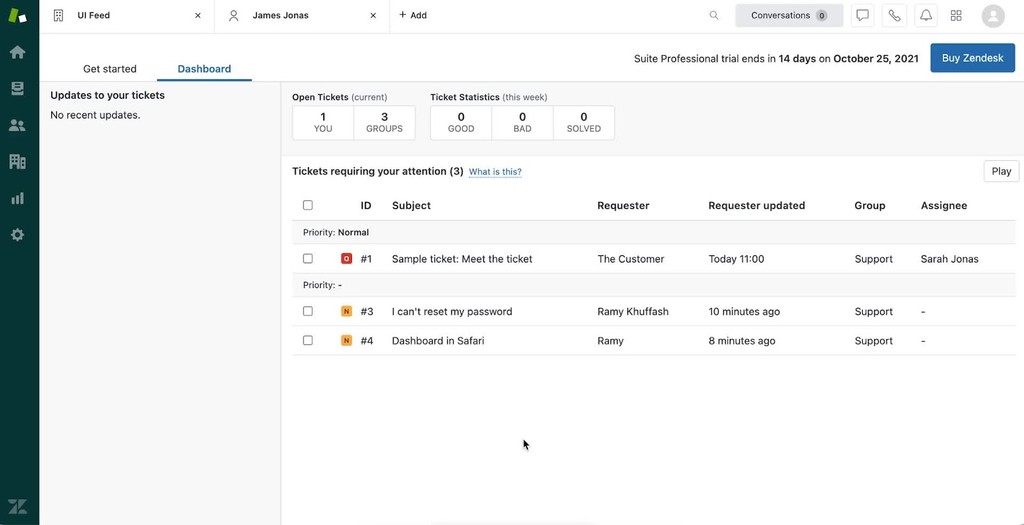
Zendesk’s helpdesk suite has incredibly deep functionality that includes everything from AI-powered customer intent analysis to true omnichannel support that spans messaging apps, SMS, email, phone, video calls, and more.
Enterprise users can also customize the Zendesk platform with 1,200+ apps.
Key Features
- Omnichannel Support: Communicate with customers across any channel they feel like using.
- Deep Analytics: Generate detailed reports on customer behavior and trends.
- Integrations & Apps: Utilize 1,200+ Zendesk App Marketplace apps to customize the platform.
Pricing
Zendesk isn’t cheap. The entry-level Suite Team plan will cost you $40/agent/month for access to a single help center and basic versions of all core features.
Beyond that, there are two more non-enterprise plans—Suite Growth ($79/user/month) and Suite Professional ($99/user/month). Both are priced based on the support features you need.
The top-tier Enterprise plan—Suite Enterprise ($150/user/month)—is where you’ll find advanced features like custom analytics and AI access.
Pros & Cons
Pros
- Impressively comprehensive set of features.
- Highly customizable with apps, integrations, and settings.
- Easy to scale.
Cons
- Can get expensive quickly.
- Core features can get buried.
Conclusion
Choosing the right helpdesk software is a must for SaaS businesses. Every customer you win needs to feel heard, supported, and valued—and that’s a difficult feat if your tech stack isn’t up to the task.
At Customerly, we give SaaS businesses the tools they need to deliver top-notch customer service—no matter the channel, issue, or severity. With shared inboxes, intelligent live chat features, deep analytics, and a powerful CRM, you’ll be able to give your customer the incredible experience they’re looking for.
Give Customerly a try today with a 14-day free trial and see for yourself!
Start your 14-day free trial
Give your customer the incredible experience they’re looking for with a powerful CRM


