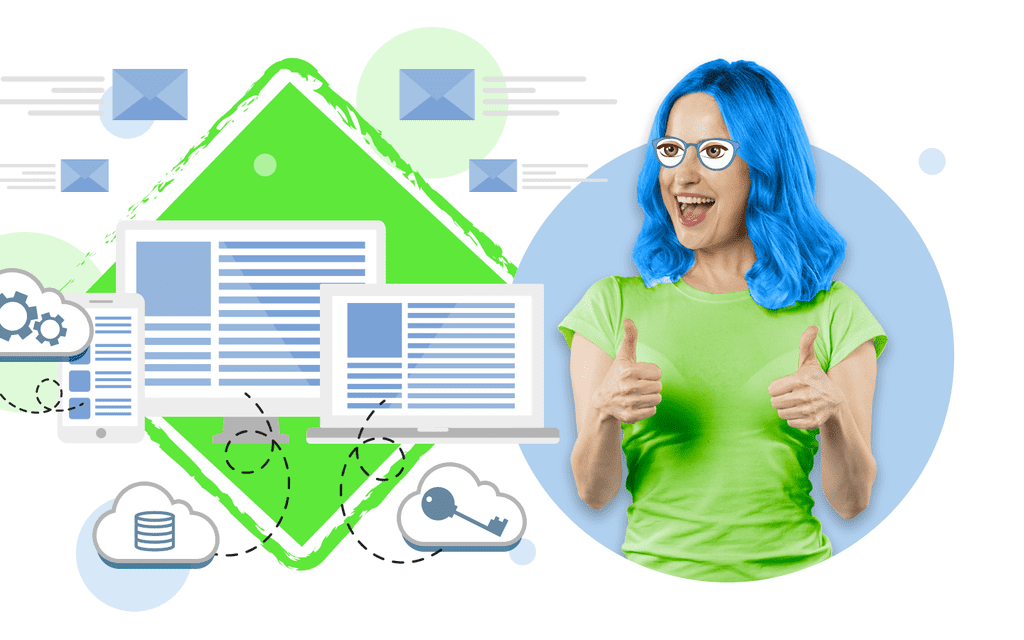Companies often treat their users as if they’re sitting there, just waiting to receive an email from them.
The truth is that, on average, each office worker receives 121 emails every day, so your SaaS onboarding email is just one of many…
For you, the goal is to convert that free trial user into an upgraded one. In this article, we’ll take a look at how to do that, and provide 6 timely email templates that are optimized for results.
Ready? Let’s go.
Know the benchmark figures for optimal planning
You may be getting an average email open rate of 19%, but because you don’t know what rates are standard for SaaS onboarding emails, you may think your numbers are dismal when they’re pretty good.
This is why you need to understand the average industry email rates:
Average SaaS onboarding email rates
According to MailChimp, the average email rates for software are:
| Average open rate | 19.81% |
| Average click-through rate | 2.05% |
Average conversion statistics
According to Ankit Jain, Head of Search and Discovery at Google Play, people try out a lot of software, but because they decide within the first 3 – 7 days which ones they don’t want to continue using, it’s essential to “hook” them within that period of time. (Source)
Crucial elements that impact email performance
Before planning your email flow, you need to understand the elements that increase SaaS onboarding email effectiveness:
The actual product has to perform
If your software doesn’t perform, it doesn’t matter how awesome your SaaS onboarding emails are; they will simply not convert many, if any, users into paying customers.
Know your customer
Before attempting an email strategy, it is crucial to understand what’s going on in the mind – and heart – of your customer.
How can your emails be successful if they don’t speak the language of your users, or if they fail to get inside their heads? If you don’t know your customer, you won’t understand how to “hook” them with email copy.
One easy way of finding out your customer’s deepest needs is by asking your website visitors questions.
Segmentation
Dramatically increase email click-through rates by segmenting users according to their interests and customizing welcome messages to their experience. Segmentation means up to 18X more revenue.
Here’s what segmentation looks like in real life: let’s take GrooveHQ. Their welcome message is from their CEO; this gets a 41% response rate to say why they chose GrooveHQ.
3 Days after the user opens the “Welcome” email, if the subscriber has set up a new mailbox, this is the message they’ll get:
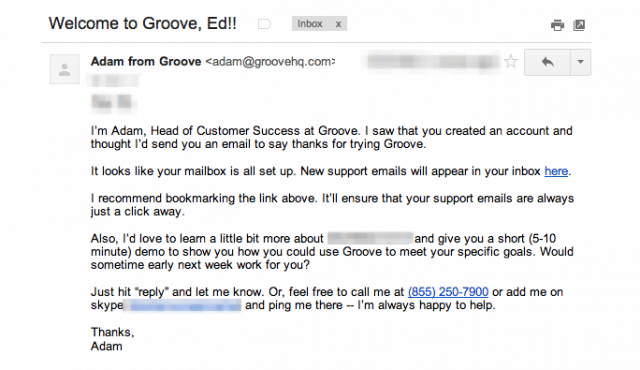
But if the user has not set up a mailbox, this is the email they’ll get:
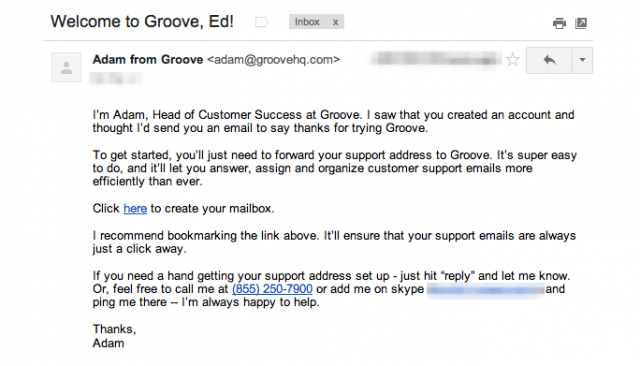
Can you see why segmentation improves conversion? That’s because it makes email relevant to each user and their individual journeys.
Personalization
Not every user journey is the same. People take different routes to get to your software; one could come via a social media promotion, and others will discover your website from a search result. Some sign up and some may return a few months later. Some will sign up and immediately log in to find out how your app works; others will sign up and never return.
If you don’t cater to their specific journey, you may lose them to confusion or irrelevancy.
Increase SaaS onboarding email conversions by including personalized images, because 80% of those who open your email will only scan it. An image with their name, and/or their business logo will catch their attention and pique their interest, leading to higher click-throughs and conversions:
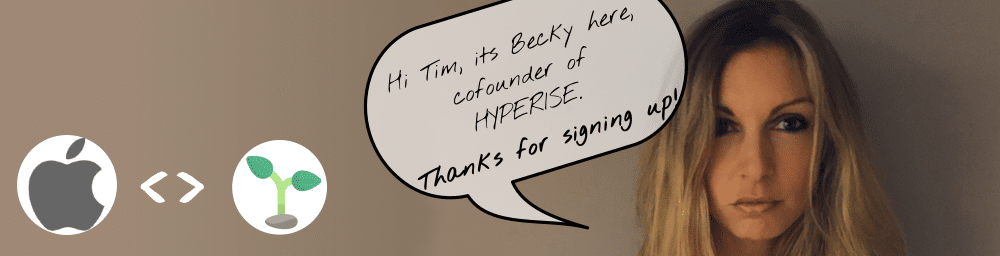
It’s time-consuming to set up personalization and segmentation, especially at scale, but that’s also why it works: not many companies take the time to set it all up, so those who do immediately have the edge over competitors.
However, tools like Hyperise, which enable you to enrich and personalize images on the fly and at scale, make this task feasible and practical to implement.
Good timing
The first ten days after your new user signs up for a free trial of your software are critical. In this period, the user has an optimal interest in your app, so make use of this time to achieve your goals.
SaaS onboarding email strategy planning
Companies fail at marketing because they don’t strategize. A SaaS onboarding email strategy takes time to develop, but the success is in the planning.
Email strategy tips
For an effective SaaS onboarding email strategy, build your welcome email sequence around these best practices:
Have one objective for each email
Set a clear objective for each email in your onboarding sequence. Include, where necessary, only one call to action.
Don’t assume they’ll remember your app
Never assume users will remember you or your app. Although your email is important to you, to your user, it’s just one of many. For this reason, reinforce your app’s core value by reminding users why they started using the software in the first place.
Focus on what’s important to them, not you
In your SaaS onboarding emails, always focus on what’s-in-it-for-them; this would be the benefits of using your software, instead of punting the features.
This is precisely why you need to understand your users and what matters to them.
Highlighting how users gain from using your app is a powerful way to get them on board. Make it easy for people to understand the value of your app.
As a rule of thumb, people are motivated by avoiding pain, experiencing pleasure, or for status.
Stand out; make things fun
People are drawn to others who elicit positive emotions; business is no different. Making things fun will make you stand out and increase engagement from readers.
And it needn’t be A Thing. Simply writing copy that shakes things up a little will do it.
Examples:
“Zing! You’re in!”
“Let the fun begin!”
“Buy now and charity gets 10%!”
An outstanding method of inserting fun into an email is by adding a personalized image.
>Make it easy for users to say, “yes!”
Offer incentives to act, and make it really easy for users to do what you want them to do.
Consider offering a bonus, discount, additional trial period, a temporary upgrade for a limited time, etc.; this will often lead them to engage with your app.
Keep things simple and be clear with instructions.
Optimize emails for mobile
46% of all emails are opened on mobile devices, and if the email is not optimized for mobile, there’s a very slim chance it will achieve its purpose.
Knowing the ideal subject line length, button size, and CTA position is vital for creating emails that look sexy on mobile.
Use attention-grabbing subject lines
To get users to read your email, they have to open it first and to get them to open it, your subject lines are crucial.
Check out this blog post on how to improve your open rate.
6 Sizzling SaaS Email Templates
Keep in mind that the first 10 days have more chance of users onboarding once they’ve signed up for a trial period.
The following emails are templates you can tweak. We’ve added personalized images using Hyperise to make them pop:
The welcome email
The welcome email has the highest open rate, so make it count. If it stands out, they are more likely to open the next email you send.
The welcome email is the first email a new prospect receives from you.
In this email, it’s essential to set expectations and provide guidelines for their next steps to make it easy for them to return to the app.

Onboarding email with personalized GIF
Use this email template to onboard your new users with personalized messages
Your trial is ending email

Your trial is ending Email Template with personalised GIF
Send this email with a personalised touch whenever the trial your user started is about to end
New email to get feedback on why a user didn’t upgrade

New email to get feedback on why a user didn’t upgrade
Gather user feedback when the trial ends and they didn't upgrade
Why did you cancel email

Why did you cancel email template
Ask your customers why your product didn't work out with this personalised email template
Credit card declined email

Credit card declined email template
Send this email template whenever a card is declined
Conversation starter to get an interview with a current customer email

Conversation starter to get an interview with a current customer
Ice breaker for getting customer interview
Ready to take your SaaS onboarding to the next level?
Great news, using Customerly email marketing and Hyperise is soooo simple, that you can take advantage of this without even breaking a sweat.
Within Customerly you can start using the email templates shown above or you can start building your own email templates with our free email template builder.
Select your required layout, drag in the Image Block and paste into the Image URL input box a personalized image URL from Hyperise.
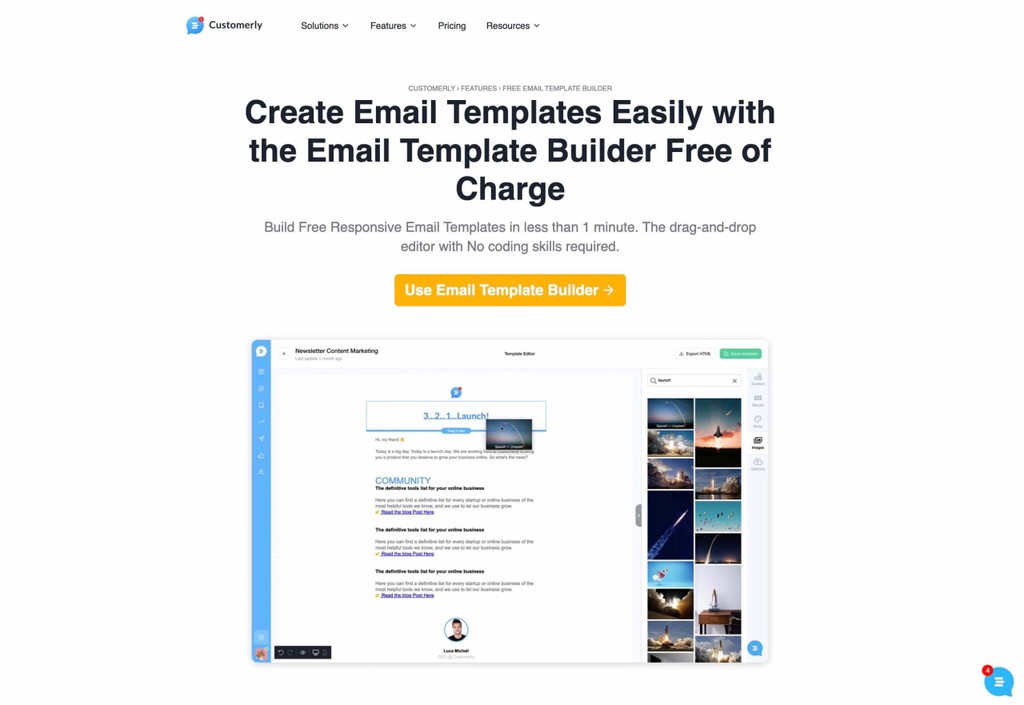
Now we can see our embedded dynamic image. At this point, it will still show with the parameters, and that’s fine; these will change when the template is used.
That’s it! Customerly will now pass the collected data it has to the image, which will be created on the fly as Customerly sends out the chat messages.
As a reward for reading this article, our friends at Hyperise offer 30% off all image personalization packages exclusively for Customerly.
Simply sign up for their 14-day FREE trial, then apply the discount code CUSTOMERLY to save some money and boost your onboarding….