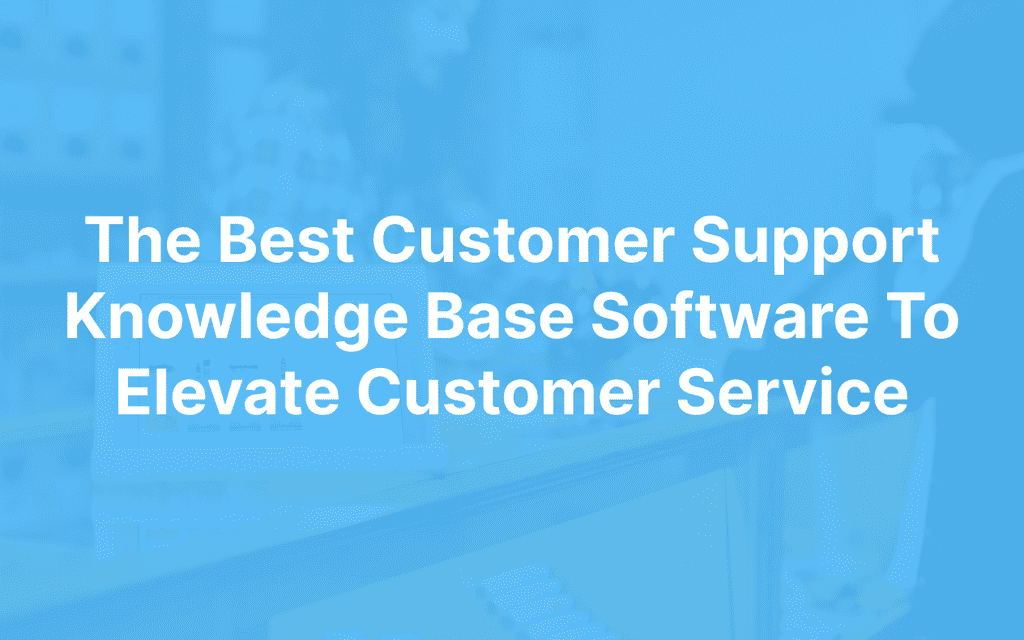Nowadays, your customers don’t want to waste their time waiting for your responses to their pressing queries. Did you know that over 60% of consumers in the US prefer self-service over contacting your support team? Customers prefer avenues that allow them to easily access the information they need right when they need it.
As a SaaS business, you’re going to benefit greatly by having an effective means to share valuable information regarding your products. Fortunately, there’s an amazing tool that allows you to do this: customer support knowledge base software.
No matter if you want to create an interactive help center or an extensive wiki that your customers can access, in this Customerly guide, we’re going to share some of the best customer support knowledge base software out there.
Ready? Let’s dive in!
What is Customer Support Knowledge Base Software?
Customer support knowledge base software, also known as help center software, is a valuable solution that helps create, organize, and display frequent customer queries and issues along with the answers to address them. The knowledge base will also include relevant information like how-to picture guides, training manuals, video tutorials, and troubleshooting tips for customers to access without having to reach out to your customer support team for help.
While you can have internal knowledge bases that are accessible to your employees and teams within your business, external knowledge bases are designed specifically for customer support. The goal of an external knowledge base is to accommodate the need of customers to independently have access to self-service content and solutions concerning your product or service.
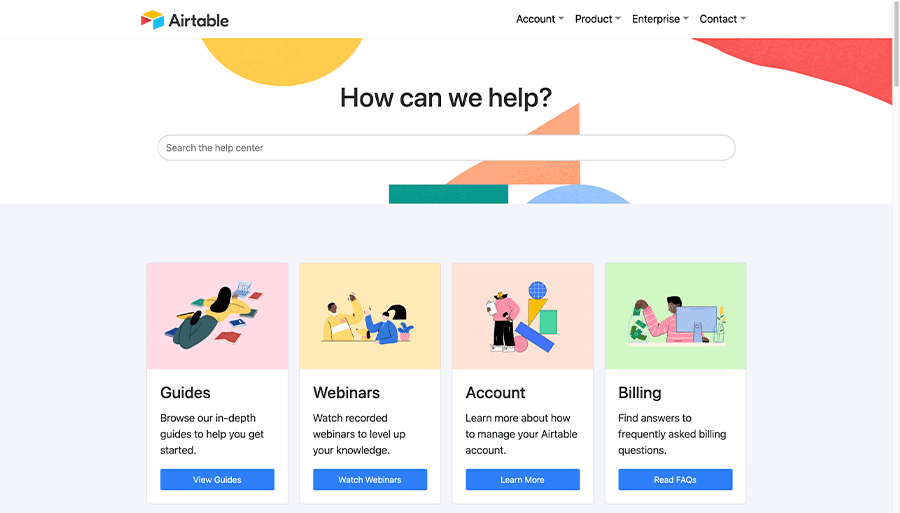
Customer Support Help Desks vs. Customer Support Knowledge Bases
If you’re looking to build an external knowledge base for your customers, you might be wondering what the difference between help desk software and knowledge base software is. This is considering that most help desk solutions also include a knowledge base builder in their feature set.
Let’s start by defining them both.
A help desk, or ticketing system, is a software platform that helps customer support and IT teams manage and address incoming user requests. Help desks focus on reactive support because it allows your teams to respond directly to your customer’s questions and issues.
On the other hand, knowledge-based software helps you create, publish, and manage resourceful content for your customers. Here, the focus is on proactive support because your customers are provided with the information they need before they ask for it.
Essentially, your business will always benefit more by including a knowledge base with a help desk because, as the popular saying goes, “prevention is better than cure.” Taking a proactive approach to your customer support offers a convenient service that your customers will appreciate.
Why is Customer Support Knowledge Base Software Important?
Let’s get into the specific advantages of incorporating customer support knowledge base software in your company’s tech stack.
Better Customer Experience
Since a knowledge base offers a convenient resource for your customers to have their most important questions answered, you’ll be providing them with an elevated customer experience.
If you stay on top of managing and growing your knowledge base as your product or service develops, you can ensure that the customer experience grows with it. Your customers will be empowered to know that you’re always considering their needs and want to make their experience with your product as smooth as possible.
Aids Customer Retention
Customers prefer to stay with businesses that prioritize their concerns. Through your valuable knowledge base software, you’re giving your customers the help they need before they even ask. So, why wouldn’t they want to stay with you? By providing convenient customer support, your clients will be more inclined to stick with you over your competitors.
Centralized Information Repository
It’s true that there are many types of knowledge base management tools available, like FAQ webpages, for instance. However, customer support knowledge base software particularly stands out because it provides an accessible and well-structured means to connect customers with essential support information. Having a dedicated place for customer support ensures that your team can effectively manage it so it’s always up-to-date.
Additionally, knowledge base software incorporates features that a simple webpage doesn’t. They include robust search capabilities, web widgets to provide proactive support, and integrations with other tools in your tech stack so your workflow is more seamless.
Better SEO
As customer support knowledge base software focuses on proactive support, it’s a great way to boost your business’s SEO because of the information you publish. The goal is to build a searchable knowledge base so that your customers can find the answers to their queries quickly. When you optimize your knowledge base for SEO, you speed up the process even more and potentially attract new customers through Google searches.
Your customers won’t have to turn to other websites to look for answers if all the answers can be found on your own website.
Criteria to Consider When Choosing a Customer Support Knowledge Base Software
Before we introduce you to our top picks for customer support knowledge base software, it’s important that we run through some essential factors to consider when making your choice.
- Search functionality: While a knowledge base tool will organize your content in a structured hierarchy, it’s important that it also includes a powerful search engine to pull up the relevant resources for matching keywords that your customers search for.
For example, HelpJuice’s custom search feature lets you override browser search functionality so you have greater flexibility when searching in your knowledge base. Customers will be able to search for content that’s inside your accordion menus and tabs, making it more robust than the standard browser search feature.
- Analytics and reporting: Knowledge base software that offers analytics and reporting capabilities is quite helpful. This way, you’ll have insights into how your support content is performing, which will help you make data-driven decisions when planning content updates or adding new content to your knowledge base.
For example, with Confluence analytics you’ll get insights into how your site, spaces, and support pages are performing and how active your customers are. You can even export the insight reports to share with your team for effective decision-making.
- Integration capabilities: A useful knowledge base software should be able to integrate seamlessly with the tools you already use.
For example, Customerly does a great job at integrating with your tech stack so you don’t face any disruptions in your workflow, and you can ensure customer satisfaction from a singular platform.
- Value: When considering the value of a tool, you need to ask yourself, “Is this worth what I’m paying?” Comparing knowledge base tools based on their value over the cost can help you make a more informed decision. For instance, two options you’re considering may be priced the same. However, if one offers you other relevant tools alongside knowledge base capabilities, then it may hold a higher value.
6 Best Customer Support Knowledge Base Software
Key Takeaways:
Here’s a snapshot view of our top selection of tools:
- Customerly: Best for supporting and satisfying SaaS customers.
- LiveAgent: Best for businesses that need to create multiple knowledge bases.
- Document360: Best knowledge base software for building community for your customers.
- HelpJuice: Best if you need a stand-alone self-service knowledge base.
- Confluence: Best for notifying customers of knowledge base updates.
- inSided (Gainsight): Best for creating interactive knowledge base content for your customers.
#1 Customerly
Best for supporting and satisfying SaaS customers.
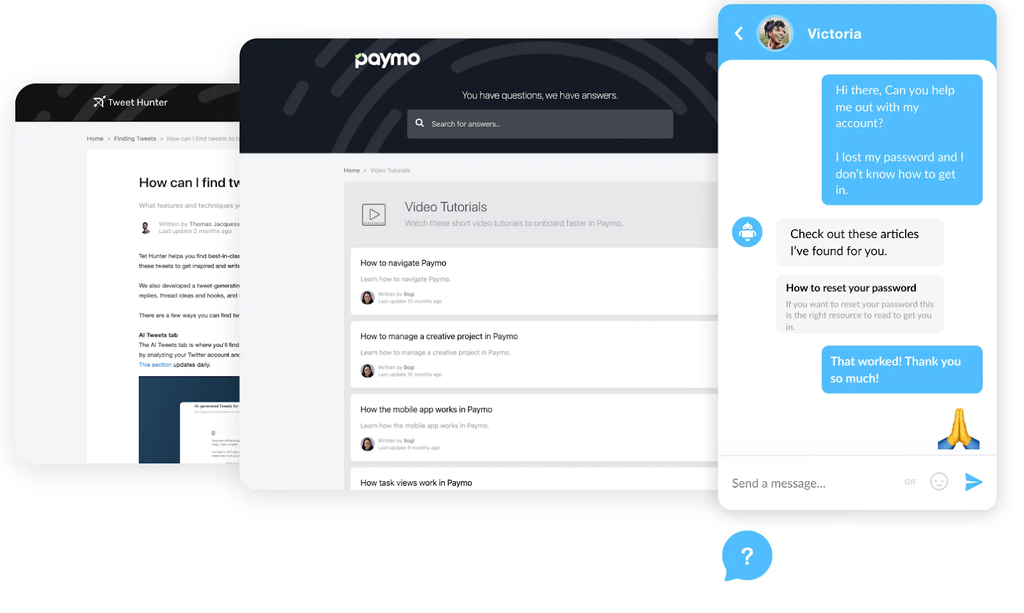
Customerly is an all-in-one customer service suite that’s dedicated to bridging the gap between you and your customers. With this software suite, you’ll get customer service tools, marketing automation tools, and customer satisfaction tools. The best part is that the platform seamlessly integrates with your own database and CRM, so you can support your customers from one place.
Key Features
- Self-Service Help Center: You can create a fully functional self-service support hub with intelligent automation for your customers to search for the answers they need. Nibol has especially benefited from Customerly’s multilingual Help Center as they’ve reduced their costs and kept their global customers satisfied.
- AI-Powered Article Editor: You can create and share anything from articles to video tutorials and code snippets for your customers to access. Managing your Help Center content is also made simple and user-friendly so you can easily update and create new content.
- AI-replies: Once your knowledge base articles are published they will train the Customerly AI with no additional effort from your team and help them to quickly reply to any question with one click.
- AI support assistant: Turn Support Exchanges into Articles. Experience the ease of transforming customer support interactions into ready-to-publish help center articles. With no extra effort on your part.
- Failed Search Reports: This essential feature ensures that you’re notified of searches your customers made that didn’t return any results. This way, you’ll know what content you need to add to better support them.
- Help Center Reports: Customerly provides you with articles analysis so you can understand the efficiency of your self-service customer support system. You’ll have access to insights on your trending articles as well as articles that were not so helpful so you can make the necessary adjustments.
Pricing
Customerly offers a free plan that gives 1 user access to the core features like the helpdesk, live chat software, shared inboxes, and up to 100 interactions. There are also 4 paid plans available for larger teams with the pricing based on the number of teammates, interactions, and the features you require:
- Essential at $7/month
- Startup at $39+/month
- Pro at $82+/month
- Enterprise at $249+/month
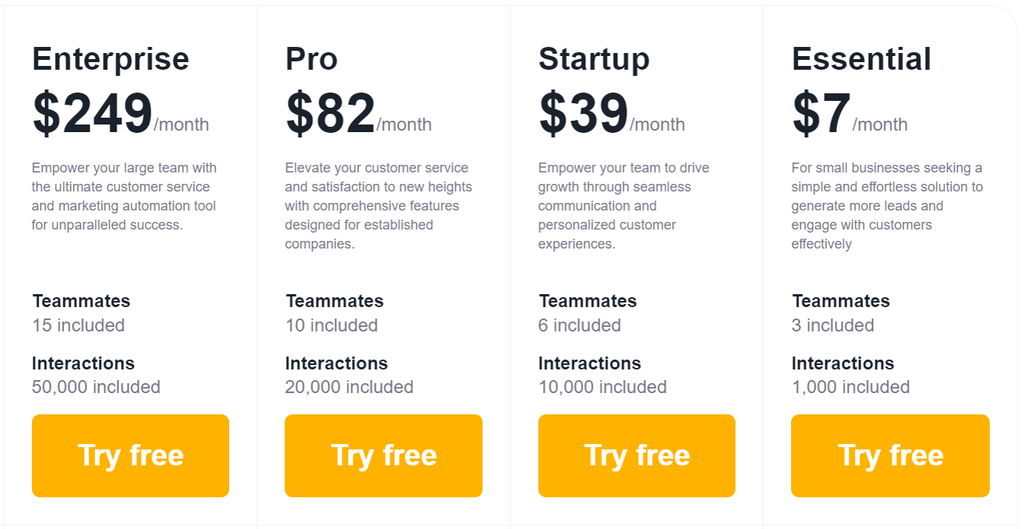
Pros & Cons
Pros
- Integrates with your entire tech stack
- AI-integrated live chat tool with auto-reply in case customers experience a failed search
- Help Center supports multiple languages
- Comprehensive and extensive set of knowledge base tools
- Free trial and free-forever basic plan available
Cons
- Managing the live chat feature for multiple chats can be difficult
#2 LiveAgent
Best for businesses that need to create multiple knowledge bases.
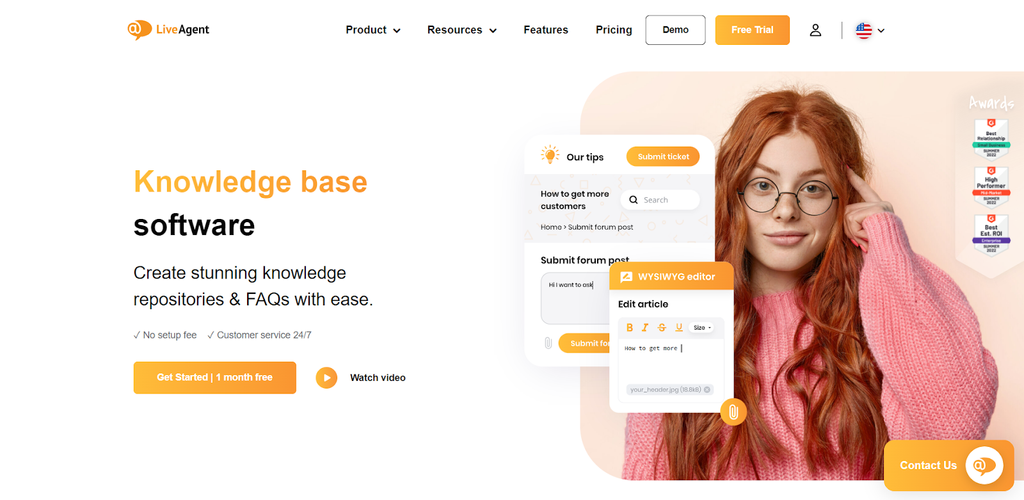
LiveAgent is a customer support software that helps you build external knowledge bases and FAQ pages for your customers to receive efficient customer service.
Key Features
- Create Multiple Knowledge Bases: LiveAgent allows you to create more than one external knowledge base. This is great for companies that sell a wide variety of tech products, offer multiple services, and serve a variety of industries.
- Customizable Search Widget: LiveAgent’s search widget feature allows your knowledge base visitors to search articles, forums, and suggestion boards directly from your website. While your customers are typing into the search widget, they’ll see suggestions of the relevant articles in real-time.
- WYSIWYG Editor: LiveAgent’s editor makes it easy for the not-so-tech-savvy to create and edit knowledge content.
- Survey and Feedback Tools: The platform offers user-friendly survey and feedback tools to help you gain insights directly from your customers about what content to add and improve within your knowledge base.
Pricing
LiveAgent offers four paid plans, based on the size of your business, with a 30-day free trial for each.
- Small Business plan, priced at $9/agent per month, billed annually
- Medium Business plan, priced at $29/agent per month, billed annually
- Large Business plan, priced at $49/agent per month, billed annually
- Enterprise plan, priced at $69/agent per month, billed annually
The addition of extra knowledge bases for the paid plans is charged at $19.99/month per user.
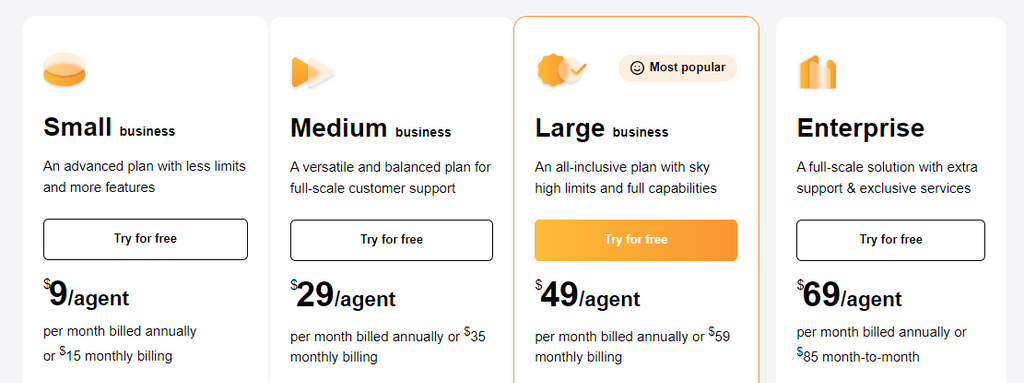
Pros & Cons
Pros
- User-friendly interface
- You can create multiple knowledge bases
- Get feedback directly from your customers
- Great customization features
- Live chat features are available
Cons
- The mobile app needs more features
#3 Document360
Best knowledge base software for building community for your customers.
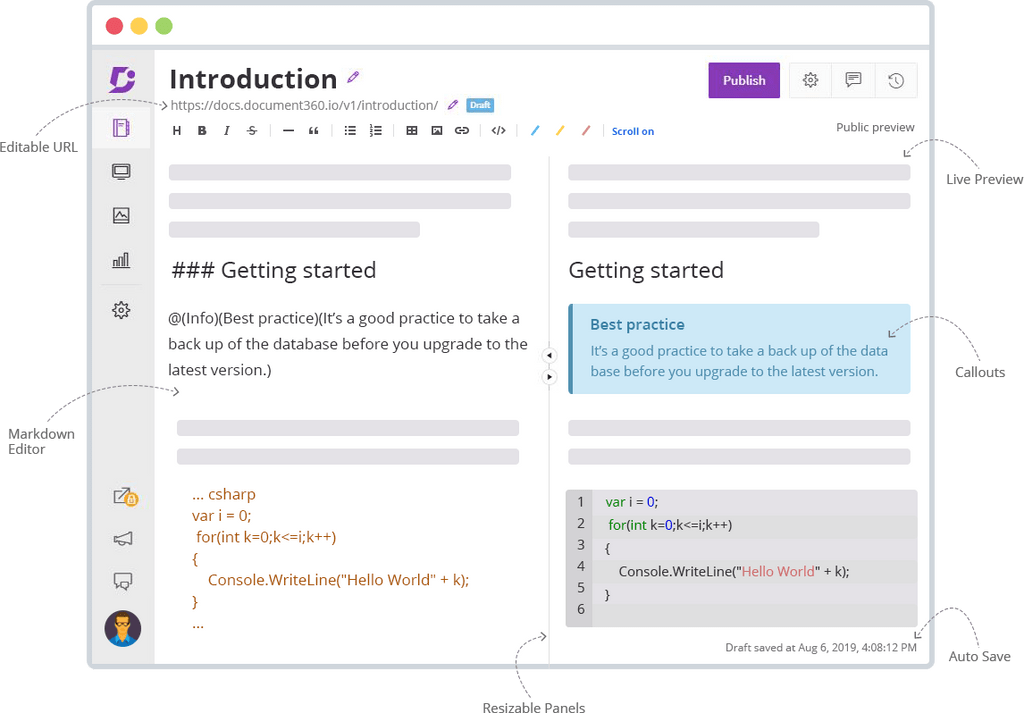
Document360 is a user-friendly knowledge base software that helps you create both internal and external knowledge bases for your teams and your customers.
Key Features
- Robust Categorization: Document360 allows you to automatically categorize your knowledge base content so that customers can easily find what they’re looking for. Real-time search is also included.
- WYSIWYG Editor: Composing and editing your content and layout is made easy with Document360’s WYSIWYG editor.
- Community Forums: You can open community forums for your customers to interact and share their experiences as well as offer insights to different queries that may come up. This really helps to build a strong community among your customers so they feel even more supported.
- Integration: Document360 makes it easy to integrate third-party apps and services into your knowledge base. You can choose from over 20 integration options, which is more than most tools offer.
Pricing
Document360 offers five pricing plans as well as a 14-day free trial:
- Standard, priced at $149 per project/month (for 3 team accounts)
- Professional, priced at $299 per project/month (for 5 team accounts)
- Business, priced at $399 per project/month (for 5 team accounts)
- Enterprise, priced at $599 per project/month (for 10 team accounts)
- For the Enterprise Plus plan, you need to contact Document360
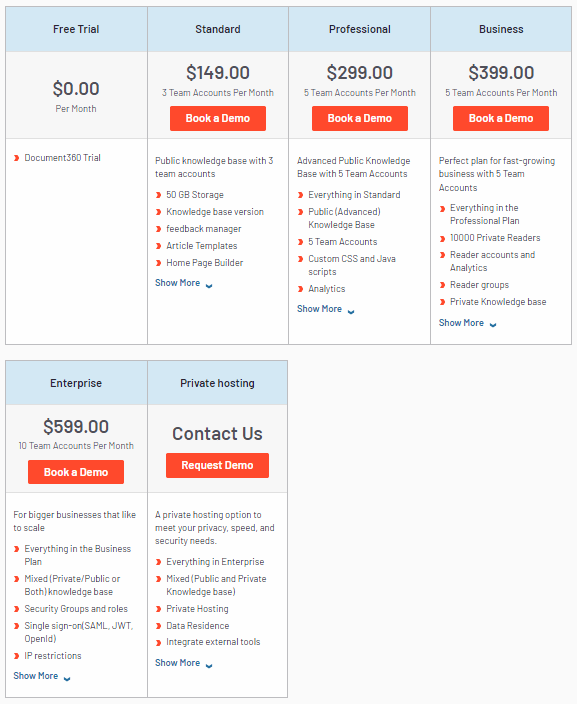
Pros & Cons
Pros
- Clean interface for a seamless user experience
- Include community forums
- The free plan is a good starting point for small businesses looking to create an external customer support knowledge base
- Over 20 integration options are available
- The Document360 team is open to feature requests and suggestions
Cons
- Set up process with your tech stack could be difficult
#4 HelpJuice
Best if you need a stand-alone self-service knowledge base.
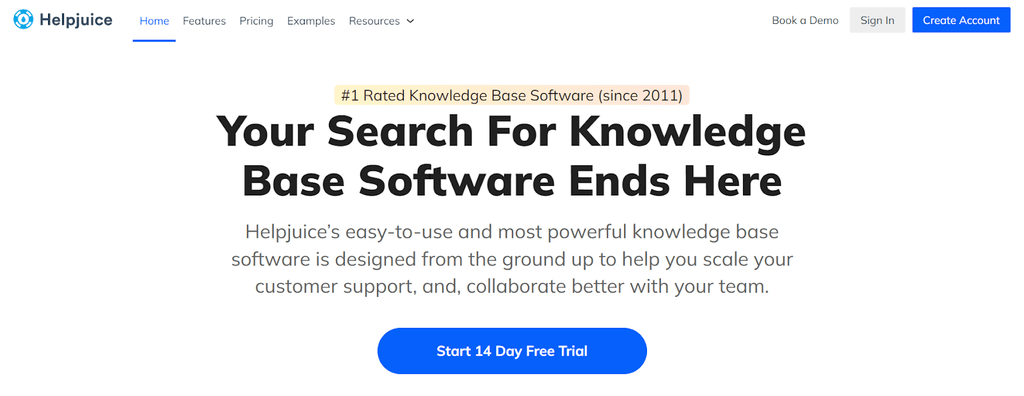
HelpJuice is a comprehensive stand-alone knowledge base software solution that helps you design a knowledge base to perfectly fit your business.
Key Features
- Highly Customizable Design: HelpJuice puts a heavy focus on design and collaboration tools so that you can edit the font, layout, and colors of your knowledge base to match your brand aesthetic. You can also easily drag and drop images and files for your content drafts.
- Custom Search: This feature allows your customers to override the browser search functionality so they have greater flexibility when searching your knowledge base. Customers will be able to search for content that’s available within your accordion menus and tabs, making the custom search more powerful than the standard browser feature.
- Interactive Articles: HelpJuice has a capability that asks your knowledge base users questions like which operating system they’re using so that the information displayed to them is relevant to that. This a feature that SaaS businesses can benefit from.
- Team Collaboration: Collaboration features make it easy for multiple team members to work on content drafts at the same time while also leaving comments throughout.
Pricing
HelpJuice offers four paid plans with the opportunity to access a 14-day free trial for each.
- Starter plan, priced at $120/month for up to 4 users
- Run-Up plan, priced at $200/month for up to 16 users
- Premium Limited plan, priced at $289/month for up to 60 users
- Premium Unlimited plan, priced at $499/month for unlimited users
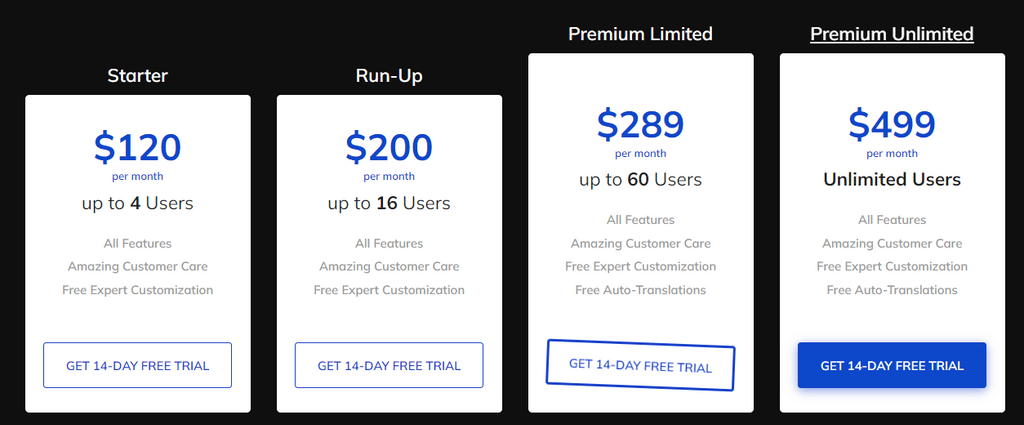
Pros & Cons
Pros
- User-friendly and fully customizable knowledge base software
- Segment content based on your customer groups
- Get insight into your popular articles
- Great collaboration features
- Multiple integrations available
Cons
- Paid plans may be quite pricey as they start at $120/month
#5 Confluence
Best for notifying customers of knowledge base updates.
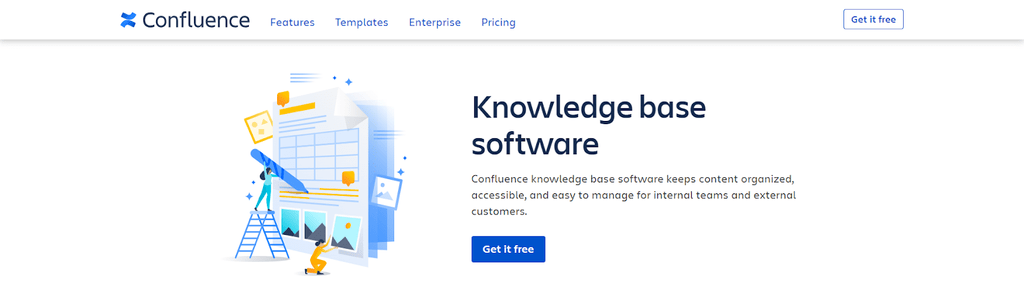
Atlassian’s Confluence is a comprehensive customer support tool that empowers teams to enhance their customer service through accessible knowledge bases.
Key Features
- Collaboration Capabilities: Confluence offers real-time editing, commenting, and tagging so your teams can effectively collaborate when creating knowledge content.
- Content Update Notifications: The user dashboards notify teams, customers, and any relevant stakeholders when relevant changes have been made to the knowledge base content. This is great for updating customers when their failed search queries have been resolved.
- Analytics: Confluence analytics helps you get insights on how your knowledge base site, spaces, and pages are performing, as well as how active your customers are on it. You’ll also be able to export shareable reports of the insights to discuss with your team.
- Integration: Confluence integrates with Atlassian’s software suite and many other tools to help solidify your knowledge base. The tool is also integrated with Jira’s helpdesk software. So, your customers can independently look for the answers they need while your support team tracks these self-service processes and follow-up when needed.
Pricing
Confluence has three paid pricing plans that you can choose from. Your monthly price will depend on the number of users you require.
- Standard plan, priced at $5.75/user per month
- Premium plan, priced at $11/user per month
- The Enterprise plan is billed annually, and you need to request pricing
There is also a free plan that allows for up to 10 users, the creation of unlimited spaces and pages, and includes relevant app integrations.
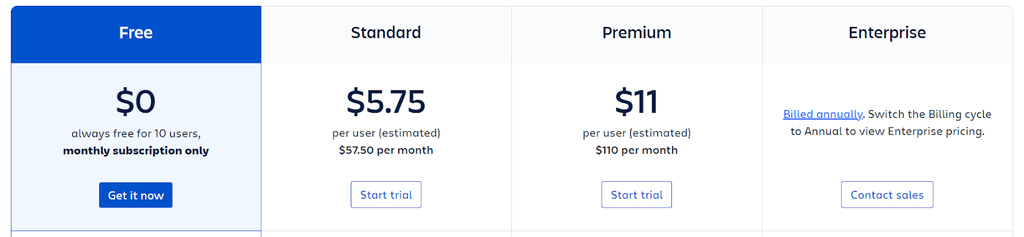
Pros & Cons
Pros
- Easy to navigate
- Knowledge base content update notifications
- The integration with Jira is seamless
- Allows for commenting on articles
- Multiple languages are supported
Cons
- Searching can be problematic because too many results often come up
#6 inSided (Gainsight)
Best for creating interactive knowledge base content for your customers.
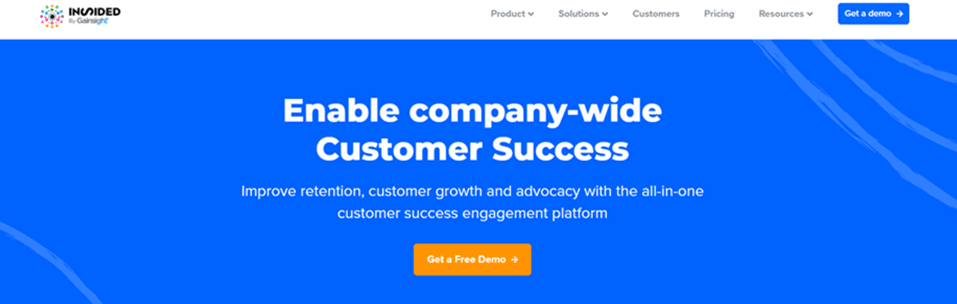
inSided (Gainsight) is a robust customer support software that’s dedicated to helping companies create a self-service experience for their customers that’s always up to date.
Key Features
- Interactive Content: The software has capabilities that allow you to embed interactive content, videos and music to your knowledge to enhance the experience of your customers.
- Simple Customization: The easy-to-use drag-and-drop editor helps you organize the structure of your knowledge base content. You’ll be able to make any necessary changes quickly so you don’t inconvenience your customers.
- Highlight Articles: The tool allows you to pin articles or different categories. This way, your customers will quickly see the popular articles that are relevant to their search topic.
- Article Rating: Your customers will be able to provide feedback and rate your articles based on their helpfulness. This is great for giving you insights into how well your content is performing.
Pricing
There are currently three plans available; Business (5 admin seats), Professional (3 admin seats), and Enterprise (10 admin seats). You need to request a quote to see the price of each plan.
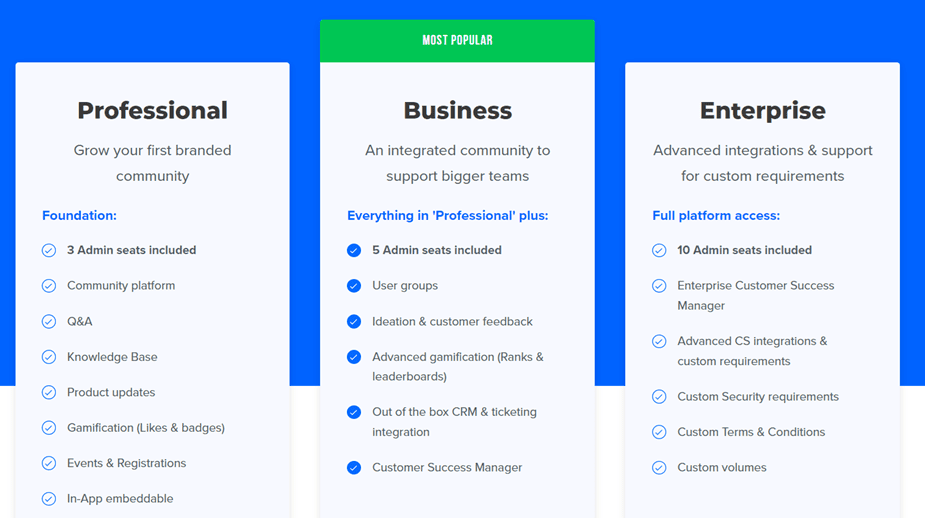
Pros & Cons
Pros
- Simple drag-and-drop content organization
- Add interactive content to engage customers
- Content helpfulness ratings
- Help desk API integration so you can create customer support tickets directly from the help center
- Pin popular articles
Cons
- A free trial is not available
Wrapping Up
Now that we’ve explored some of the best customer support knowledge base software, we hope that you have a better idea of what will be the best fit for you. Of course, the software you choose will depend on the capabilities you need and want as well as the amount you’re willing to invest. Also, make sure to test the tool’s functionality from the perspective of your customer to ensure that they’ll be able to interact with the knowledge base without any issues.
At Customerly, we’re dedicated to giving SaaS businesses the essential tools they need to deliver high-quality customer service that ensures customers feel well taken care of. Using our software suite, we’re certain you can deliver an elite customer experience that consumers are always looking for.
Feel free to give Customerly a try today with our 14-day free trial and experience the robust features for yourself!